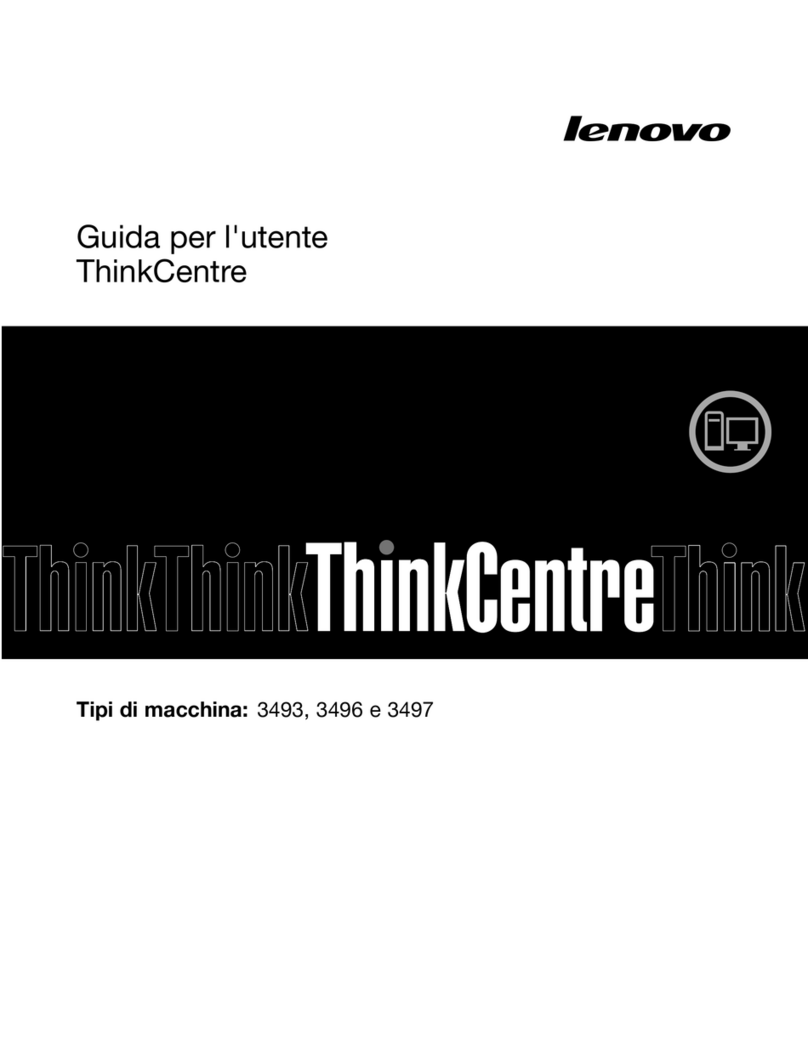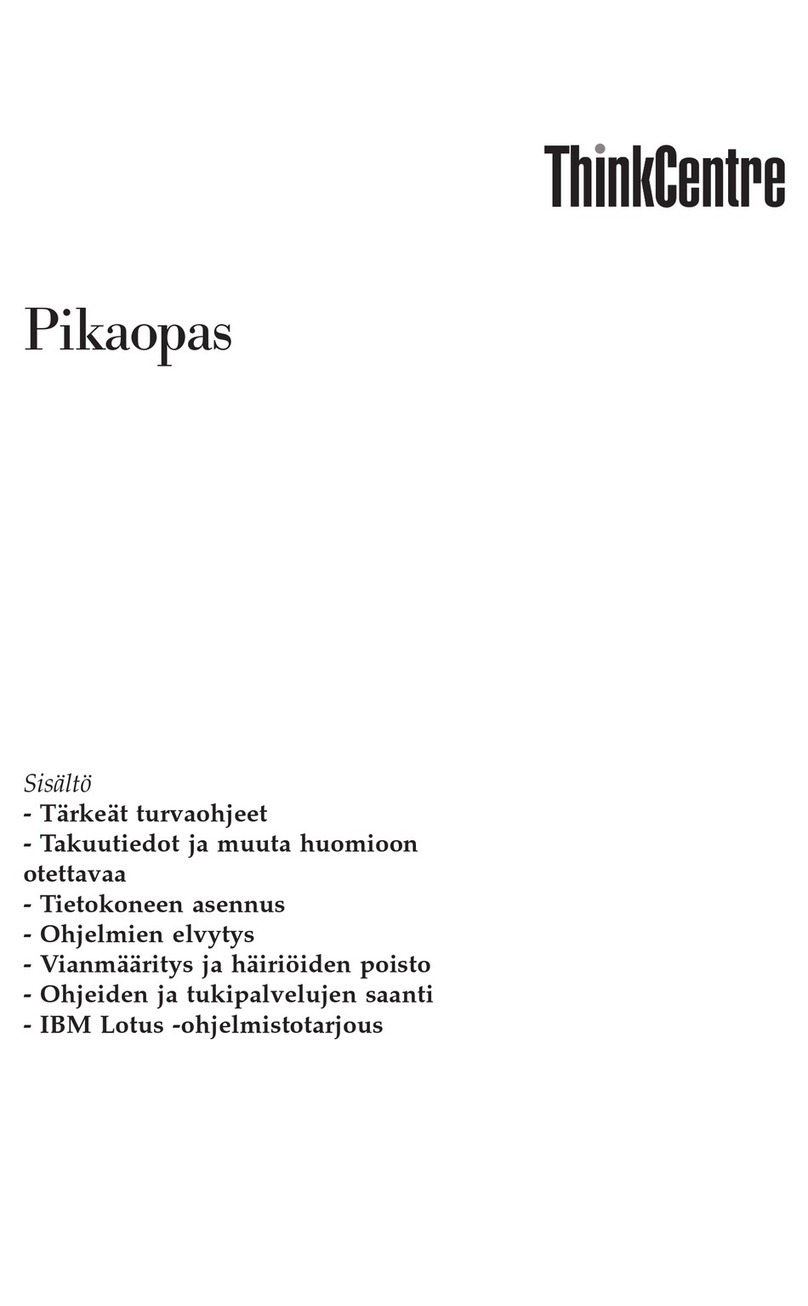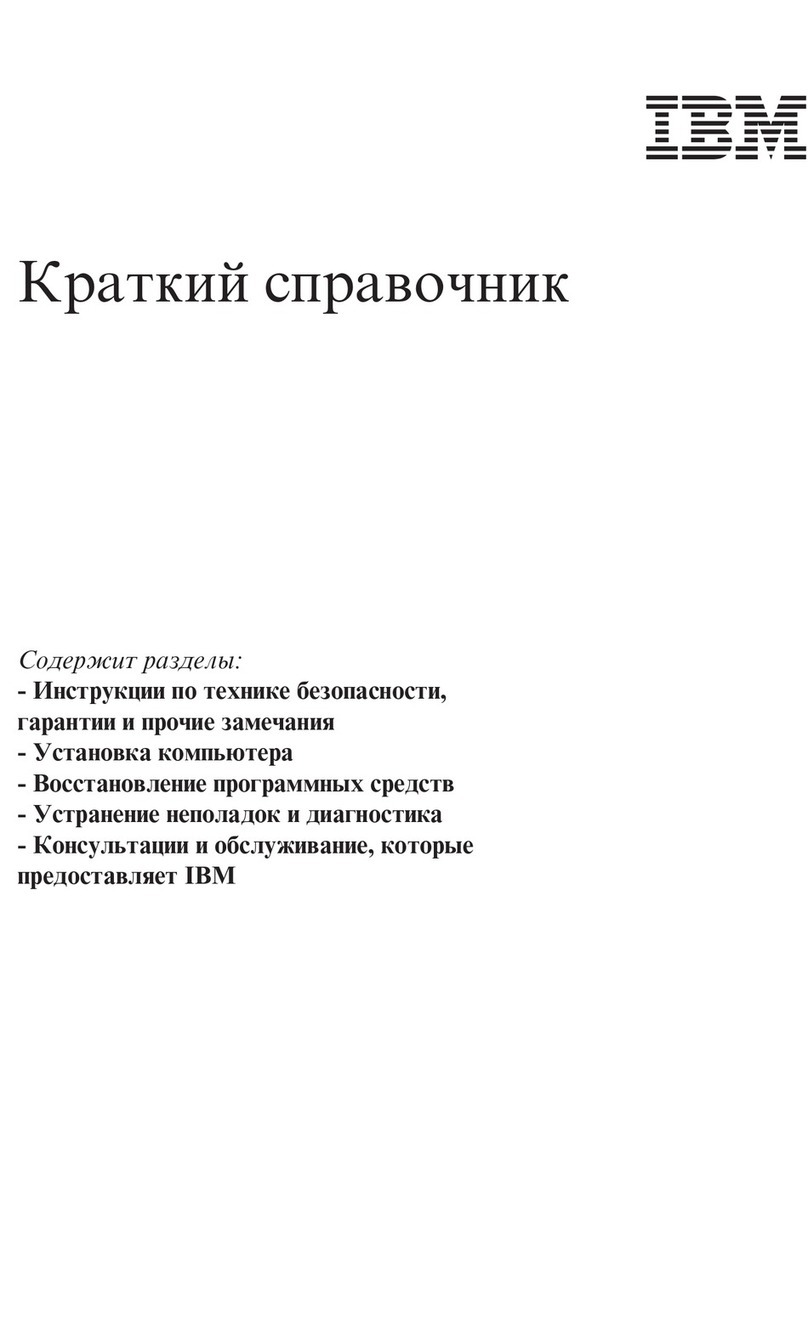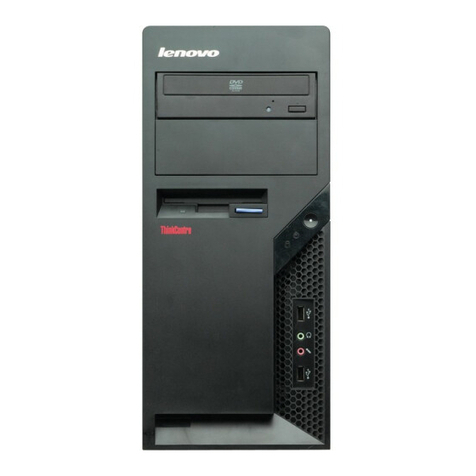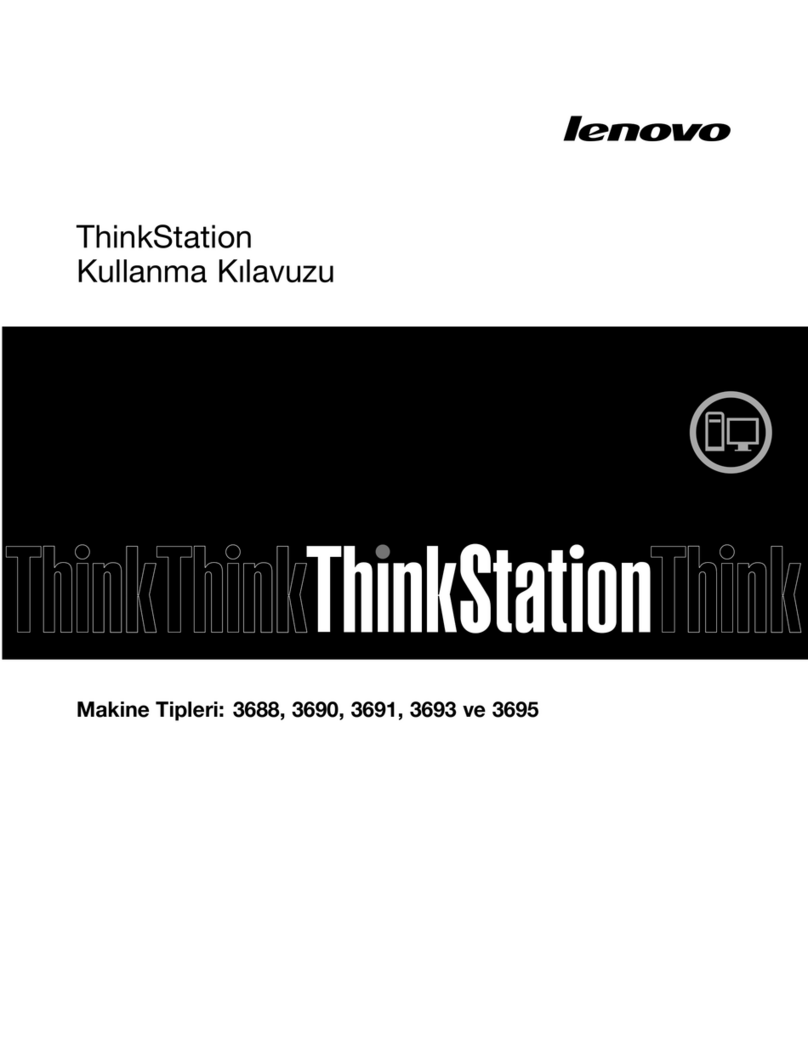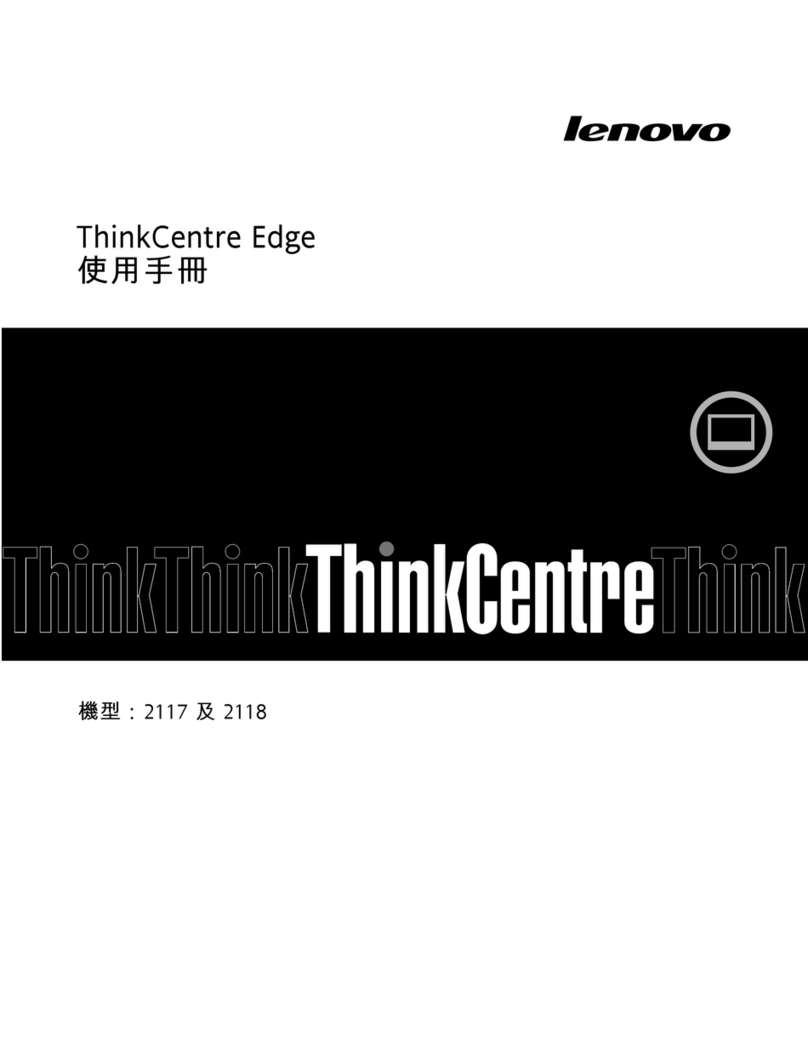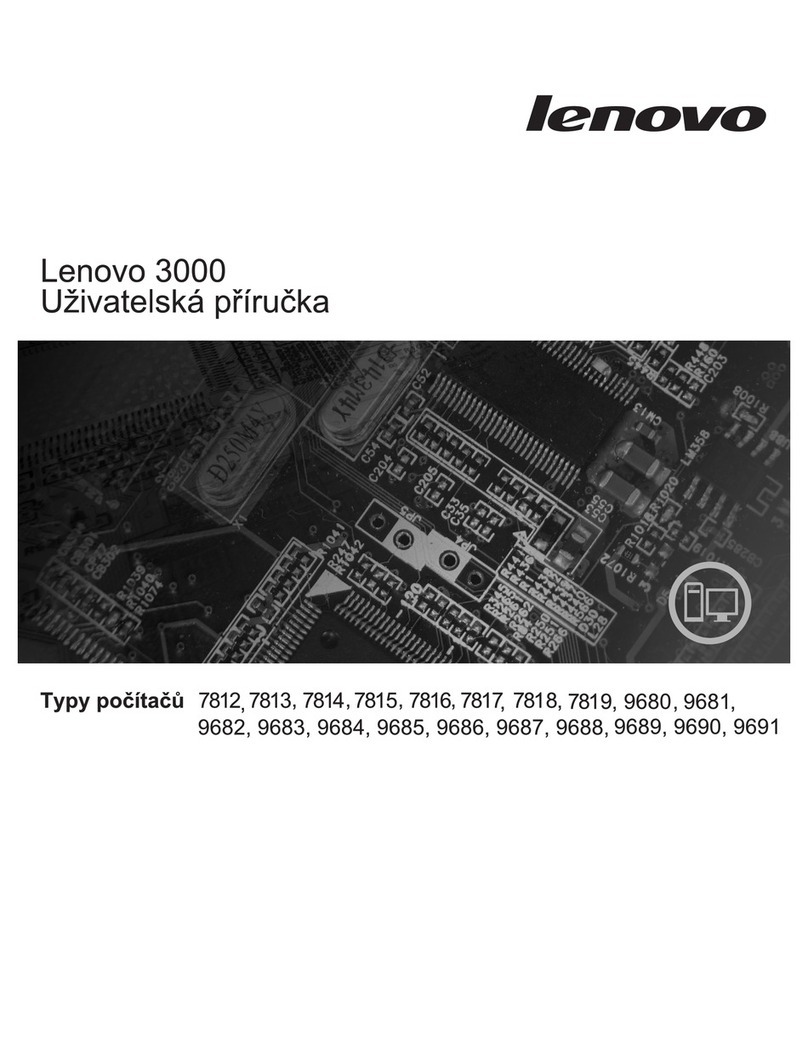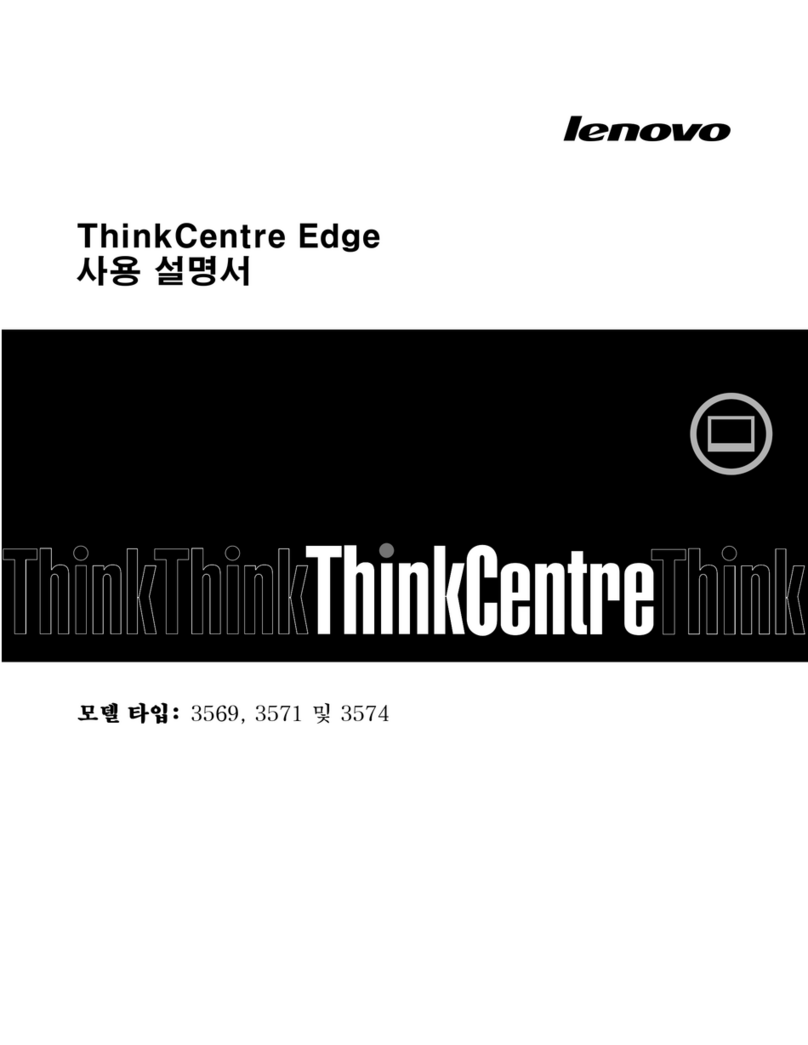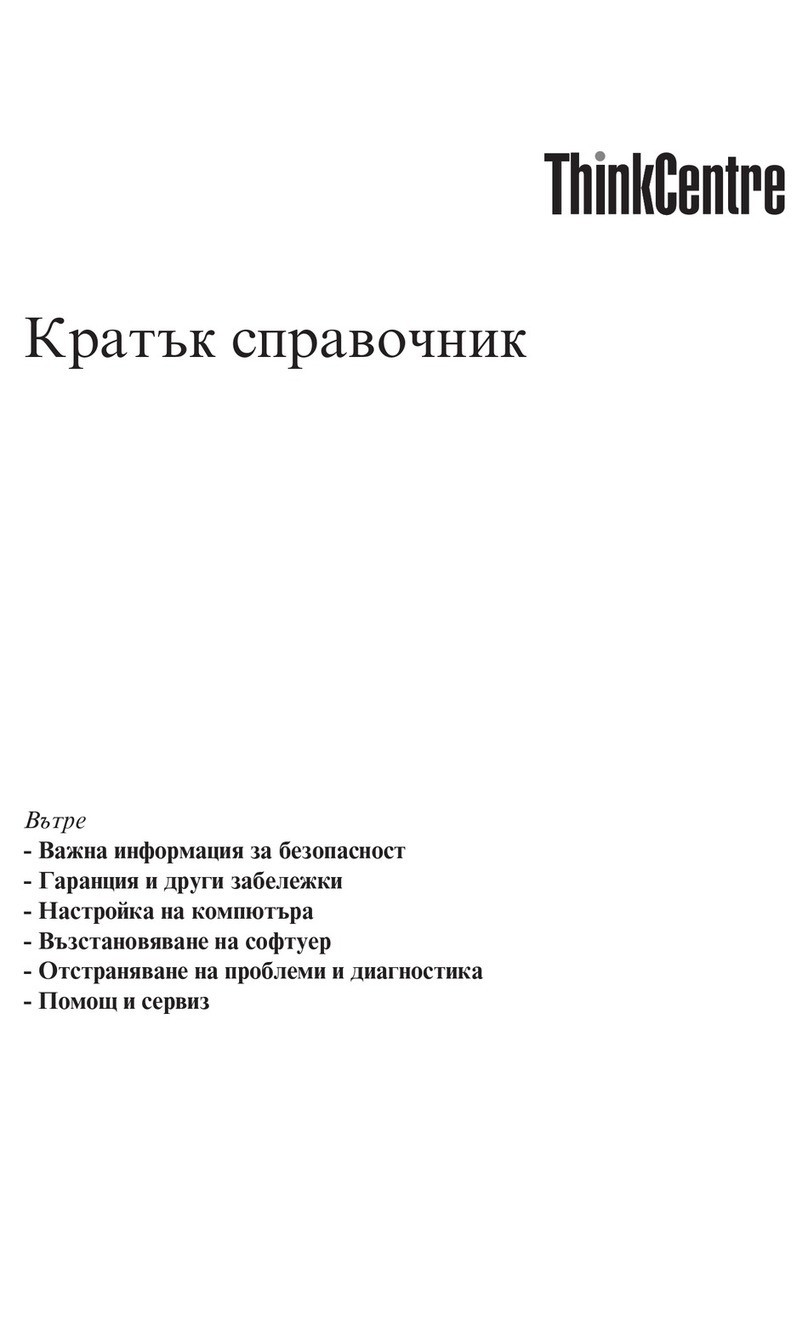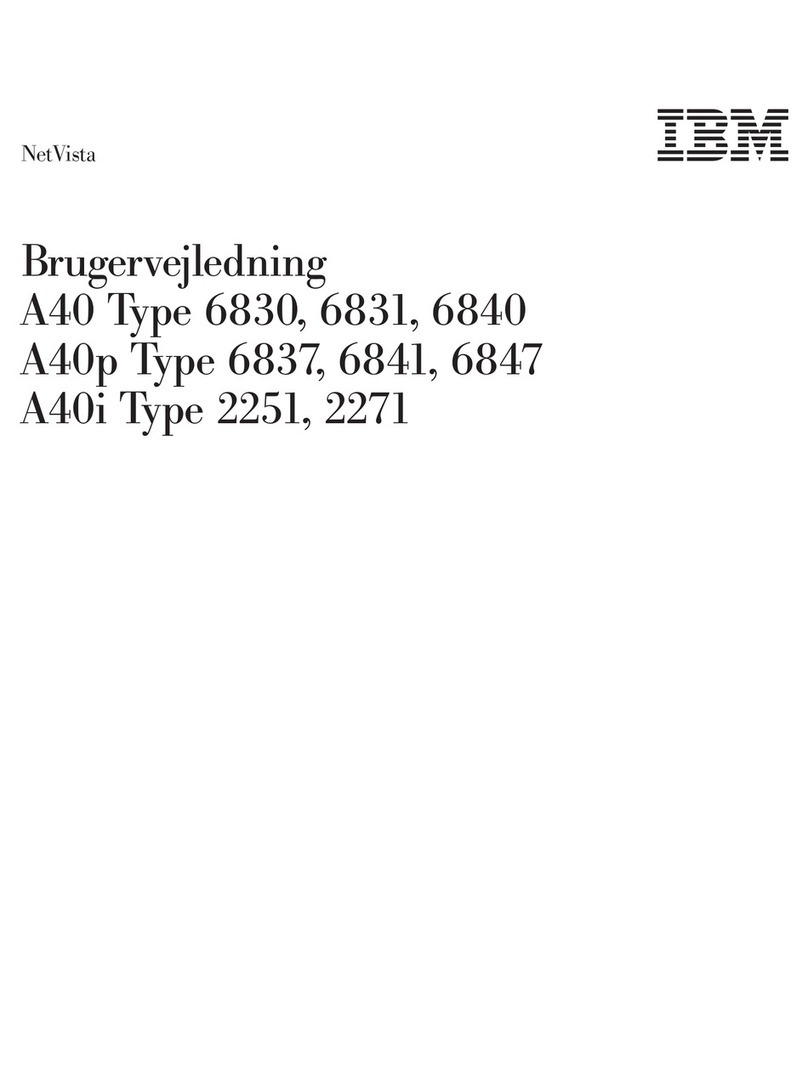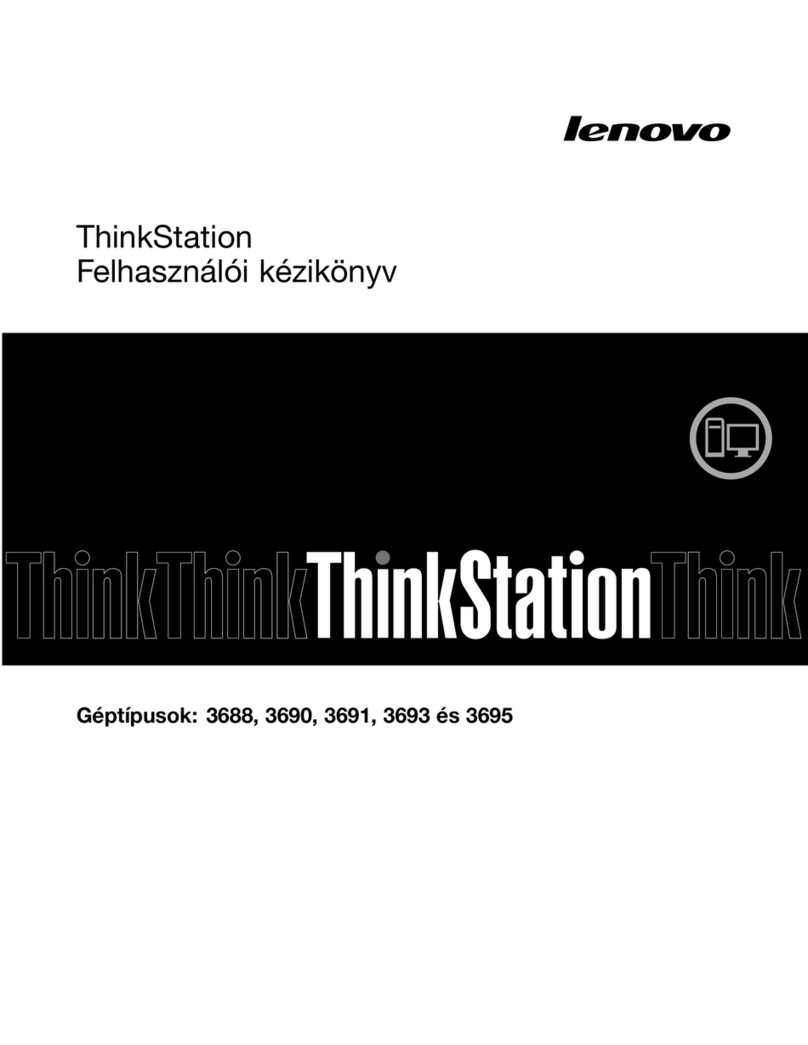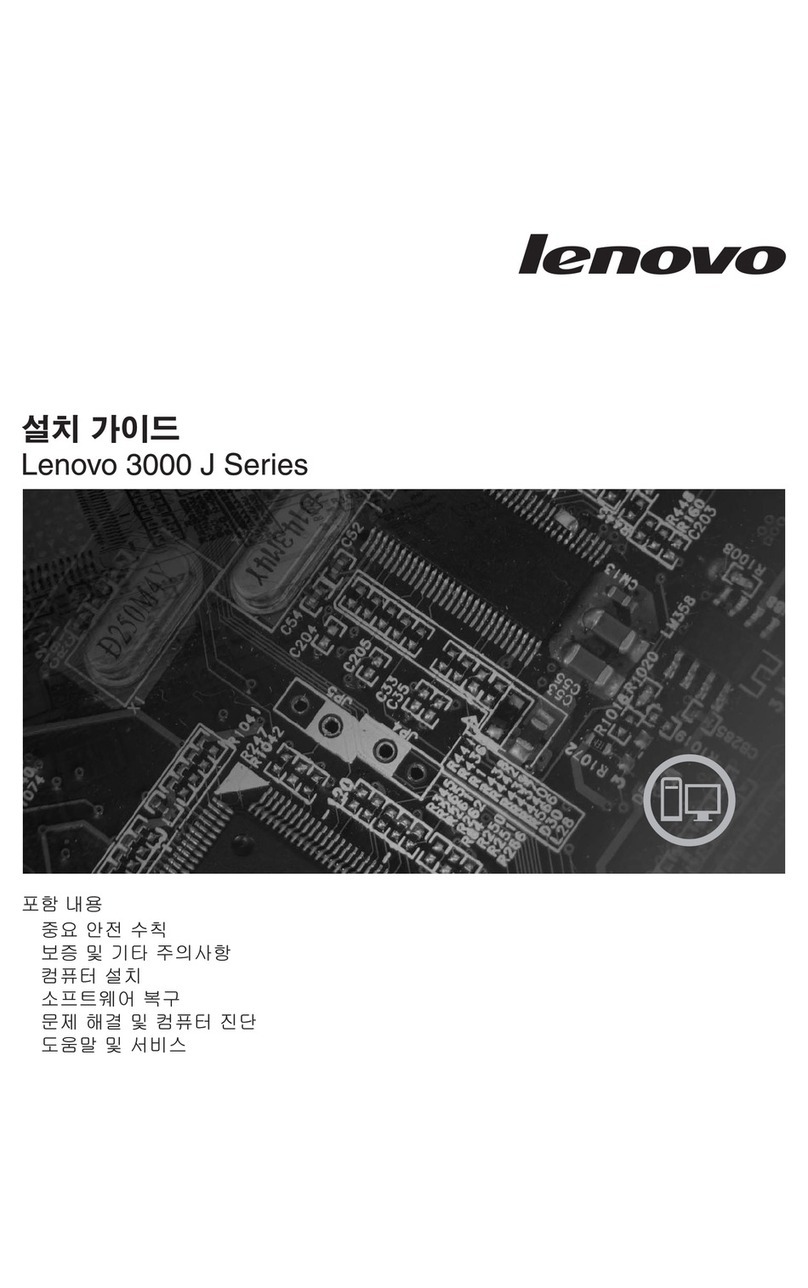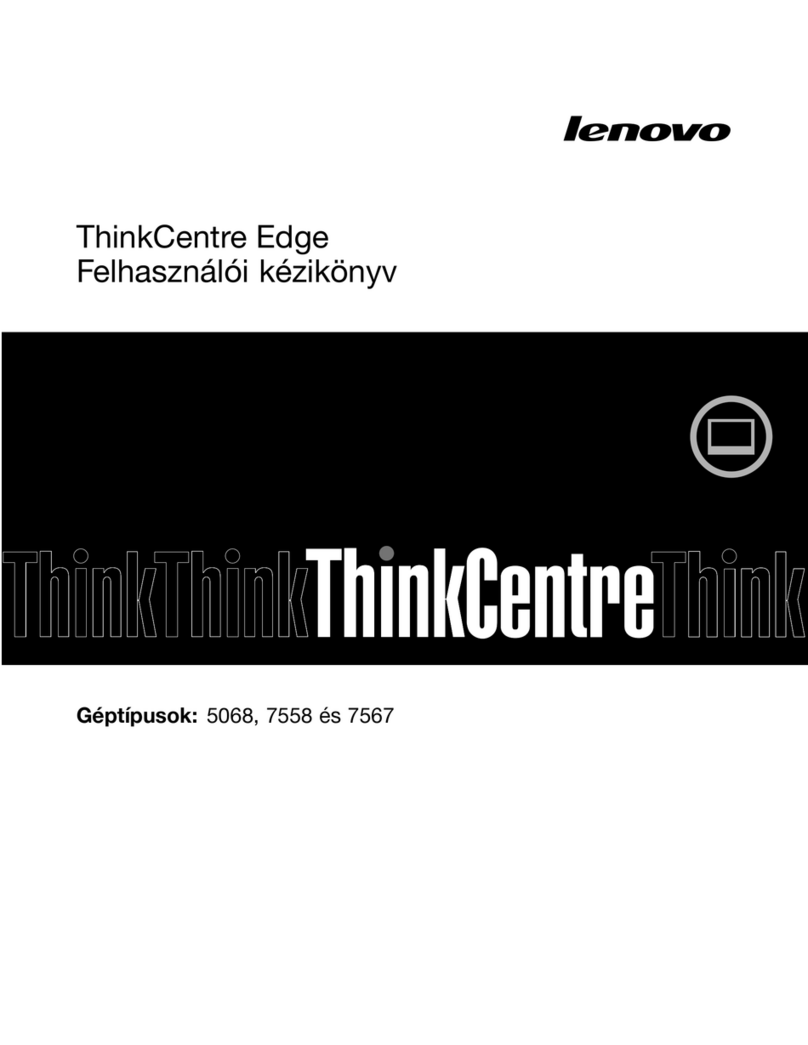ReoveryinformationfortheWindows7operating
system..................79
Creatingandusingreoverymedia.....79
Performingbakupandreoveryoperations.80
UsingtheResueandReoveryworkspae.81
Creatingandusingaresuemedium....82
Reinstallingpreinstalledappliationsand
deviedrivers.............83
Reinstallingsoftwareprograms......84
Reinstallingdeviedrivers........84
Solvingreoveryproblems........84
ReoveryinformationfortheWindows8or
Windows8.1operatingsystem........85
Refreshingyouromputer........85
Resettingyouromputertothefatorydefault
settings................85
Usingtheadvanedstartupoptions....85
ReoveringyouroperatingsystemifWindows
8orWindows8.1failstostart.......86
ReoveryinformationfortheWindows10operating
system..................86
Chapter7.UsintheSetupUtility
proram................89
StartingtheSetupUtilityprogram.......89
Viewingandhangingsettings........89
UsingBIOSpasswords...........89
Passwordonsiderations.........90
Power-OnPassword..........90
AdministratorPassword.........90
HardDiskPassword...........90
Setting,hanging,anddeletingapassword.90
Erasinglostorforgottenpasswords(learing
CMOS)................91
Enablingordisablingadevie........91
Seletingastartupdevie..........91
Seletingatemporarystartupdevie....92
Seletingorhangingthestartupdevie
sequene...............92
EnablingErPLPSomplianemode......92
ExitingtheSetupUtilityprogram.......93
Chapter8.Updatinsystem
prorams...............95
Usingsystemprograms...........95
UpdatingtheBIOS.............95
ReoveringfromaPOST/BIOSupdatefailure..95
Chapter9.Preventinproblems...97
Keepingyouromputerurrent........97
Gettingthelatestdeviedriversforyour
omputer...............97
Gettingthelatestsystemupdates.....97
Cleaningandmaintenane..........98
Basis................98
Cleaningyouromputer.........98
Goodmaintenanepraties.......99
Movingyouromputer...........100
Chapter10.Troubleshootinand
dianostics.............103
Basitroubleshooting............103
Troubleshootingproedure..........104
Troubleshooting..............105
Audioproblems............105
CDproblems.............106
DVDproblems.............107
Intermittentproblems..........109
Keyboard,mouse,orpointingdevie
problems...............109
Monitorproblems............111
Networkingproblems..........113
Optionproblems............115
Performaneandlokupproblems.....116
Printerproblems............118
Serialonnetorproblems........118
Softwareproblems...........118
USBproblems.............120
Diagnostiprograms............120
LenovoSolutionCenter.........120
LenovoThinkVantageToolbox.......121
PC-DotorforDOS...........121
Chapter11.Gettininformation,help,
andservice.............123
Informationresoures............123
Windowshelpsystem..........123
SafetyandWarranty...........123
LenovoWebsite............123
LenovoSupportWebsite.........124
Helpandservie..............124
Usingthedoumentationanddiagnosti
programs...............124
Callingforservie............124
Usingotherservies..........125
Purhasingadditionalservies......125
AppendixA.Notices.........127
Trademarks................128
AppendixB.Reulatory
information.............129
Exportlassifiationnotie..........129
Televisionoutputnotie...........129
iiThinkCentreE73UserGuide