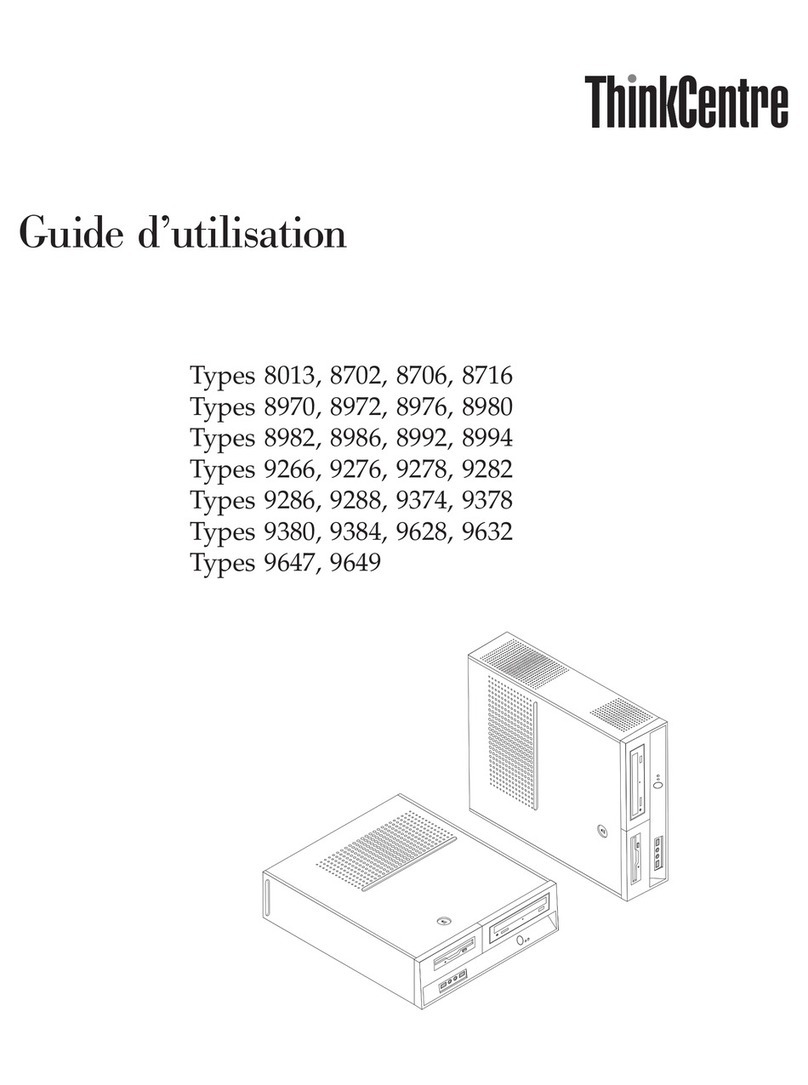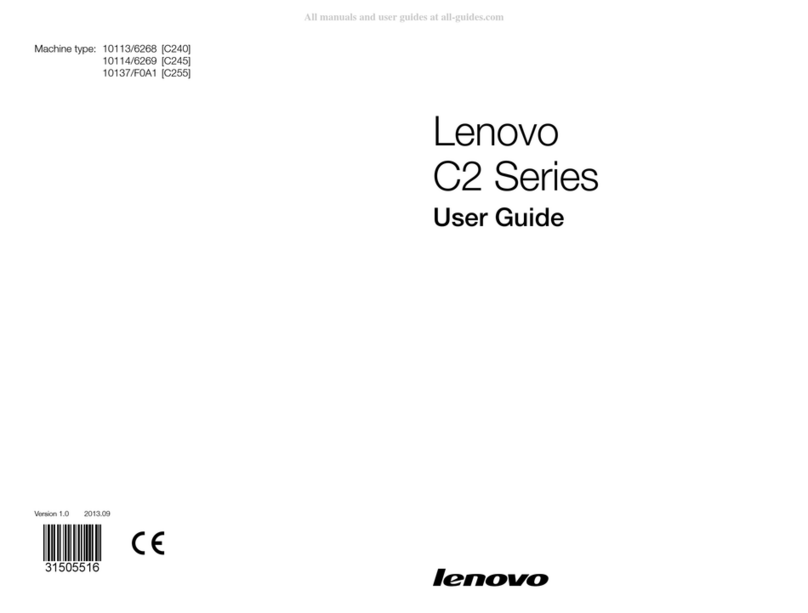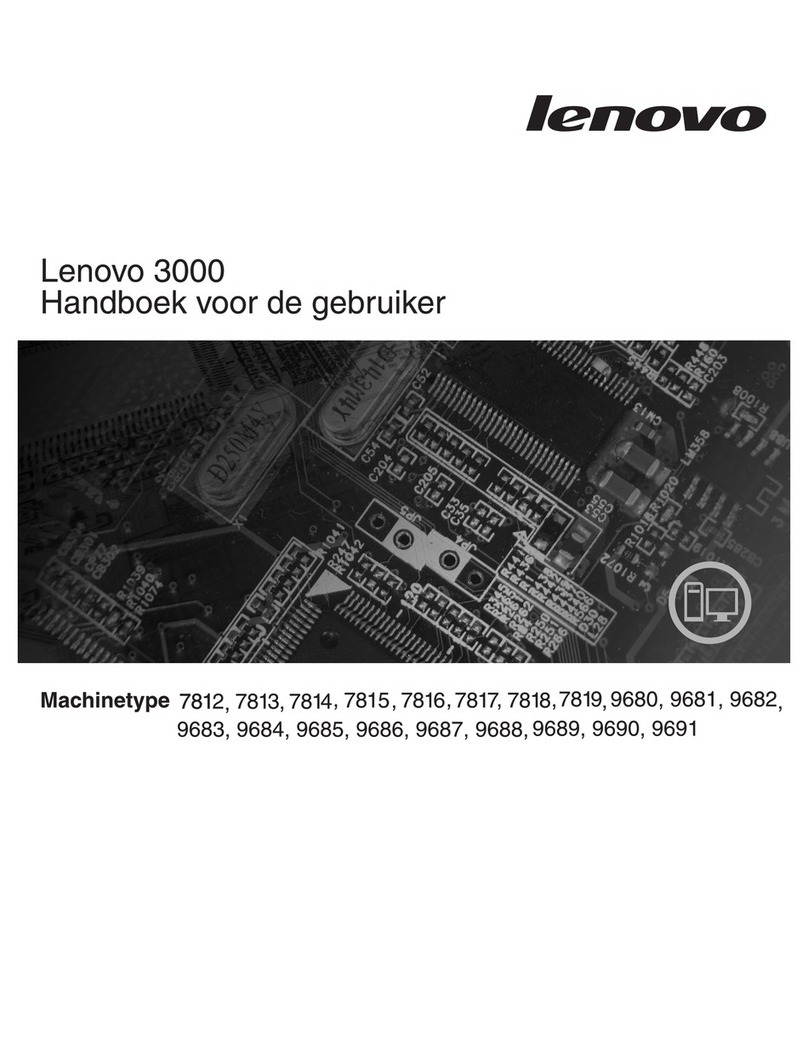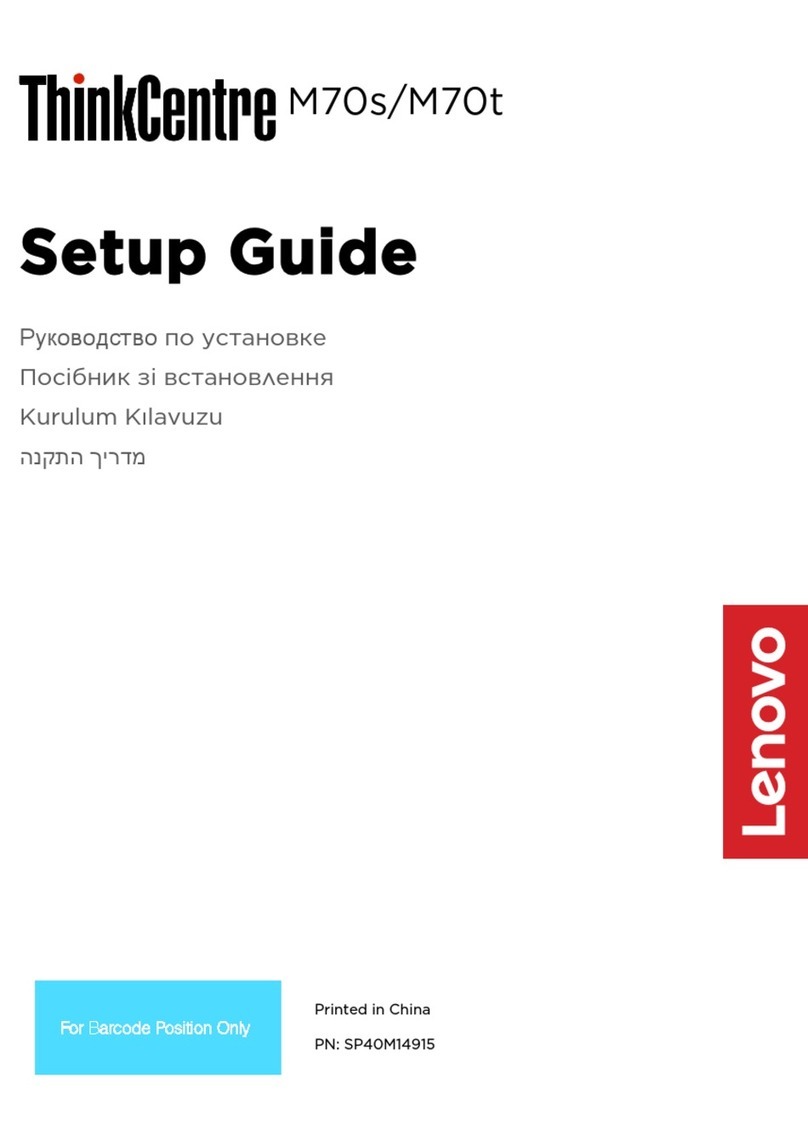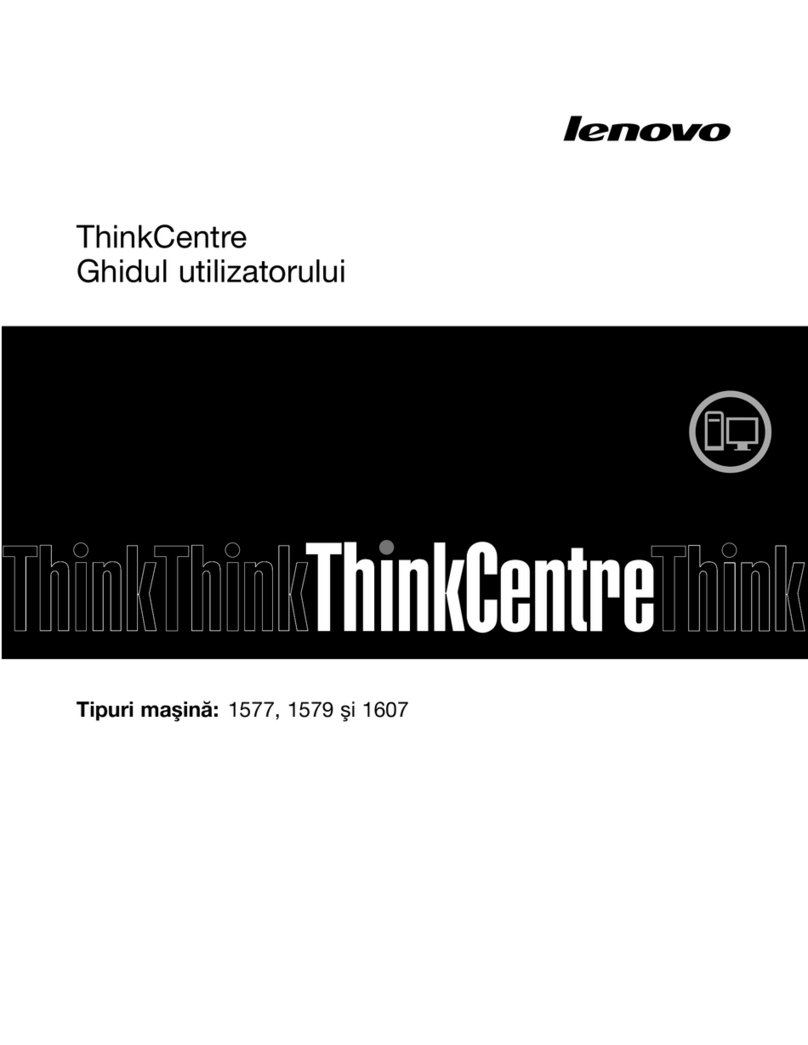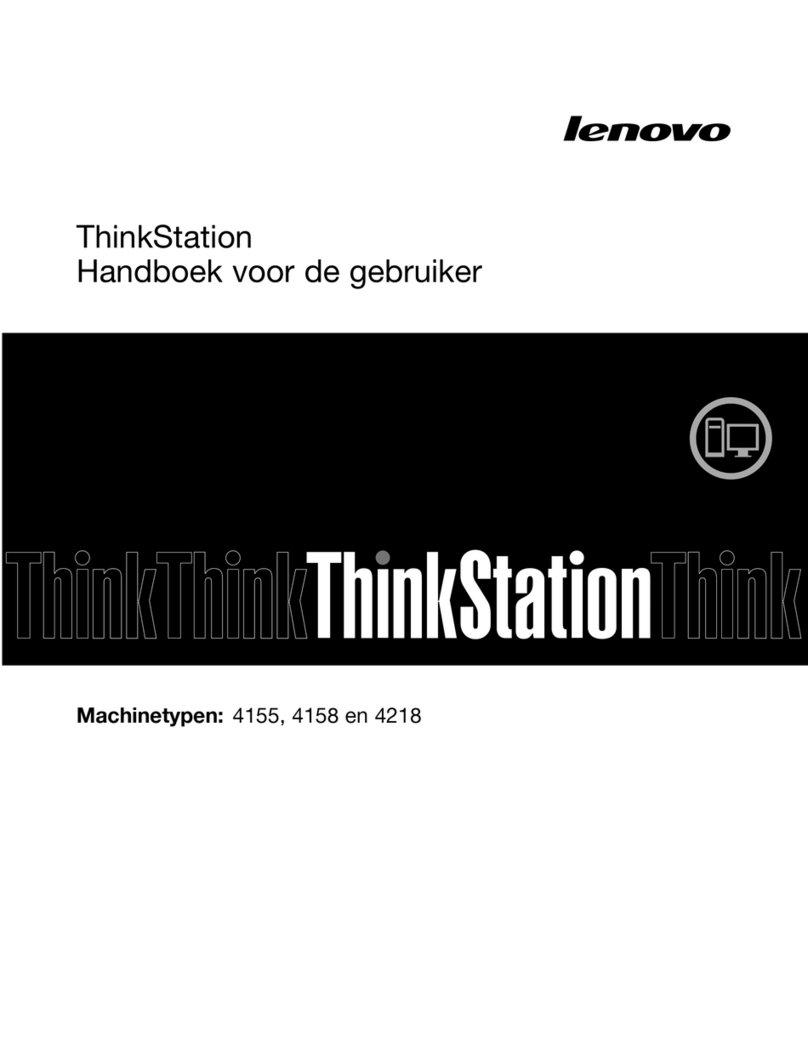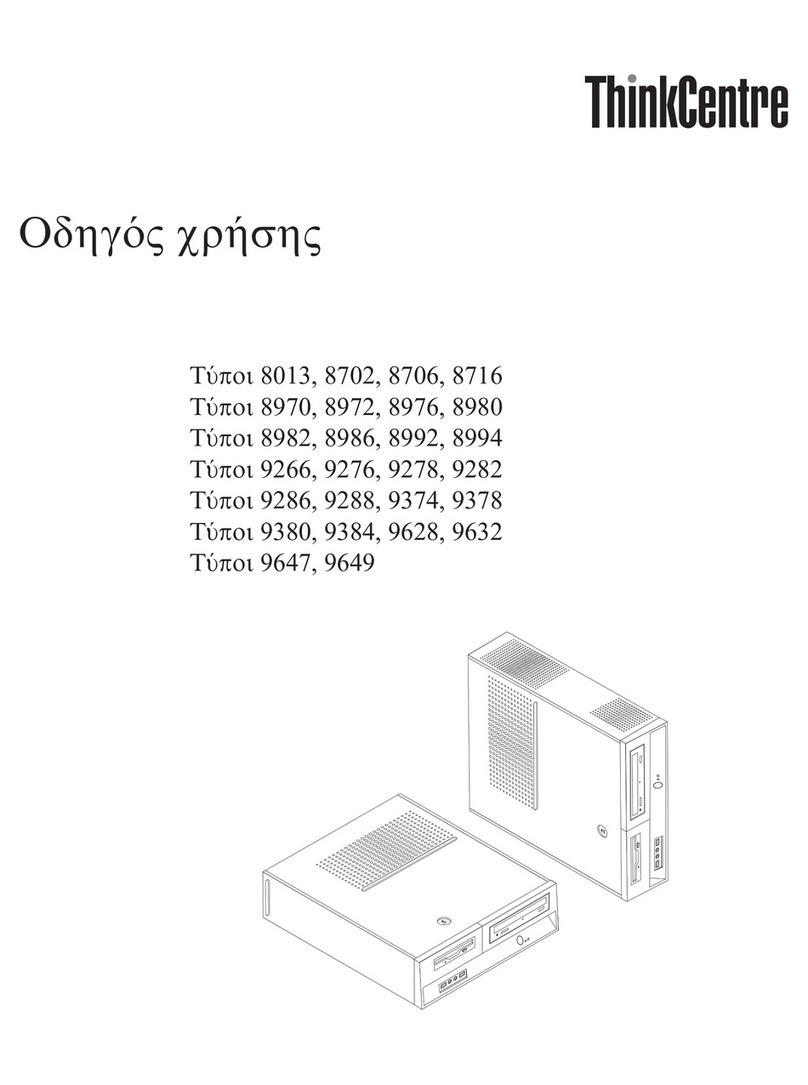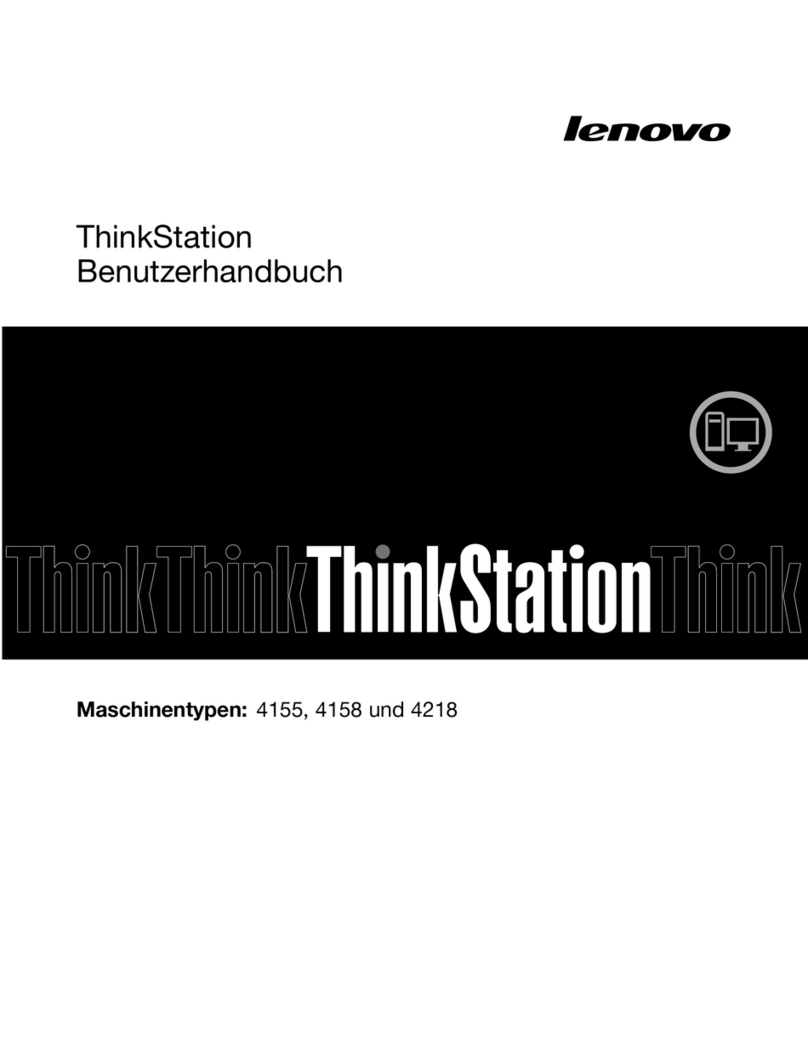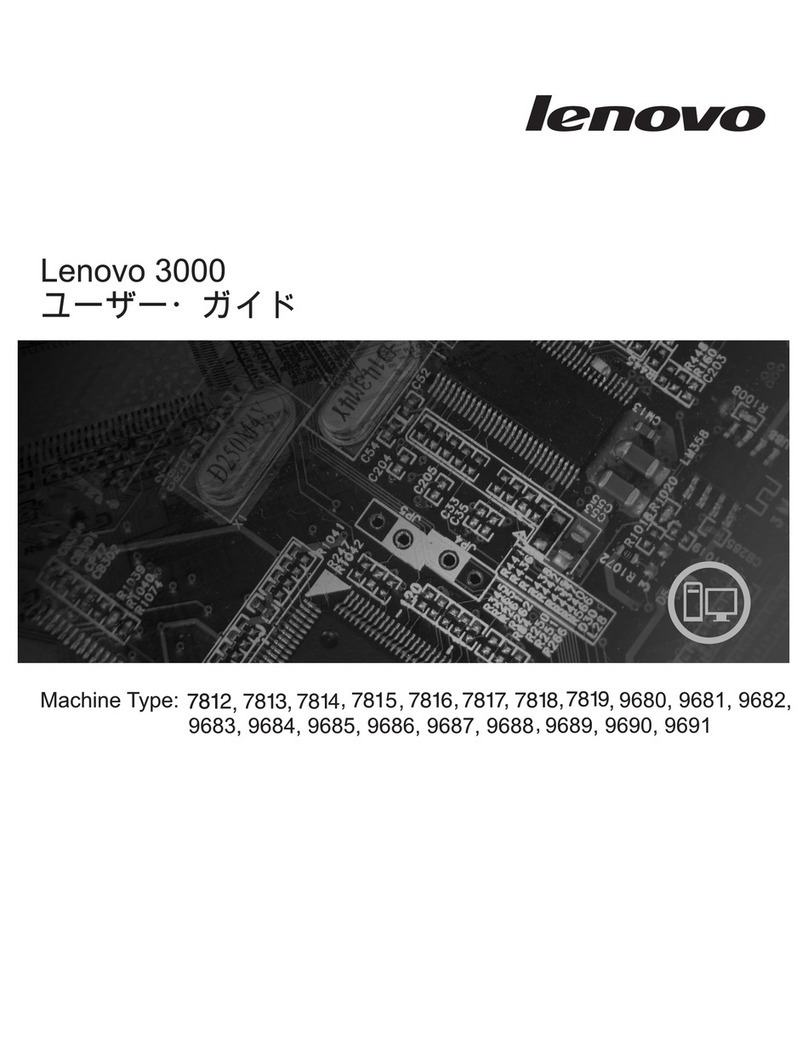Contents
Readthisfirst:Importantsafety
information..............iii
Beforeusingthisanual............iii
Serviceandupgrades.............iii
Staticelectricityprevention...........iv
Powercordsandpoweradapters........iv
Extensioncordsandrelateddevices.......v
Plugsandoutlets...............v
Externaldevices...............v
Heatandproductventilation..........v
Operatingenvironent............vi
Lasercopliancestateent..........vi
Powersupplystateent...........vii
Cleaningandaintenance..........vii
Glasspartsnotice.............vii
Tip-overhazardpreventionnotice.......vii
Chapter1.Productoverview......1
Hardwarelocations..............1
Frontview................1
Rearview................4
Coputercoponents..........7
Partsonthesysteboard........11
Machinetypeandodellabel.......12
Features.................13
Specifications...............15
Progras.................16
Accessingaprograonyourcoputer...16
Installingaprograthatisreadytobe
installed...............17
AnintroductiontoLenovoprogras....17
Chapter2.Usingyourcomputer...19
Adjustingthecoputerstand.........19
Adjustingthefull-functiononitorstand(for
M700z)................19
Adjustingthetilt-onlyonitorstand....21
AdjustingtheUltraFlexIIStand(forM800z)..21
Registeringyourcoputer..........23
Settingthecoputervolue.........23
AddinganicontotheWindowsnotificationarea.23
Usingadisc................24
Guidelinesaboutusingtheopticaldrive...24
Handlingandstoringadisc........24
Playingandreovingadisc.......24
Recordingadisc............25
Connectingtoanetwork...........25
ConnectingtoanEthernetLAN......25
ConnectingtoawirelessLAN.......25
ConnectingtoaBluetooth-enableddevice..26
Usingthesingle-touchorulti-touchfeature...26
Chapter3.Youandyourcomputer..27
Arrangingyourworkspace..........27
Glareandlighting............27
Aircirculation.............27
Electricaloutletlocationsandcablelengths.27
Cofort...............27
Accessibilityinforation...........28
Cleaningyourcoputer...........31
Maintenance...............31
Basicaintenancetips.........31
Goodaintenancepractices.......31
Keepingyourcoputercurrent......32
Movingyourcoputer...........33
Chapter4.Security..........35
Lockingyourcoputer...........35
AttachingaKensington-stylecablelock...35
Viewingandchangingsecuritysettingsinthe
SetupUtilityprogra............37
Preventingunauthorizedaccesstoyour
coputer.................37
Usingfingerprintauthentication........38
Usingandunderstandingfirewalls.......38
Protectingdataagainstviruses........38
CoputraceAgentsoftwareebeddedin
firware.................38
TrustedPlatforModule(TPM)........39
Chapter5.Advancedconfiguration..41
UsingtheSetupUtilityprogra........41
StartingtheSetupUtilityprogra.....41
Enablingordisablingadevice.......41
EnablingordisablingtheAutoaticPowerOn
features...............41
EnablingordisablingErPLPScopliance
ode................42
ChangingICEPerforanceMode.....42
EnablingordisablingtheConfiguration
ChangeDetectionfeature........42
Usingthecoverpresenceswitch......43
UsingBIOSpasswords.........43
Selectingastartupdevice........44
ExitingtheSetupUtilityprogra......45
©CopyrightLenovo2015i