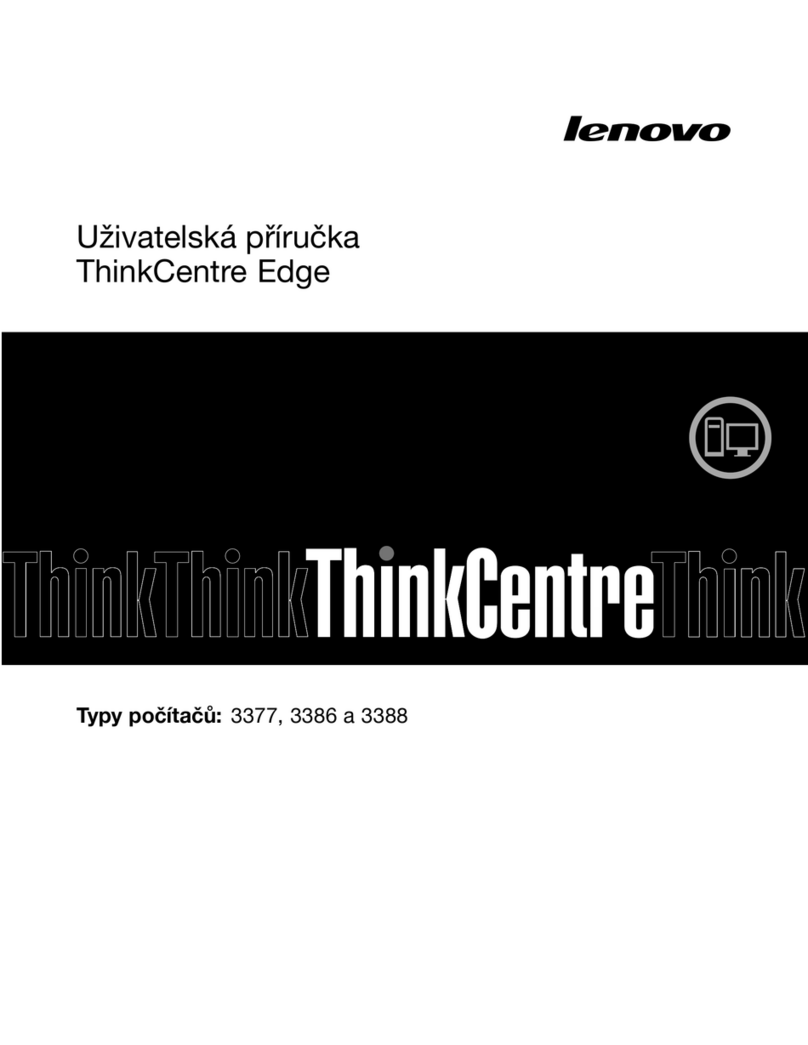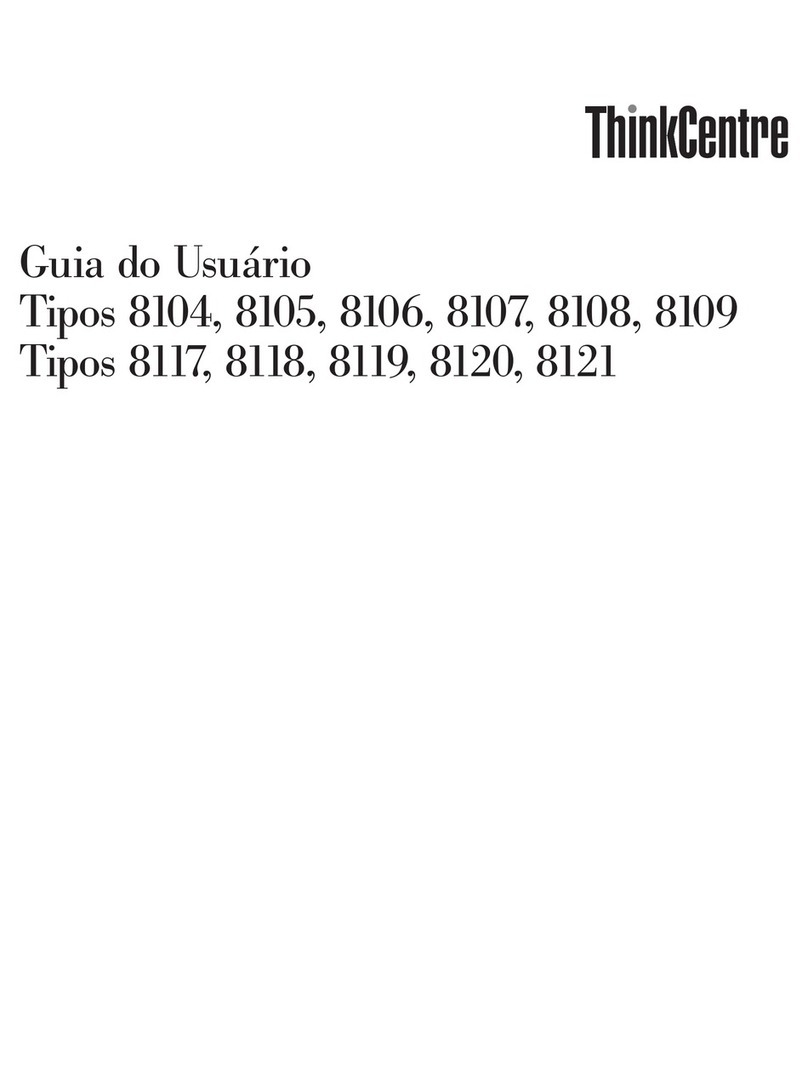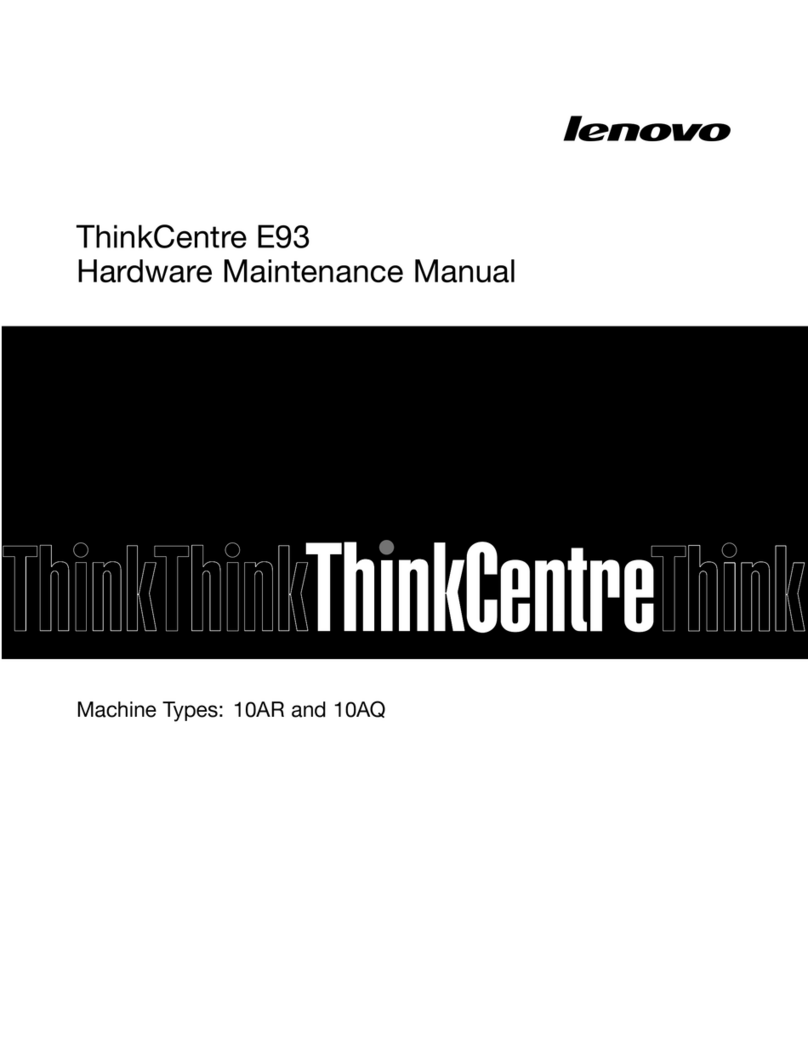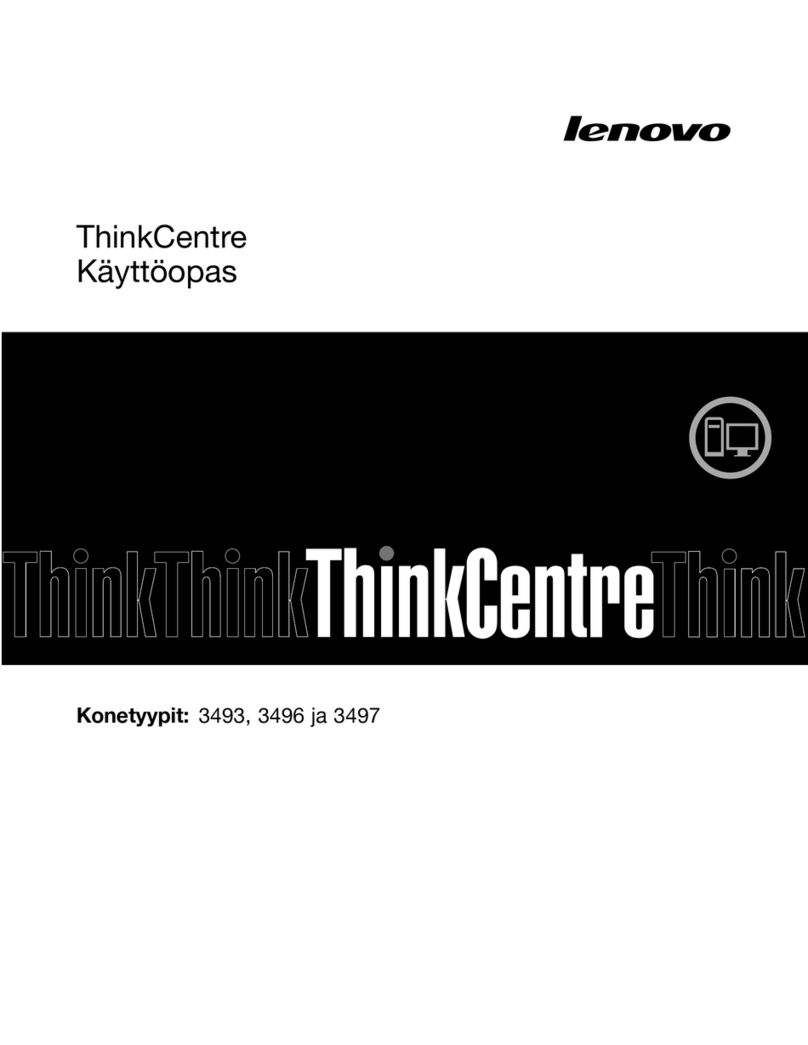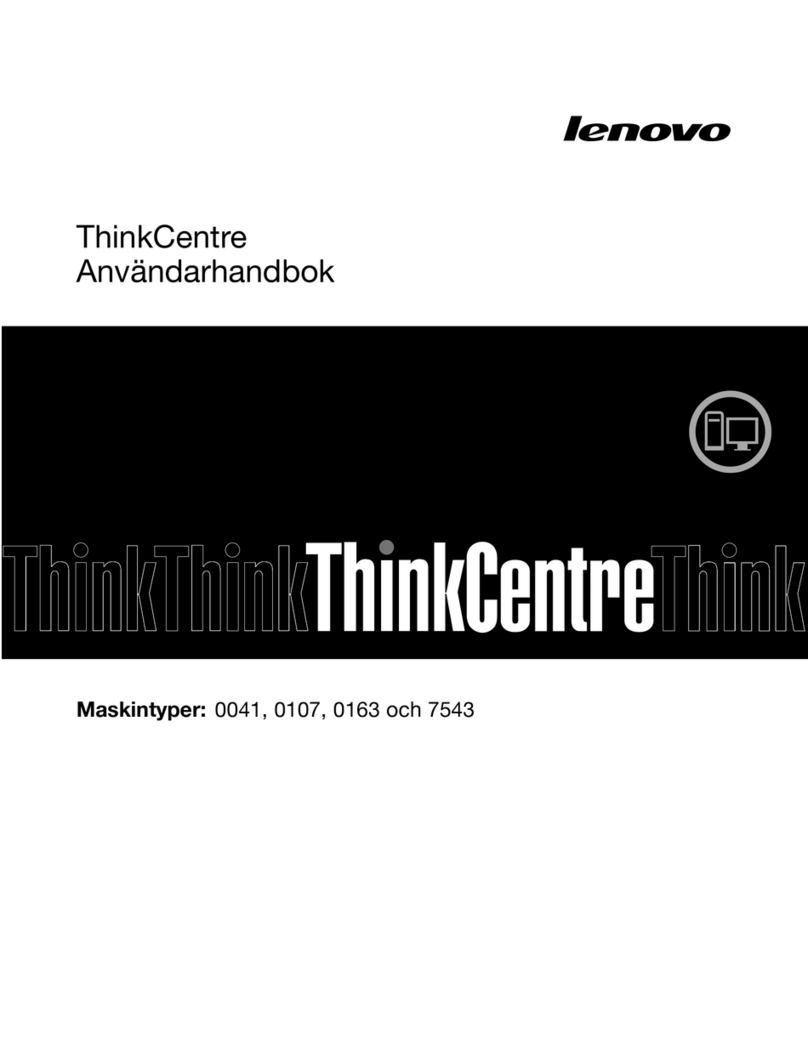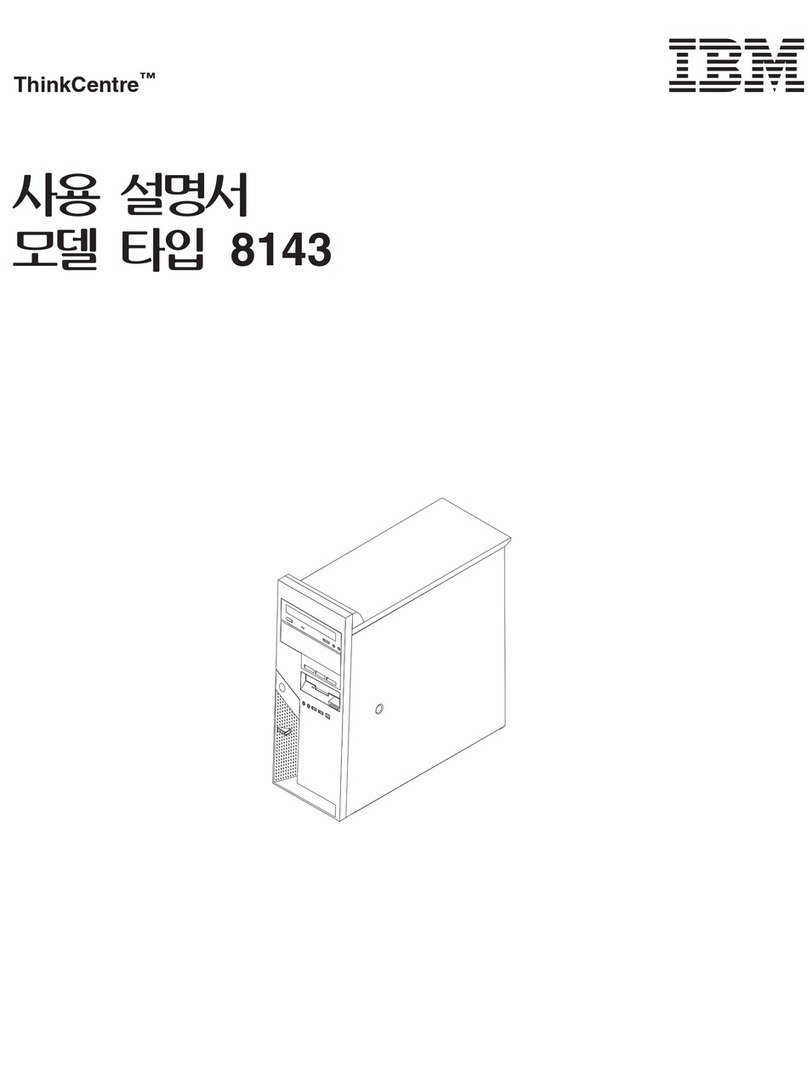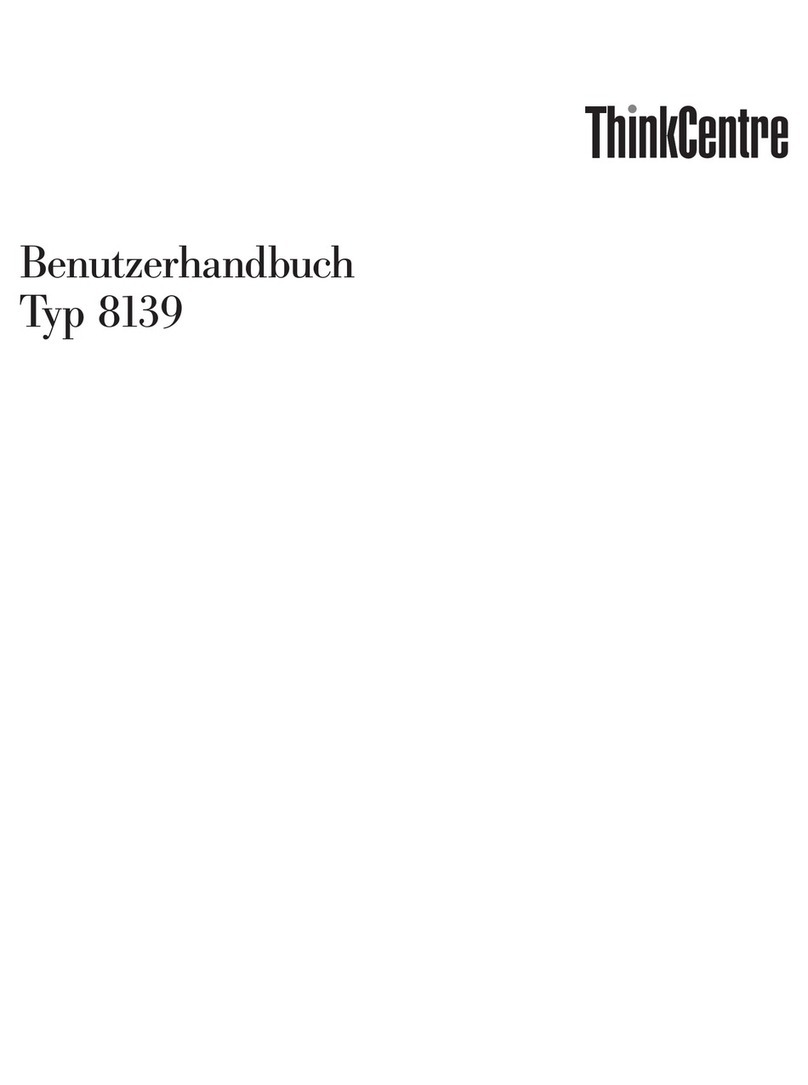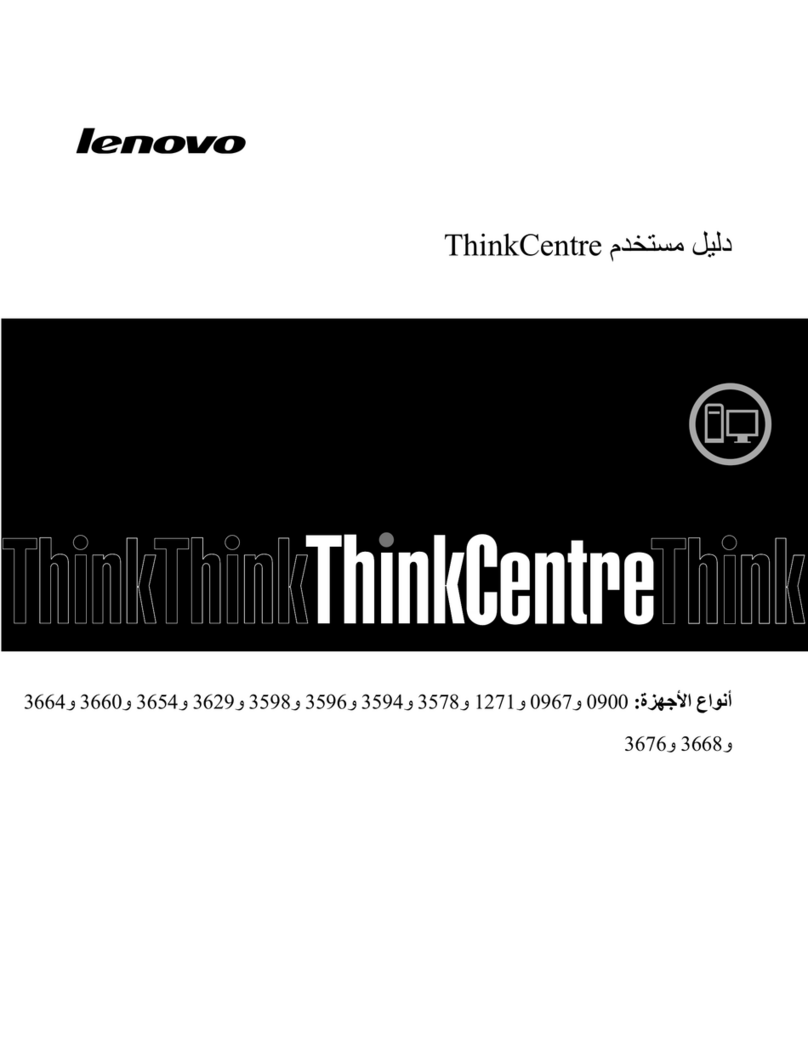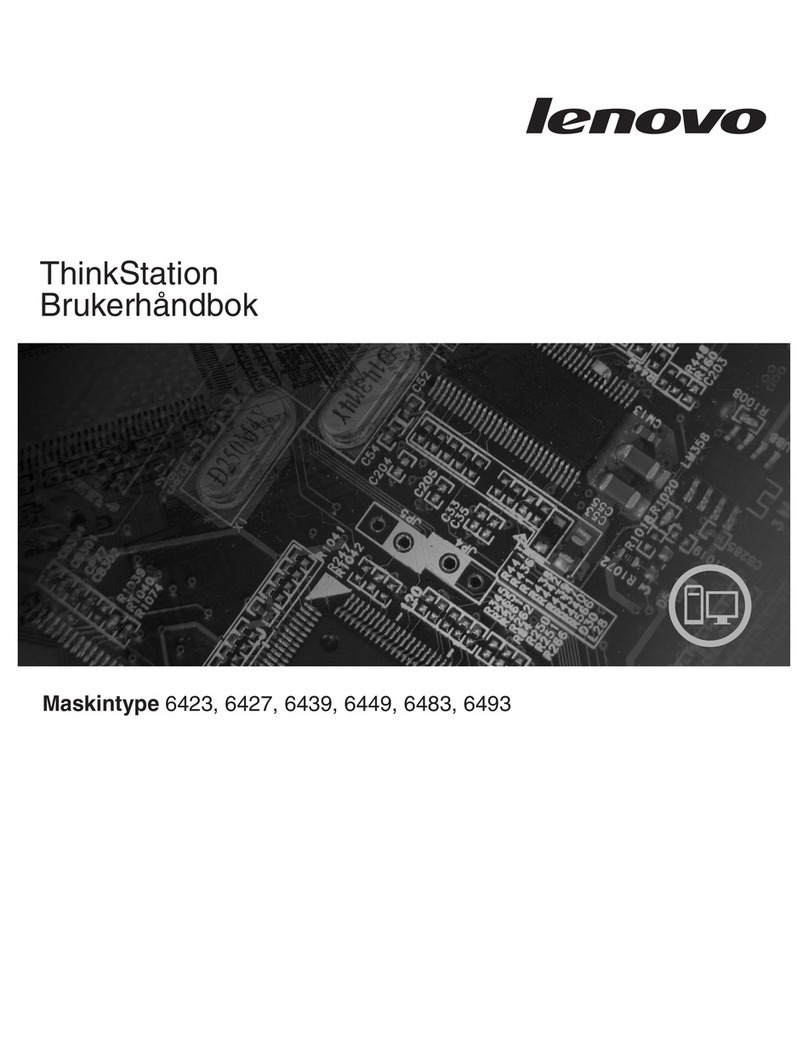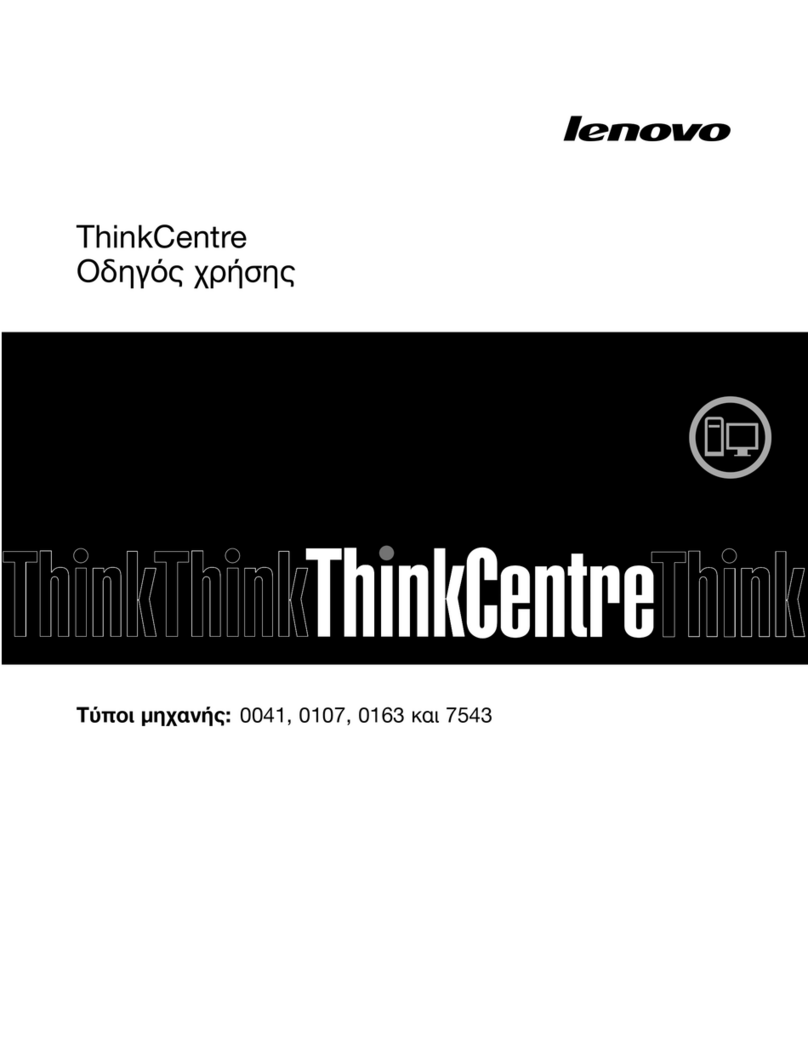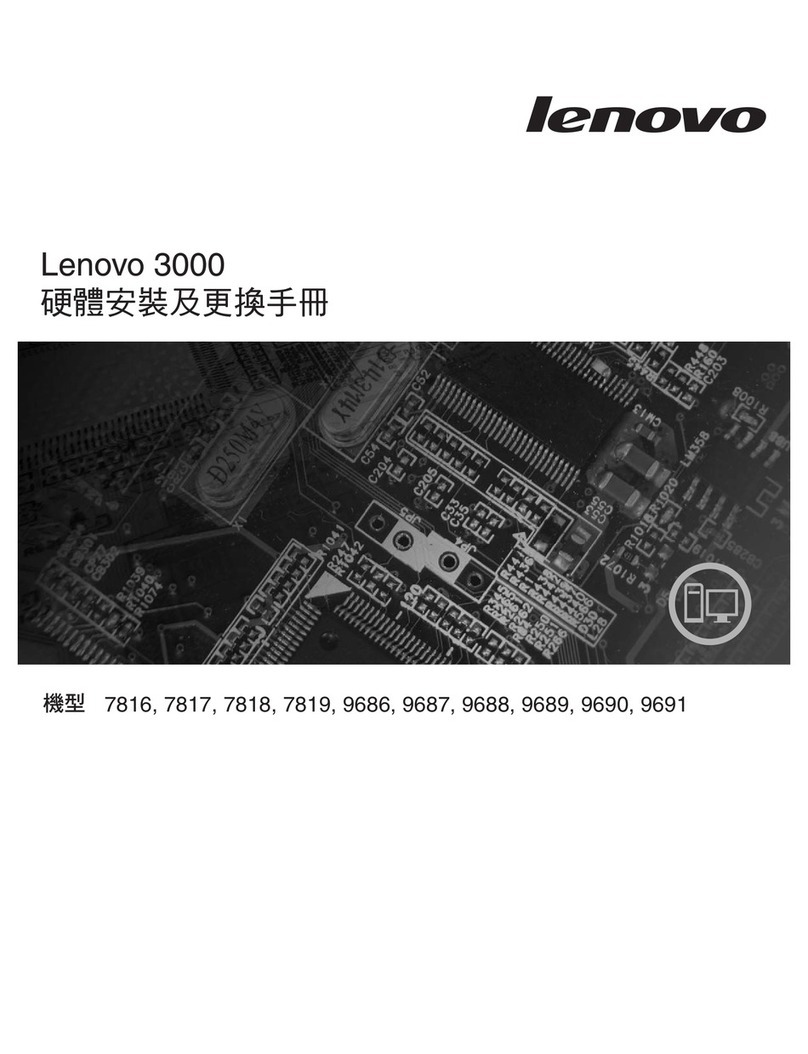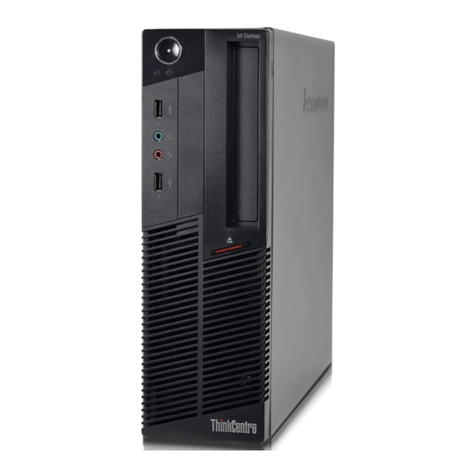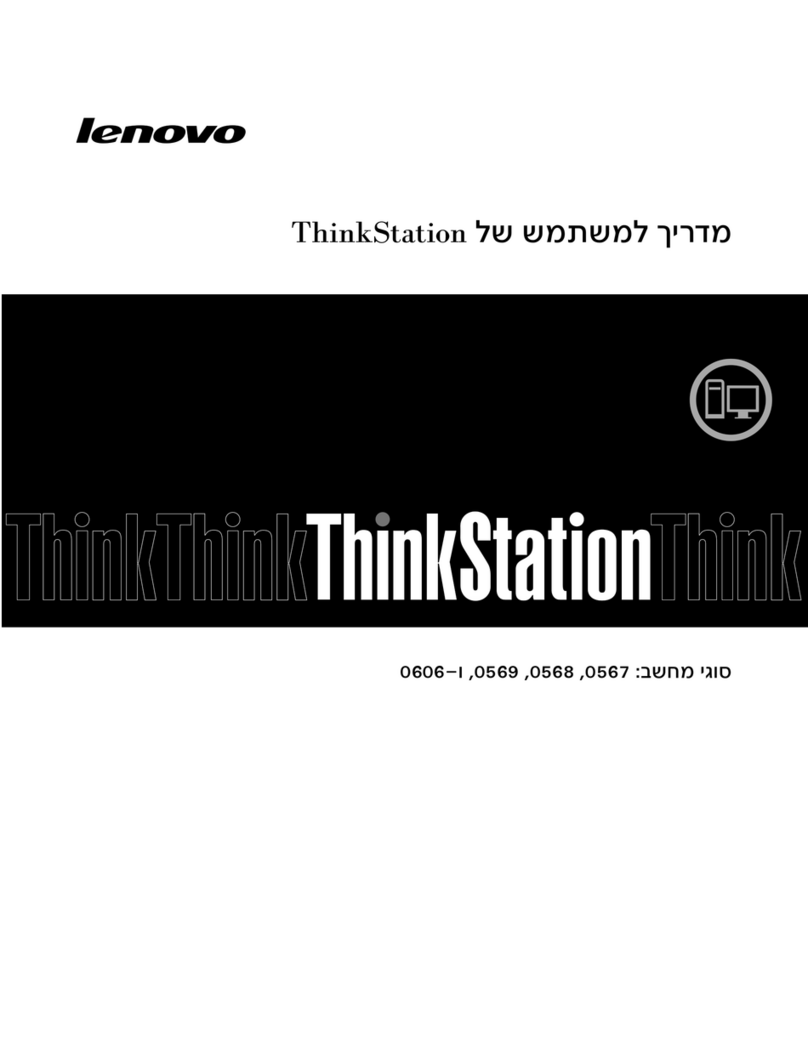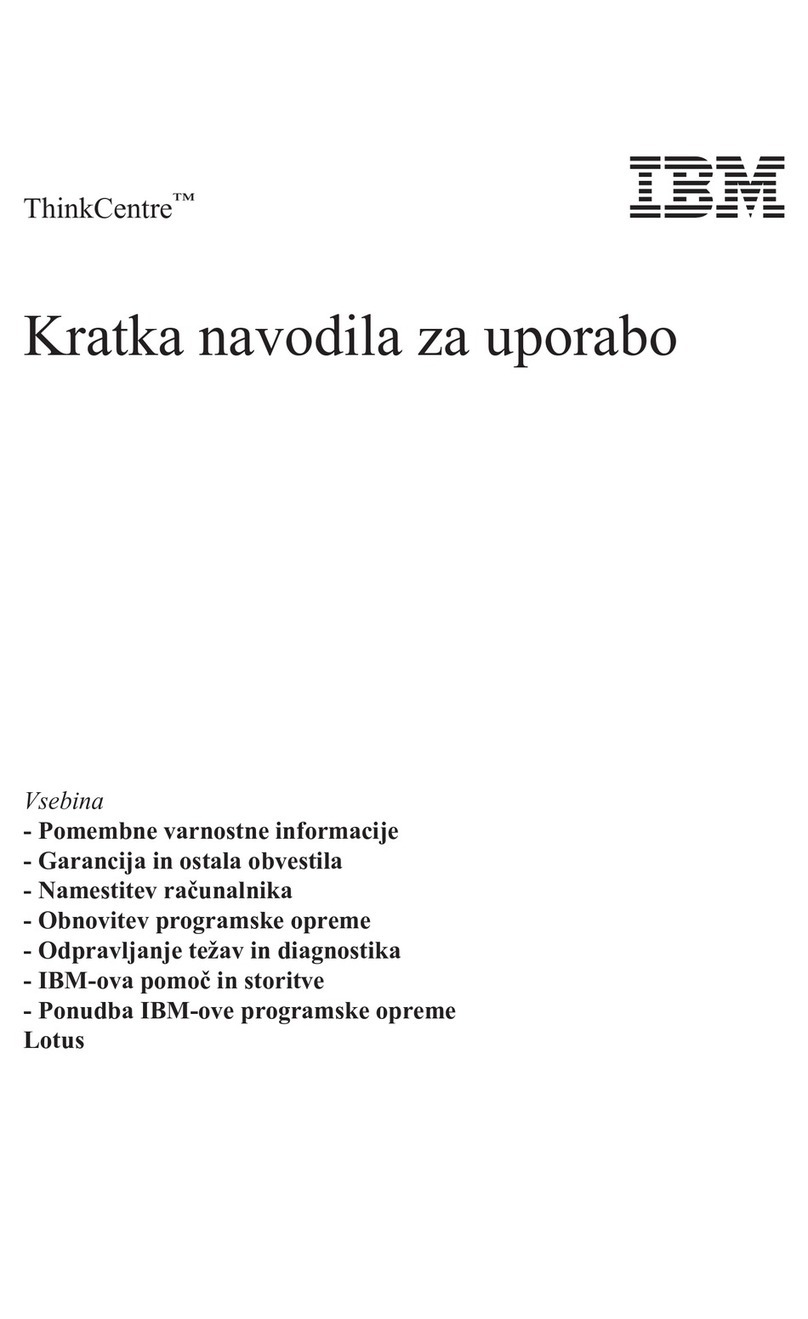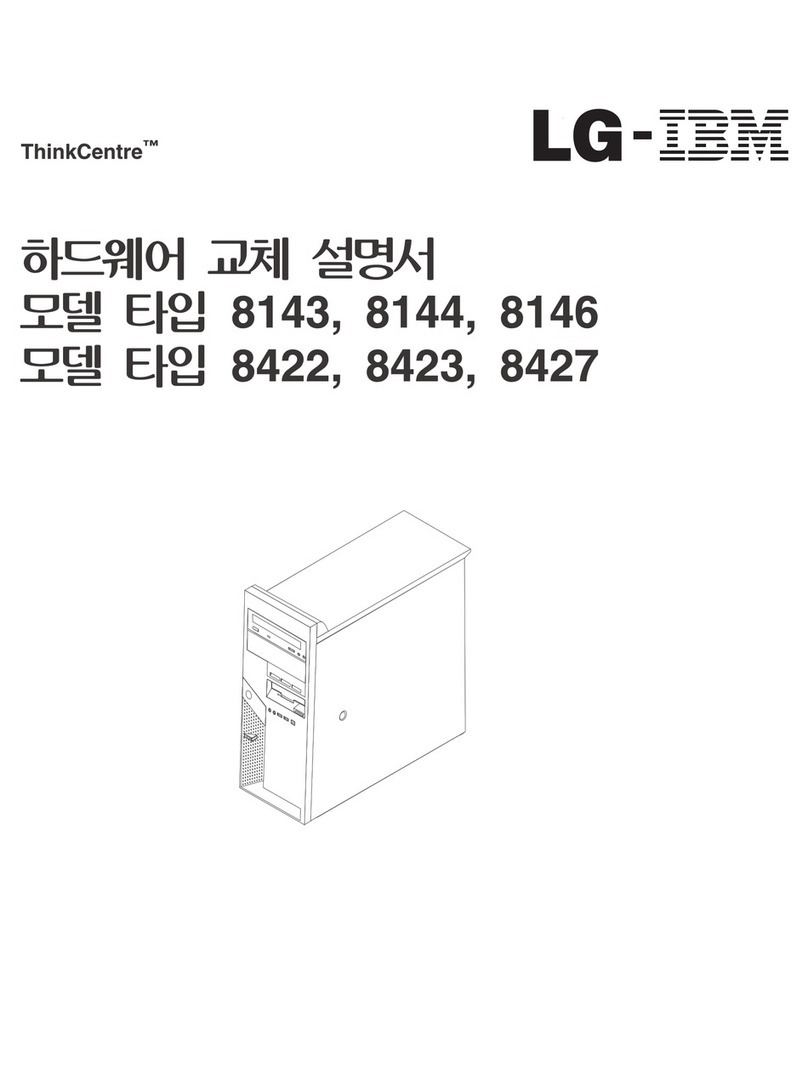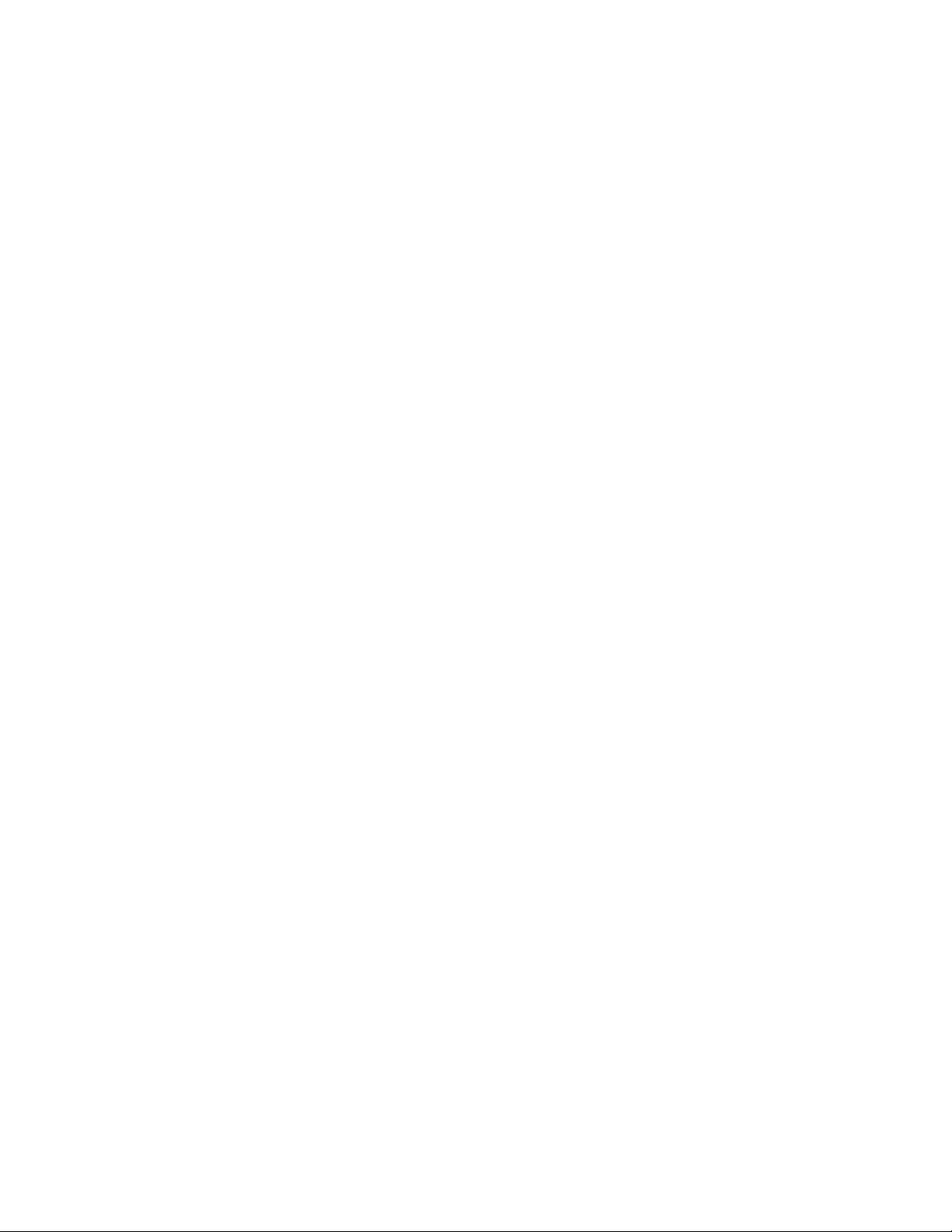Chapter7.Troubleshooting,
diagnostics,andrecoery......71
Basicprocedureforresolvingcoputer
probles.................71
Troubleshooting..............71
Startupprobles............71
Audioprobles............72
CDprobles.............73
DVDprobles.............73
Interittentprobles..........74
Storagedriveprobles.........74
Networkingprobles..........75
Perforanceprobles..........77
Serialconnectorcannotbeaccessed....78
MyUSBconnectorscannotbeaccessed..78
Softwareanddriverprobles.......78
Diagnostics................79
LenovoSolutionCenter.........79
UEFIdiagnosticprogra.........79
Recoveryinforation............80
RecoveryinforationforWindows7....80
RecoveryinforationforWindows10....81
Chapter8.Sericecheckoutand
symptom-to-FRUindex........83
Servicecheckout..............83
Probledeterinationtips........83
Sypto-to-FRUindex...........84
Harddiskdrivebooterror........84
Powersupplyprobles.........85
Miscellaneouserrorconditions......85
POSTerrorcodes............87
Undeterinedprobles.........88
Beepsyptos............88
Chapter9.Installingorreplacing
hardware...............89
Handlingstatic-sensitivedevices.......89
Installingorreplacinghardware........89
Installingexternaloptions........89
Reovingthecoputercover.......90
Replacingthefrontbezel.........90
Replacingtheopticaldrive........91
ReplacingthefrontaudioandUSB
assebly...............93
Replacingthecardreader........94
Replacingthetheralsensor.......97
Replacingthepowersupplyassebly...98
Replacingtherearfan..........100
Replacingthecoverpresenceswitch....102
Installingthe2.5-inchstoragedrive.....104
Replacingthe3.5-inchstoragedrive....105
Replacingaeoryodule.......107
Replacingtheheatsinkandfanassebly..109
Replacingtheicroprocessor.......111
Replacingthecoin-cellbattery......113
ReplacingaPCI/PCI-Expresscard.....114
ReplacingtheWi-Ficard.........116
ReplacingtheWi-Fiantennas.......121
Replacingthesysteboard.......124
Copletingthepartsreplaceent.....126
Chapter10.Gettinginformation,help,
andserice.............129
Inforationresources............129
Accessingtheuserguideinvarious
languages...............129
Windowshelpsyste..........129
Safetyandwarranty...........129
LenovoWebsite............129
LenovoSupportWebsite.........130
Frequentlyaskedquestions........130
Helpandservice..............130
Callingforservice............130
Usingotherservices..........131
Purchasingadditionalservices......131
AppendixA.Regulatory
information.............133
Exportclassificationnotice..........133
Electroniceissionsnotices.........133
FederalCounicationsCoission
DeclarationofConfority........133
Eurasiancoplianceark..........135
Brazilaudionotice.............135
Mexicowireless-radiocoplianceinforation..135
Additionalregulatoryinforation.......135
AppendixB.WEEEandrecycling
information.............137
IportantWEEEinforation.........137
RecyclinginforationforJapan........137
RecyclinginforationforBrazil........138
BatteryrecyclinginforationforTaiwan.....138
BatteryrecyclinginforationfortheEuropean
Union..................138
AppendixC.RestrictionofHazardous
SubstancesDirectie(RoHS)....141
EuropeanUnionRoHS...........141
ChinaRoHS................141
TurkishRoHS...............141
UkraineRoHS...............142
iiThinkCentreM73pHardwareMaintenanceManual