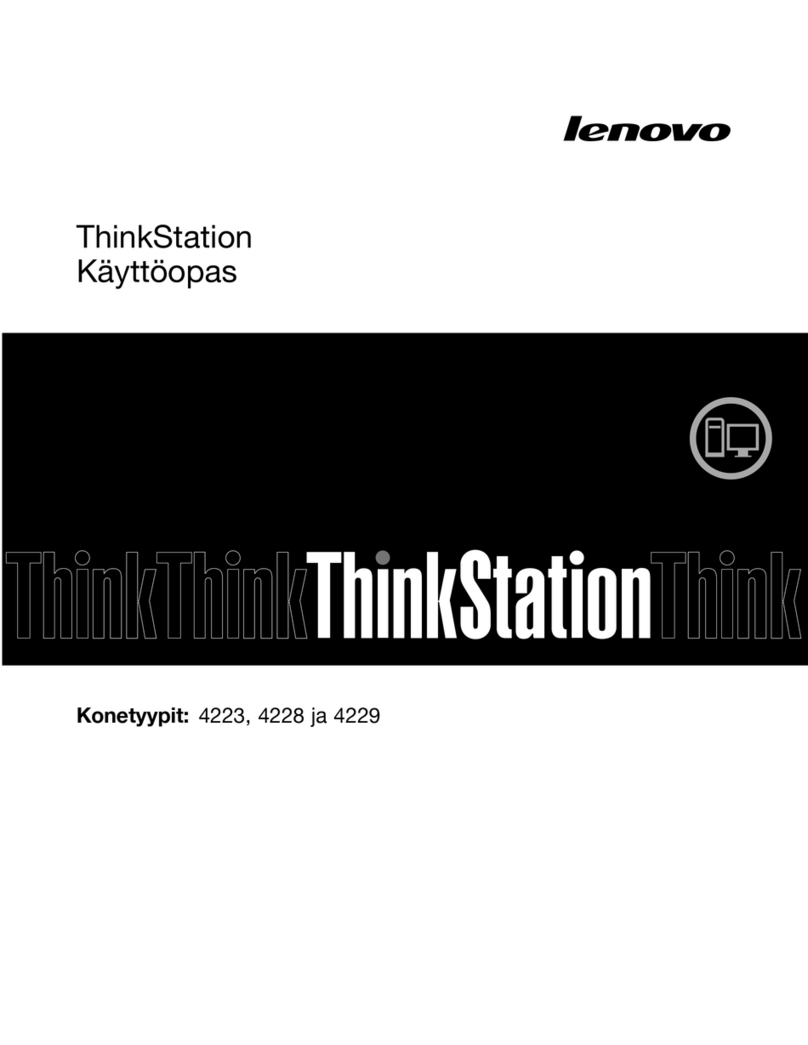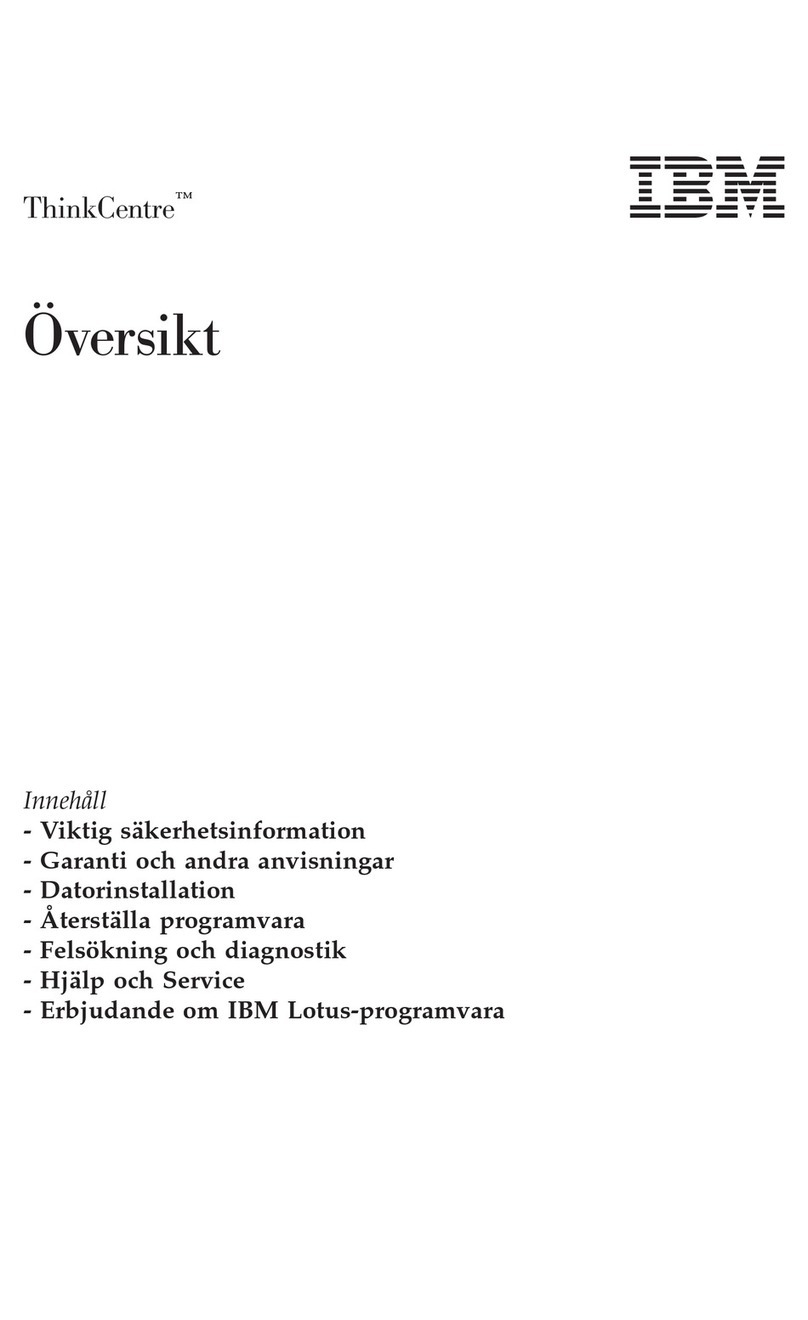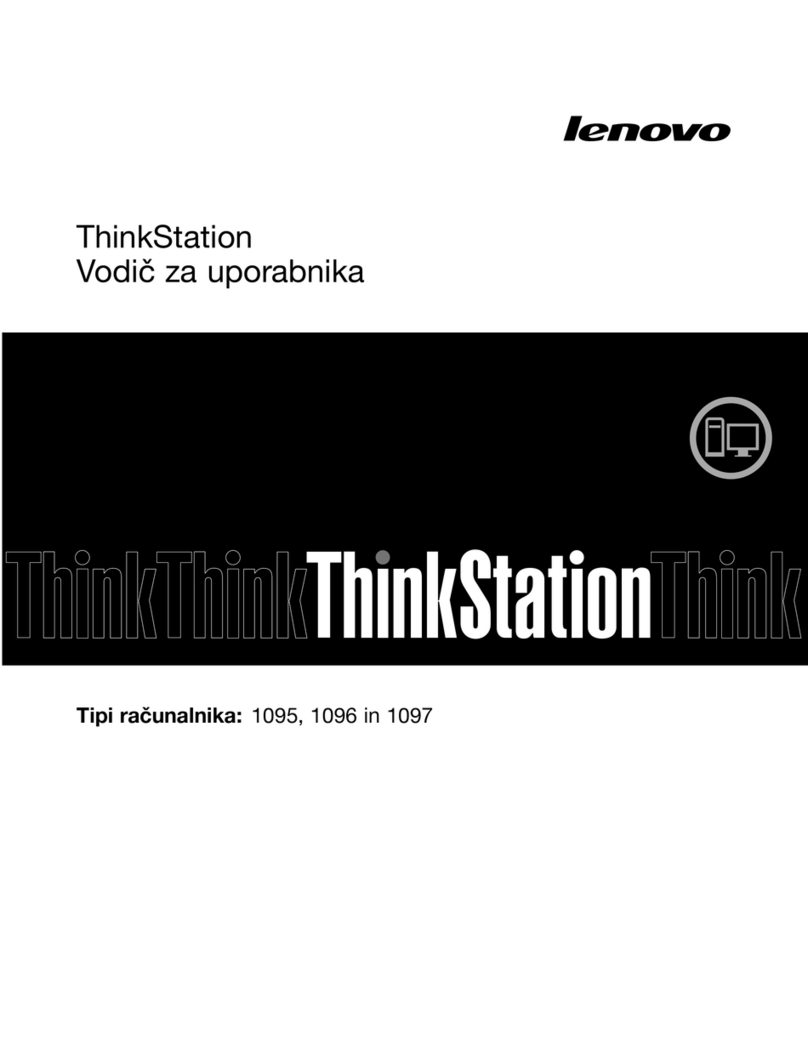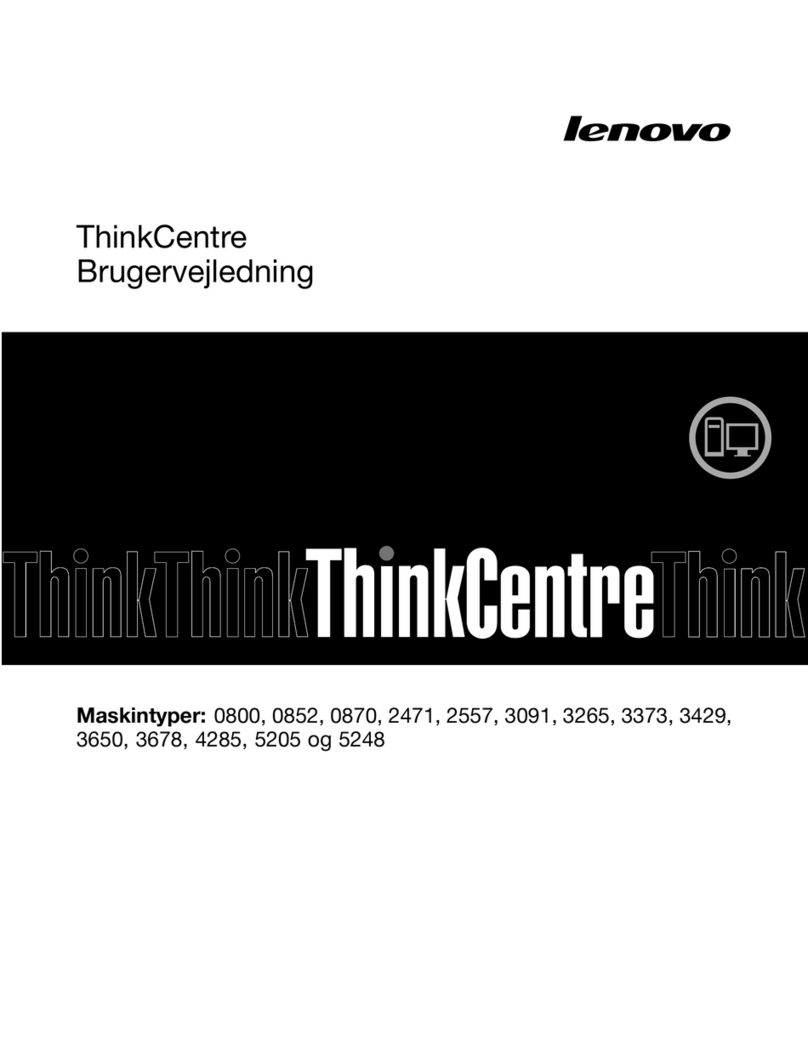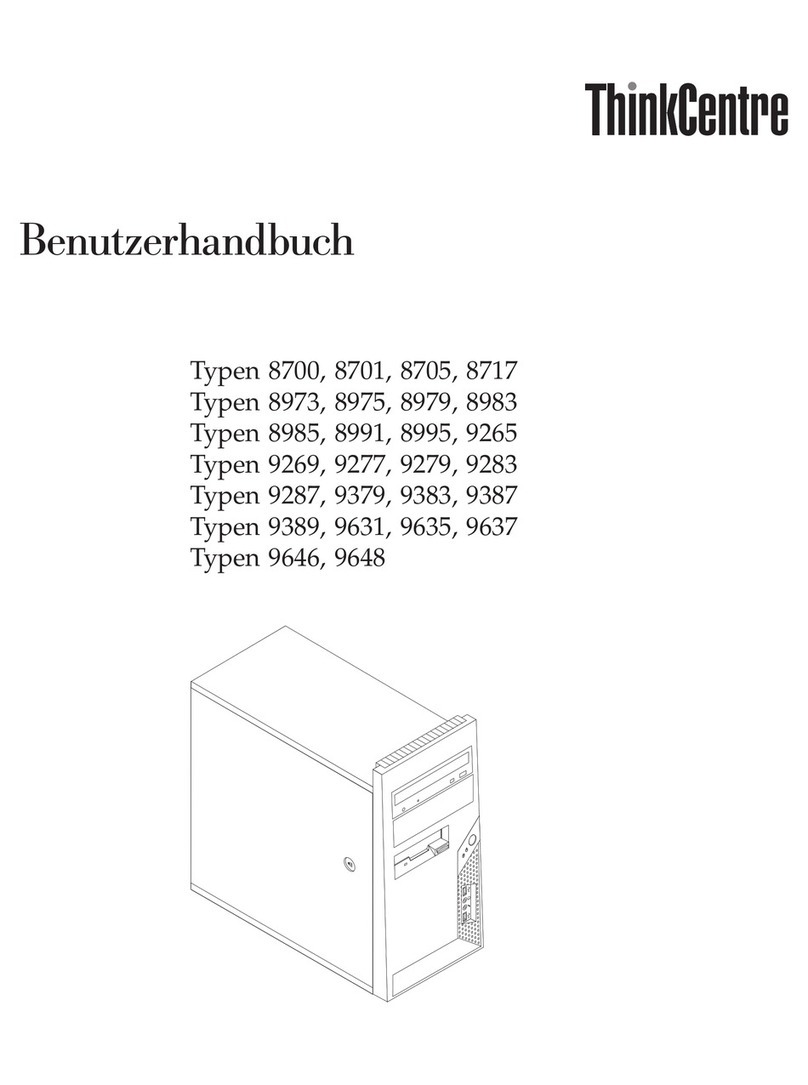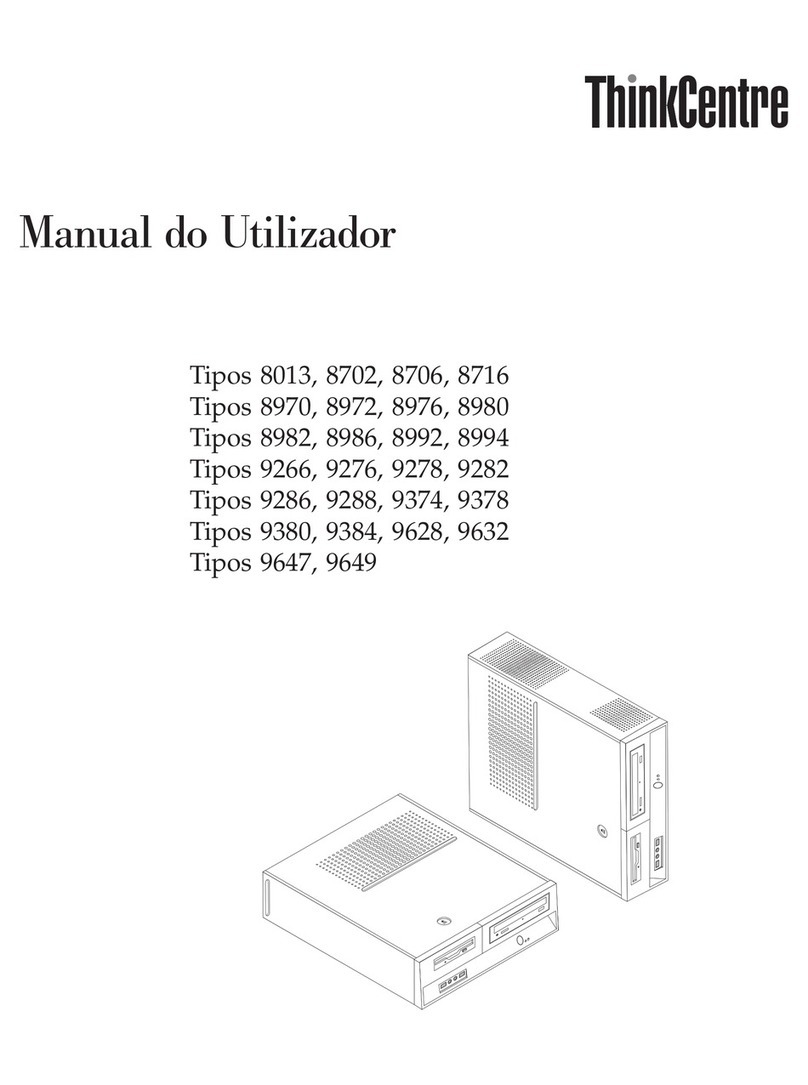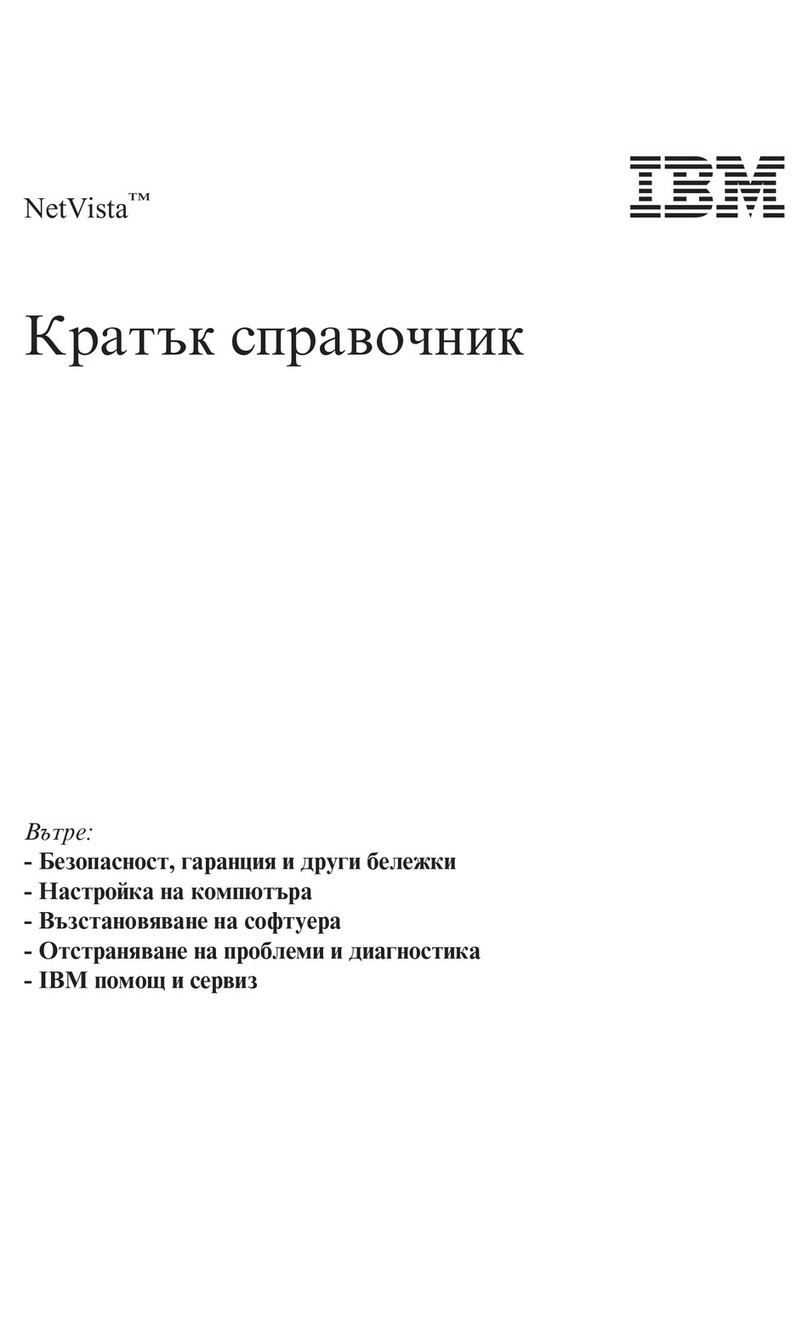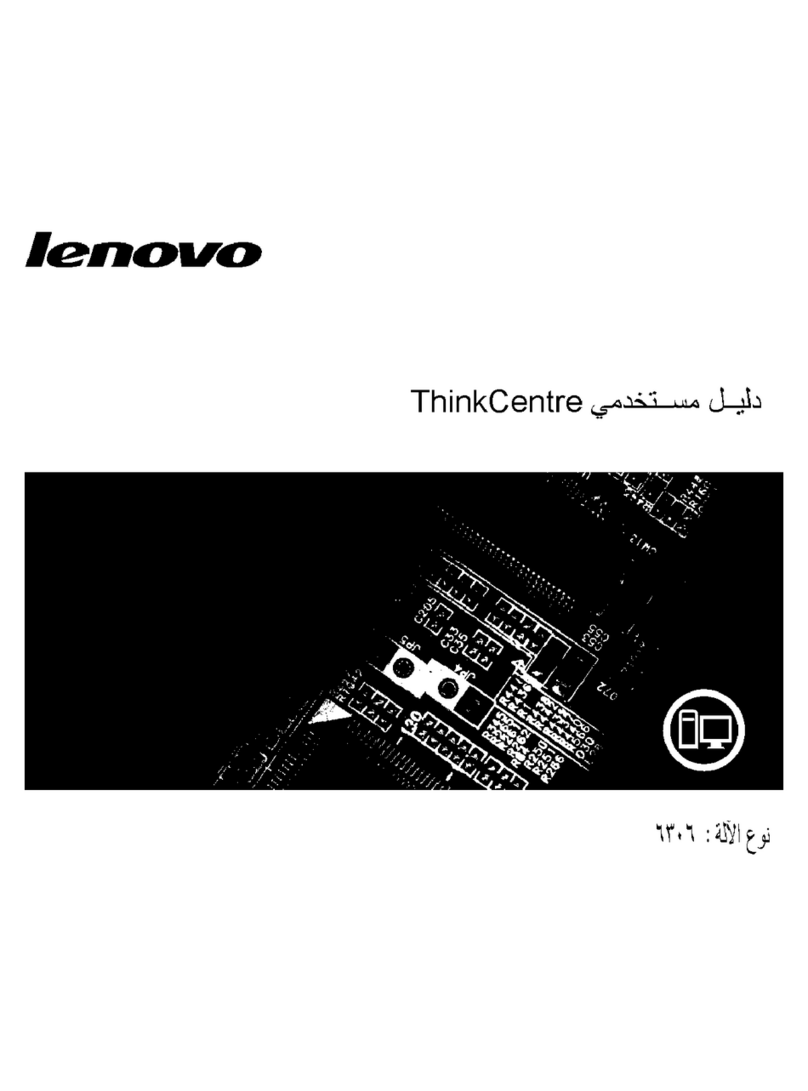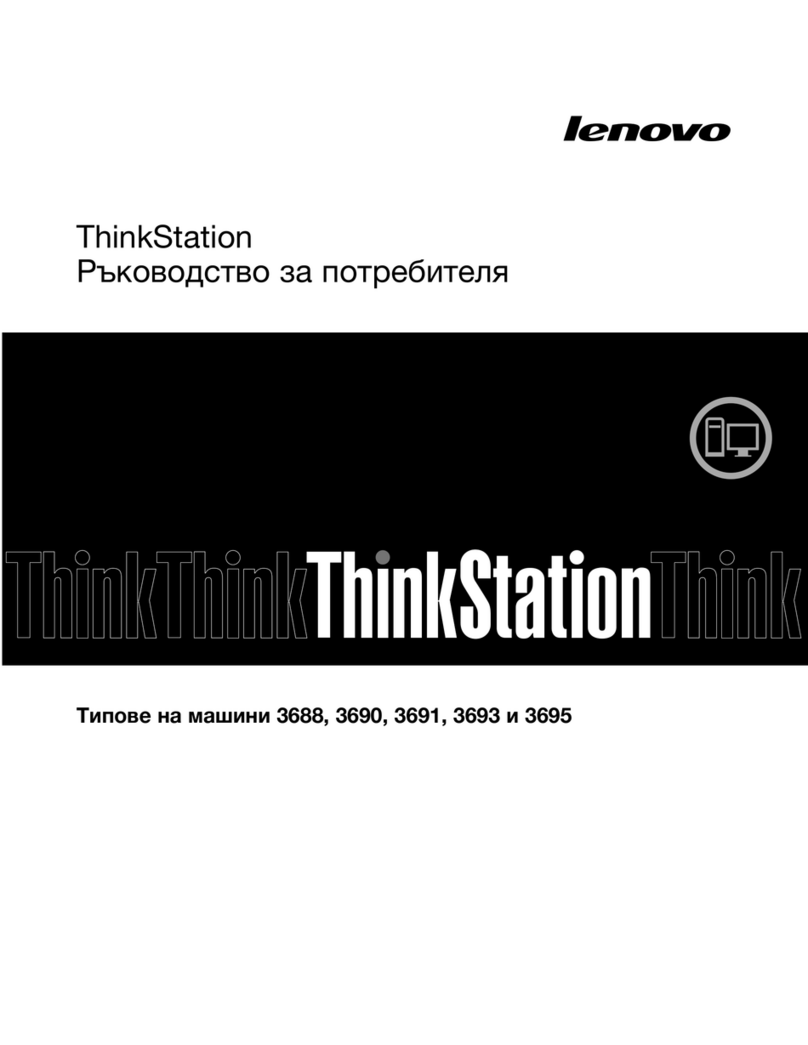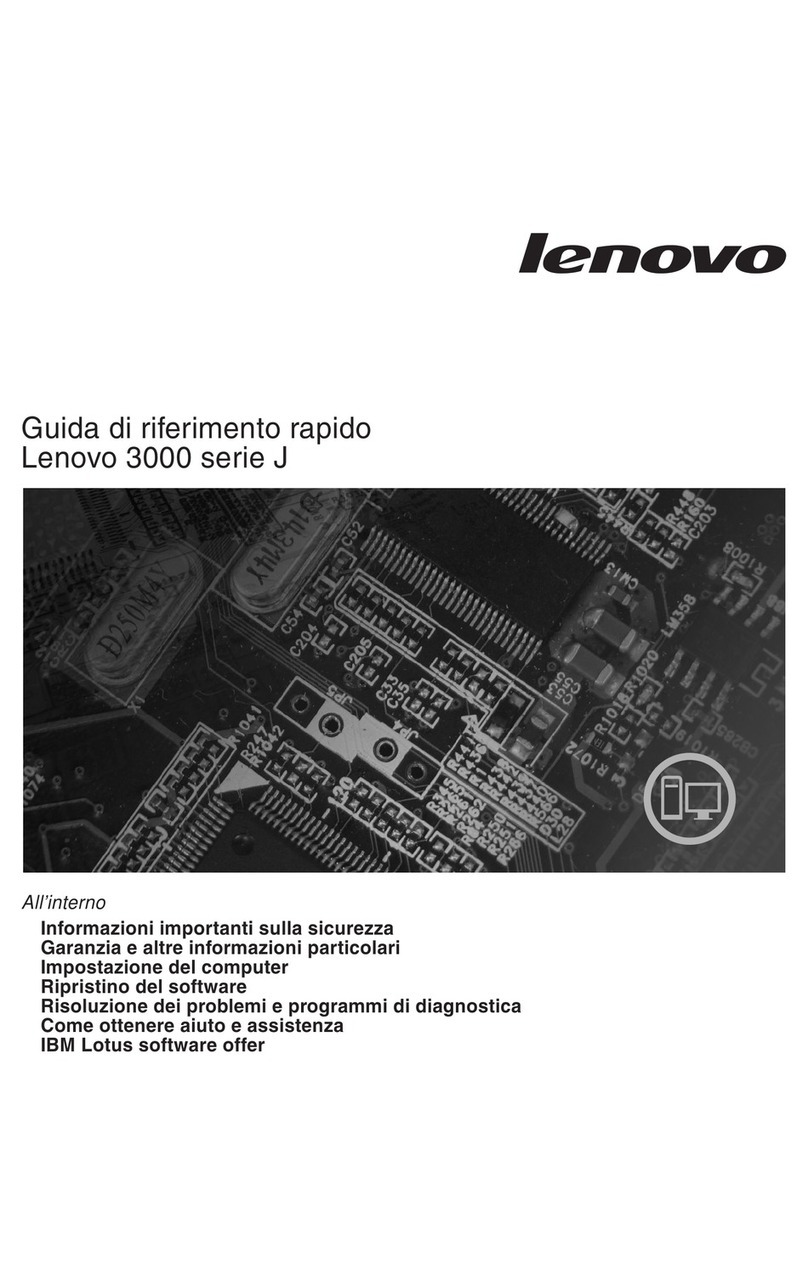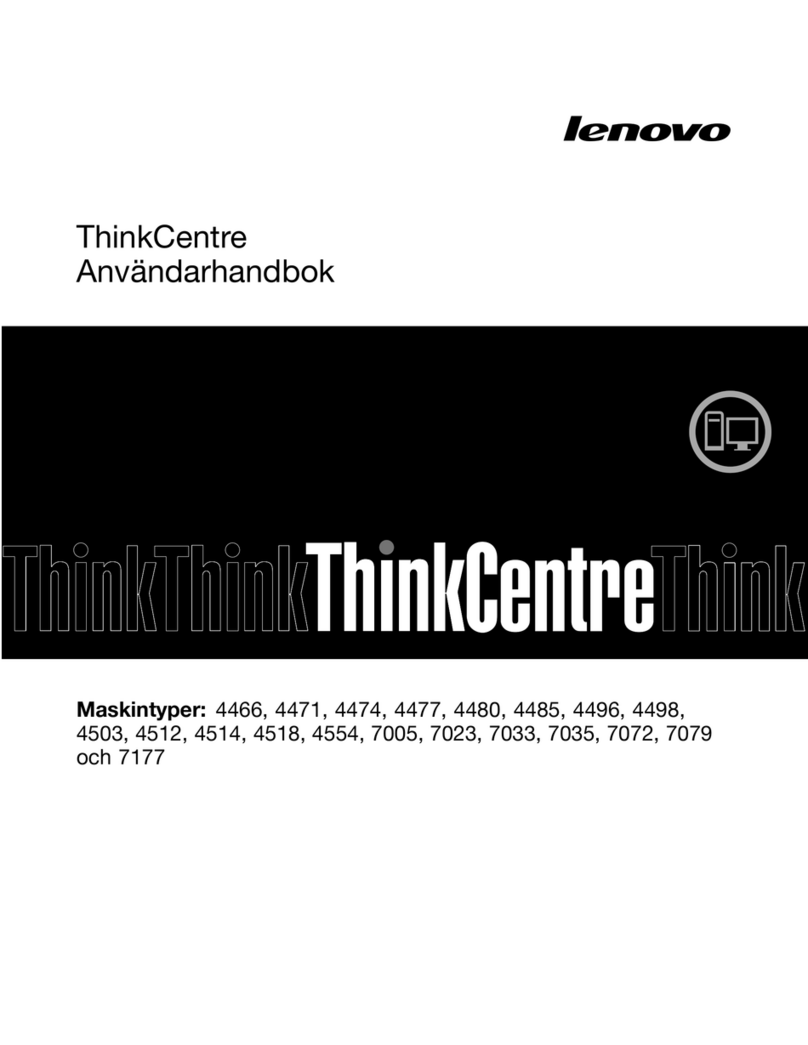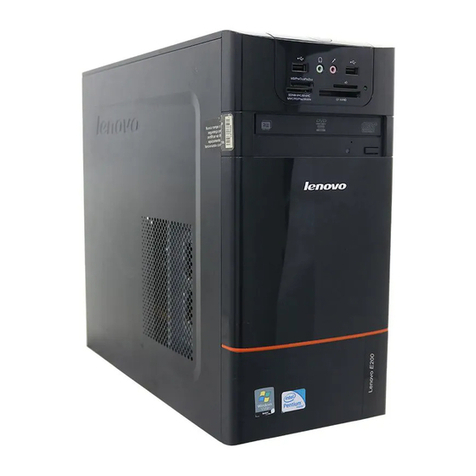Locatingpartsonthesystemboard....79
Locatinginternaldrives.........80
Chapter8.ReplacingFRUs......83
Installingorreplacinghardware(30AGand
30AH)..................83
Removingthecomputercover.......83
Removingandreinstallingthefrontbezel..84
InstallingorreplacingaPCIcard......85
Installingorreplacingamemorymodule...88
Installingorreplacingadeviceintheoptical
drivebay...............90
ReplacingthefrontaudioandUSB
assembly...............99
Installingorreplacingthecardreader....101
Replacingthebattery..........103
Replacingthepowersupplyassembly...104
Replacingtheheatsinkandfanassembly..105
Replacingtheinternalspeaker.......107
Replacingthethermalsensor.......108
Replacingthemicroprocessor.......110
Installingthesolid-statedrive.......113
InstallingorreplacingthemSATAsolid-state
drive.................114
Replacingtheprimaryharddiskdrive....118
Replacingthesecondaryharddiskdrive...119
Installingthetertiaryharddiskdrive....121
Replacingthefrontfanassembly.....125
Replacingtherearfanassembly......126
Replacingthepowerbutton........127
Replacingthecoverpresenceswitch....129
Replacingthesystemboard.......130
ReplacingtheWi-Fiunits.........133
InstallingorremovingtherearWi-Fi
antenna...............138
InstallingorremovingthefrontWi-Fi
antenna...............140
Replacingthekeyboardormouse.....141
Completingthepartsreplacement.....142
Installingorreplacinghardware(30AKand
30AJ)..................143
Removingthecomputercover.......144
Removingandreinstallingthefrontbezel..145
Accessingthesystemboardcomponentsand
drives................146
Installingorreplacingamemorymodule...146
InstallingorreplacingaPCIcard......148
Installingorreplacingthecardreader....150
Replacingthebattery..........155
InstallingorreplacingthemSATAsolid-state
drive.................156
Installingorreplacingadeviceintheoptical
drivebay...............162
Installingorreplacingthesolid-statedrive..178
ReplacingthefrontaudioandUSB
assembly...............182
Replacingthesystemfan.........183
Replacingtheheatsinkandfanassembly..185
Replacingtheinternalspeaker.......188
Replacingthepowersupplyassembly...190
Replacingthepowerbutton........195
Replacingthecoverpresenceswitch....197
Replacingthemicroprocessor.......199
Replacingtheprimaryharddiskdrive....201
Replacingthesecondaryharddiskdrive...203
Replacingthesystemboard.......207
Replacingthethermalsensor.......211
ReplacingtheWi-Fiunits.........213
InstallingorremovingthefrontWi-Fi
antenna...............218
InstallingorremovingtherearWi-Fi
antenna...............221
Replacingthekeyboardormouse.......222
Completingthepartsreplacement.......223
Obtainingdevicedrivers.........224
Chapter9.Additionalservice
information.............225
Securityfeatures..............225
Hardwarecontrolledpasswords......225
Operatingsystempassword.......225
Vitalproductdata............225
BIOSlevels................225
Flashupdateprocedures..........225
Updating(flashing)theBIOSfromadisc...226
Updating(flashing)theBIOSfromyour
operatingsystem............227
RecoveringfromaPOST/BIOSupdate
failure................227
Powermanagement............228
Advancedconfigurationandpowerinterface
(ACPI)BIOS..............228
AutomaticPower-onfeatures.......228
AppendixA.Systemmemory
speed................229
AppendixB.Notices.........231
Televisionoutputnotice...........232
EuropeanconformanceCEmark.......232
Trademarks................232
Index.................233
iiThinkStationP300HardwareMaintenanceManual