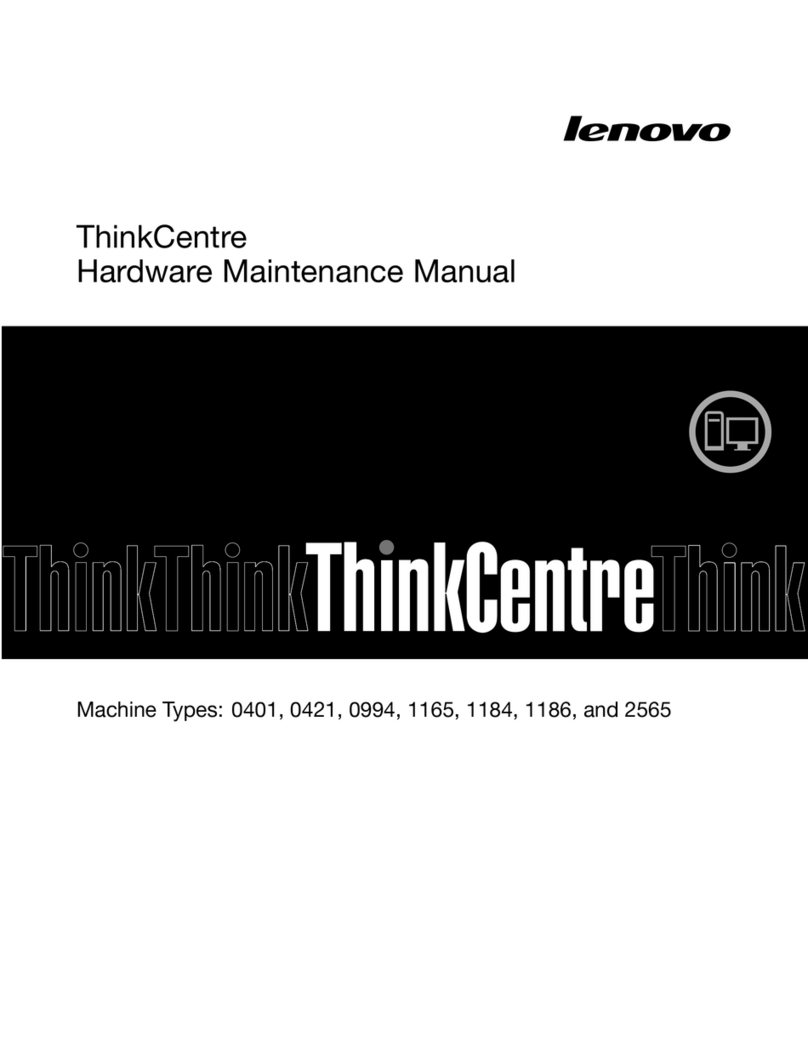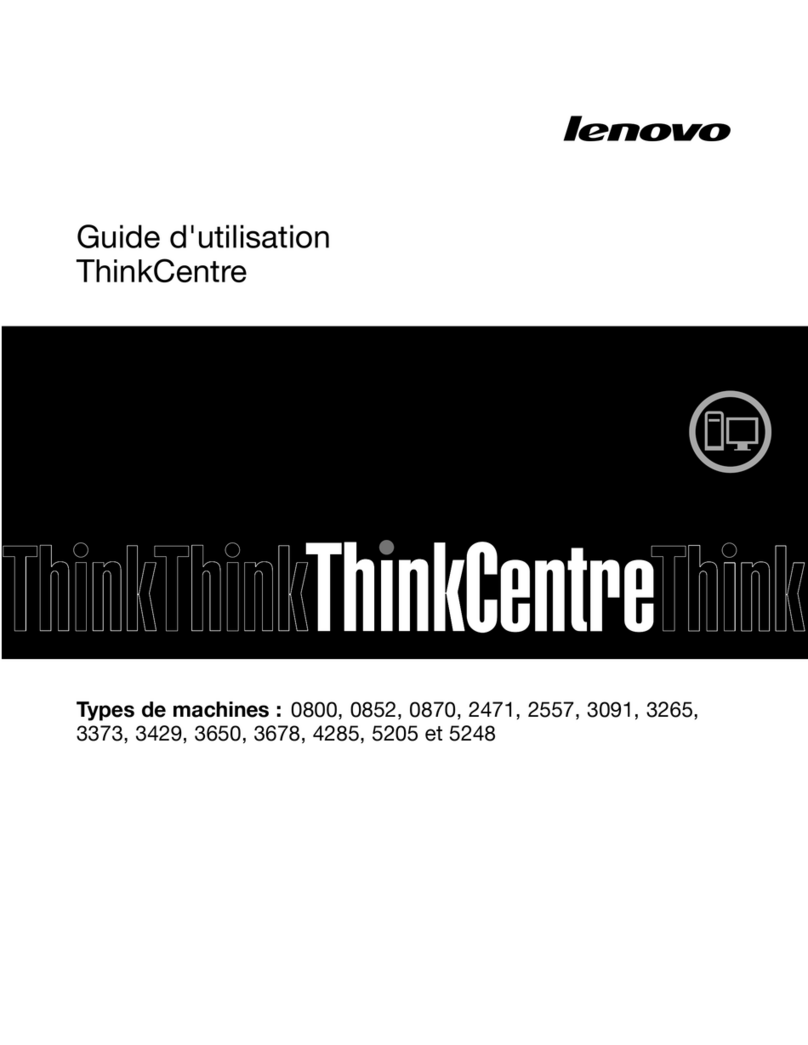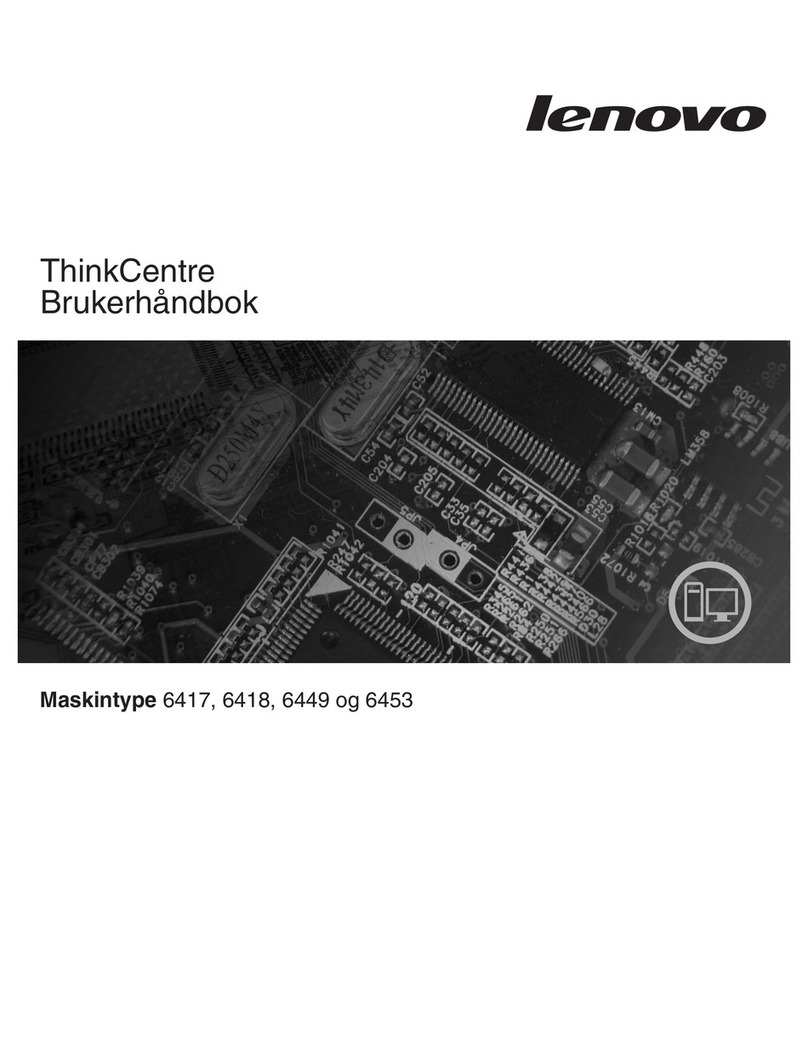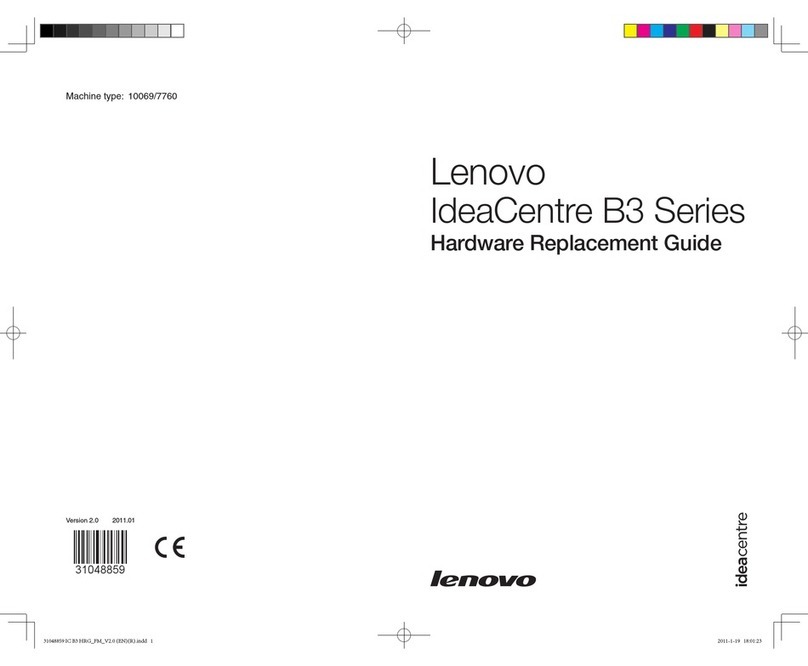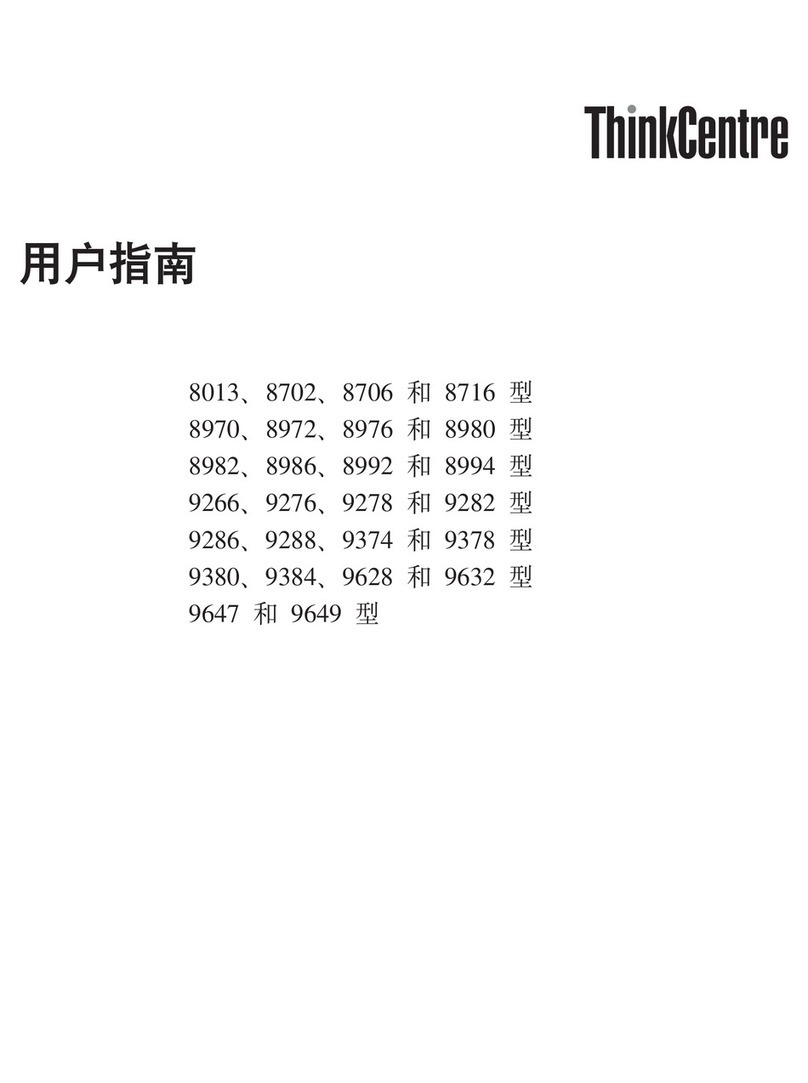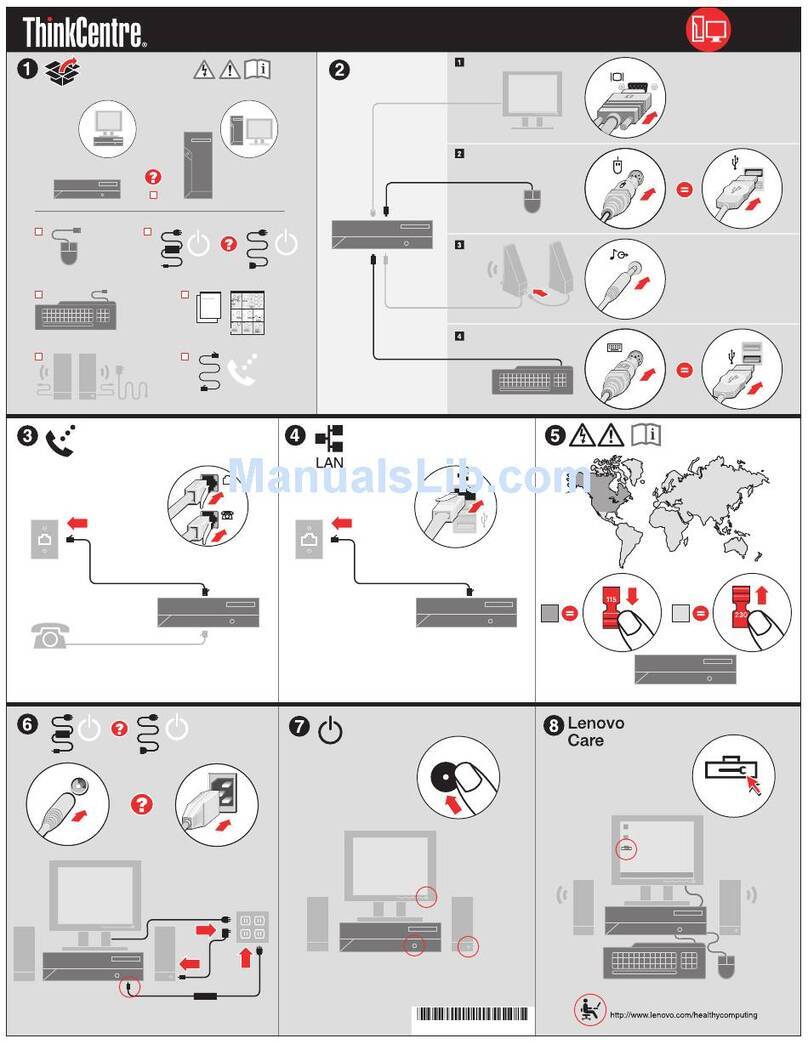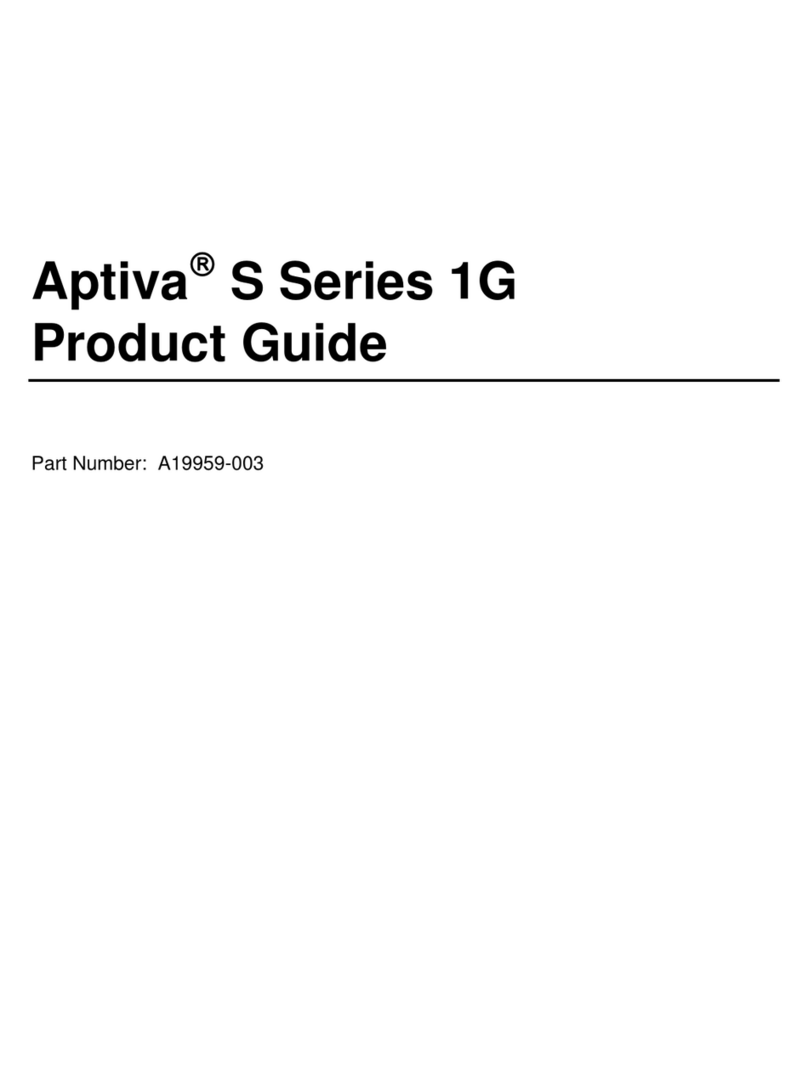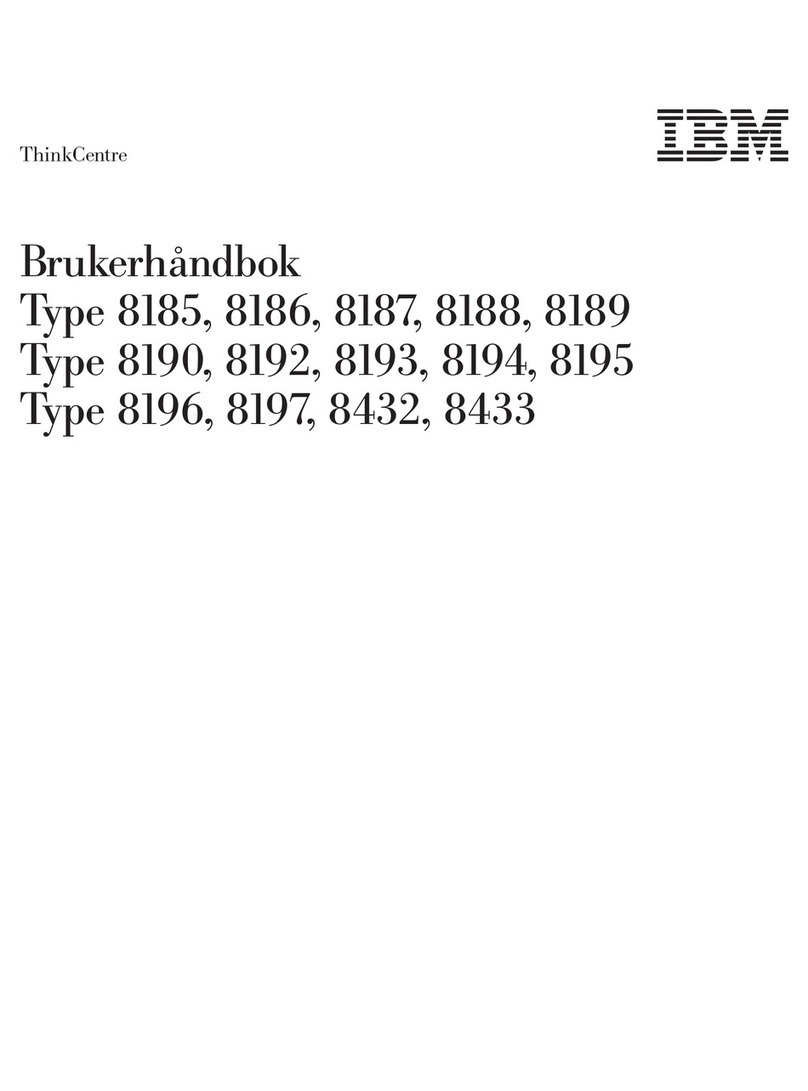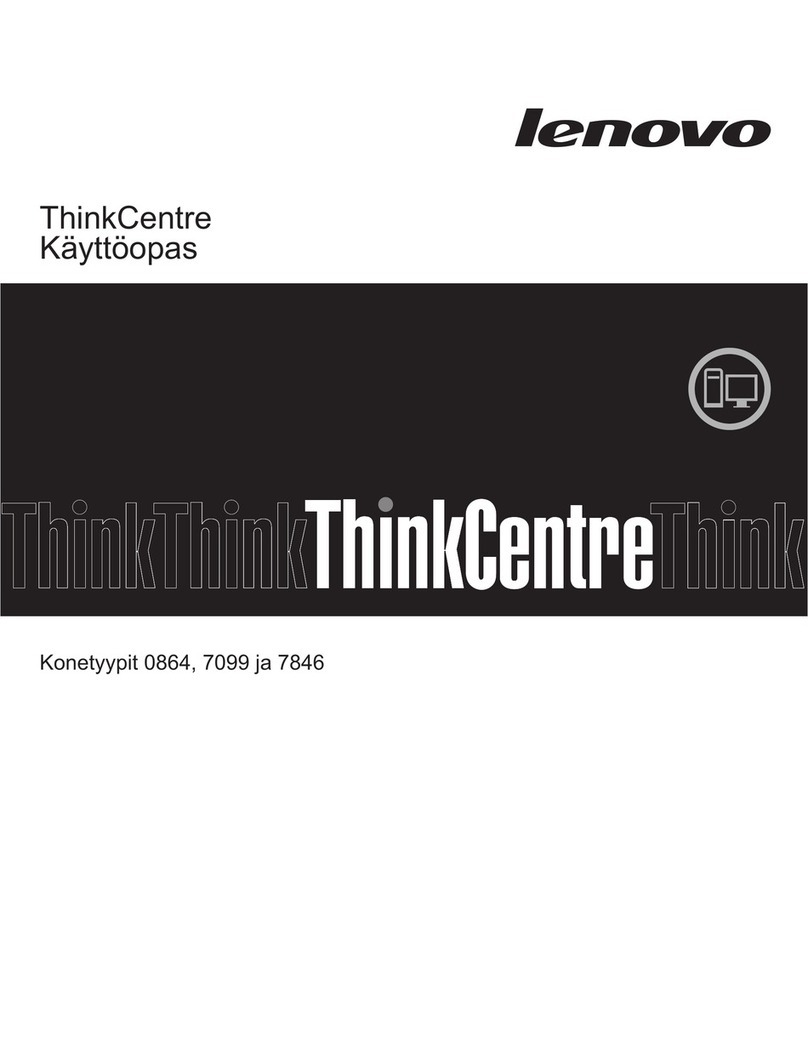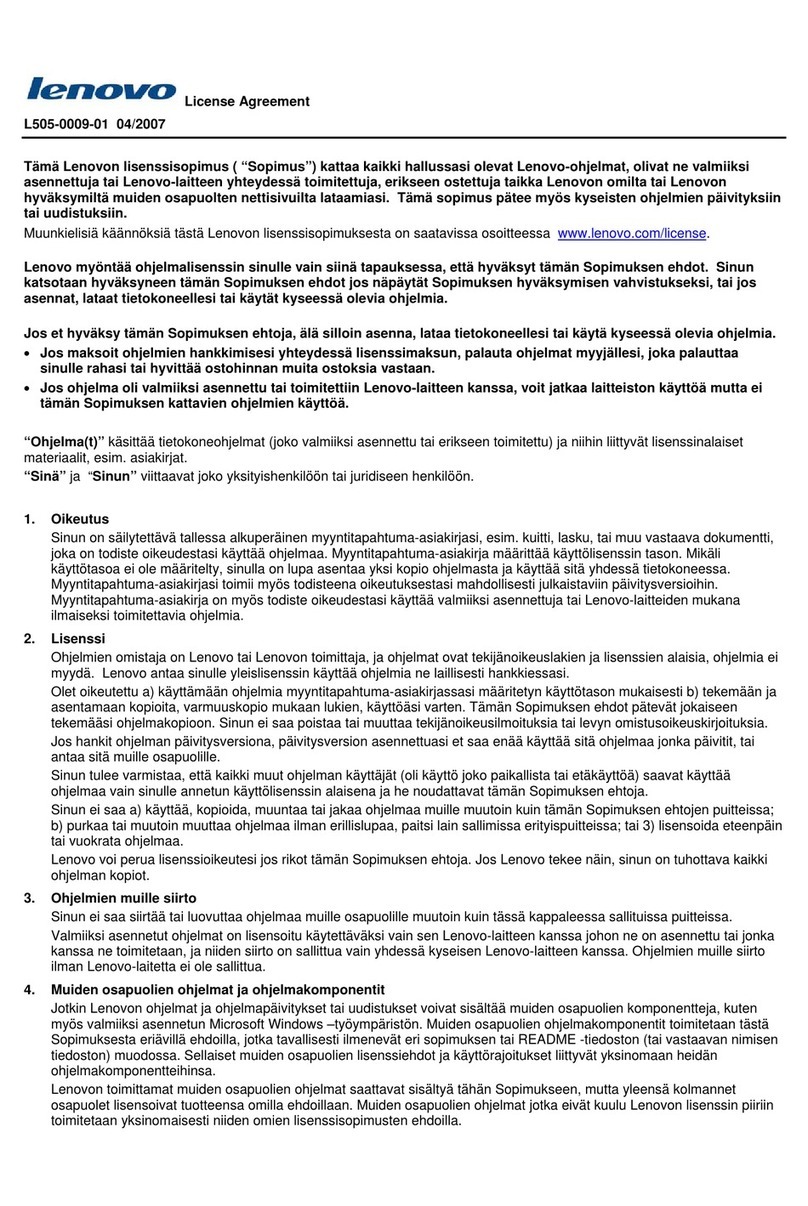Contents
Discover your Lenovo computer iii
Chapter 1 Meet your computer 1
Side ventilation notice . . . . . . . . . . . . . 1
Front . . . . . . . . . . . . . . . . . . . . 1
Rear . . . . . . . . . . . . . . . . . . . . 3
Specifications . . . . . . . . . . . . . . . . 5
Expand your computer . . . . . . . . . . . . . 7
USB specifications . . . . . . . . . . . . . . 8
The Vantage app . . . . . . . . . . . . . . . 8
Chapter 2 Get started with your
computer 11
Connect an external display . . . . . . . . . . 11
Lock the computer . . . . . . . . . . . . . 11
Access net orks . . . . . . . . . . . . . . 12
Transfer data . . . . . . . . . . . . . . . . 13
Diagnostics . . . . . . . . . . . . . . . . 14
Troubleshooting and FAQs . . . . . . . . . . 15
Recovery . . . . . . . . . . . . . . . . . 15
Chapter 3 Advanced
configurations 17
Set the po er plan . . . . . . . . . . . . . 17
Use soft are security solutions. . . . . . . . . 17
Use BIOS security solutions . . . . . . . . . . 17
UEFI BIOS pass ords . . . . . . . . . . . . 19
What is UEFI BIOS. . . . . . . . . . . . . . 20
Enter the BIOS menu. . . . . . . . . . . . . 20
Navigate in the BIOS interface . . . . . . . . . 20
Change the display language of UEFI BIOS . . . . 20
Change the display mode of UEFI BIOS (for
selected models) . . . . . . . . . . . . . . 21
Set the system date and time . . . . . . . . . 21
Change the priority boot order . . . . . . . . . 21
Enable or disable the configuration change
detection feature . . . . . . . . . . . . . . 22
Enable or disable the automatic po er-on
feature . . . . . . . . . . . . . . . . . . 22
Enable or disable the ErP LPS compliance mode . . 22
Change BIOS settings before installing a ne
operating system . . . . . . . . . . . . . . 23
Update UEFI BIOS. . . . . . . . . . . . . . 23
Reset system to factory default. . . . . . . . . 24
Vie UEFI BIOS Event logs . . . . . . . . . . 24
Chapter 4 RAID 27
What is RAID . . . . . . . . . . . . . . . . 27
Configure RAID ith Intel RSTe. . . . . . . . . 27
Configure RAID ith AVAGO MegaRAID
Configuration Utility . . . . . . . . . . . . . 28
Configure RAID ith Intel Virtual RAID on CPU. . . 30
Chapter 5 CRU replacement 33
CRU list . . . . . . . . . . . . . . . . . . 33
System board . . . . . . . . . . . . . . . 34
ThinkStation logo badge . . . . . . . . . . . 36
ID badge . . . . . . . . . . . . . . . . . 36
Top cover . . . . . . . . . . . . . . . . . 37
Wi-Fi antenna cover . . . . . . . . . . . . . 39
Side panel . . . . . . . . . . . . . . . . . 39
NVLINK retainer. . . . . . . . . . . . . . . 41
Optional hard disk drive. . . . . . . . . . . . 42
CPU duct . . . . . . . . . . . . . . . . . 44
Hard disk drive in the internal storage drive bay . . 45
Solid-state drive bracket in internal storage drive
bay. . . . . . . . . . . . . . . . . . . . 46
Vertical M.2 solid-state drive module . . . . . . 47
M.2 solid-state drive . . . . . . . . . . . . . 48
Front CPU fan . . . . . . . . . . . . . . . 50
Rear CPU fan. . . . . . . . . . . . . . . . 51
Upper PCI-Express fan . . . . . . . . . . . . 52
Hard disk drive and lo er PCI-Express fan . . . . 53
Memory module and fan duct . . . . . . . . . 54
Front panel I/O assembly . . . . . . . . . . . 57
ThinkStation LED cable and holder . . . . . . . 58
NVLINK bridge . . . . . . . . . . . . . . . 59
PCI-Express card and extender . . . . . . . . 60
Flex module fan . . . . . . . . . . . . . . . 63
Storage box in flex module . . . . . . . . . . 63
M.2 solid-state drive in storage box . . . . . . . 64
Flex module . . . . . . . . . . . . . . . . 65
Media card reader . . . . . . . . . . . . . . 67
Speaker cable . . . . . . . . . . . . . . . 68
Super capacity module . . . . . . . . . . . . 68
Po er supply assembly. . . . . . . . . . . . 69
Chapter 6 Help and support 73
Self-help resources . . . . . . . . . . . . . 73
Call Lenovo . . . . . . . . . . . . . . . . 74
Certification-related information . . . . . . . . 75
Compliance information . . . . . . . . . . . 75
Purchase accessories . . . . . . . . . . . . 76
Purchase additional services. . . . . . . . . . 76
© Copyright Lenovo 2023 i