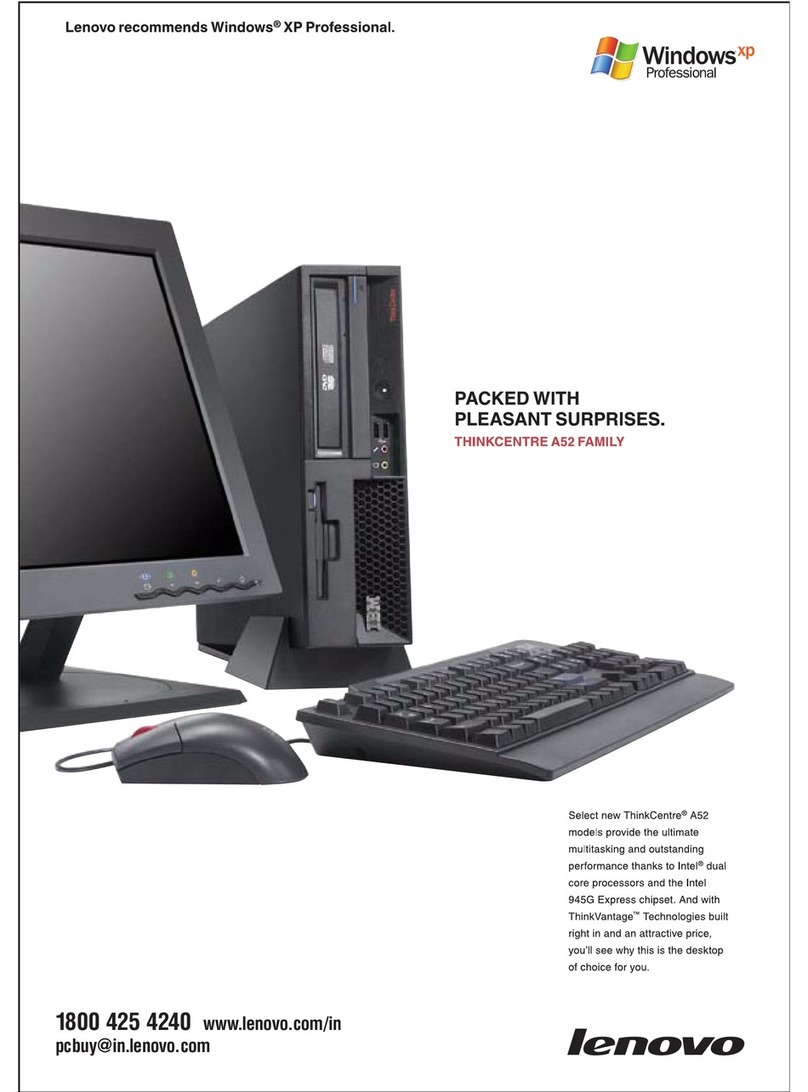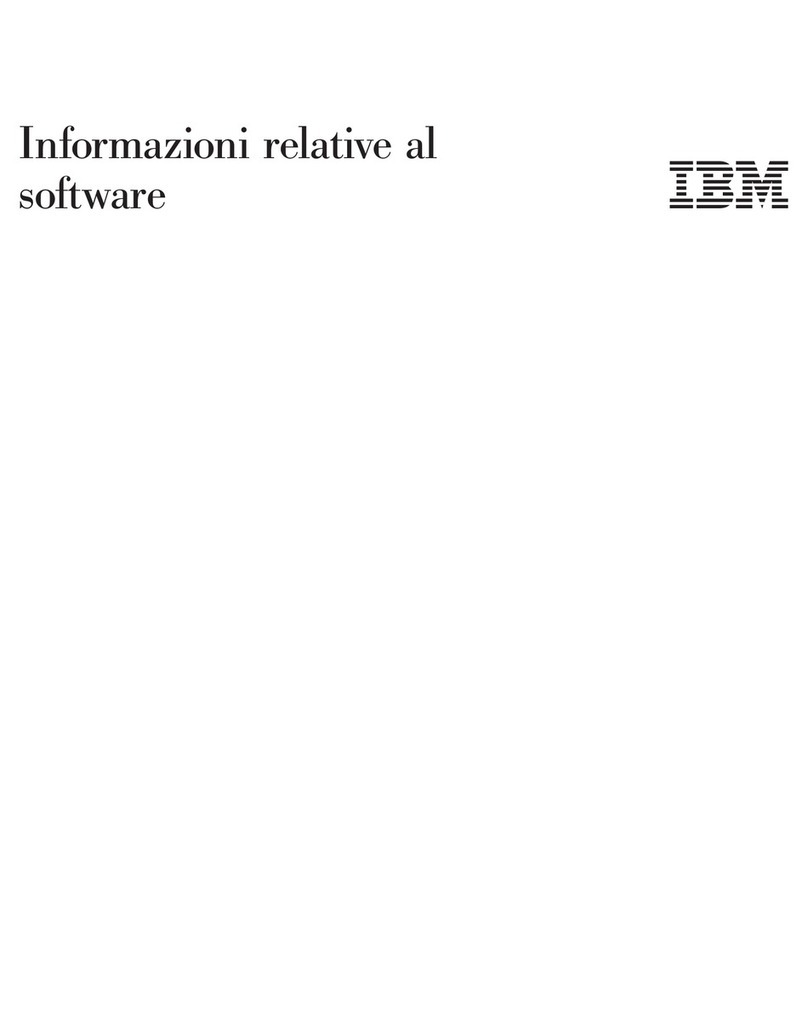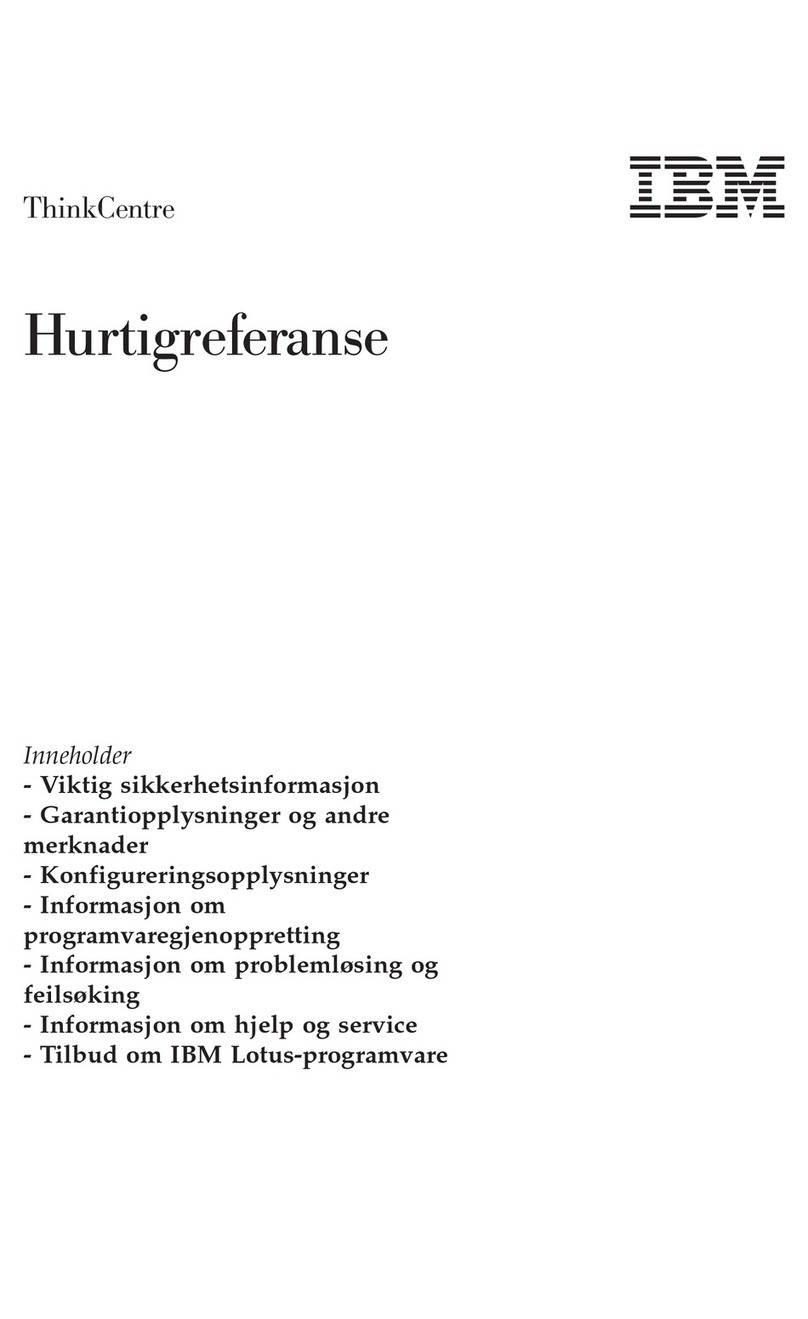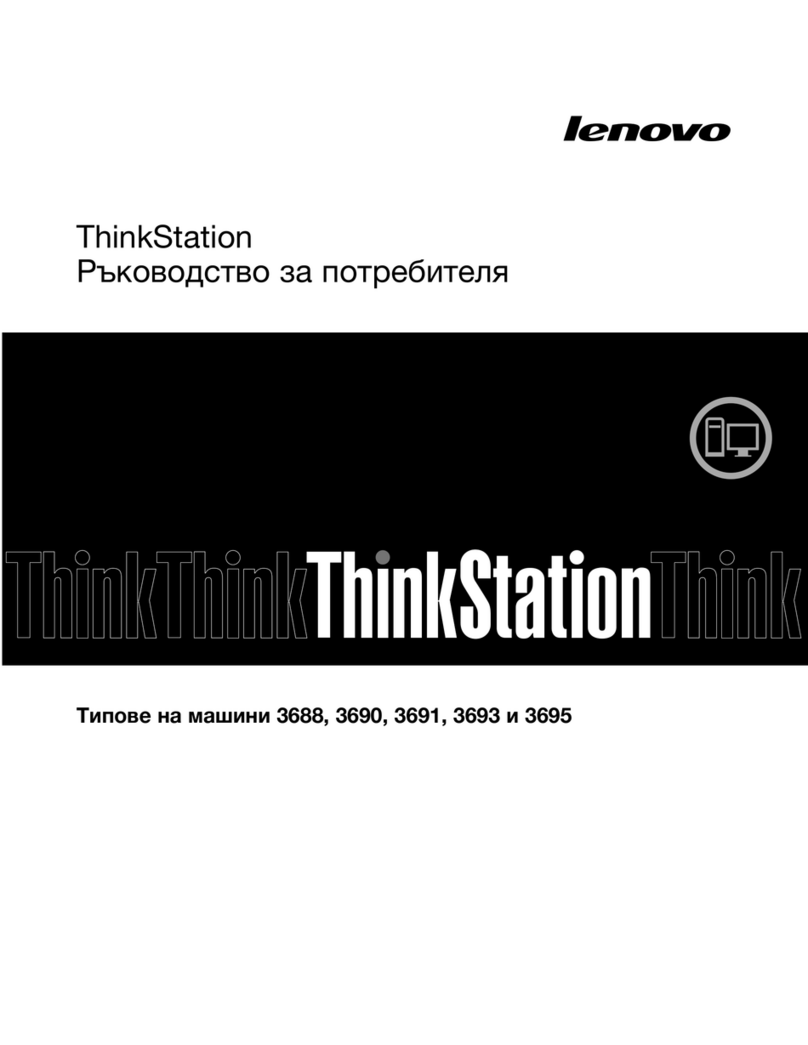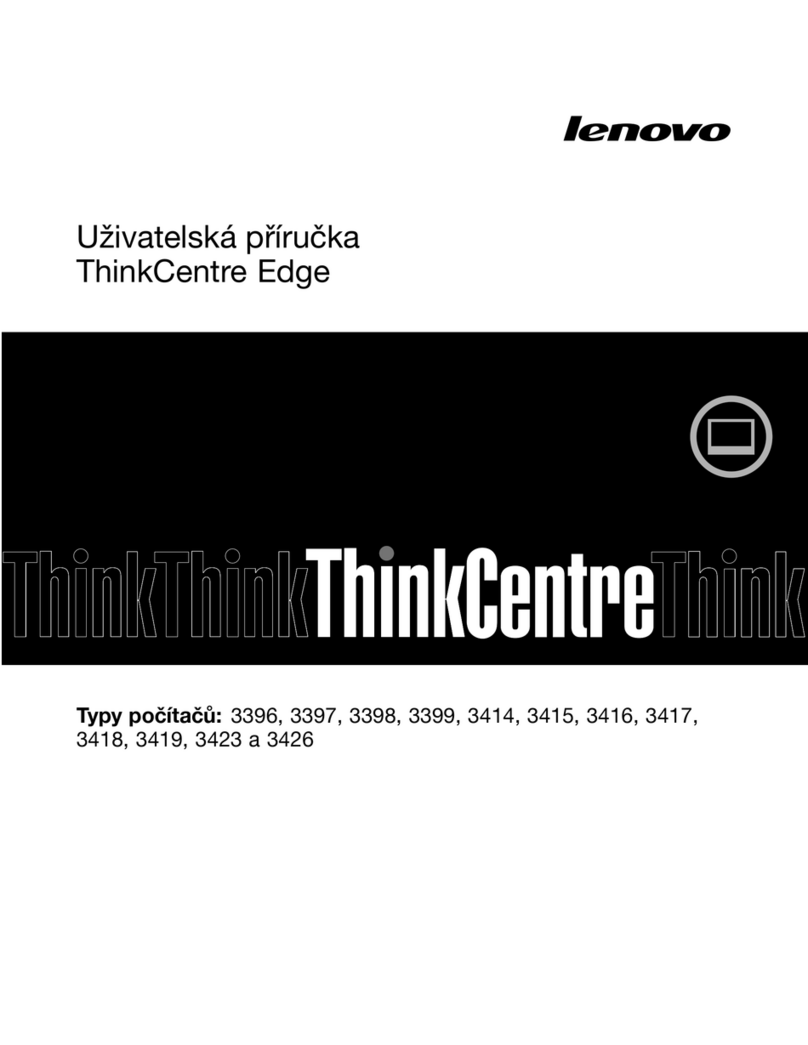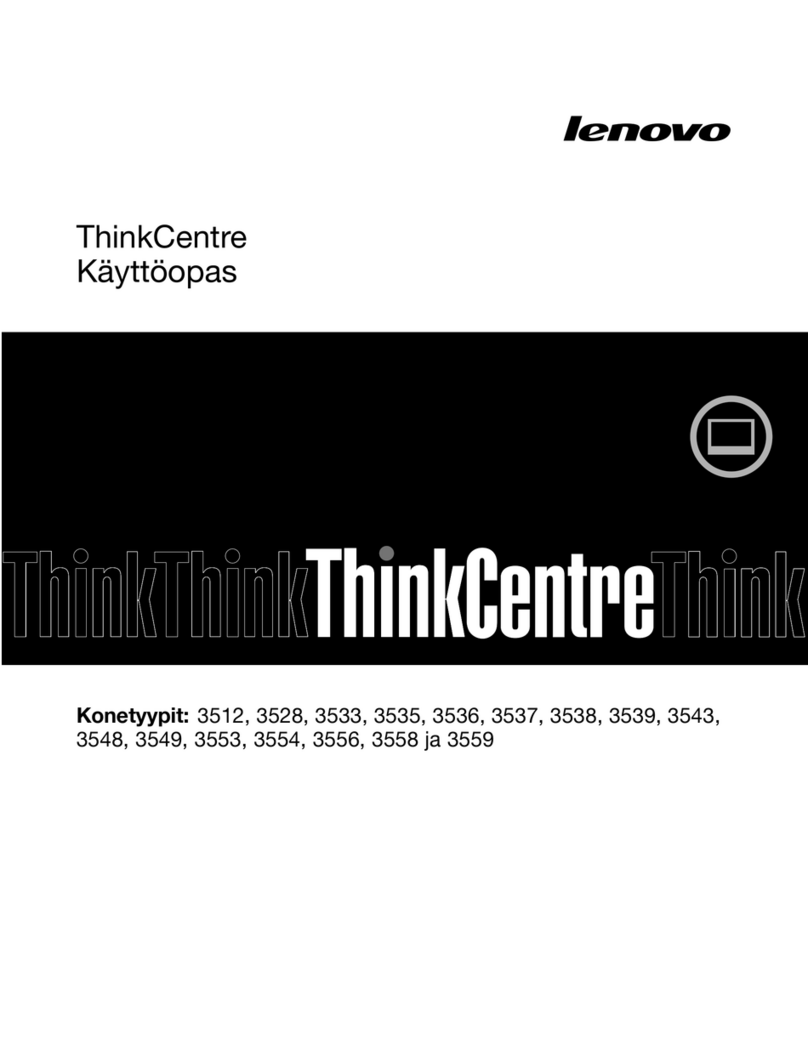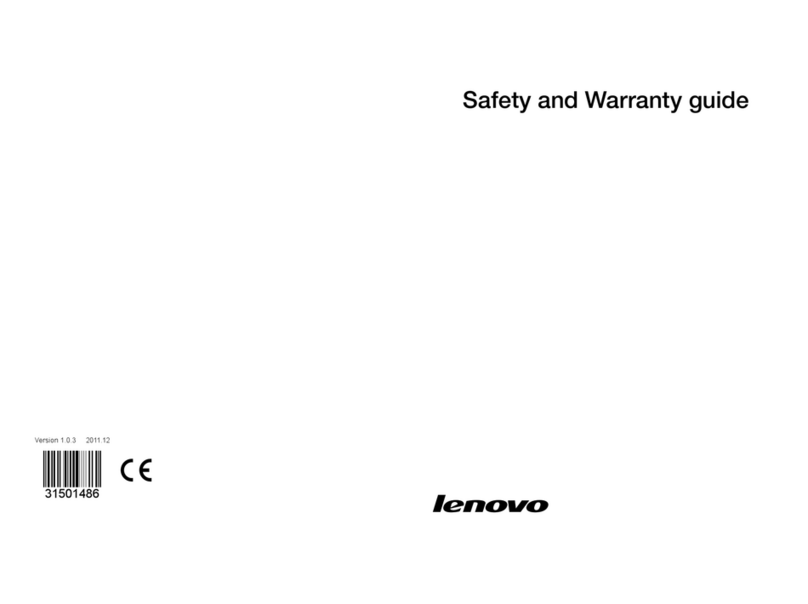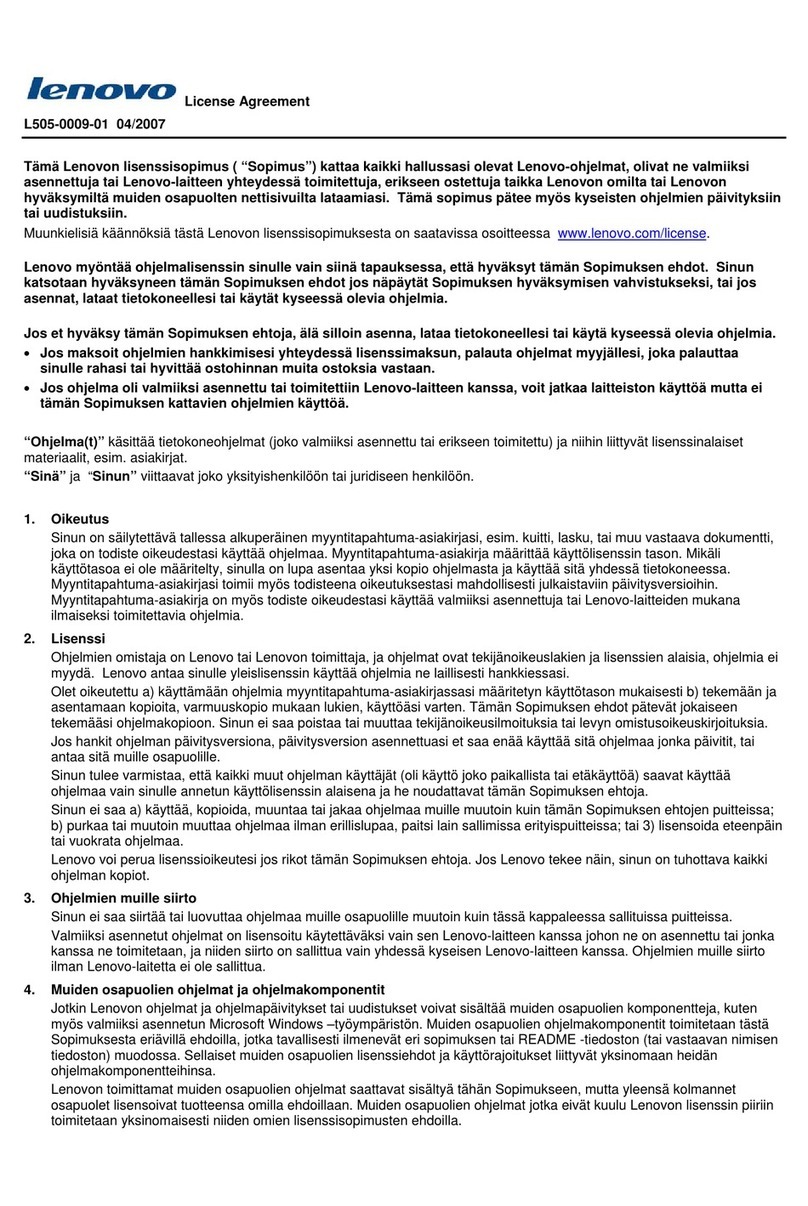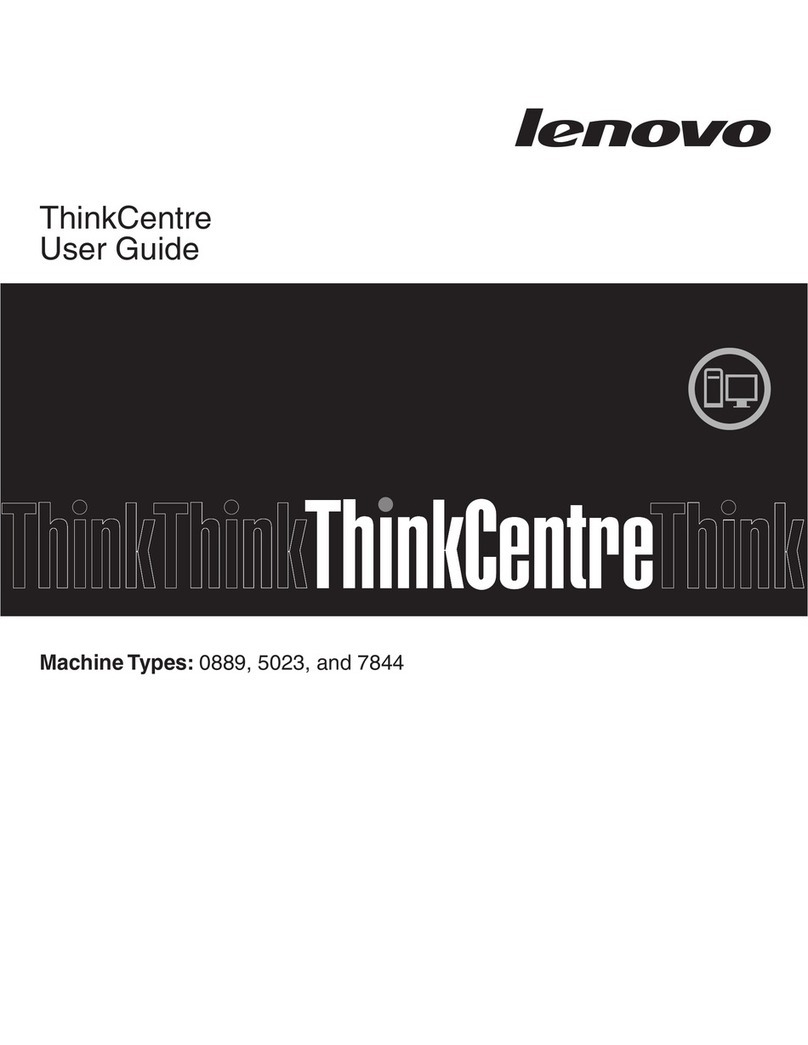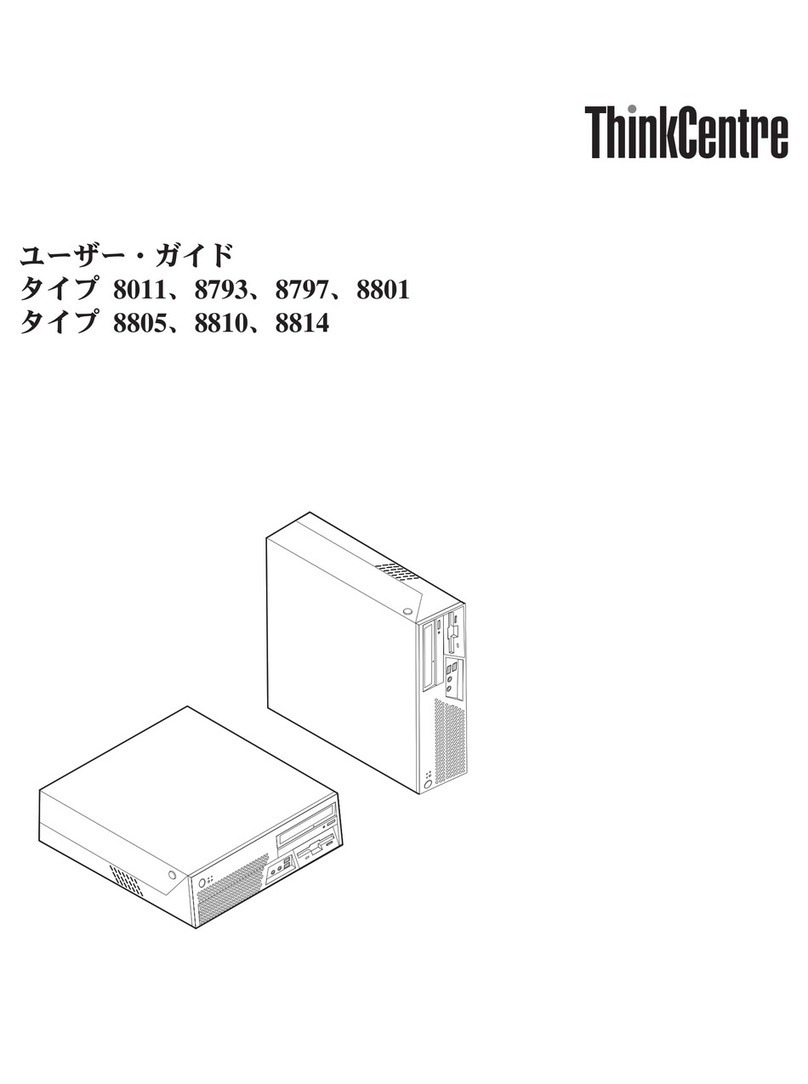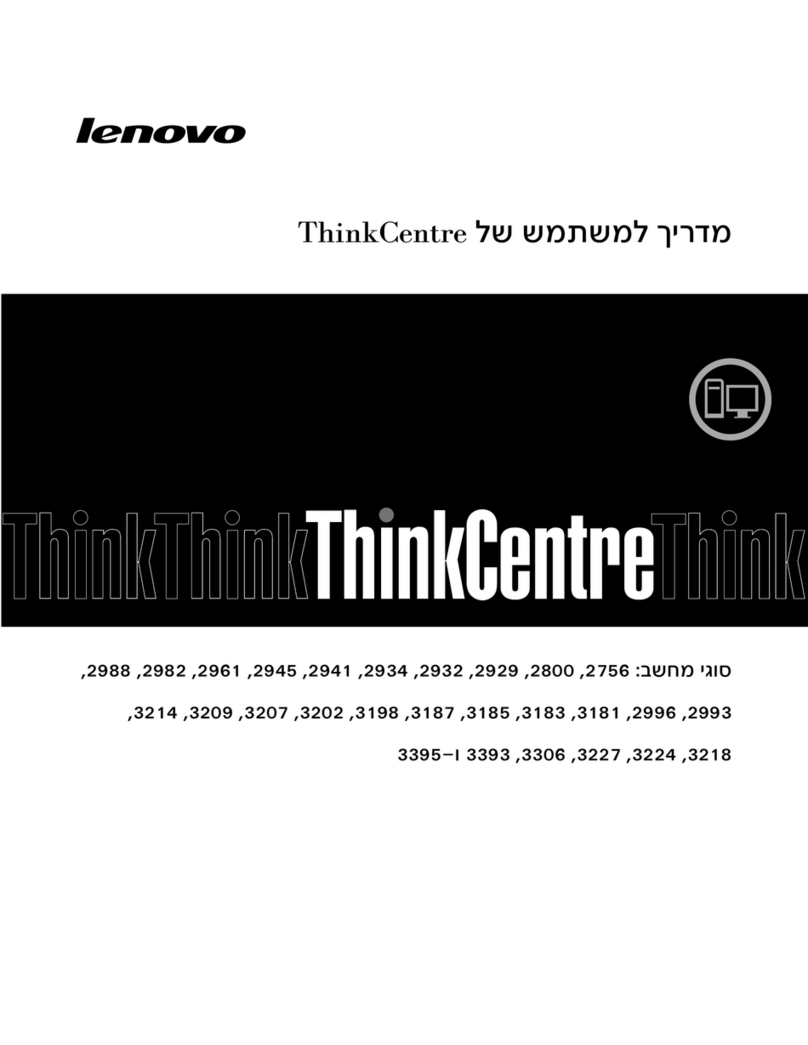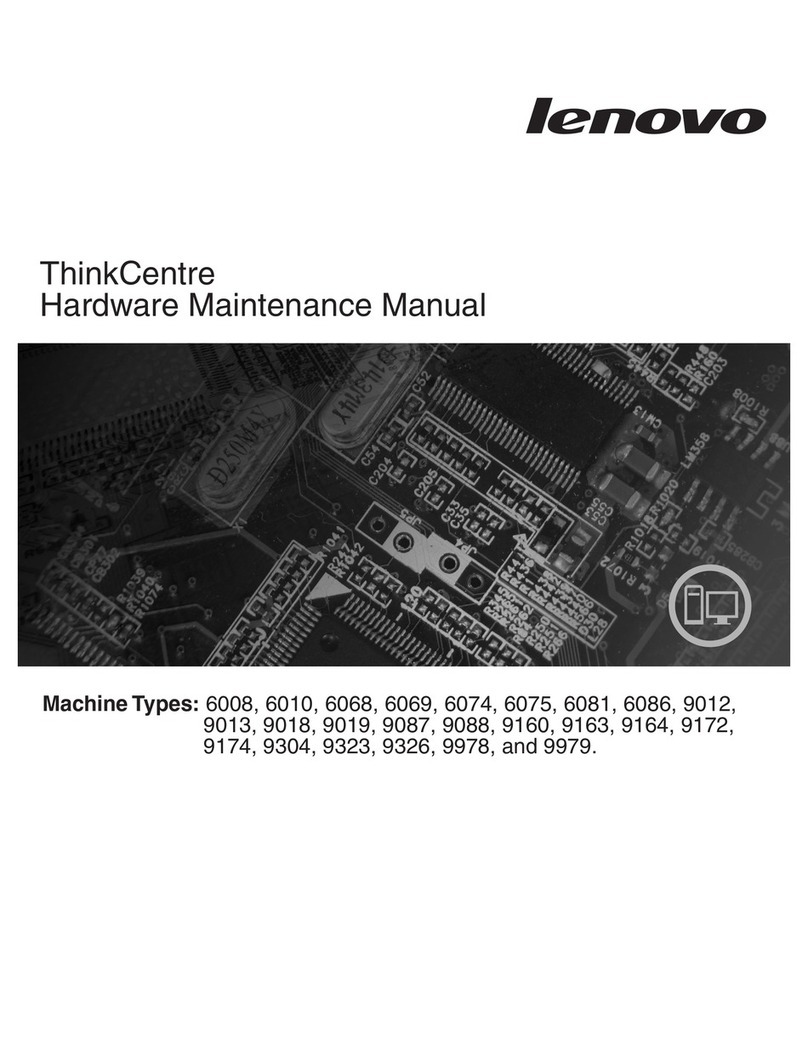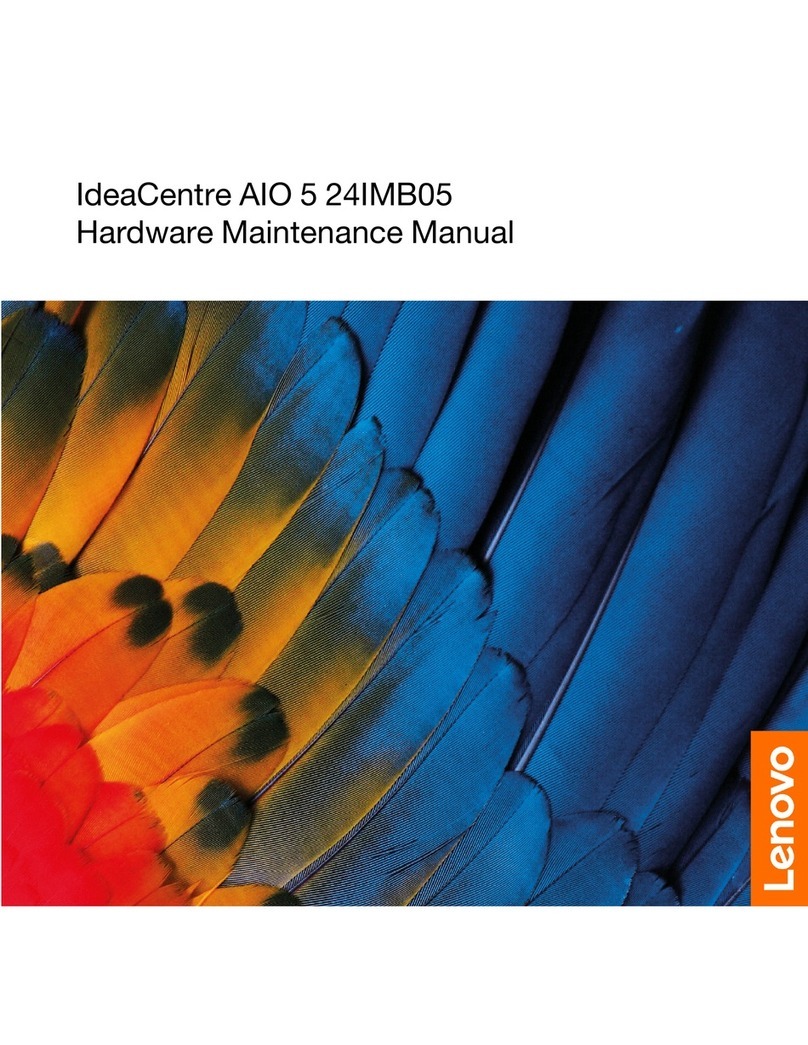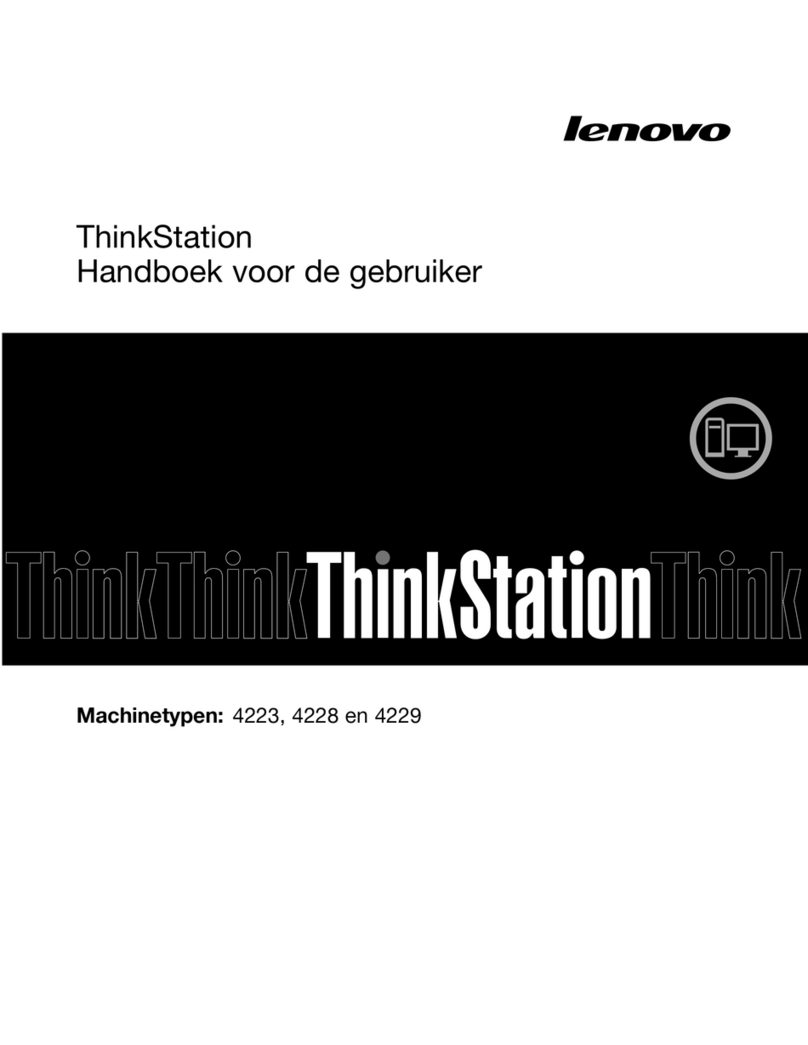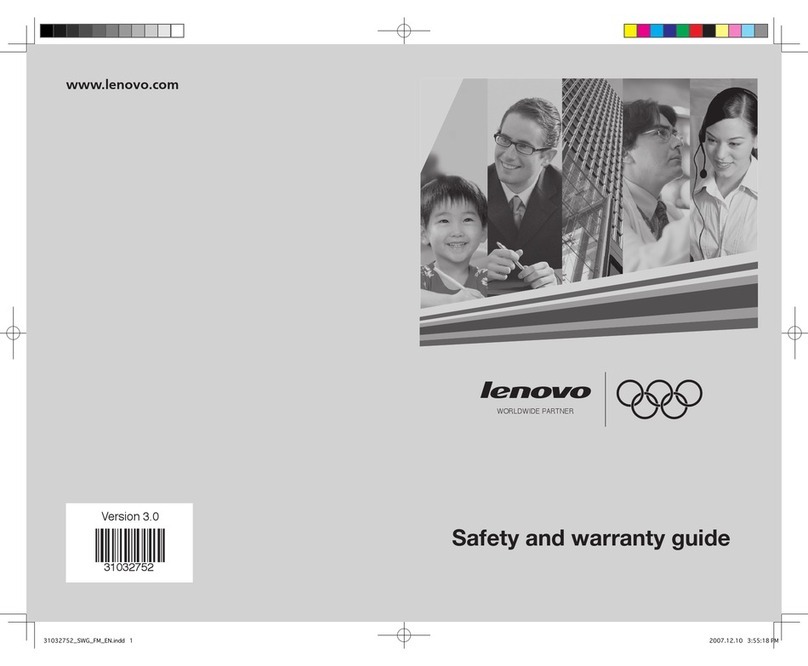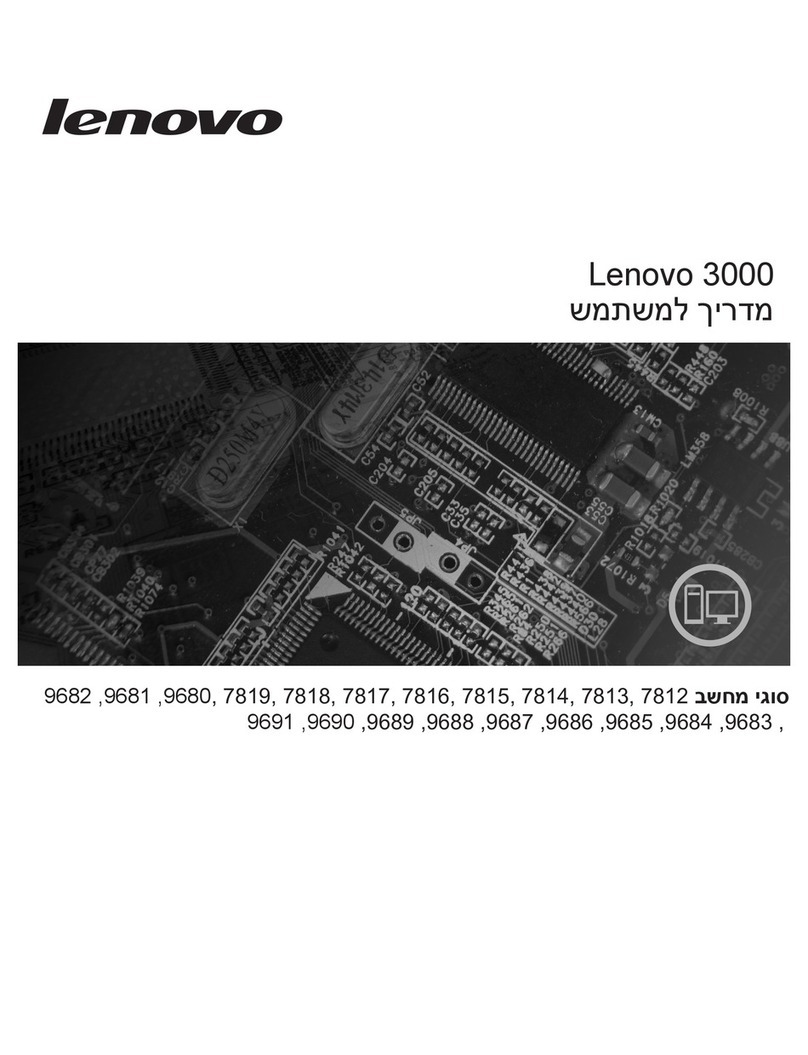RecoveringfromaBIOSupdatefailure...44
ConfiguringRAID..............44
ConfiguringRAIDwithIntelRSTe......44
QuickRAIDsetupusingtheLSIMegaRAID
BIOSconfigurationutility........47
Chapter6.Preentingproblems...51
Keepingyourcomputercurrent........51
Gettingthelatestdevicedriversforyour
computer...............51
Updatingyouroperatingsystem......51
UsingtheSystemUpdateprogram.....52
Cleaningandmaintenance..........52
Basics................52
Cleaningyourcomputer.........52
Goodmaintenancepractices.......53
Movingyourcomputer...........54
Chapter7.Troubleshootingand
diagnostics..............55
Basictroubleshooting............55
Troubleshootingprocedure..........56
Troubleshooting..............56
Audioproblems............57
CDproblems.............57
DVDproblems.............58
Intermittentproblems..........59
Harddiskdriveproblems.........59
Problemswiththekeyboardormouse...60
Monitorproblems............61
Networkingproblems..........62
Ihaveconnectedanoptiontomycomputer,
butitdoesnotwork...........63
Performanceandlockupproblems.....63
Theprinterdoesnotwork........64
Serialconnectorcannotbeaccessed....64
Softwareproblems...........65
MyUSBconnectorscannotbeaccessed..65
Diagnostics................65
LenovoSolutionCenter.........66
Hardwarediagnostics..........66
Chapter8.Recoeryinformation...69
RecoveryinformationfortheWindows7operating
system..................69
Creatingandusingrecoverymedia.....69
Performingbackupandrecoveryoperations.70
Creatingandusingarescuemedium....72
Reinstallingprogramsanddevicedrivers..72
Solvingrecoveryproblems........74
RecoveryinformationfortheWindows8.1
operatingsystem..............74
Refreshingyourcomputer........74
Resettingyourcomputertothefactory-default
settings................74
Usingtheadvancedstartupoptions....75
RecoveringyouroperatingsystemifWindows
8.1failstostart.............75
Chapter9.Installingorreplacing
hardware...............77
Handlingstatic-sensitivedevices.......77
Installingorreplacinghardware........77
Installingexternaloptions........77
Removingthecomputercover.......77
Installingorreplacinganinternalstorage
drive.................78
Replacingthecoverpresenceswitch(intrusion
switch)................92
Removingandreinstallingthedirectcooling
airbaffle...............94
Removingandinstallingadeviceinanoptical
drivebay...............96
Removingandreinstallingthemulti-function
brackets...............98
Replacingthefrontfanassemblies.....100
Replacingthepowersupplyassembly...101
Replacingthebattery..........103
Installingorreplacingaflexadapter....104
InstallingorreplacingaPCIcard......108
Installingorreplacingafull-lengthPCIExpress
card.................113
Installingorreplacingamemorymodule...119
Replacingtheheatsinkandfanassemblies..121
Replacingtherearfanassembly......123
Replacingthekeyboardormouse.....125
Completingthepartsreplacement.....125
Chapter10.Gettinginformation,help,
andserice.............127
Informationresources............127
LenovoThinkVantageTools........127
HelpandSupport............127
SafetyandWarranty...........127
LenovoWebsite............127
LenovoSupportWebsite.........128
Helpandservice..............128
Usingthedocumentationanddiagnostic
program...............128
Callingforservice............128
Usingotherservices..........129
Purchasingadditionalservices......129
Chapter11.Systemmemory
speed................131
iiThinkStationP900UserGuide