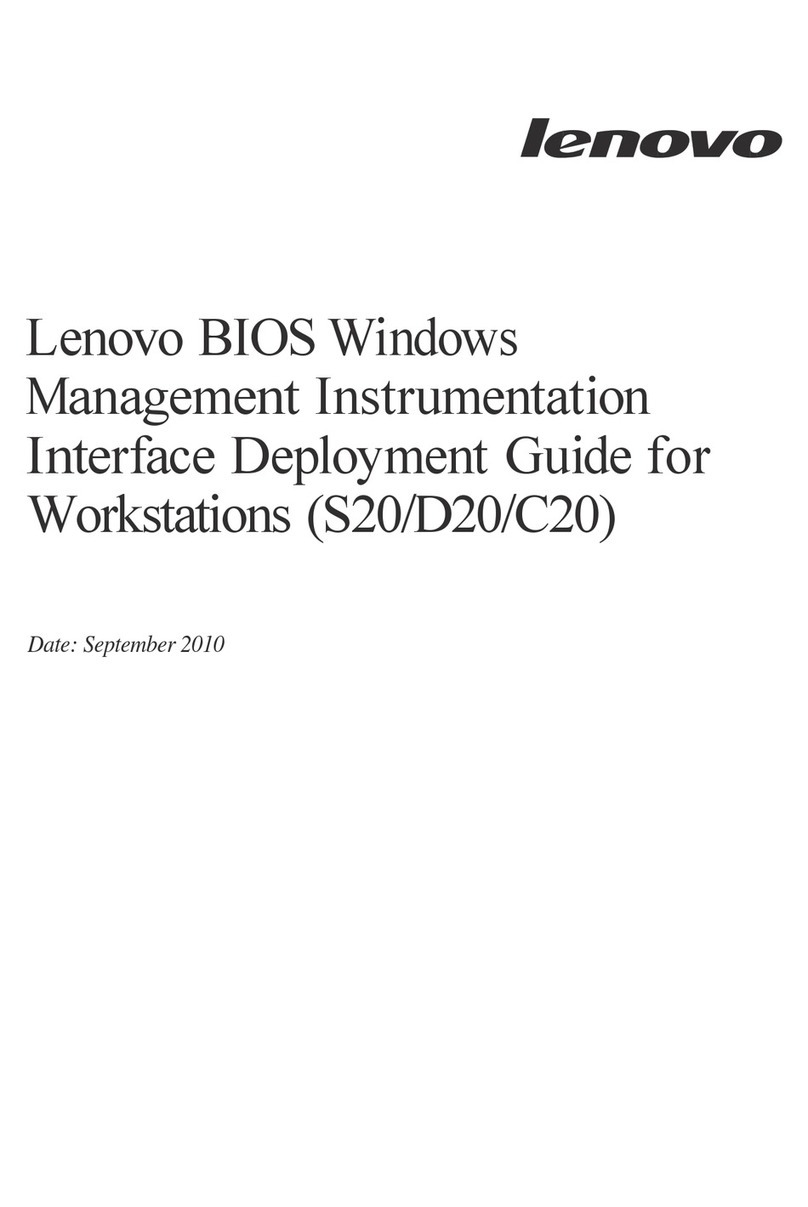Lenovo ThinkStation P920 User manual
Other Lenovo Desktop manuals
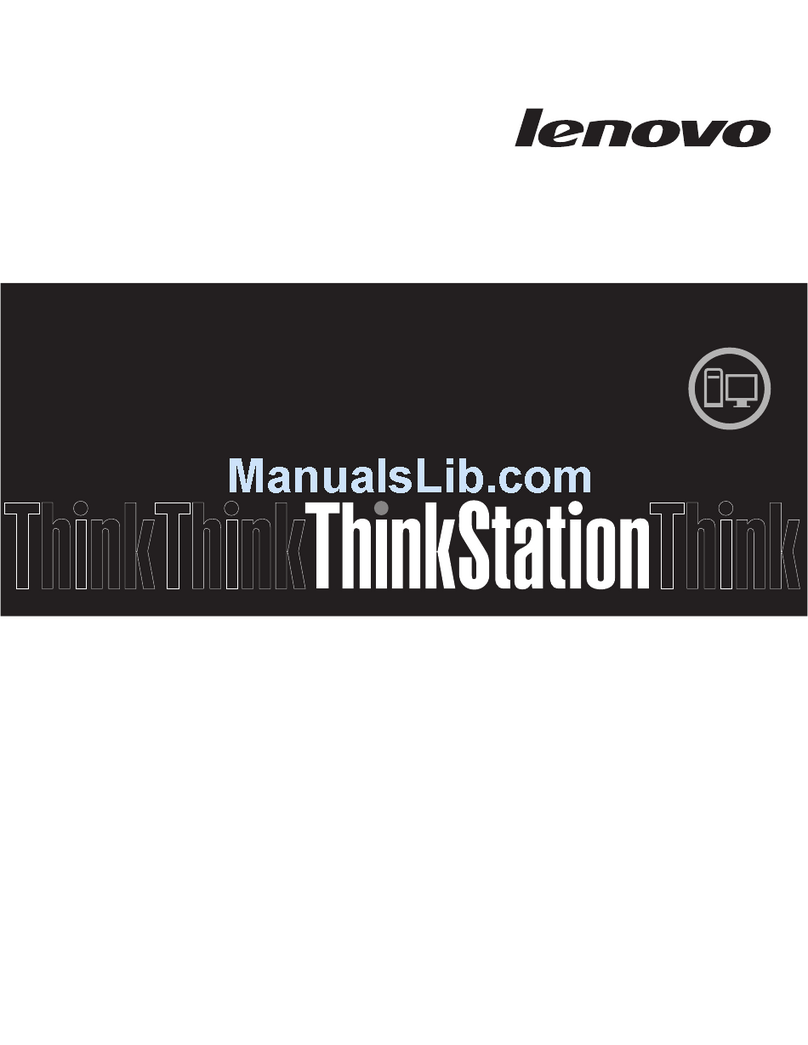
Lenovo
Lenovo ThinkStation E20 4215 User manual

Lenovo
Lenovo IdeaCentre A730 Owner's manual

Lenovo
Lenovo ThinkStation S30 User manual
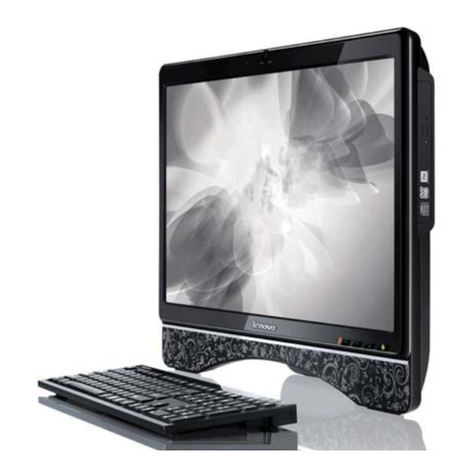
Lenovo
Lenovo 3012-2KU - IdeaCentre C300 - Desktop PC Parts list manual
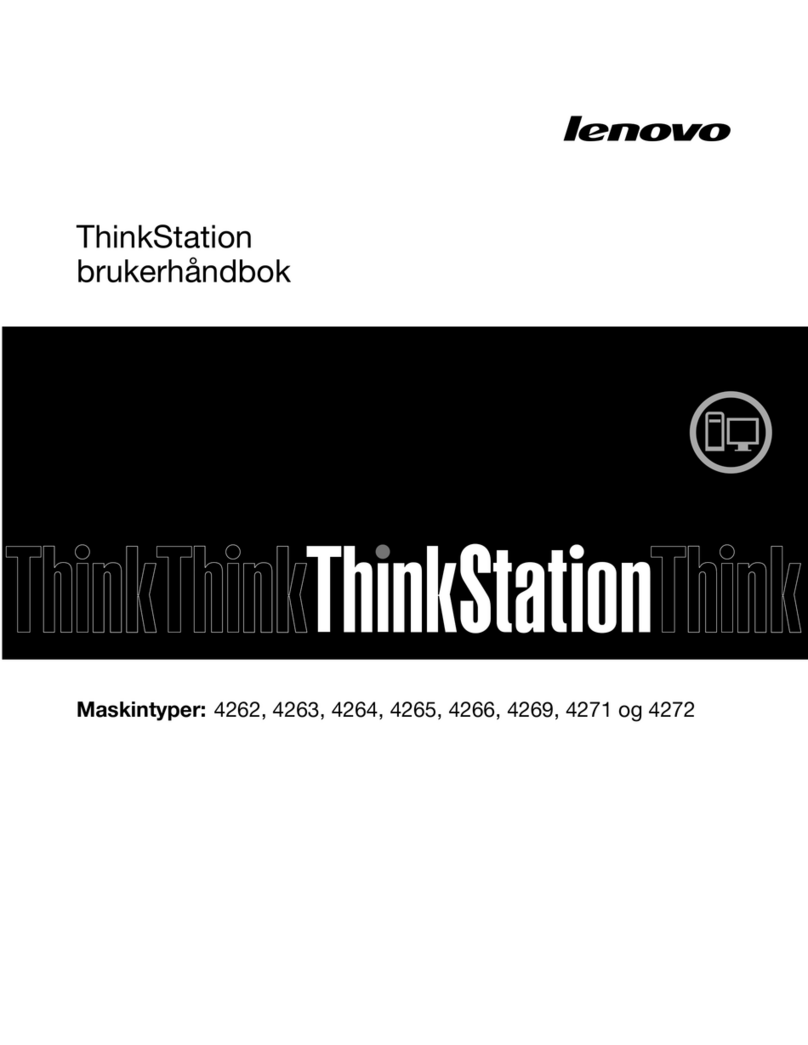
Lenovo
Lenovo ThinkStation C20x User manual

Lenovo
Lenovo ThinkCentre M81 User manual
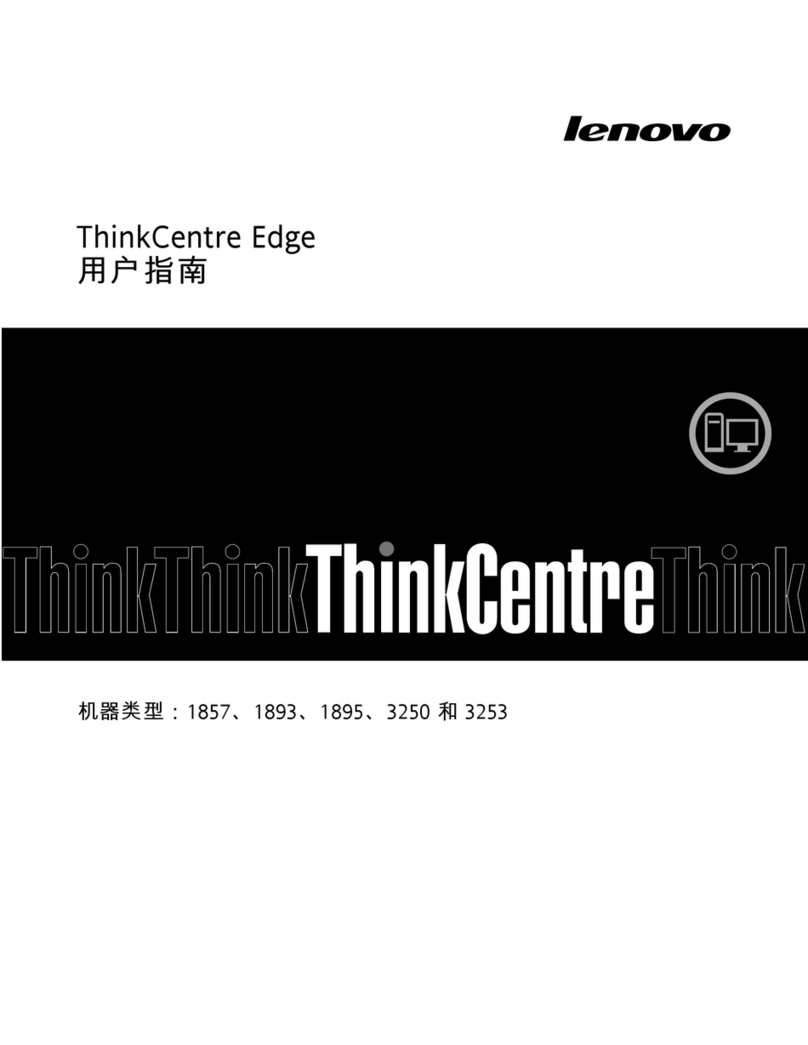
Lenovo
Lenovo ThinkCentre Edge 91 User manual
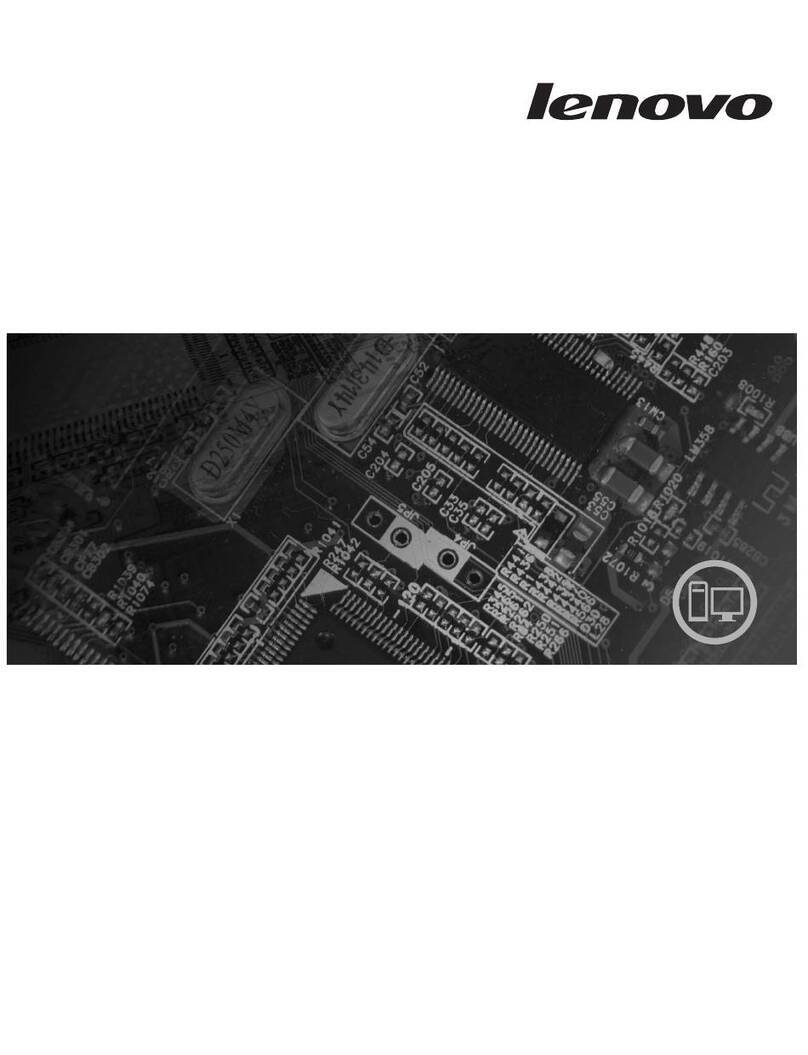
Lenovo
Lenovo ThinkCentre 6068 Parts list manual
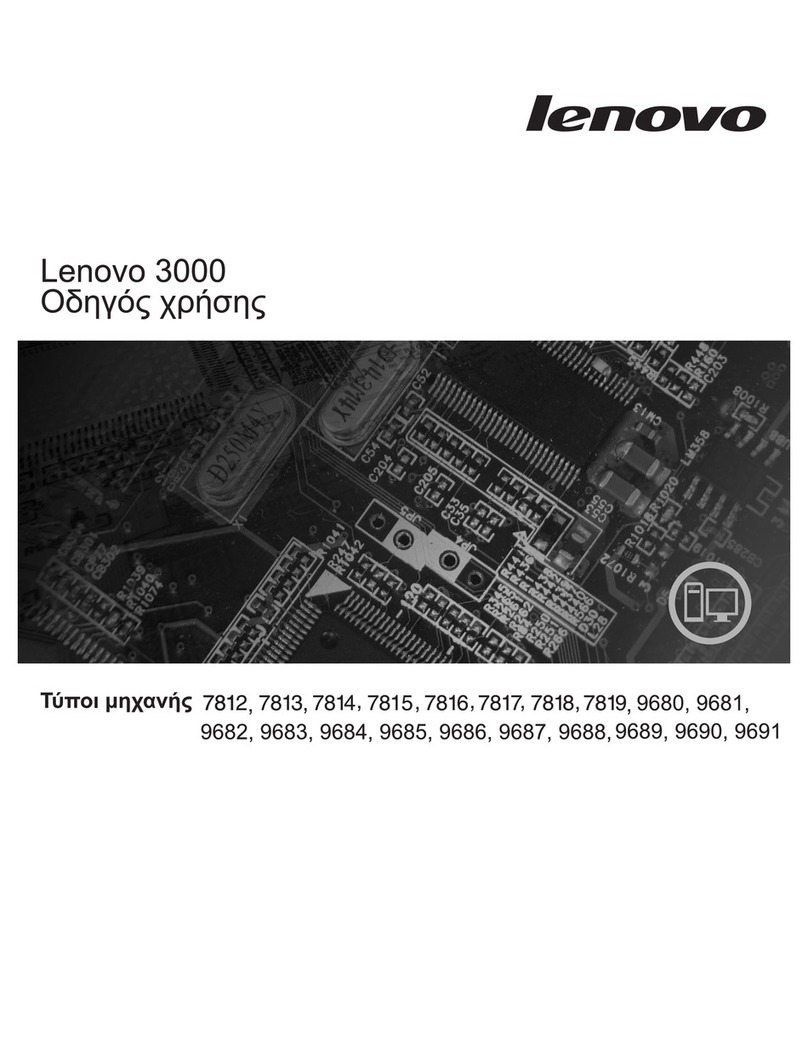
Lenovo
Lenovo J205 User manual

Lenovo
Lenovo ThinkCentre A51p Assembly Instructions

Lenovo
Lenovo ThinkCentre M57 User manual

Lenovo
Lenovo ThinkCentre M70e Setup guide

Lenovo
Lenovo ThinkCentre M62z Setup guide

Lenovo
Lenovo 40221GU Owner's manual
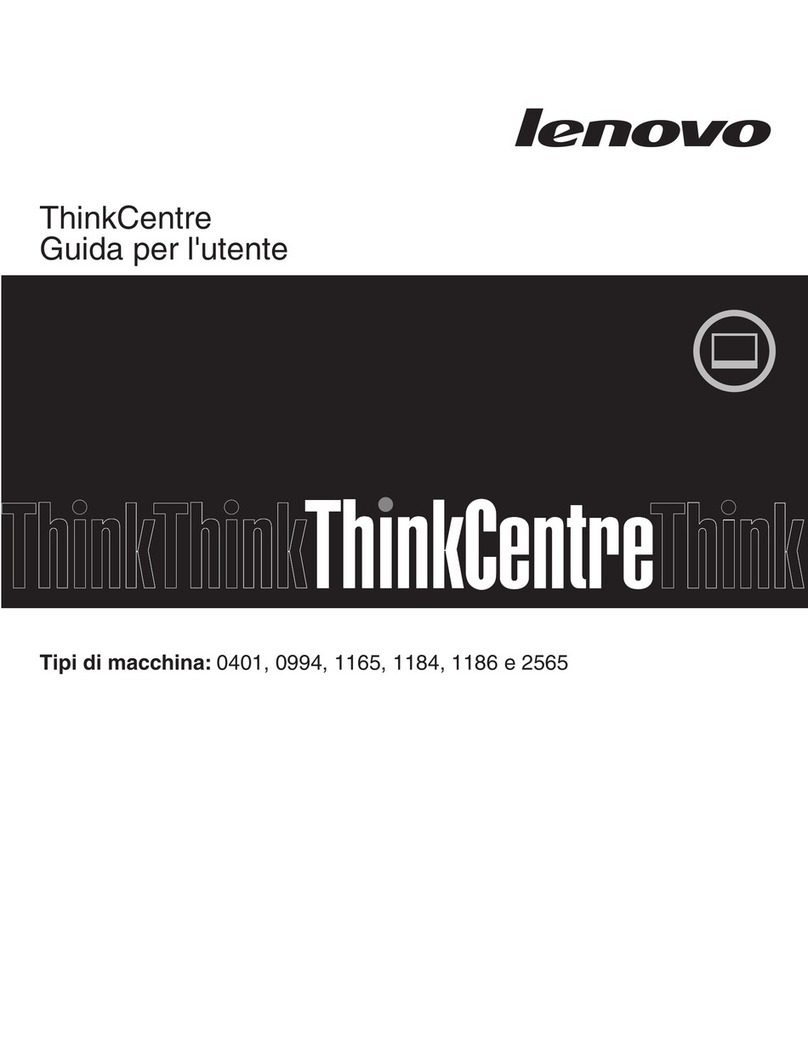
Lenovo
Lenovo ThinkCentre A70z ALL-IN-ONE Guide

Lenovo
Lenovo ThinkSTaTion series Owner's manual

Lenovo
Lenovo ThinkCentre M90 User manual
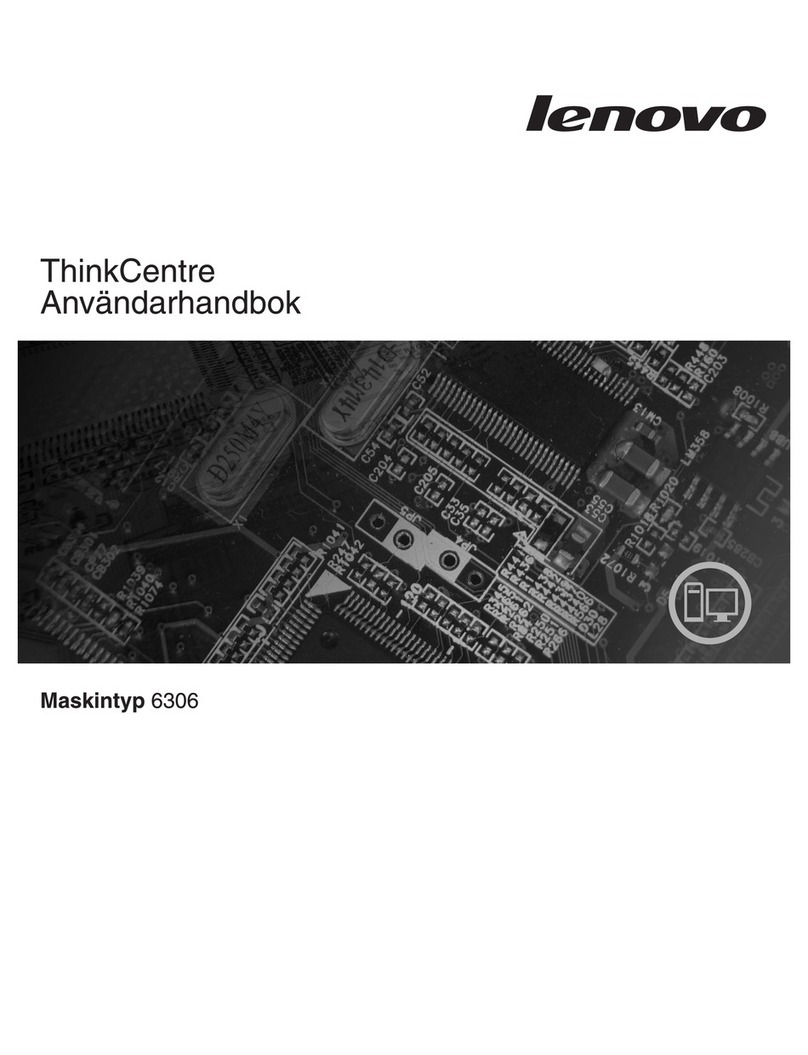
Lenovo
Lenovo ThinkCentre A57e User manual
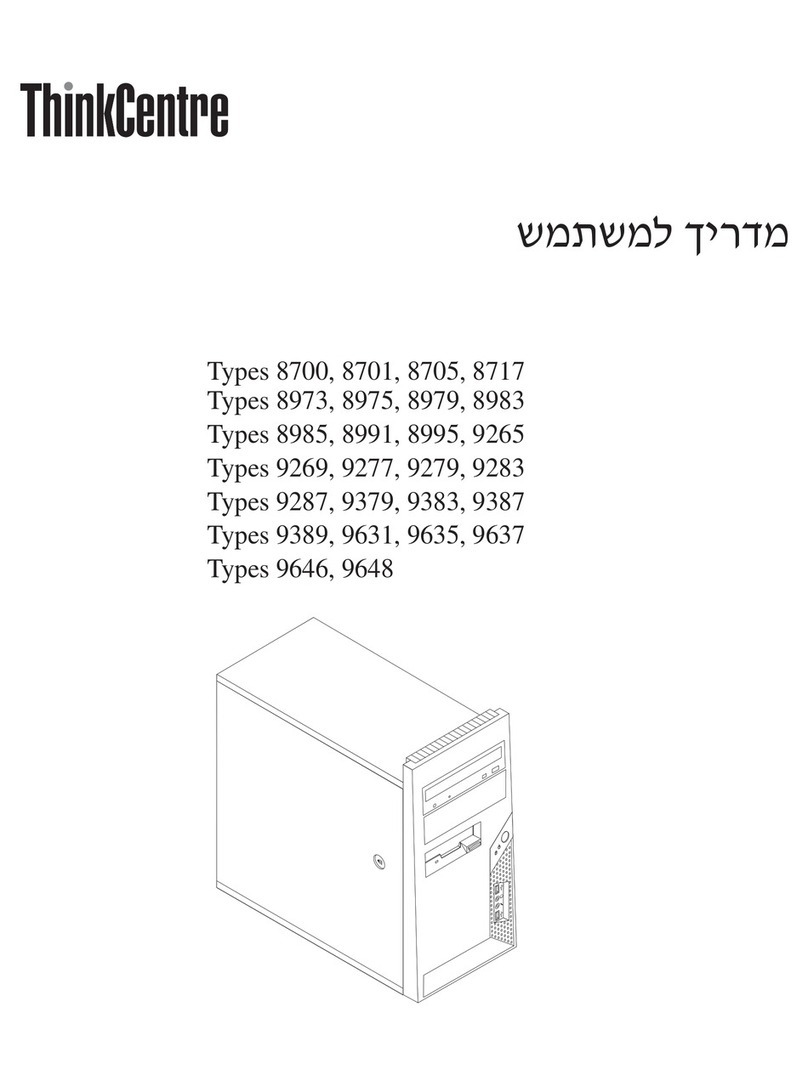
Lenovo
Lenovo ThinkCentre A53 null

Lenovo
Lenovo 10TV004VIX Owner's manual