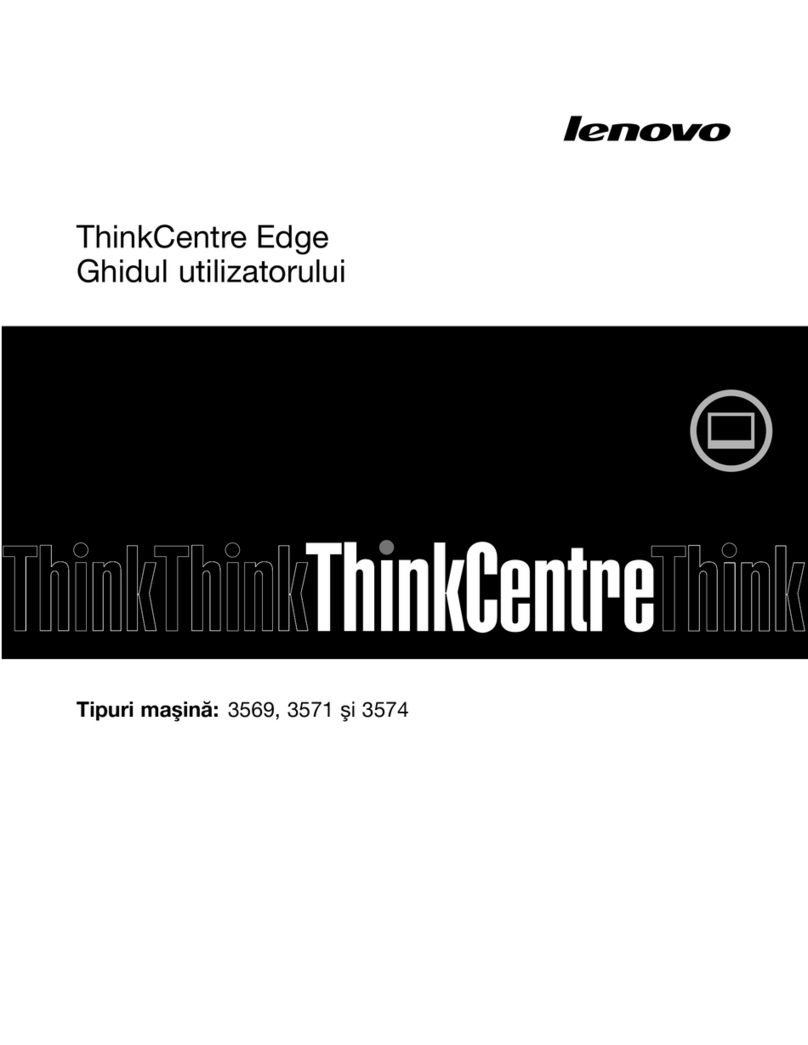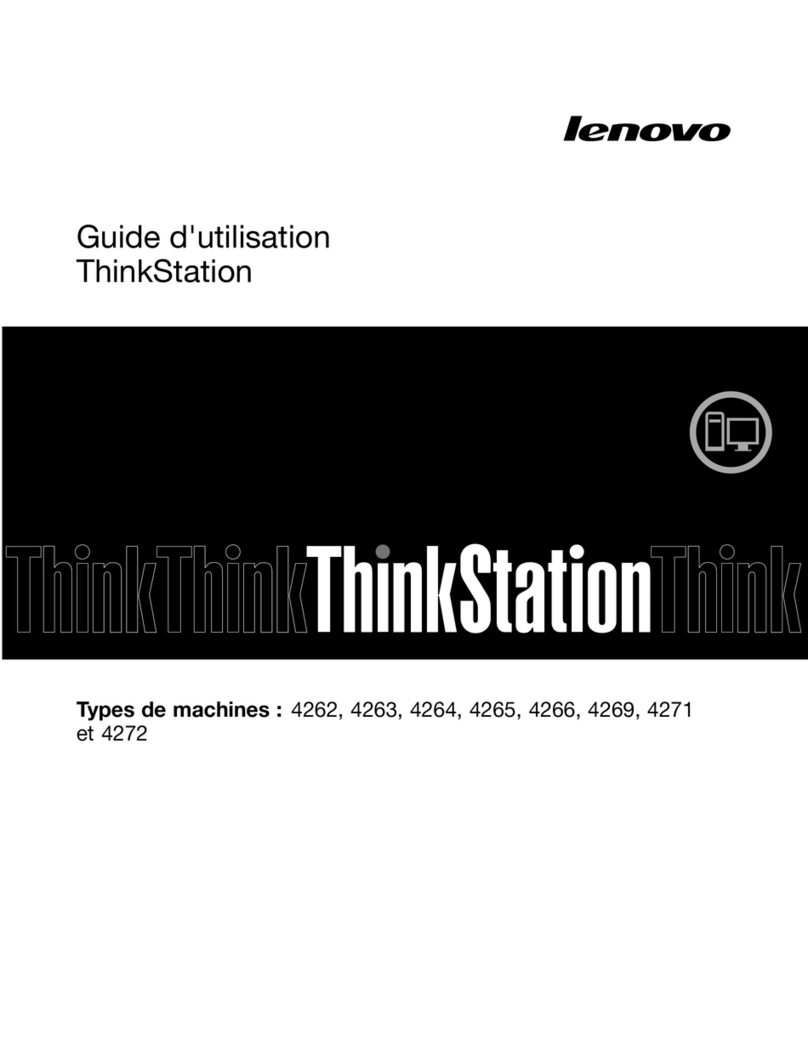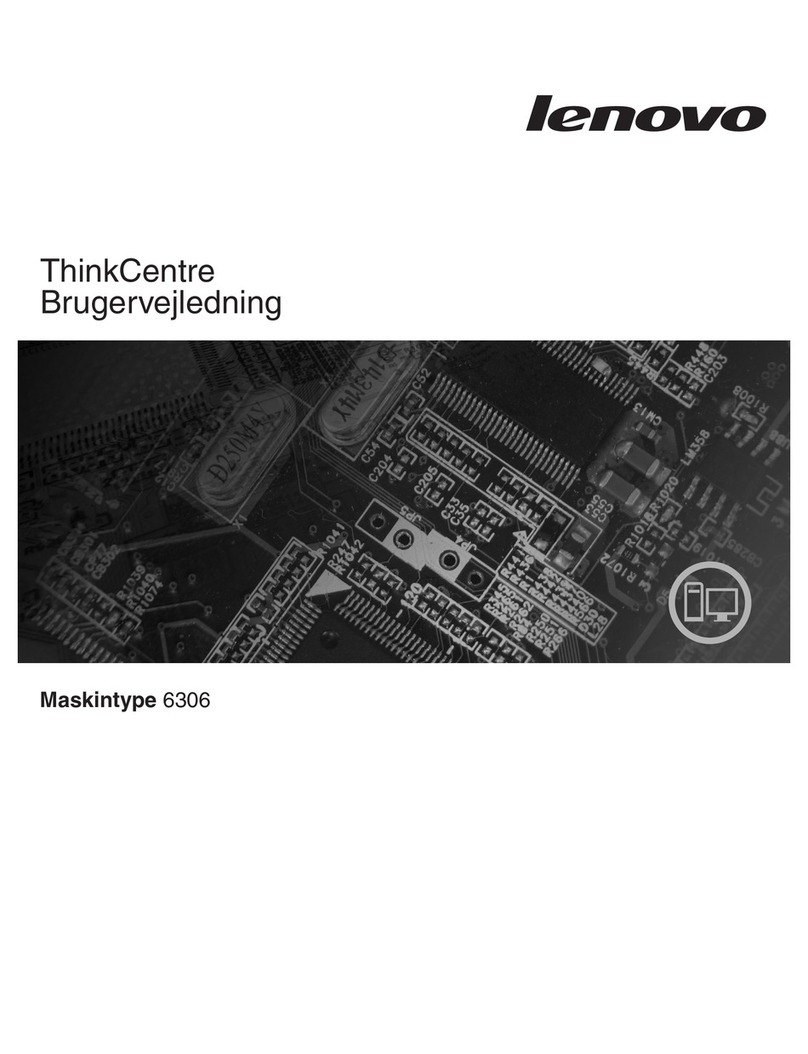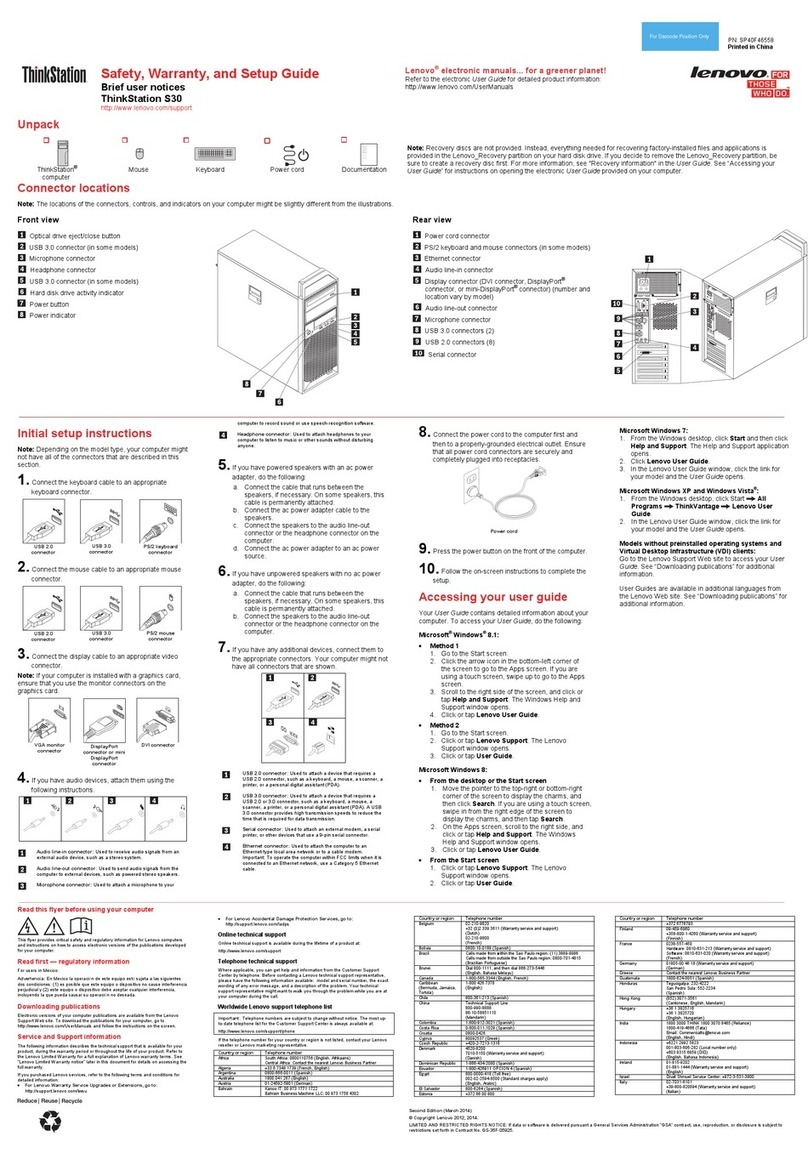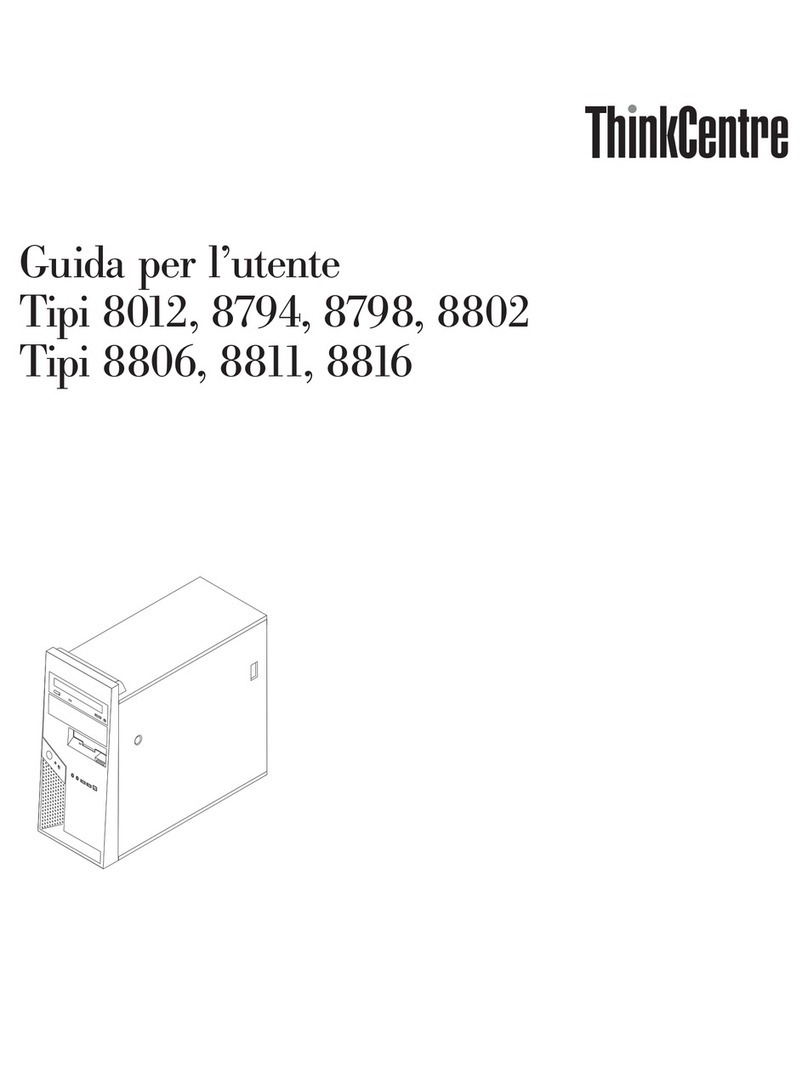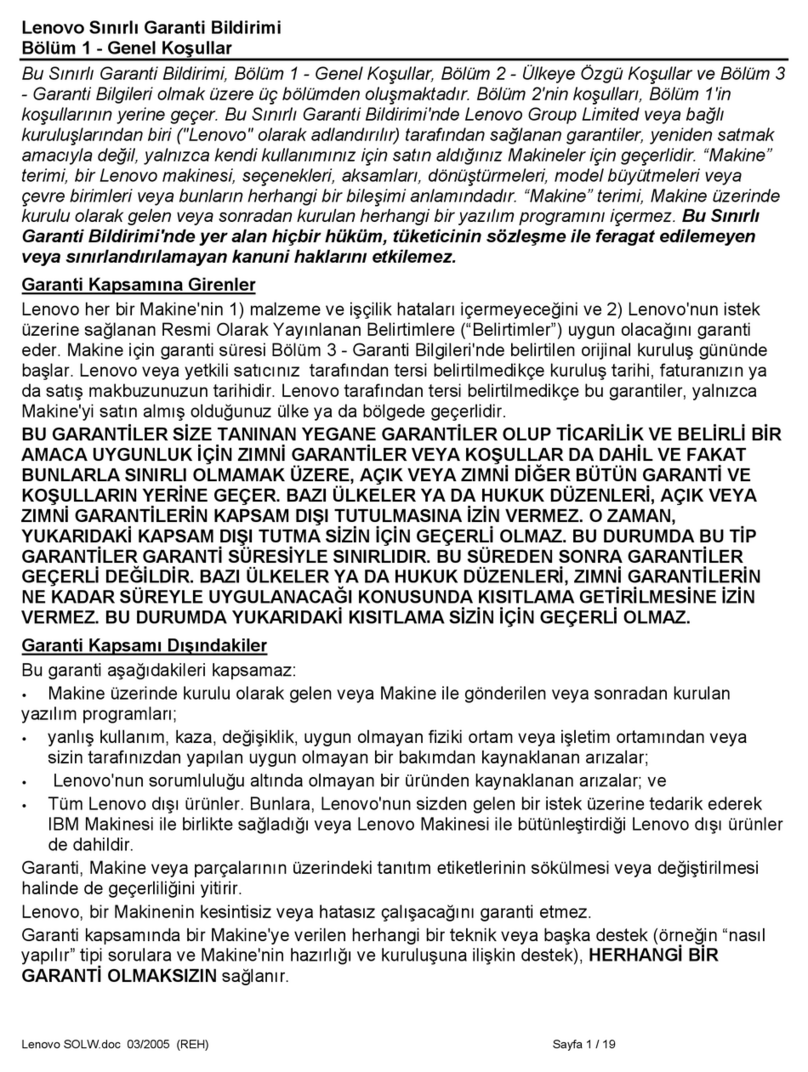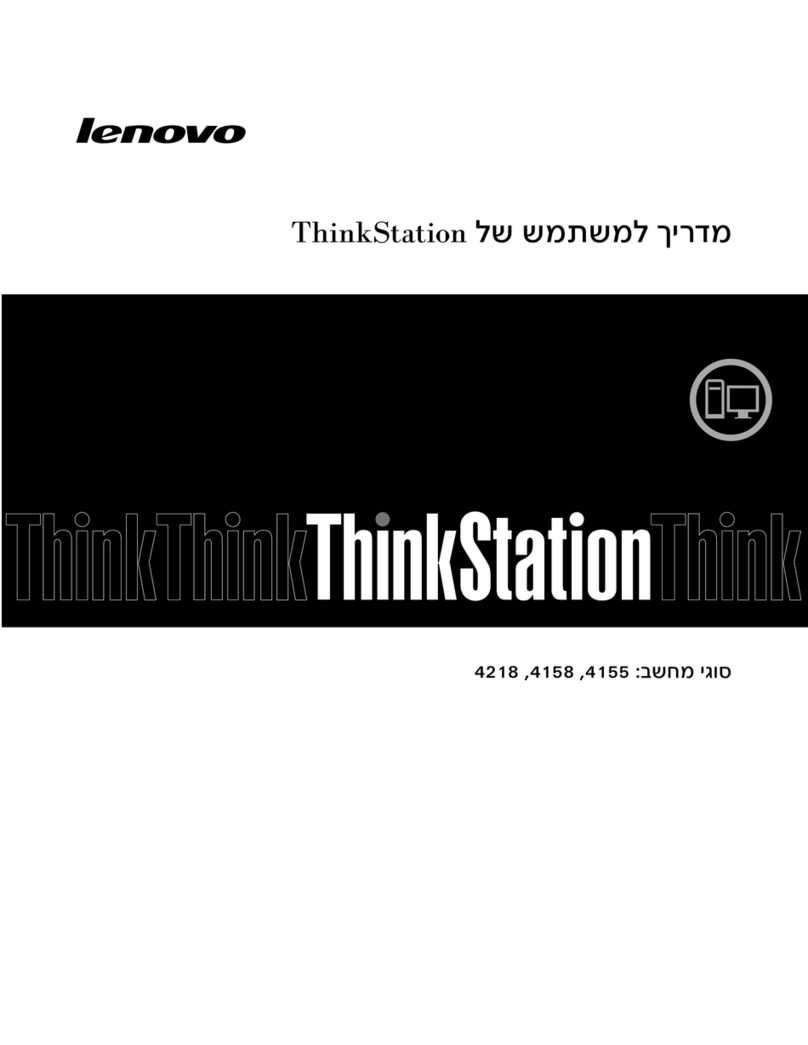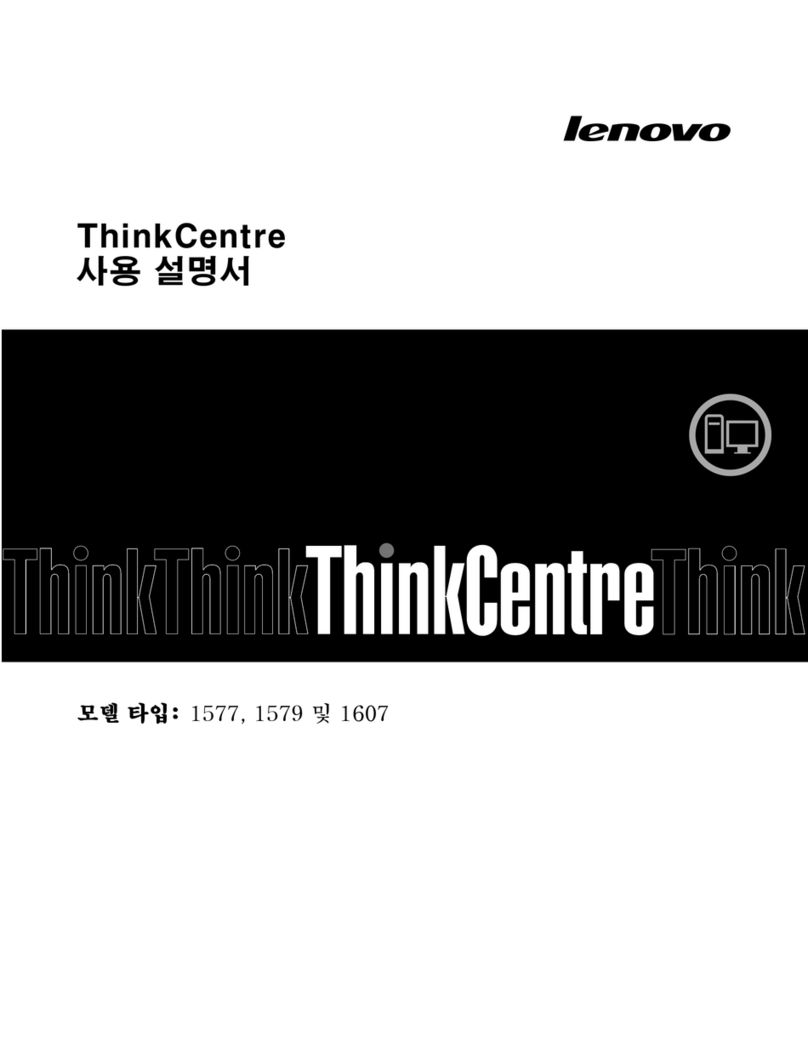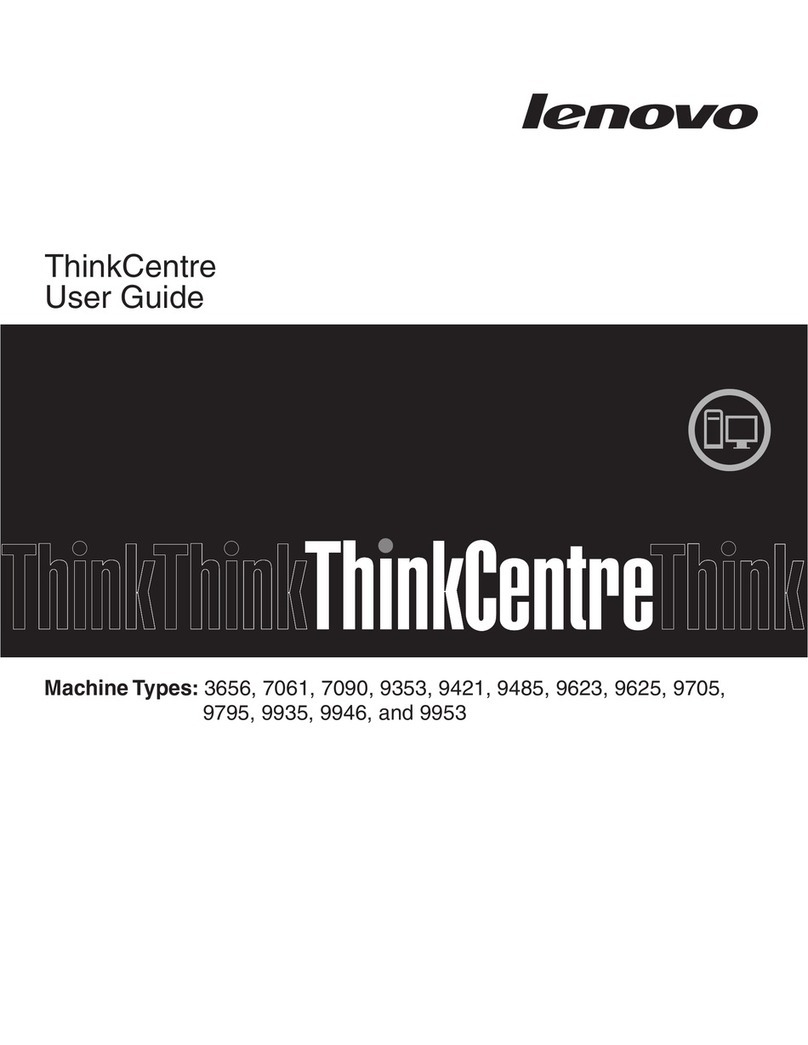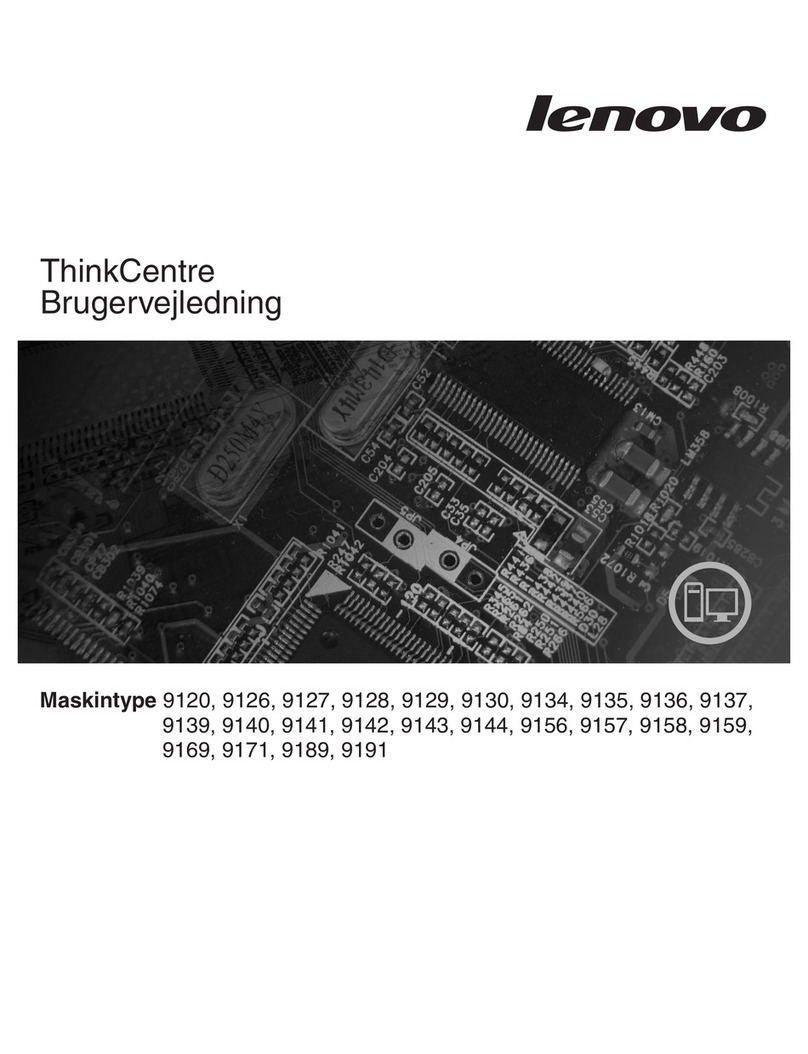Contents
Discover yo r Lenovo comp ter . . . . iii
Chapter 1. Meet yo r comp ter . . . . . 1
Front . . . . . . . . . . . . . . . . . . . . 1
Rear . . . . . . . . . . . . . . . . . . . . 3
Specifications . . . . . . . . . . . . . . . . 5
Expand your computer . . . . . . . . . . . . . 7
USB specifications . . . . . . . . . . . . . . 7
he Vantage app . . . . . . . . . . . . . . . 8
Chapter 2. Get started with yo r
comp ter . . . . . . . . . . . . . . . . . 9
Connect an external display . . . . . . . . . . . 9
Lock the computer . . . . . . . . . . . . . . 9
Access networks . . . . . . . . . . . . . . 10
ransfer data . . . . . . . . . . . . . . . . 11
Diagnostics . . . . . . . . . . . . . . . . 12
roubleshooting and FAQs . . . . . . . . . . 13
Recovery . . . . . . . . . . . . . . . . . 13
Chapter 3. Advanced
config rations . . . . . . . . . . . . . 15
Set the power plan . . . . . . . . . . . . . 15
Use software security solutions. . . . . . . . . 15
Use BIOS security solutions . . . . . . . . . . 15
UEFI BIOS passwords . . . . . . . . . . . . 17
Certificate-based BIOS management . . . . . . 18
What is UEFI BIOS. . . . . . . . . . . . . . 18
Enter the BIOS menu. . . . . . . . . . . . . 19
Navigate in the BIOS interface . . . . . . . . . 19
Change the display language of UEFI BIOS . . . . 19
Change the display mode of UEFI BIOS (for
selected models) . . . . . . . . . . . . . . 19
Set the system date and time . . . . . . . . . 20
Change the priority boot order . . . . . . . . . 20
Enable or disable the configuration change
detection feature . . . . . . . . . . . . . . 20
Enable or disable the automatic power-on
feature . . . . . . . . . . . . . . . . . . 21
Enable or disable the ErP LPS compliance mode . . 21
Change BIOS settings before installing a new
operating system . . . . . . . . . . . . . . 22
Update UEFI BIOS. . . . . . . . . . . . . . 22
Reset system to factory default. . . . . . . . . 22
View UEFI BIOS Event logs . . . . . . . . . . 23
Chapter 4. RAID . . . . . . . . . . . . 25
What is RAID . . . . . . . . . . . . . . . . 25
Configure RAID with AVAGO MegaRAID Configuration
Utility . . . . . . . . . . . . . . . . . . . 25
Chapter 5. CRU replacement . . . . . 29
CRU list . . . . . . . . . . . . . . . . . . 29
System board . . . . . . . . . . . . . . . 32
hinkStation logo badge . . . . . . . . . . . 34
ID badge . . . . . . . . . . . . . . . . . 35
Dummy cover for the upper PSU bay . . . . . . 35
Power supply assembly. . . . . . . . . . . . 36
op cover . . . . . . . . . . . . . . . . . 37
Wi-Fi antenna cover . . . . . . . . . . . . . 38
Left side cover . . . . . . . . . . . . . . . 39
NVLINK retainer. . . . . . . . . . . . . . . 41
CPU duct . . . . . . . . . . . . . . . . . 42
Front fan assembly . . . . . . . . . . . . . 43
NVLINK bridge . . . . . . . . . . . . . . . 43
Front fan bracket . . . . . . . . . . . . . . 44
Rear fan assembly . . . . . . . . . . . . . . 46
Blank bezel . . . . . . . . . . . . . . . . 46
Front panel IO assembly . . . . . . . . . . . 47
Lock kit for the front access bay . . . . . . . . 48
hink LED holder and cable . . . . . . . . . . 50
Lock kit for the left side cover . . . . . . . . . 51
Hard disk drive in the front access bay . . . . . . 54
Hard disk drive in the PSU bay storage
enclosure . . . . . . . . . . . . . . . . . 56
Right side cover. . . . . . . . . . . . . . . 58
Power distribution board and bracket . . . . . . 61
BCB board and bracket. . . . . . . . . . . . 62
Storage fan assembly . . . . . . . . . . . . 63
M.2 solid-state drive in the front access bay. . . . 64
E1.S solid-state drive in the front access bay . . . 66
Dual M.2 or E1.S SSD enclosure . . . . . . . . 69
Onboard M.2 solid-state drive and its heatsink
kit . . . . . . . . . . . . . . . . . . . . 70
Memory fan . . . . . . . . . . . . . . . . 72
Memory module . . . . . . . . . . . . . . 73
PCIe bracket . . . . . . . . . . . . . . . . 76
PCIe card . . . . . . . . . . . . . . . . . 77
Full-length PCIe card. . . . . . . . . . . . . 79
Super capacitor module . . . . . . . . . . . 82
Cable connection . . . . . . . . . . . . . . 83
Chapter 6. Help and s pport . . . . . 87
Self-help resources . . . . . . . . . . . . . 87
Call Lenovo . . . . . . . . . . . . . . . . 88
© Copyright Lenovo 2023 i