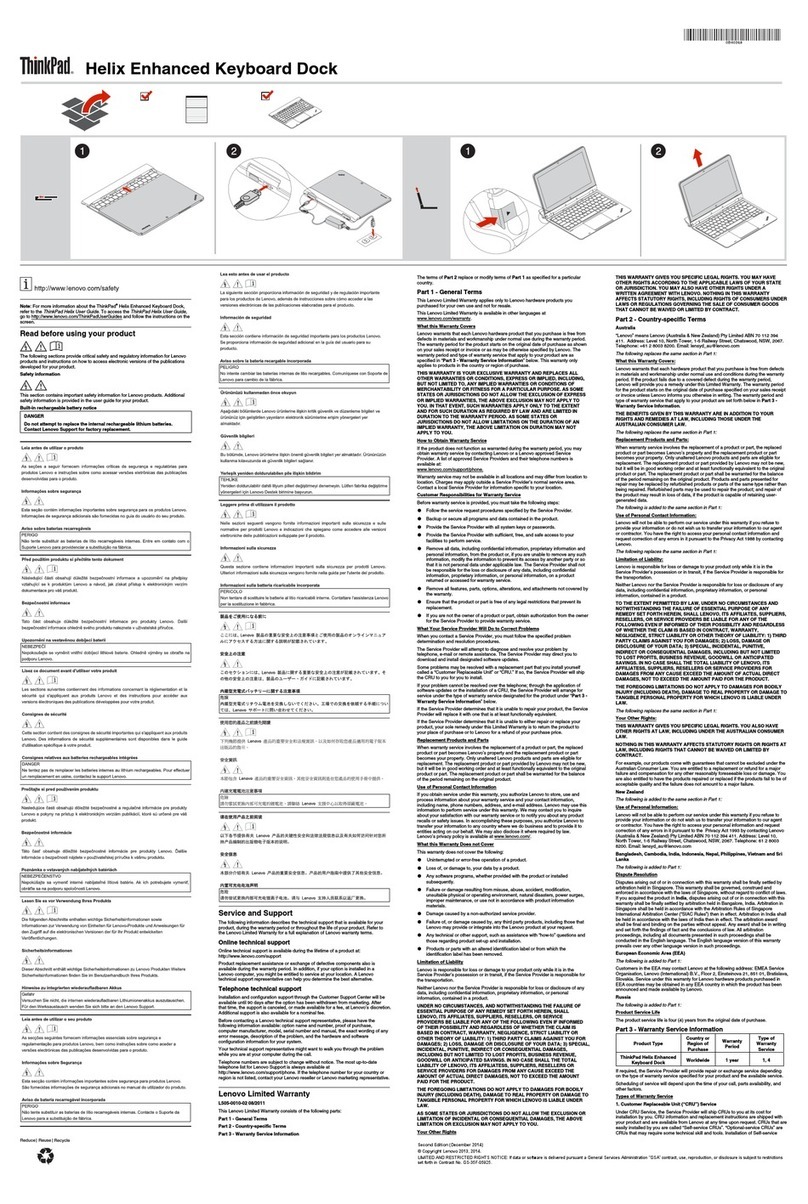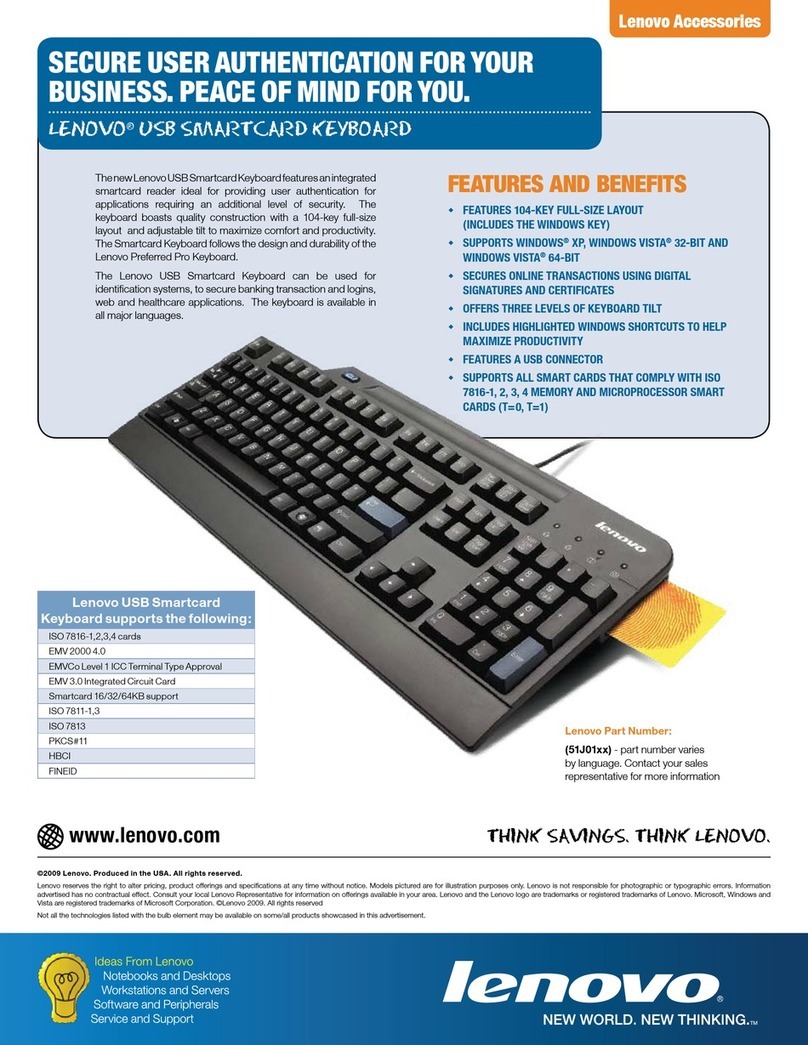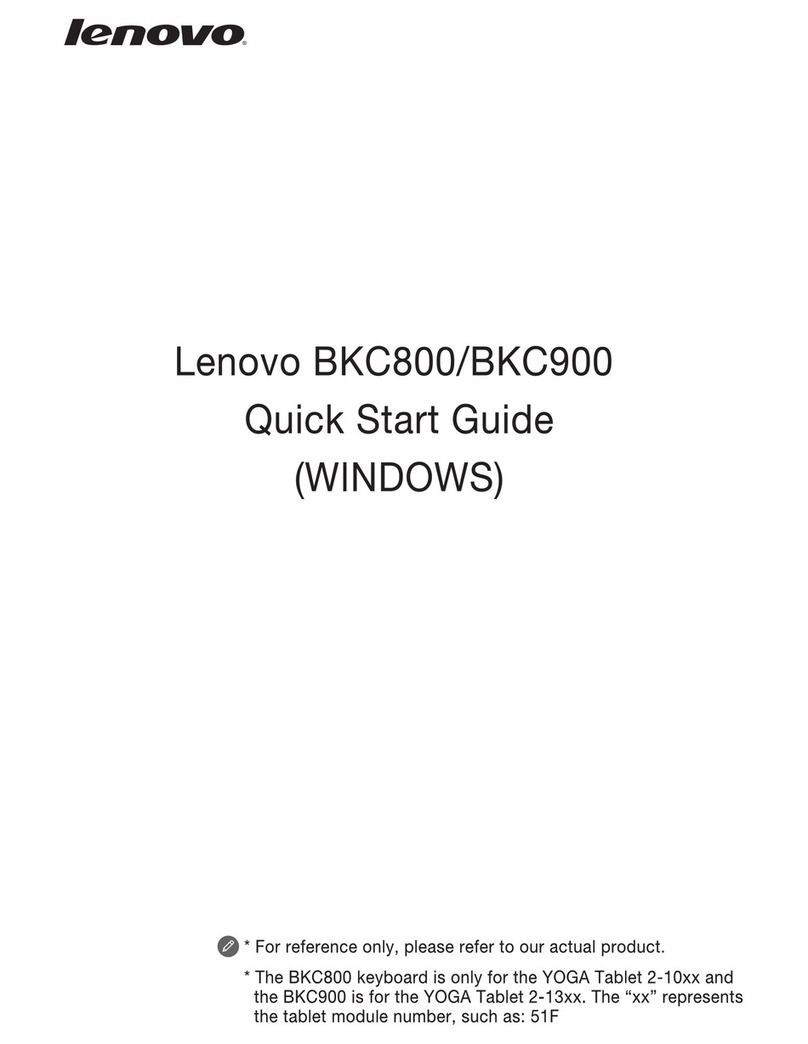•Microsoft®Windows®XPandMicrosoftWindowsVista®:
PressingtheThinkVantagebuttonopenstheThinkVantageProductivityCenterprogramortheLenovo
Careprogram,whichcontainscomprehensivehelpandinformationforyourcomputer.
Ifthecomputerdoesnotcomewitheitheroftheprograms,pressingtheThinkVantagebuttonopensthe
WindowsSystemInformationwindow.
•MicrosoftWindows7:
PressingtheThinkVantagebuttonopensoneofthefollowingprograms.Ifthecomputerdoesnotcome
withanyofthefollowingprograms,pressingtheThinkVantagebuttonopenstheWindowsSystem
Informationwindow.
–LenovoSimpleTap:Thisprogramprovidesyouwithaquickwaytocustomizesomebasiccomputer
settings.
–LenovoSolutionCenter:Thisprogramenablesyoutotroubleshootandresolvecomputerproblems.
–LenovoThinkVantageToolbox:Thisprogramenablesyoutoevaluatesystemperformanceand
diagnoseandresolvecomputerproblems.
•MicrosoftWindows8andMicrosoftWindows8.1:
PressingtheThinkVantagebuttonopenstheLenovoDeviceExperienceprogram.
NumericLockLED
WhentheLEDison,thenumerickeypadonthekeyboardisenabled.WhentheLEDisoff,thecursor
controlonthenumerickeypadisdisabled.PresstheNumericLockkeytoswitchbackandforthbetween
thesemodes.
CapsLockLED
WhentheLEDison,theCapsLockmodeisenabled.Inthismode,youcantypeallalphabeticcharacters
(A-Z)inuppercasetextdirectly.WhentheLEDisoff,theCapsLockmodeisdisabled.Toenableordisable
theCapsLockmode,presstheCapsLockkey.
ScrollLockLED
WhentheLEDison,theScrollLockmodeisenabled.Thearrowkeyscanbeusedasscreen-scrollfunction
keysandthecursorcannotbemovedwiththearrowkeys.Notallapplicationprogramssupportthis
function.WhentheScrollLockLEDisoff,thearrowkeyscanbeusedforcursormovement,butnotas
screen-scrollfunctionkeys.PresstheScrollLockkeytoswitchbackandforthbetweenthesemodes.
SmartcardstatusLED
ThesmartcardstatusLEDisadual-colorLED,whichindicatestheworkingstatusofthesmartcardreader
ingreenandamber.
FormoreinformationaboutthesmartcardstatusLED,seeTable1“SmartcardstatusLED”onpage9.
Smartcardreader
Thesmartcardreaderisacompact,lightweight,high-performancedevicethatenhancescomputerand
networksecurity.Itsupportsmostmemorymodulesandmicroprocessorcards.
Thesmartcardreadersupportsthefollowing:
•Readingfromandwritingtoallmemoryandmicroprocessorsmartcards(T=0,T=1)thatconformto
InternationalOrganizationforStandardization(ISO)7816-1,2,3,4standards
2LenovoUSBSmartcardKeyboardUserGuide