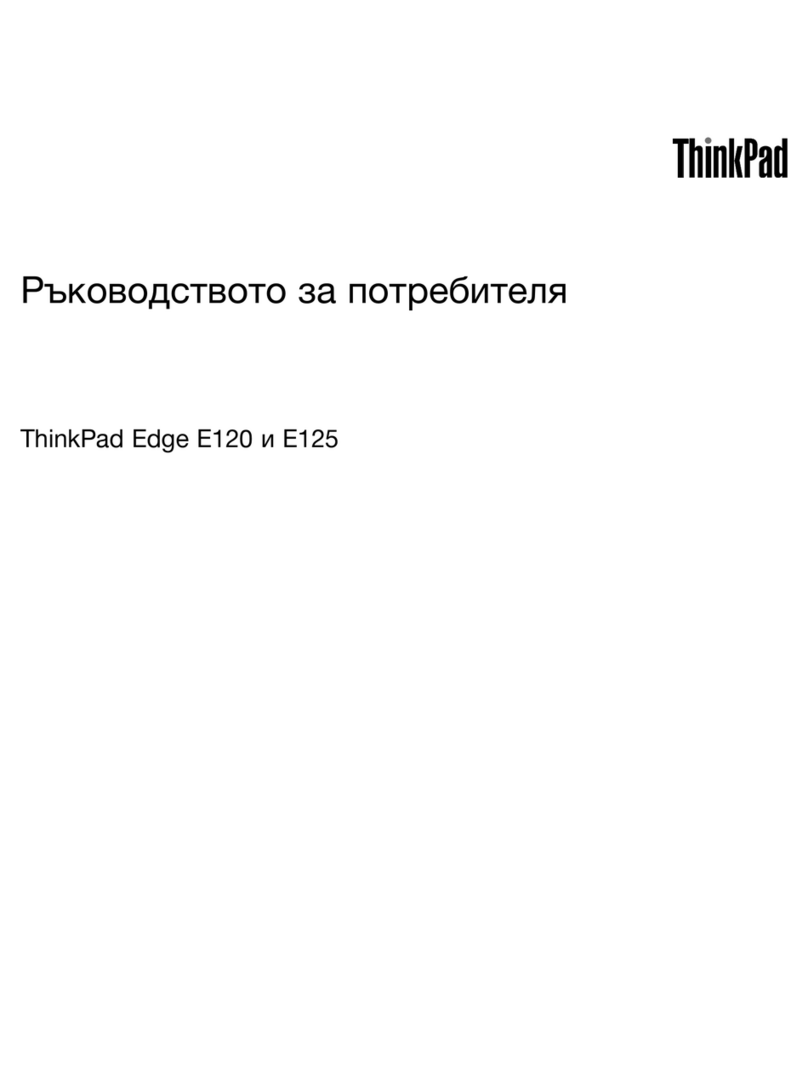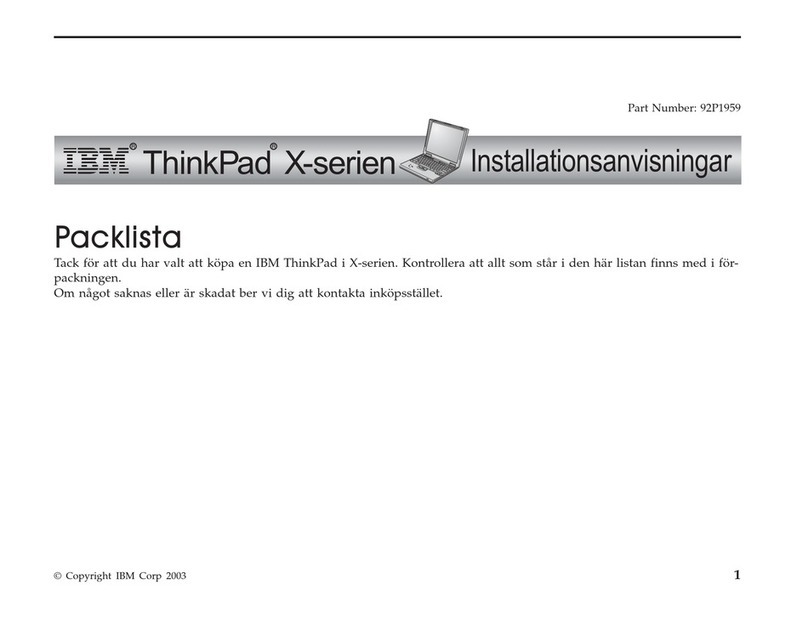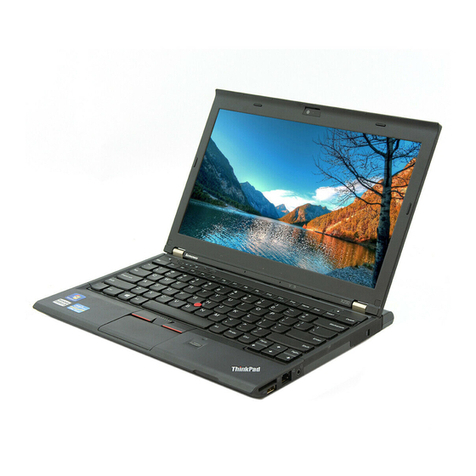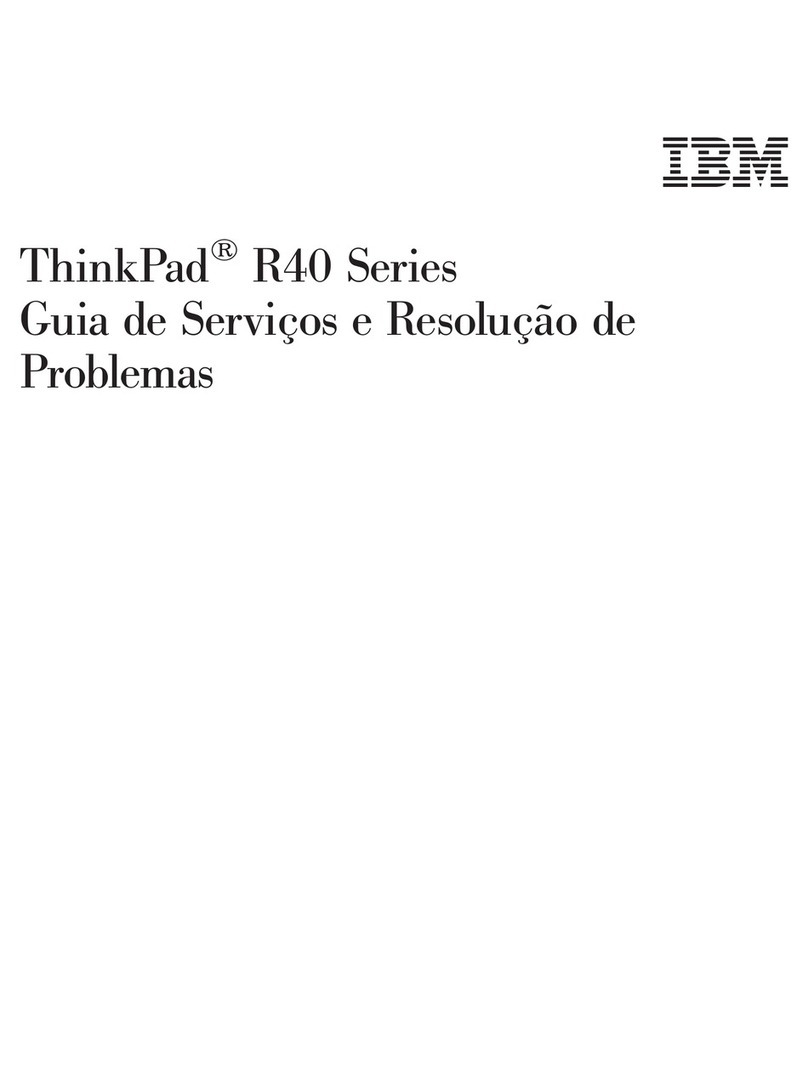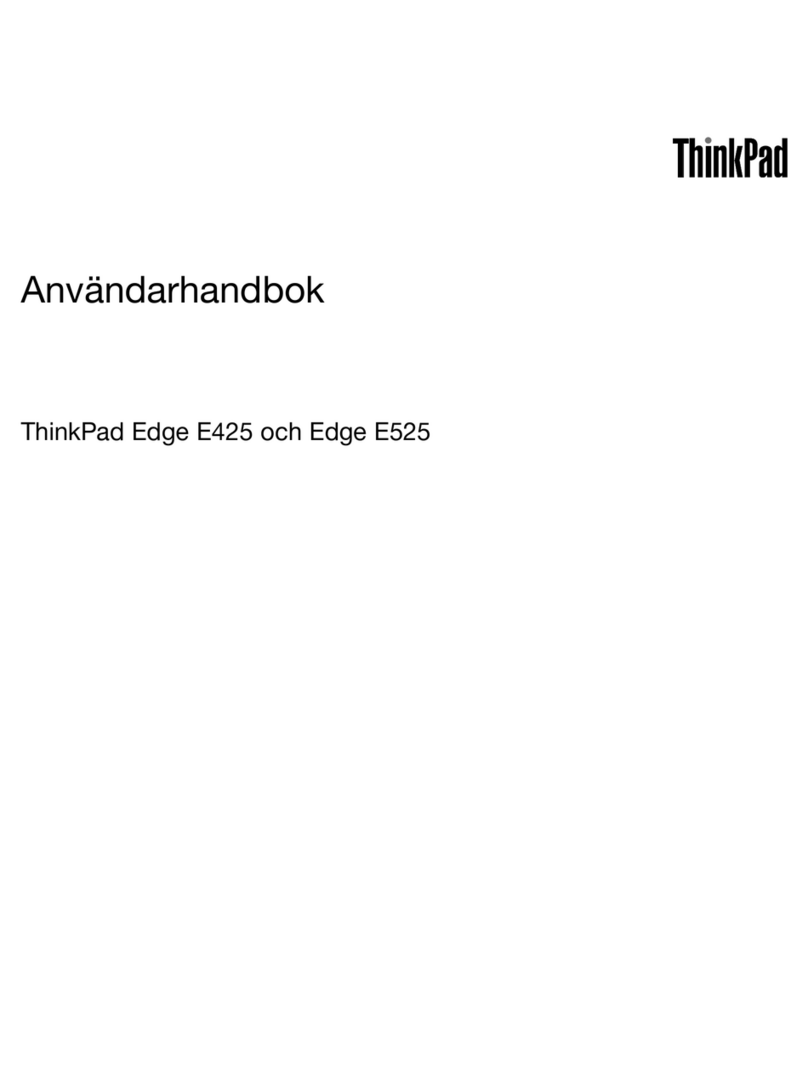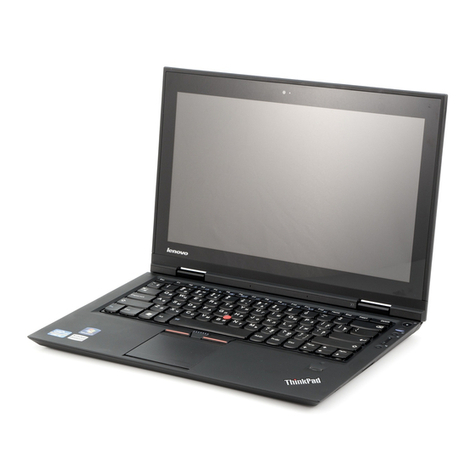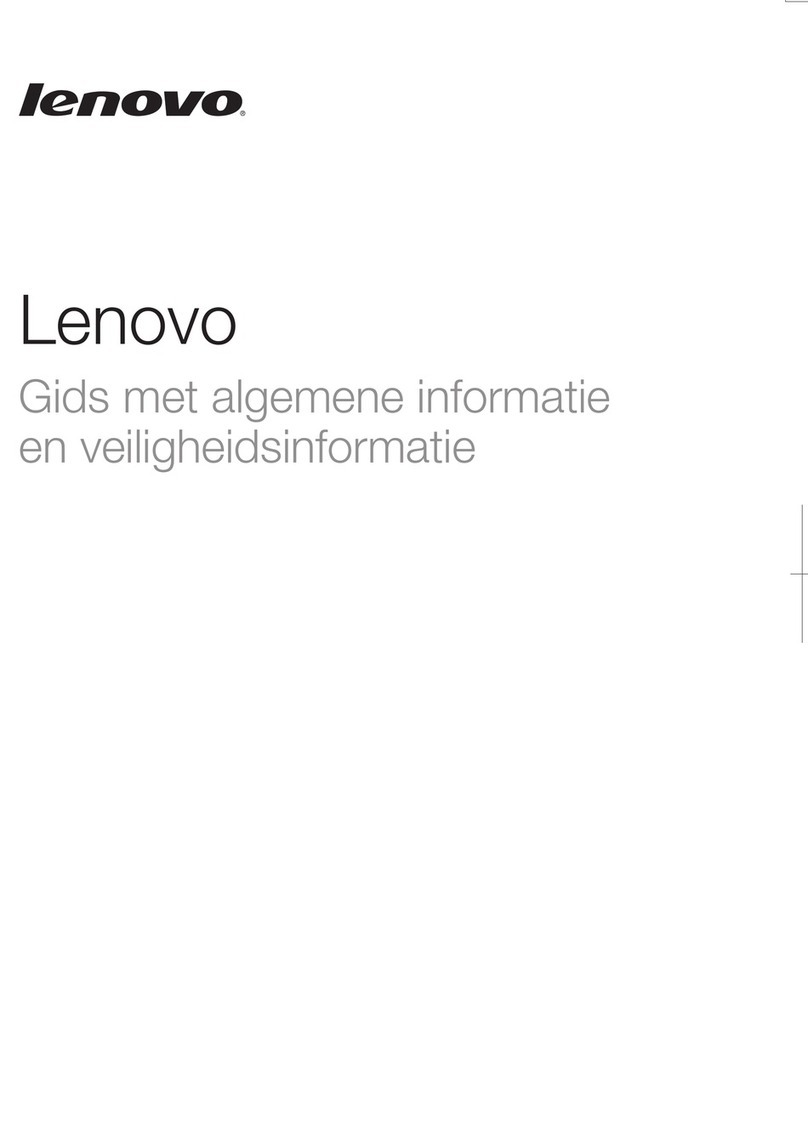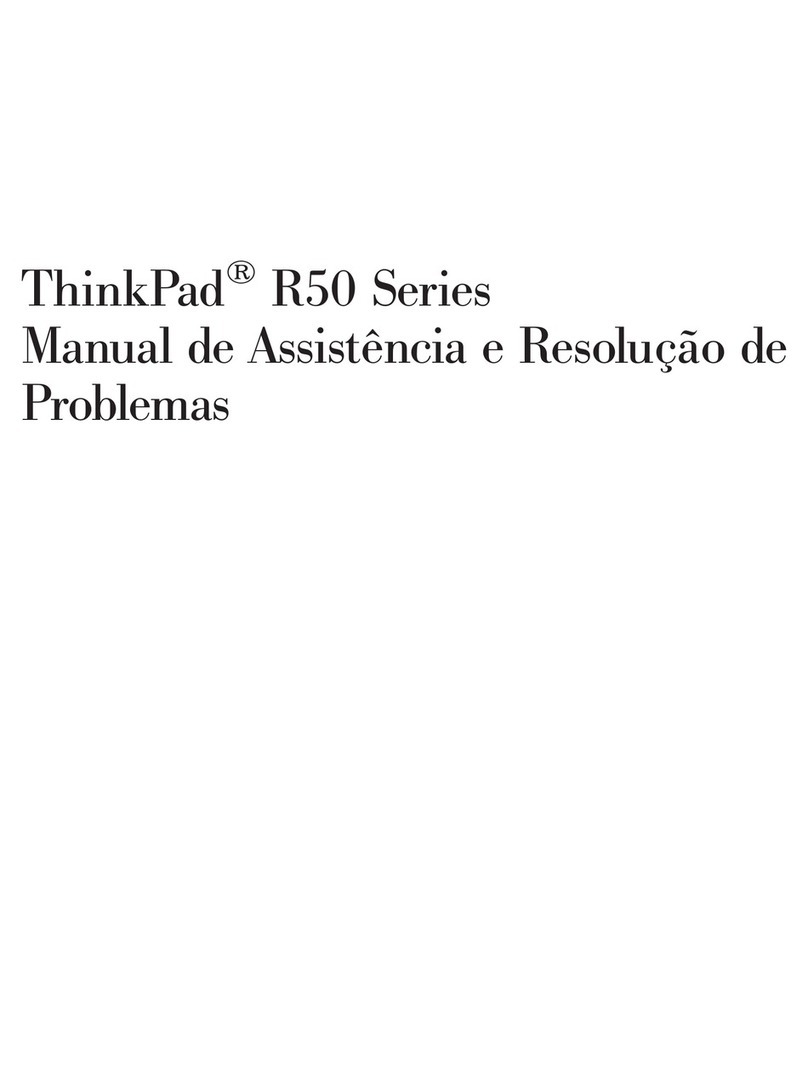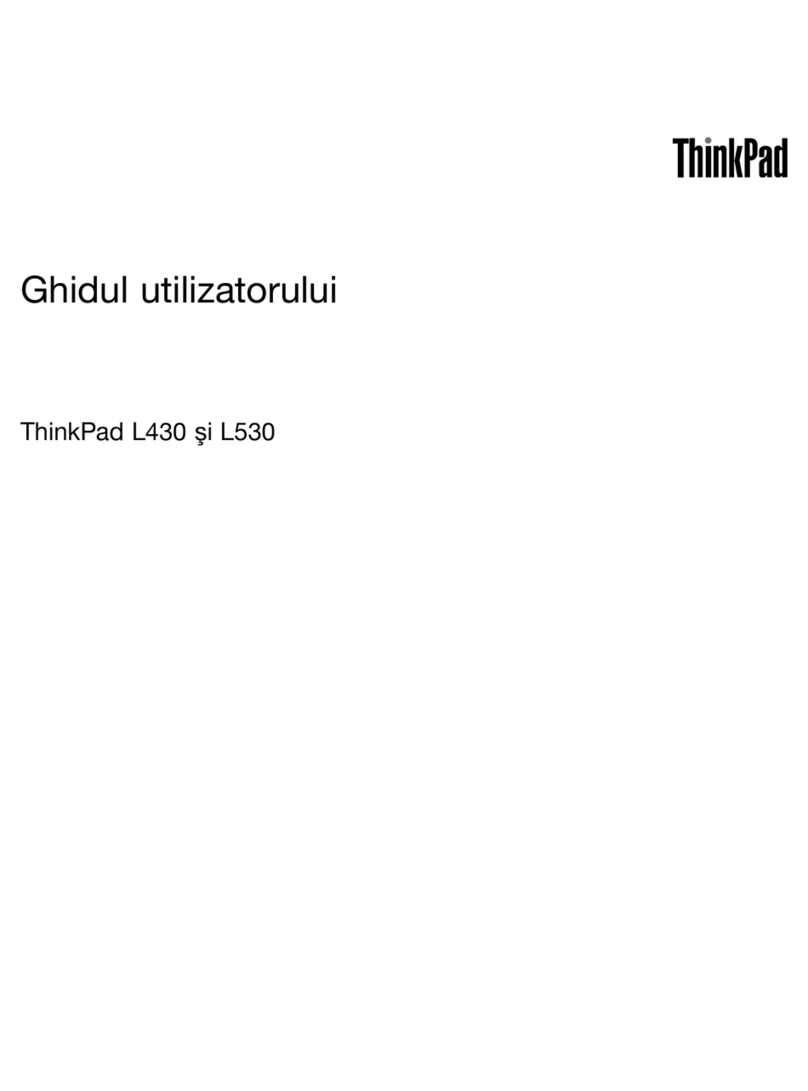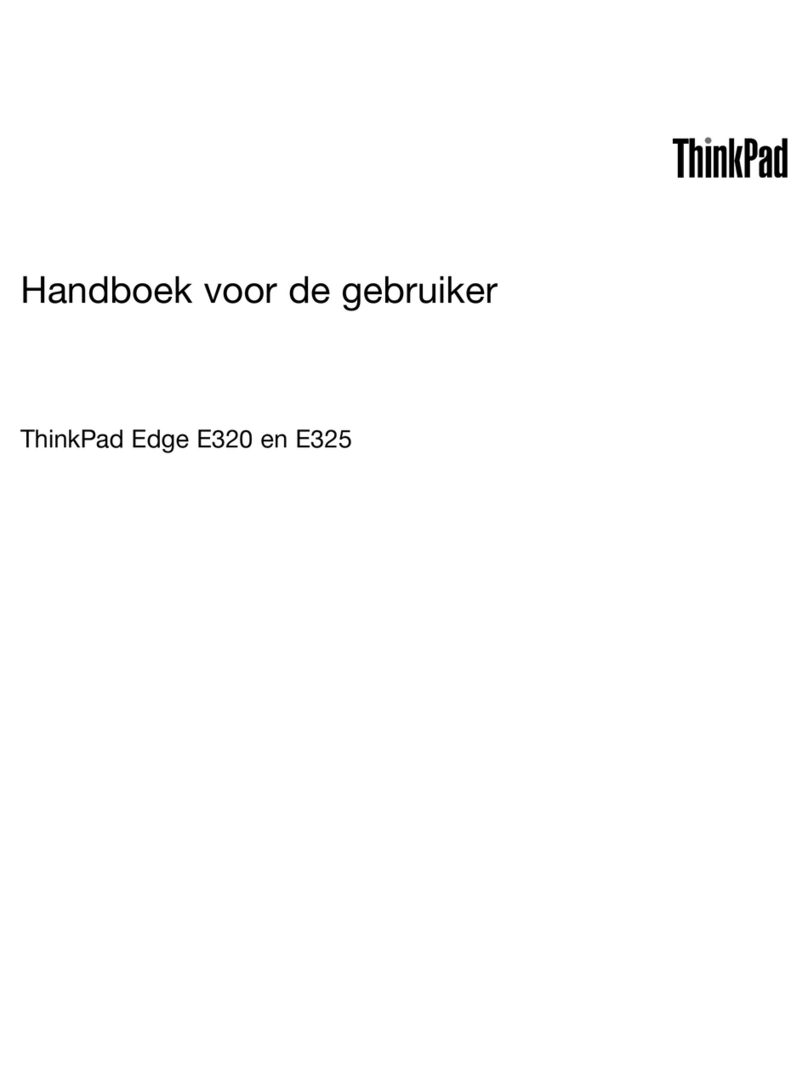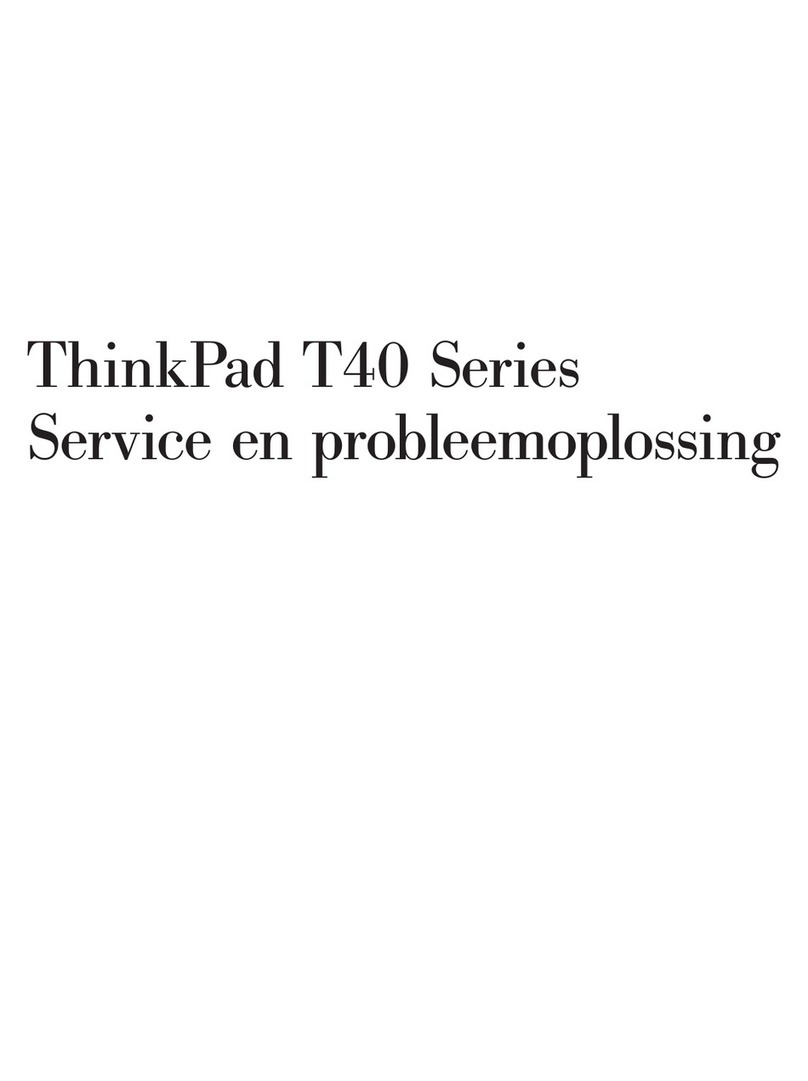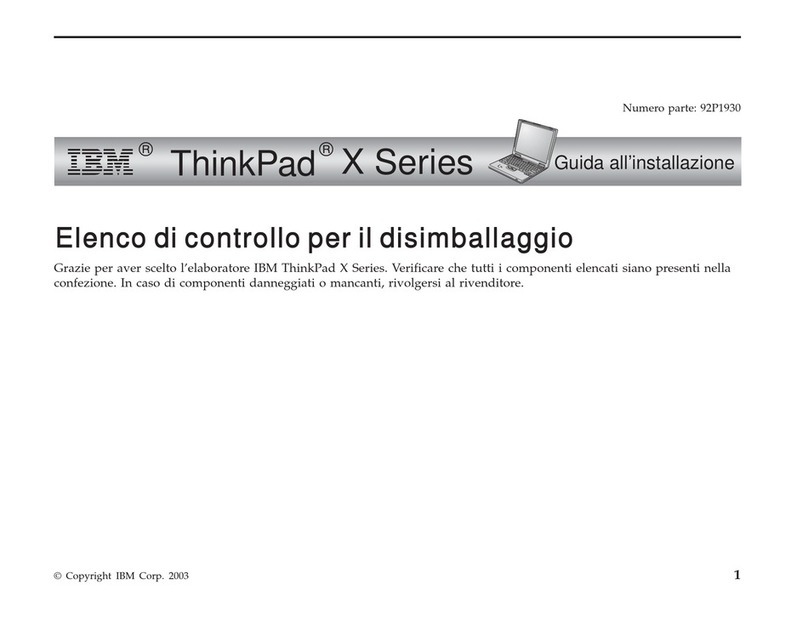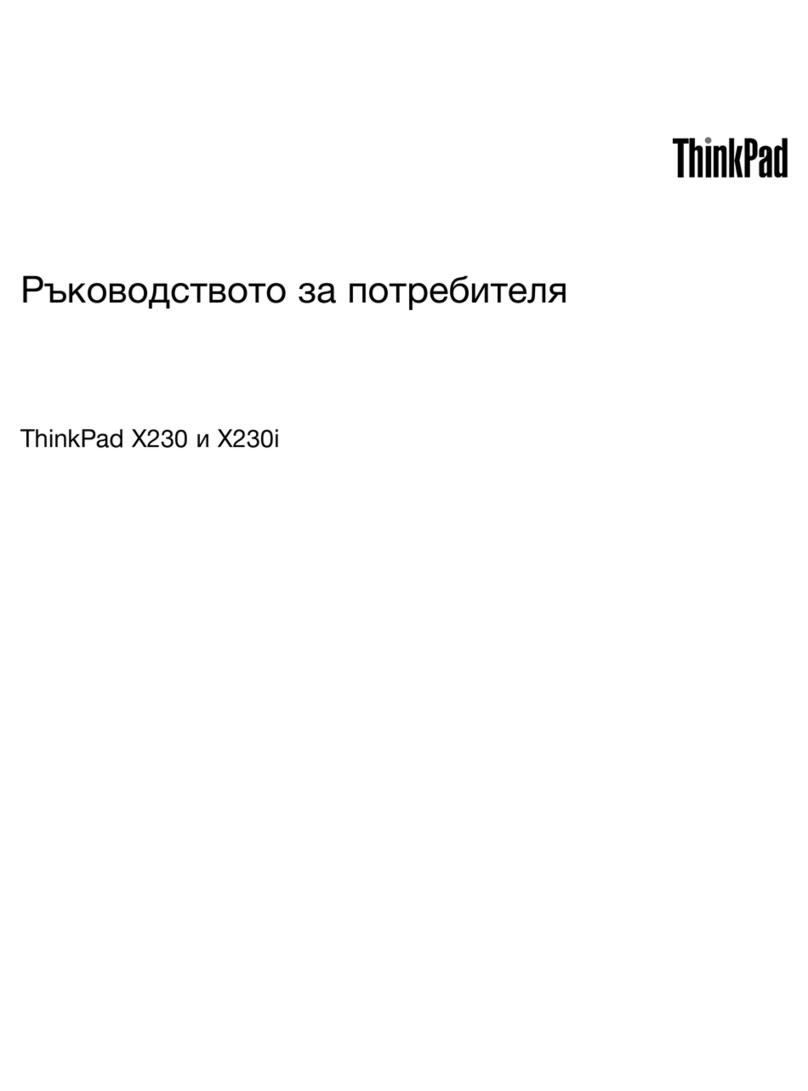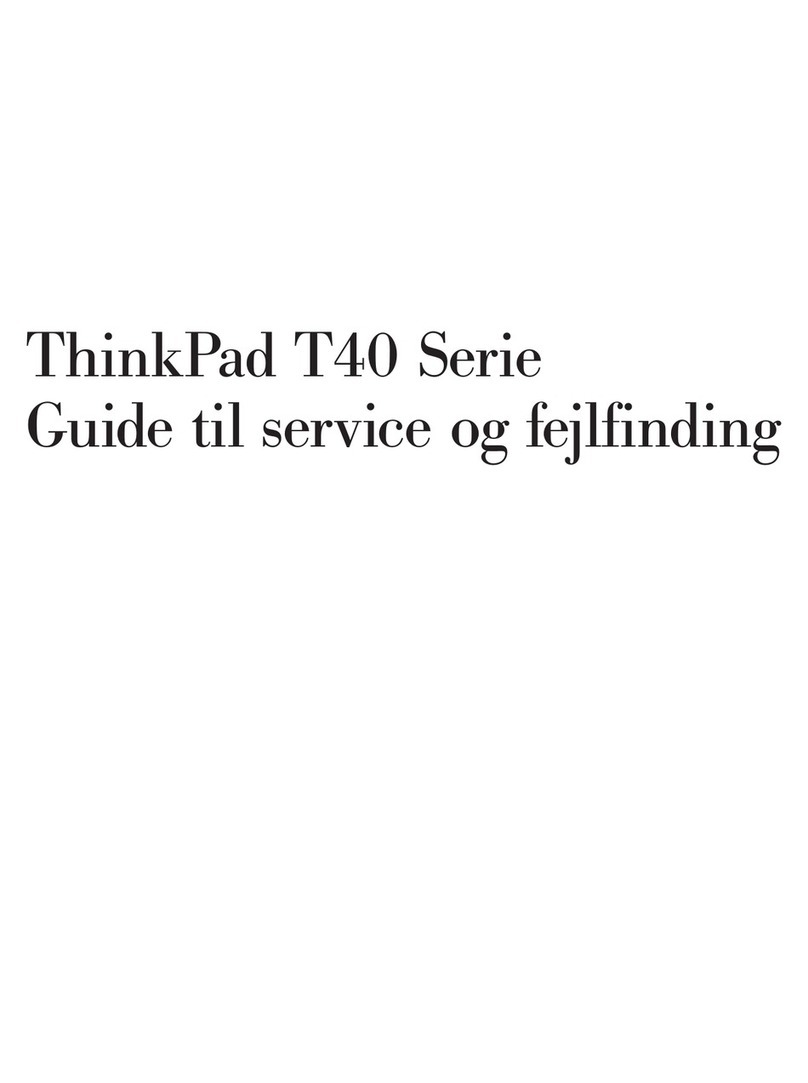Lenovo®recommends Windows®7 Professional.
THINKPAD X120e NOTEBOOK
KEY DIFFERENTIATORS
COMPARISON WITH COMPETITORS
Comparison with HP Mini 5103
The ThinkPad®X120e :
• Genuine Windows®7 Professional 64-bit
• Offers a HDMI port
• Provides up to 4GB RAM vs 2GB RAM
• Has a full size keyboard
• Has a larger 11.6” display with higher resolution
The ThinkPad X120e provides full business application support.
CUSTOMER NEEDS AND OUR SOLUTIONS
Customers need an ultraportable notebook that accelerates demanding business applications
• The ThinkPad X120e is a full-featured entry level performance ultraportable notebook with
the latest AMD Fusion™ processors.
• The new AMD™ Vision Pro technology accelerates many new applications (Microsoft®Internet Explorer®9, Mozilla
Firefox®4 and Adobe Flash®10.1) that demand higher graphics performance.
Customers need a notebook with innovative features for better connectivity and productivity
• The Instant Resume mode of the ThinkPad X120e provides greater efficiency when rushing from meeting to meeting or
when travelling between office locations. When the Instant Resume is activated:
»The ThinkPad X120e maintains wireless connectivity when the notebook is closed. This helps users to safely move the
notebook from one meeting to another without having to re-establish the wireless connections.
»The display and hard drive are switched off while the notebook is closed. This prevents damage to the hard drive even if
the notebook is accidentally dropped.
Customers need better multimedia functionality and an enhanced user experience
• The ThinkPad continues its history of innovations by designing keyboards that take the user experience to the next level.
The full-size ergonomic keyboard provides a comfortable and accurate typing experience for users.
• The ThinkPad X120e keyboard has built-in easy-to-access multimedia function keys that help control the camera, audio
and video easily.
• The low-light-sensitive webcam guarantees the best image quality in low lighting conditions. This ensures mobile users
working out of the office can conduct video conferences even in poorly lit locations.
Customers need a notebook that helps accomplish more in shorter time
• The powerful AMD Fusion™ processors increase productivity and improve multi-tasking with support for multiple monitors
and increased efficiency when using applications such as Adobe Flash®10.1 and Microsoft® Internet Explorer®9.
• The extended battery life ensures users can stay connected and get their work done for a long period of time without
worrying about having to charge the notebook.
• The Always-On USB enables charging of external devices when the system is in standby, hibernate or is shutdown.
Customers need a notebook that always secures their data from unexpected events like theft or
accidental drop
• ThinkPad BIOS with power-on and hardware password manager restricts unauthorized access.
• The ThinkVantage®Active Protection System™ protects your data in the event of an accidental fall.
• ThinkVantage Rescue and Recovery®helps recover your system from corruption issues in no-time.
INTRA-SERIES POSITIONING
Comparison with ThinkPad X220
The ThinkPad X220:
• Offers high-performance with Intel®Core i series
processors and 12.5” screen
• Offers durable milspec design
• Comes with ultrabase w/ optical and Display port
The ThinkPad X120e provides basic computing and an 11.6”
HD display with a low starting price of USD 399
©2010 Lenovo. All rights reserved. Availability: Offers, prices, specifications and availability may change without notice. Lenovo is not responsible for photographic or typographic errors. Warranty: For a copy of applicable warranties, write to: Warranty Information, 500 Park Offices Drive, RTP, NC, 27709, Attn: Dept. ZPYA/
B600. Lenovo makes no representation or warranty regarding third-party products or services. Trademarks: Lenovo, the Lenovo logo, Rescue and Recovery, ThinkStation, ThinkVantage and ThinkVision are trademarks or registered trademarks of Lenovo. Microsoft, Windows and Vista are registered trademarks of Microsoft
Corporation. AMD, the AMD Arrowlogo, the AMD Opteron, AMD Turion, AMD Athlon, AMD Phenomand ATI Radeon Logos, AMD VISION Pro Technology, and combinations thereof are trademarks of Advanced Micro Devices, Inc. in the United States and/or other jurisdictions. Other names used in this presentation are for
identification purposes only and may be trademarks of their respective owners.
WW_WW_CS_Q3-11_19545_X120e_MCP2_draft-7_Dec-27.indd 3 12/29/2010 3:55:57 PM