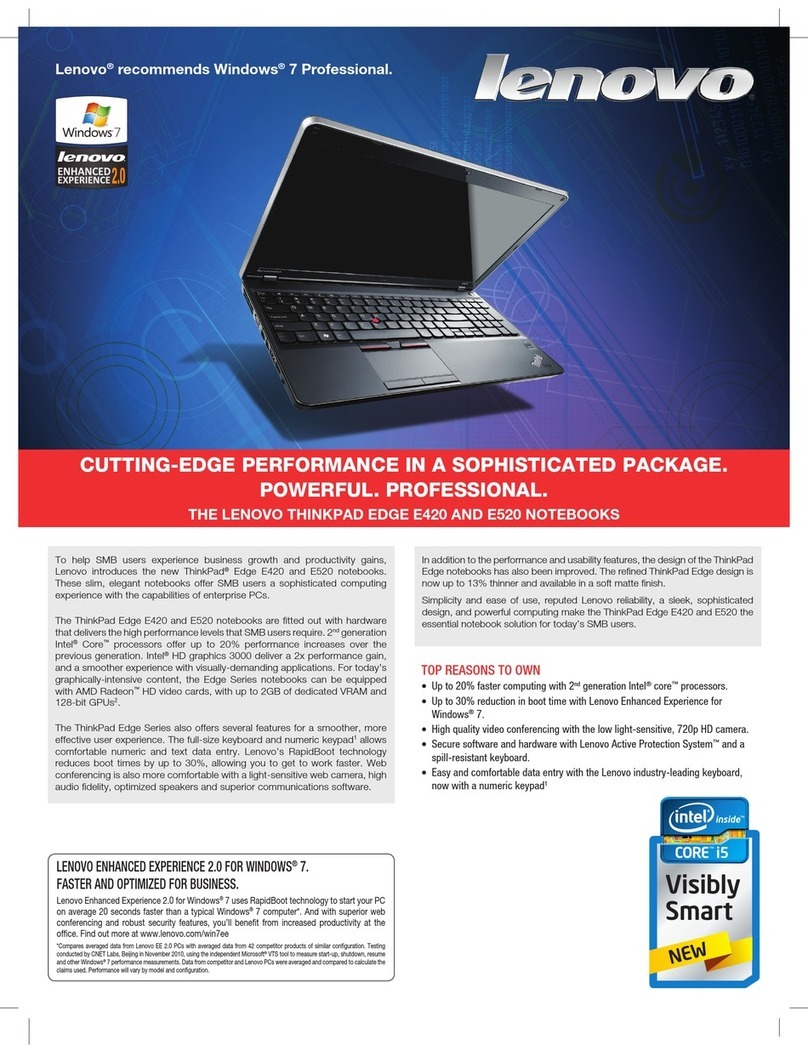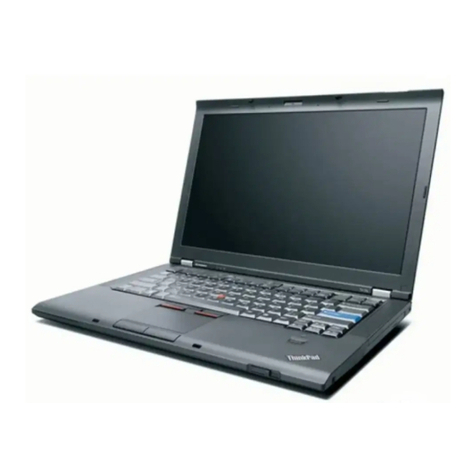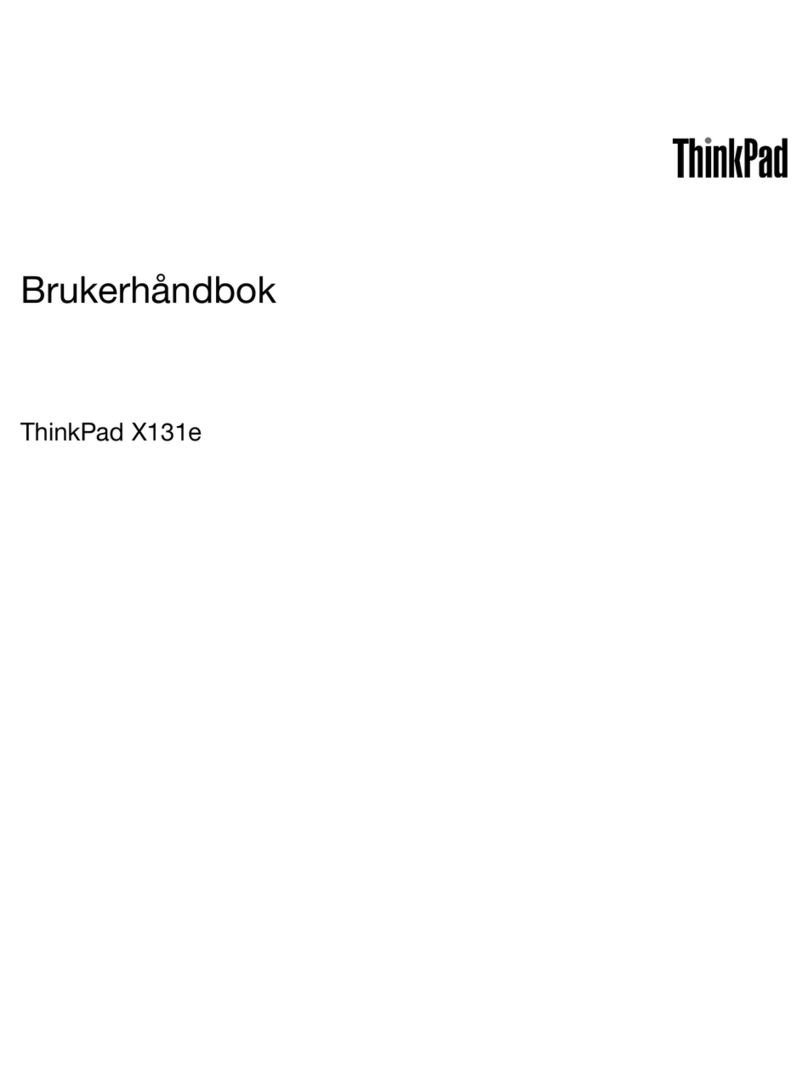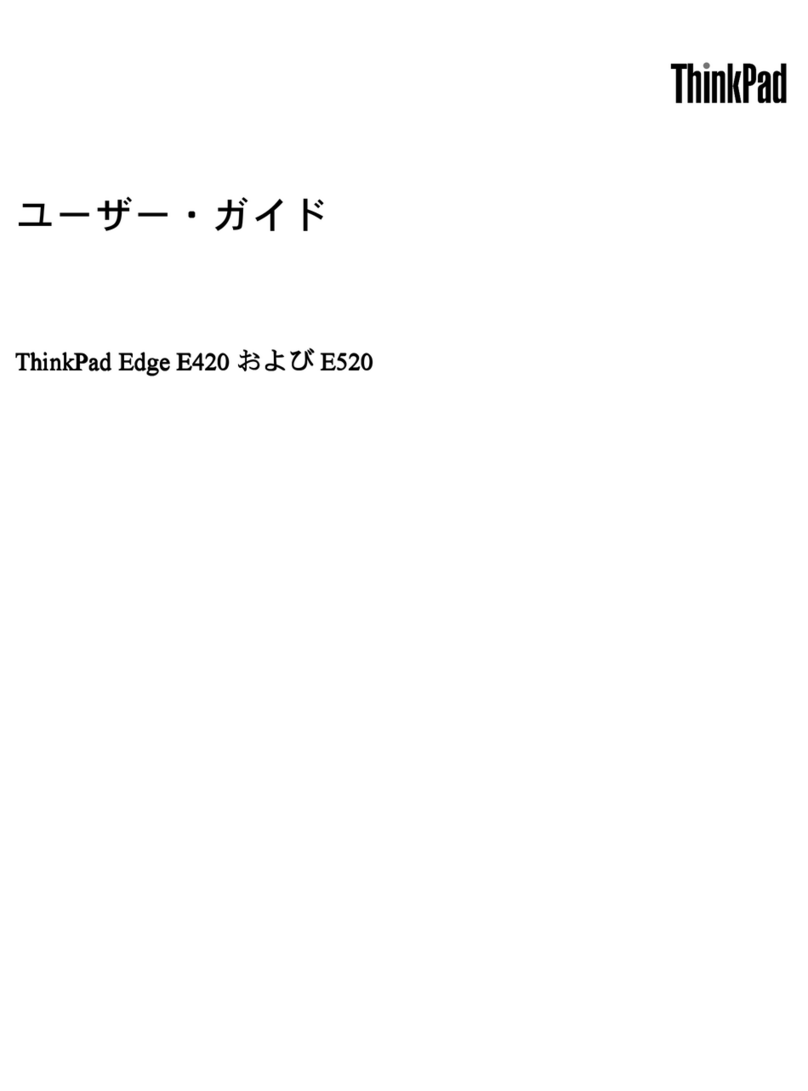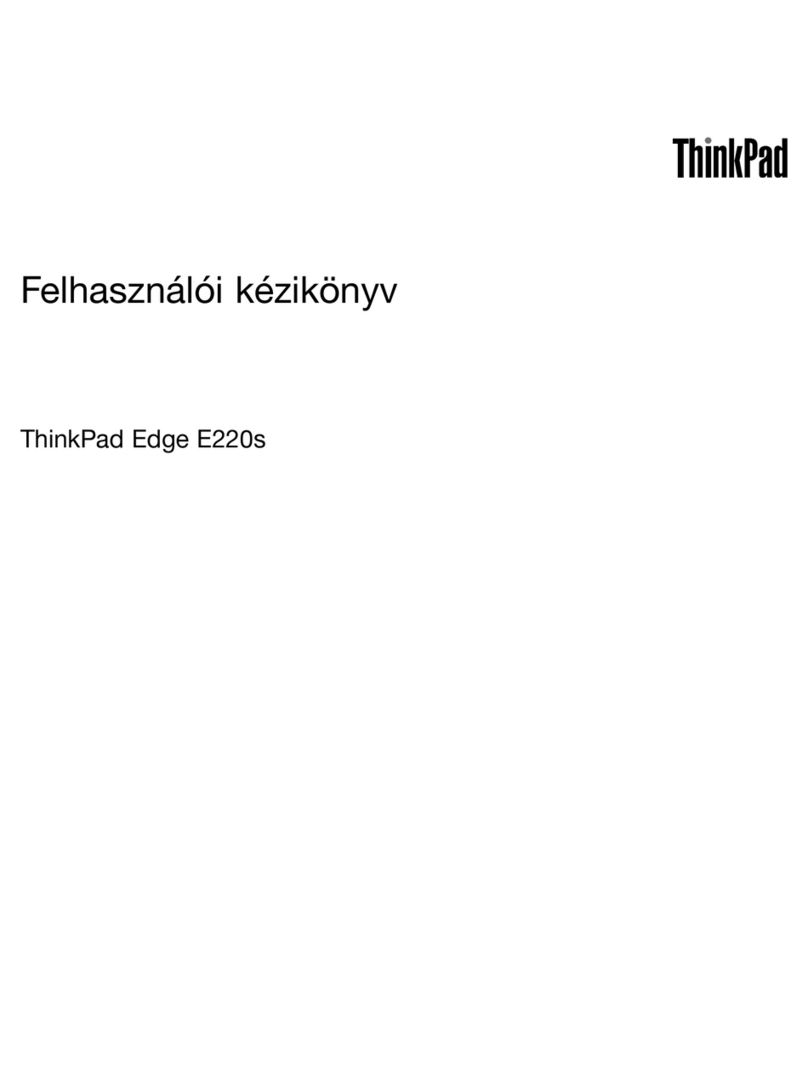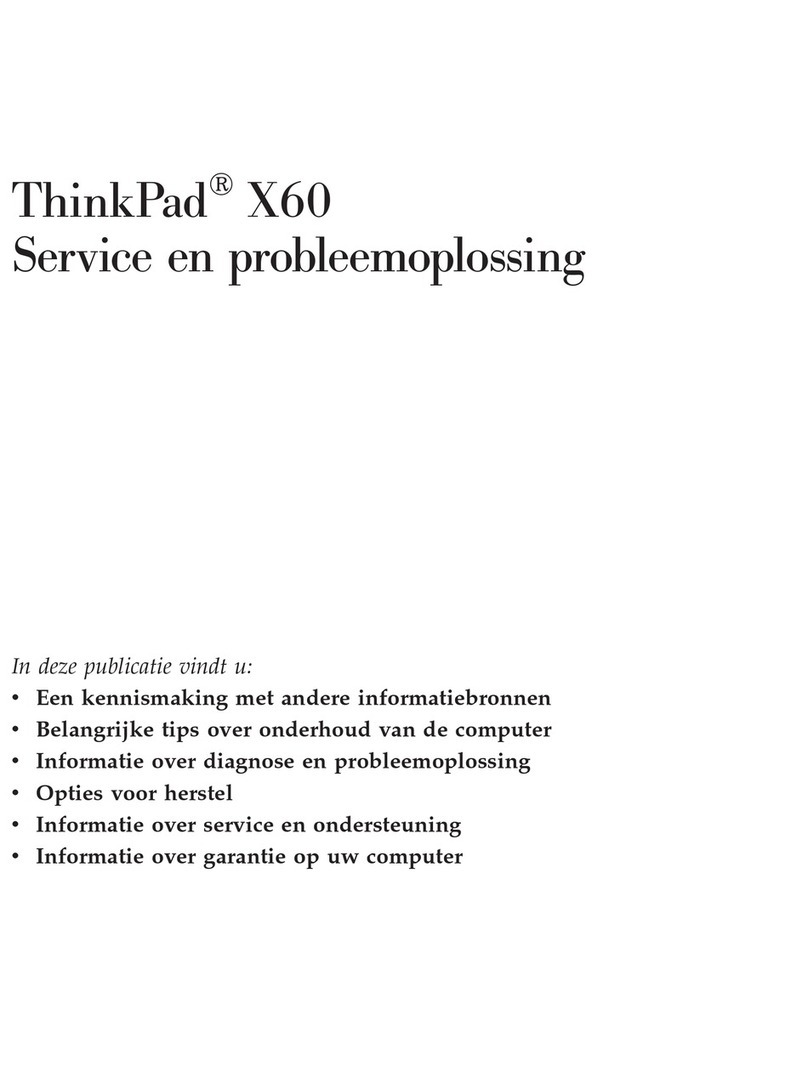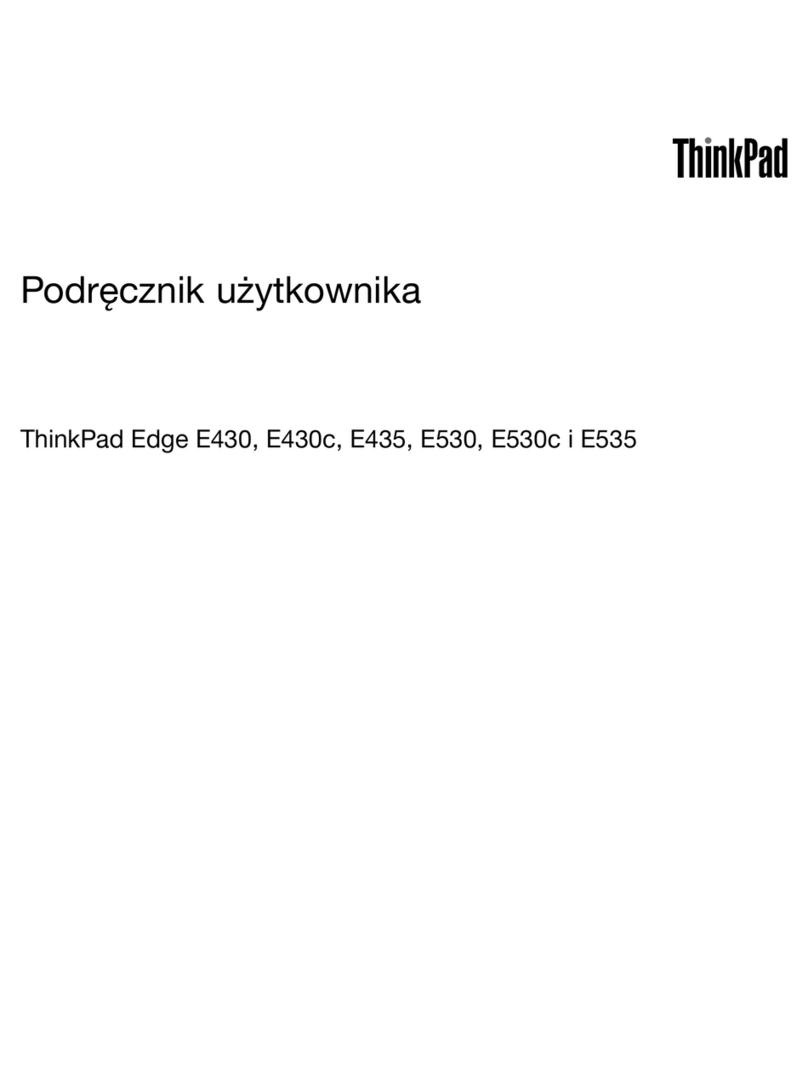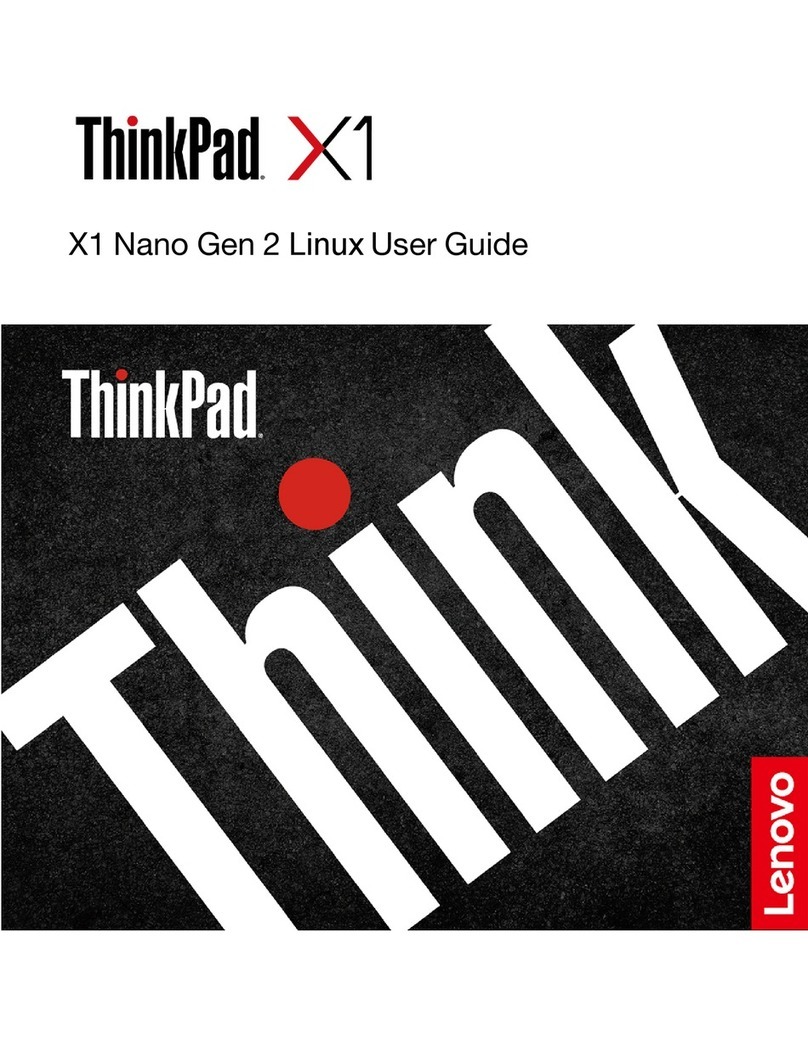iii
Contents
About this manual ....................................... iv
Safety information........................................ 1
Generalsafety................................................ 2
Electricalsafety.............................................. 3
Safetyinspectionguide.................................. 5
Handlingdevicesthataresensitiveto
electrostaticdischarge.................................... 6
Groundingrequirements................................. 6
Safetynotices:multilingualtranslations.......... 7
Lasercompliancestatement......................... 14
Important service information................... 16
StrategyforreplacingFRUs......................... 16
Strategyforreplacingaharddiskdrive............17
Importantnoticeforreplacingasystem
board................................................................17
Importantinformationaboutreplacing
RoHScompliantFRUs................................. 18
General checkout ...................................... 19
Whattodorst............................................. 20
Powersystemcheckout................................ 21
CheckingtheACadapter.................................21
Checkingoperationalcharging.........................22
Checkingthebatterypack................................22
Related service information ...................... 23
Restoringthefactorycontentsbyusing
OneKeyRecovery........................................ 23
Restoreoffactorydefault.................................23
Passwords.................................................... 24
Power-onpassword..........................................24
Hard-diskpassword..........................................24
Administratorpassword....................................24
Powermanagement..................................... 25
Screenblankstate............................................25
Puttingthecomputertosleeporshutting
itdown..............................................................25
Puttingyourcomputertosleep.........................25
Shuttingdownthecomputer.............................25
Lenovo ideapad 100-14IBD........................ 26
Specications............................................... 26
Statusindicators........................................... 28
Fnkeycombinations/Hotkeys....................... 29
FRUreplacementnotices............................. 30
Screwnotices..................................................30
RemovingandreplacinganFRU................. 31
1010Keyboard.................................................32
1020Opticaldrive.............................................34
1030BasecoverandBatterypack...................35
1040Harddiskdrive.........................................39
1050PCIExpressMiniCardforwireless
LAN...................................................................41
1060DIMM.......................................................43
1070Thermalmodule.......................................44
1080
Systemboard............................................ 45
1090Uppercase..............................................48
1100LCDunit...................................................50
1110LCDhinges..............................................52
1120EDPcableandintegratedcamera...........54
Locations...................................................... 56
Frontandright-sideview..................................56
Bottomandleft-sideview................................57
Partslist........................................................ 58
Overall..............................................................59
LCDFRUs........................................................62
Keyboard..........................................................64
Miscellaneousparts..........................................65
ACadapters......................................................65
Screws..............................................................66
Powercords......................................................67
Notices......................................................... 70
Trademarks.................................................. 71