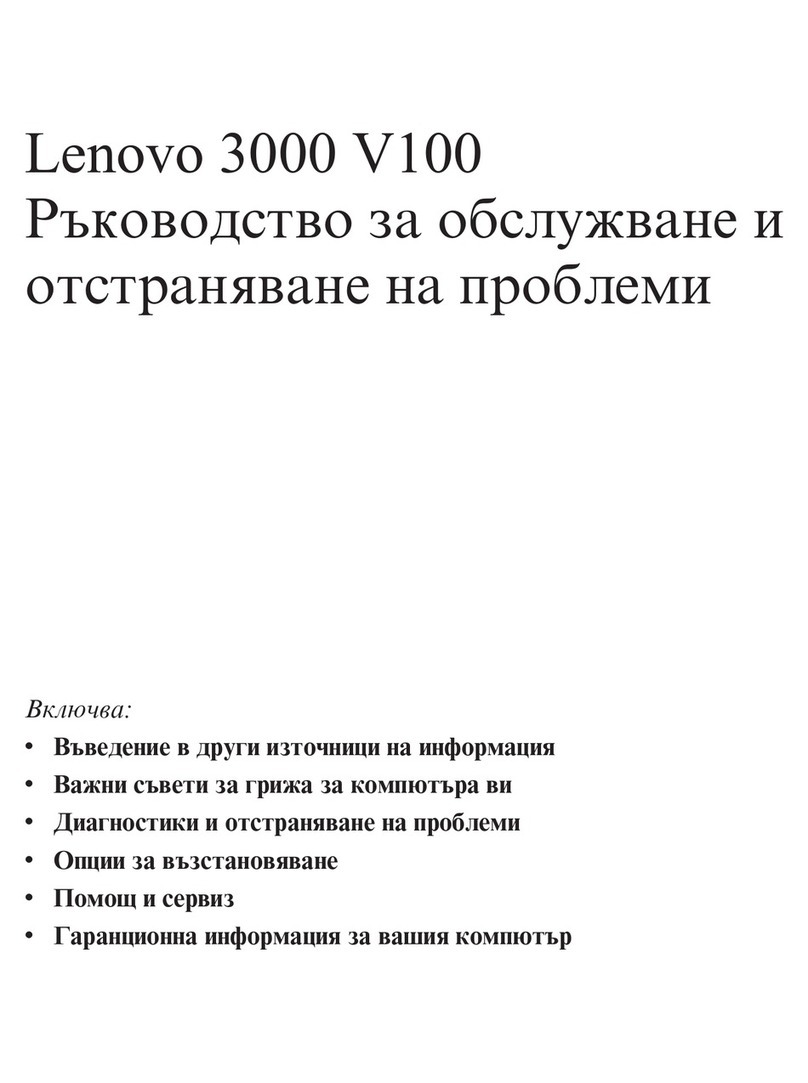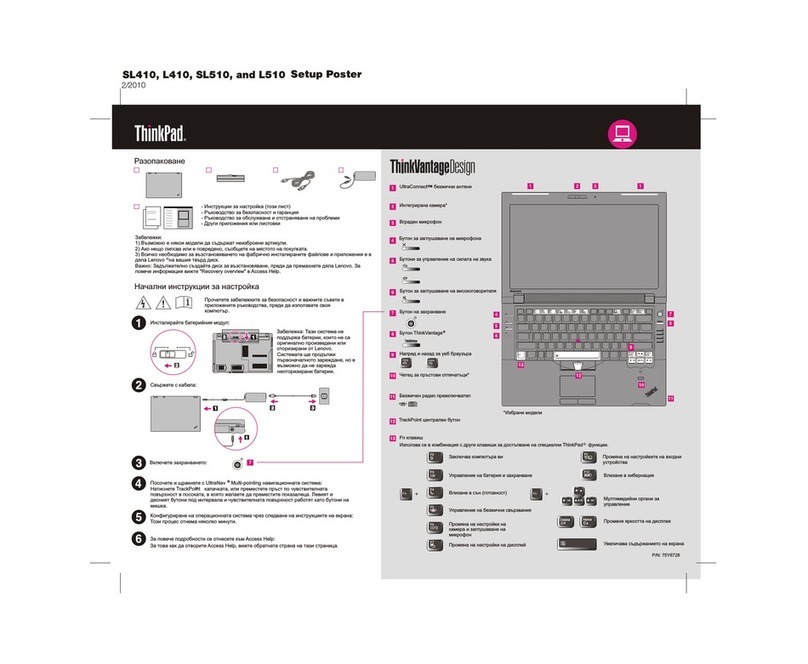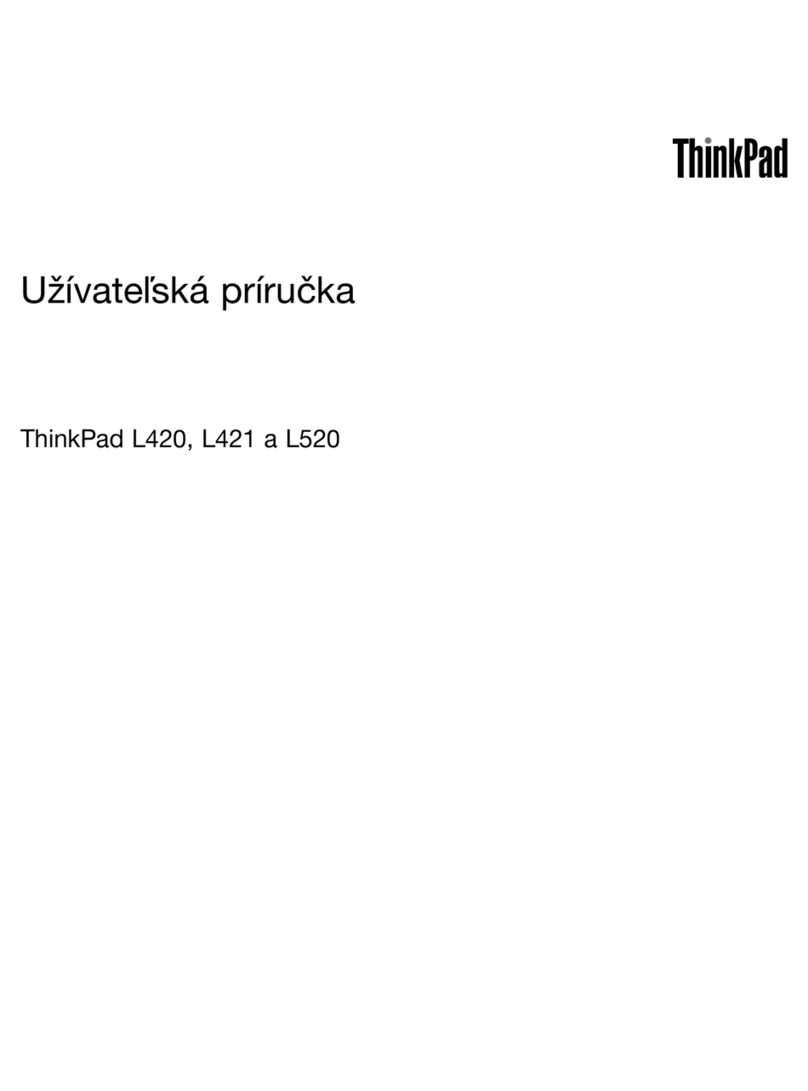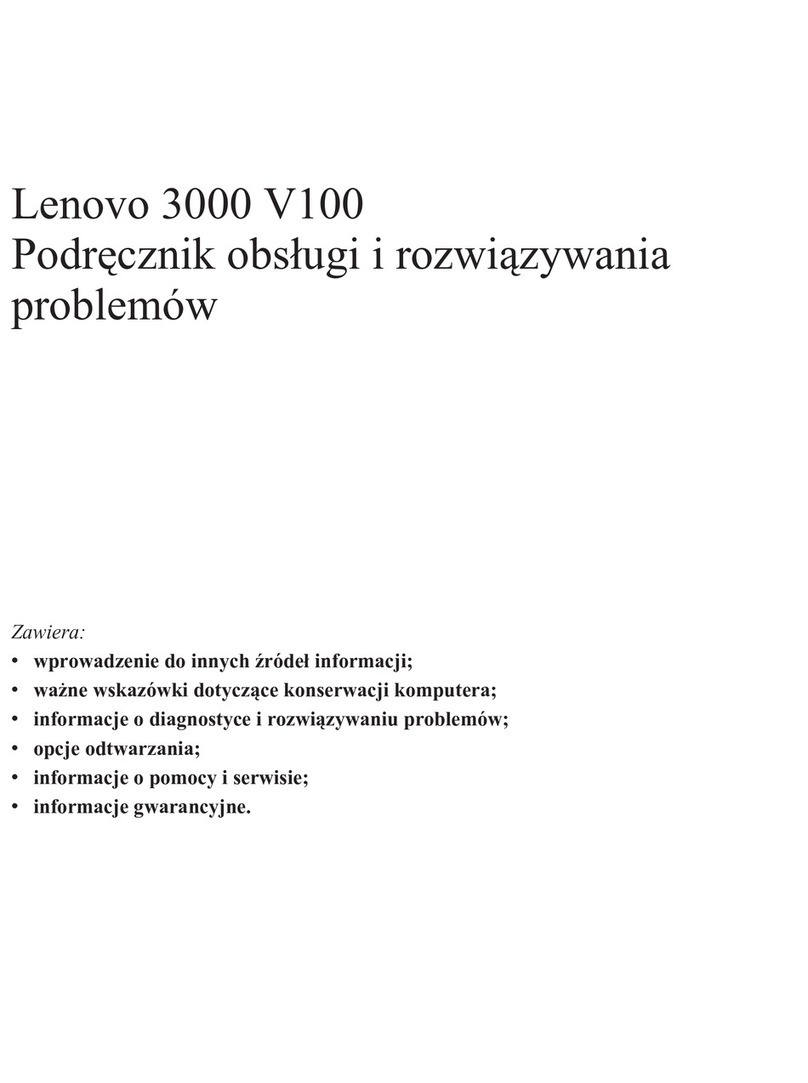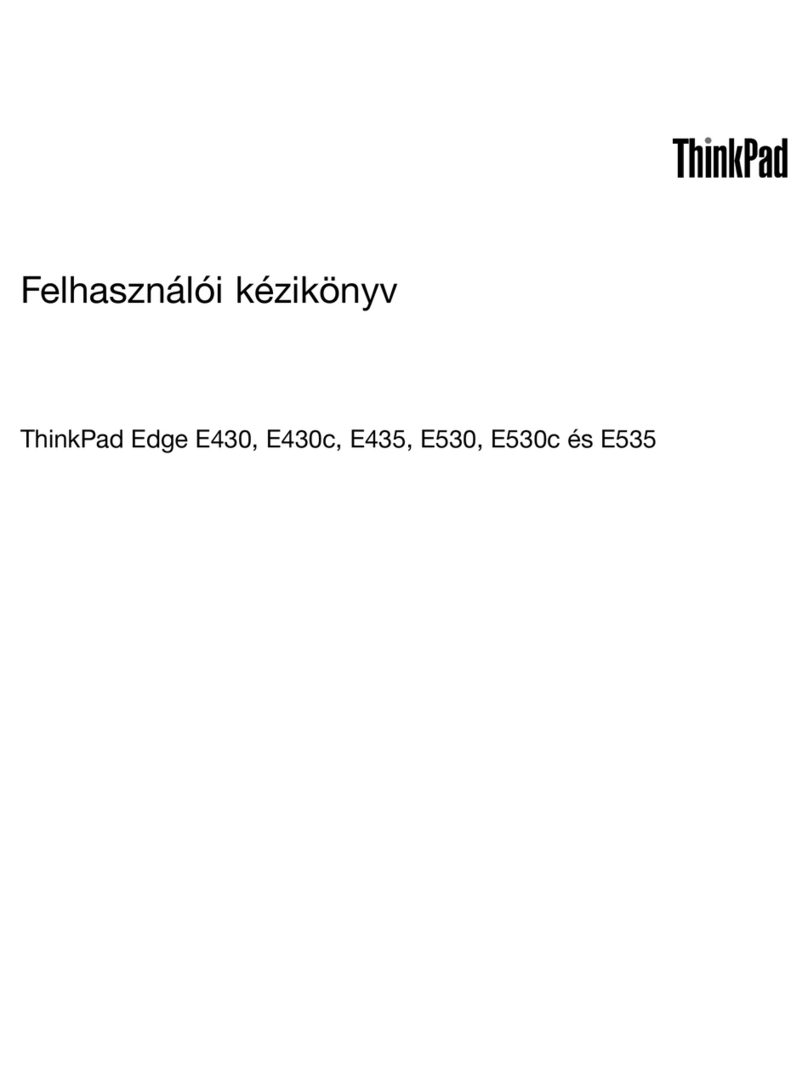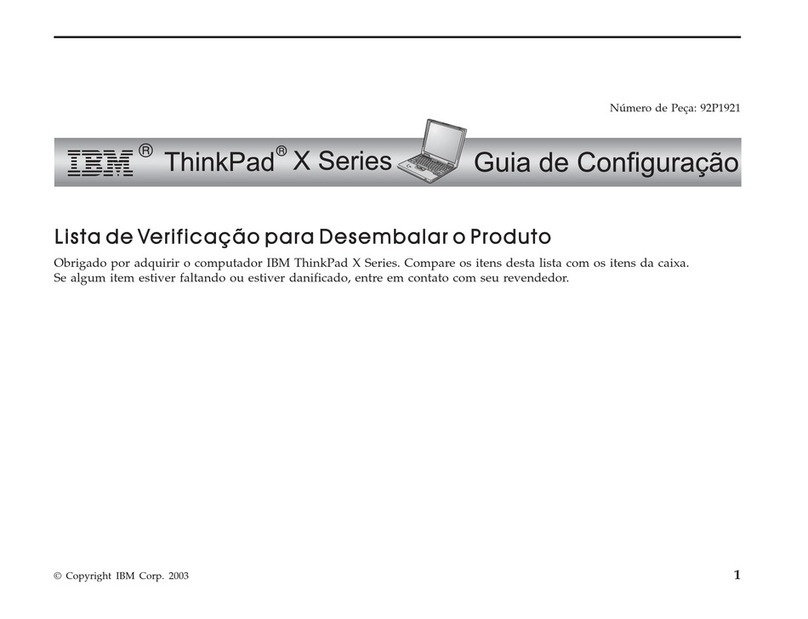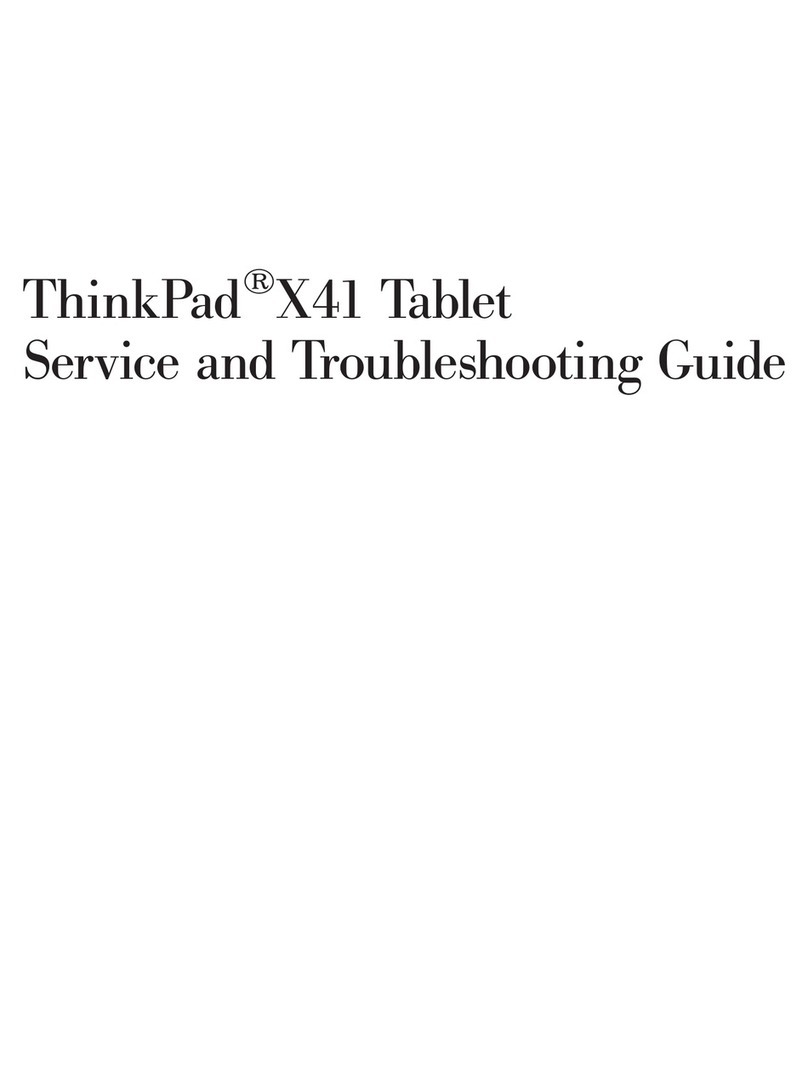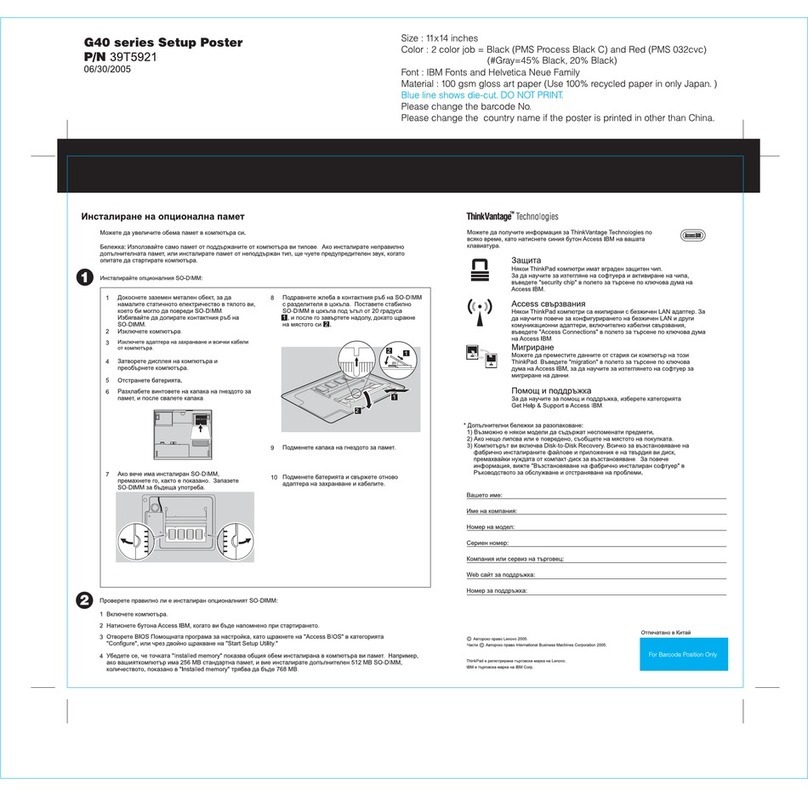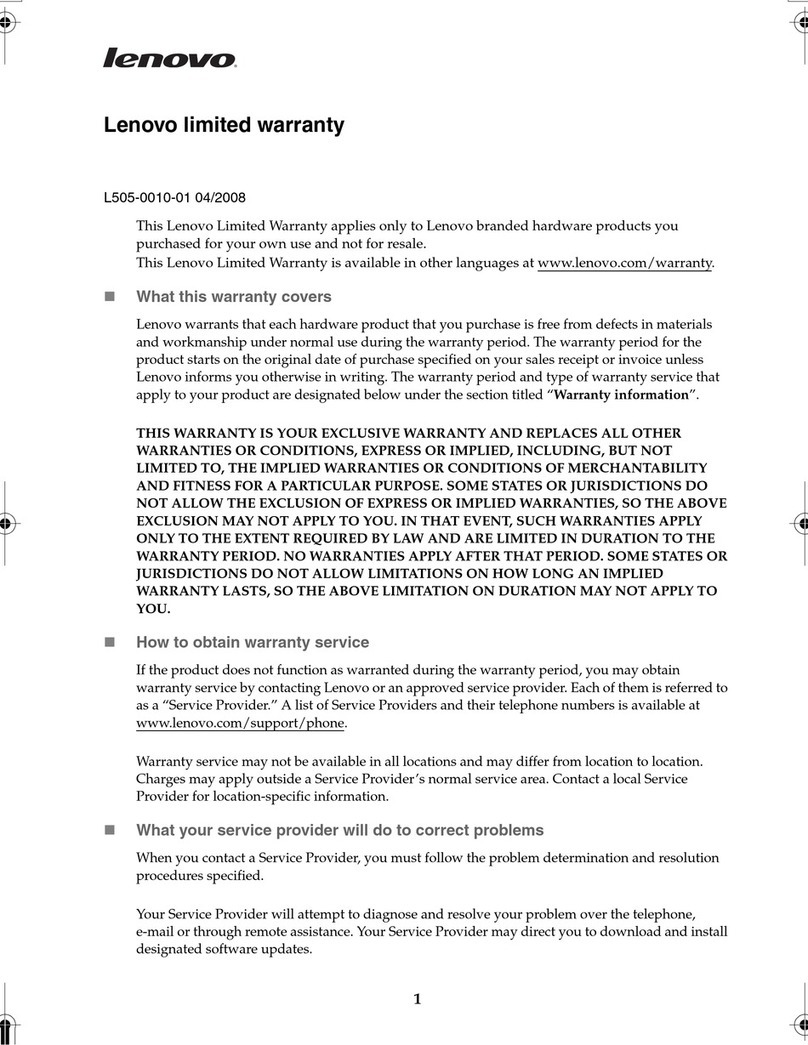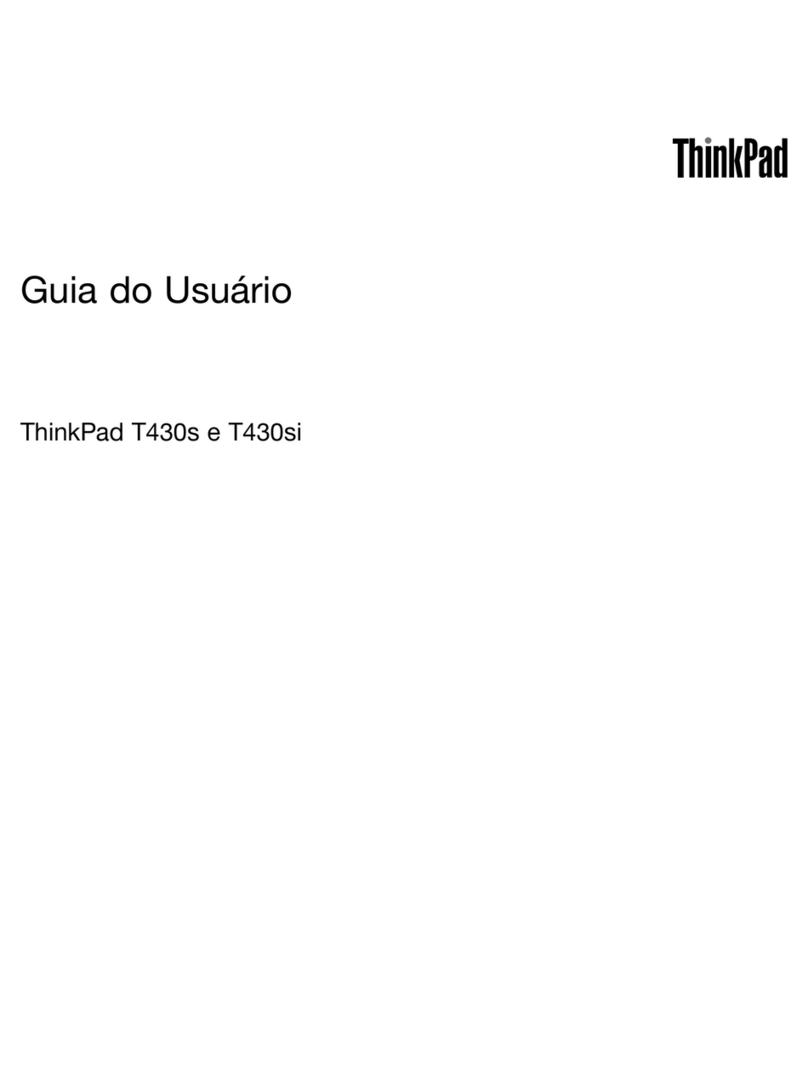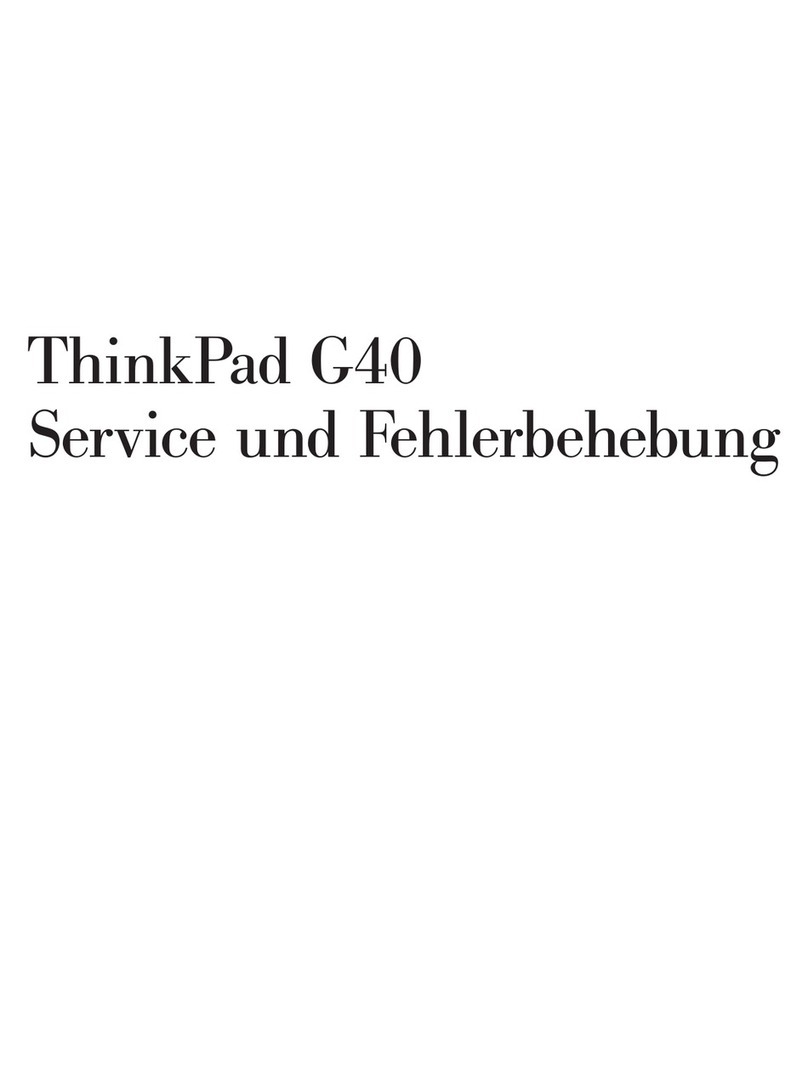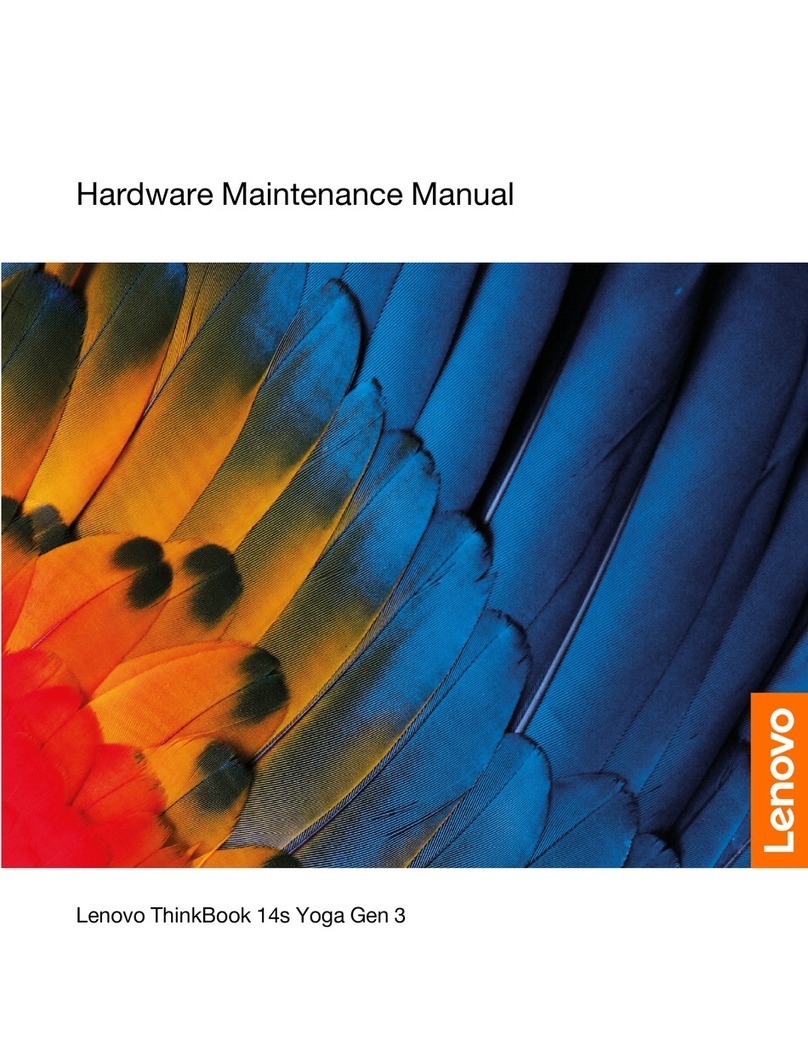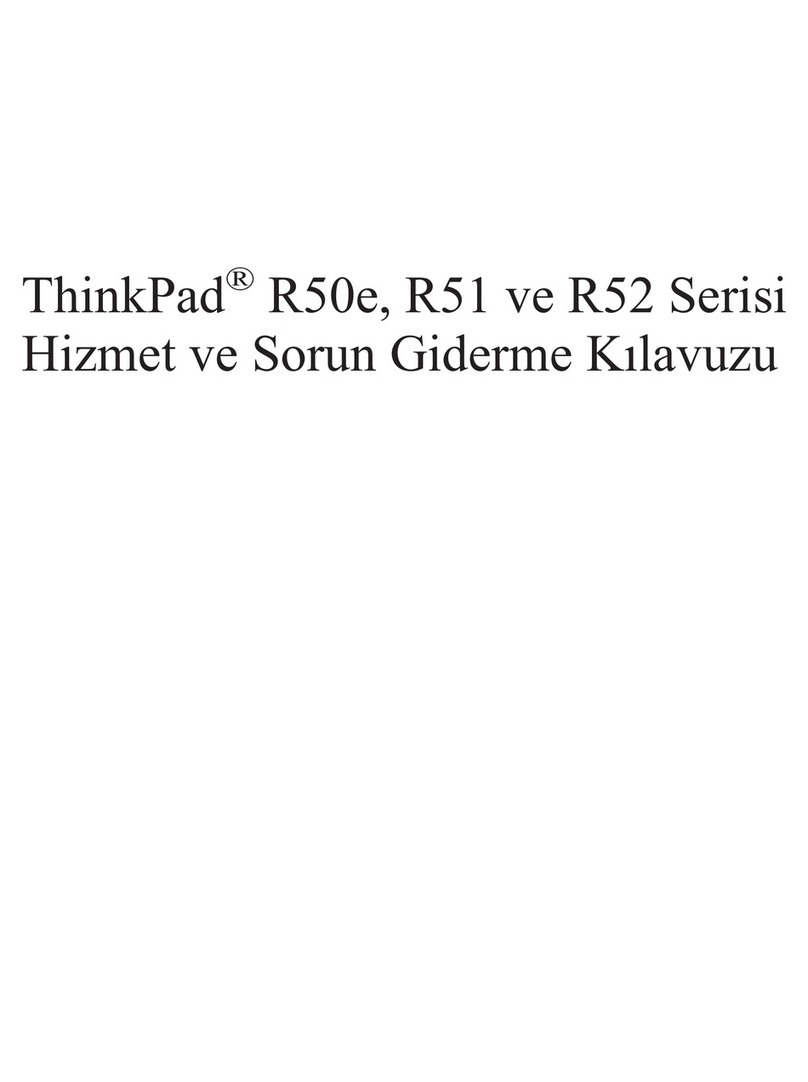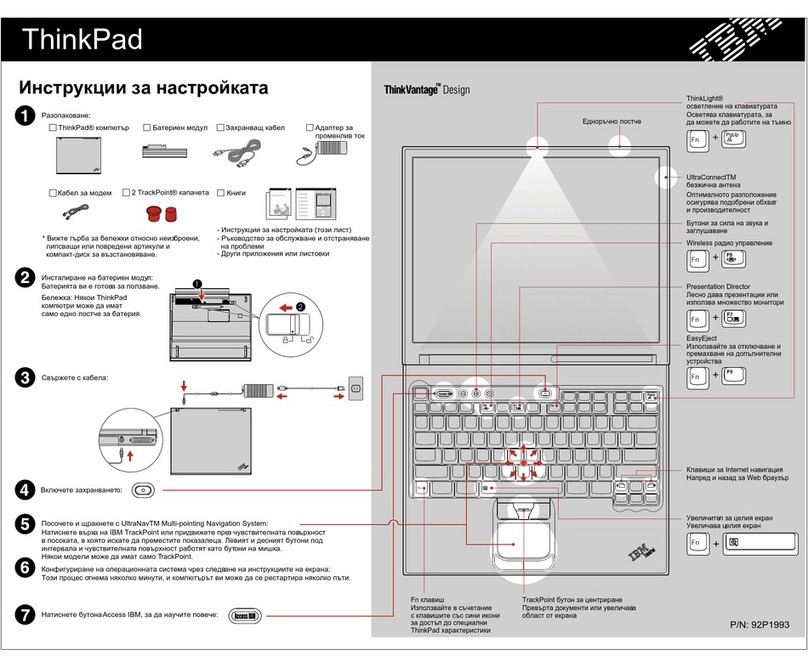Contents
About this guide iii
Chapter 1 Meet your computer 1
Front . . . . . . . . . . . . . . . . . . . . 1
Time-of-flight sensor . . . . . . . . . . . . 2
Micro hones . . . . . . . . . . . . . . . 2
Infrared LED . . . . . . . . . . . . . . . 2
Camera shutter . . . . . . . . . . . . . . 2
Camera . . . . . . . . . . . . . . . . . 2
Camera light . . . . . . . . . . . . . . . 2
Screen . . . . . . . . . . . . . . . . . 3
Antennas . . . . . . . . . . . . . . . . 3
Base . . . . . . . . . . . . . . . . . . . . 4
Power light . . . . . . . . . . . . . . . . 5
Power button . . . . . . . . . . . . . . . 5
S eakers . . . . . . . . . . . . . . . . 5
Keyboard . . . . . . . . . . . . . . . . 5
Finger rint sensor . . . . . . . . . . . . . 6
Touch ad . . . . . . . . . . . . . . . . 6
Left . . . . . . . . . . . . . . . . . . . . 7
Multi- ur ose USB Ty e-C connector . . . . . 7
Charging light. . . . . . . . . . . . . . . 7
HDMI connector. . . . . . . . . . . . . . 7
Multi- ur ose USB Ty e-C connector . . . . . 8
Combo audio jack . . . . . . . . . . . . . 8
Right . . . . . . . . . . . . . . . . . . . . 9
Power light . . . . . . . . . . . . . . . . 9
Novo button hole . . . . . . . . . . . . . 9
microSD card slot . . . . . . . . . . . . 10
USB Standard-A connector . . . . . . . . 10
Bottom . . . . . . . . . . . . . . . . . . 11
Air vents (intake) . . . . . . . . . . . . . 11
Features and s ecifications . . . . . . . . . . 12
Statement on USB transfer rate . . . . . . . 15
O erating environment . . . . . . . . . . 15
Avoid constant body contact with s ecific hot
sections . . . . . . . . . . . . . . . . 16
Chapter 2 Get started with your
computer 17
Connect to a network . . . . . . . . . . . . 17
Connect to a Wi-Fi network . . . . . . . . 17
Establish a wired connection . . . . . . . . 17
Work with Windows . . . . . . . . . . . . . 18
Windows hel information . . . . . . . . . 19
Unique Lenovo a s . . . . . . . . . . . . . 19
Lenovo Vantage . . . . . . . . . . . . . 19
Interact with your com uter . . . . . . . . . . 19
Connect to an external dis lay . . . . . . . 19
Enroll your finger rints (for selected
models) . . . . . . . . . . . . . . . . 20
Protect your rivacy using the camera
shutter . . . . . . . . . . . . . . . . 21
Hotkeys . . . . . . . . . . . . . . . . 21
Dual-function keys without rinted icons . . . 22
Numeric key ad (for selected models) . . . . 23
Touch o erations su orted by Windows (for
selected models) . . . . . . . . . . . . 23
Chapter 3 Explore your computer 25
Intelligent features . . . . . . . . . . . . . . 25
Gesture controls. . . . . . . . . . . . . 25
Presence Detection (for selected models) . . . 25
Su er Resolution (for selected models) . . . . 26
Eye Care Mode . . . . . . . . . . . . . 26
Smart Noise Cancelling . . . . . . . . . . 26
Manage ower . . . . . . . . . . . . . . . 27
Rechargeable battery ack . . . . . . . . 27
Set ower button behavior. . . . . . . . . 29
A ower lan . . . . . . . . . . . . . . 29
System o eration modes . . . . . . . . . 29
Change settings in UEFI/BIOS setu utility . . . . 30
What is UEFI/BIOS setu utility . . . . . . . 30
O en the UEFI/BIOS setu utility . . . . . . 30
Select boot devices . . . . . . . . . . . 30
Change hotkey mode . . . . . . . . . . . 30
Enable or disable always-on . . . . . . . . 31
Set asswords in UEFI/BIOS setu utility . . . . . 31
Password ty es . . . . . . . . . . . . . 31
Set administrator assword . . . . . . . . 31
Change or remove administrator assword . . 32
Set user assword . . . . . . . . . . . . 32
Enable ower-on assword . . . . . . . . 32
Set hard disk assword . . . . . . . . . . 32
Change or remove hard disk assword . . . . 33
Chapter 4 Help and support 35
Frequently asked questions . . . . . . . . . . 35
How do I artition my storage drive . . . . . 35
What should I do if my com uter sto s
res onding . . . . . . . . . . . . . . . 35
What should I do if I s ill liquid on the
com uter . . . . . . . . . . . . . . . 35
Where can I get the latest device drivers and
UEFI/BIOS . . . . . . . . . . . . . . . 35
© Co yright Lenovo 2023 i