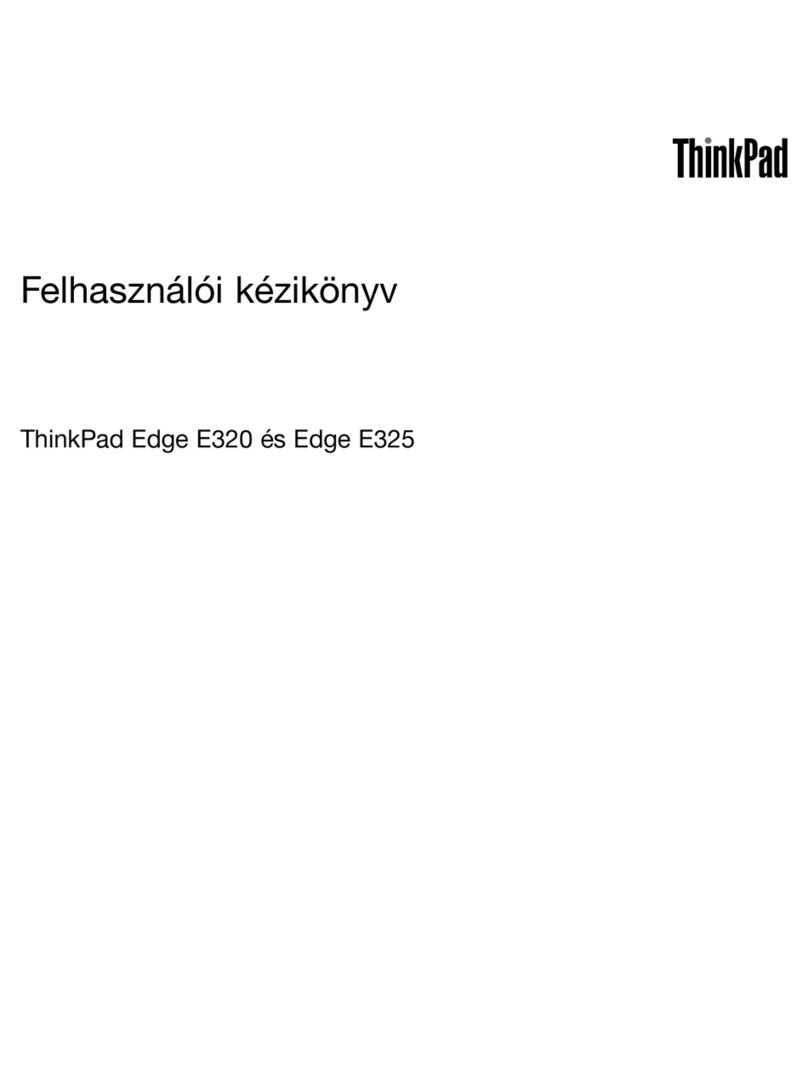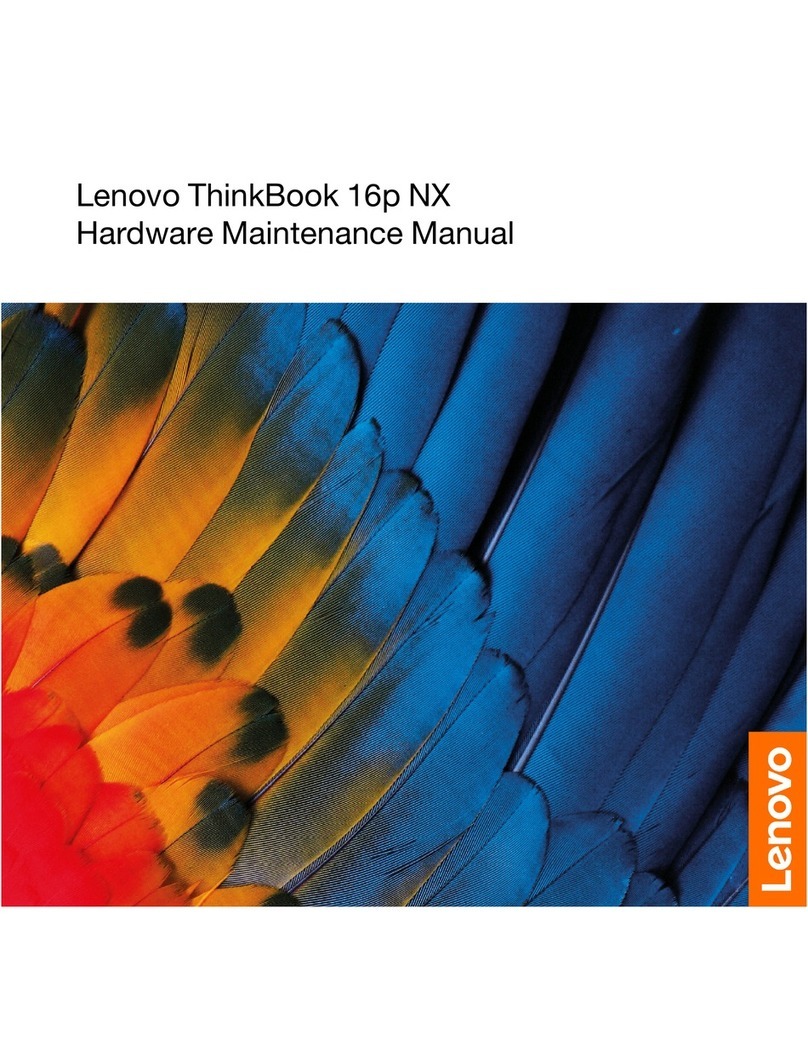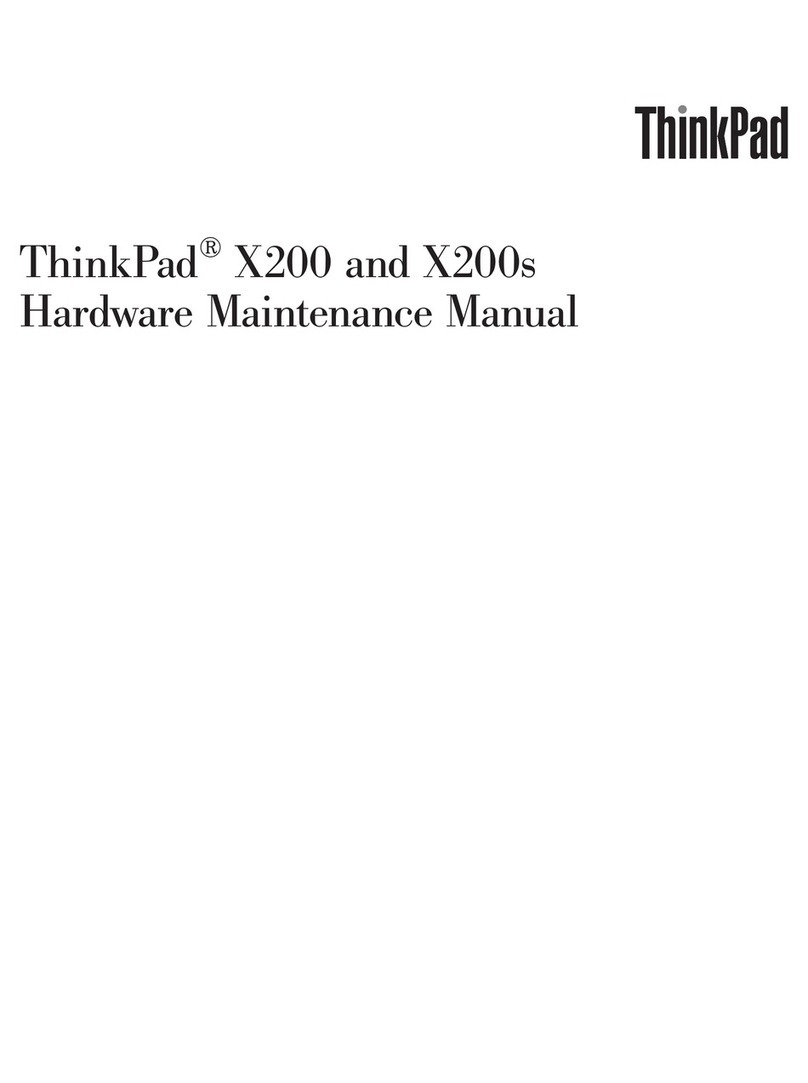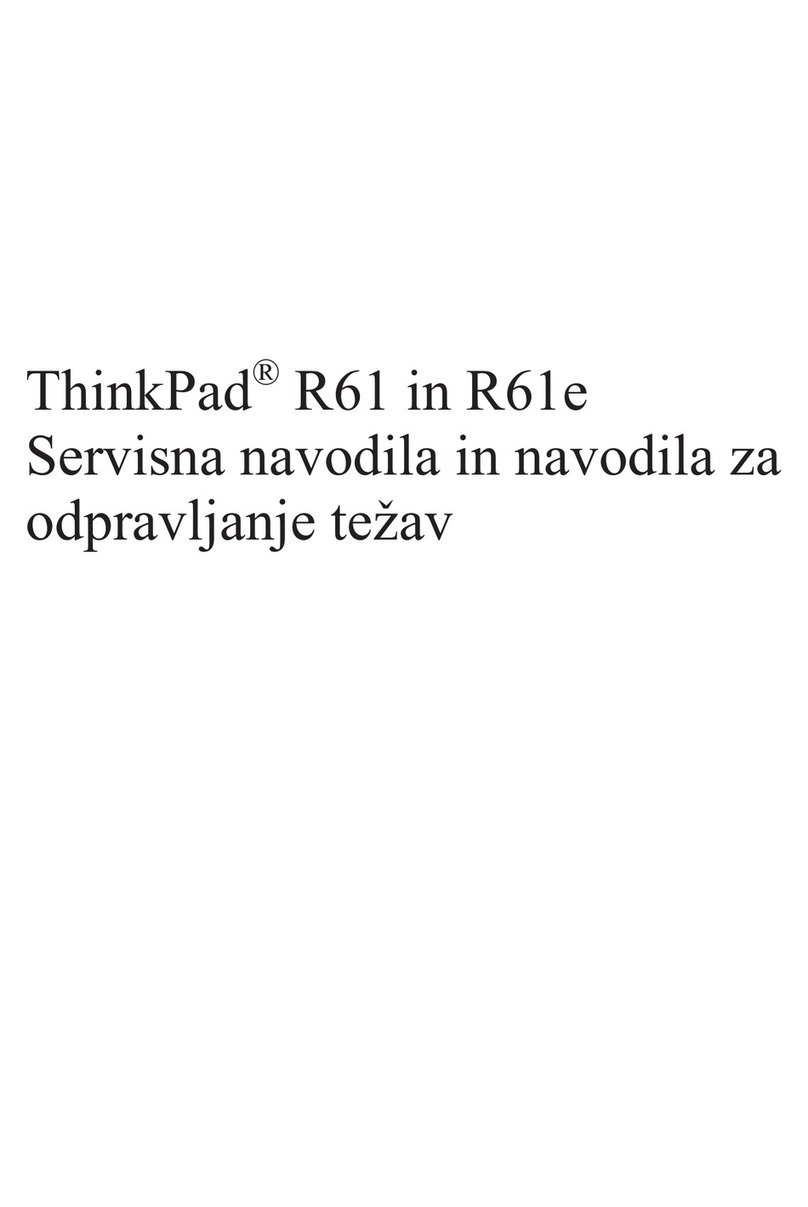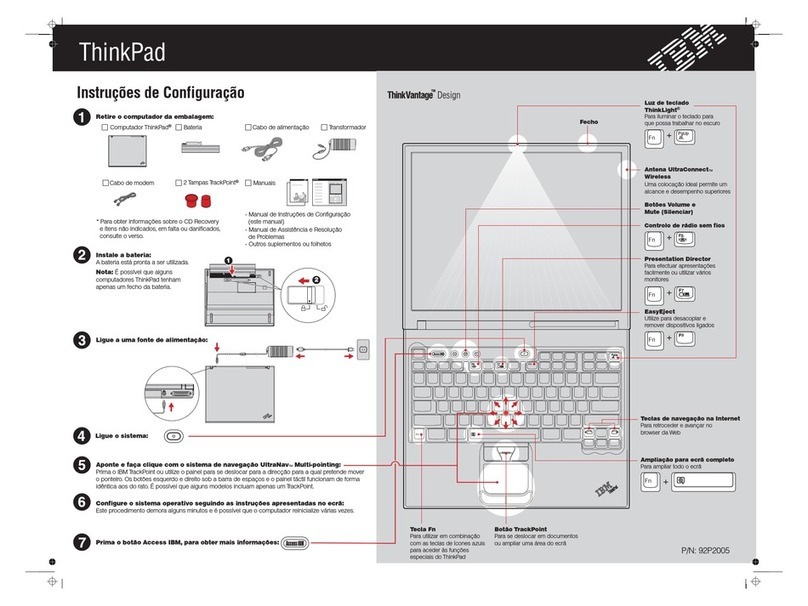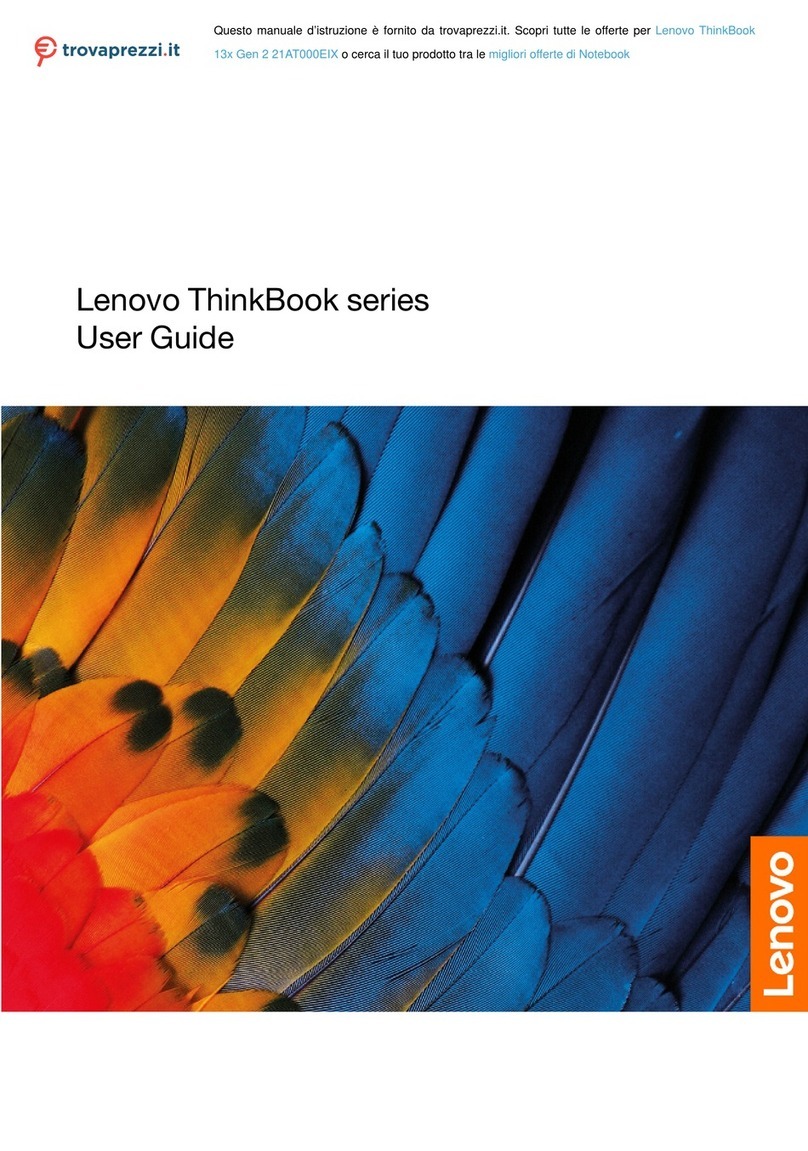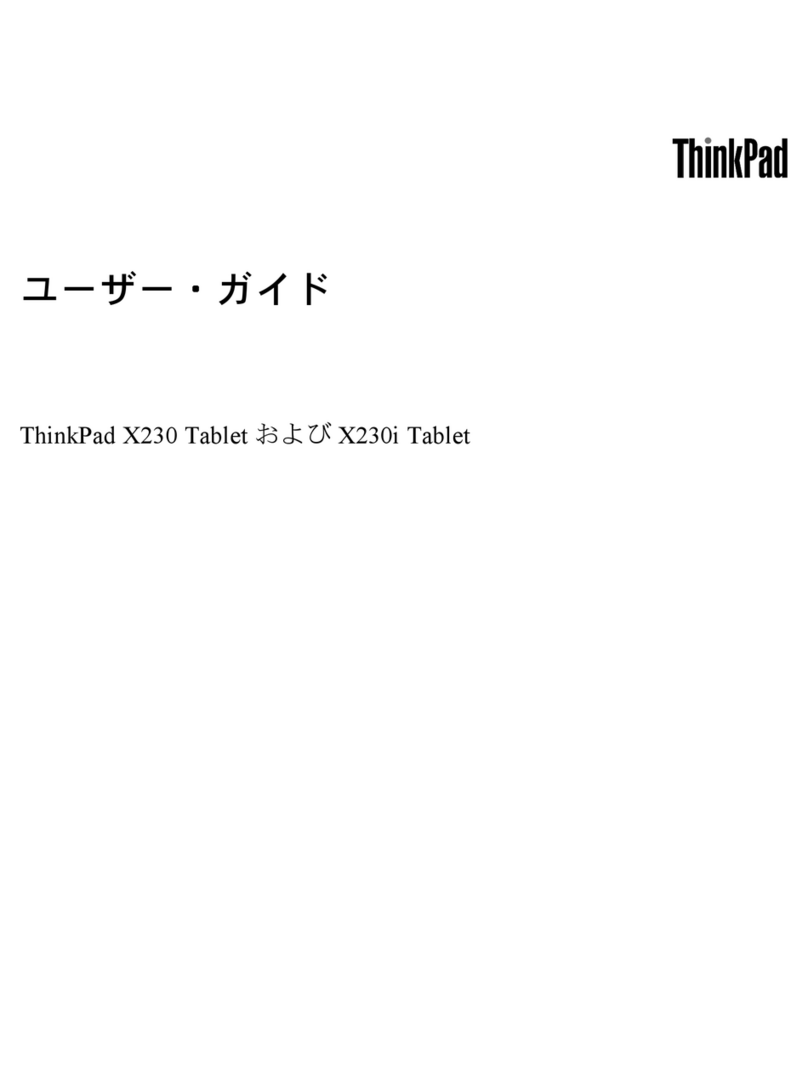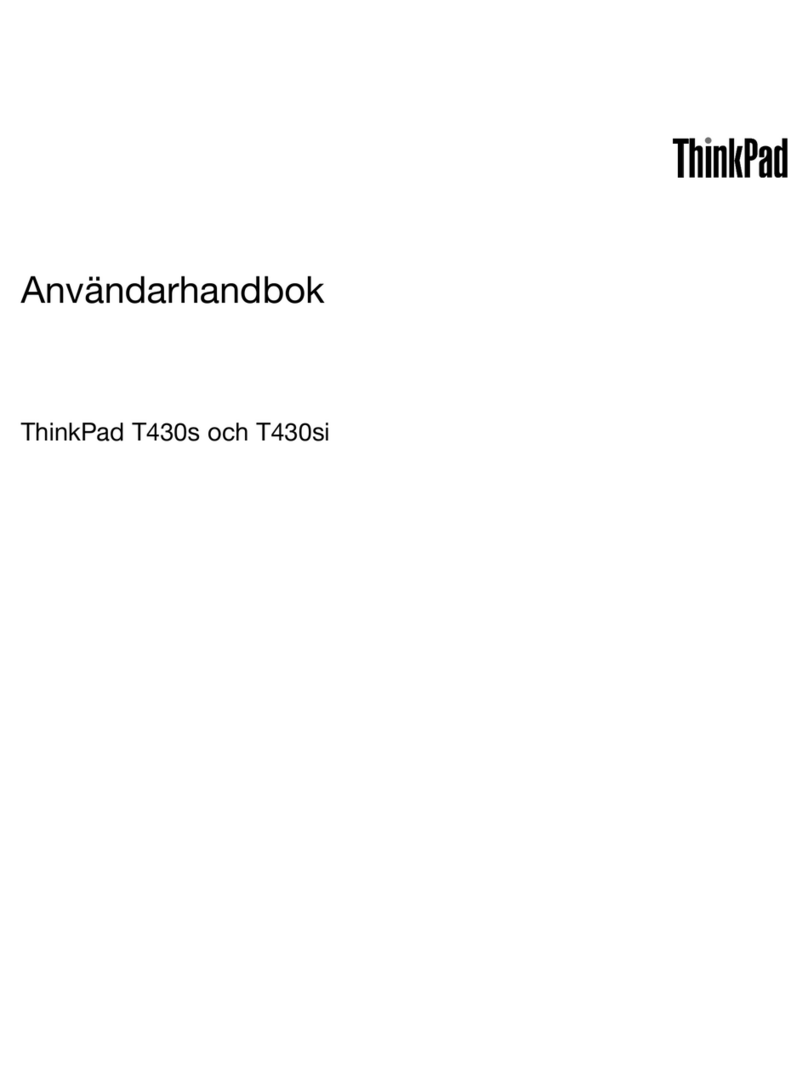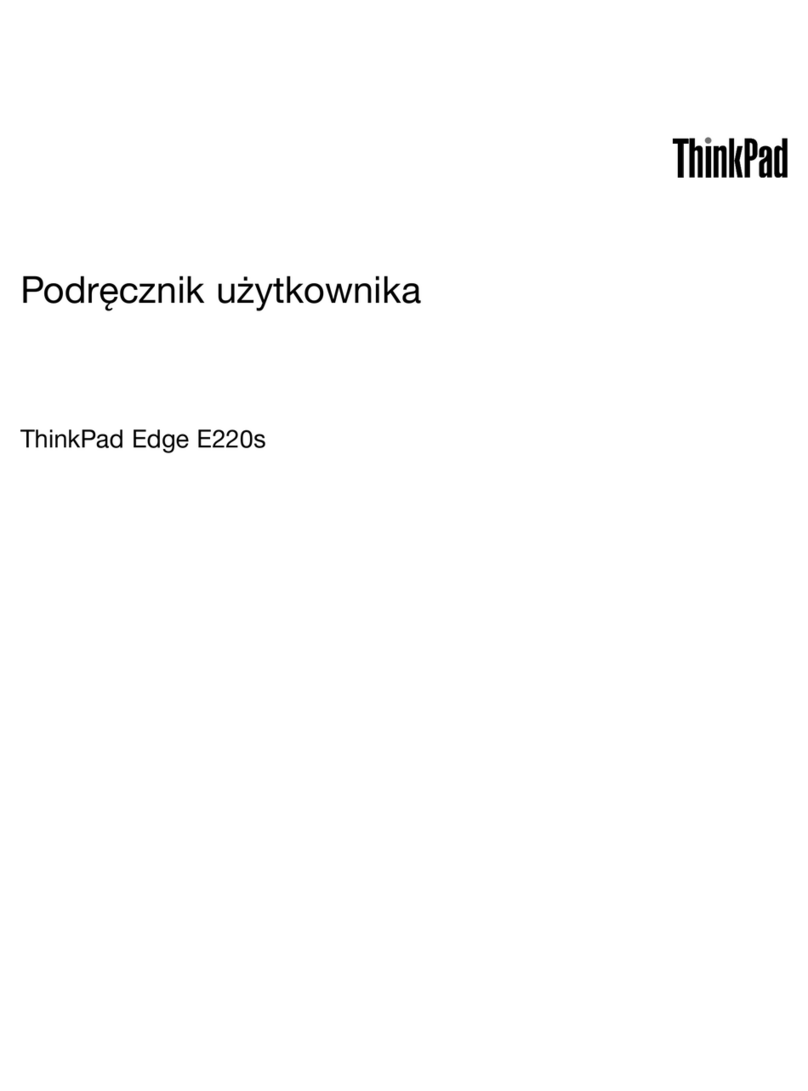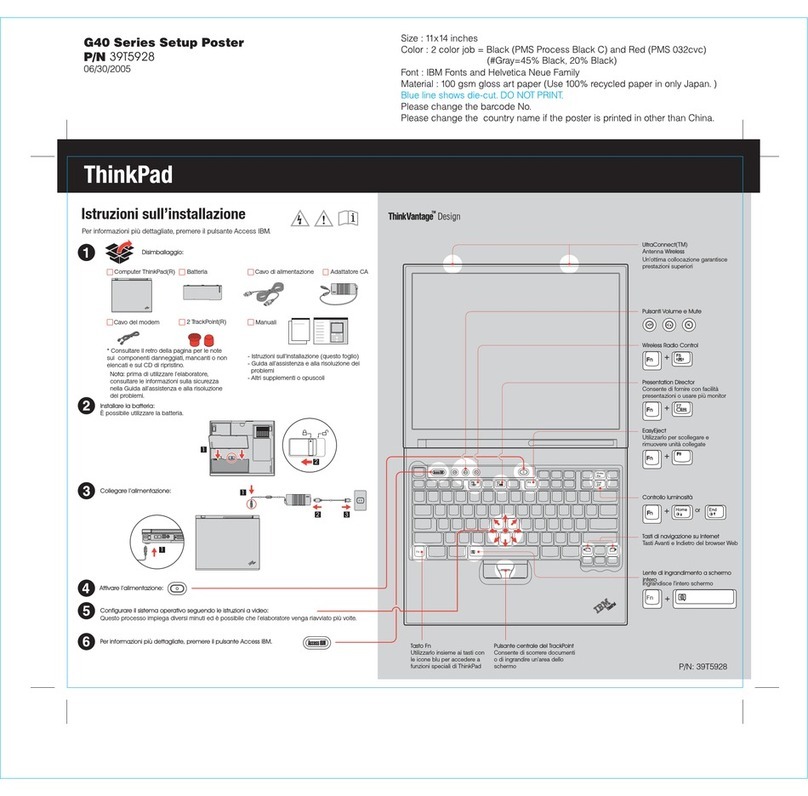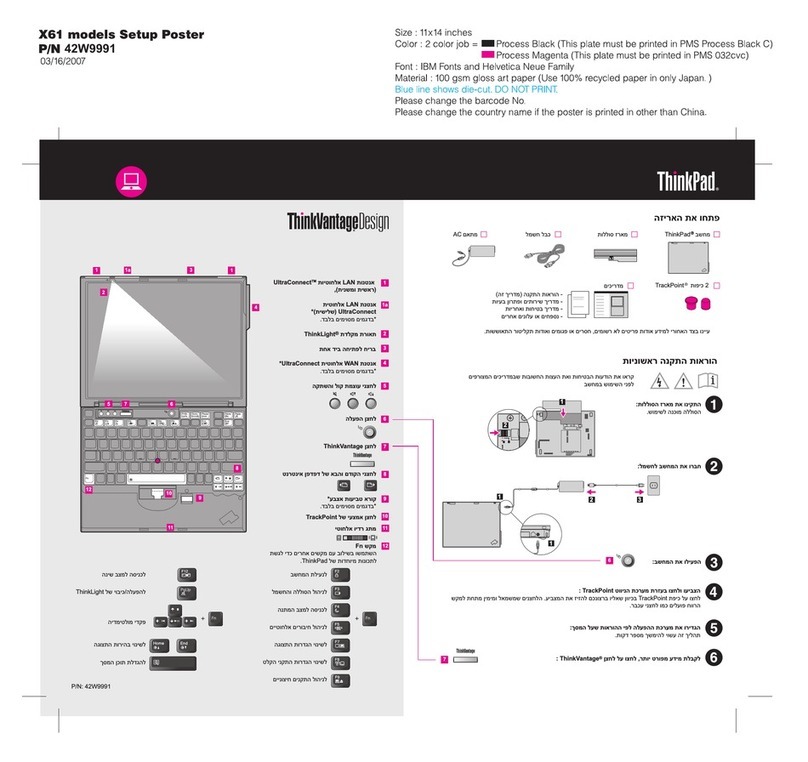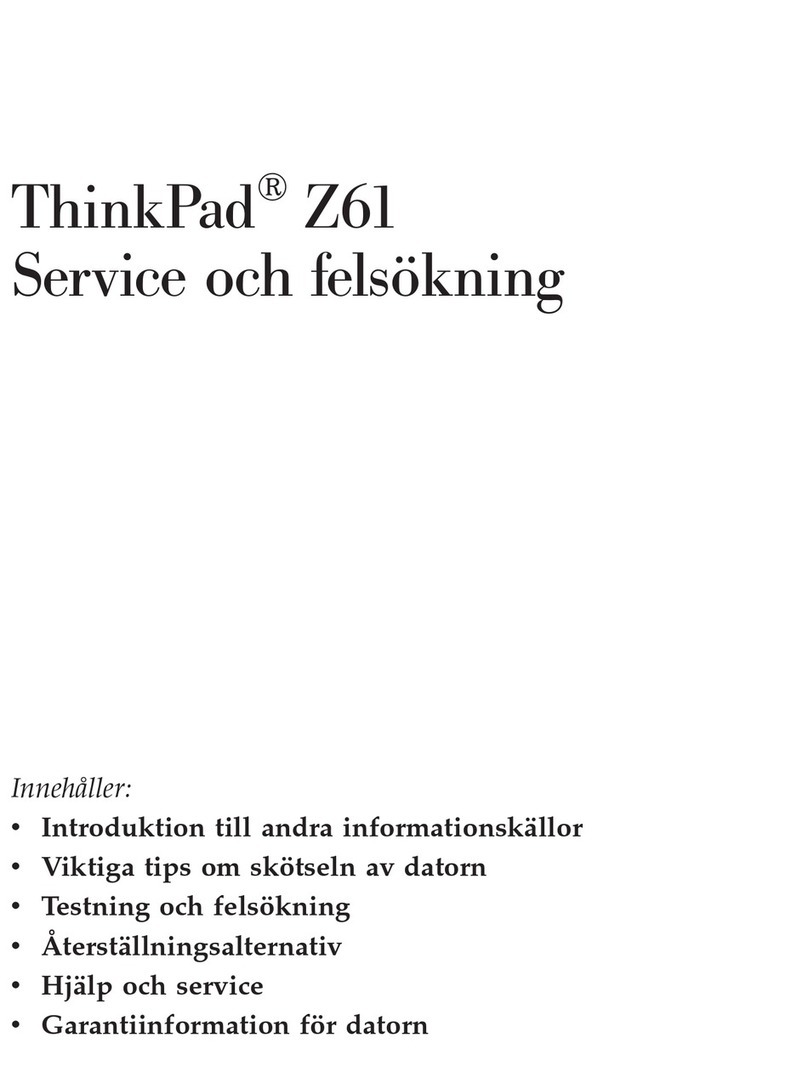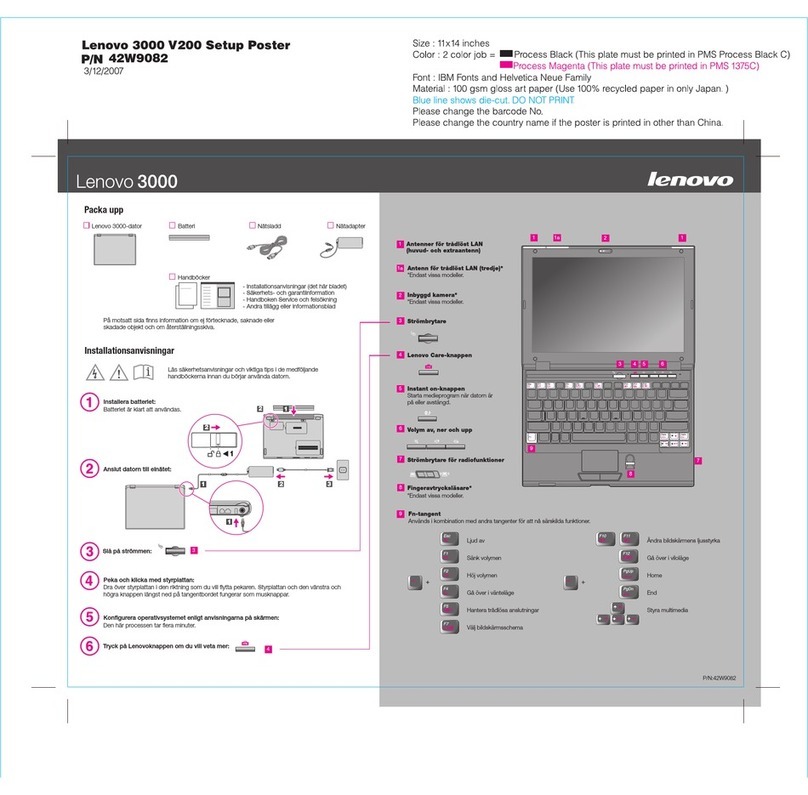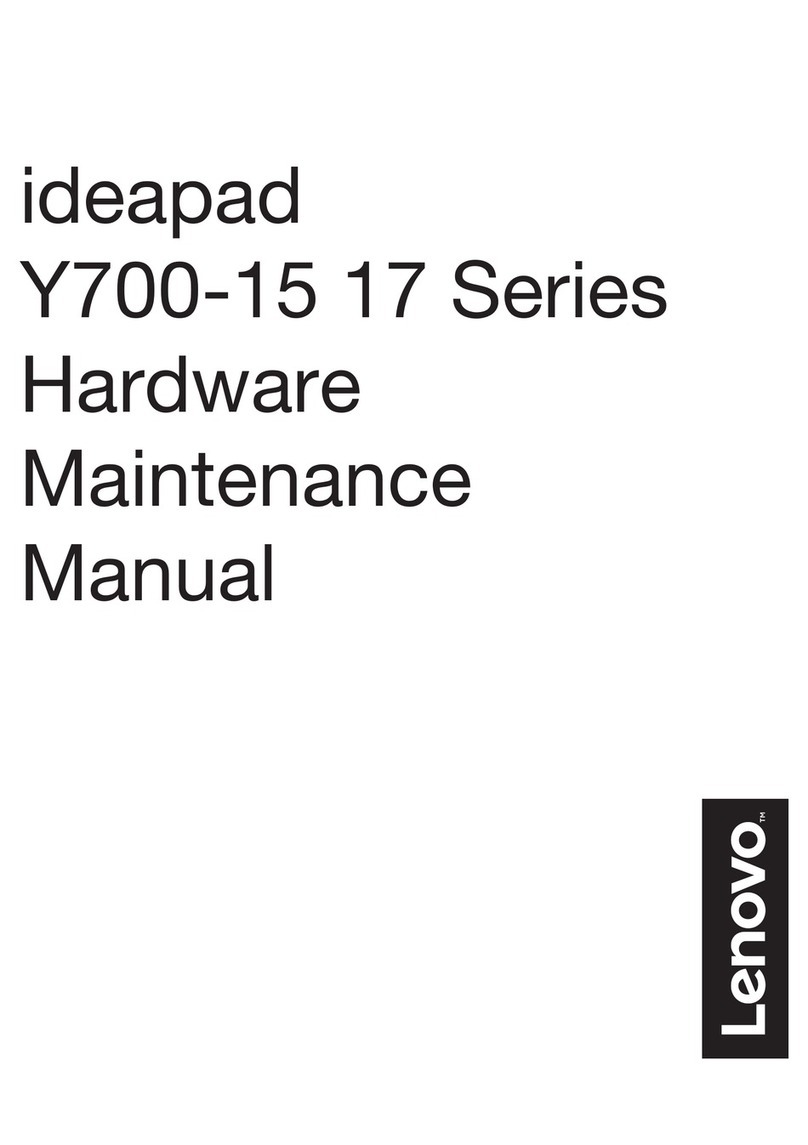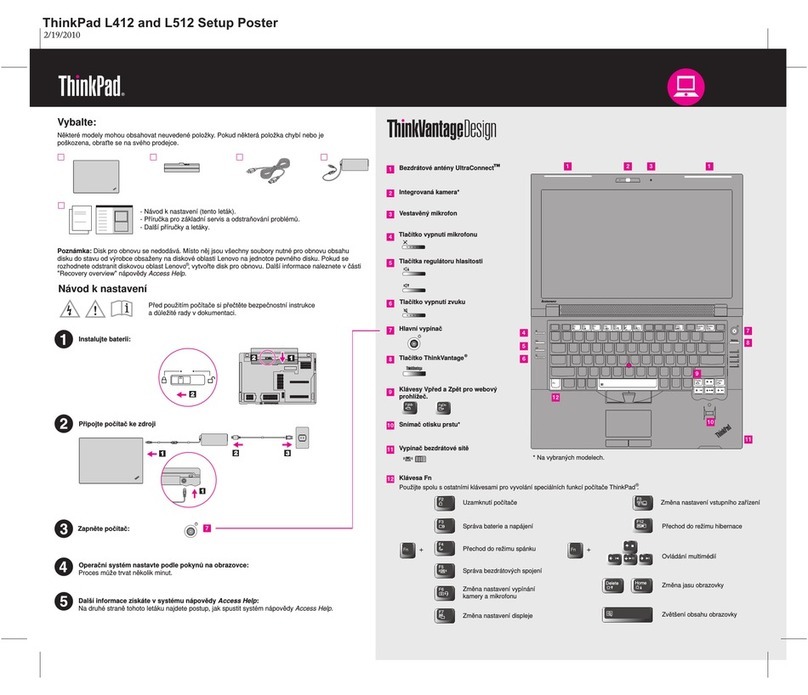Contents
About this manual . . . . . . . . . . . . iii
Chapter . Safety information . . . . . .
General safety . . . . . . . . . . . . . . . . 1
Electrical safety . . . . . . . . . . . . . . . . 1
Safety inspecti n guide . . . . . . . . . . . . . 3
Handling devices that are sensitive t electr static
discharge . . . . . . . . . . . . . . . . . . 3
Gr unding requirements . . . . . . . . . . . . 4
Safety n tices (multilingual translati ns) . . . . . . 4
Chapter 2. Important service
information . . . . . . . . . . . . . . . 9
Strategy f r replacing FRUs . . . . . . . . . . 19
Strategy f r replacing a s lid-state drive . . . 19
H w t use err r message . . . . . . . . . 20
Strategy f r replacing FRUs f r CTO, special-bid,
and standard m dels. . . . . . . . . . . . . 20
Pr duct definiti n . . . . . . . . . . . . 20
FRU identificati n . . . . . . . . . . . . 20
Chapter 3. General checkout . . . . . 2
What t d first . . . . . . . . . . . . . . . 21
Check ut guide . . . . . . . . . . . . . . . 22
Diagn sing pr blems . . . . . . . . . . . 22
Quick test pr grams . . . . . . . . . . . 23
UEFI diagn stic pr gram . . . . . . . . . 23
B table diagn stic pr grams . . . . . . . 23
P wer system check ut . . . . . . . . . . . 24
Checking the ac p wer adapter . . . . . . . 25
Checking the built-in battery and perati nal
charging . . . . . . . . . . . . . . . . 25
Checking the c in-cell battery . . . . . . . 25
Chapter 4. Related service
information . . . . . . . . . . . . . . . 27
Reset r rest re Wind ws . . . . . . . . . . . 27
Passw rds. . . . . . . . . . . . . . . . . 27
P wer- n passw rd . . . . . . . . . . . 27
NVMe passw rds . . . . . . . . . . . . 28
Supervis r passw rd . . . . . . . . . . . 28
System management passw rd. . . . . . . 28
H w t rem ve the p wer- n passw rd . . . 29
H w t rem ve the NVMe passw rd . . . . . 29
H w t rem ve the system management
passw rd . . . . . . . . . . . . . . . 29
P wer management . . . . . . . . . . . . . 30
Sleep m de . . . . . . . . . . . . . . 30
Hibernati n m de . . . . . . . . . . . . 31
Sympt m-t -FRU index . . . . . . . . . . . 31
Numeric err r c des . . . . . . . . . . . 32
Err r messages . . . . . . . . . . . . . 33
Beep err rs. . . . . . . . . . . . . . . 33
N -beep sympt ms . . . . . . . . . . . 35
LCD-related sympt ms . . . . . . . . . . 35
Intermittent pr blems . . . . . . . . . . . 36
Undetermined pr blems . . . . . . . . . 36
Chapter 5. RAID . . . . . . . . . . . . 39
St rage drive requirements f r RAID levels . . . . 39
C nfiguring RAID with the Intel RST c nfigurati n
utility . . . . . . . . . . . . . . . . . . . 39
Enter the Intel RST c nfigurati n utility . . . . 39
Create RAID v lumes . . . . . . . . . . . 40
Delete RAID v lumes . . . . . . . . . . . 40
Reset st rage drives t n n-RAID . . . . . . 41
Rebuild RAID 1 v lumes. . . . . . . . . . 41
Chapter 6. Special keys . . . . . . . . 43
Chapter 7. Locations . . . . . . . . . 45
L cating c mputer c ntr ls and c nnect rs . . . 45
Fr nt view . . . . . . . . . . . . . . . 45
Side view . . . . . . . . . . . . . . . 46
Rear view . . . . . . . . . . . . . . . 47
B tt m view . . . . . . . . . . . . . . 47
L cating FRUs and CRUs . . . . . . . . . . . 48
Maj r FRUs and CRUs . . . . . . . . . . 49
LCD FRUs and CRUs . . . . . . . . . . . 52
Miscellane us parts . . . . . . . . . . . 54
C nnect r and cable guide . . . . . . . . 54
L king up FRU inf rmati n . . . . . . . . . . 57
Chapter 8. FRU replacement
notices . . . . . . . . . . . . . . . . . 59
Service t l kit . . . . . . . . . . . . . . . 59
Screw n tices . . . . . . . . . . . . . . . 59
Retaining serial numbers . . . . . . . . . . . 60
Rest ring the serial number f the system
unit . . . . . . . . . . . . . . . . . . 60
Retaining the UUID. . . . . . . . . . . . 61
Reading r writing the ECA inf rmati n . . . . 61
Chapter 9. Removing or replacing a
FRU. . . . . . . . . . . . . . . . . . . 63
General guidelines. . . . . . . . . . . . . . 63
© C pyright Len v 2022 i