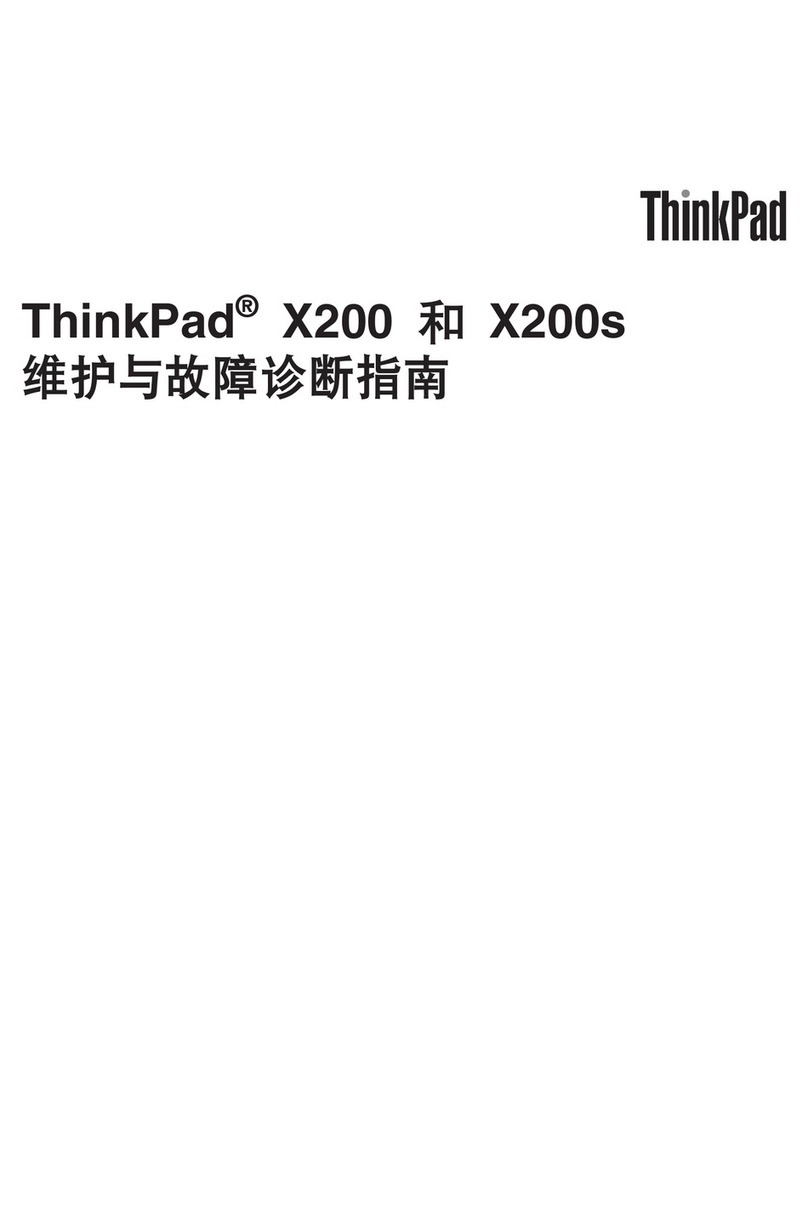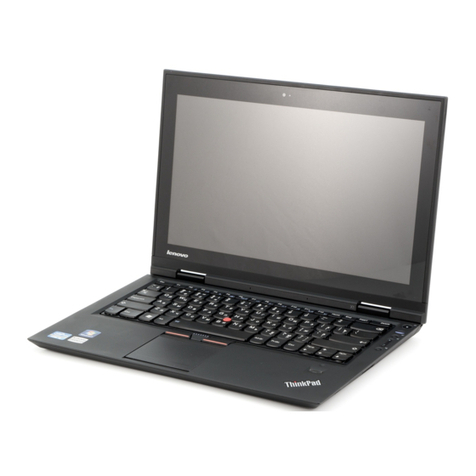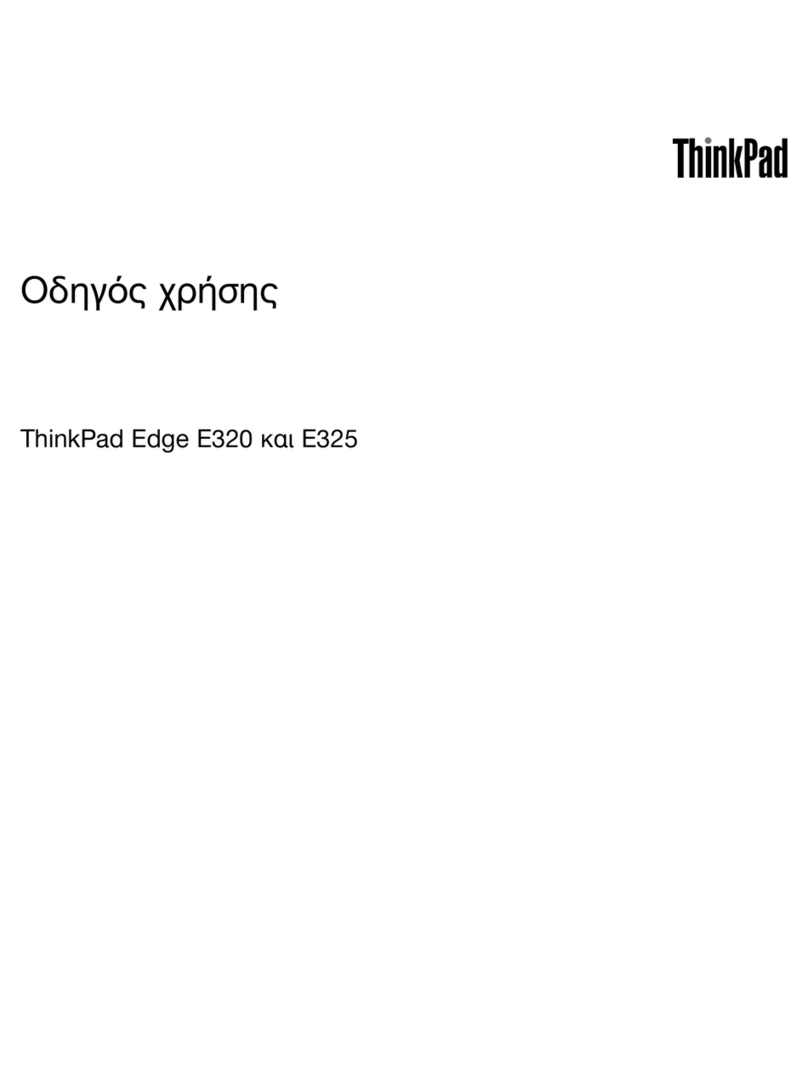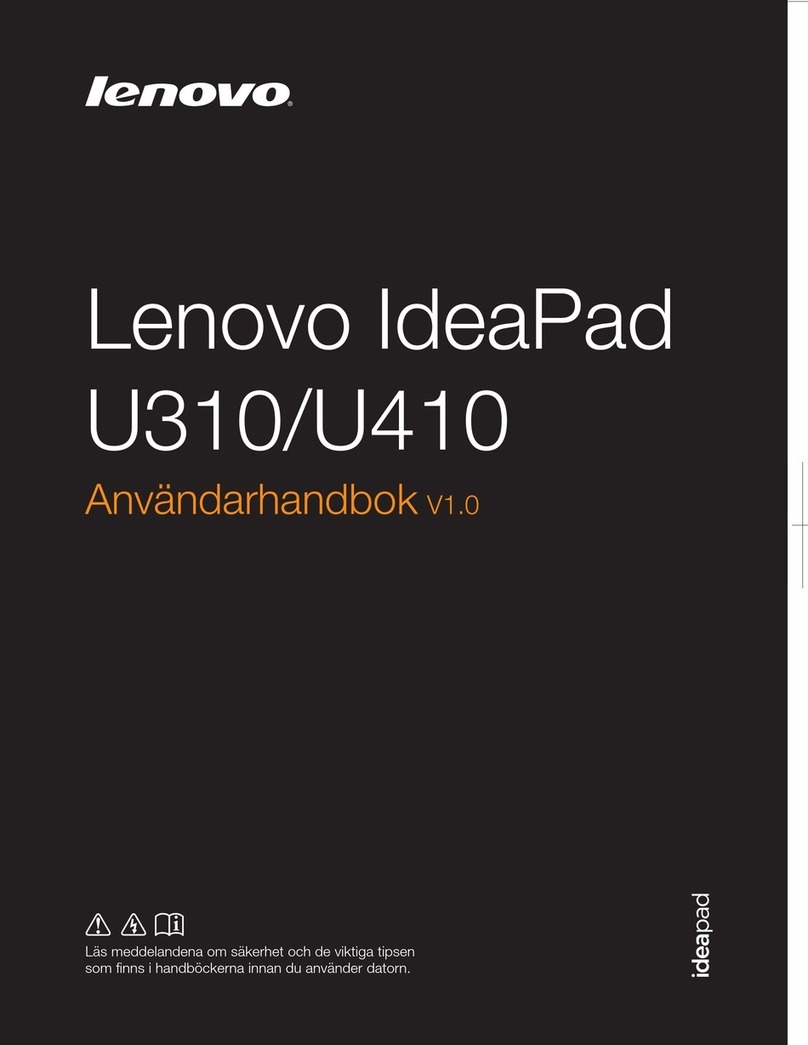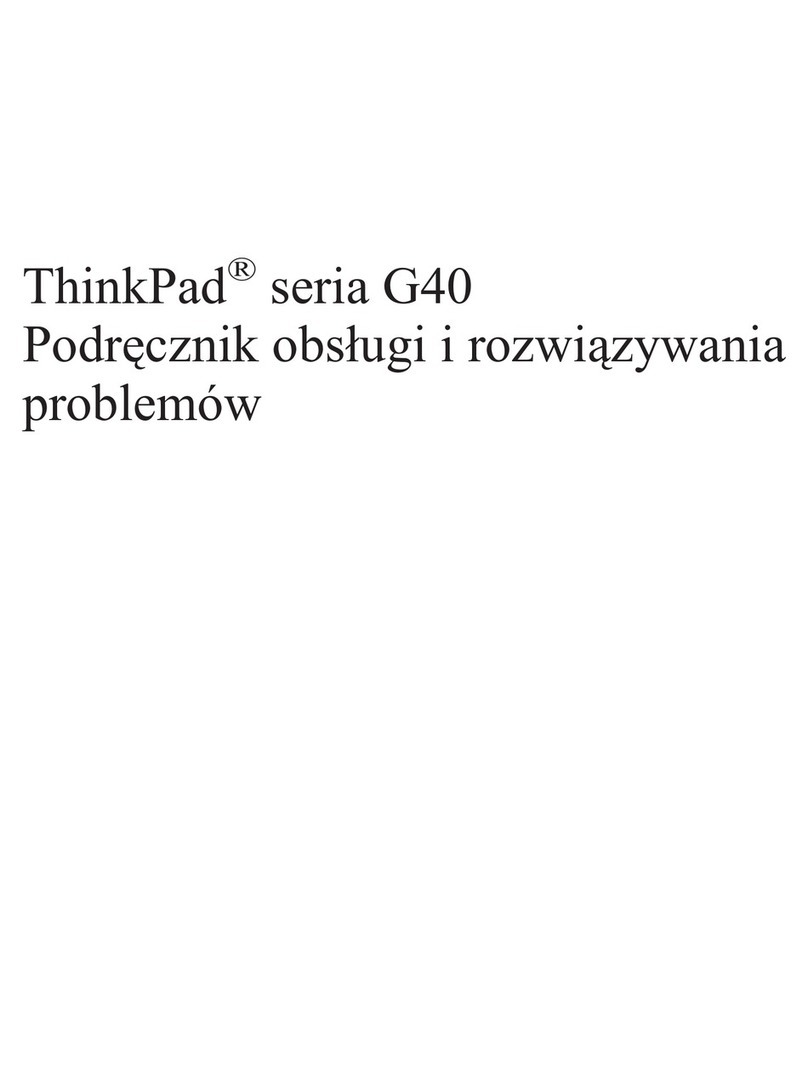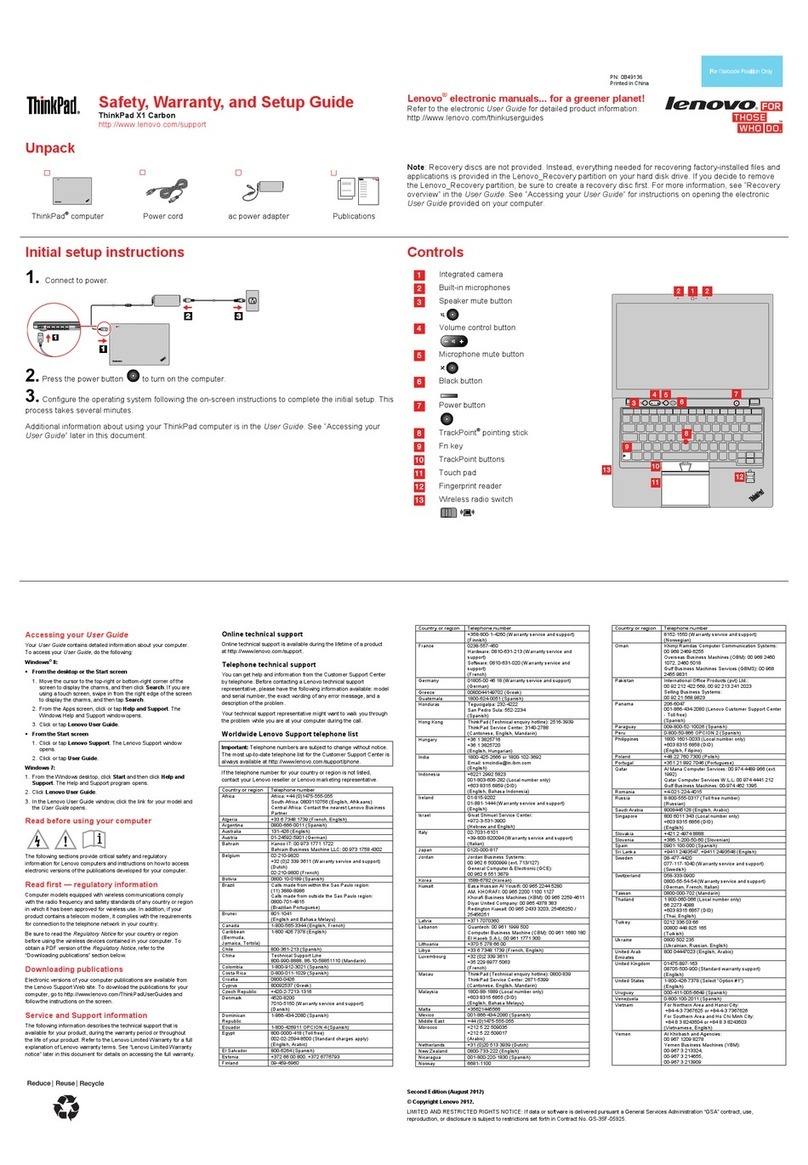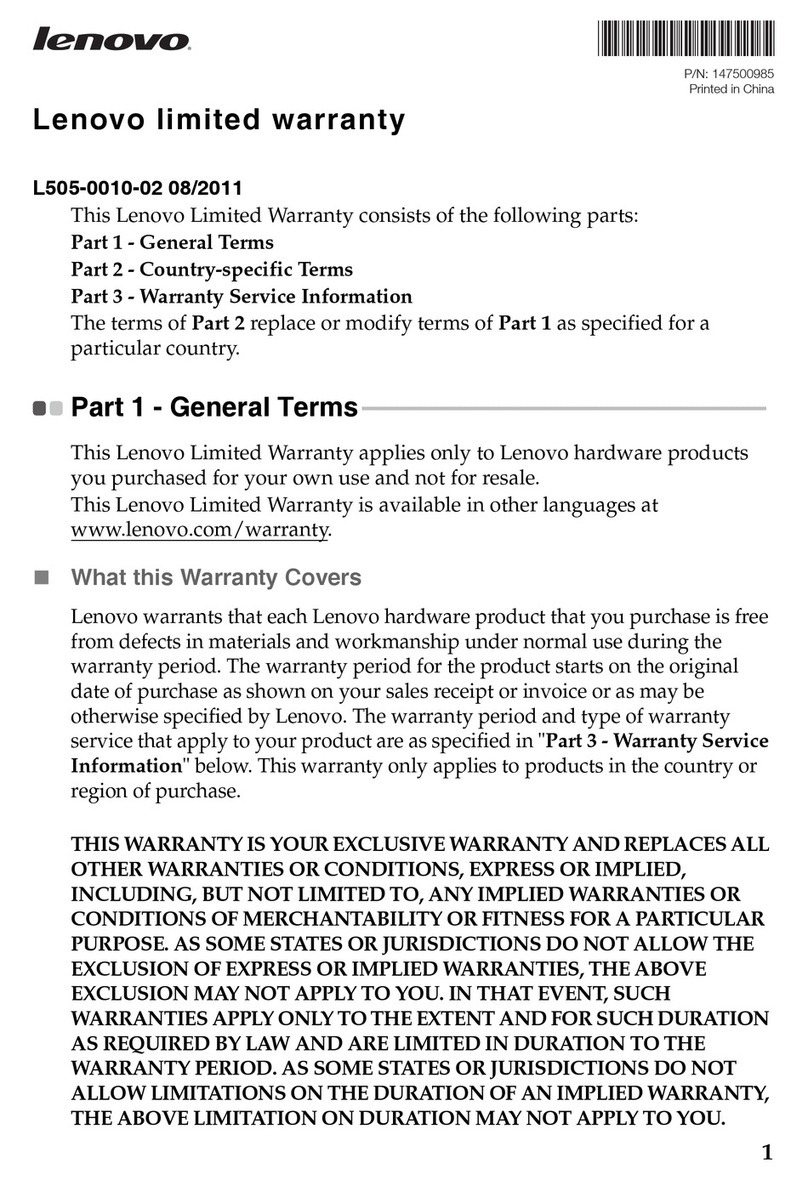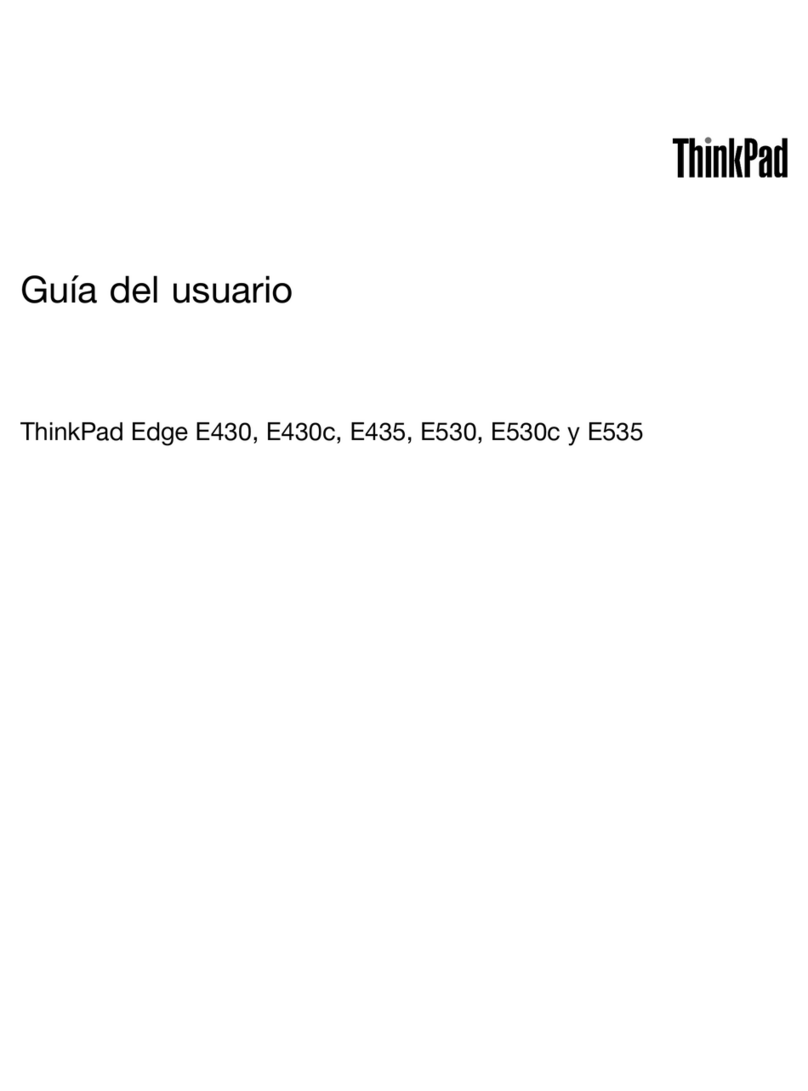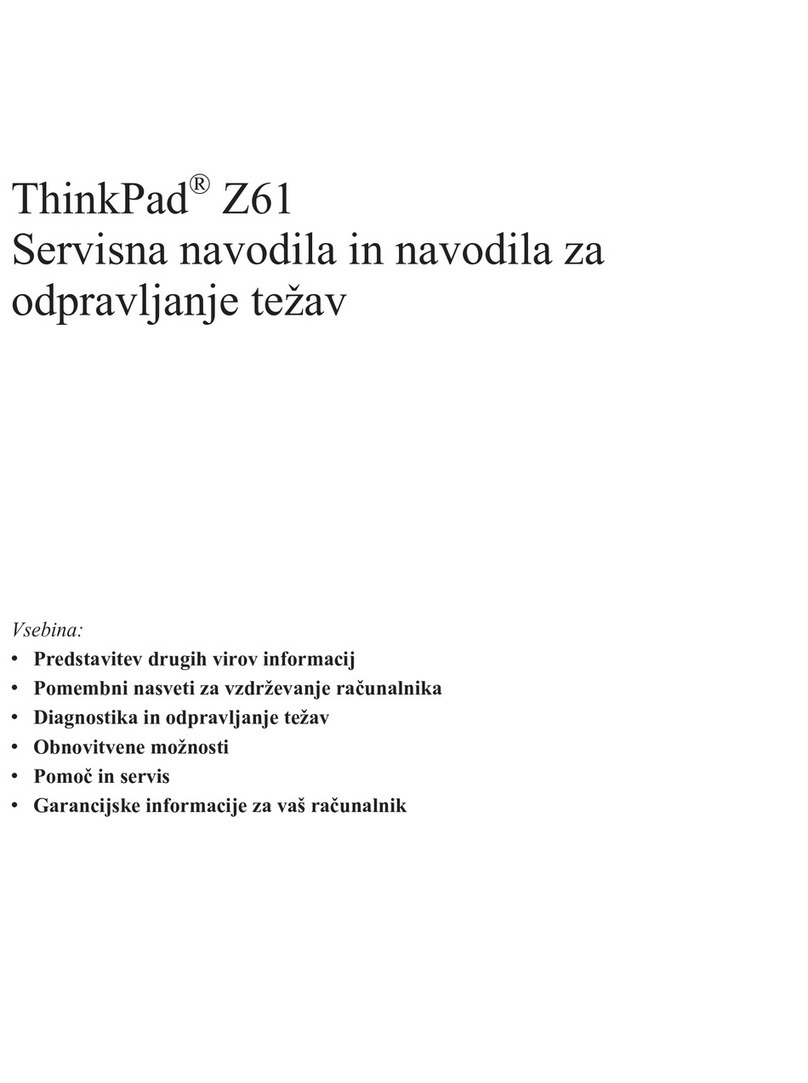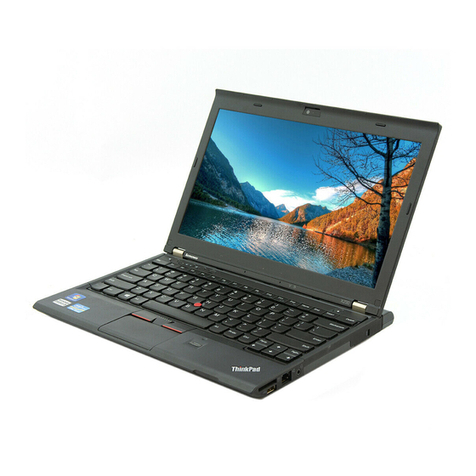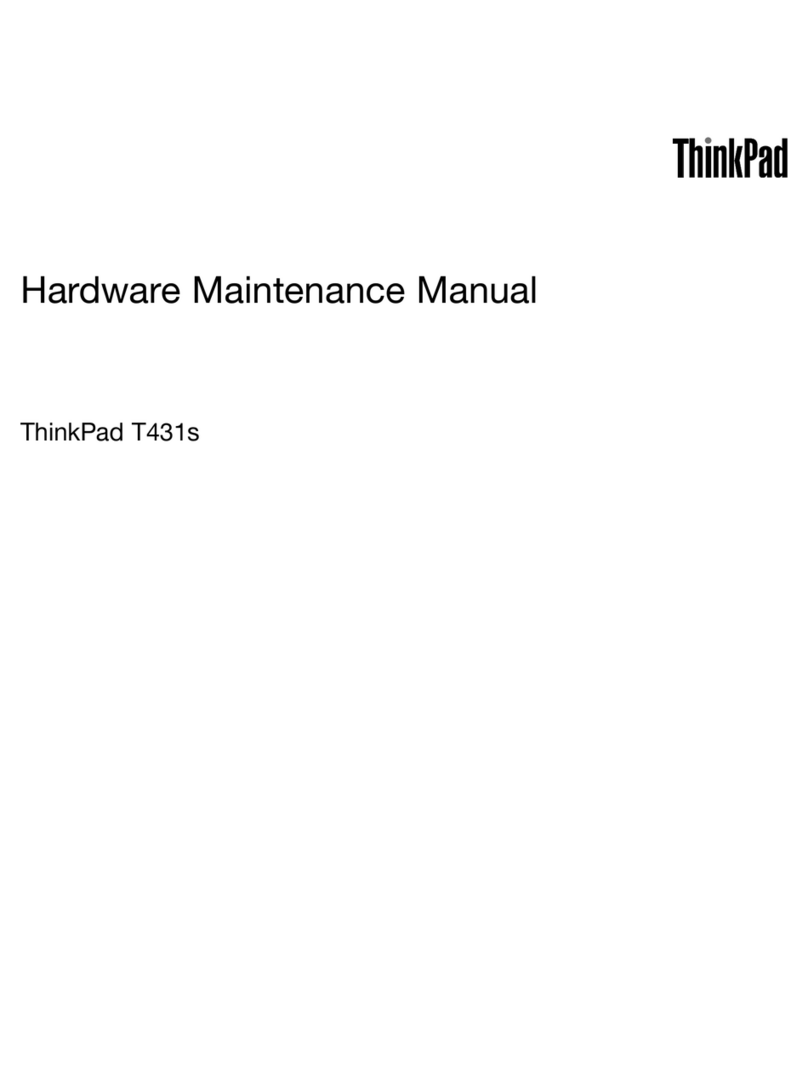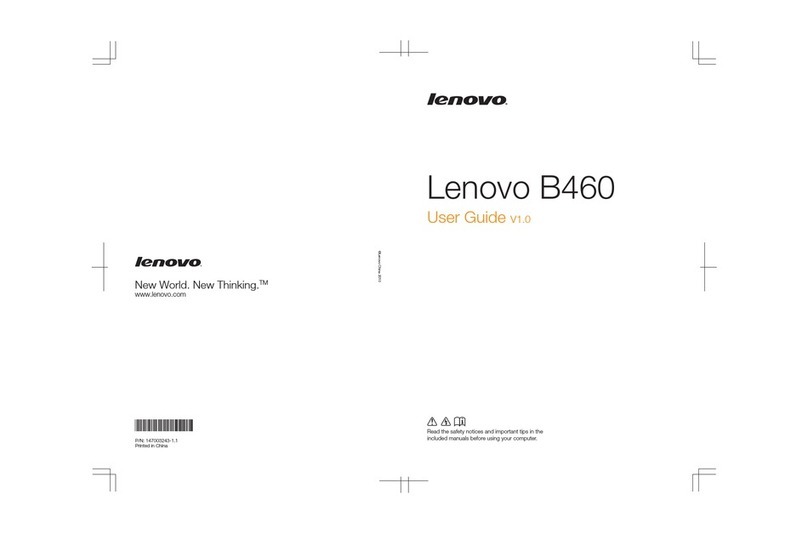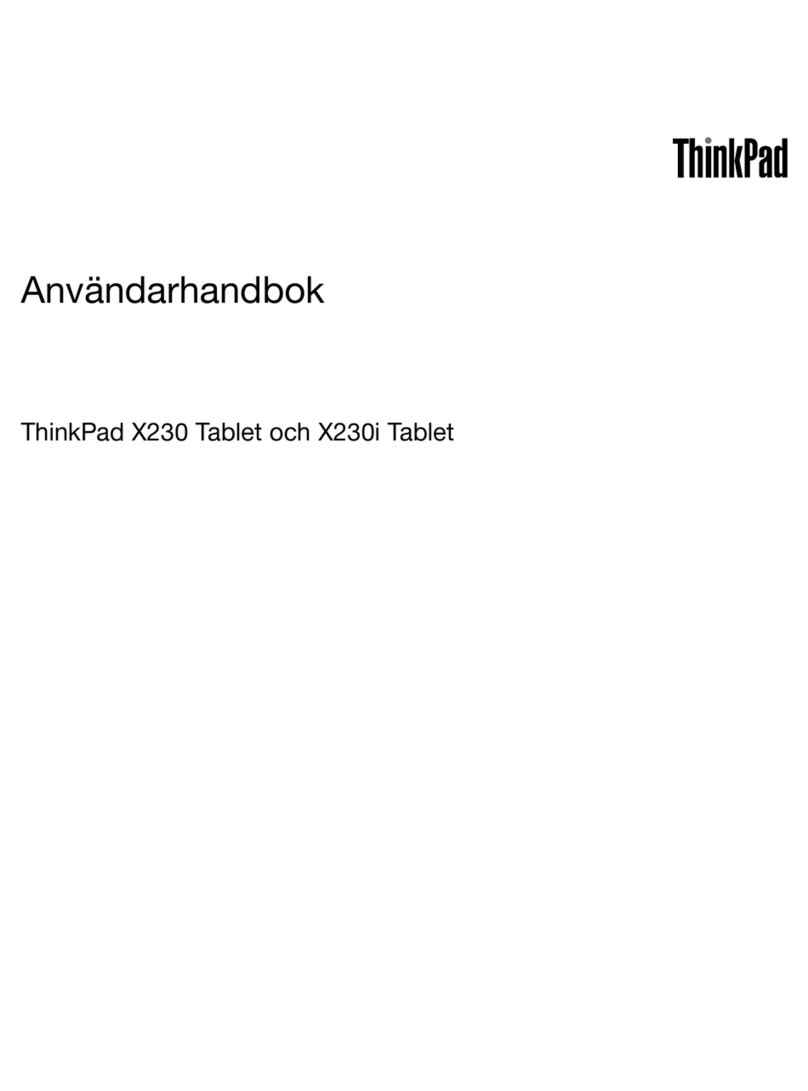Contents
About this m nu l . . . . . . . . . . . . iii
Ch pter 1. S fety inform tion . . . . . . 1
General safety . . . . . . . . . . . . . . . . 1
Electrical safety . . . . . . . . . . . . . . . . 1
Safety inspection guide . . . . . . . . . . . . . 3
Handling devices that are sensitive to electrostatic
discharge . . . . . . . . . . . . . . . . . . 3
Grounding requirements . . . . . . . . . . . . 4
Safety notices (multilingual translations) . . . . . . 4
Ch pter 2. Import nt service
inform tion . . . . . . . . . . . . . . . 21
Strategy for replacing FRUs . . . . . . . . . . 21
Strategy for replacing a solid-state drive . . . 21
How to use error message . . . . . . . . . 22
Strategy for replacing FRUs for TO, special-bid,
and standard models. . . . . . . . . . . . . 22
Product definition . . . . . . . . . . . . 22
FRU identification . . . . . . . . . . . . 22
Ch pter 3. Gener l checkout . . . . . 23
What to do first . . . . . . . . . . . . . . . 23
heckout guide . . . . . . . . . . . . . . . 24
Diagnosing problems . . . . . . . . . . . 24
UEFI diagnostic program . . . . . . . . . 25
Power system checkout . . . . . . . . . . . 25
hecking the ac power adapter . . . . . . . 25
hecking the built-in battery and operational
charging . . . . . . . . . . . . . . . . 26
Switch the security chip (for selected models) . . . 26
Ch pter 4. Rel ted service
inform tion . . . . . . . . . . . . . . . 27
Reset or restore Windows . . . . . . . . . . . 27
Passwords. . . . . . . . . . . . . . . . . 27
Power-on password . . . . . . . . . . . 27
Supervisor password . . . . . . . . . . . 27
System management password. . . . . . . 28
How to remove the power-on password . . . 28
How to remove the system management
password . . . . . . . . . . . . . . . 29
Power management . . . . . . . . . . . . . 29
Sleep mode . . . . . . . . . . . . . . 29
Hibernation mode . . . . . . . . . . . . 30
Symptom-to-FRU index . . . . . . . . . . . 30
Numeric error codes . . . . . . . . . . . 31
Error messages . . . . . . . . . . . . . 32
No-beep symptoms . . . . . . . . . . . 32
L D-related symptoms . . . . . . . . . . 33
Intermittent problems. . . . . . . . . . . 34
Undetermined problems . . . . . . . . . 34
Ch pter 5. Speci l keys . . . . . . . . 35
Ch pter 6. Loc tions . . . . . . . . . 37
Locating computer controls and connectors . . . 37
Front view . . . . . . . . . . . . . . . 37
Side view . . . . . . . . . . . . . . . 39
Bottom view . . . . . . . . . . . . . . 40
Rear view . . . . . . . . . . . . . . . 41
Locating FRUs and RUs . . . . . . . . . . . 42
Major FRUs and RUs . . . . . . . . . . 43
Miscellaneous parts . . . . . . . . . . . 45
onnector and cable guide . . . . . . . . 46
Looking up FRU information . . . . . . . . . . 47
Ch pter 7. FRU repl cement
notices . . . . . . . . . . . . . . . . . 49
Service tool kit . . . . . . . . . . . . . . . 49
Screw notices . . . . . . . . . . . . . . . 49
Retaining serial numbers . . . . . . . . . . . 50
Restoring the serial number of the system
unit . . . . . . . . . . . . . . . . . . 50
Retaining the UUID. . . . . . . . . . . . 51
Reading or writing the E A information . . . . 51
Ch pter 8. Removing or repl cing
FRU. . . . . . . . . . . . . . . . . . . 53
General guidelines. . . . . . . . . . . . . . 53
Before servicing the computer . . . . . . . . . 53
5G mmWave calibration (for selected
models) . . . . . . . . . . . . . . . . 54
Disabling the built-in battery . . . . . . . . 58
Removing the nano-SIM-card and nano-SIM-
card tray . . . . . . . . . . . . . . . . 58
1010 Base cover assembly . . . . . . . . . . 59
1020 Built-in battery . . . . . . . . . . . . . 60
1030 Thermal bracket (for selected models) . . . . 61
1040 M.2 solid-state drive and thermal pad . . . . 62
1050 5G Wireless WAN card and 5G mmWave
Wireless WAN card (for selected models) . . . . . 63
1060 Heatsink assembly . . . . . . . . . . . 65
1070 Power button module with or without
fingerprint reader . . . . . . . . . . . . . . 66
1080 Speakers assembly . . . . . . . . . . . 67
© opyright Lenovo 2022 i