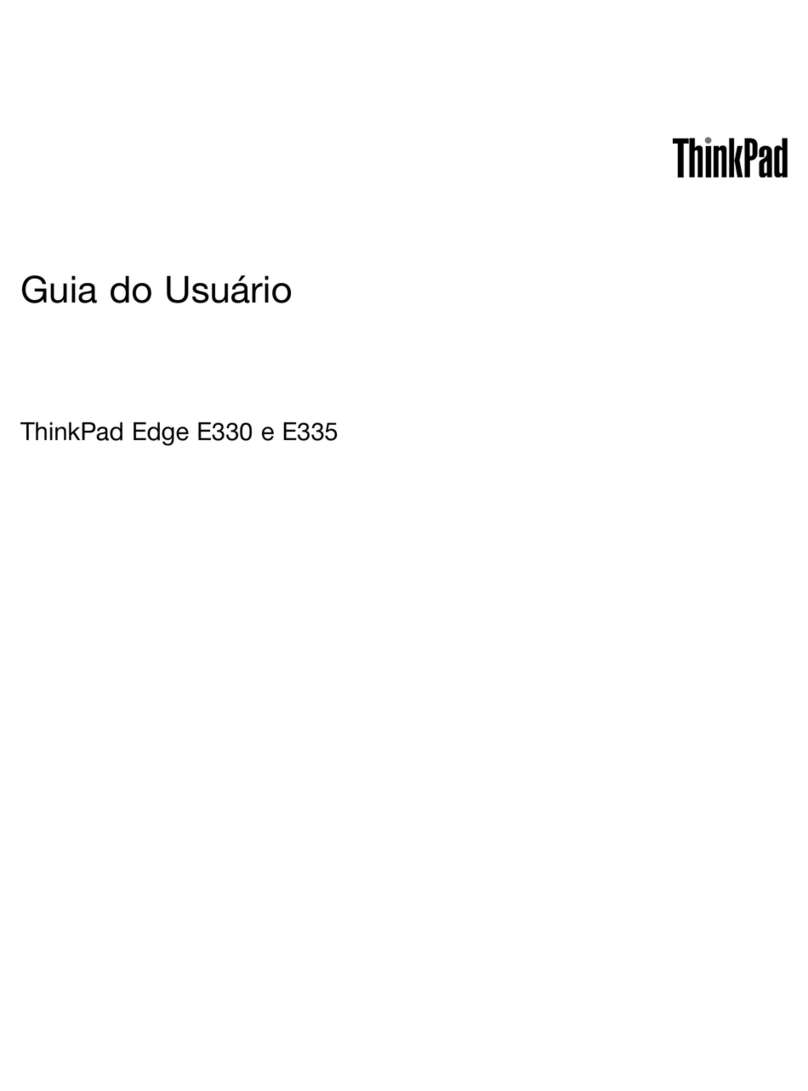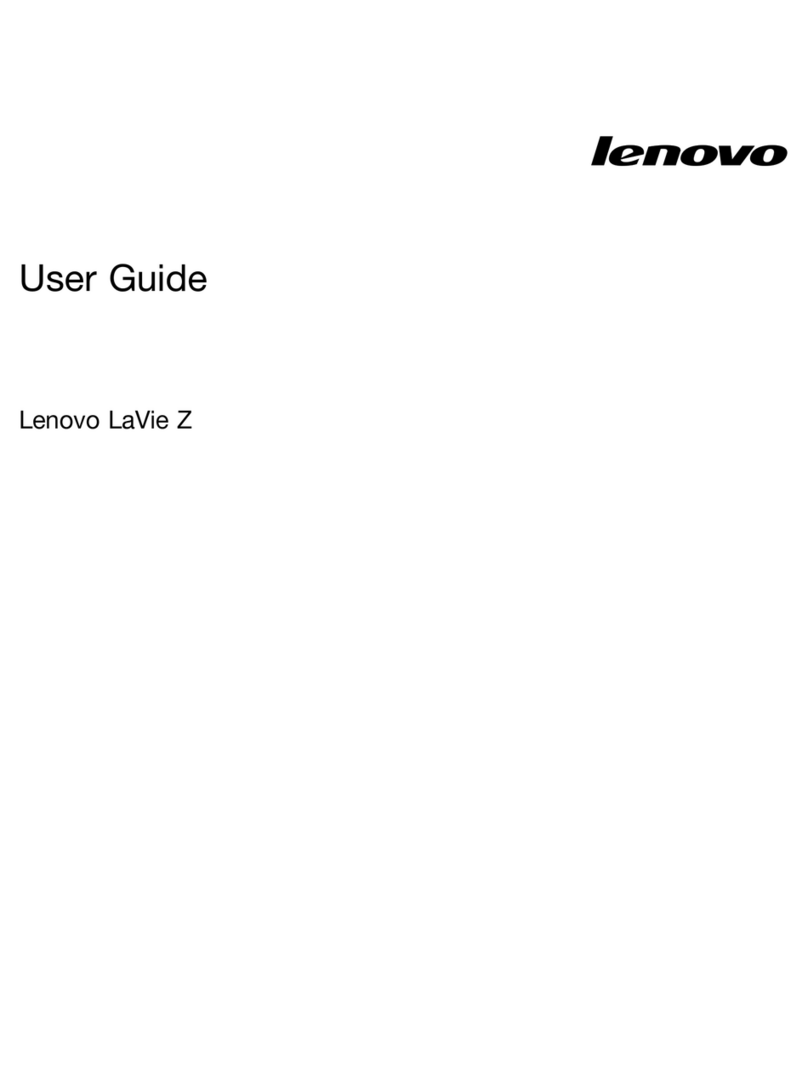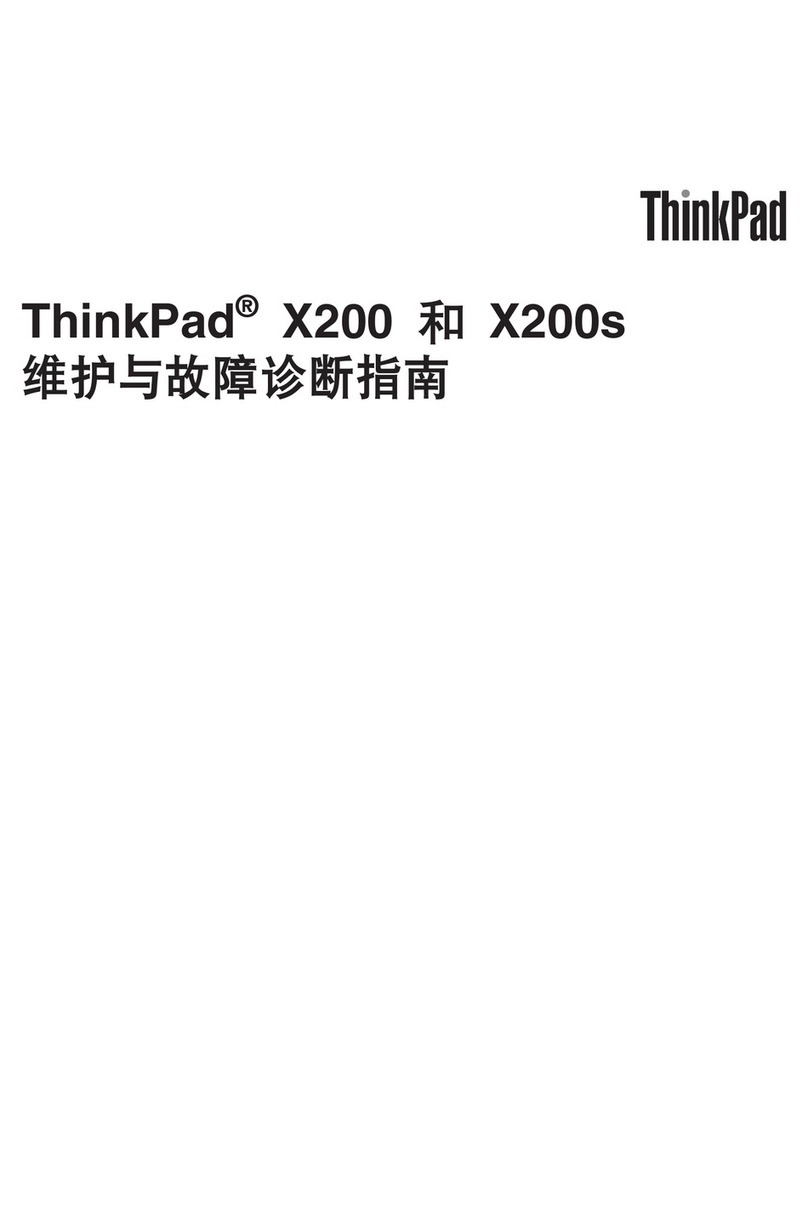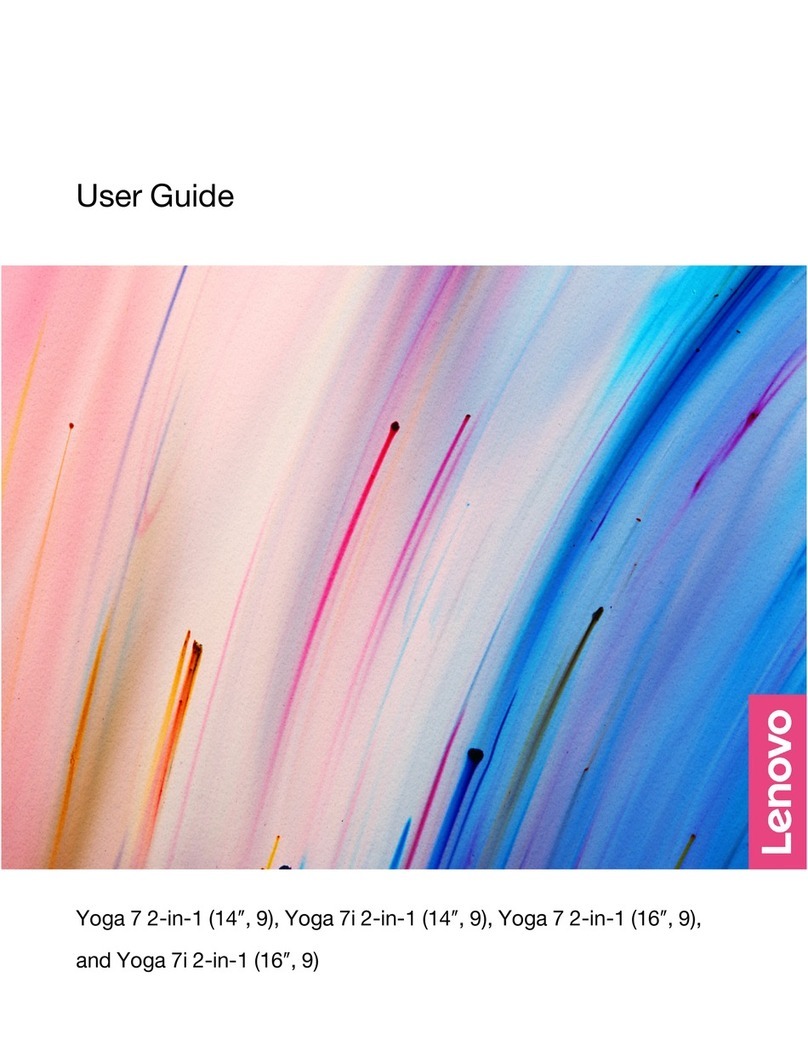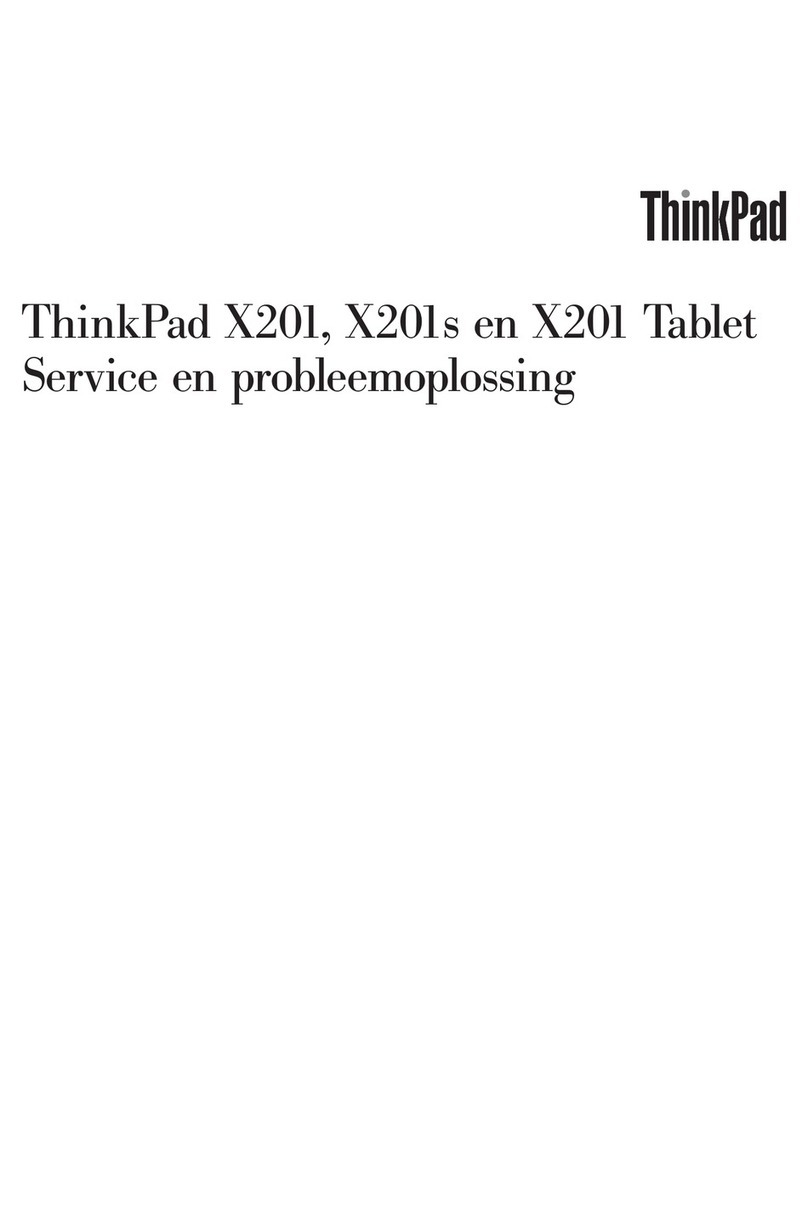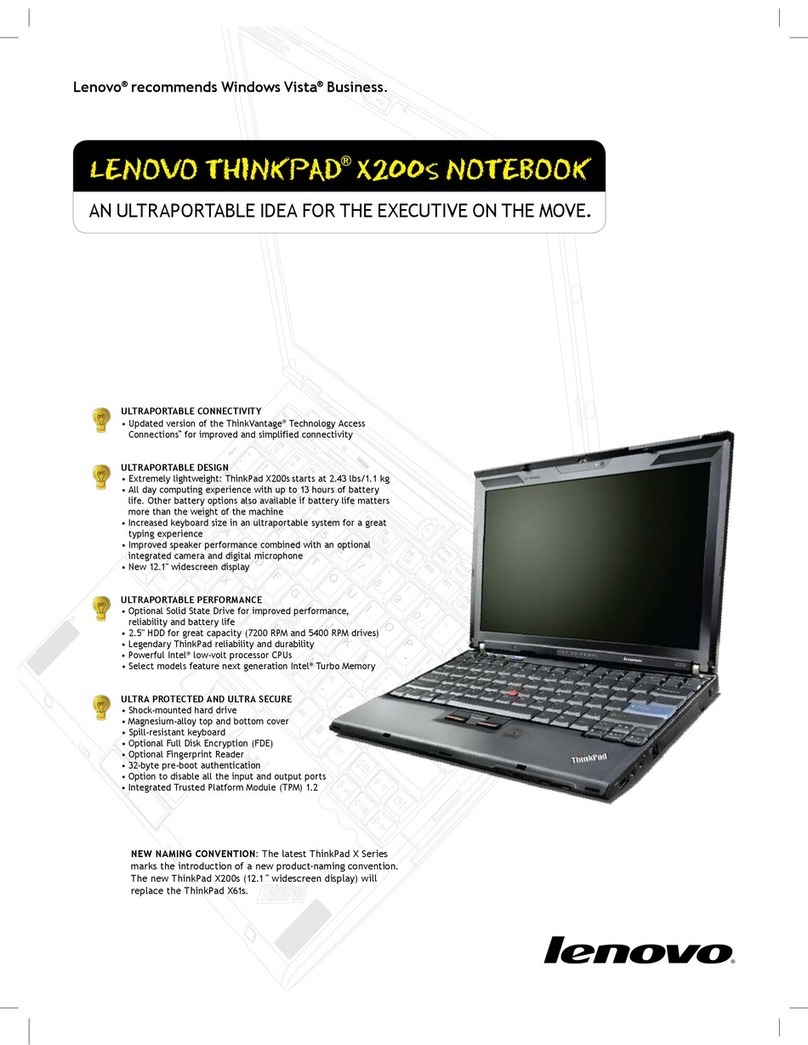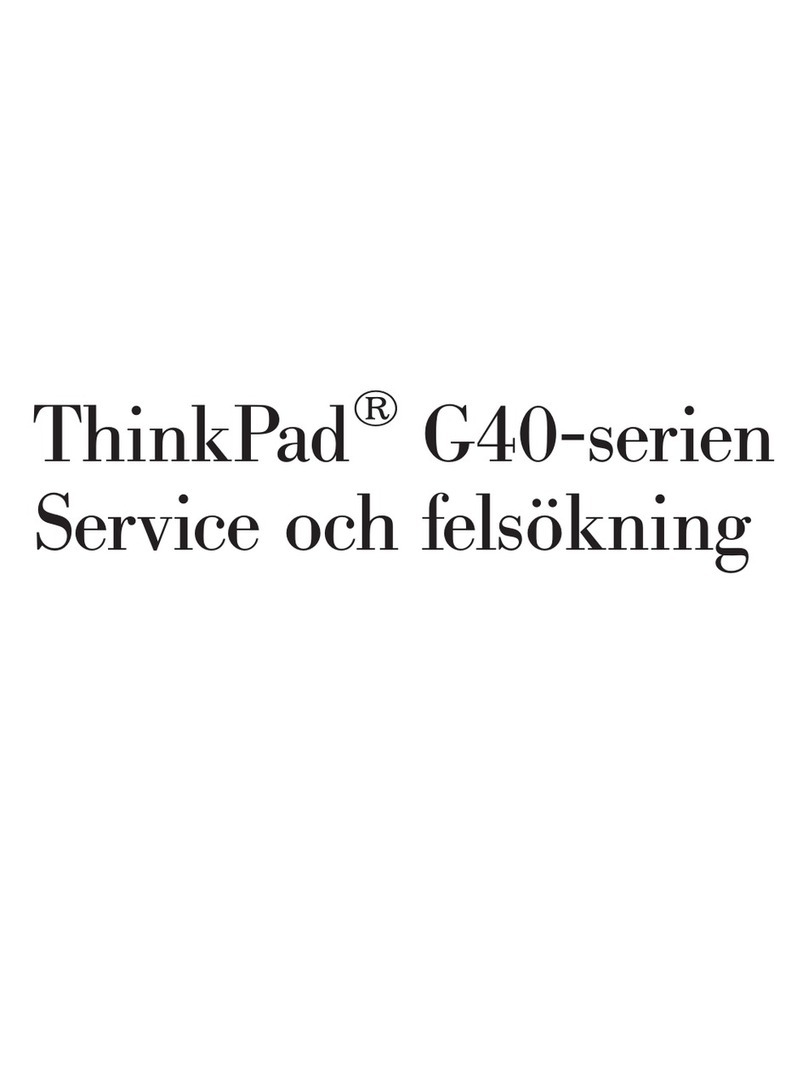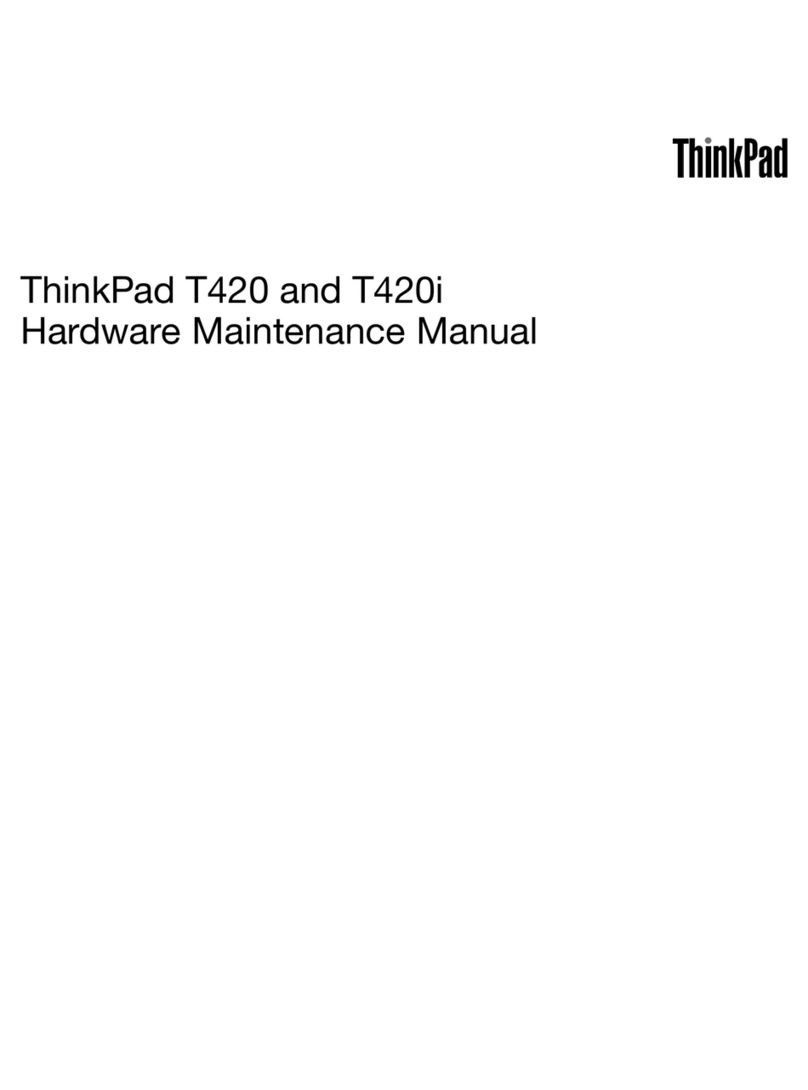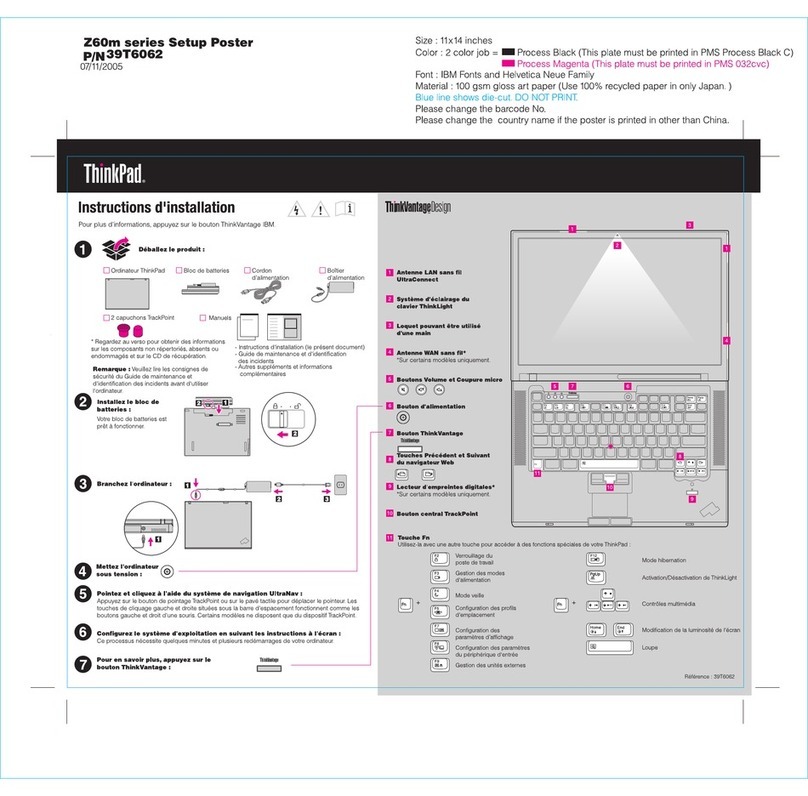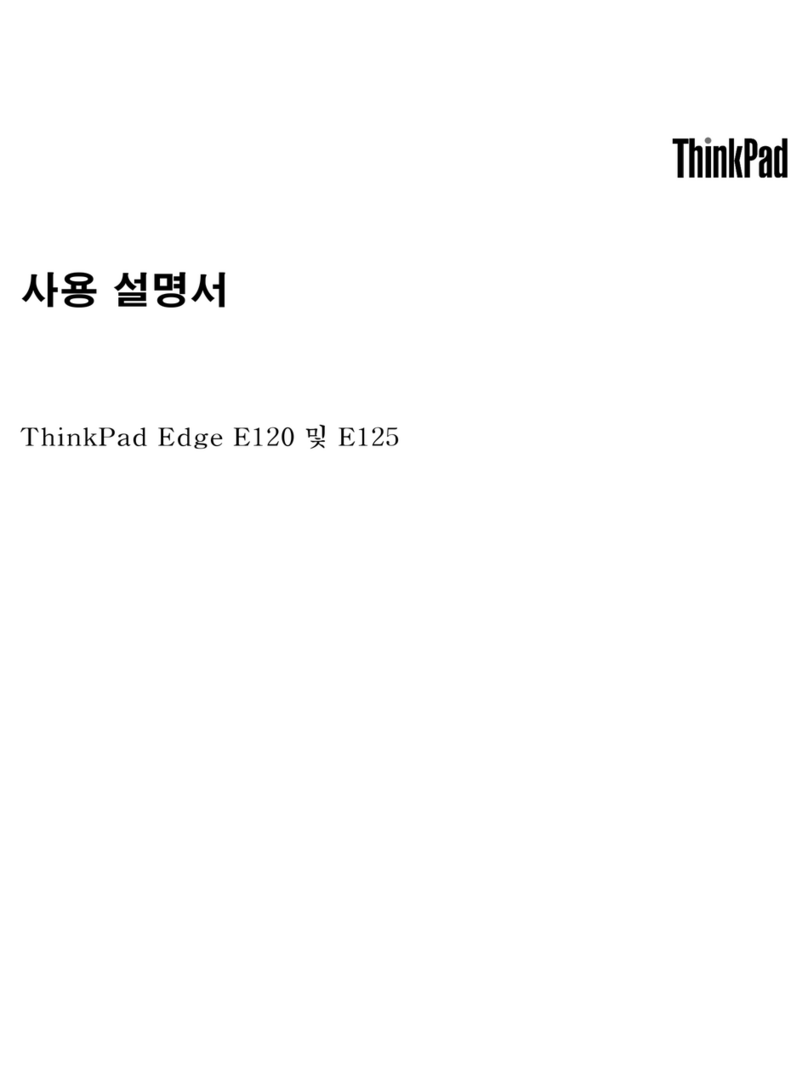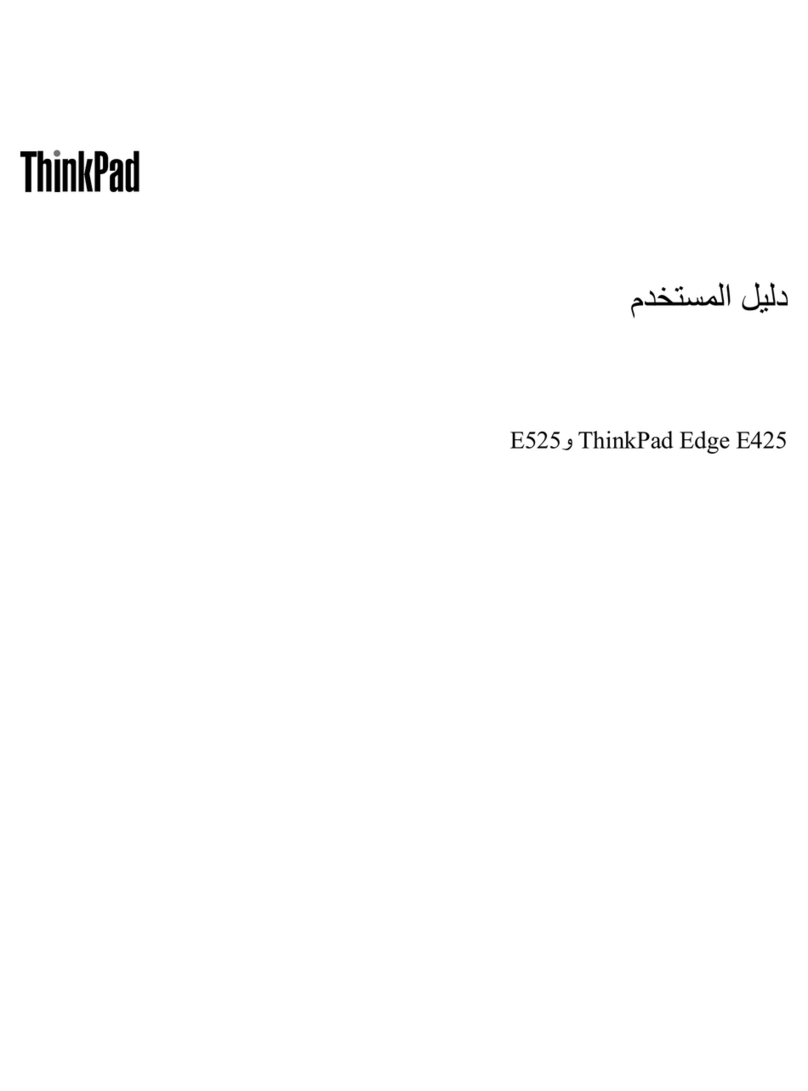Contents
Discover your Lenovo note ook. . . . . iii
Chapter 1. Meet your computer. . . . . 1
Front view . . . . . . . . . . . . . . . . . . 1
Side view . . . . . . . . . . . . . . . . . . 4
Bottom view . . . . . . . . . . . . . . . . . 6
Features and specifications . . . . . . . . . . . 8
USB specifications. . . . . . . . . . . . . 9
Chapter 2. Get started with your
computer . . . . . . . . . . . . . . . . 11
Access networks . . . . . . . . . . . . . . 11
Connect to Wi-Fi networks. . . . . . . . . 11
Connect to the wired Ethernet . . . . . . . 11
Connect to a cellular network (for selected
models) . . . . . . . . . . . . . . . . 11
Turn on the Airplane mode . . . . . . . . . 12
nteract with your computer . . . . . . . . . . 13
Use the keyboard shortcuts . . . . . . . . 13
Use the TrackPoint pointing device . . . . . 14
Use the trackpad . . . . . . . . . . . . 15
Use the touch screen (for selected models) . . 17
Connect to an external display . . . . . . . 18
Lenovo Mod Pen (for selected models) . . . . 20
Lenovo Precision Pen 2 (for selected
models) . . . . . . . . . . . . . . . . 21
Chapter 3. Explore your computer . . 25
Lenovo apps . . . . . . . . . . . . . . . . 25
The Vantage app . . . . . . . . . . . . 25
Lenovo Quick Clean / Clean Your Device . . . 25
Smart features (for selected models). . . . . . . 26
TrackPoint Quick Menu. . . . . . . . . . . . 29
ntelligent cooling (for ThinkPad Z13 Gen 1) . . . . 30
ntelligent cooling (for ThinkPad Z16 Gen 1) . . . . 31
Manage power . . . . . . . . . . . . . . . 32
Check the battery status . . . . . . . . . 32
Charge the computer . . . . . . . . . . . 32
Change the power settings . . . . . . . . 33
Transfer data . . . . . . . . . . . . . . . . 33
Set up a Bluetooth connection . . . . . . . 34
Use an SD card (for ThinkPad Z16 Gen 1
only) . . . . . . . . . . . . . . . . . 34
Accessories . . . . . . . . . . . . . . . . 34
Purchase accessories . . . . . . . . . . 34
Chapter 4. Secure your computer
and information . . . . . . . . . . . . 35
Lock the computer (for ThinkPad Z16 Gen 1
only) . . . . . . . . . . . . . . . . . . . 35
Log in with your fingerprint . . . . . . . . . . 35
Log in with your face D . . . . . . . . . . . . 36
Protect data against power loss . . . . . . . . 36
UEF B OS passwords . . . . . . . . . . . . 36
Password types . . . . . . . . . . . . . 37
Set, change, and remove a password . . . . 38
Associate your fingerprints with passwords . . 39
Certificate based B OS management . . . . . . 39
Chapter 5. Configure advanced
settings. . . . . . . . . . . . . . . . . 41
UEF B OS . . . . . . . . . . . . . . . . . 41
Enter the UEF B OS menu. . . . . . . . . 41
Navigate in the UEF B OS interface . . . . . 41
Set the system date and time. . . . . . . . 41
Change the startup sequence . . . . . . . 41
View UEF B OS Event log . . . . . . . . . 41
Detect memory retraining . . . . . . . . . 42
Switch the security chip . . . . . . . . . 43
Reset system to factory defaults . . . . . . 43
Update UEF B OS . . . . . . . . . . . . 44
F DO (Fast D) Online authentication . . . . . . . 44
nstall a Windows operating system and drivers . . 45
Chapter 6. CRU replacement . . . . . 47
CRU list . . . . . . . . . . . . . . . . . . 47
Disable Fast Startup and the built-in battery . . . . 47
Replace a CRU . . . . . . . . . . . . . . . 48
Base cover assembly . . . . . . . . . . . 48
M.2 solid-state drive . . . . . . . . . . . 49
Wireless WAN card (for selected models) . . . 51
Chapter 7. Help and support . . . . . 53
Frequently asked questions . . . . . . . . . . 53
Error messages . . . . . . . . . . . . . . . 54
Beep errors . . . . . . . . . . . . . . . . 55
Self-help resources . . . . . . . . . . . . . 56
Windows label . . . . . . . . . . . . . . . 57
Call Lenovo . . . . . . . . . . . . . . . . 57
Before you contact Lenovo . . . . . . . . 57
Lenovo Customer Support Center . . . . . . 58
Purchase additional services. . . . . . . . . . 59
Appendix A. Compliance
information . . . . . . . . . . . . . . . 61
© Copyright Lenovo 2022 i