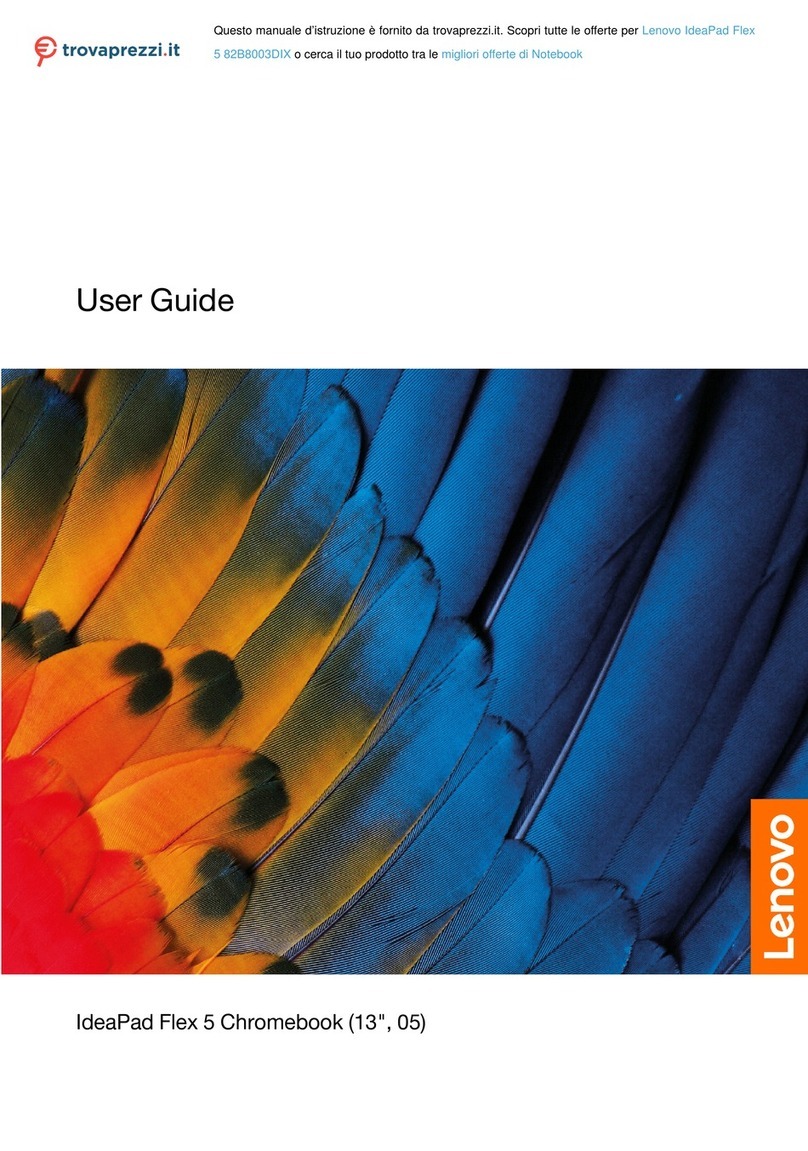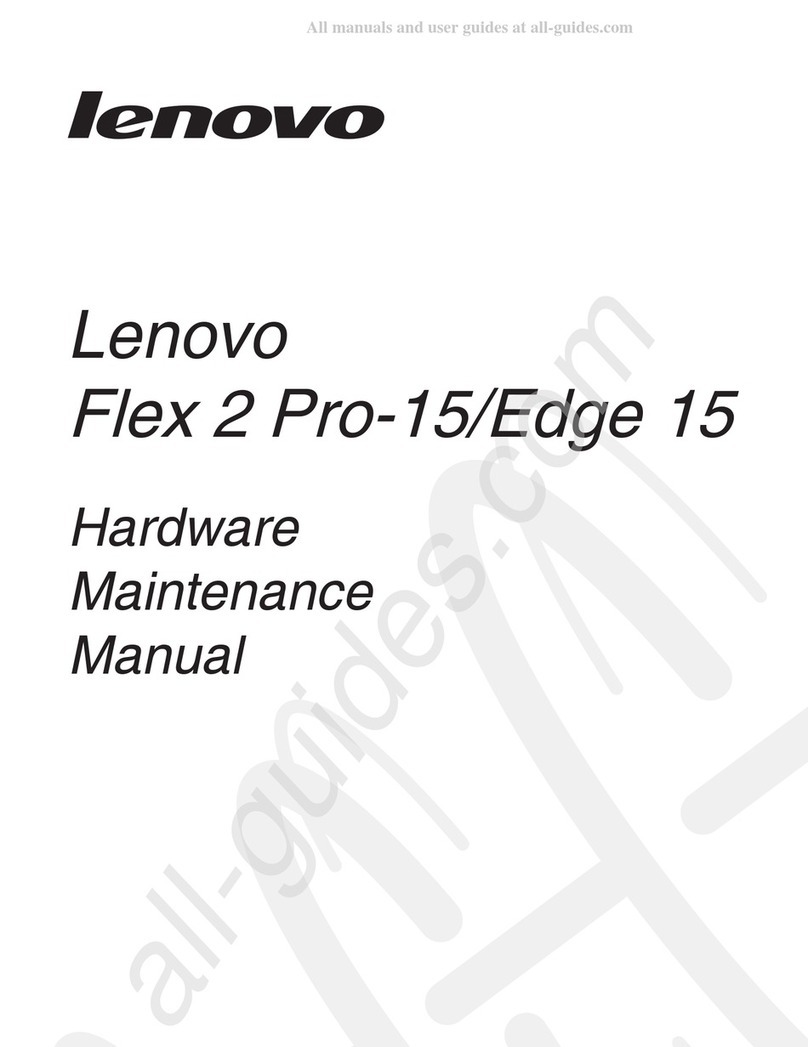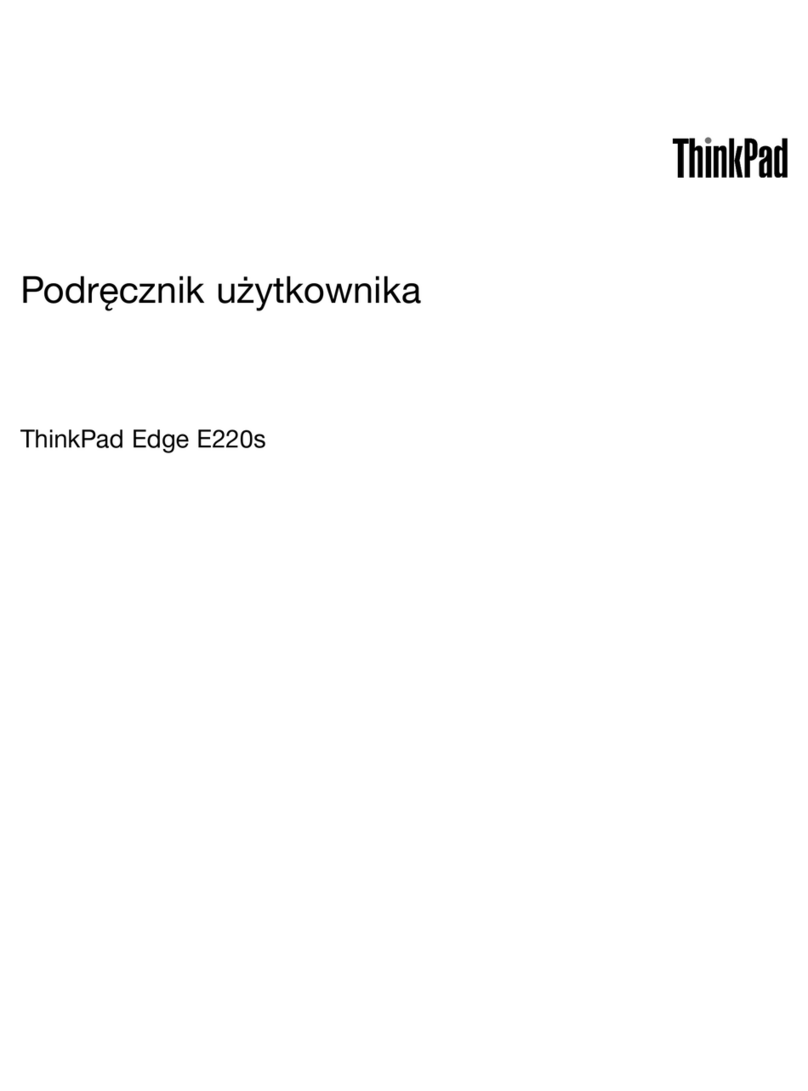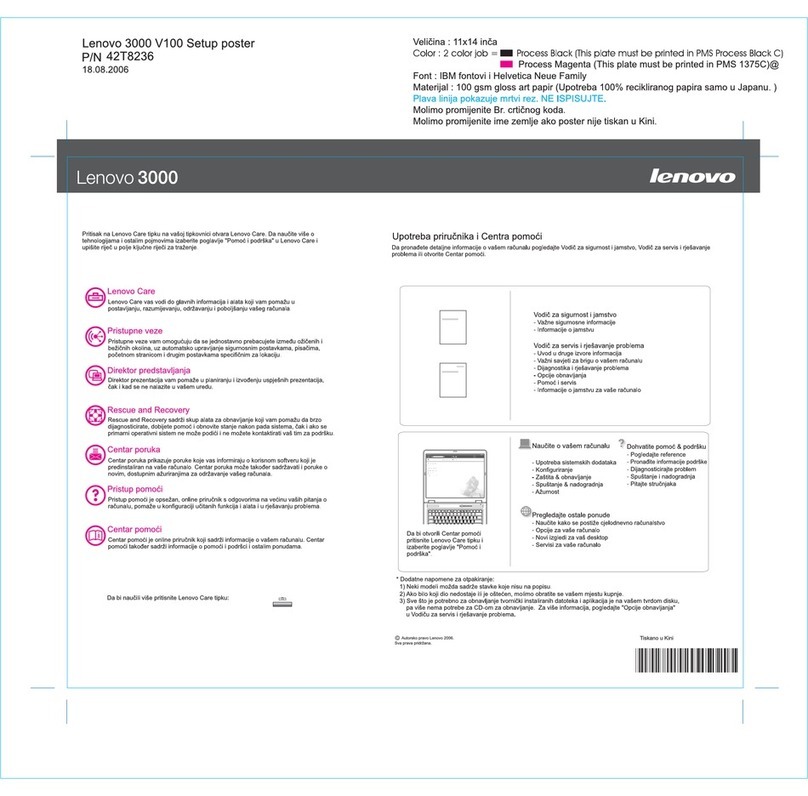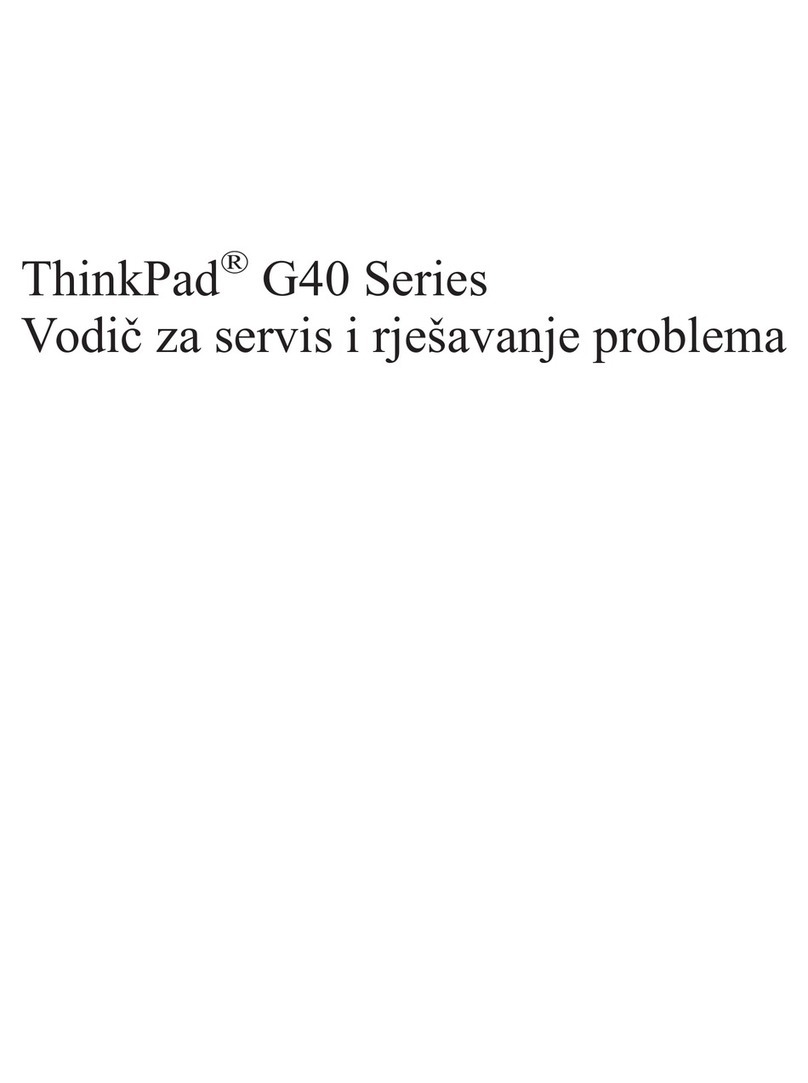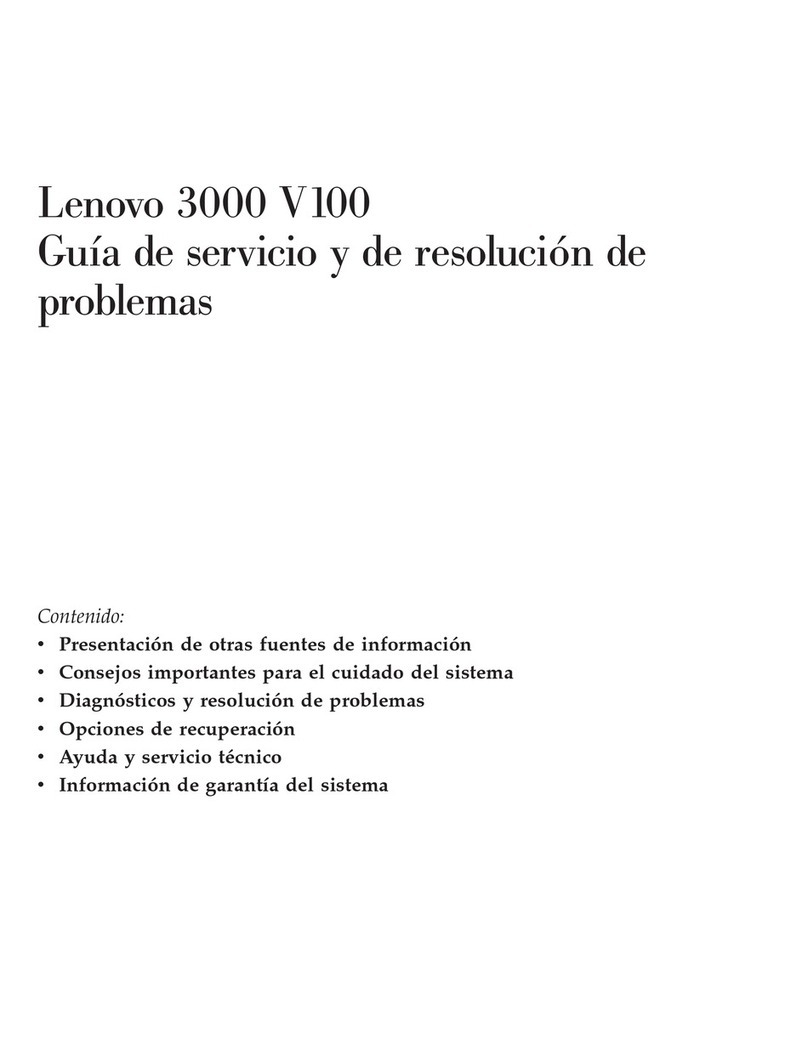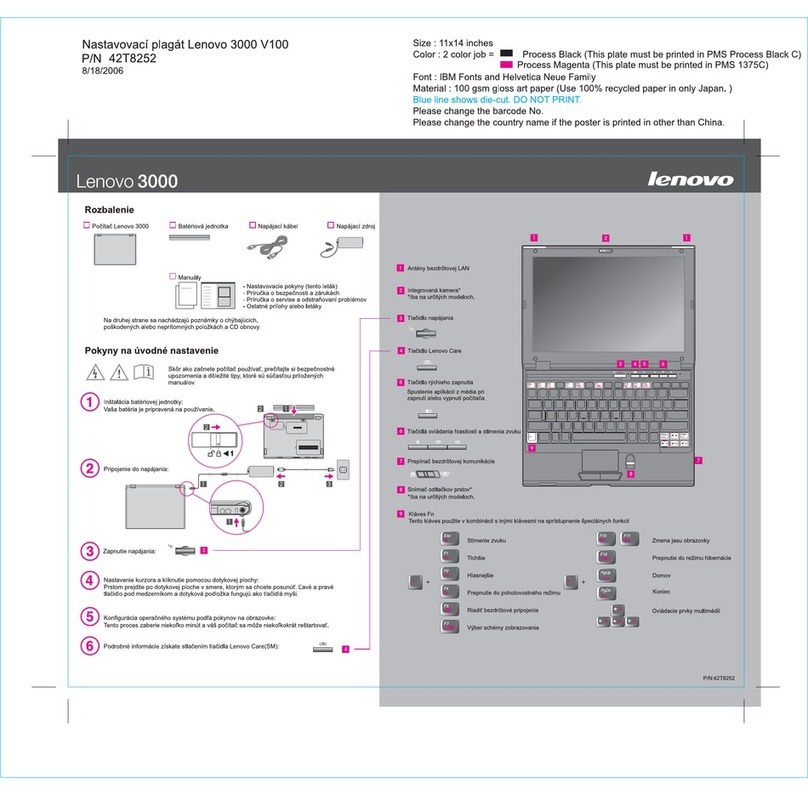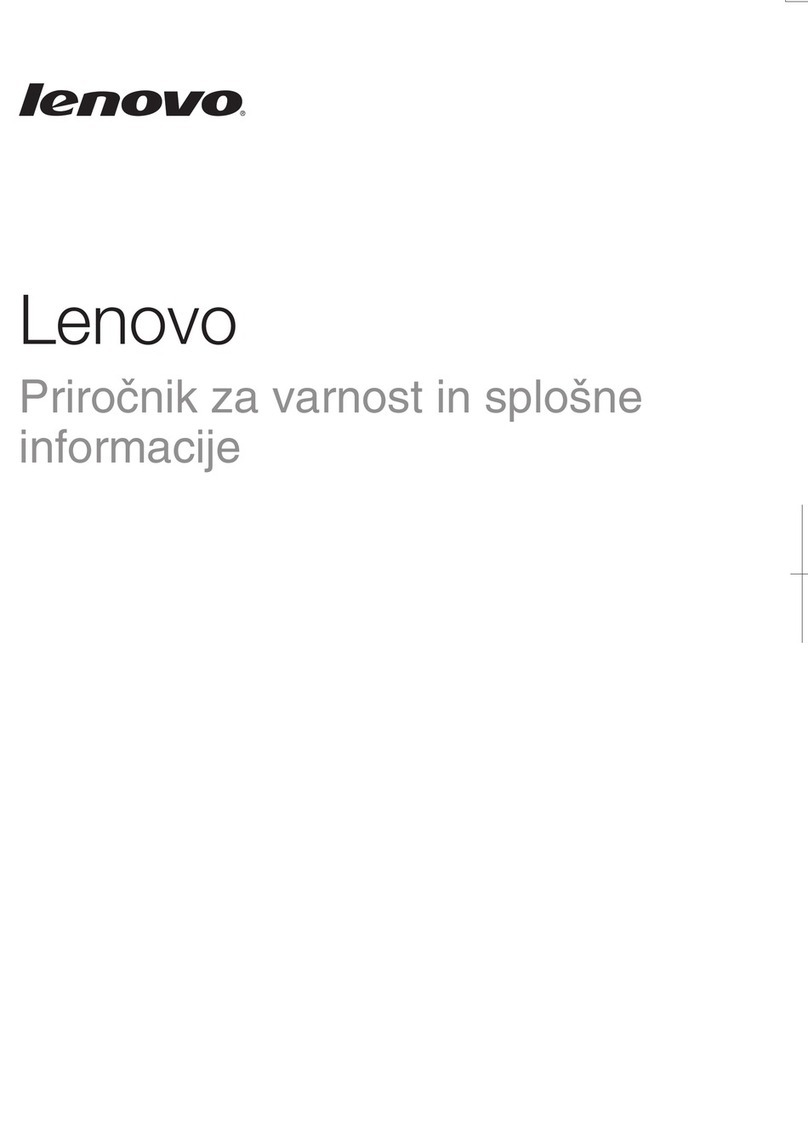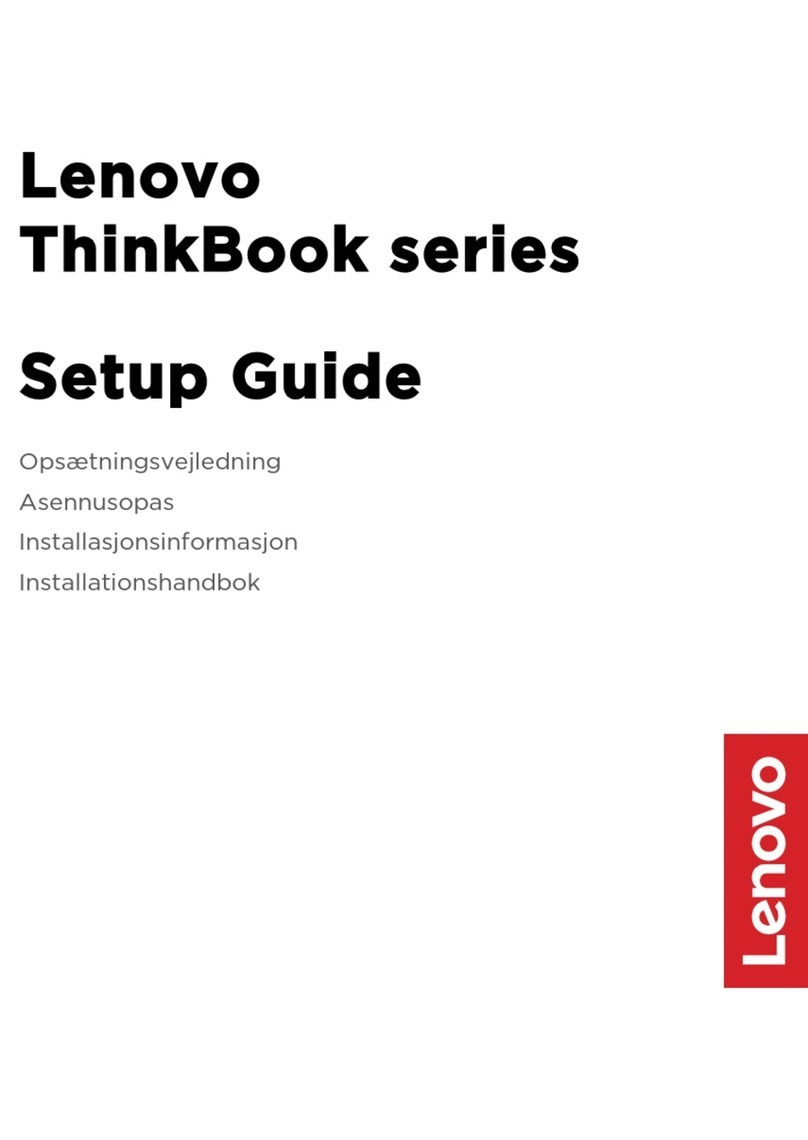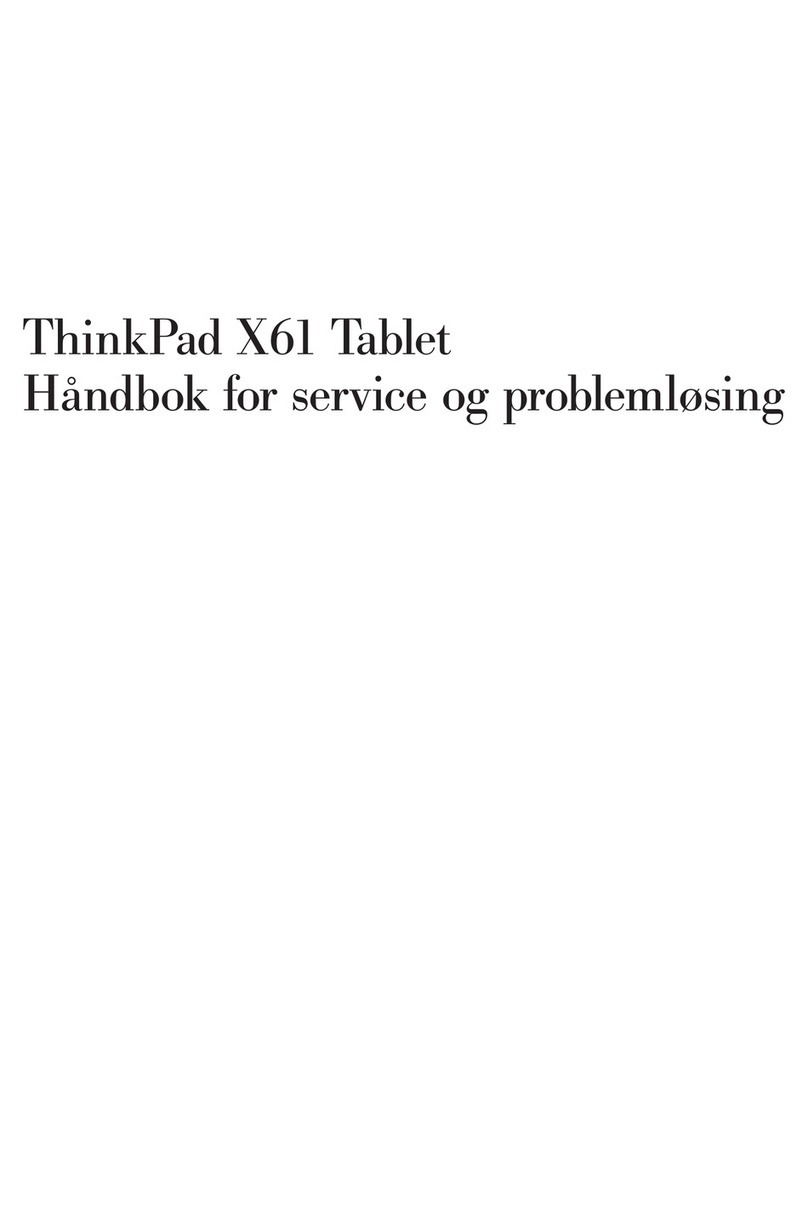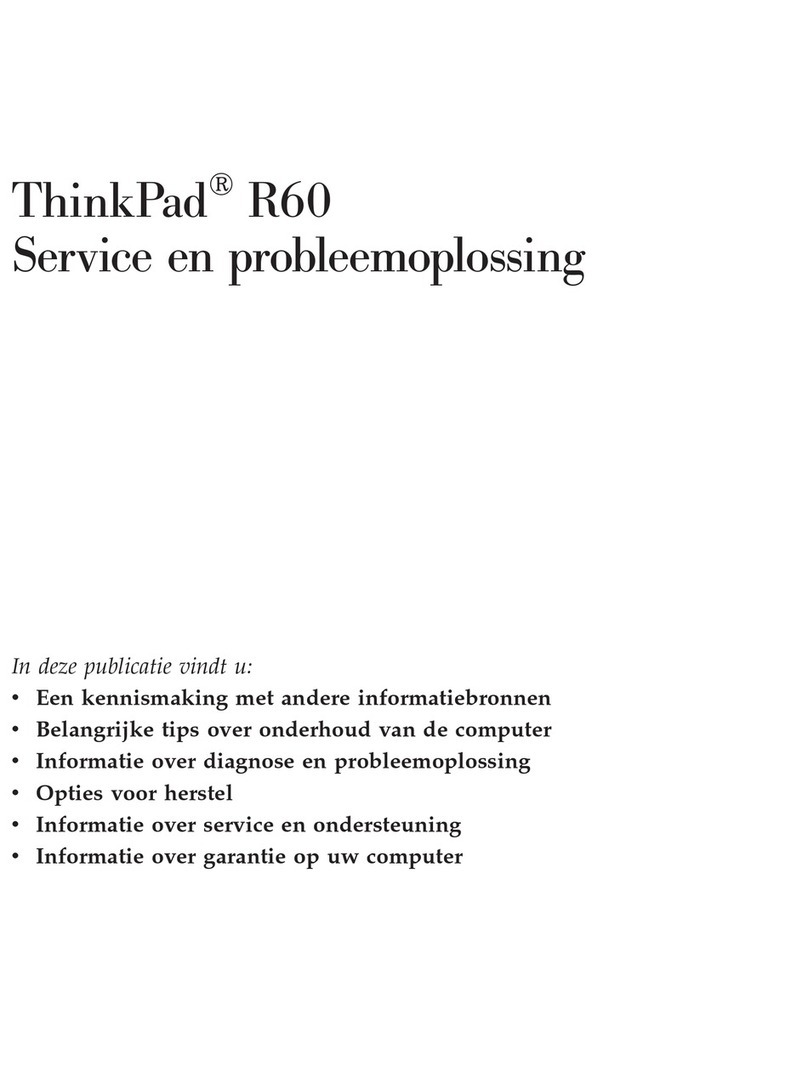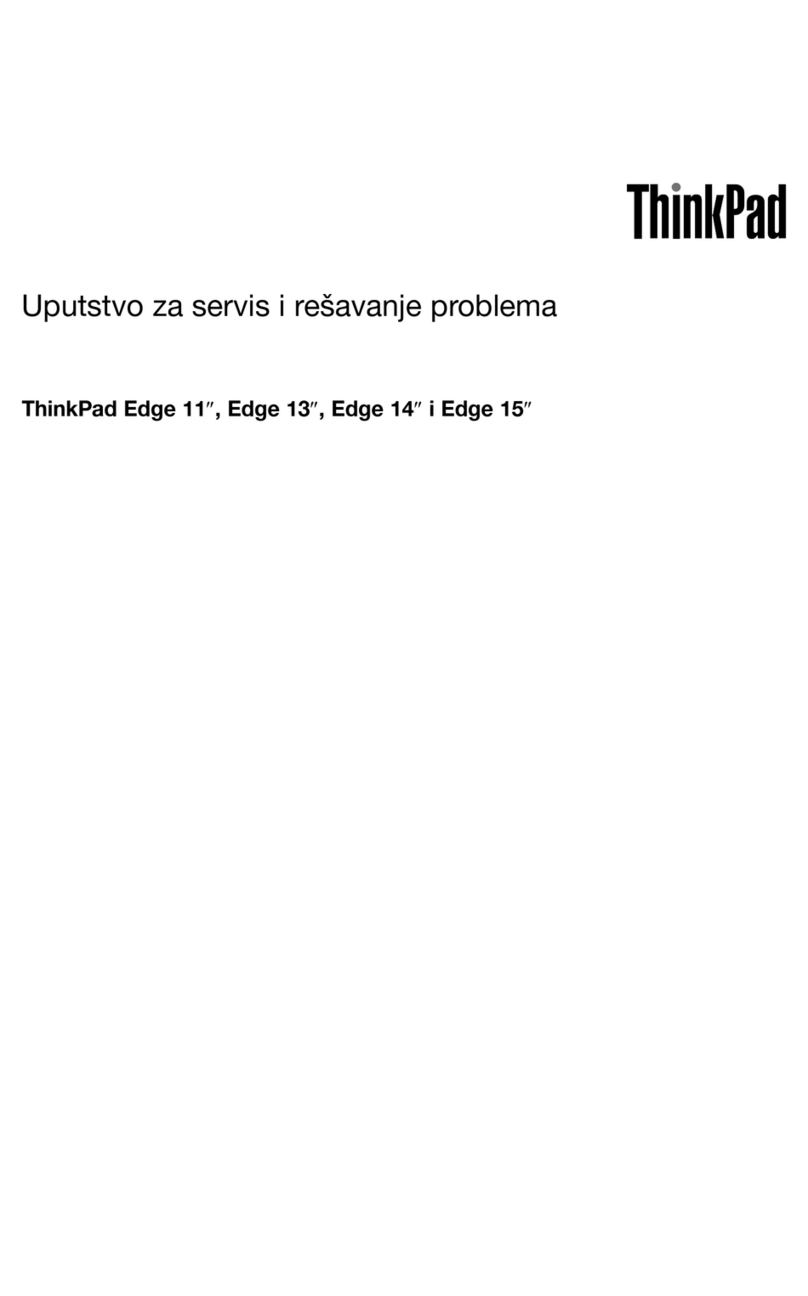Contents
About this manual . . . . . . . . . . . . iii
Chapter . Safety information . . . . . .
General safety . . . . . . . . . . . . . . . . 1
Electrical safety . . . . . . . . . . . . . . . . 1
Safety inspection guide . . . . . . . . . . . . . 3
Handling devices that are sensitive to electrostatic
discharge . . . . . . . . . . . . . . . . . . 3
Grounding requirements . . . . . . . . . . . . 4
Safety notices (multilingual translations) . . . . . . 4
Chapter 2. General checkout . . . . . 2
What to do first . . . . . . . . . . . . . . . 21
Power system checkout . . . . . . . . . . . 22
Checking the ac power adapter . . . . . . . 22
Checking the built-in battery and operational
charging . . . . . . . . . . . . . . . . 22
Chapter 3. Create and use a USB
repair shim . . . . . . . . . . . . . . . 25
What is a USB repair shim? . . . . . . . . . . 25
Create a USB repair shim . . . . . . . . . . . 25
Use the USB repair shim . . . . . . . . . . . 26
Chapter 4. Locations . . . . . . . . . 27
Locating controls and connectors. . . . . . . . 27
Front . . . . . . . . . . . . . . . . . 27
Left and right . . . . . . . . . . . . . . 28
Bottom . . . . . . . . . . . . . . . . 29
Locating FRUs and CRUs . . . . . . . . . . . 30
Major FRUs and CRUs . . . . . . . . . . 31
LCD FRUs and CRUs . . . . . . . . . . . 33
Miscellaneous parts . . . . . . . . . . . 34
Looking up FRU information . . . . . . . . . . 34
Chapter 5. FRU replacement
notices . . . . . . . . . . . . . . . . . 35
Service tool kit . . . . . . . . . . . . . . . 35
Screw notices . . . . . . . . . . . . . . . 35
Chapter 6. Removing or replacing a
FRU. . . . . . . . . . . . . . . . . . . 37
General guidelines. . . . . . . . . . . . . . 37
Before servicing the Chromebook. . . . . . . . 37
Disabling the built-in battery . . . . . . . . 37
Removing microSD card, SIM-card and SIM-
card tray . . . . . . . . . . . . . . . . 38
1010 Keyboard . . . . . . . . . . . . . . . 38
1020 Base cover assembly . . . . . . . . . . 42
1030 M.2 solid-state drive. . . . . . . . . . . 44
1040 Wireless WA card (for selected models) . . 45
1050 Wireless LA card . . . . . . . . . . . 46
1060 Speaker . . . . . . . . . . . . . . . 47
1070 USB and microSD card board . . . . . . . 48
1080 USB and microSD card board and cable . . . 49
1090 Heat sink . . . . . . . . . . . . . . . 49
1100 Fan . . . . . . . . . . . . . . . . . 50
1110 Battery pack . . . . . . . . . . . . . . 51
1120 Smart card dummy door . . . . . . . . . 52
1130 Trackpad . . . . . . . . . . . . . . . 53
1140 FC board and cable (for selected models) . . 56
1150 Fingerprint reader cable (for selected
models) . . . . . . . . . . . . . . . . . . 57
1160 Power board and power board cable with or
without fingerprint reader (for selected models) . . 59
1170 I/O bracket . . . . . . . . . . . . . . 61
1180 System board . . . . . . . . . . . . . 62
1190 LCD unit . . . . . . . . . . . . . . . 63
1200 Keyboard assembly . . . . . . . . . . . 65
2010 LCD bezel . . . . . . . . . . . . . . . 65
2020 LCD panel. . . . . . . . . . . . . . . 66
2030 LCD cable. . . . . . . . . . . . . . . 67
2040 LCD hinges . . . . . . . . . . . . . . 68
2050 Camera-and-microphone module and cable
(for selected models) . . . . . . . . . . . . . 69
2070 LCD cover assembly. . . . . . . . . . . 69
Appendix A. Notices. . . . . . . . . . 7
© Copyright Lenovo 2022 i