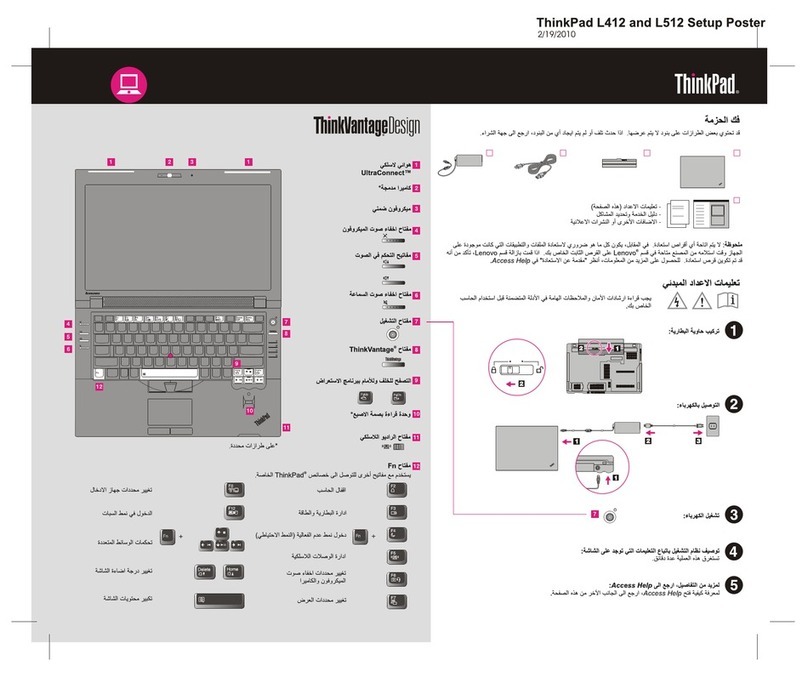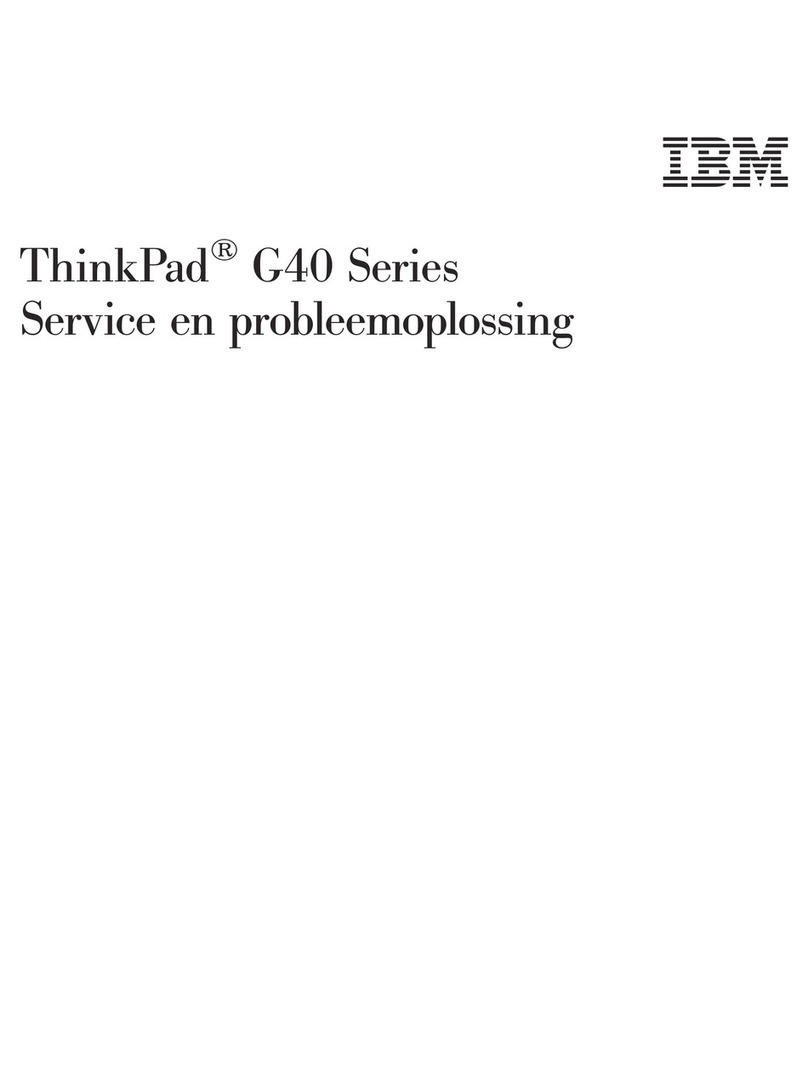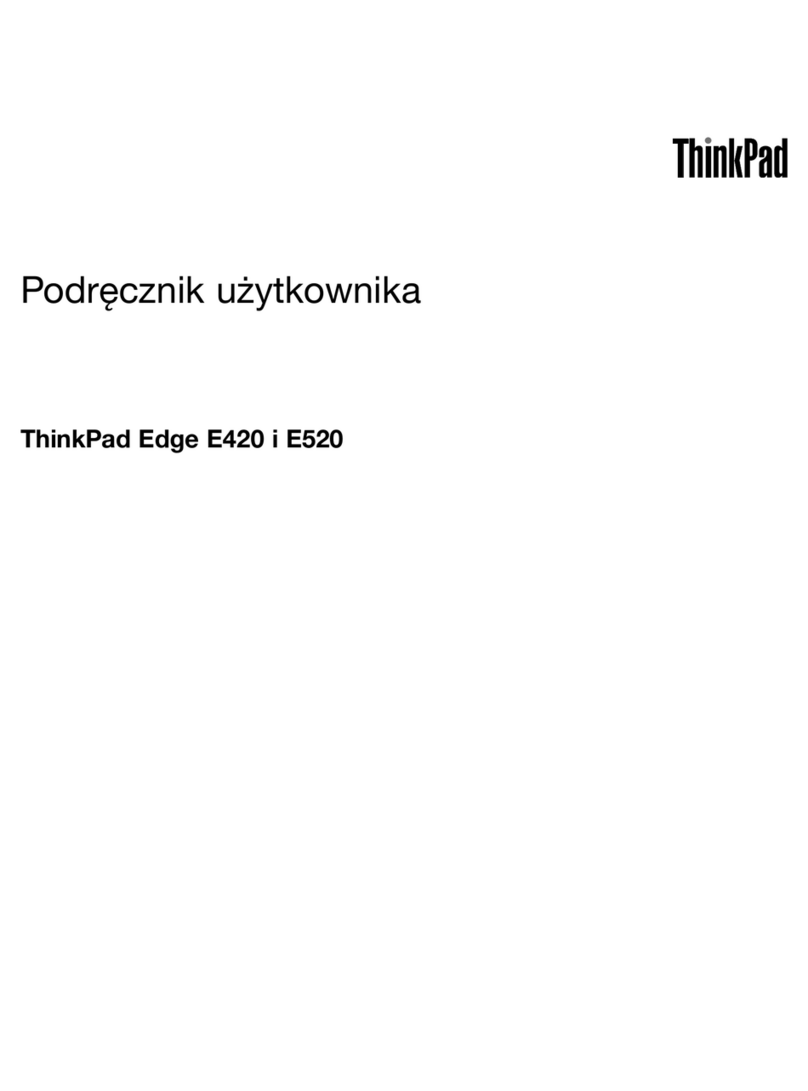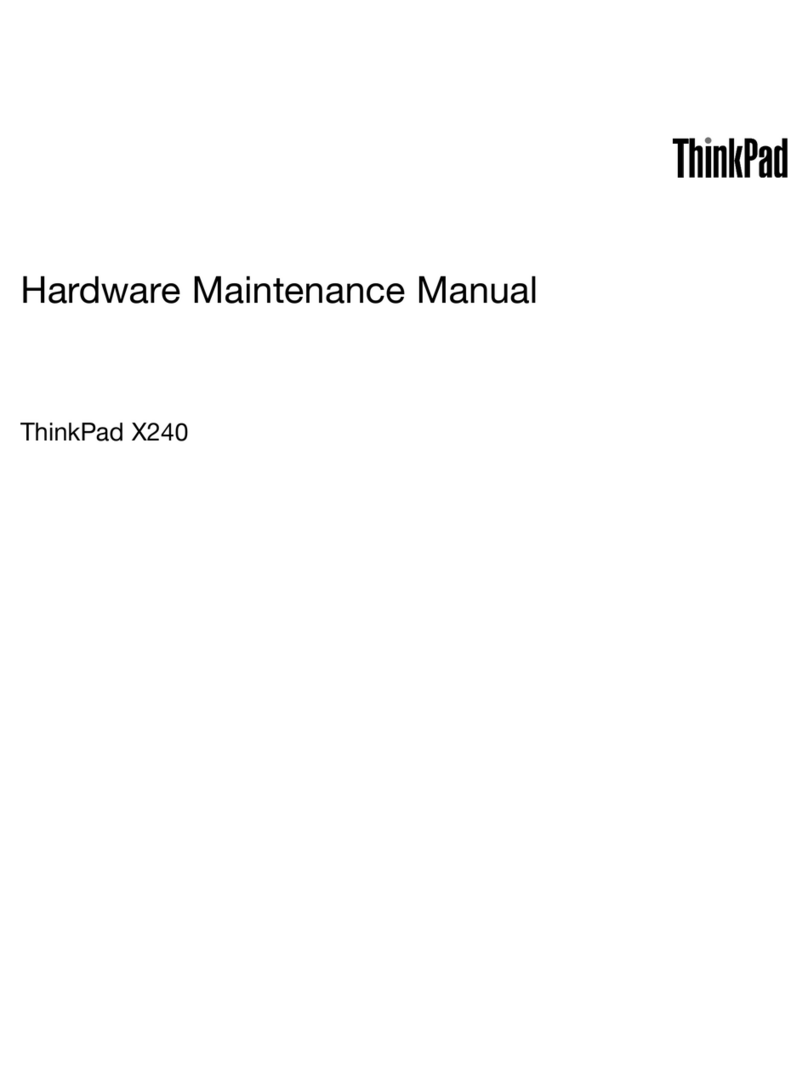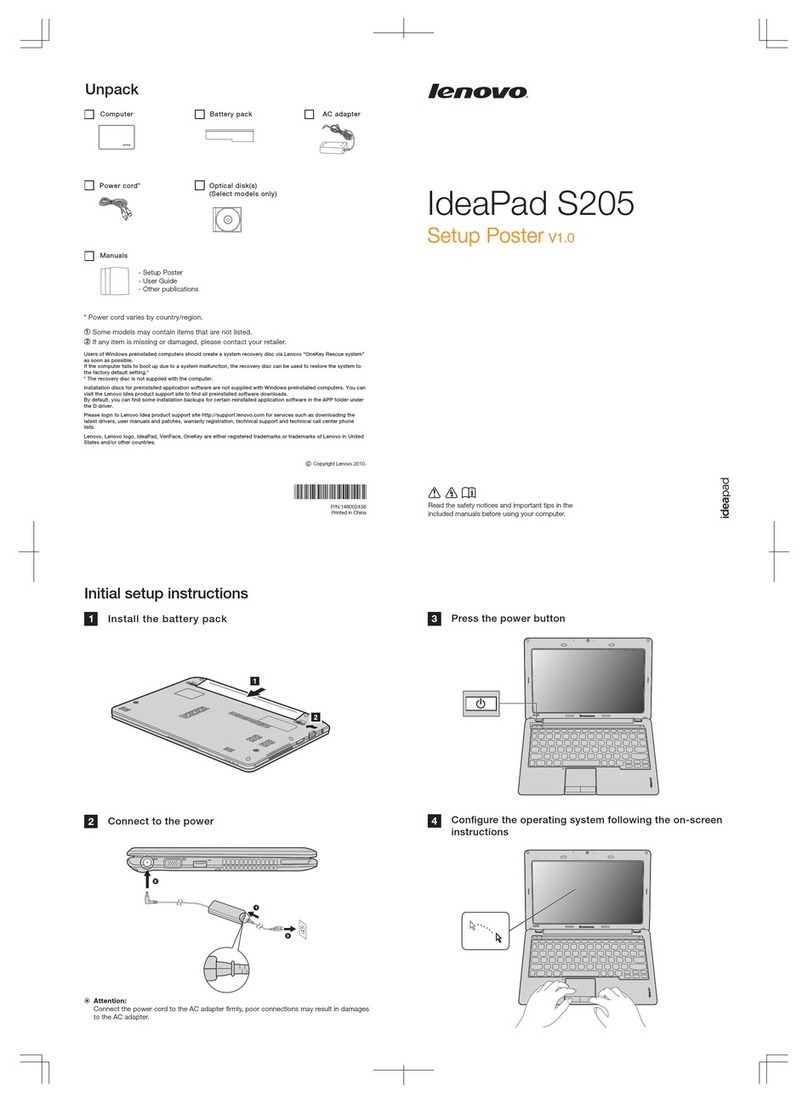Contents
About this do umentation . . . . . . . . iii
Chapter 1. Meet your omputer. . . . . 1
Front view . . . . . . . . . . . . . . . . . . 1
Side view . . . . . . . . . . . . . . . . . . 3
Bottom view . . . . . . . . . . . . . . . . . 5
USB connectors . . . . . . . . . . . . . . . 6
Chapter 2. Get started with your
omputer . . . . . . . . . . . . . . . . . 9
Get started with your deskto . . . . . . . . . . 9
Manage networks . . . . . . . . . . . . . . . 9
Connect to Wi-Fi networks. . . . . . . . . . 9
Air lane mode . . . . . . . . . . . . . 10
Interact with your com uter . . . . . . . . . . 10
Use the camera . . . . . . . . . . . . . 10
Use the keyboard shortcuts . . . . . . . . 10
Use the TrackPoint ointing device . . . . . 11
Use the track ad . . . . . . . . . . . . 12
Use the multi-touch screen (for selected
models) . . . . . . . . . . . . . . . . 13
Connect to an external dis lay . . . . . . . 15
Get to know YOGA modes (for selected models) . . 16
Use Lenovo Integrated Pen (for ThinkPad L13
Yoga Gen 4 and ThinkPad S2 Yoga Gen 8 only) . . 17
Chapter 3. Explore your omputer . . 19
Use the Intelligent Cooling feature . . . . . . . 19
Use the P-to-P 2.0 charging function . . . . . . 19
Set the ower lan . . . . . . . . . . . . . 19
Connect to a Bluetooth-enabled device . . . . . 20
Enabling Nvidia ro rietary drivers in Fedora (for
selected models) . . . . . . . . . . . . . . 20
Accessories . . . . . . . . . . . . . . . . 20
Purchase o tions . . . . . . . . . . . . 21
Chapter 4. Se ure your omputer
and information . . . . . . . . . . . . 23
Lock the com uter . . . . . . . . . . . . . 23
Use the finger rint reader (for selected models) . . 23
Use asswords . . . . . . . . . . . . . . . 24
Password ty es . . . . . . . . . . . . . 24
Set, change, and remove a assword . . . . 25
Use Power Loss Protection function (for selected
models) . . . . . . . . . . . . . . . . . . 26
Chapter 5. Configure advan ed
settings. . . . . . . . . . . . . . . . . 27
UEFI BIOS . . . . . . . . . . . . . . . . . 27
What is UEFI BIOS . . . . . . . . . . . . 27
Enter the UEFI BIOS menu. . . . . . . . . 27
Navigate in the UEFI BIOS interface . . . . . 27
Change the startu sequence . . . . . . . 27
Detect memory retraining (for Intel models
only) . . . . . . . . . . . . . . . . . 28
Set the system date and time. . . . . . . . 28
Recover the UEFI BIOS . . . . . . . . . . 28
U date UEFI BIOS . . . . . . . . . . . . 28
Chapter 6. CRU repla ement . . . . . 31
CRU list . . . . . . . . . . . . . . . . . . 31
Disable the built-in battery. . . . . . . . . . . 31
Re lace a CRU . . . . . . . . . . . . . . . 32
Base cover assembly . . . . . . . . . . . 32
Wireless-WAN card (for selected models) . . . 33
2242 M.2 solid-state drive and the bracket . . 35
Keyboard . . . . . . . . . . . . . . . 36
Chapter 7. Help and support . . . . . 43
Frequently asked questions . . . . . . . . . . 43
Error messages . . . . . . . . . . . . . . . 44
Bee errors . . . . . . . . . . . . . . . . 45
Self-hel resources . . . . . . . . . . . . . 46
Call Lenovo . . . . . . . . . . . . . . . . 47
Before you contact Lenovo . . . . . . . . 47
Lenovo Customer Su ort Center . . . . . . 48
Purchase additional services. . . . . . . . . . 49
Appendix A. Complian e
information . . . . . . . . . . . . . . . 51
Appendix B. Noti es and
trademarks . . . . . . . . . . . . . . . 53
© Co yright Lenovo 2023 i