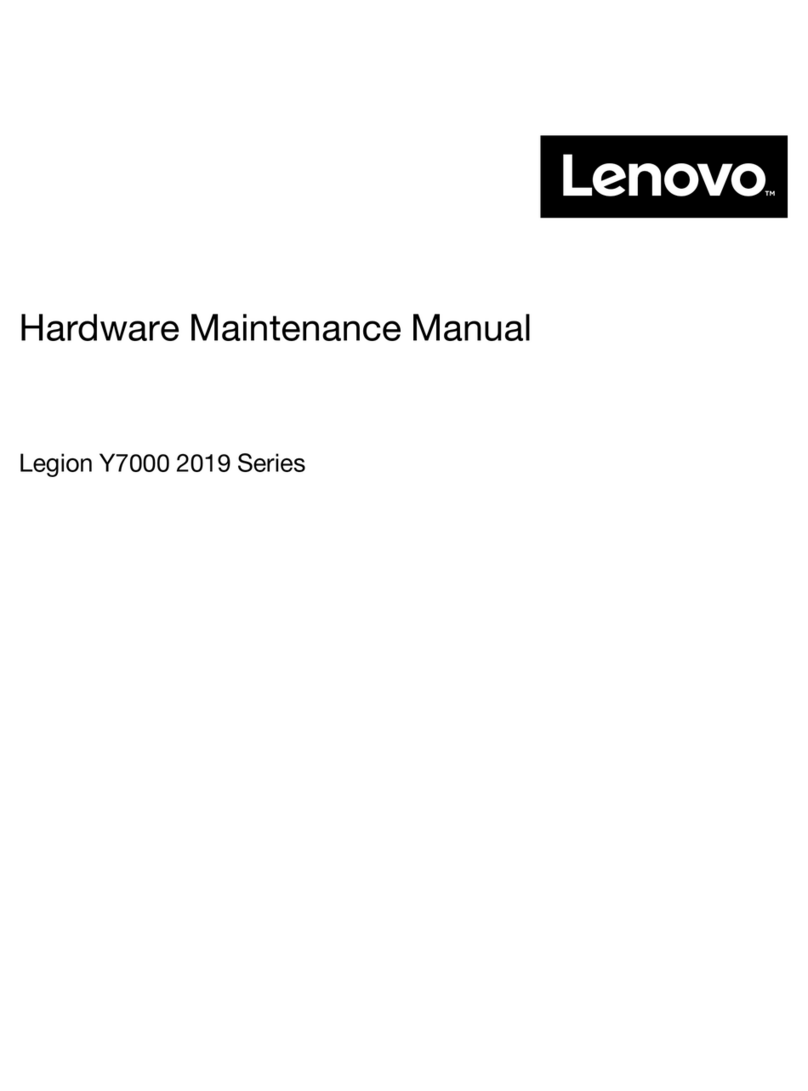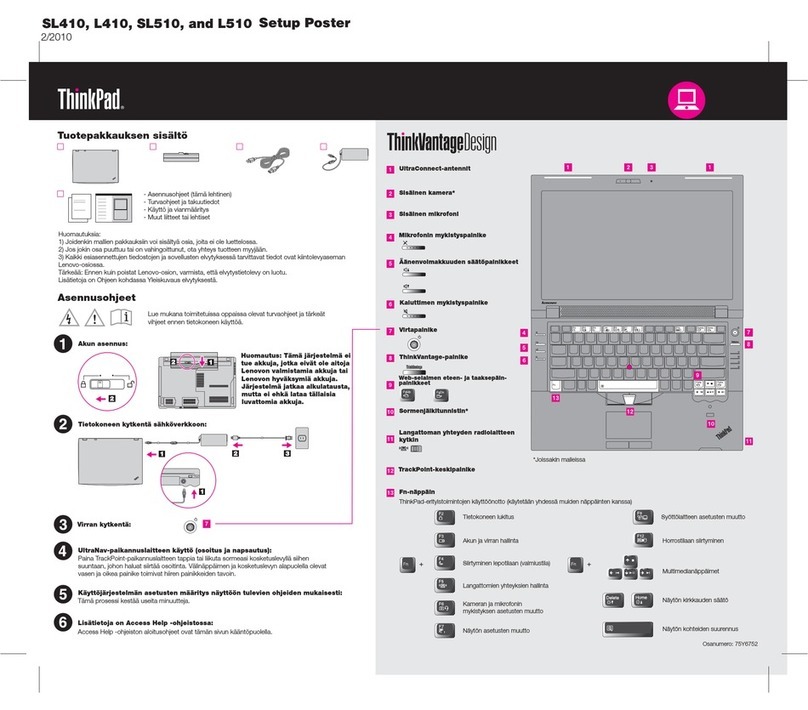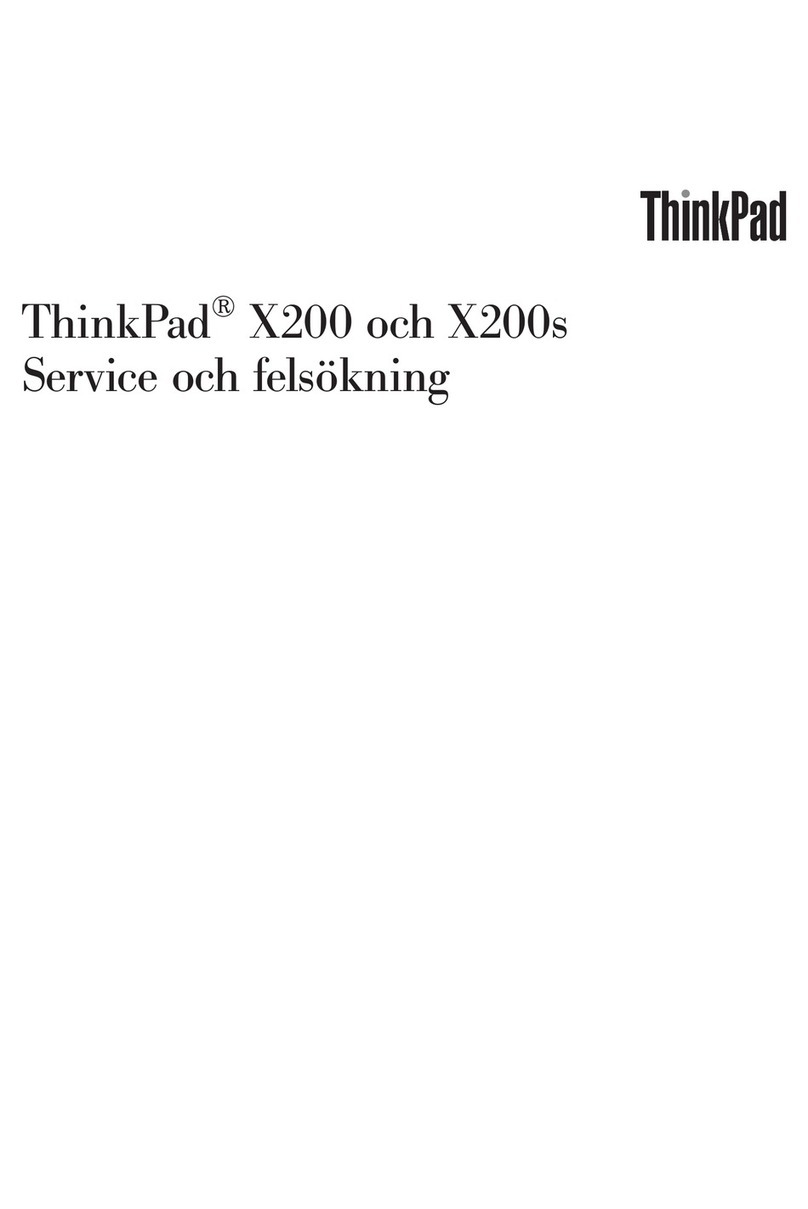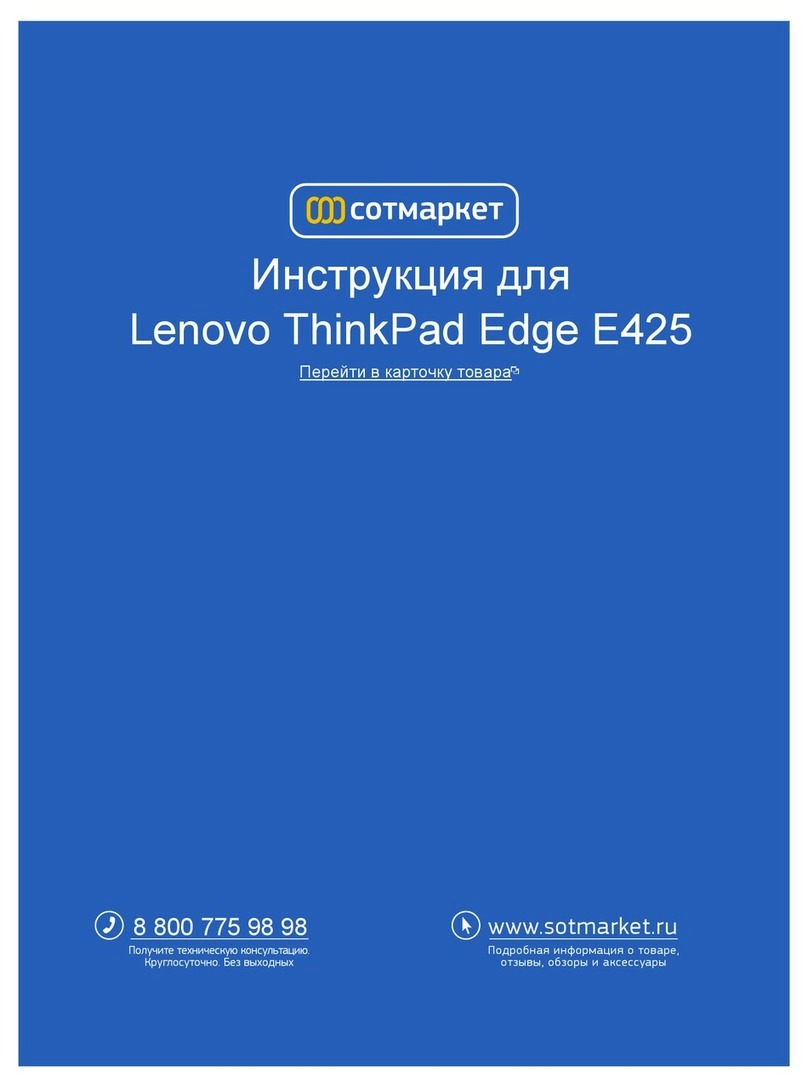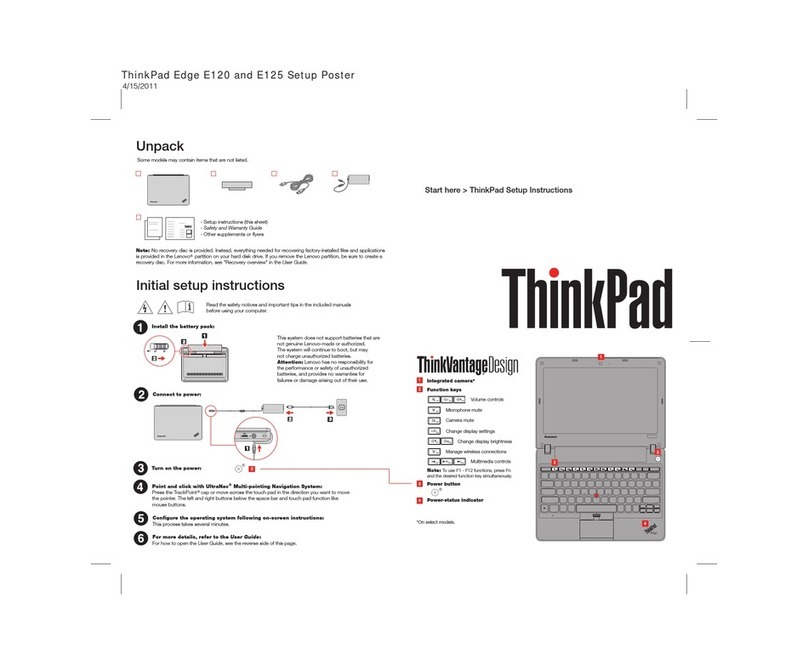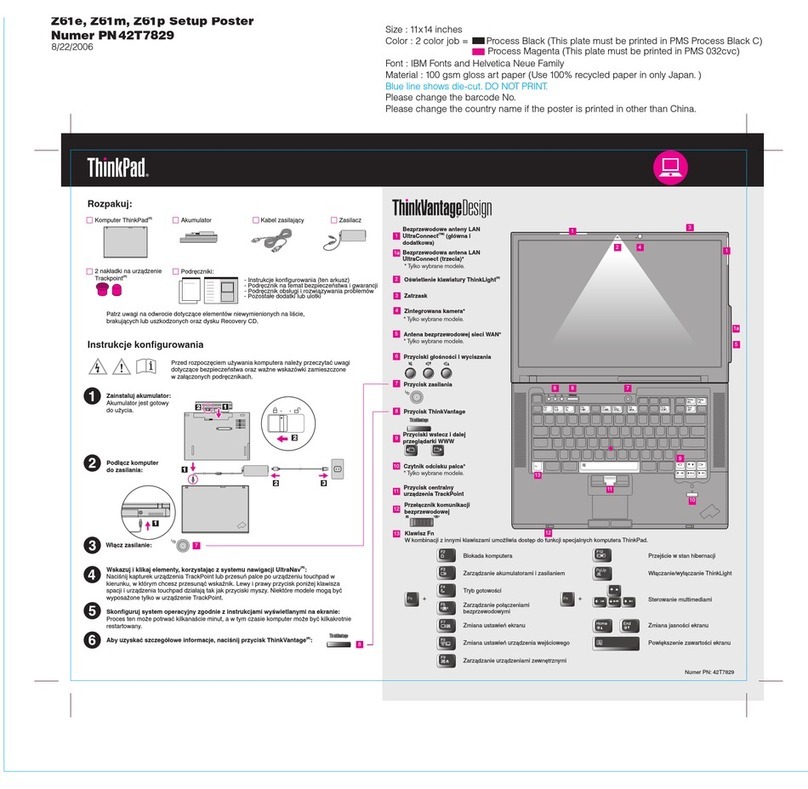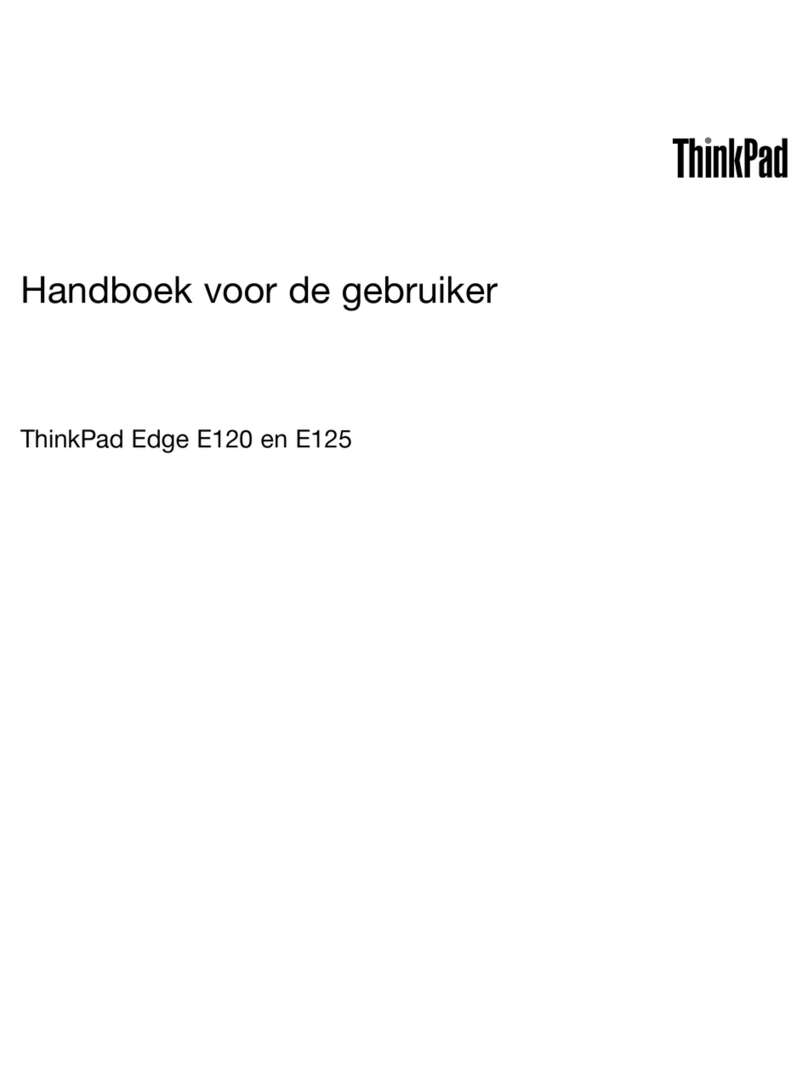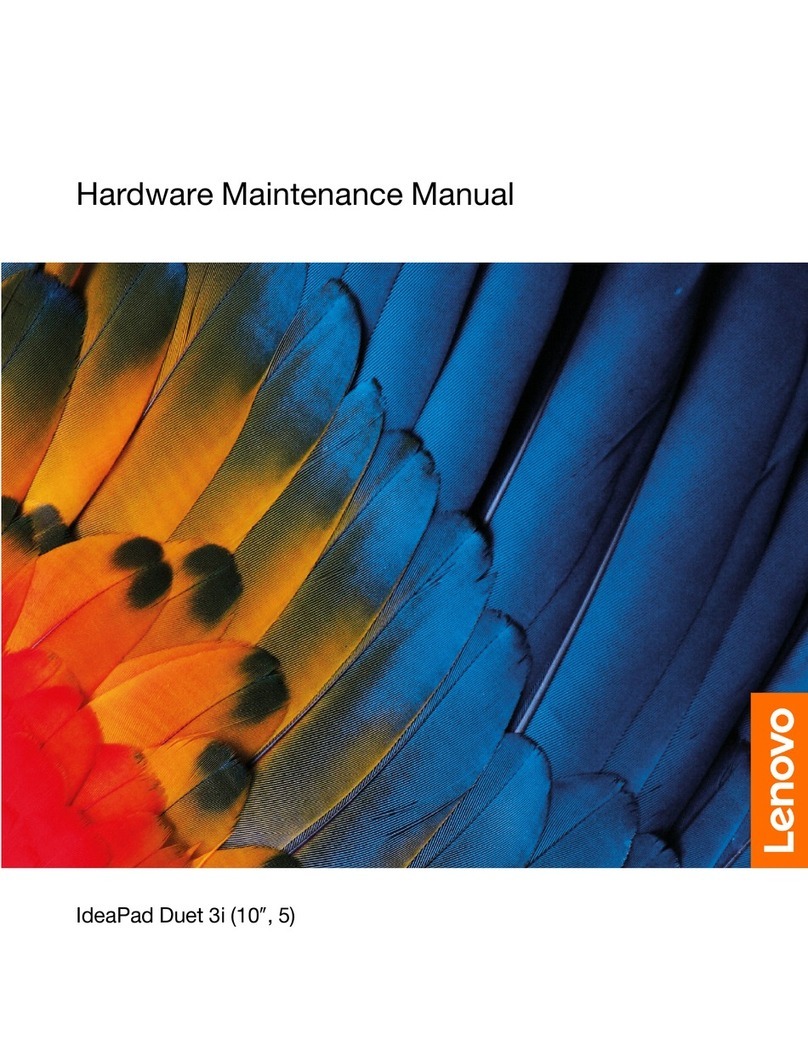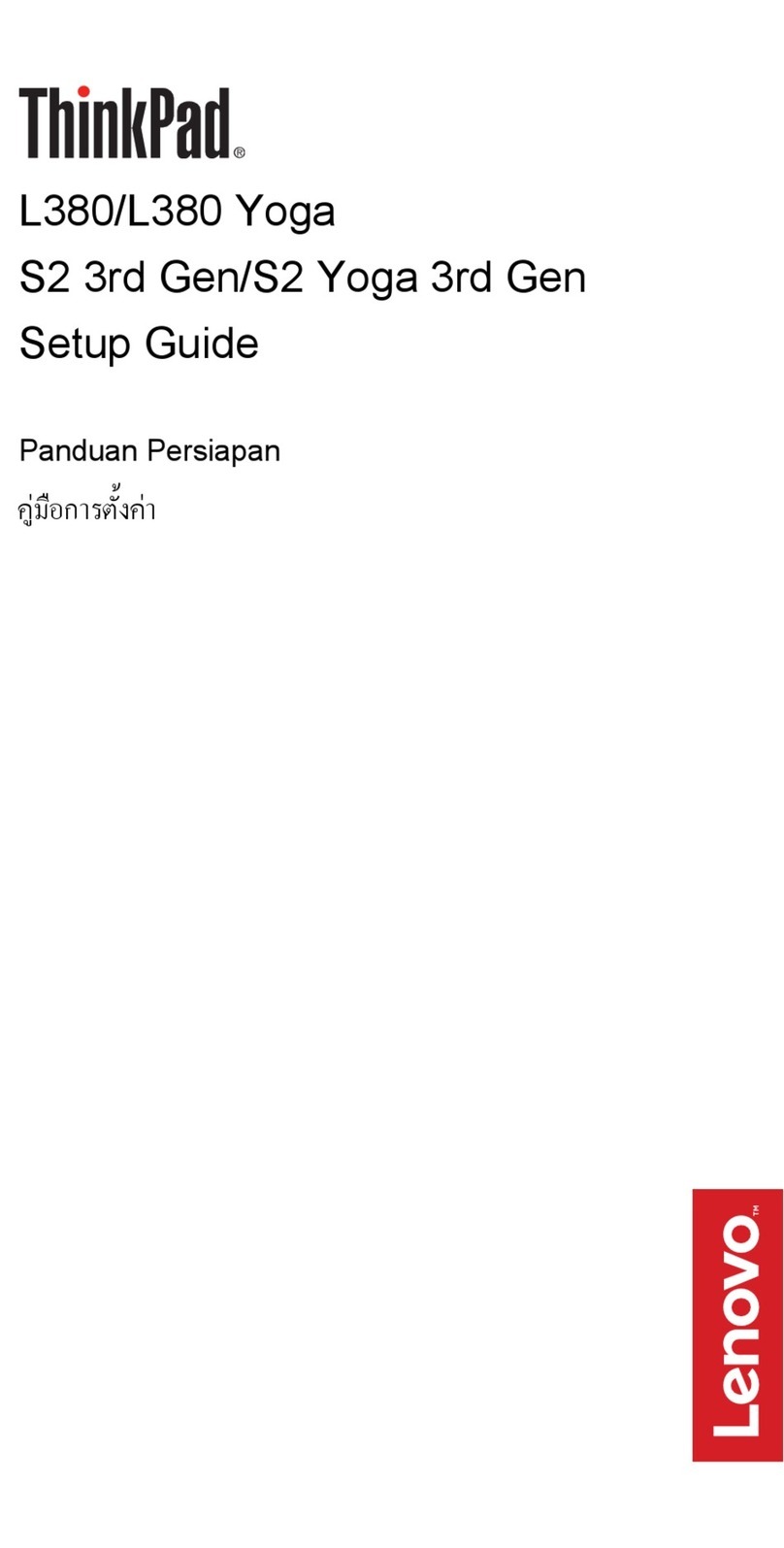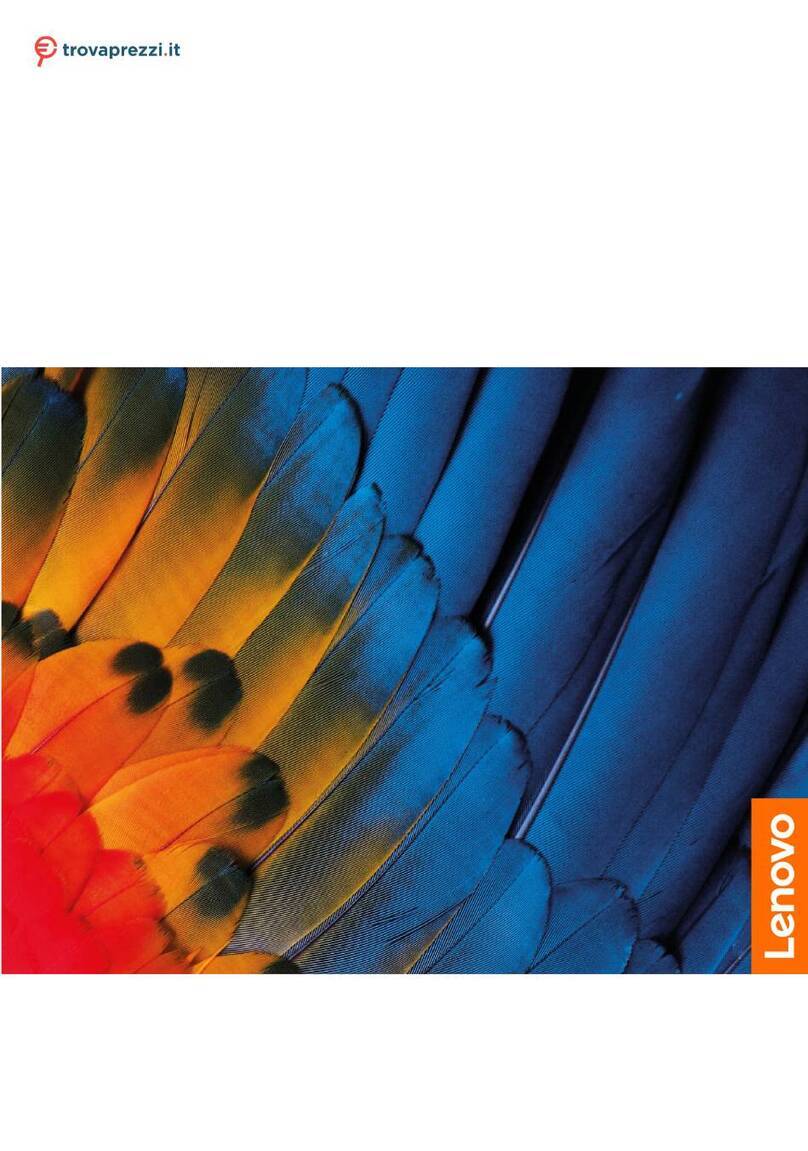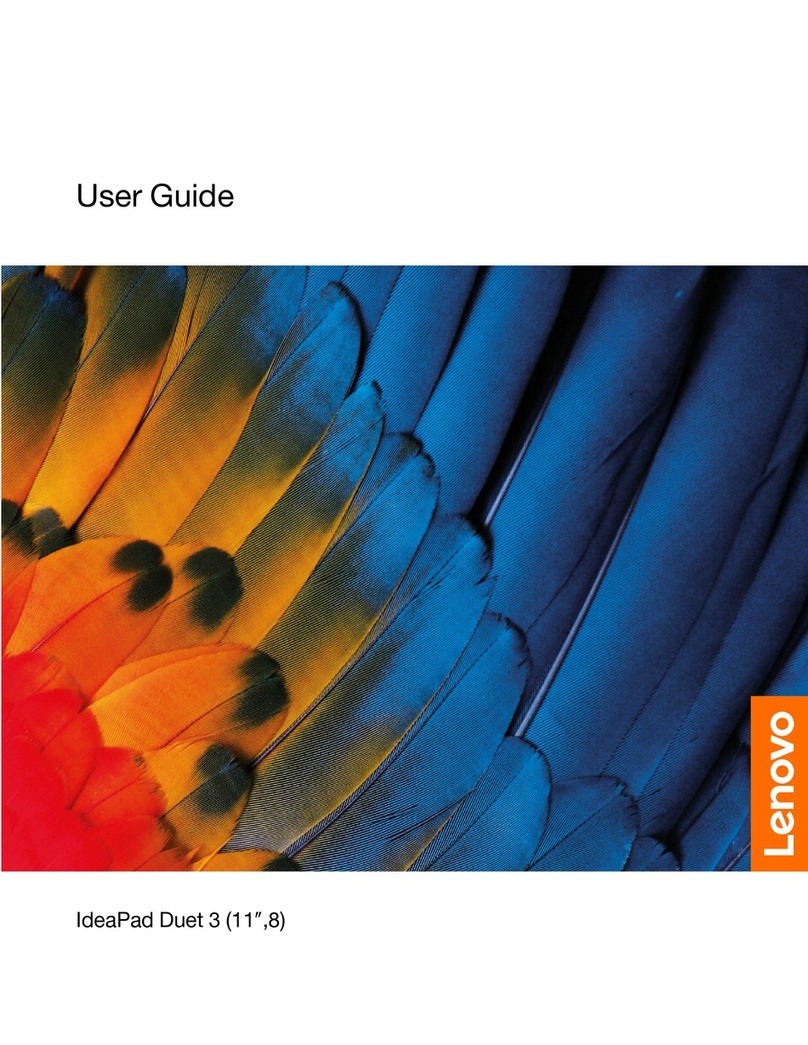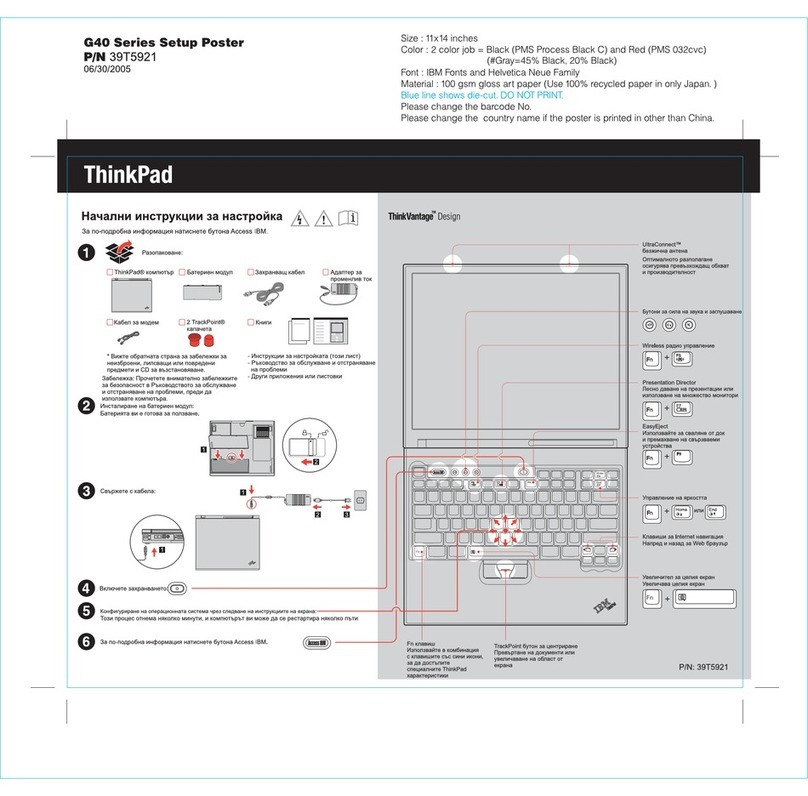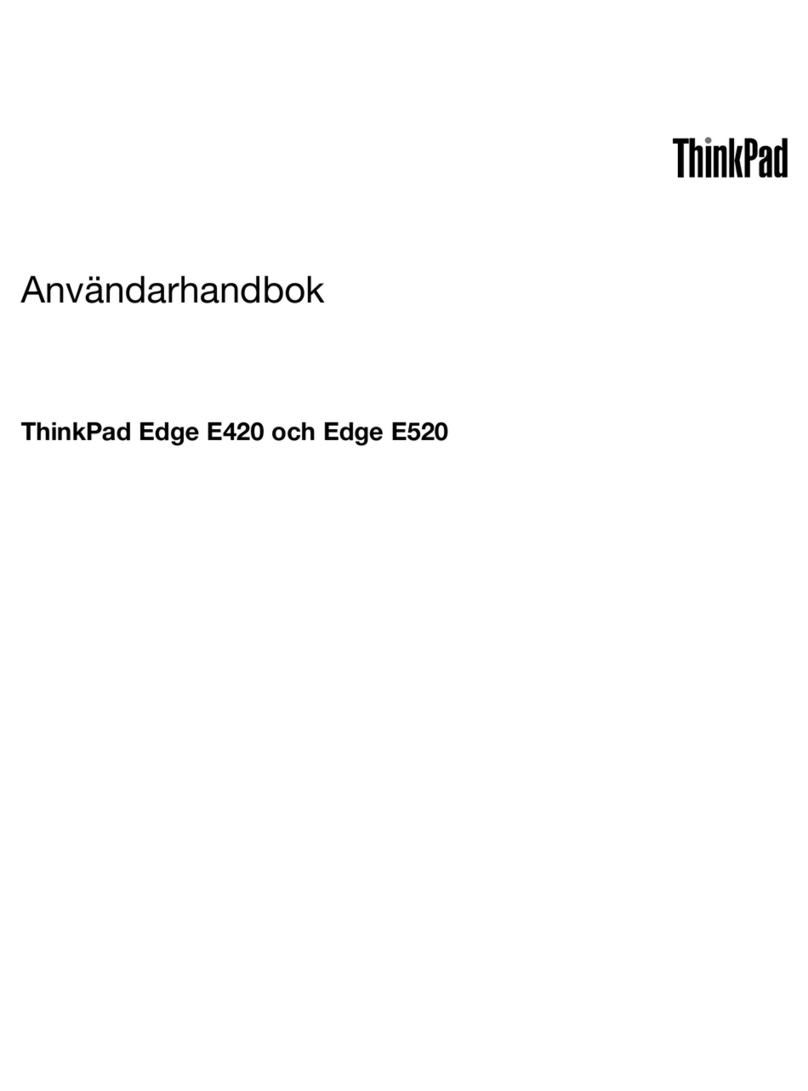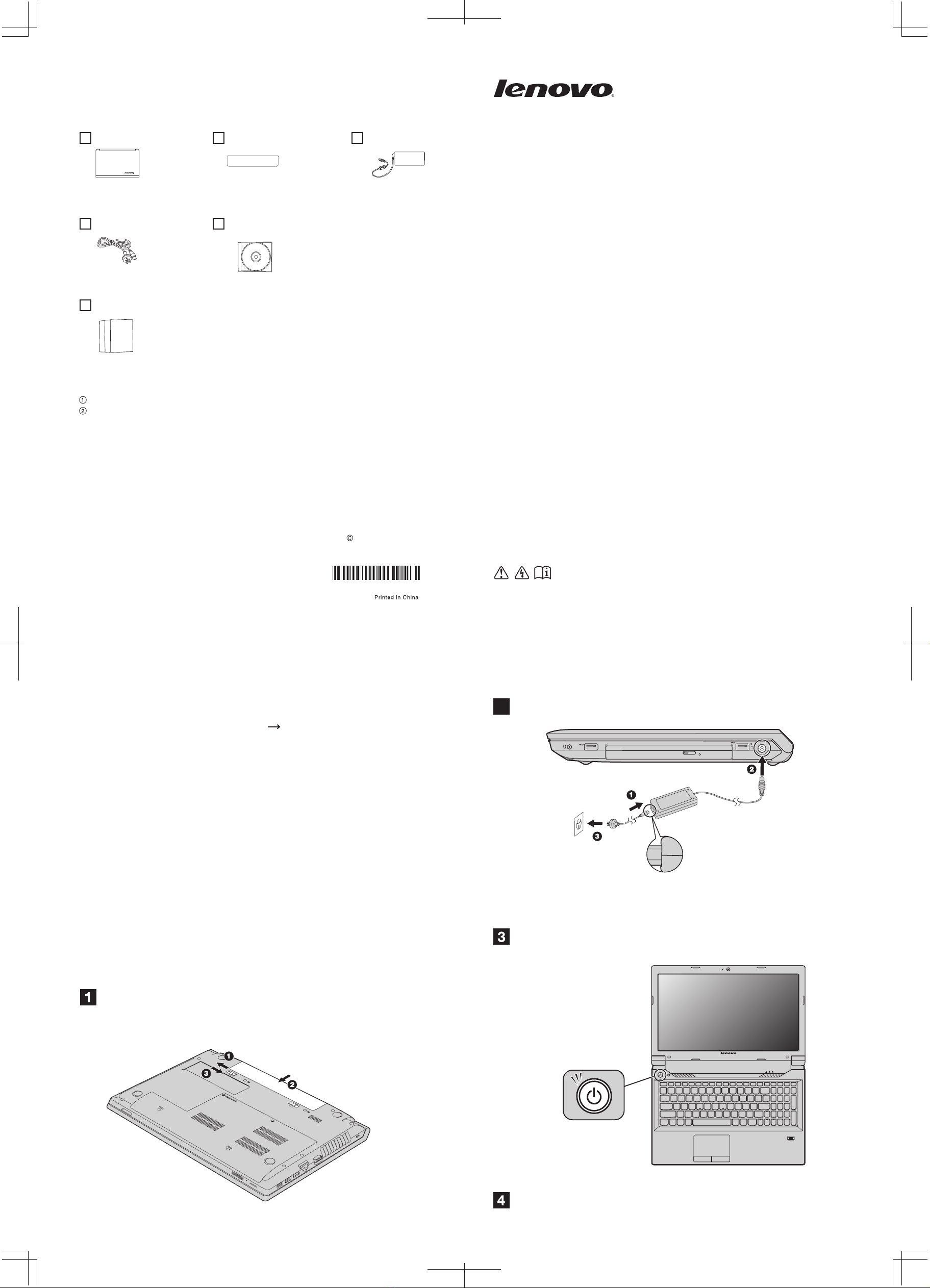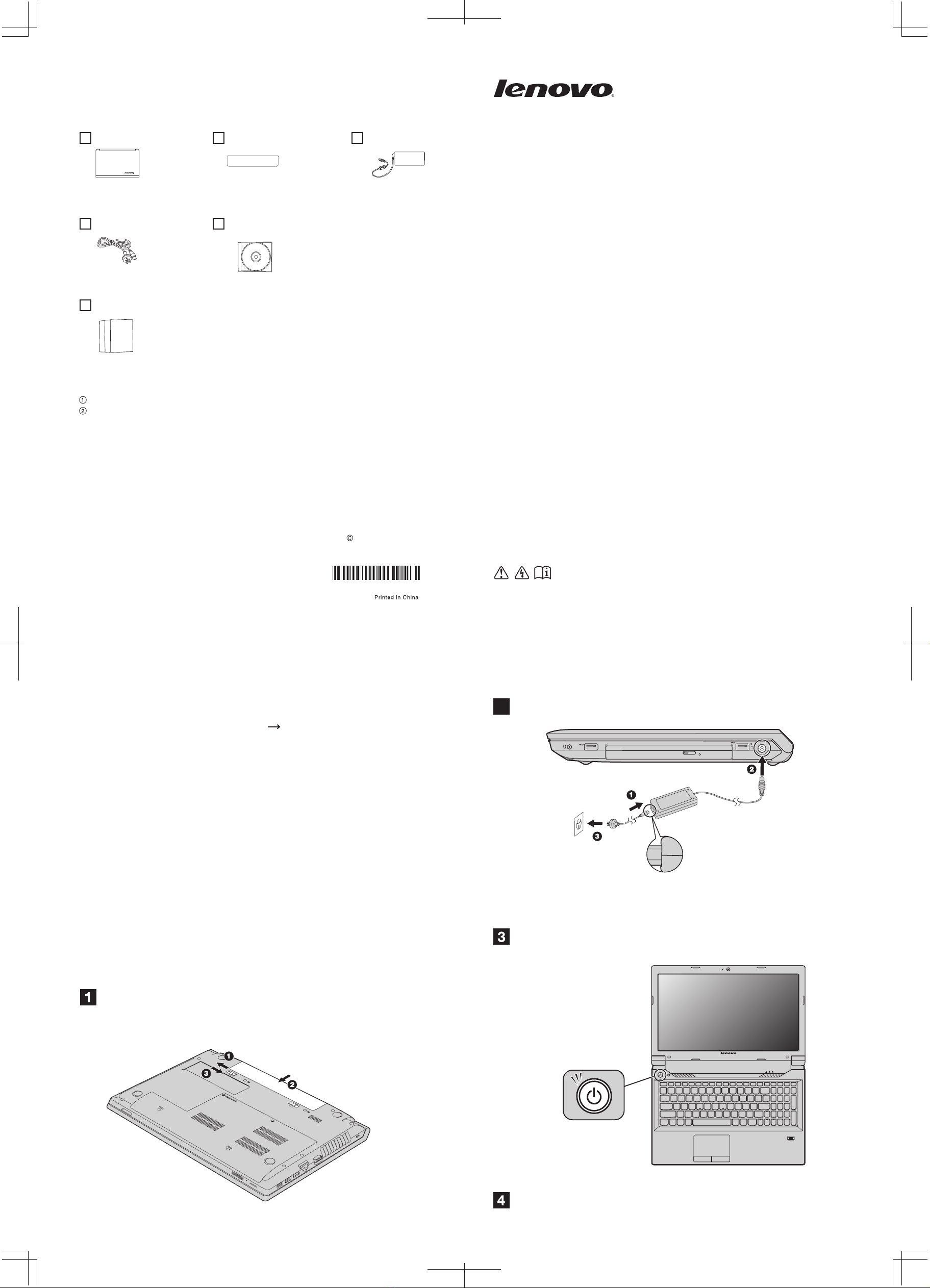
B580
2
P/N: 148501475
Note: Your computer might look different from the illustrations in this poster.
Unpack
Computer Battery pack ac power adapter
Power cord* Optical disc(s)*
Publications
- Setup Poster (this sheet)
- Safety and Warranty Guide
- Other supplements or flyers
* Power cords vary by country/region.
* Optical disc(s) are available on some models only.
Some models might contain items that are not listed.
If any item is missing or damaged, contact your retailer.
Notes:
Copyright Lenovo 2012.
Create a Windows system recovery disc using the Lenovo OneKey Recovery Pro program as early as possible.
If the computer fails to start up due to a system malfunction, the recovery disc can be used to restore the system
to the factory default state.
Go to the Lenovo Support Web site http://www.lenovo.com/support for services such as downloading preinstalled
applications, latest device drivers, and patches; registering products for warranty; and obtaining
technical support.
Lenovo, the Lenovo logo, and OneKey are trademarks of Lenovo in the United States, other countries, or both.
® ® ®
Windows is a trademark or registered trademark of the Microsoft group of companies.
Fingerprint security solution
If your computer comes with a fingerprint reader, you can use
Initial setup instructions
Accessing your publications
To access your User Guide, click Start
Help and Support
. Then
click Lenovo User Guide and follow the on-screen instructions.
quickly, launch applications quickly, and encrypt private data. For
more information, refer to the online help system of the fingerprint
fingerprints to log on to the Windows operating system or Web sites
To access other publications, go to http://www.lenovo.com/UserManuals.
Then follow the on-screen instructions.
software program.
Install the battery pack.
Lenovo B480
and B580
Setup Poster V2.0
Read the safety notices and important tips in the
included manuals before using your computer.
Connect to power.
Attention:
Connect the power cord to the ac power adapter firmly. Poor connection might damage
the ac power adapter.
Press the power button to turn on the computer.
Configure the operating system following the on-screen instructions to
complete the initial setup. This process takes several minutes.