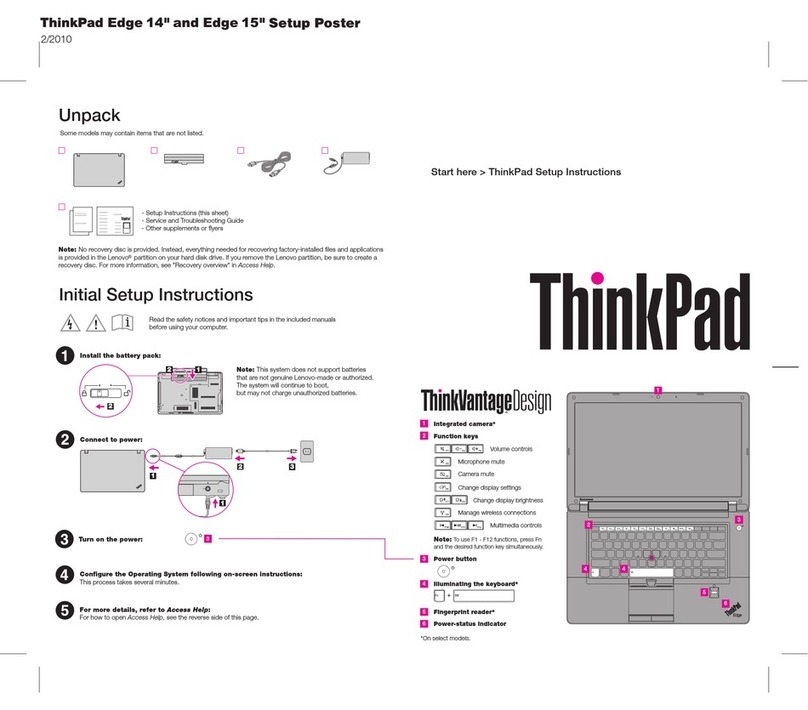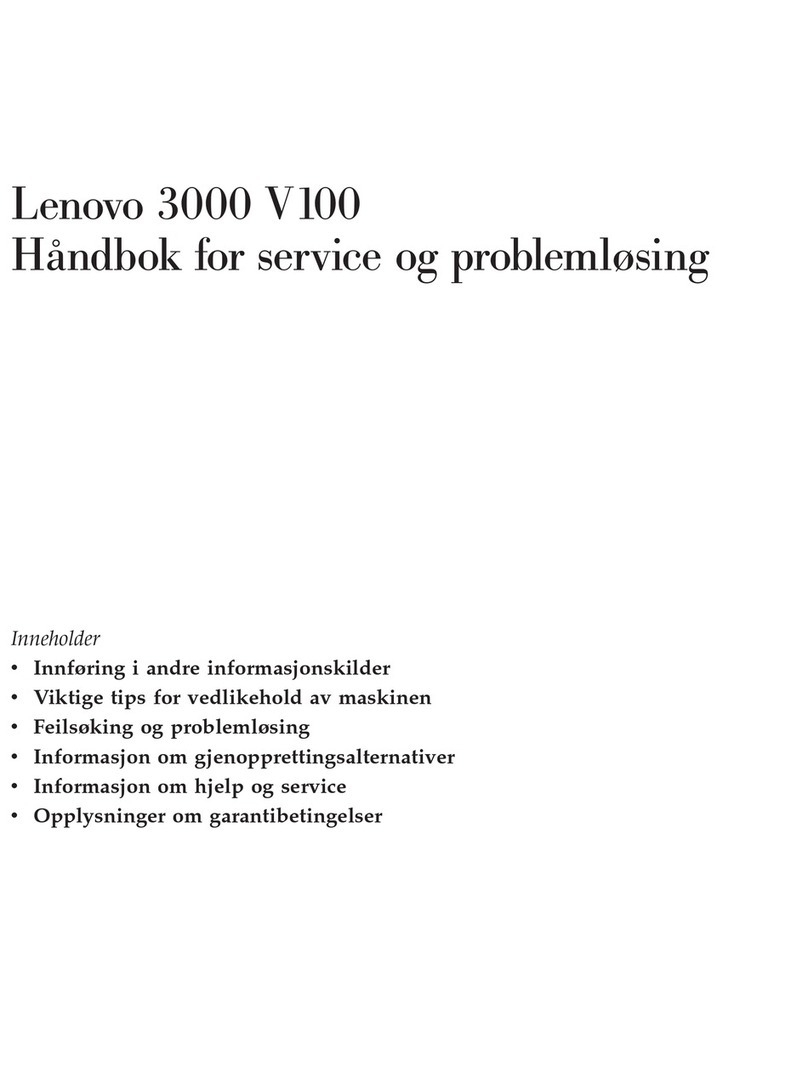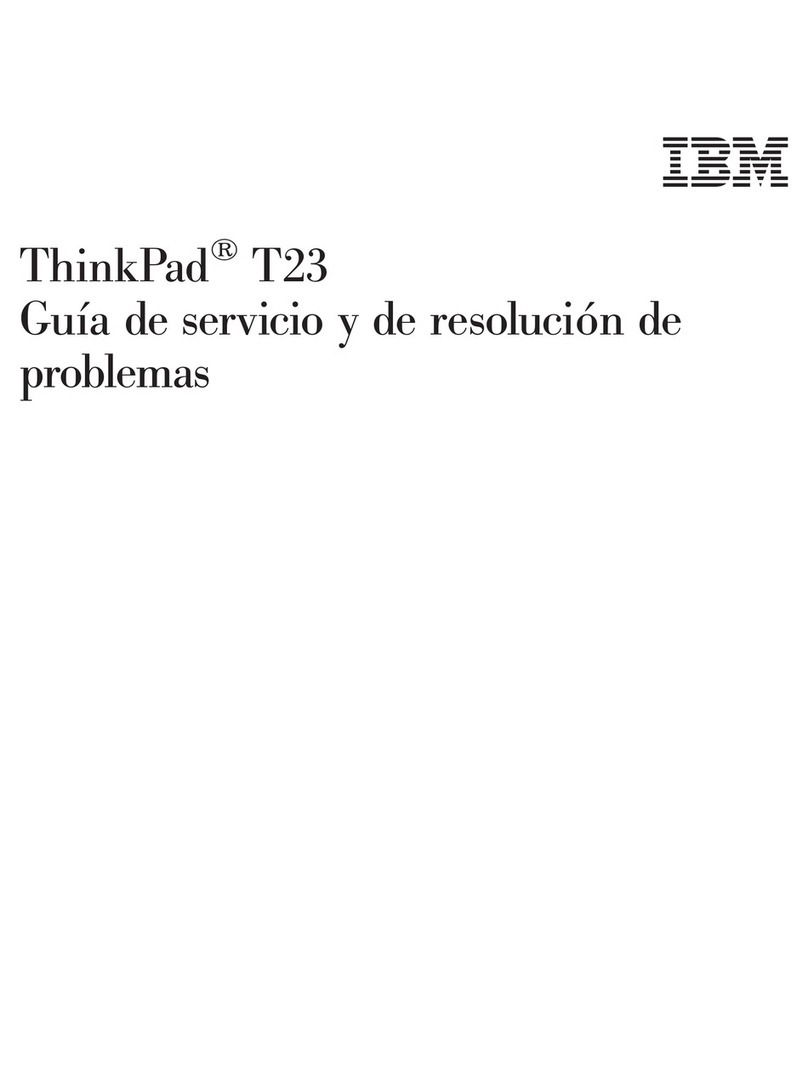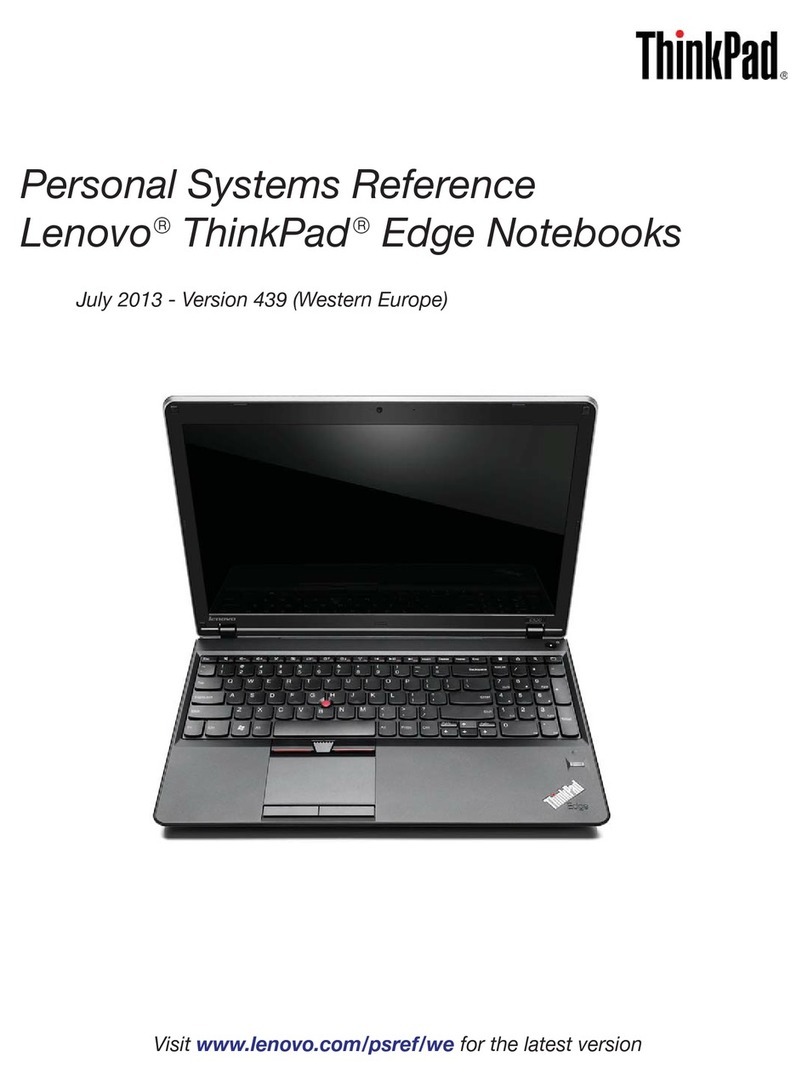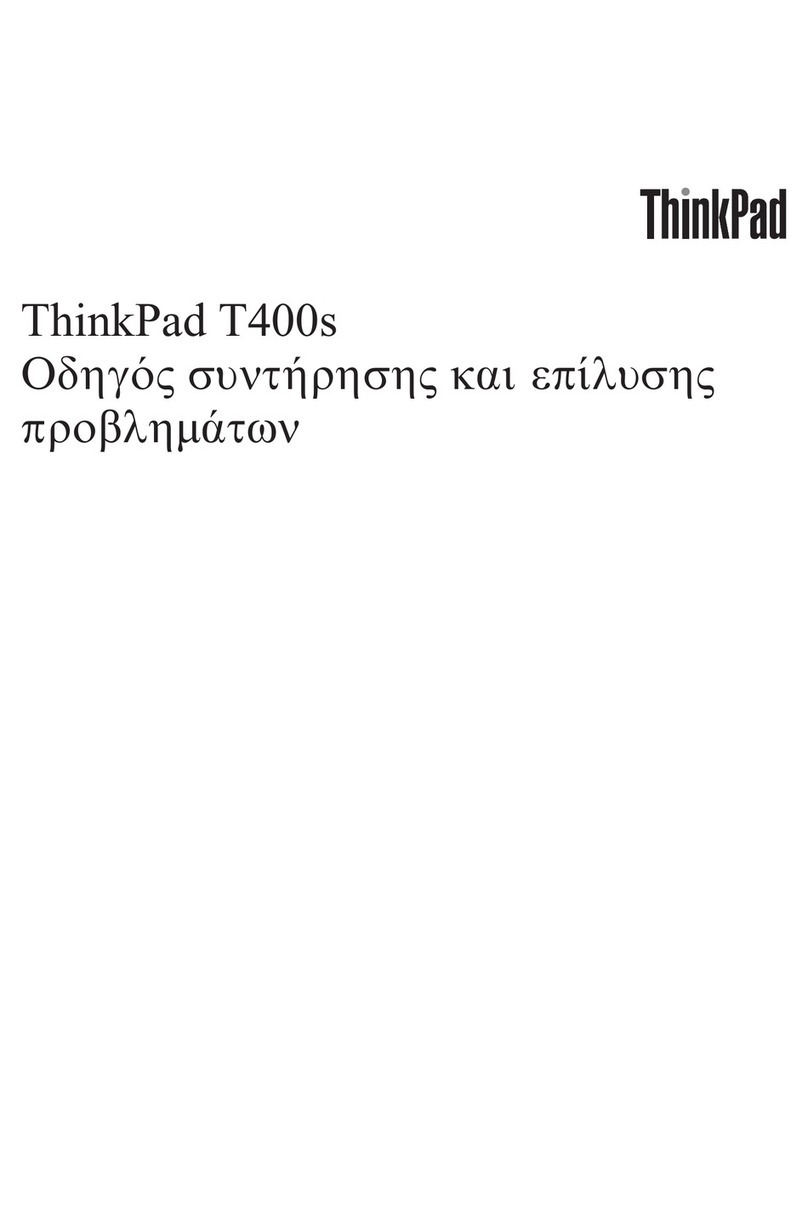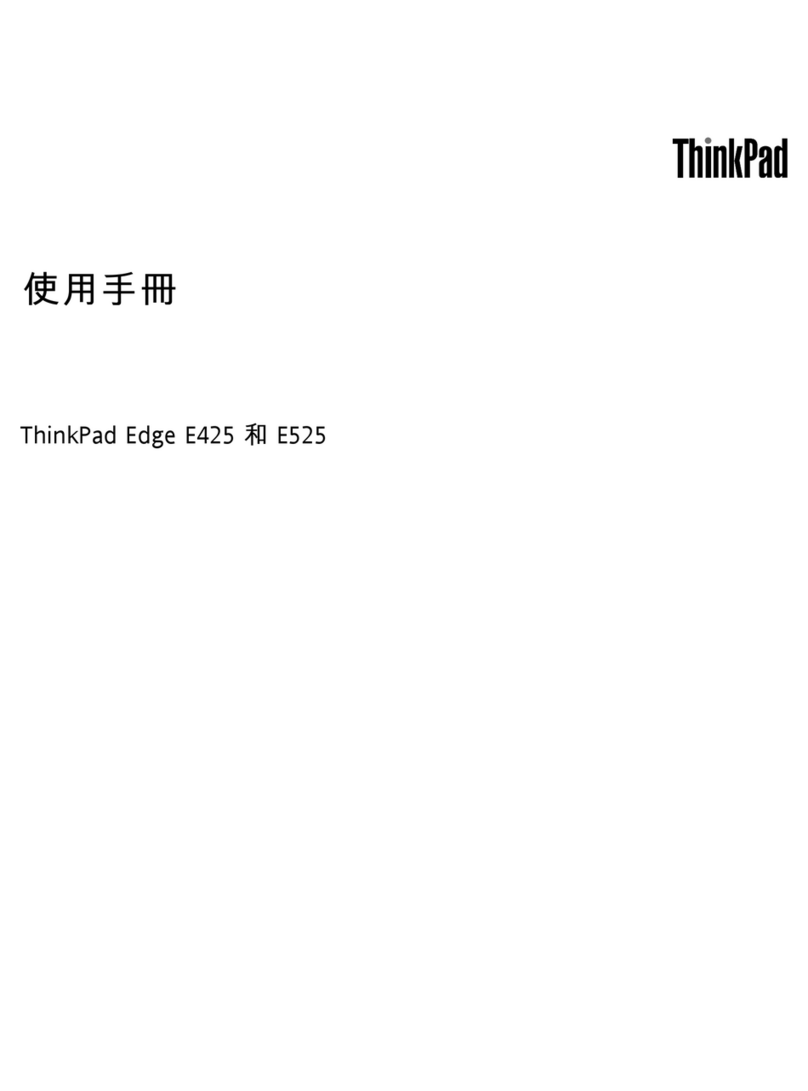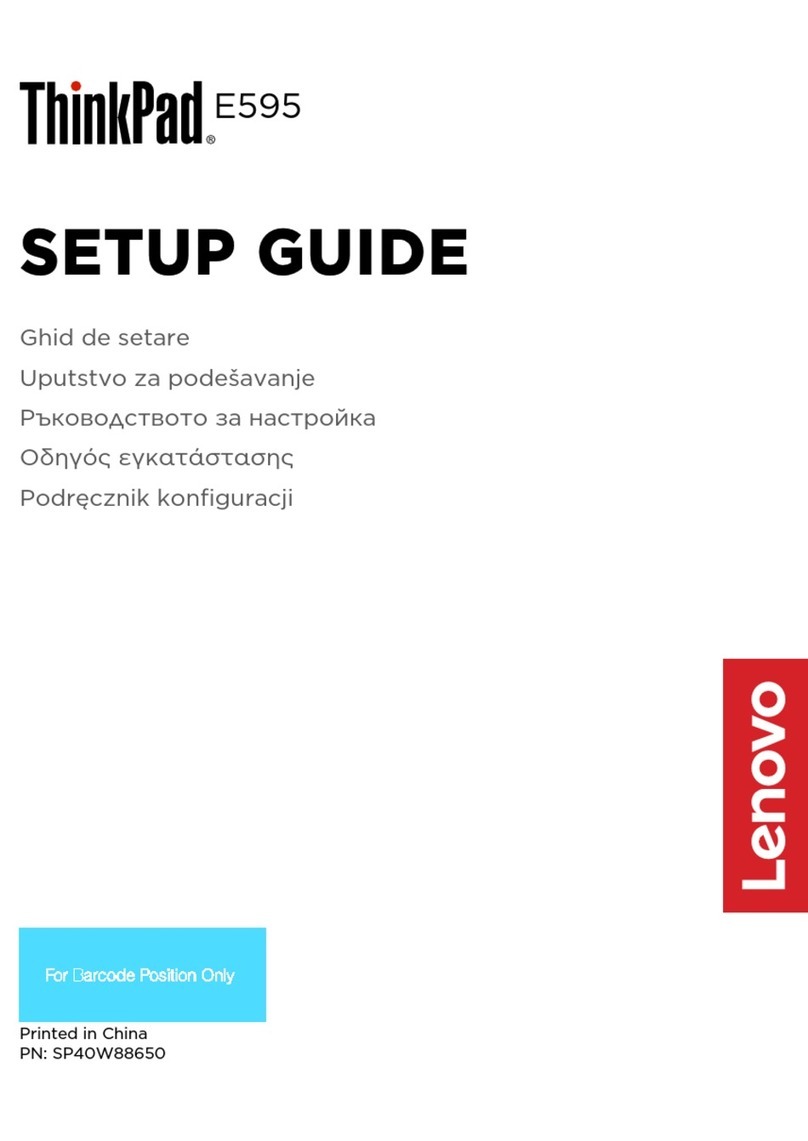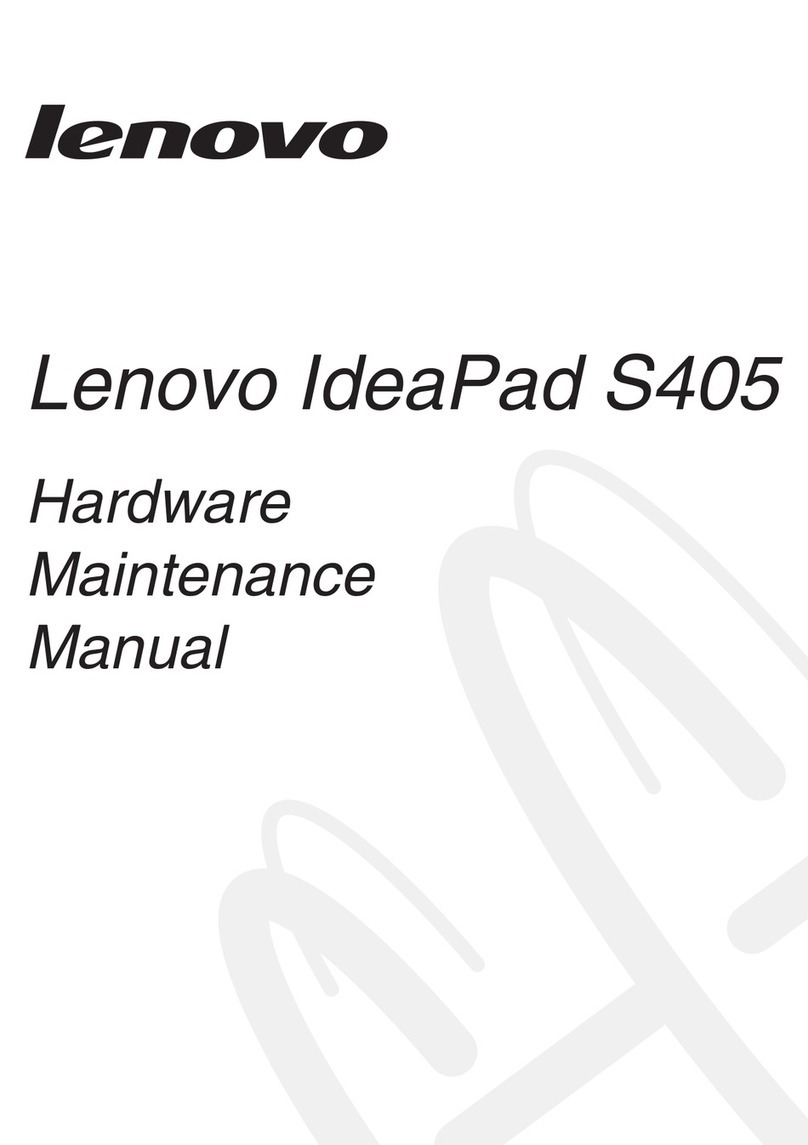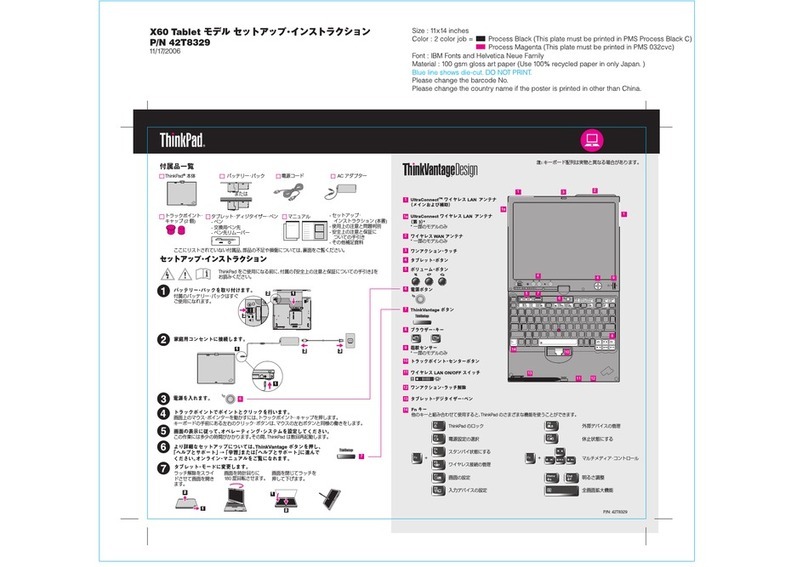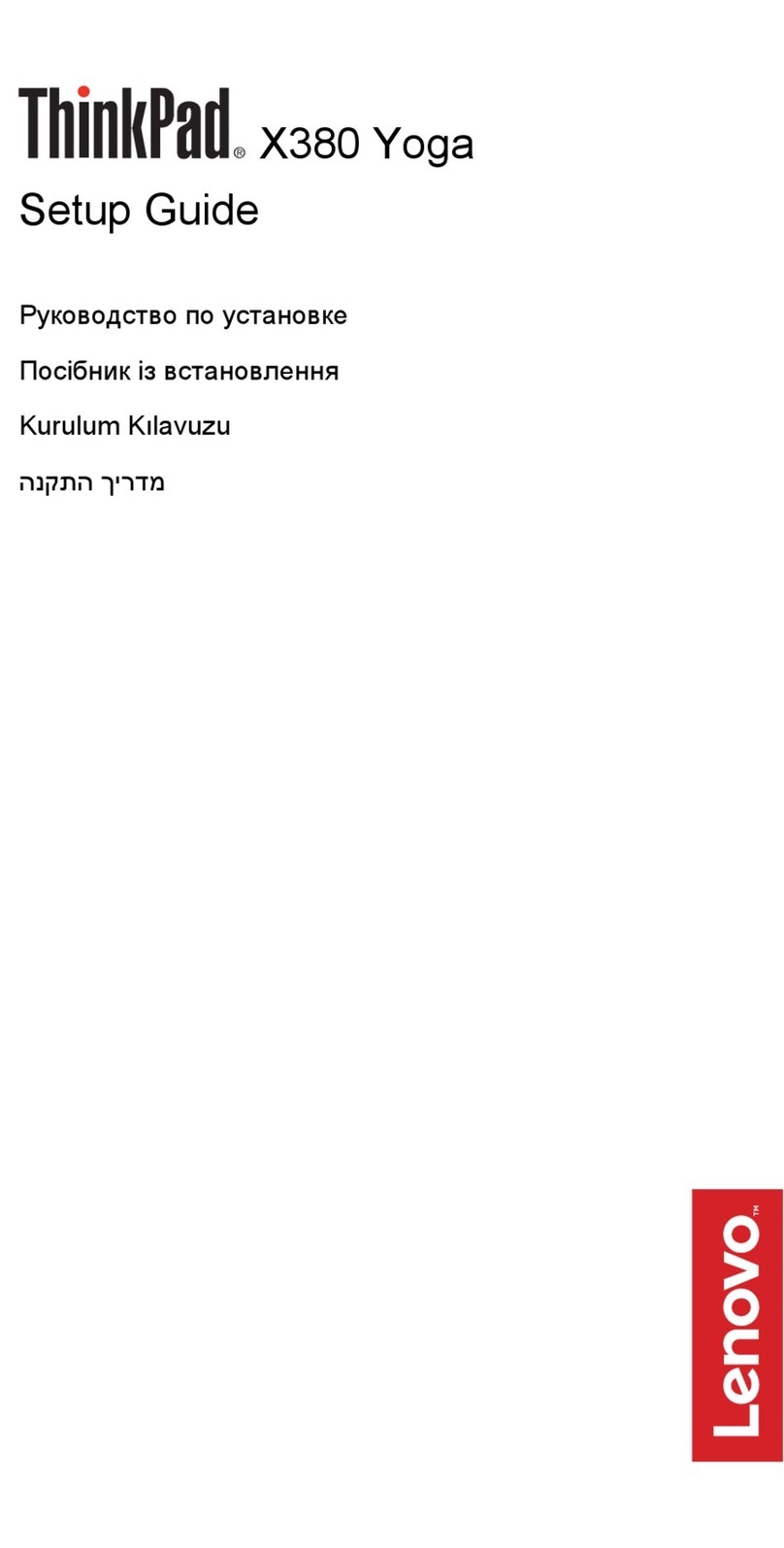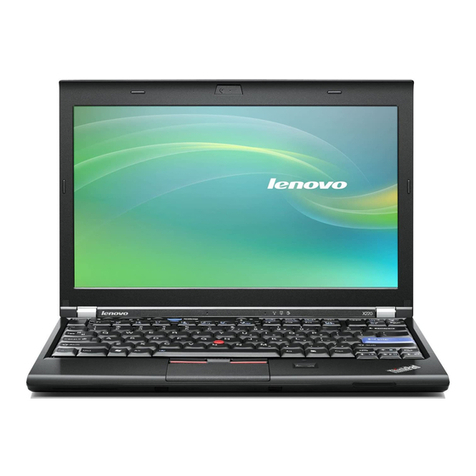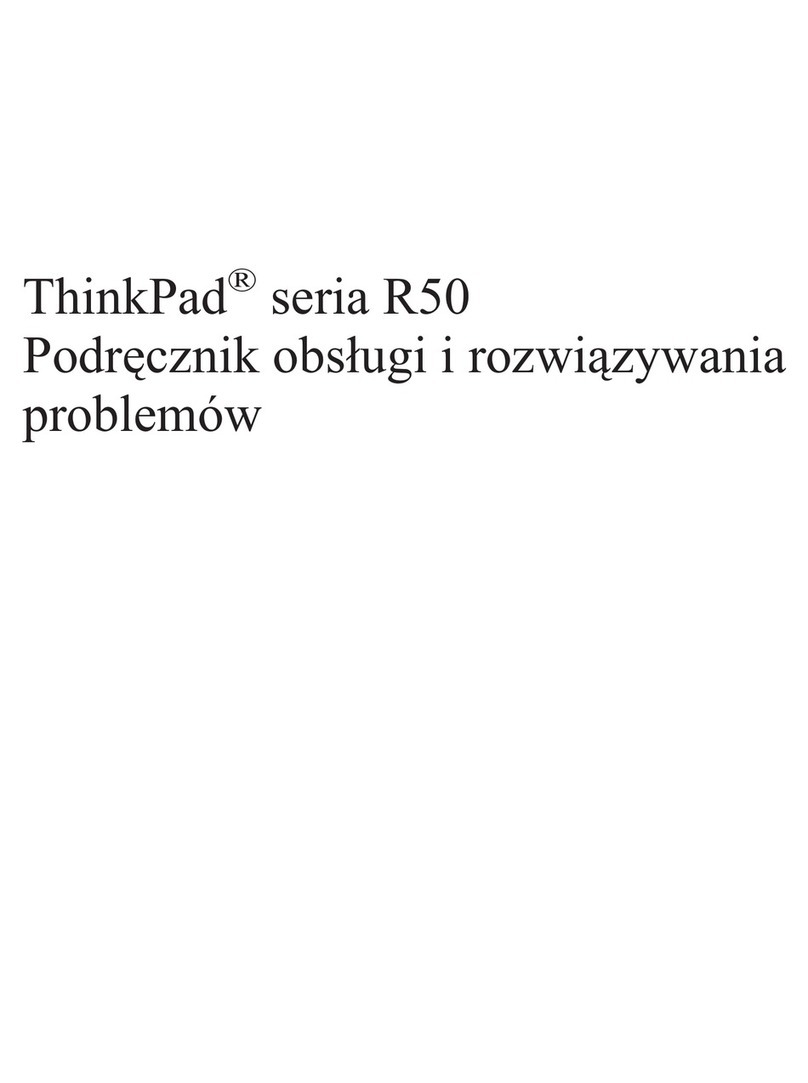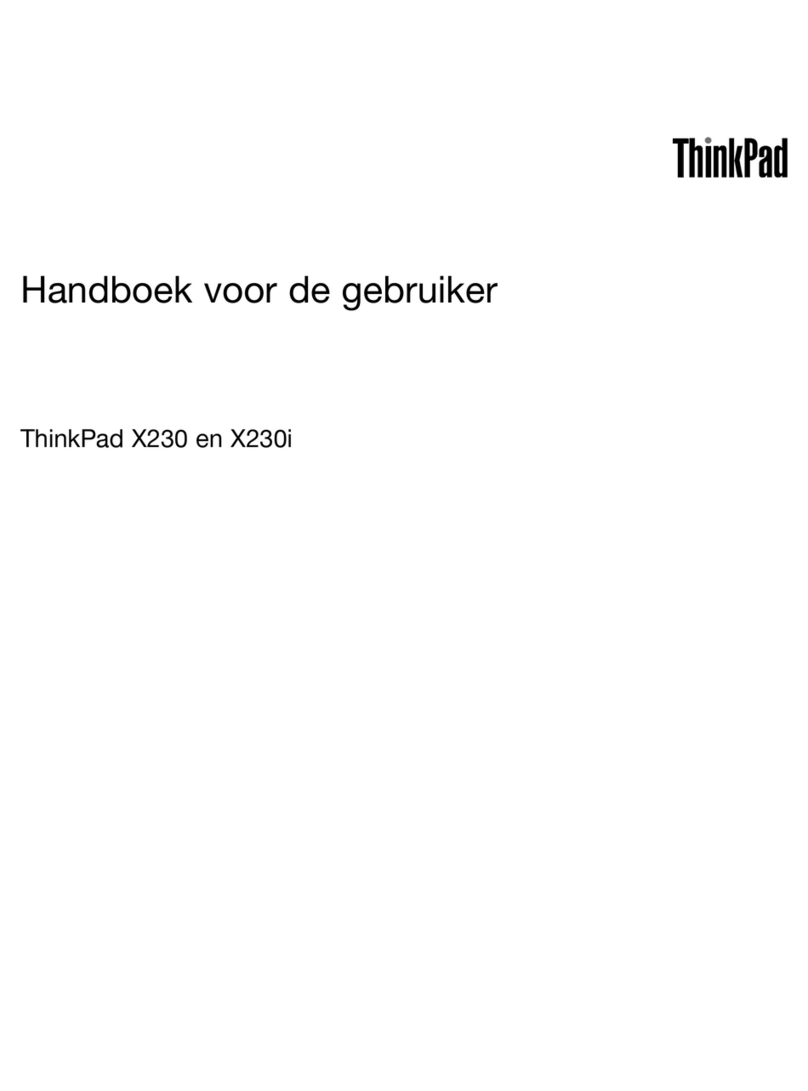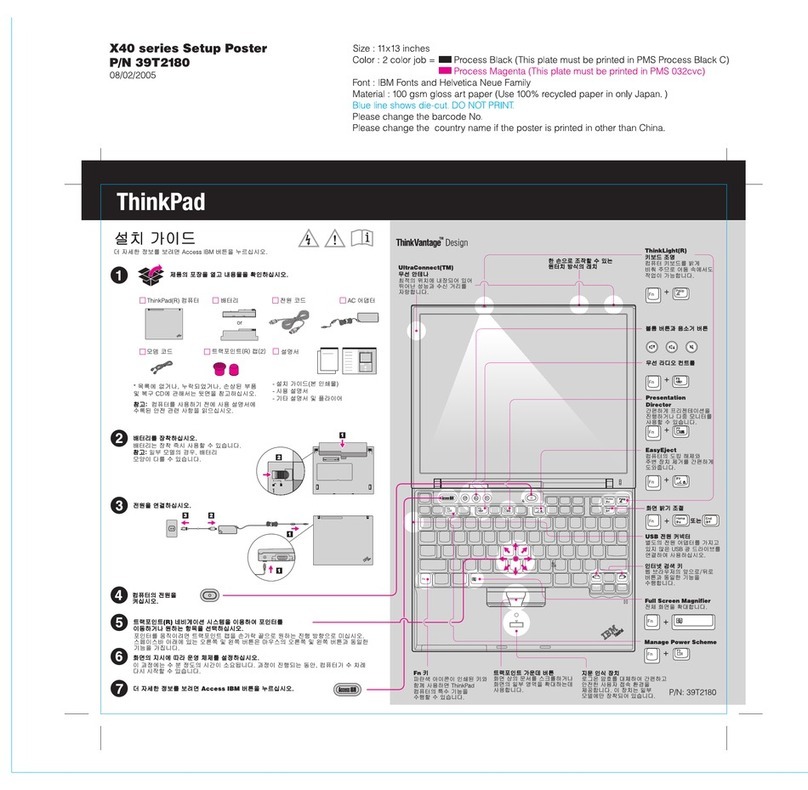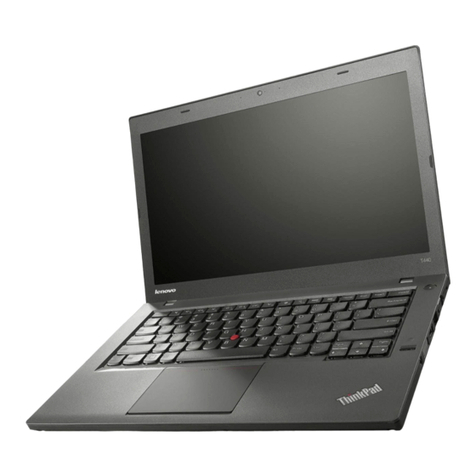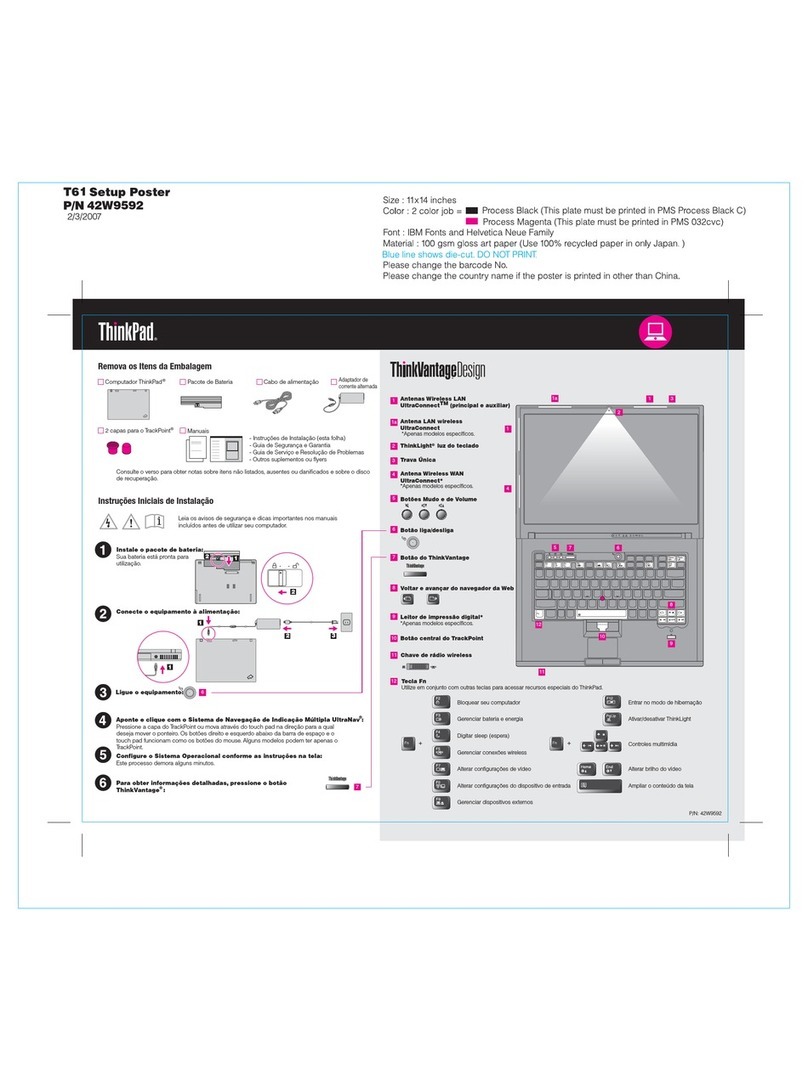Noticeondeletingdatafromyourinternalstorage
drive...................51
Usingfirewalls...............52
Protectingdataagainstviruses........52
Chpter6.Advncedconfigurtion..53
Installinganewoperatingsystem.......53
InstallingtheWindows7operatingsystem..53
InstallingtheWindows10operatingsystem.54
Installingdevicedrivers...........55
UsingtheThinkPadSetupprogram......55
Mainmenu..............56
Configmenu..............56
DateandTimemenu..........60
Securitymenu.............60
Startupmenu.............66
Restartmenu.............68
UpdatingtheUEFIBIOS.........68
Usingsystemmanagement..........69
Chpter7.Preventingproblems...71
Generaltipsforpreventingproblems......71
Makingsuredevicedriversareup-to-date....72
Takingcareofyourcomputer.........73
Cleaningthecoverofyourcomputer....74
Chpter8.Troubleshootingcomputer
problems...............77
Diagnosingproblems............77
Troubleshooting..............77
Computerstopsresponding.......77
Spillsonthekeyboard..........78
Errormessages............78
Errorswithoutmessages.........80
Beeperrors..............81
Memorymoduleproblems........81
Networkingproblems..........82
Problemswiththekeyboardandotherpointing
devices................83
Problemswiththedisplayandmultimedia
devices................84
Batteryandpowerproblems.......90
Problemswithdrivesandotherstorage
devices................93
Asoftwareproblem...........93
Problemswithportsandconnectors....94
Chpter9.Recoveryoverview....95
RecoveryoverviewfortheWindows7operating
system..................95
Creatingandusingarecoverymedia....95
Performingbackupandrecoveryoperations.96
UsingtheRescueandRecoveryworkspace.97
Creatingandusingarescuemedium....98
Reinstallingpreinstalledprogramsanddevice
drivers................99
Solvingrecoveryproblems........100
RecoveryoverviewfortheWindows10operating
system..................100
Resettingyourcomputer.........100
Usingadvancedstartupoptions......100
RecoveringyouroperatingsystemifWindows
10failstostart.............101
CreatingandusingarecoveryUSBdrive..101
Chpter10.Replcingdevices...103
Staticelectricityprevention..........103
Disablingthebuilt-inbattery.........103
Replacingthekeyboard...........104
Replacingtheinternalstoragedrive......109
Replacingamemorymodule.........111
Chpter11.Gettingsupport....115
BeforeyoucontactLenovo..........115
Gettinghelpandservice...........115
Usingdiagnosticprograms........116
LenovoSupportWebsite.........116
CallingLenovo.............116
Purchasingadditionalservices........117
AppendixA.Regultory
informtion.............119
LocationoftheUltraConnectwirelessantennas..119
Wirelessrelatedinformation.........119
Wireless-radiocomplianceinformation...121
Locatingwirelessregulatorynotices....121
Certificationrelatedinformation........121
Exportclassificationnotice..........121
Electronicemissionnotices..........121
FederalCommunicationsCommission
DeclarationofConformity........121
IndustryCanadaClassBemissioncompliance
statement...............122
EuropeanUnion-Compliancetothe
ElectromagneticCompatibility(EMC)Directive
orRadioEquipmentDirective.......122
GermanClassBcompliancestatement...123
Class1laserproductcompliance
statement...............123
KoreaClassBcompliancestatement....124
JapanVCCIClassBcompliancestatement..124
Japancompliancestatementforproducts
whichconnecttothepowermainswith
ratedcurrentlessthanorequalto20Aper
phase................124
iiThinkPadE560pandS5UserGuide