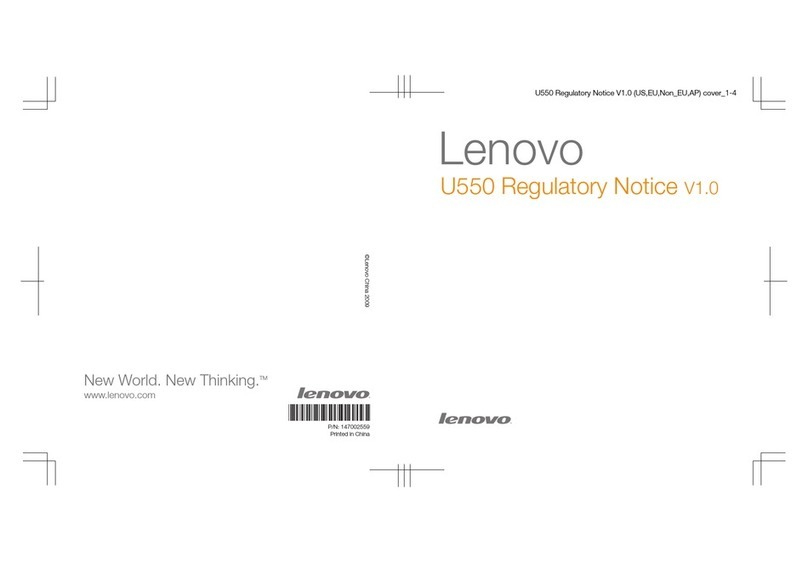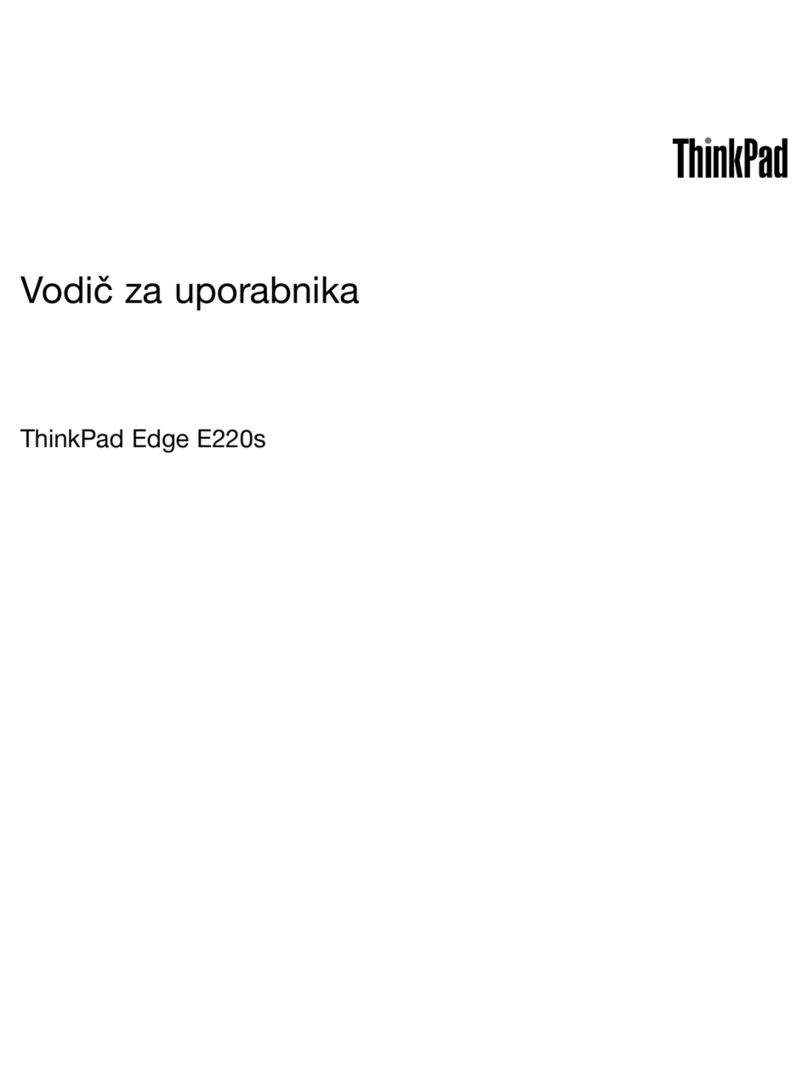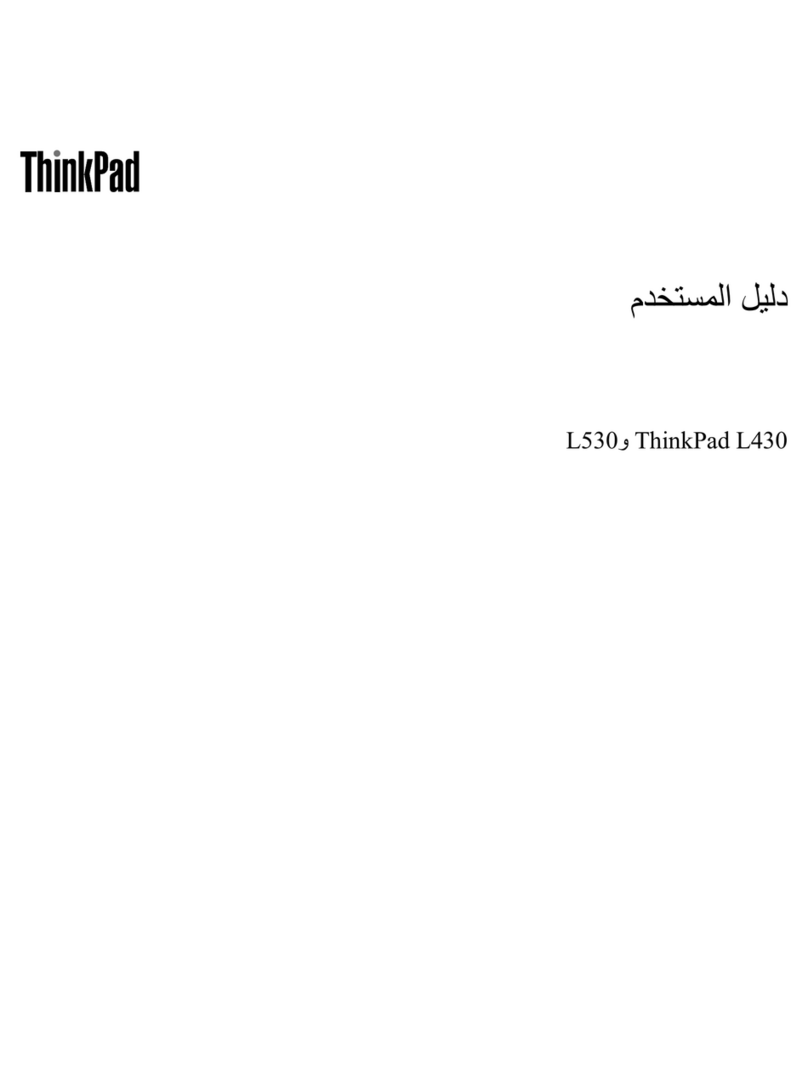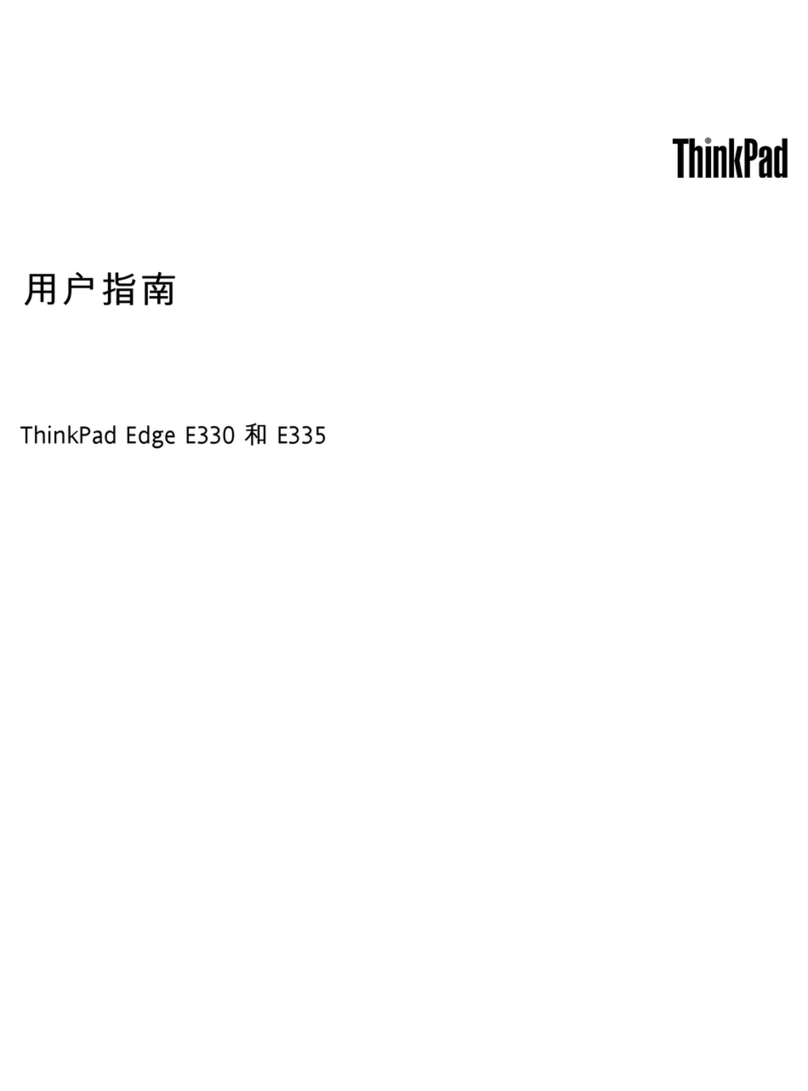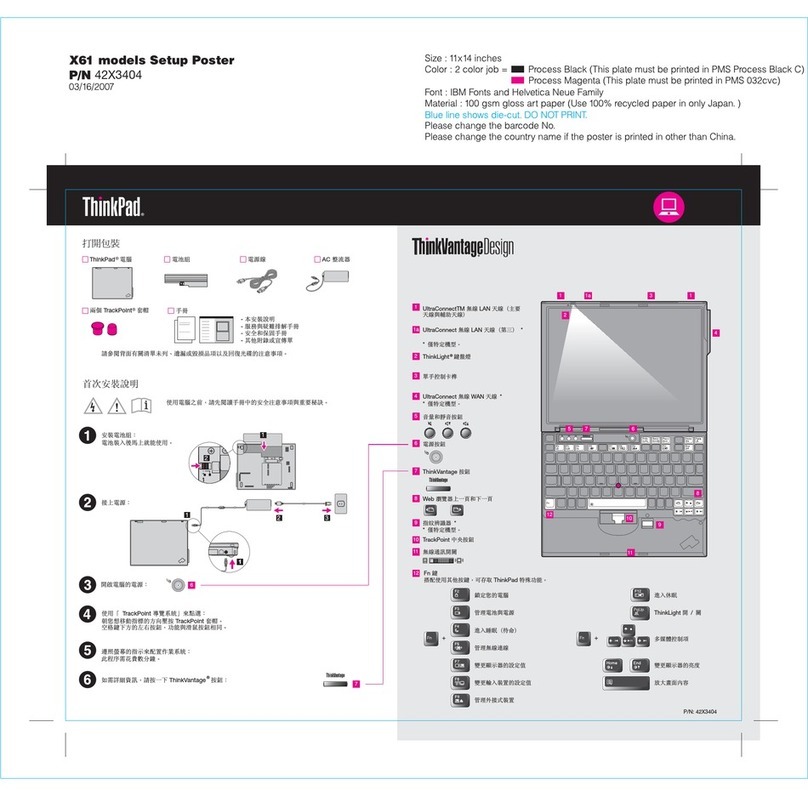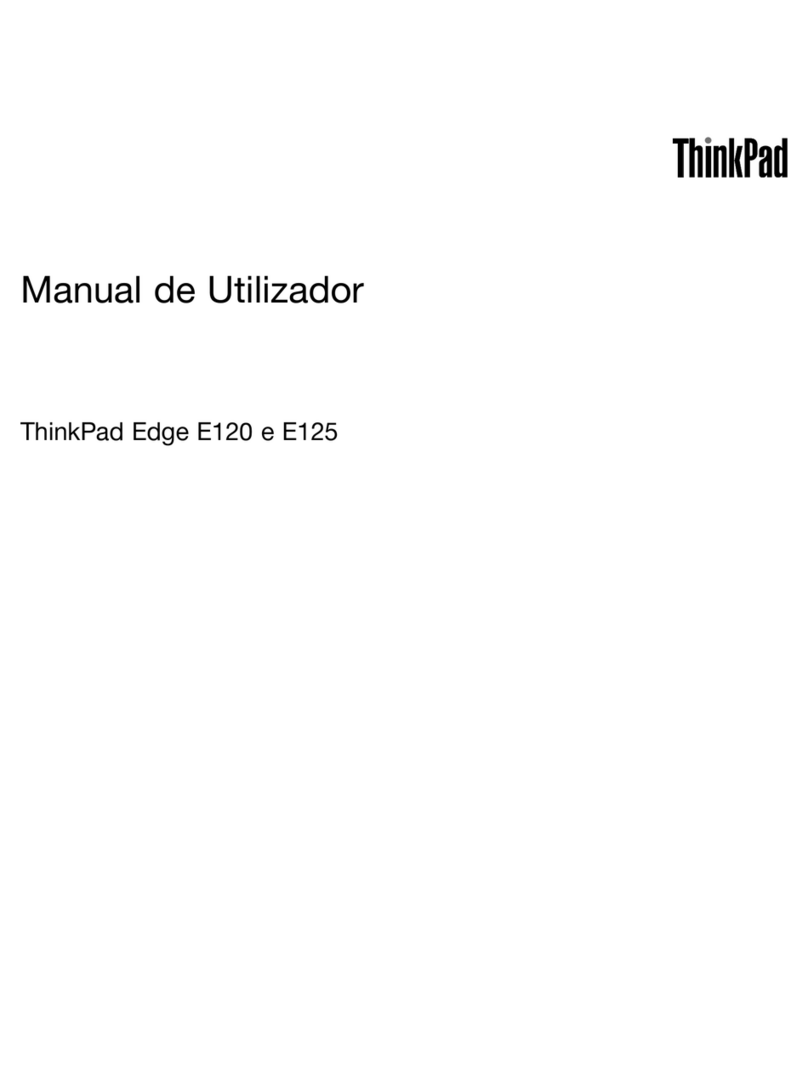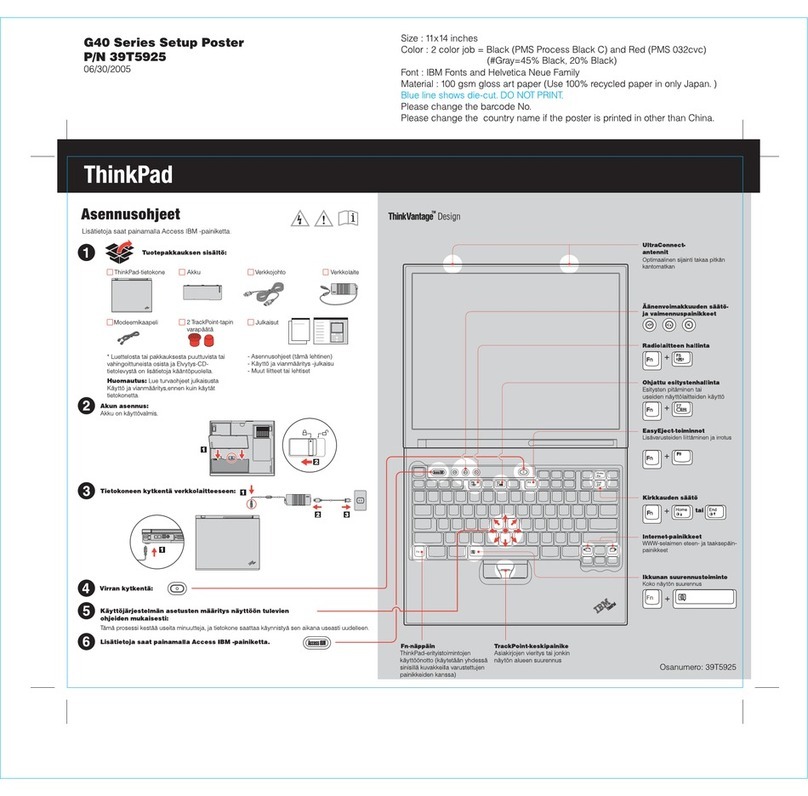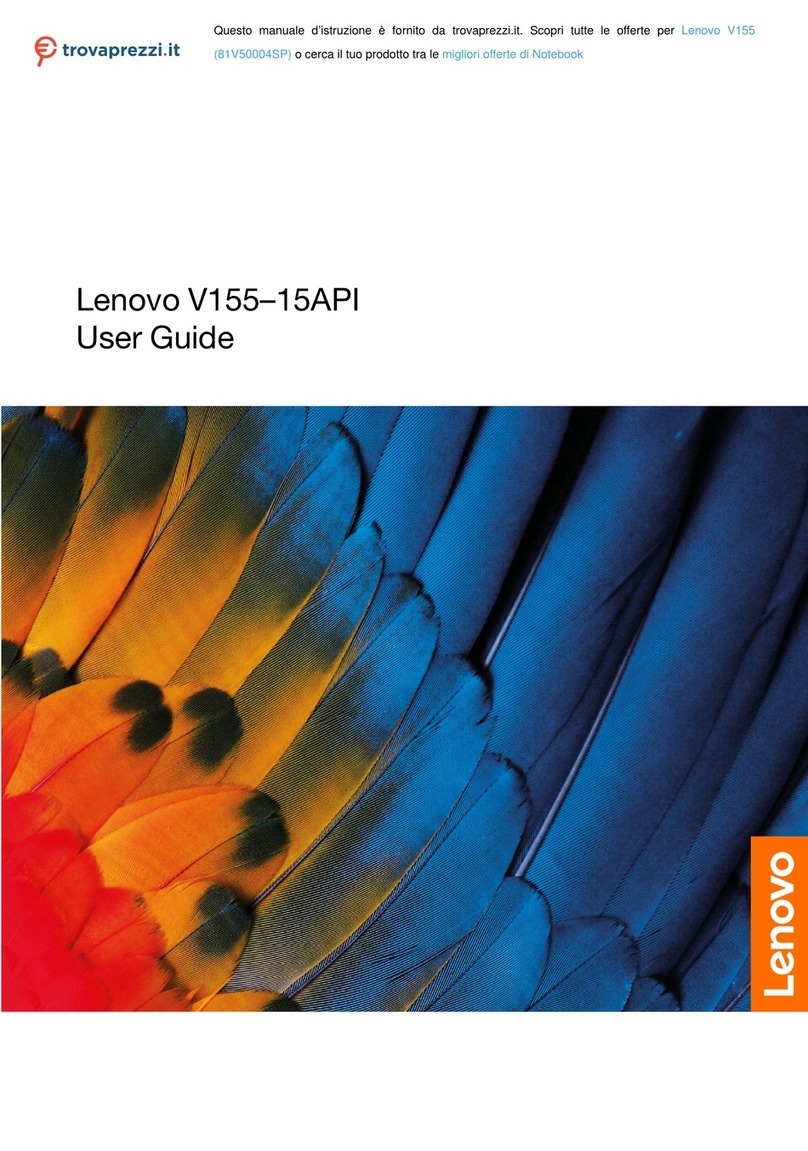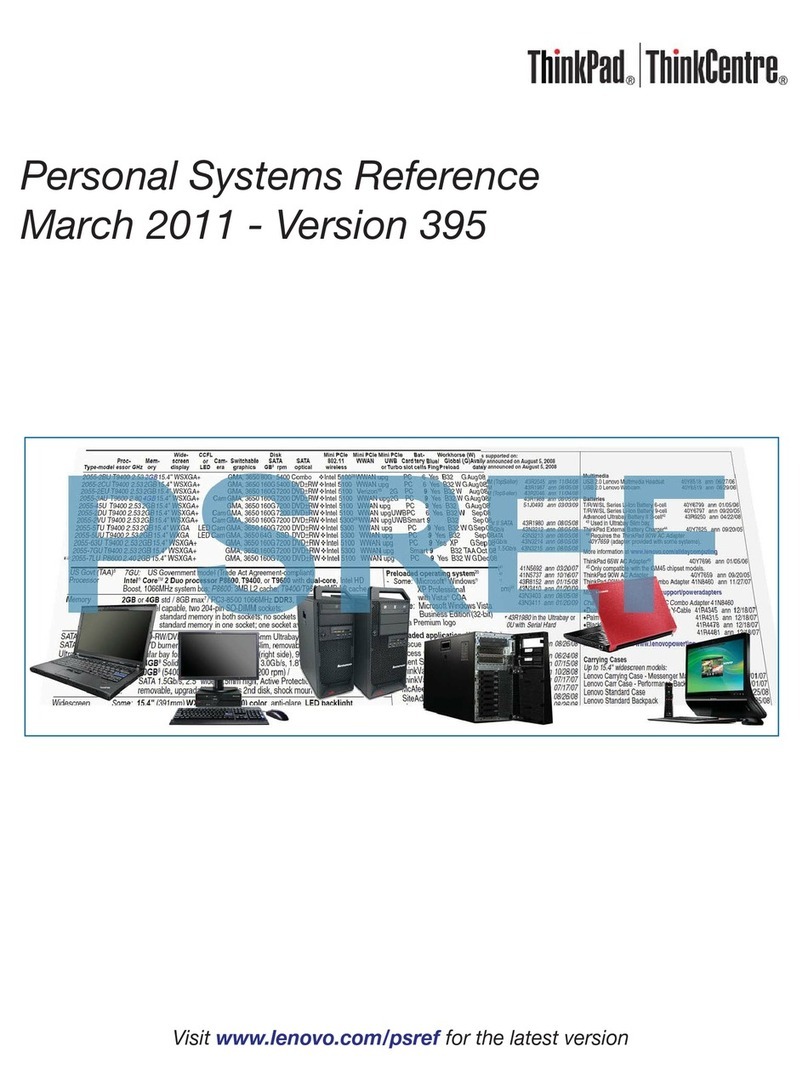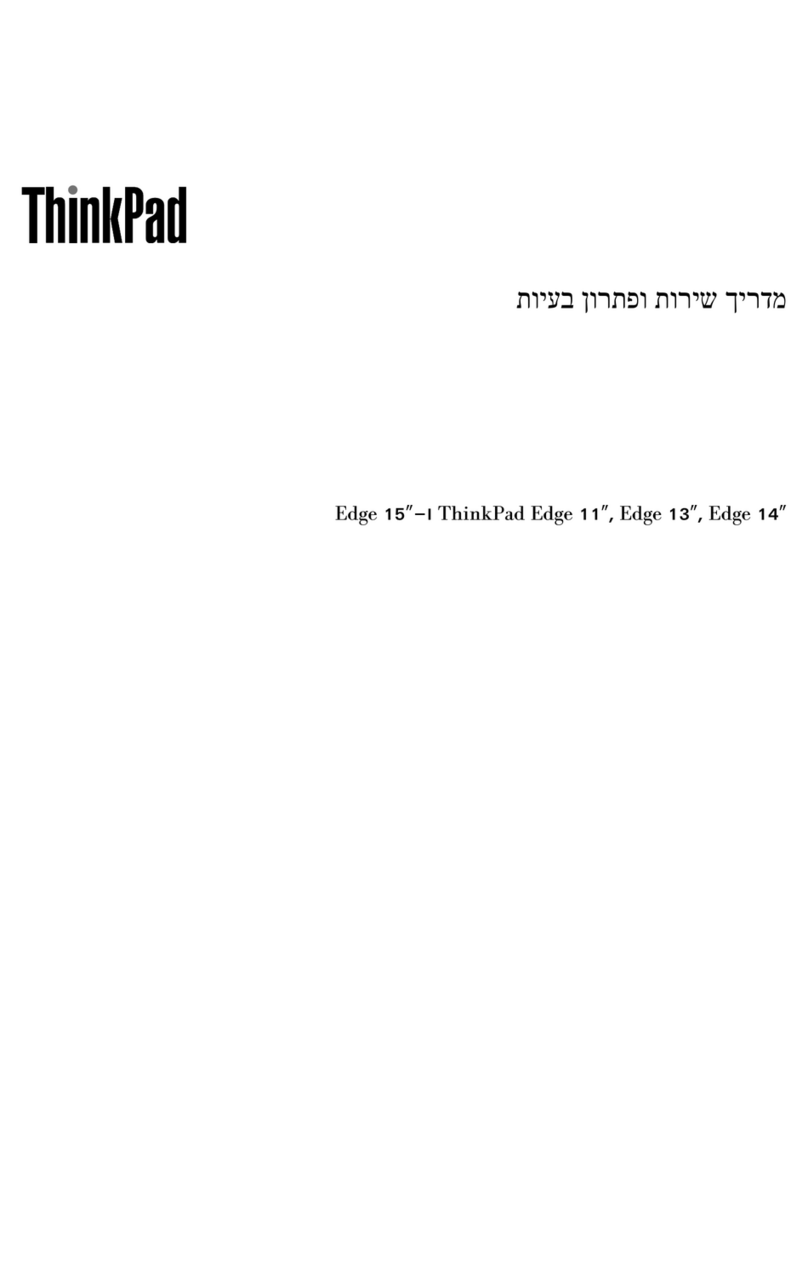9. Conector de Ethernet 10. Conector Always On USB 3.1
TM
12. Conector USB 3.1 Gen 1
*
®
17. Ponto de deslocamento do rato
TrackPoint
18. Ranhura para cartões Smart
*
19. Grelha de ventilação da
ventoinha
20. Tampa do conector (remova a
tampa antes de ligar a uma
21. Conector USB-CTM (compatível
com Thunderbolt 3)
22. Conector USB-C
23. Conector de base de expansão 24. Ecrã (ecrã multitoque em
*Disponível em alguns modelos
Compliance with the EU Radio Equipment Directive
The following applies to models with a radio device.
Hereby, Lenovo (Singapore) Pte. Ltd., declares that the
radio equipment type ThinkPad T480is in compliance
with Directive 2014/53/EU.
Refer to the Safety and Warranty Guide for further
information regarding EU regulatory compliance.
Conformité à la directive de l'Union européenne
concernant l'équipement radio
La déclaration suivante s'applique aux modèles avec
périphérique radio.
Lenovo (Singapore) Pte. Ltd., déclare par la présente que
les catégories d'équipement radio de type ThinkPad T480
sont conformes à la directive 2014/53/EU.
Pour en savoir plus sur la conformité aux réglementations
de l'UE, reportez-vous au Consignes de sécurité et
déclaration de garantie.
Konformität mit der EU-Funkanlagen-Richtlinie
Das Folgende gilt für Modelle mit Funkgerät.
Lenovo (Singapore) Pte. Ltd. erklärt hiermit, dass das
Funkgerät vom Typ ThinkPad T480 der EU-Richtlinie
2014/53/EU entspricht.
Weitere Informationen zur EU-Richtlinie finden Sie im
Handbuch zur Sicherheit und Garantie, das im
Lieferumfang Ihres Computers enthalten ist.
Conformità alla direttiva sulle apparecchiature radio
UE
Quanto indicato di seguito si applica ai modelli con
dispositivo radio.
Pertanto, Lenovo (Singapore) Pte. Ltd., dichiara che il
tipo di apparecchiatura radio ThinkPad T480 è conforme
alla direttiva 2014/53/UE.
Per ulteriori informazioni sulla conformità alle normative
UE, consultare la Guida in materia di sicurezza e
garanzia.
Naleving van de EU-richtlijn voor radioapparatuur
Het volgende is van toepassing op modellen met een
radiografisch toestel.
Hierbij verklaart Lenovo (Singapore) Pte. Ltd. dat de
radioapparatuur van het type ThinkPad T480 voldoet aan
Richtlijn 2014/53/EU.
Raadpleeg Veiligheid en garantie voor meer informatie
over naleving van EU-regelgeving.
Conformidade com a Diretiva de Equipamentos de
Rádio da UE
As informações seguintes aplicam-se a modelos com um
dispositivo de rádio.
Pelo presente, a Lenovo (Singapore) Pte. Ltd. declara
que o tipo de equipamento de rádio do ThinkPad T480
está em conformidade com Diretiva 2014/53/UE.
Consulte o Manual de Segurança e Garantia para obter
mais informações relativamente à conformidade
regulamentar da UE.
First Edition (January 2018)
© Copyright Lenovo 2018.
LIMITED AND RESTRICTED RIGHTS NOTICE: If data or software is delivered pursuant to a General Services
Administration “GSA” contract, use, reproduction, or disclosure is subject to restrictions set forth in Contract No. GS-
35F-05925.