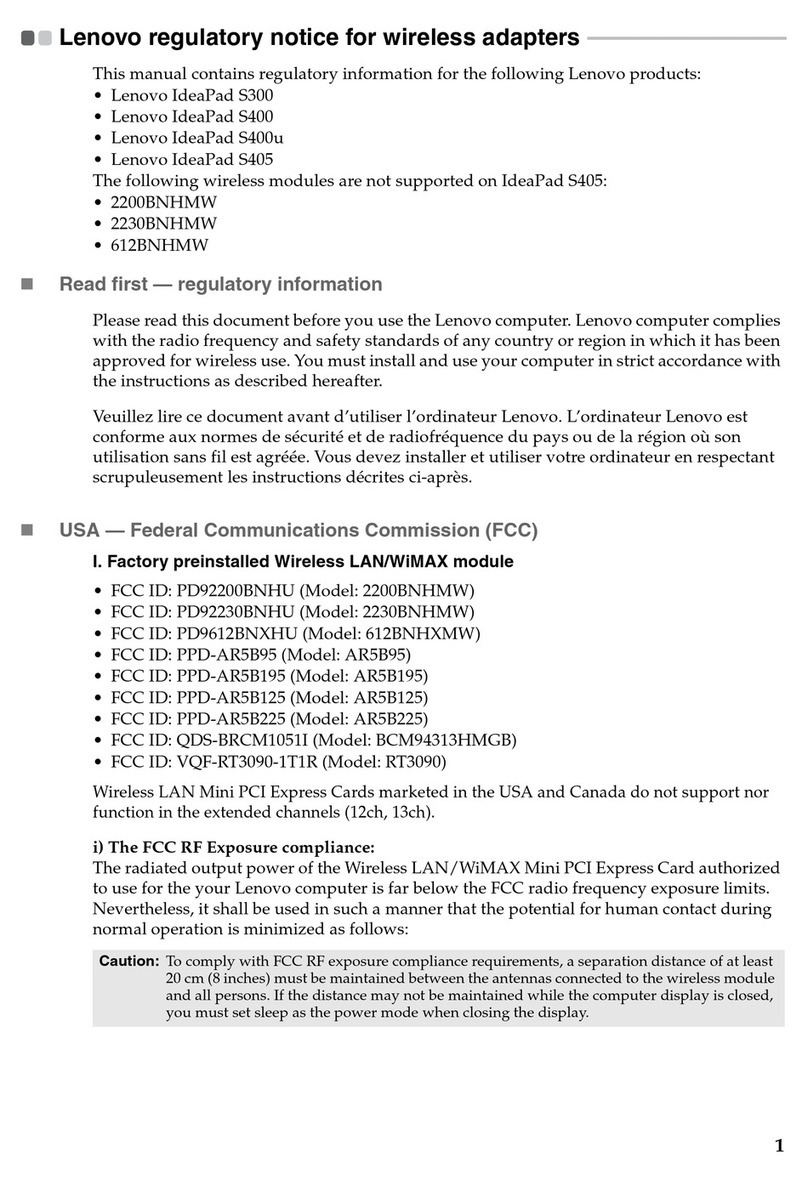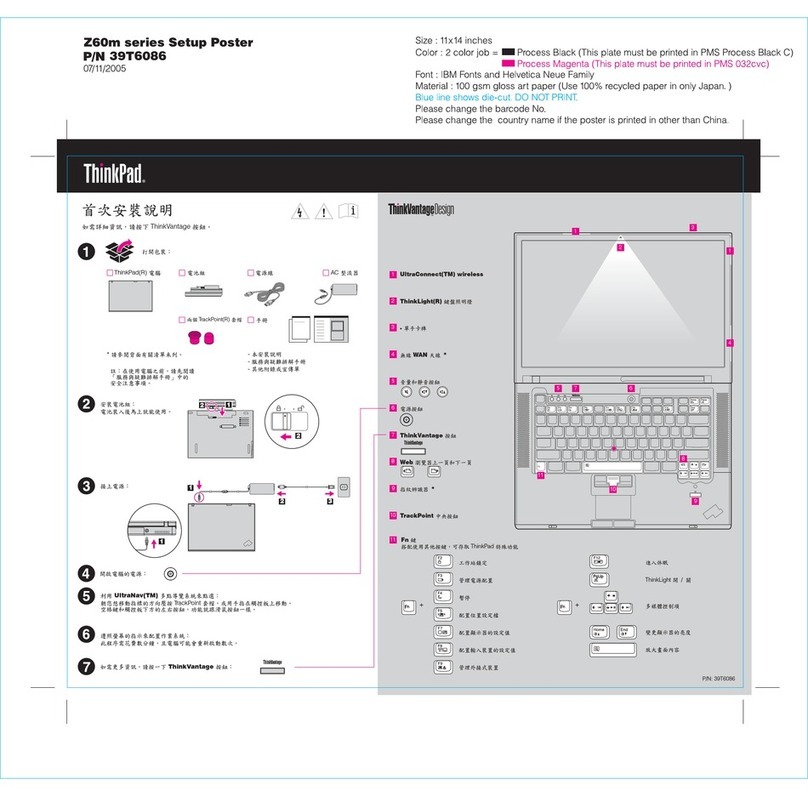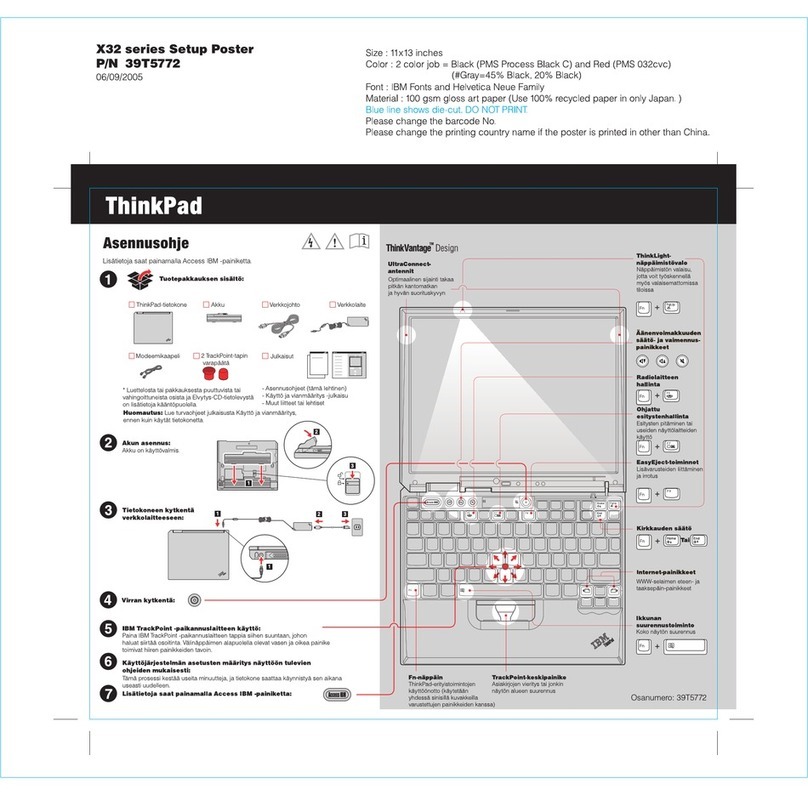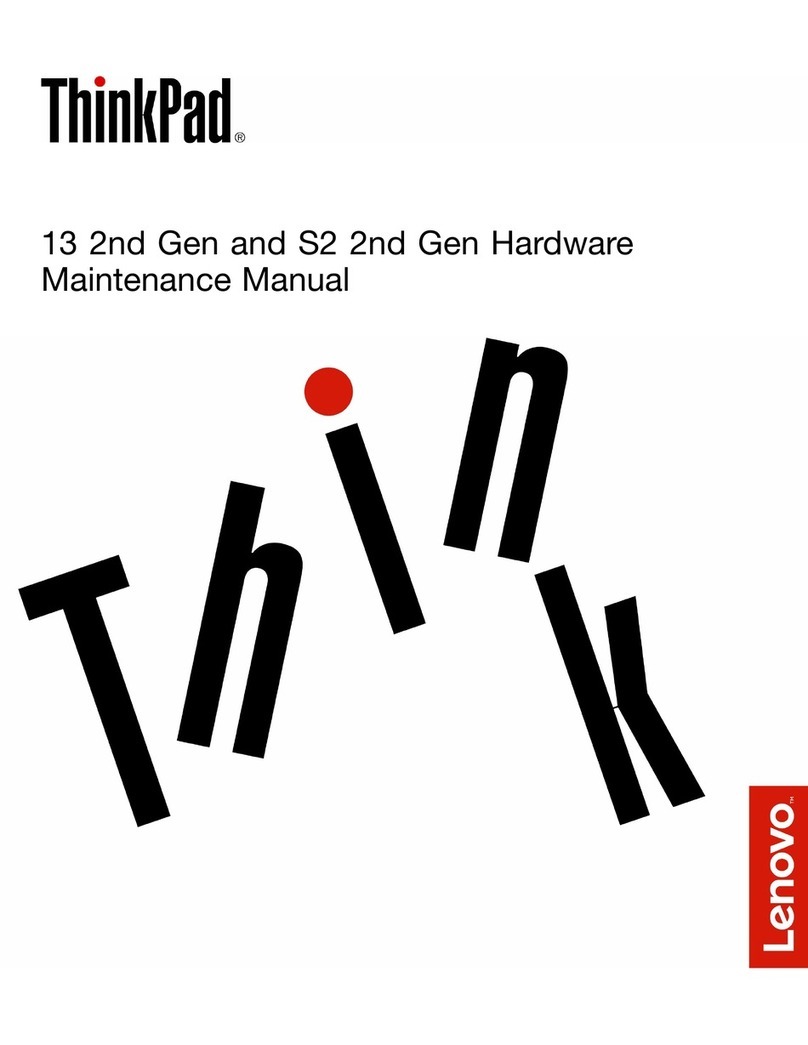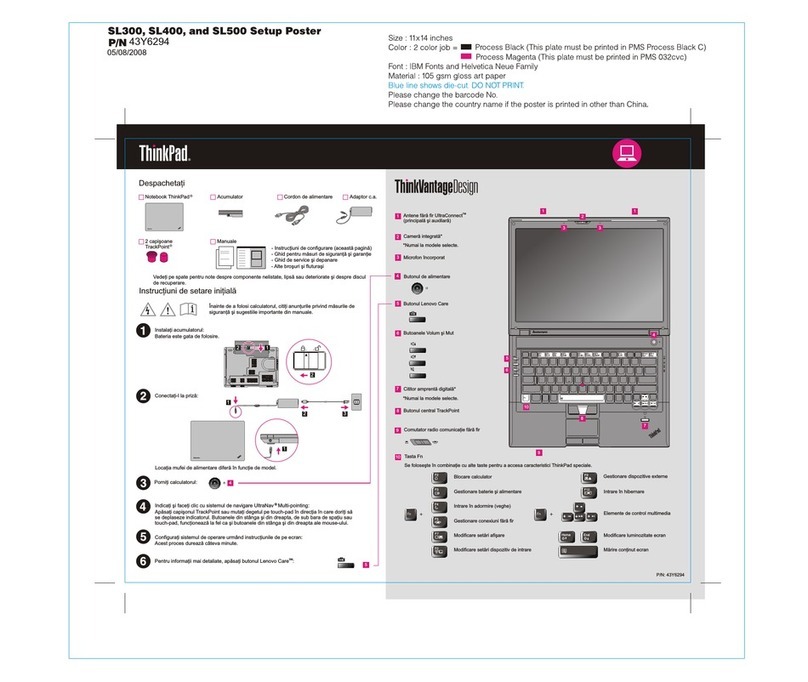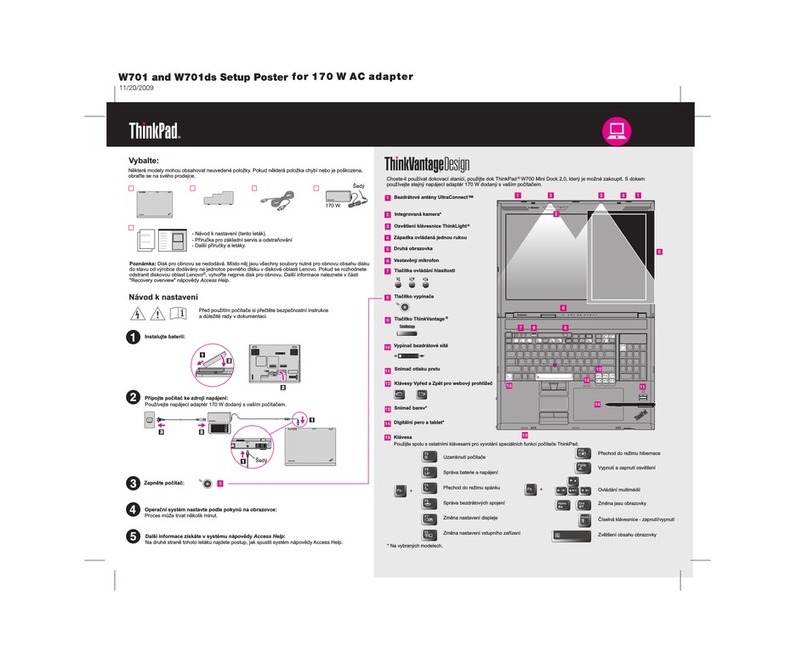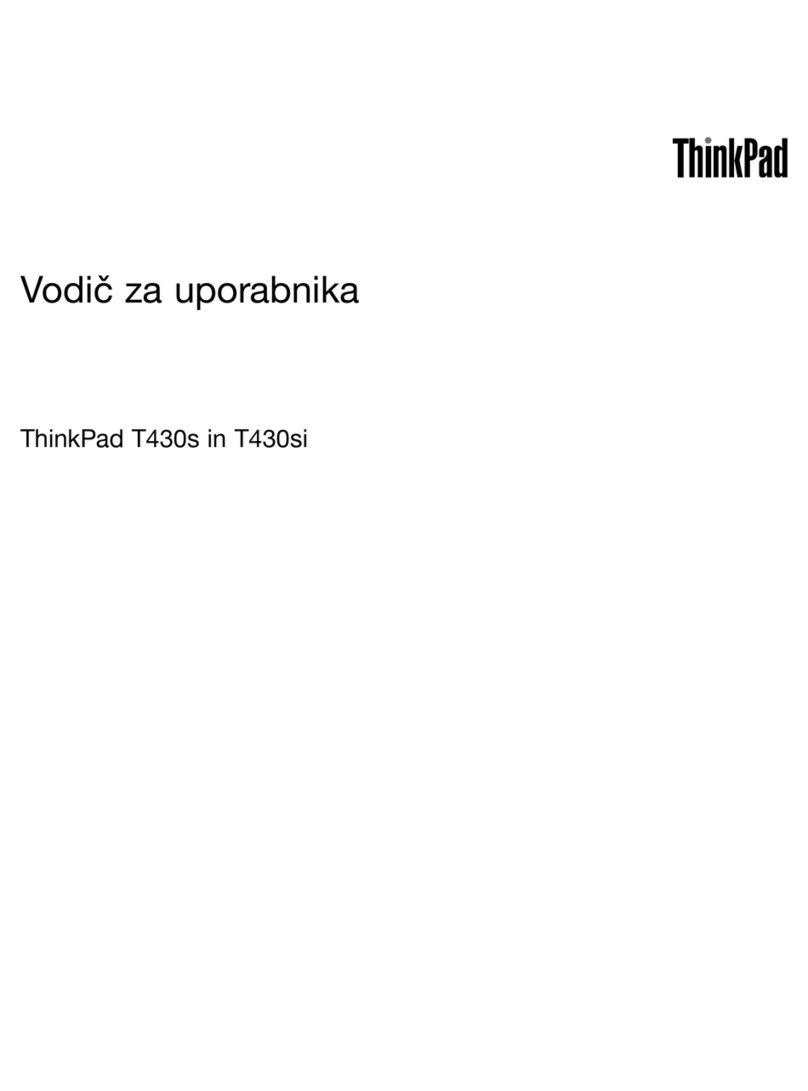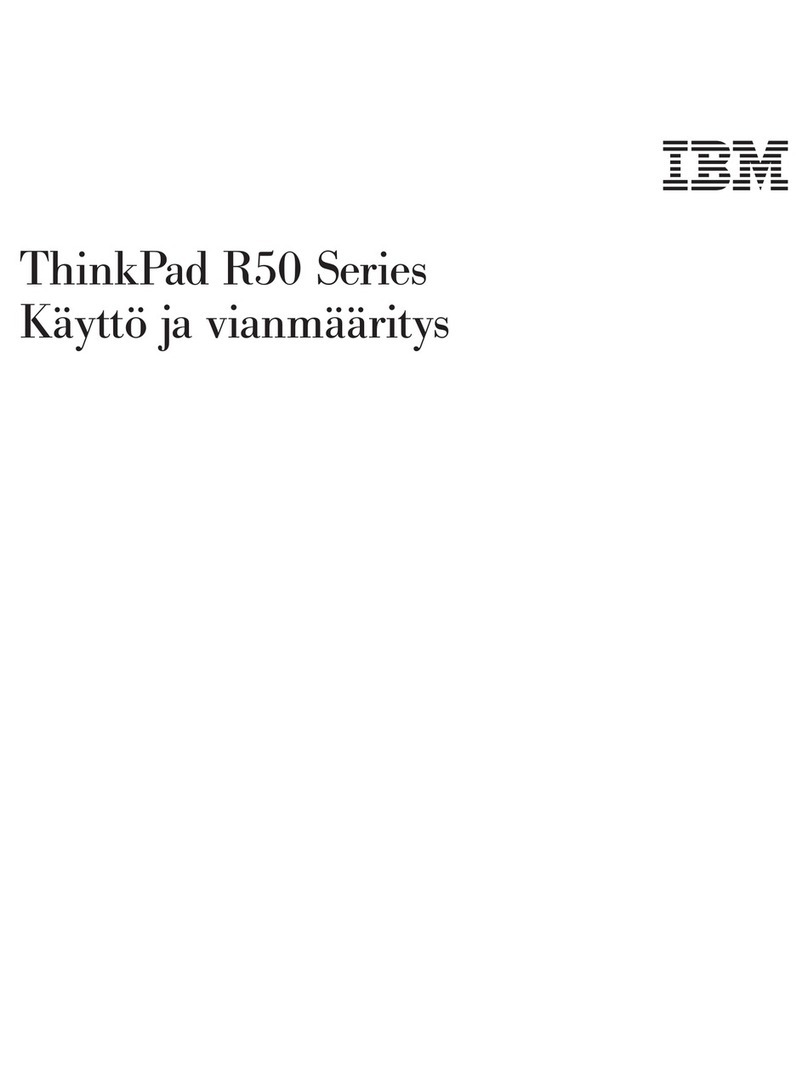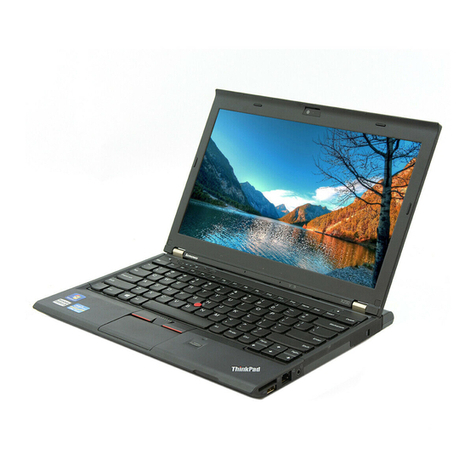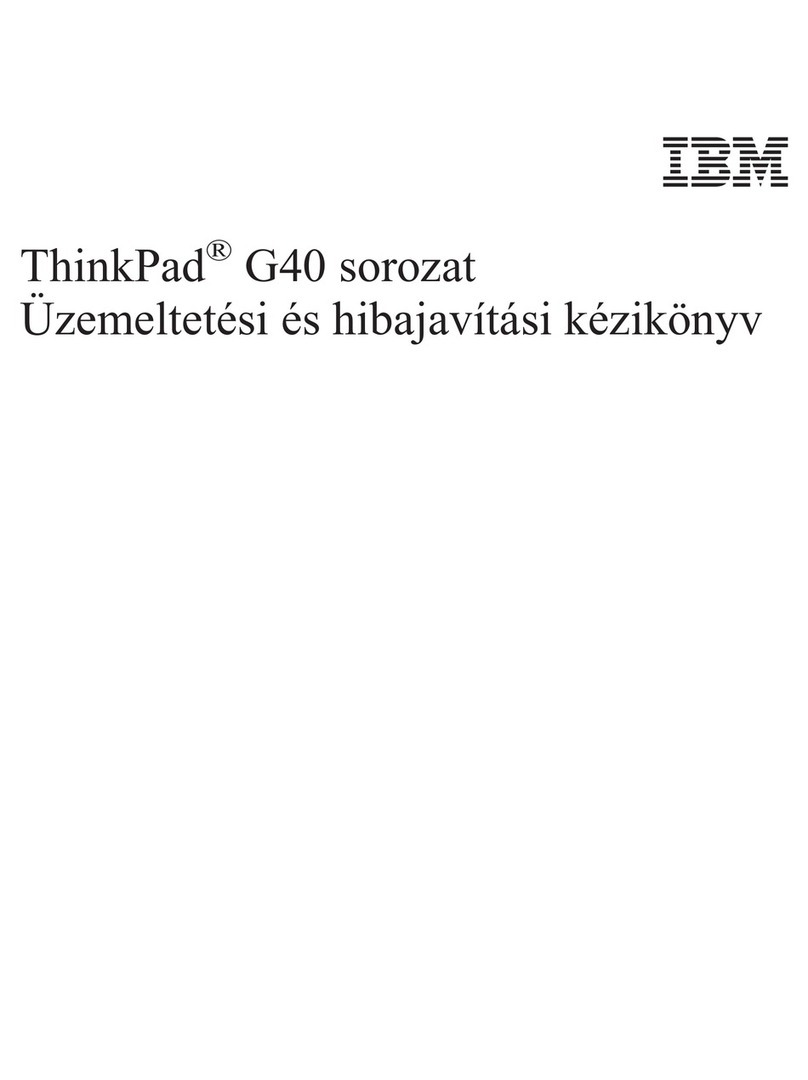Protectingdataagainstviruses........57
Chapter6.Advancedconfiguration..59
Installinganeoperatingsystem.......59
InstallingtheWindos7operatingsystem..59
InstallingtheWindos10operatingsystem.60
Installingdevicedrivers...........61
UsingtheThinkPadSetupprogram......62
ConfiguringThinkPadSetup.......62
Changingthestartupsequence......62
UpdatingtheUEFIBIOS.........63
BIOSmenu..............63
Usingsystemmanagement..........75
Chapter7.Troubleshootingcomputer
problems...............77
Generaltipsforpreventingproblems......77
Diagnosingproblems............77
Troubleshooting..............78
Computerstopsresponding.......78
Spillsonthekeyboard..........79
Errormessages............79
Beeperrors..............81
Memorymoduleproblems........82
Ethernetproblems...........82
Wireless-LANproblem..........83
Wireless-WANproblem.........83
Bluetoothproblem...........83
ThinkPadpointingdeviceproblems.....84
Keyboardproblems...........84
Computerscreenproblems........85
Externalmonitorproblems........87
Audioproblems............88
Fingerprintreaderproblems........89
Batteryproblems............89
Poeradapterproblem.........90
Poerproblems............90
Poerbuttonproblem..........91
Bootproblems.............91
Sleepandhibernationproblems......91
Solid-statedriveproblem.........92
Softareproblem............92
USBproblem.............92
Chapter8.Recoveryinformation...95
RecoveryinformationfortheWindos7operating
system..................95
Creatingandusingrecoverymedia.....95
Reinstallingpreinstalledprogramsanddevice
drivers................96
RecoveryinformationfortheWindos10operating
system..................97
Resettingyourcomputer.........97
Usingadvancedstartupoptions......97
RecoveringyouroperatingsystemifWindos
10failstostart.............97
CreatingandusingarecoveryUSBdrive..97
Chapter9.Replacingdevices.....99
Staticelectricityprevention..........99
Disablingthebuilt-inbattery.........99
ReplacingthemicroSIMcard.........100
ReplacingthemicroSDcard.........101
Replacingthebasecoverassembly......102
Replacingtheireless-WANcard.......103
ReplacingtheM.2solid-statedrive......105
Chapter10.Gettingsupport....107
BeforeyoucontactLenovo..........107
Gettinghelpandservice...........107
LenovoSupportWebsite.........108
CallingLenovo.............108
Purchasingadditionalservices........109
AppendixA.Supplemental
informationabouttheUbuntu
operatingsystem..........111
AppendixB.Regulatory
information.............113
Certification-relatedinformation........113
Wireless-relatedinformation.........113
Wirelessinteroperability.........113
Usageenvironmentandyourhealth....114
LocatingtheUltraConnectireless
antennas...............114
Wireless-radiocomplianceinformation...115
Locatingirelessregulatorynotices....115
Exportclassificationnotice..........116
Electronicemissionnotices..........116
FederalCommunicationsCommission
DeclarationofConformity........116
IndustryCanadaClassBemissioncompliance
statement...............116
EuropeanUnion-Compliancetothe
ElectromagneticCompatibility(EMC)Directive
orRadioEquipmentDirective.......116
GermanClassBcompliancestatement...117
KoreaClassBcompliancestatement....118
JapanVCCIClassBcompliancestatement..118
Japancompliancestatementforproducts
hichconnecttothepoermainsith
iiUserGuide