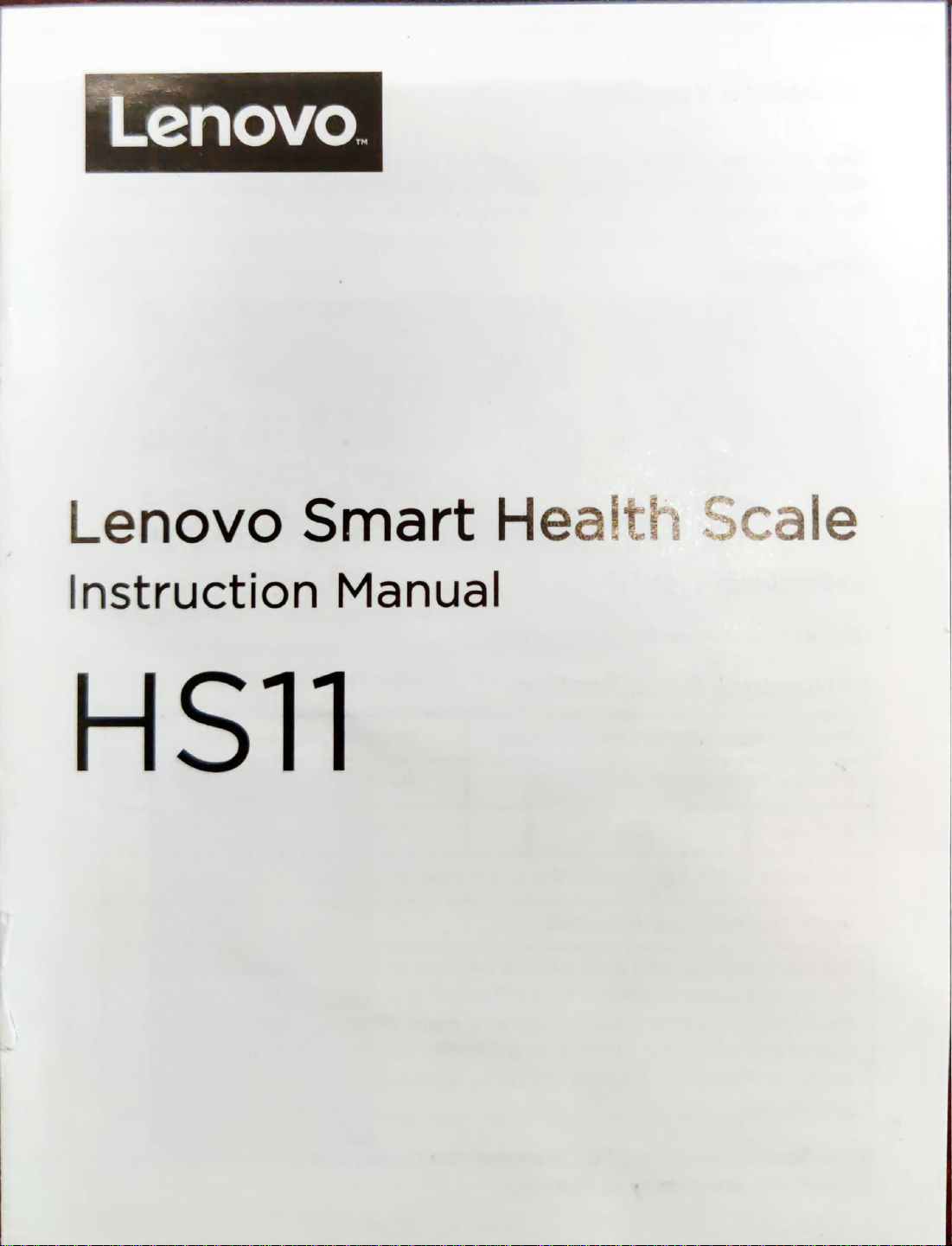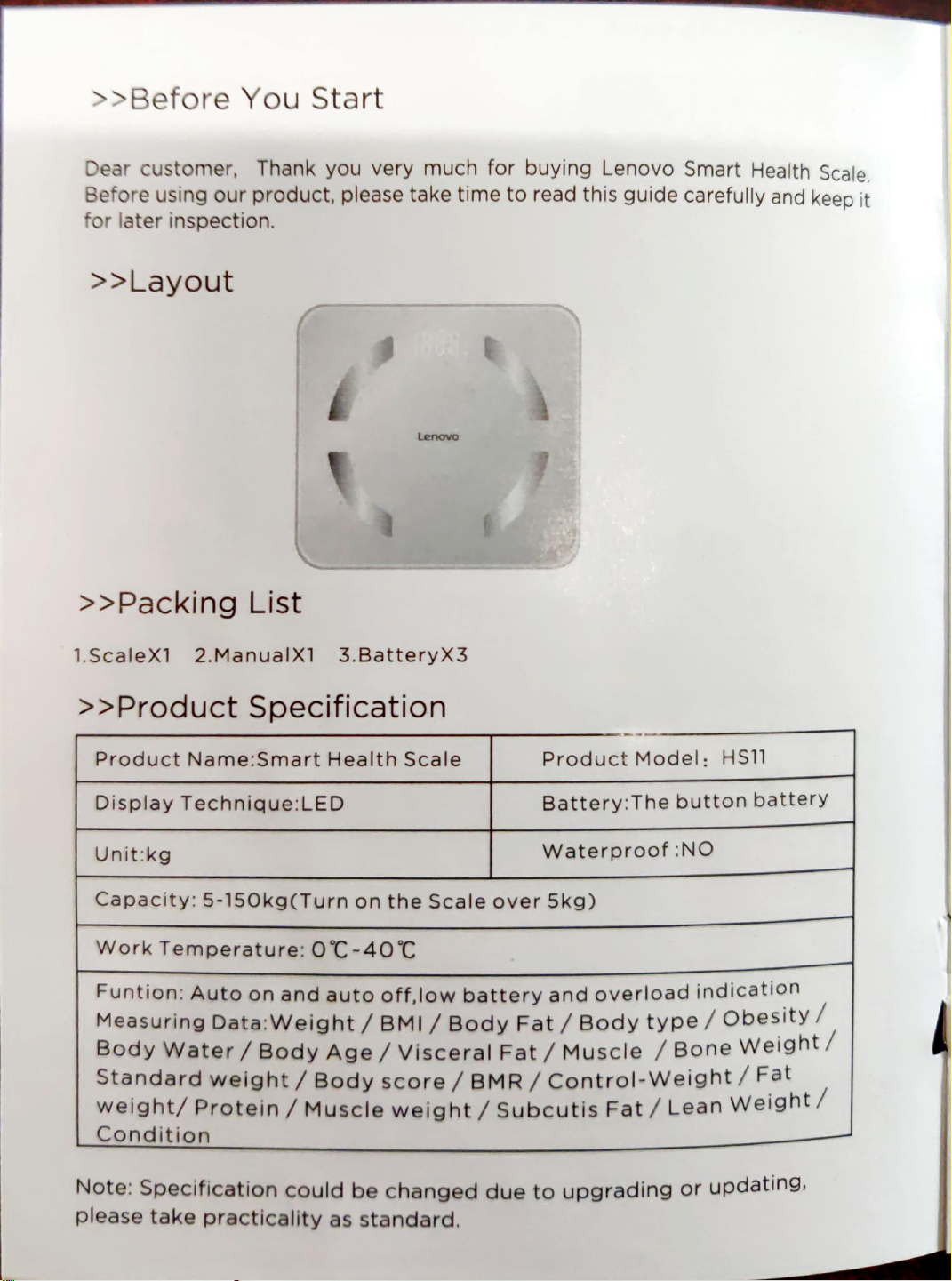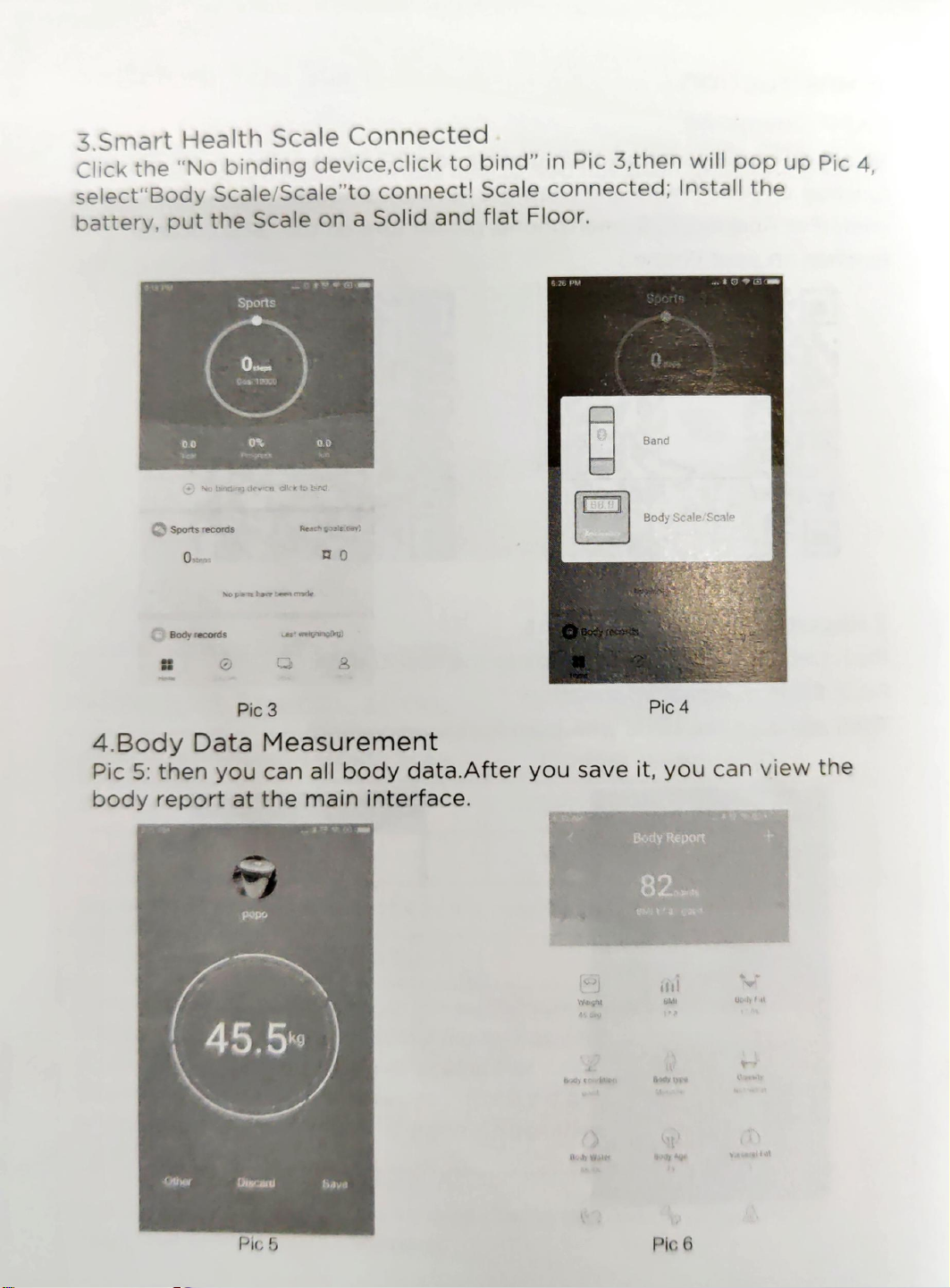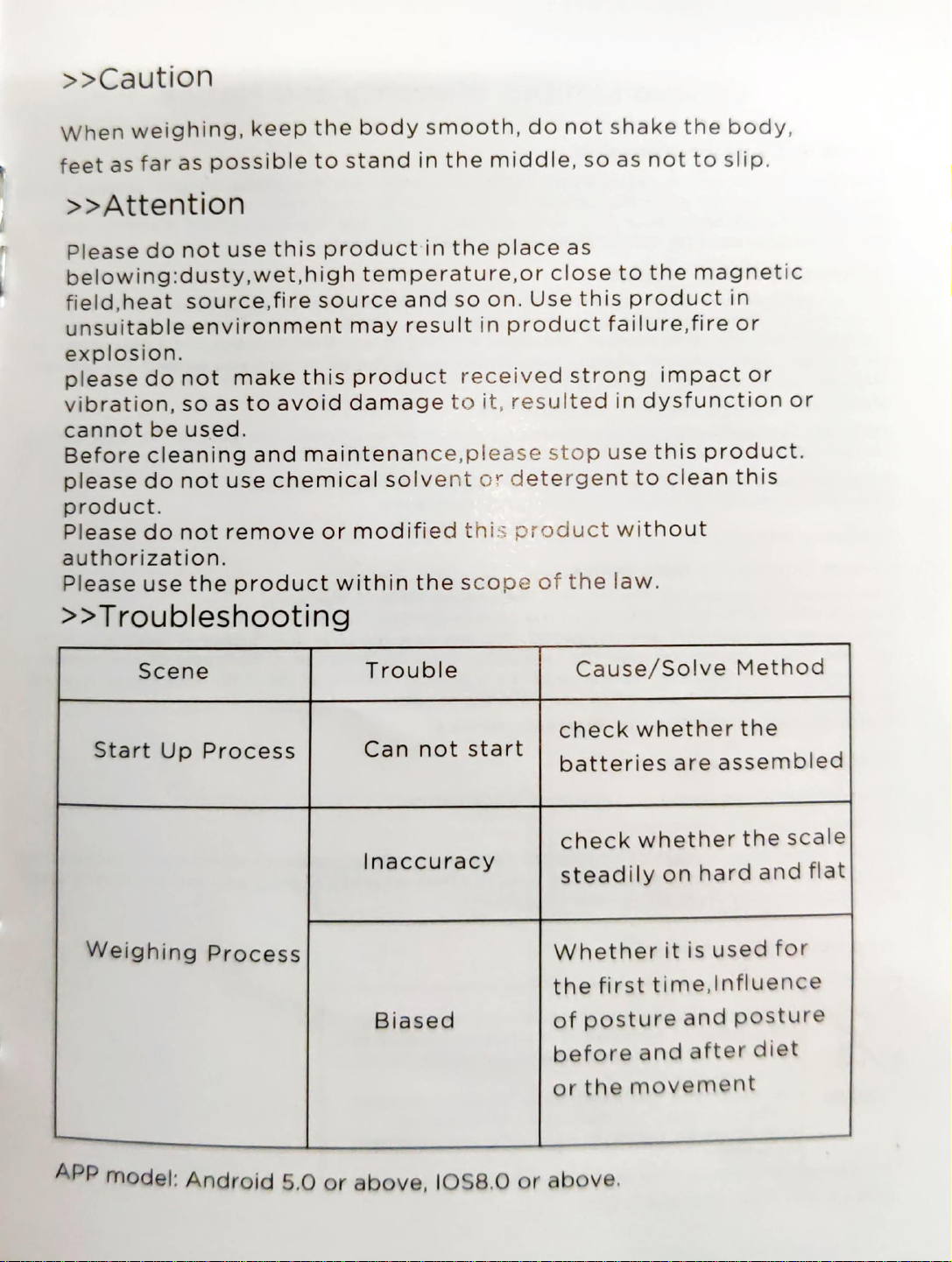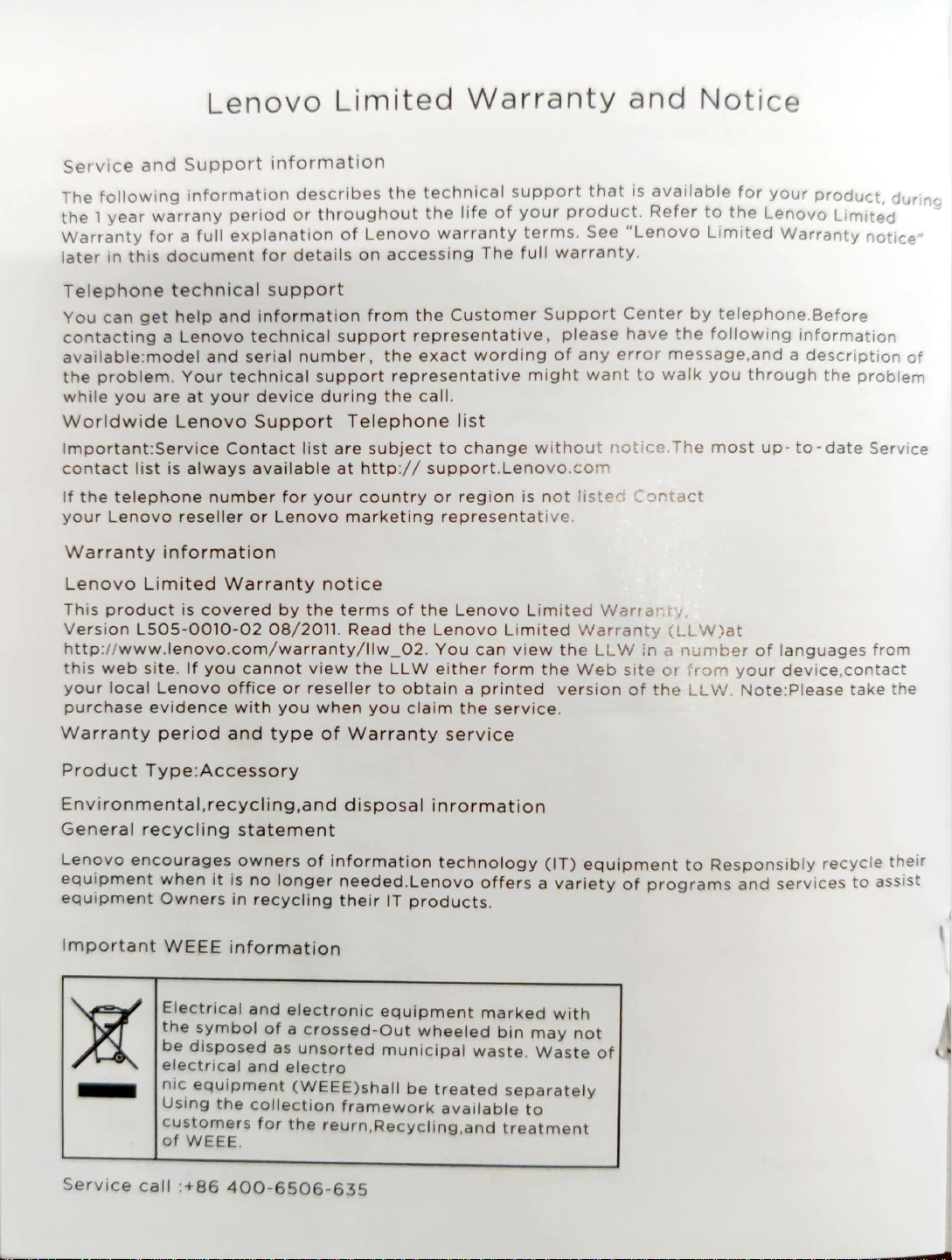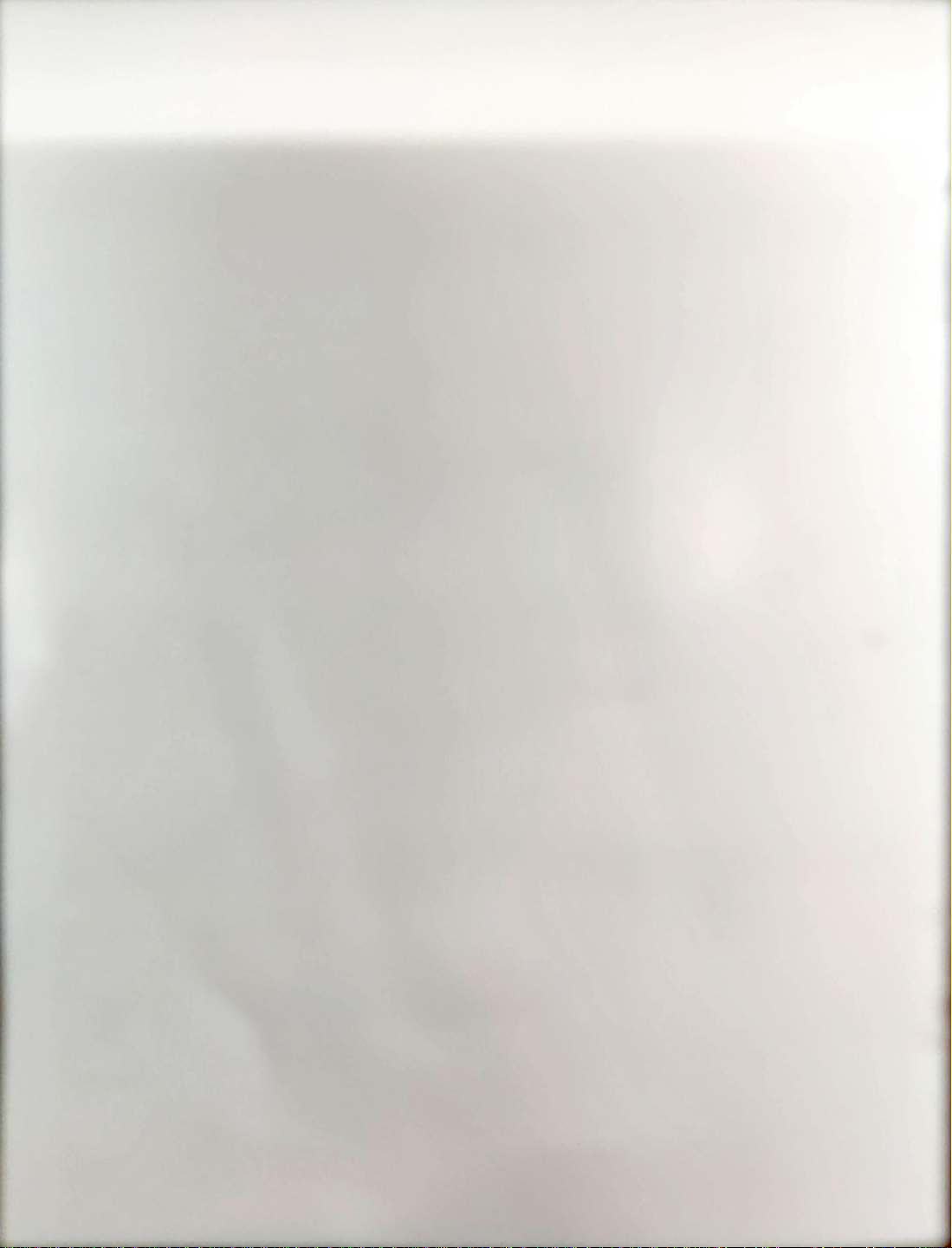Lenovo Limited Warranty and Notice
Service and Support information
The following information describes the technical support that is availablefor your product,during
the 1year warrany period or throughout the life of your product. Refer to the Lenovo Limited
Warranty for afull explanation of Lenovo warranty terms. See"Lenovo Limited Warranty notice"
later in this document for details on accessing The full warranty.
Telephone technical support
You can get help and information from the Customer Support Center by telephone.Before
contacting aLenovo technicalsupport representative, please have the following information
available:modeland serial number, the exact wording of any error message,and adescription of
the problem. Your technicalsupport representative might want to walk you through the problem
while you are at your device during the call.
Worldwide Lenovo Support Telephone list
Important:Service Contact list are subject to change without notice.The most up- to- date Service
contact list is always availableat http:// support.Lenovo.com
If the telephone number for your country or region is not listed Contact
your Lenovo reseller or Lenovo marketing representative.
Warranty information
Lenovo Limited Warranty notice
This product is covered by the terms of the Lenovo Limited Warranty,
Version L505-0010-02 08/2011. Read the Lenovo Limited Warranty (LLW)at
http://www.lenovo.com/warranty/llw_02. You can view the LLW in anumber of languages from
this web site. If you cannot view the LLW either form the Web site or from your device,contact
your local Lenovo office or reseller to obtain aprinted version of the LLW.Note:Please take the
purchase evidence with you when you claim the service.
Warranty period and type of Warranty service
Product Type:Accessory
Environmental, recycling,and disposal inrormation
General recycling statement
Lenovo encouragesowners of information technology (IT) equipment to Responsibly recycle their
equipment when it is no longer needed. Lenovo offers avarietyof programs and services to assist
equipment Owners in recycling their IT products.
Important WEEE information
Electrical and electronic equipment marked with
thesymbol of acrossed-Out wheeled bin may not
bedisposed as unsorted municipal waste. Waste of|
electrical and electro
nic equipment (WEEE)shall be treated separately
Using the collection framework available to
Customers for the reurn,Recycling,andtreatment
ofWEEE
Service call :+86 400-6506-635