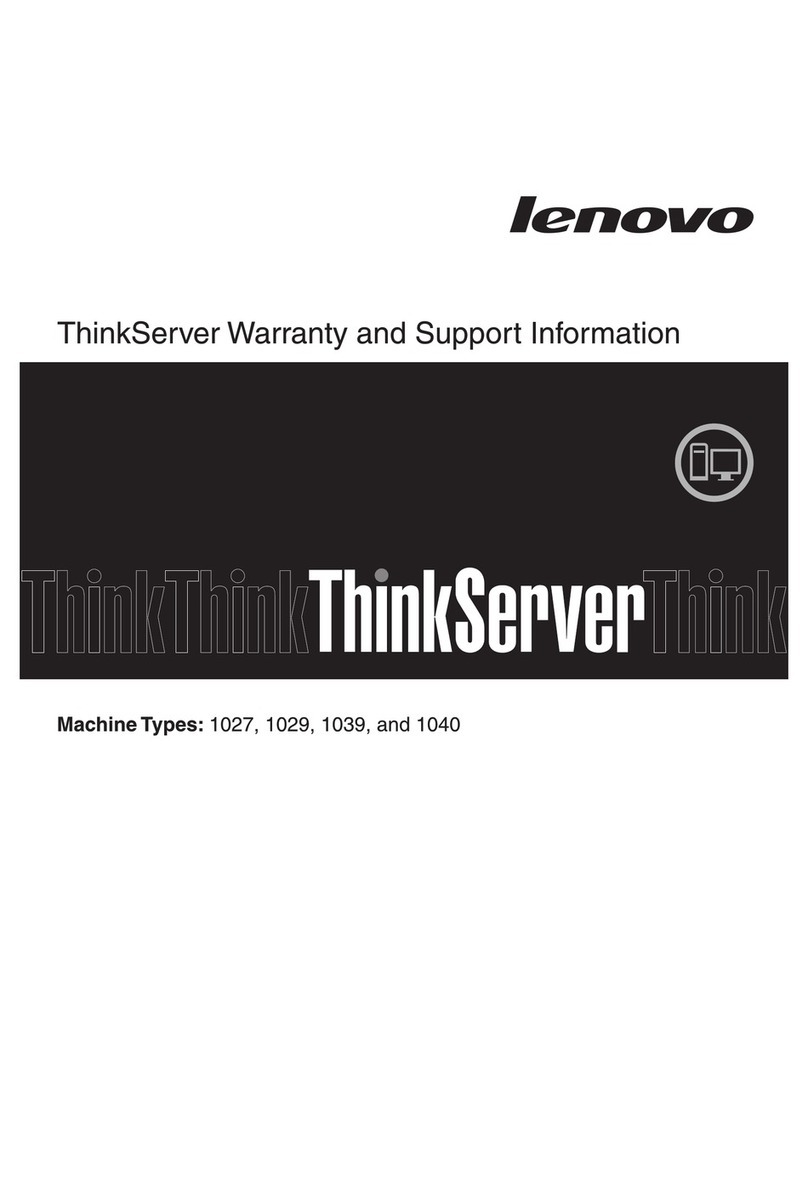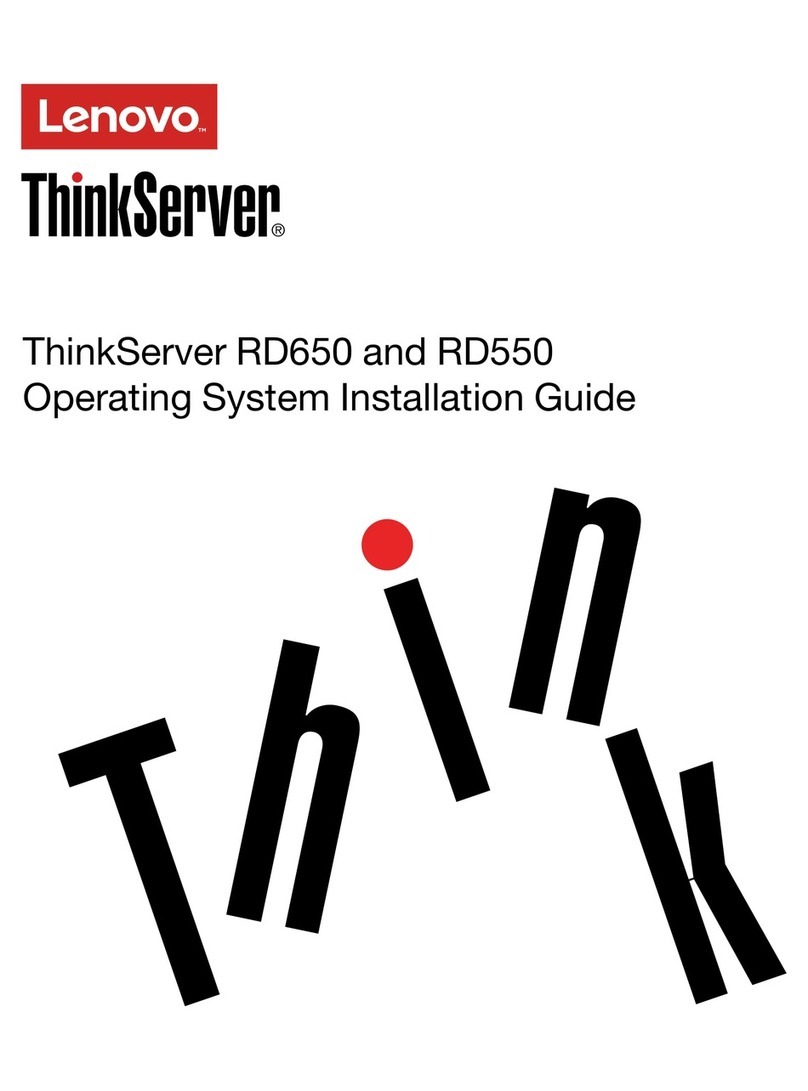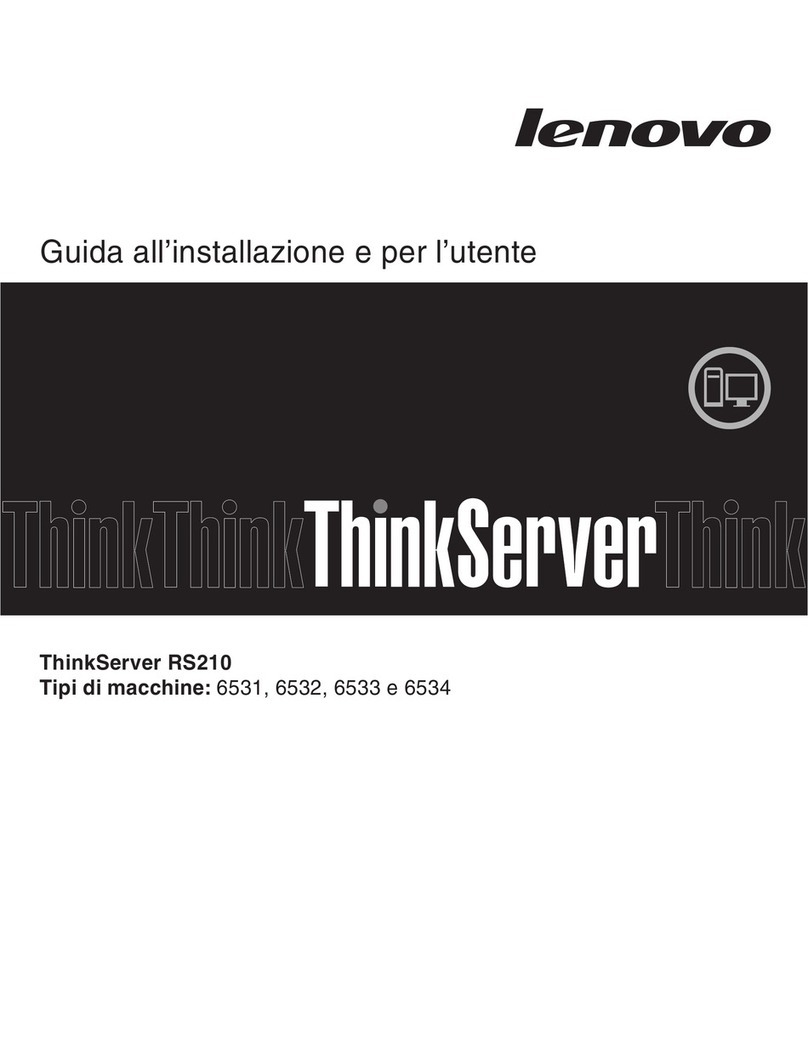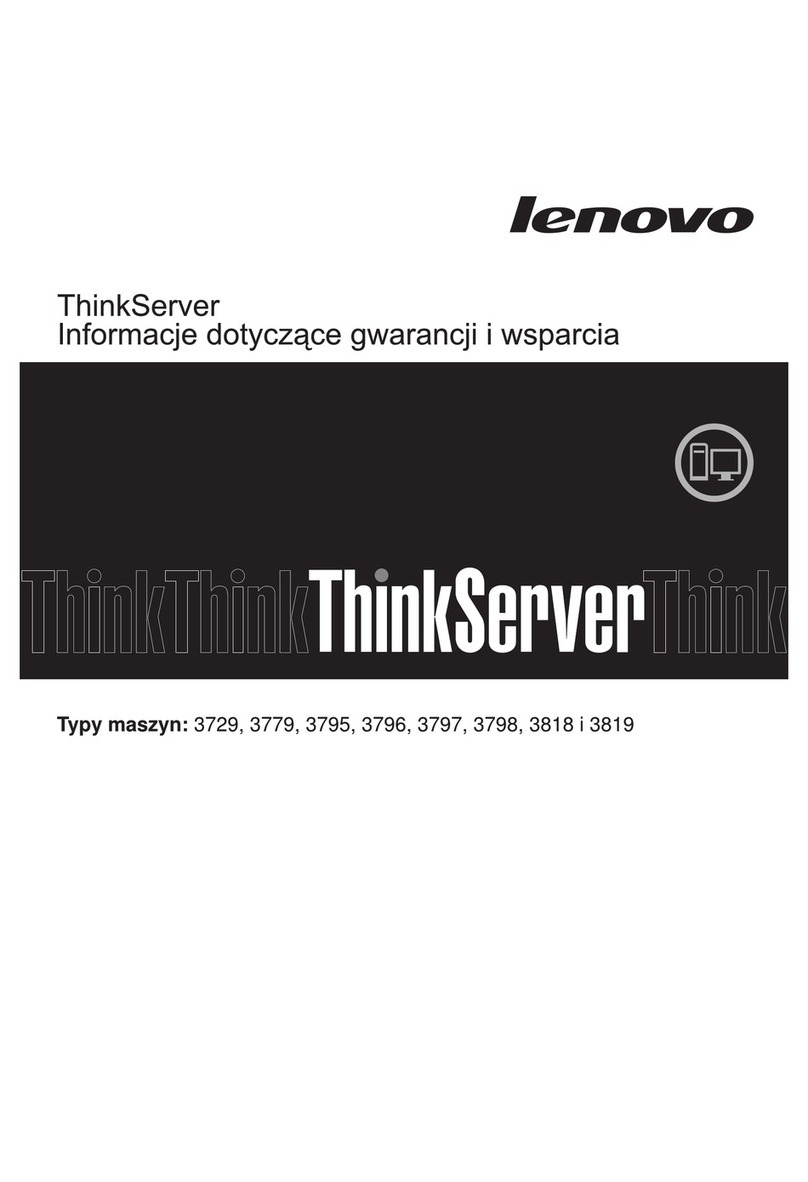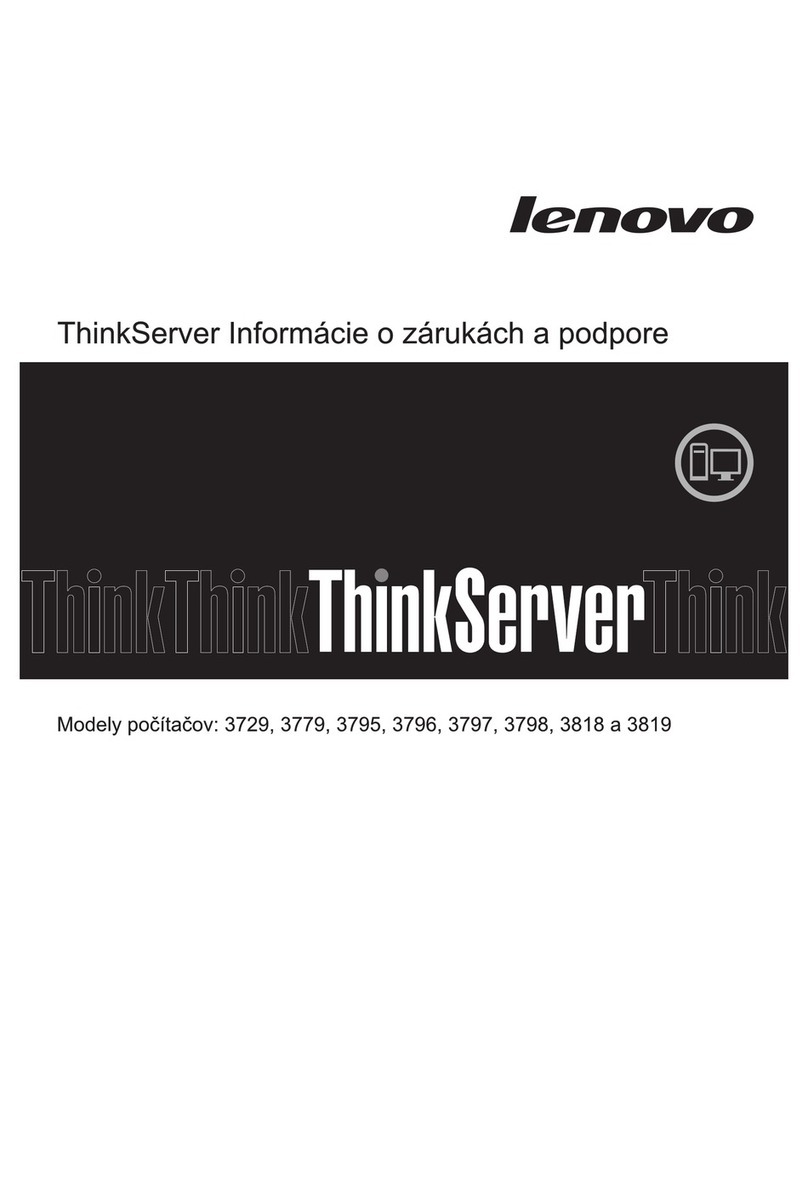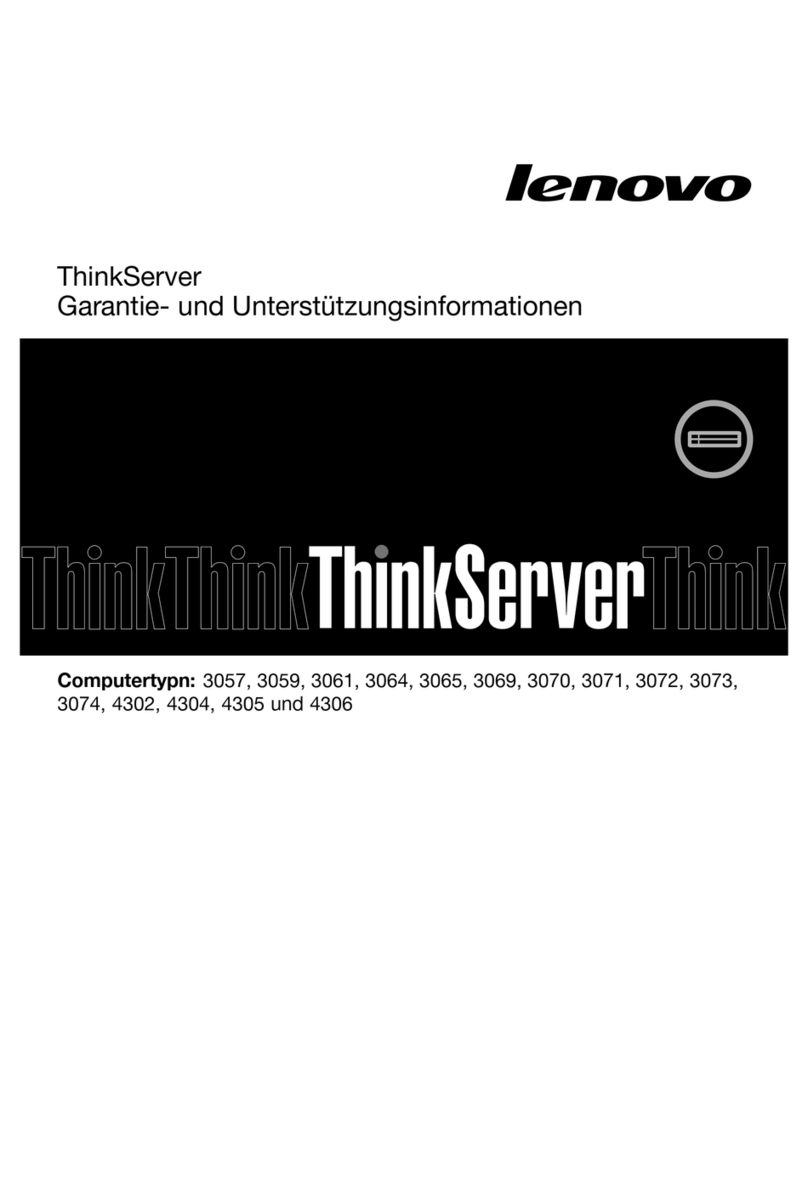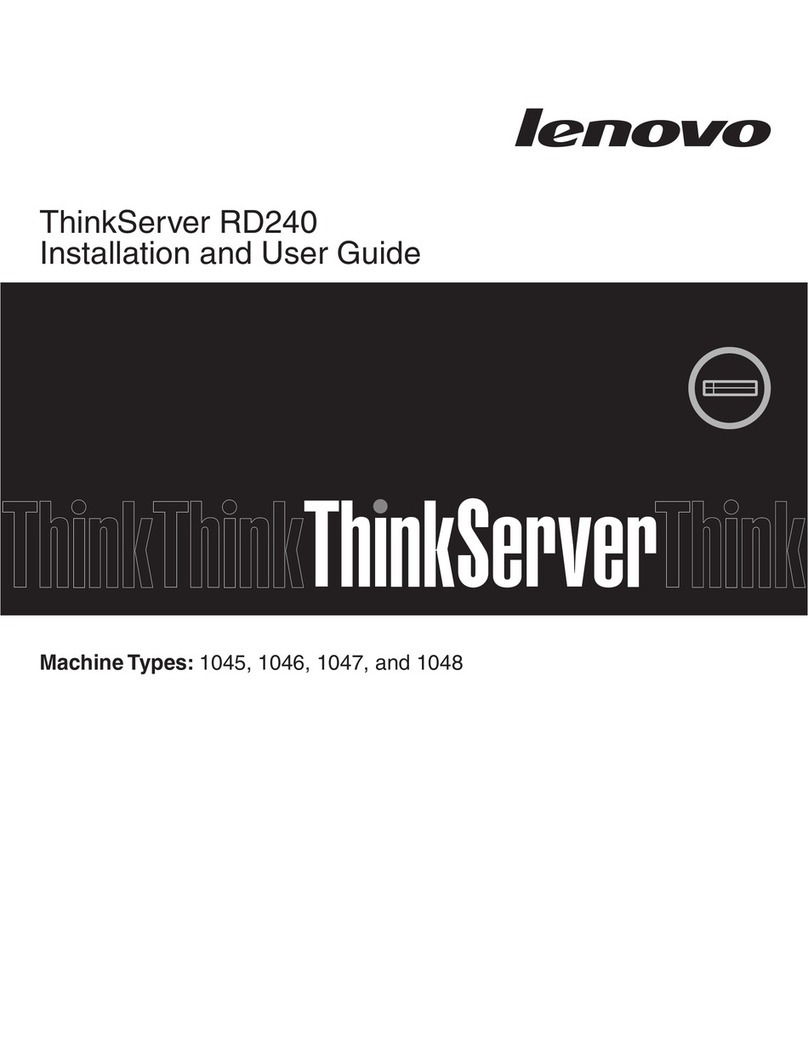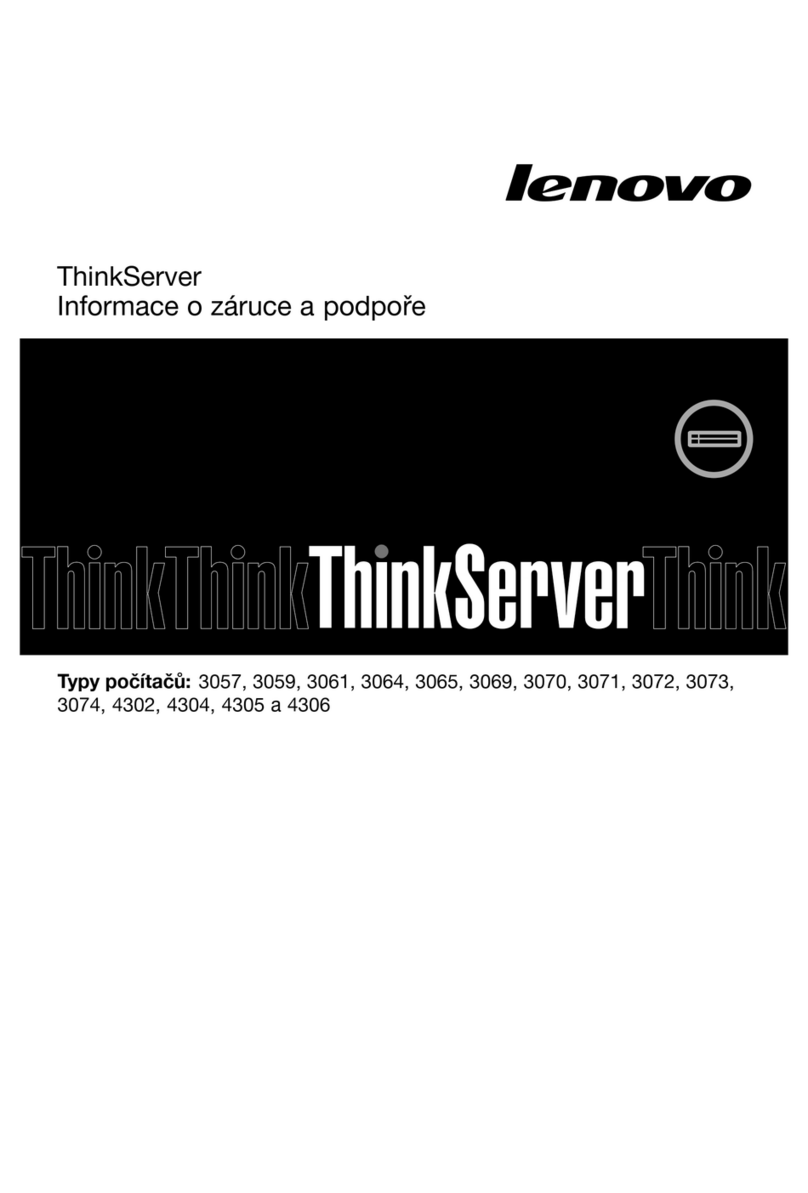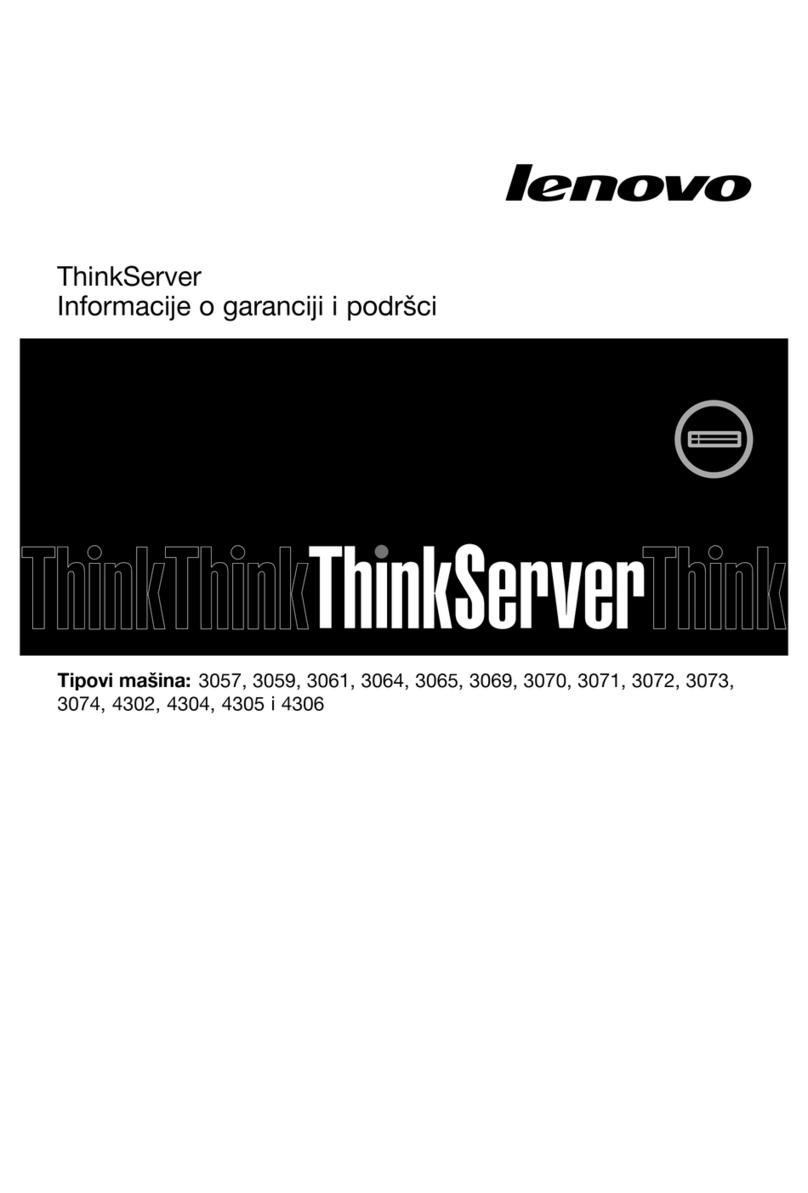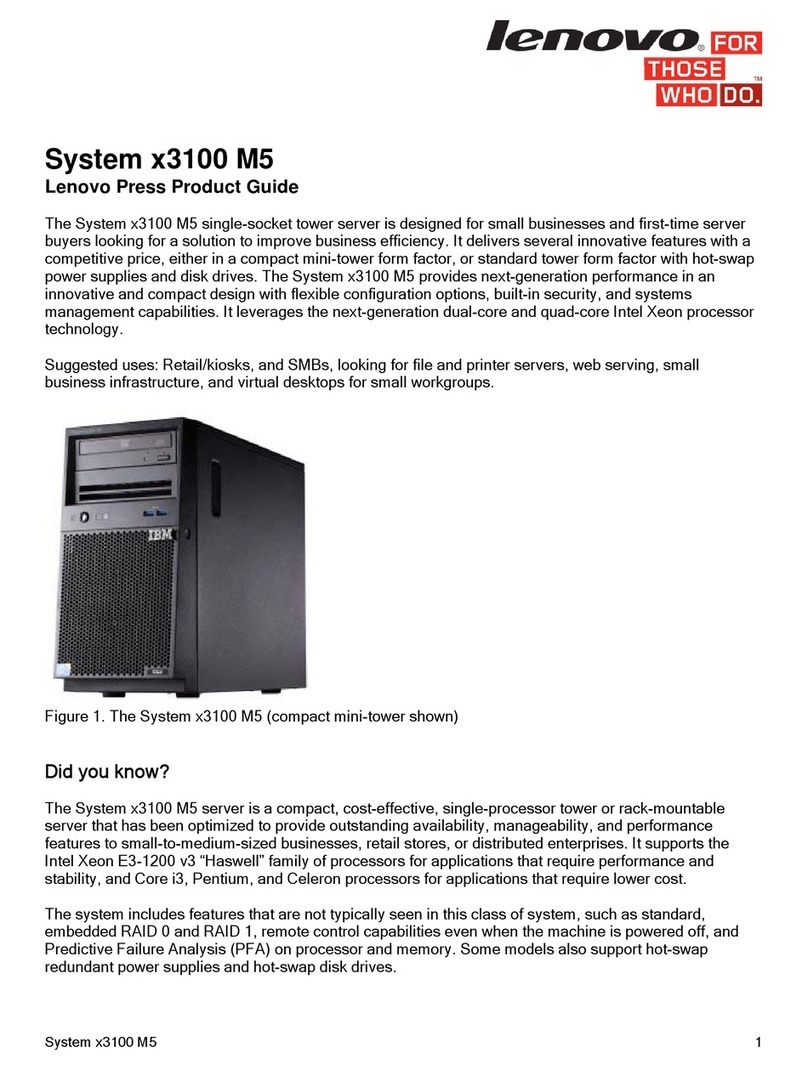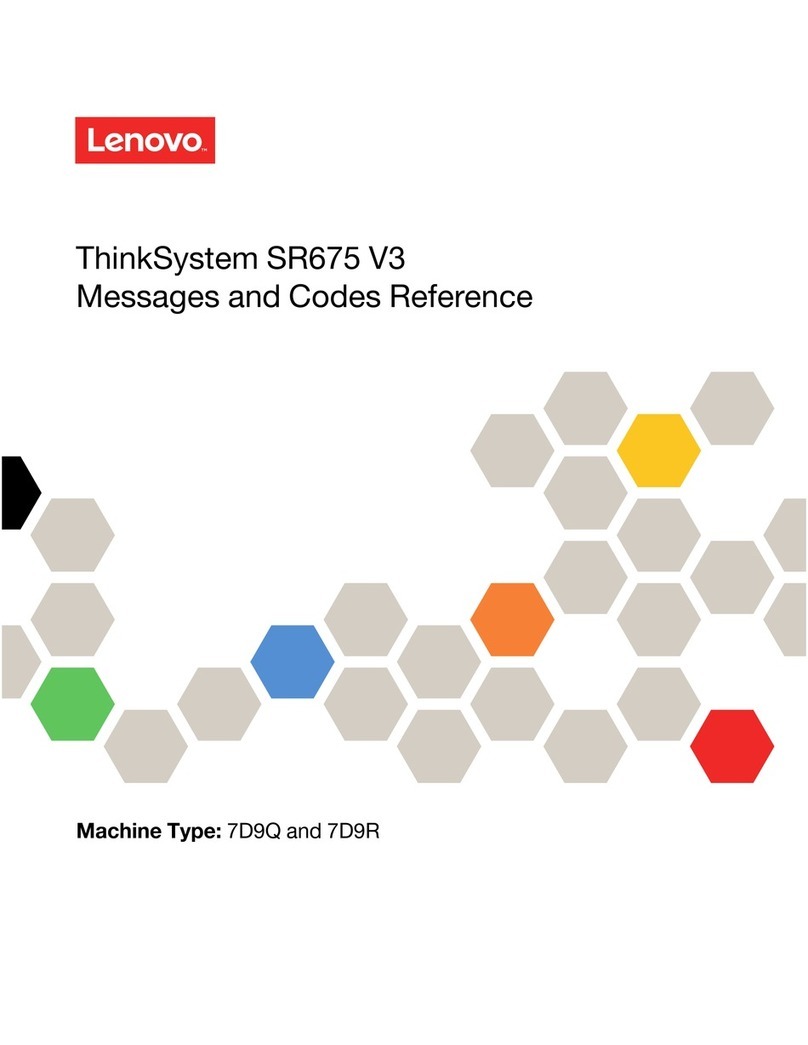Removing and replacing consumable parts and
Tier 1 CRUs . . . . . . . . . . . . . . . . 424
Removing the cover . . . . . . . . . . . 424
Installing the cover . . . . . . . . . . . . 425
Removing the microprocessor 2 air ba le . . . 426
Installing the microprocessor 2 air ba le . . . 427
Removing the DIMM air ba le . . . . . . . 428
Installing the DIMM air ba le . . . . . . . . 428
Removing a memory module . . . . . . . . 429
Installing a memory module . . . . . . . . 430
Removing a hot-swap hard disk drive . . . . 437
Installing a hot-swap hard disk drive . . . . . 437
Removing a simple-swap hard disk drive . . . 439
Installing a simple-swap hard disk drive . . . 440
Removing an optional DVD drive . . . . . . 441
Installing an optional DVD drive . . . . . . . 443
Removing an adapter . . . . . . . . . . . 447
Replacing an adapter . . . . . . . . . . . 448
Removing the SAS/SATA RAID riser-card
assembly . . . . . . . . . . . . . . . 450
Installing the SAS/SATA RAID riser-card
assembly . . . . . . . . . . . . . . . 451
Removing a ServeRAID SAS/SATA controller
rom the SAS/SATA RAID riser card . . . . . 452
Installing a ServeRAID SAS/SATA controller
on the SAS/SATA RAID riser card . . . . . . 454
Removing an optional ServeRAID adapter
advanced eature key. . . . . . . . . . . 457
Installing an optional ServeRAID adapter
advanced eature key. . . . . . . . . . . 459
Removing a hot-swap an assembly . . . . . 460
Installing a hot-swap an assembly . . . . . 461
Removing a hot-swap ac power supply. . . . 463
Installing a hot-swap ac power supply . . . . 464
Removing a USB embedded hypervisor lash
device. . . . . . . . . . . . . . . . . 467
Installing a USB embedded hypervisor lash
device. . . . . . . . . . . . . . . . . 468
Removing the virtual media key . . . . . . . 469
Installing the virtual media key . . . . . . . 470
Removing the optional two-port Ethernet
adapter . . . . . . . . . . . . . . . . 471
Installing the optional two-port Ethernet
adapter . . . . . . . . . . . . . . . . 472
Removing a remotely installed RAID adapter
battery . . . . . . . . . . . . . . . . 475
Installing a RAID adapter battery remotely in
the server . . . . . . . . . . . . . . . 476
Removing the system battery. . . . . . . . 477
Installing the system battery . . . . . . . . 479
Removing and replacing Tier 2 CRUs . . . . . . 480
Removing the bezel . . . . . . . . . . . 480
Installing the bezel . . . . . . . . . . . . 481
Removing an optional optical drive cage . . . 482
Installing an optional optical drive cage . . . 483
Removing the DVD cable . . . . . . . . . 484
Installing the DVD cable . . . . . . . . . . 485
Removing a PCI riser-card assembly. . . . . 487
Installing a PCI riser-card assembly . . . . . 487
Removing the PCI riser-card bracket rom the
riser card . . . . . . . . . . . . . . . 488
Installing the PCI riser-card bracket to the
riser card . . . . . . . . . . . . . . . 489
Removing the hot-swap SAS/SATA hard disk
drive backplane . . . . . . . . . . . . . 490
Installing the hot-swap SAS/SATA hard disk
drive backplane . . . . . . . . . . . . . 491
Removing the simple-swap SATA hard disk
drive backplate assembly . . . . . . . . . 492
Installing the simple-swap SATA hard disk
drive backplate assembly . . . . . . . . . 492
Removing the operator in ormation panel
assembly . . . . . . . . . . . . . . . 494
Installing the operator in ormation panel
assembly . . . . . . . . . . . . . . . 495
Removing and replacing FRUs . . . . . . . . . 497
Removing the 240 VA sa ety cover . . . . . 497
Installing the 240 VA sa ety cover . . . . . . 498
Removing a microprocessor and heat sink . . 499
Installing a microprocessor and heat sink . . . 502
Removing a heat sink retention module . . . . 507
Installing a heat sink retention module . . . . 508
Removing the system board . . . . . . . . 509
Installing the system board . . . . . . . . 510
Chapter 6. Configuration information
and instructions . . . . . . . . . . . . 513
Updating the irmware . . . . . . . . . . . . 513
Con iguring the server . . . . . . . . . . . . 514
Using the ServerGuide Setup and Installation
CD . . . . . . . . . . . . . . . . . . 515
Using the Setup utility . . . . . . . . . . 517
Using the Boot Manager program . . . . . . 522
Starting the backup server irmware . . . . . 522
Using the integrated management module . . 522
Using the remote presence capability and
blue-screen capture . . . . . . . . . . . 523
Using the embedded hypervisor . . . . . . 525
Enabling the Broadcom Gigabit Ethernet
Utility program . . . . . . . . . . . . . 526
Con iguring the Gigabit Ethernet controller . . 526
Using the LSI Con iguration Utility
program . . . . . . . . . . . . . . . . 526
IBM Advanced Settings Utility program . . . . . 528
Updating Systems Director . . . . . . . . . . 529
Installing a newer version . . . . . . . . . 529
ii System x3550 M3Problem Determination and Service Guide