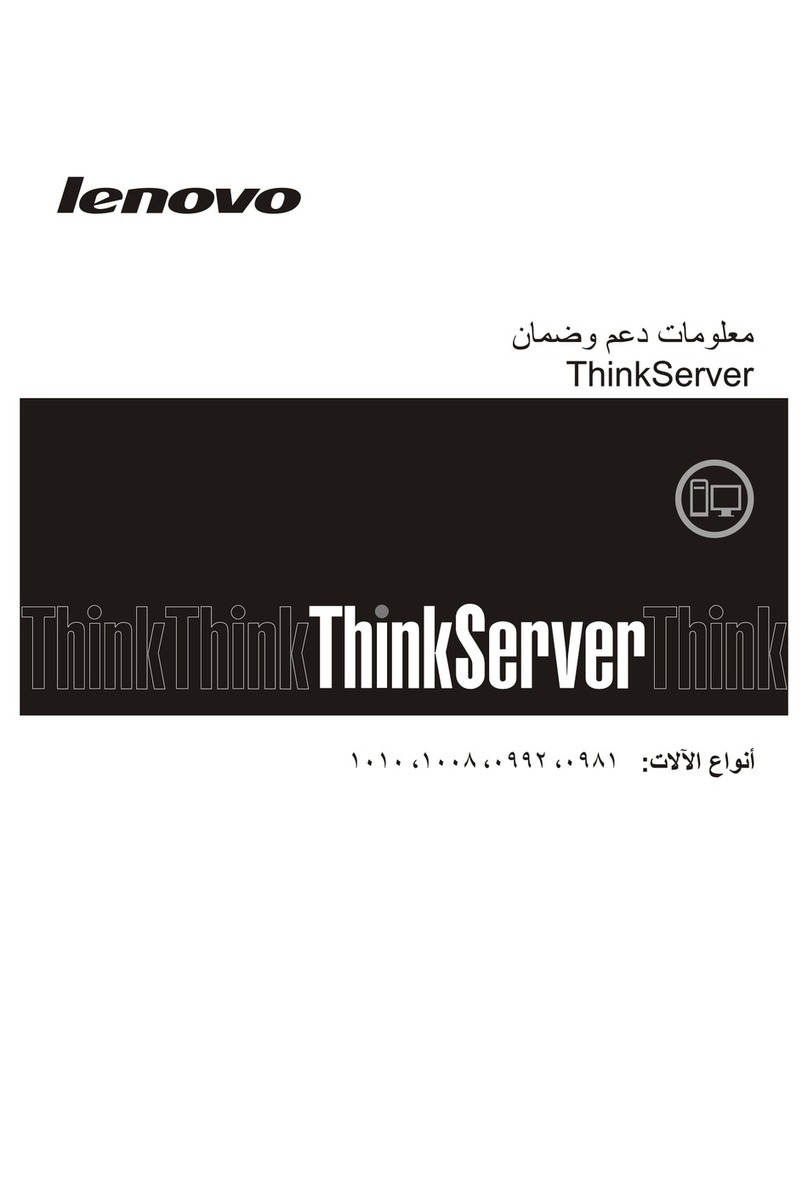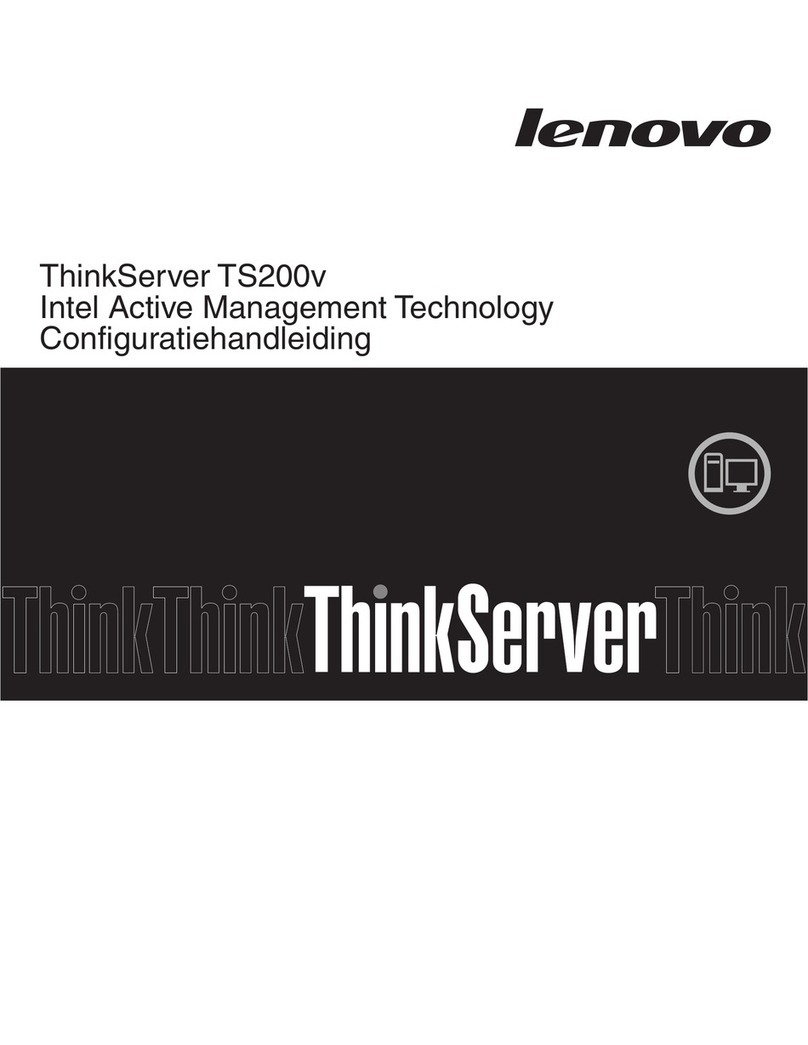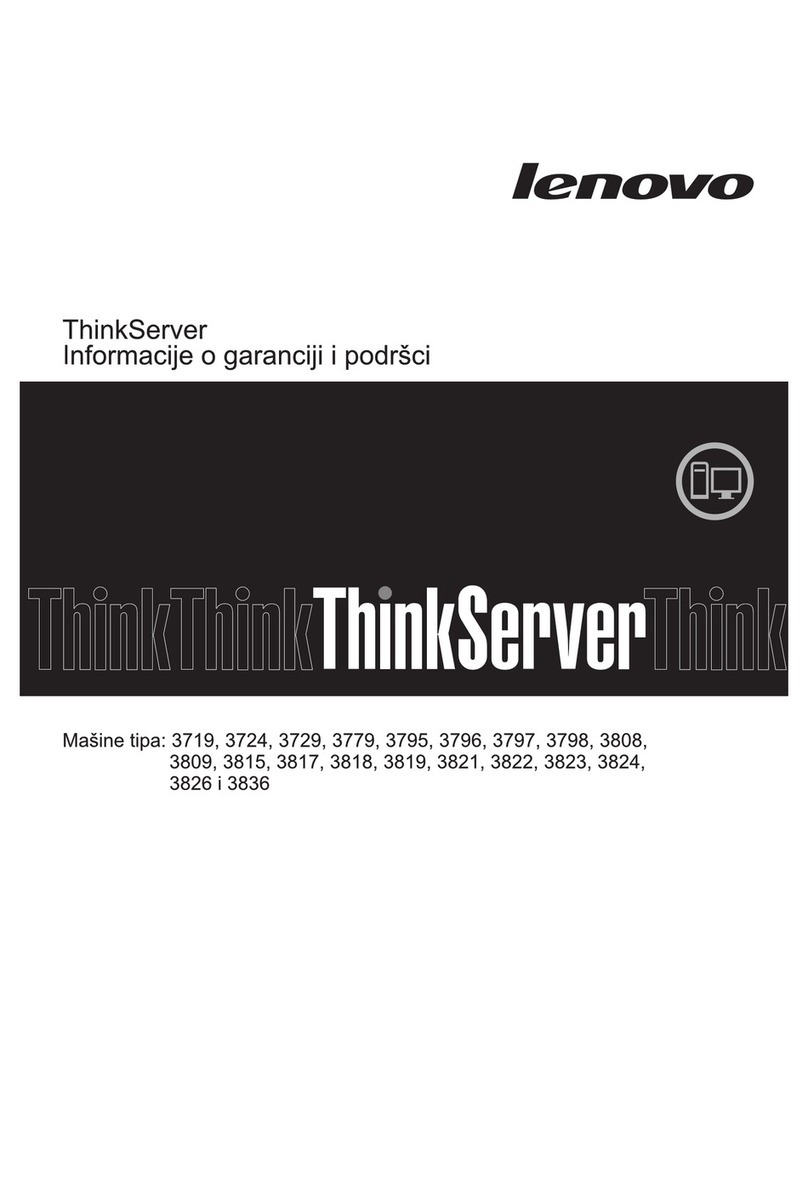Lenovo ThinkSystem SD530 User manual
Other Lenovo Server manuals

Lenovo
Lenovo ThinkSystem ST550 7X09 User manual
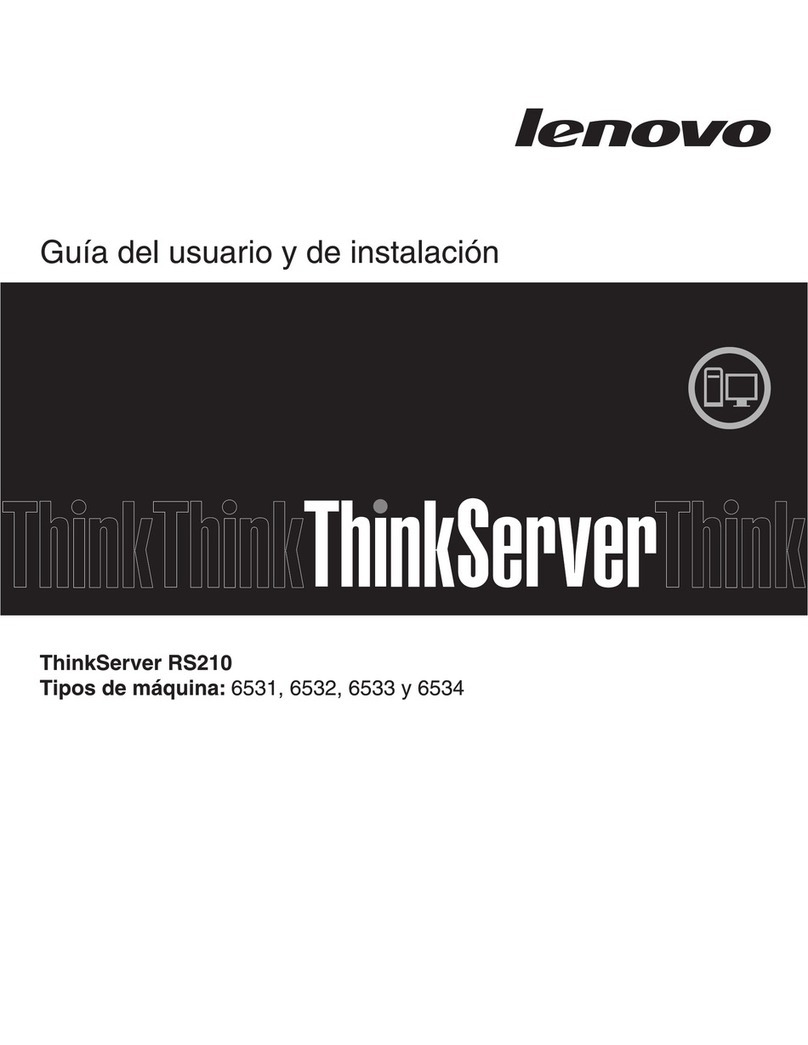
Lenovo
Lenovo THINKSERVER RS210 Parts list manual
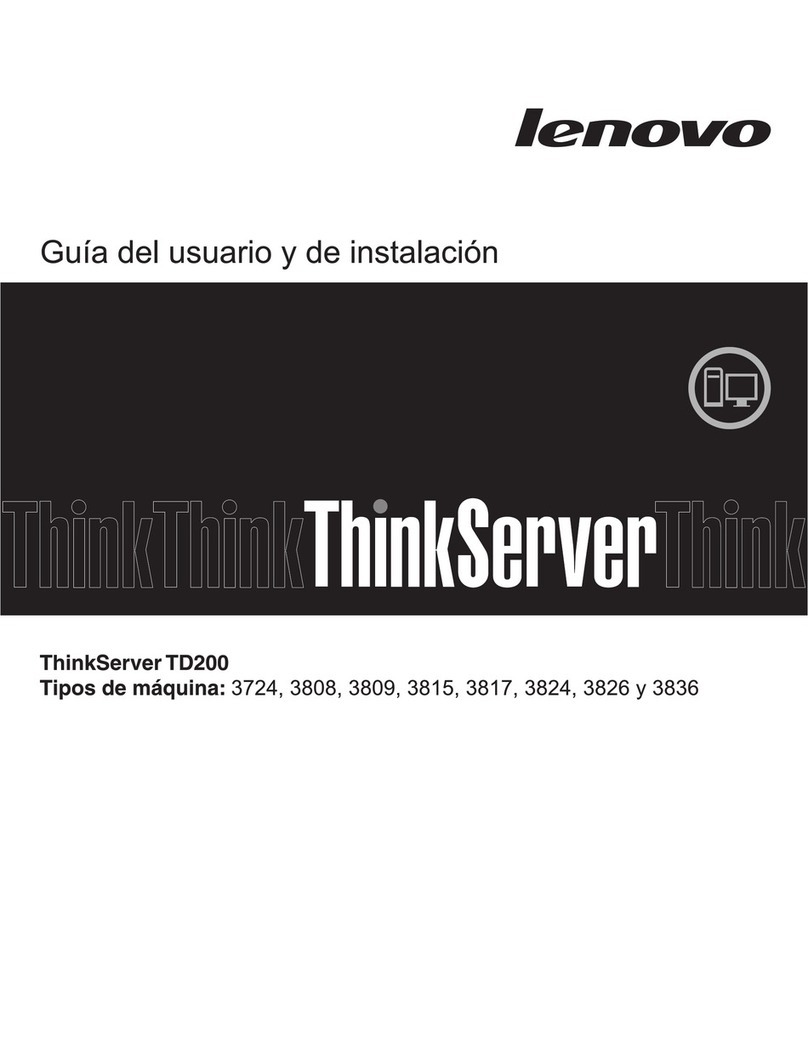
Lenovo
Lenovo ThinkServer TD200 User manual

Lenovo
Lenovo x3530 M4 Installation and maintenance instructions

Lenovo
Lenovo 098118U User manual

Lenovo
Lenovo ThinkServer RS110 User manual

Lenovo
Lenovo x3650 M5 Installation and maintenance instructions

Lenovo
Lenovo ThinkServer TS430 Owner's manual

Lenovo
Lenovo ThinkServer RD230 User manual

Lenovo
Lenovo ThinkServer RD230 User manual
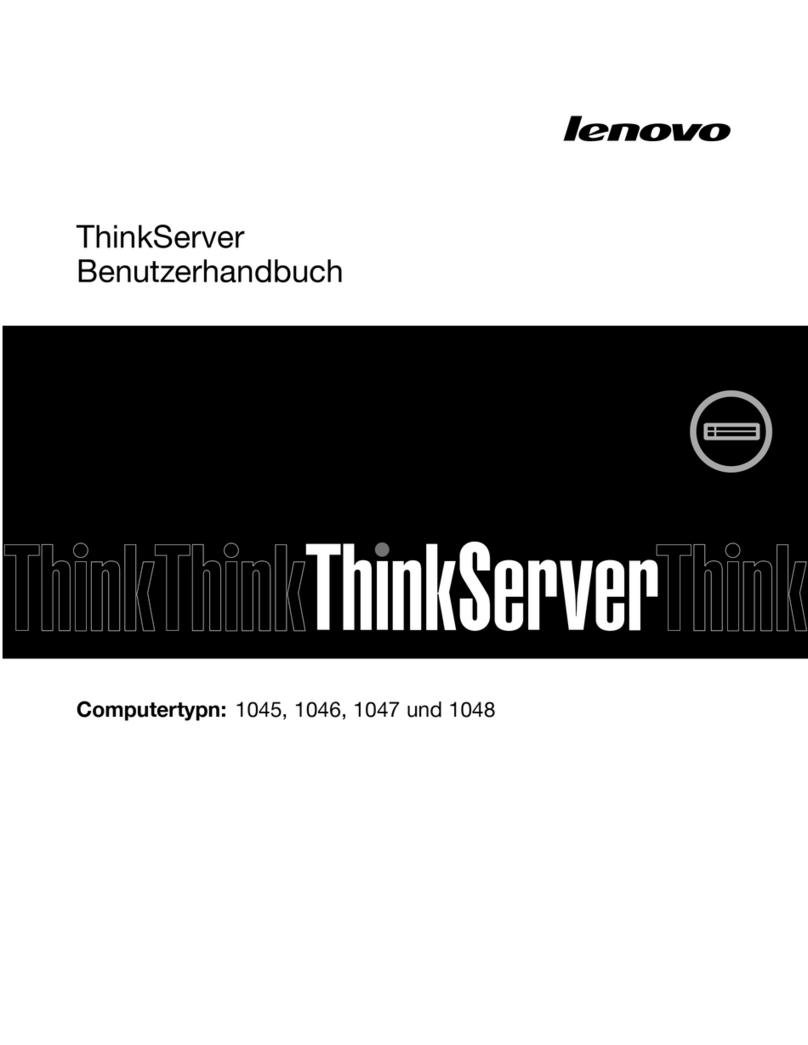
Lenovo
Lenovo ThinkServer RD240 Instructions for use
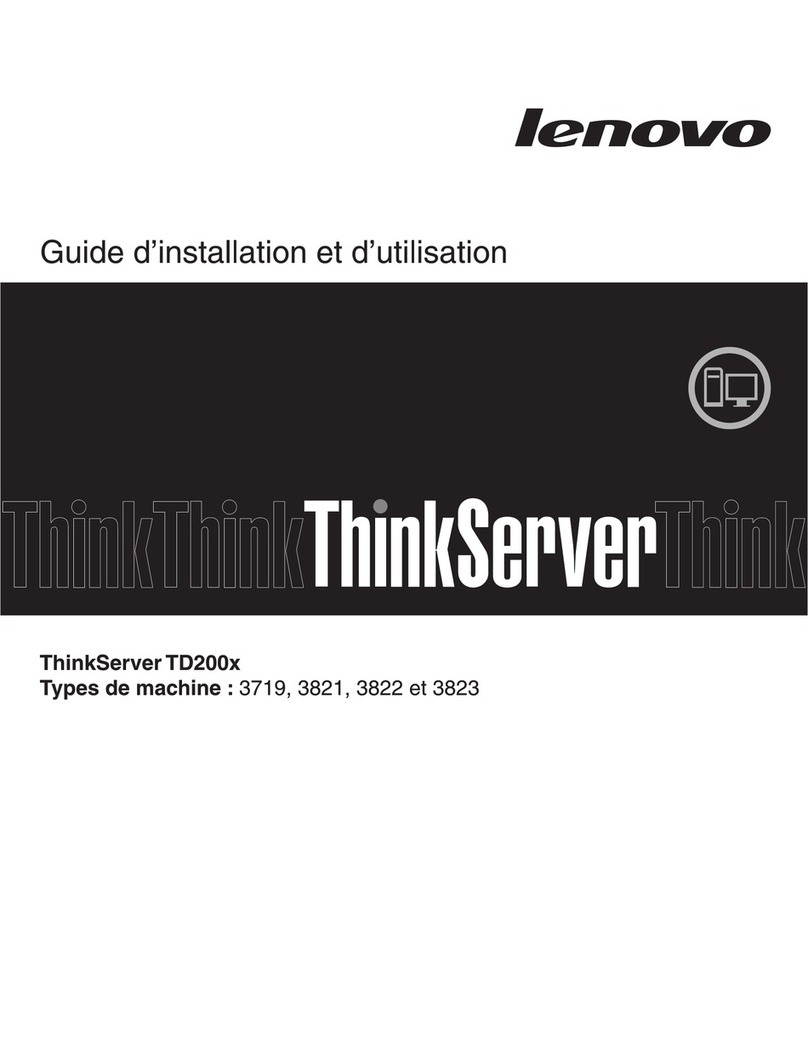
Lenovo
Lenovo ThinkServer TD200x Service manual
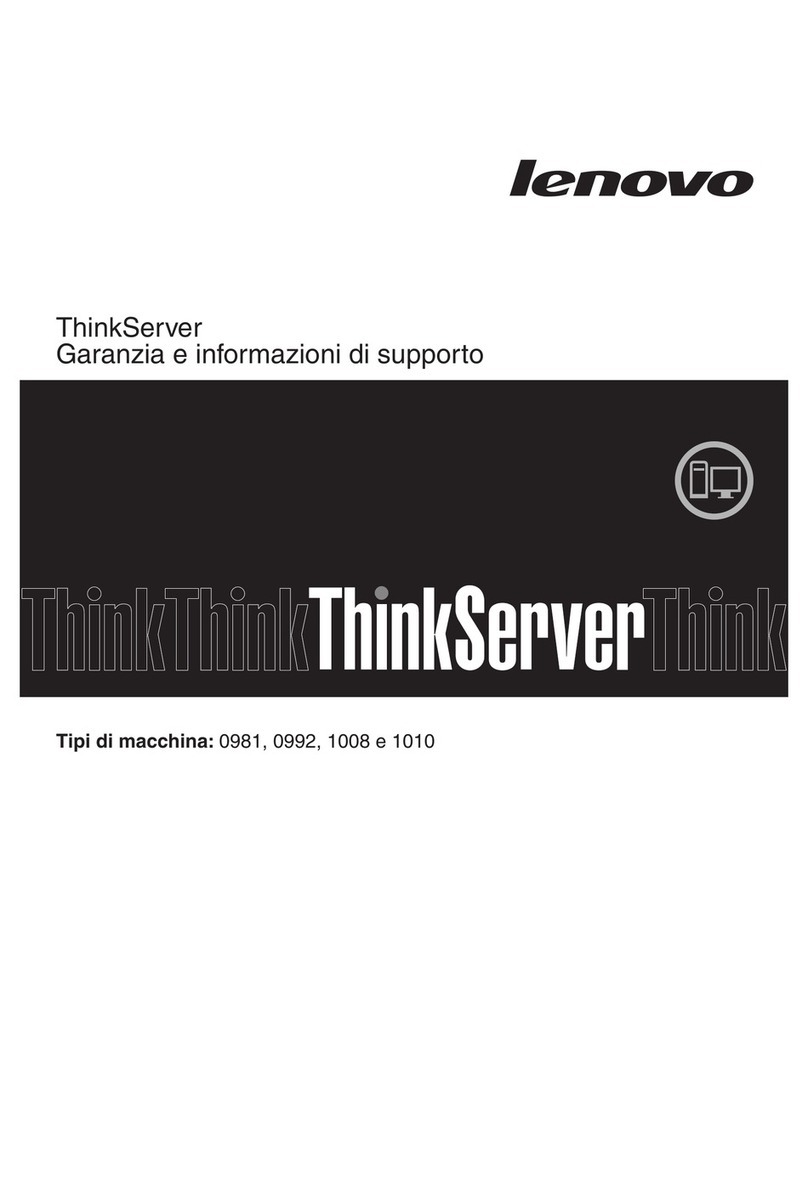
Lenovo
Lenovo ThinkServer TS200v User manual
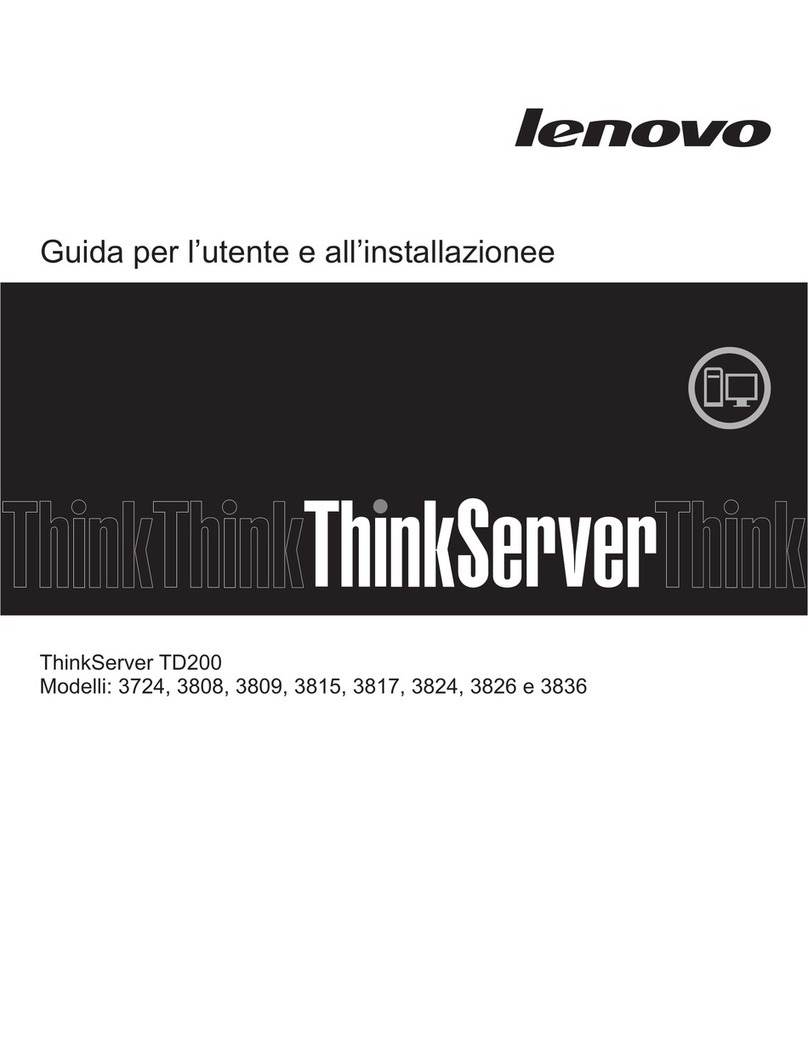
Lenovo
Lenovo ThinkServer TD200 User manual
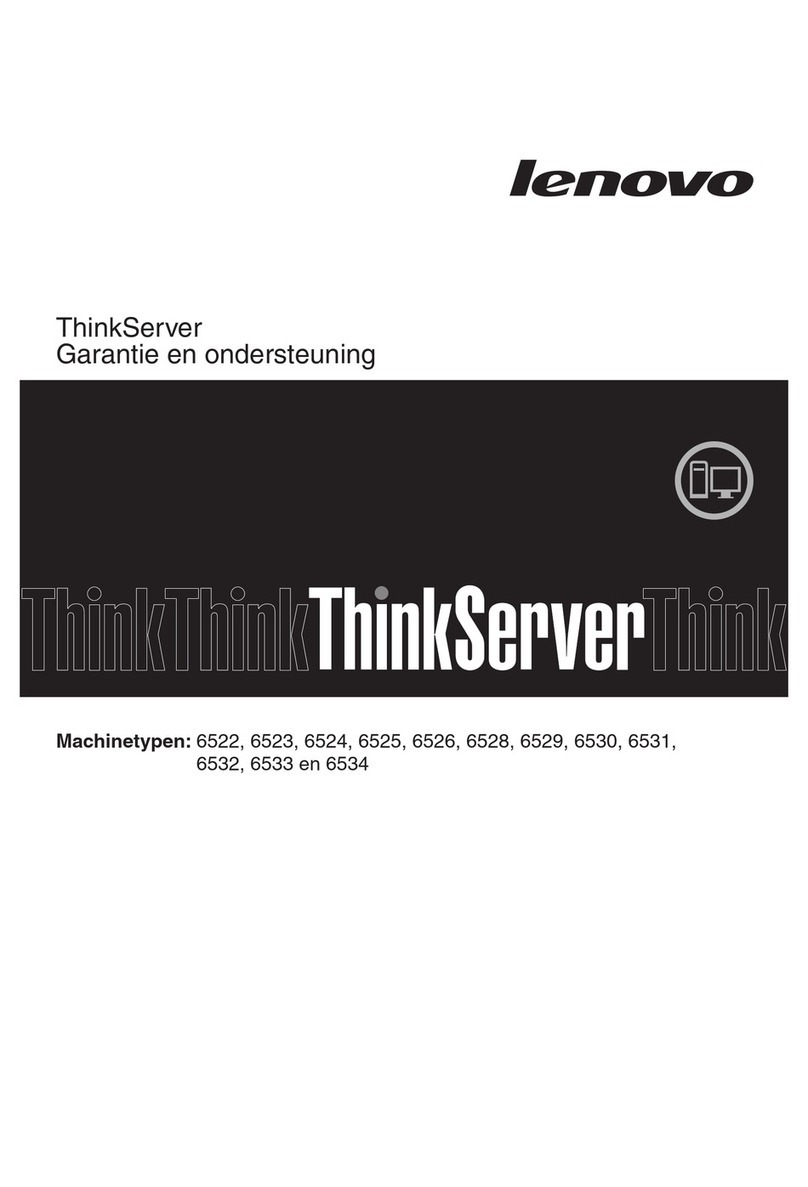
Lenovo
Lenovo THINKSERVER RS210 Setup guide
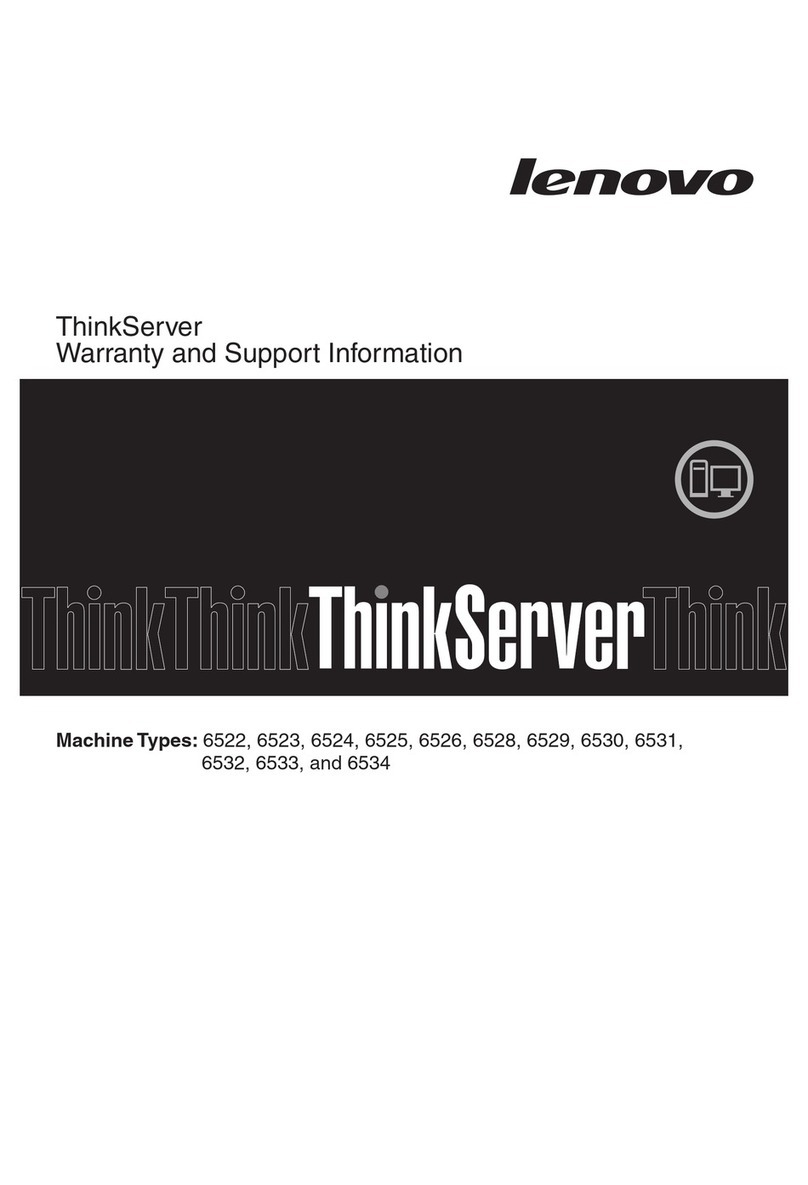
Lenovo
Lenovo THINKSERVER RS210 Guide
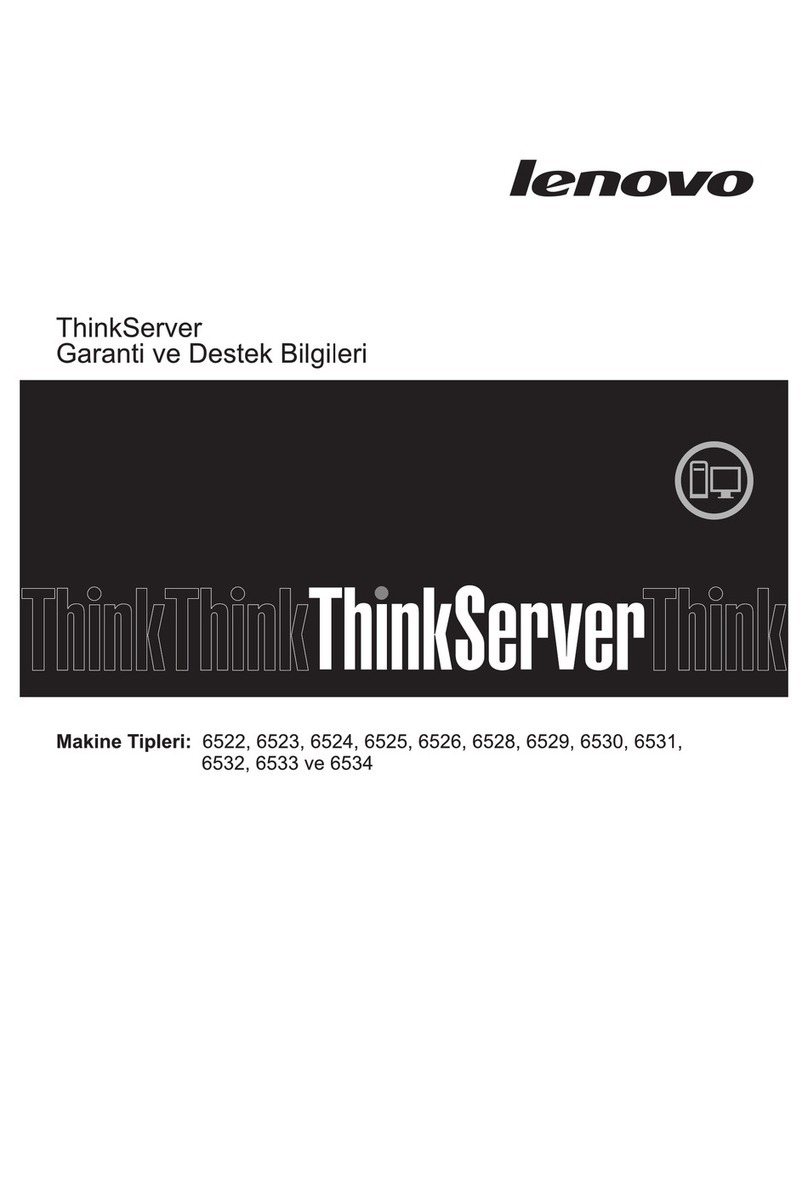
Lenovo
Lenovo THINKSERVER RS210 Guide
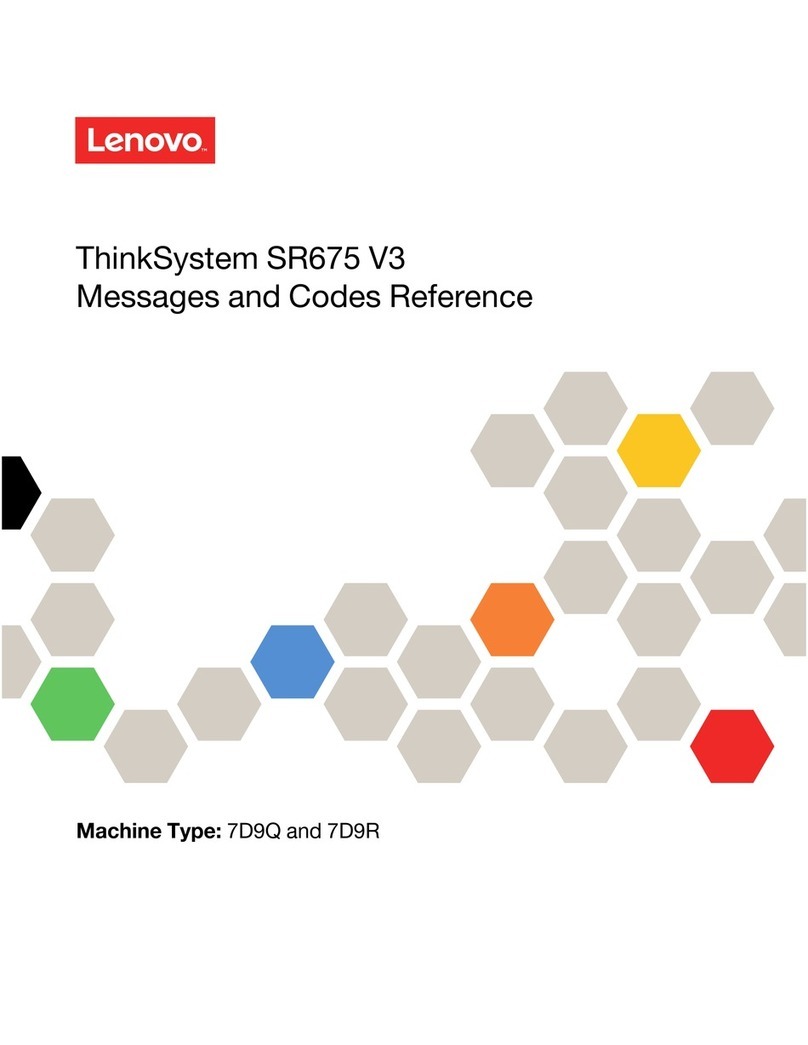
Lenovo
Lenovo ThinkSystem SR675 V3 User manual
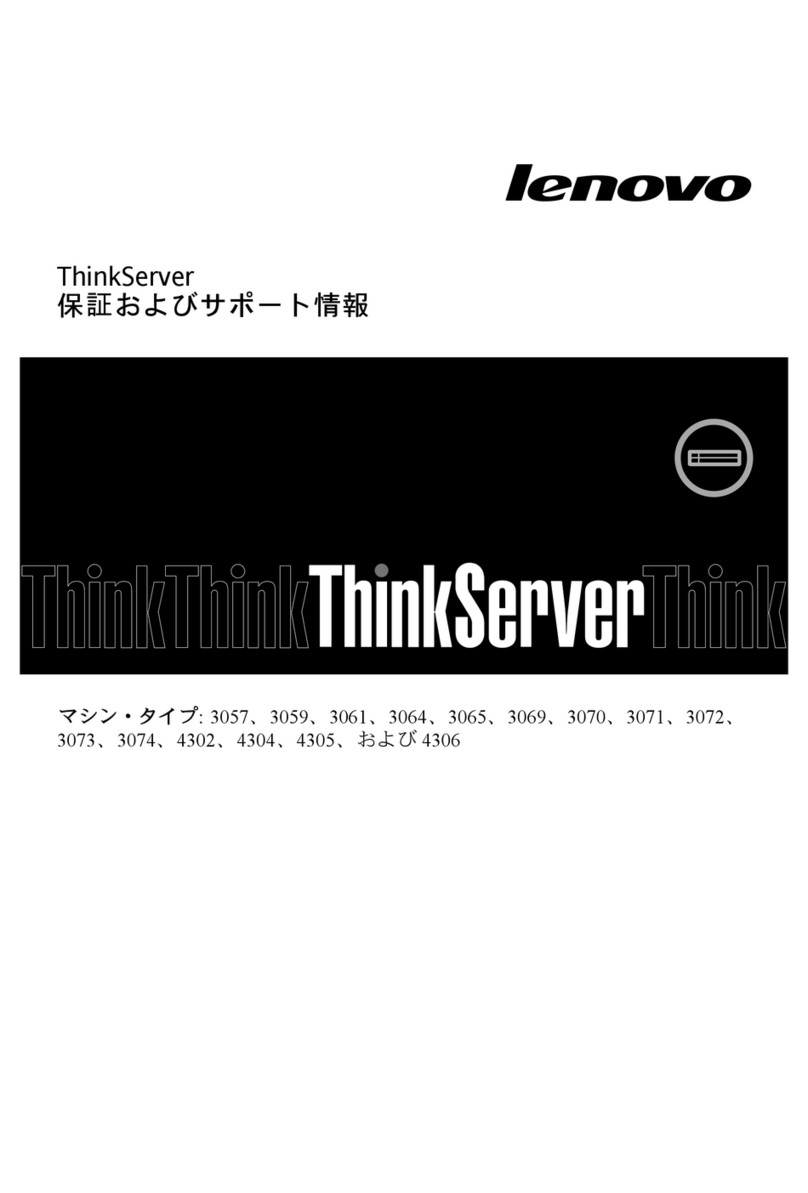
Lenovo
Lenovo ThinkServer RD330 Guide
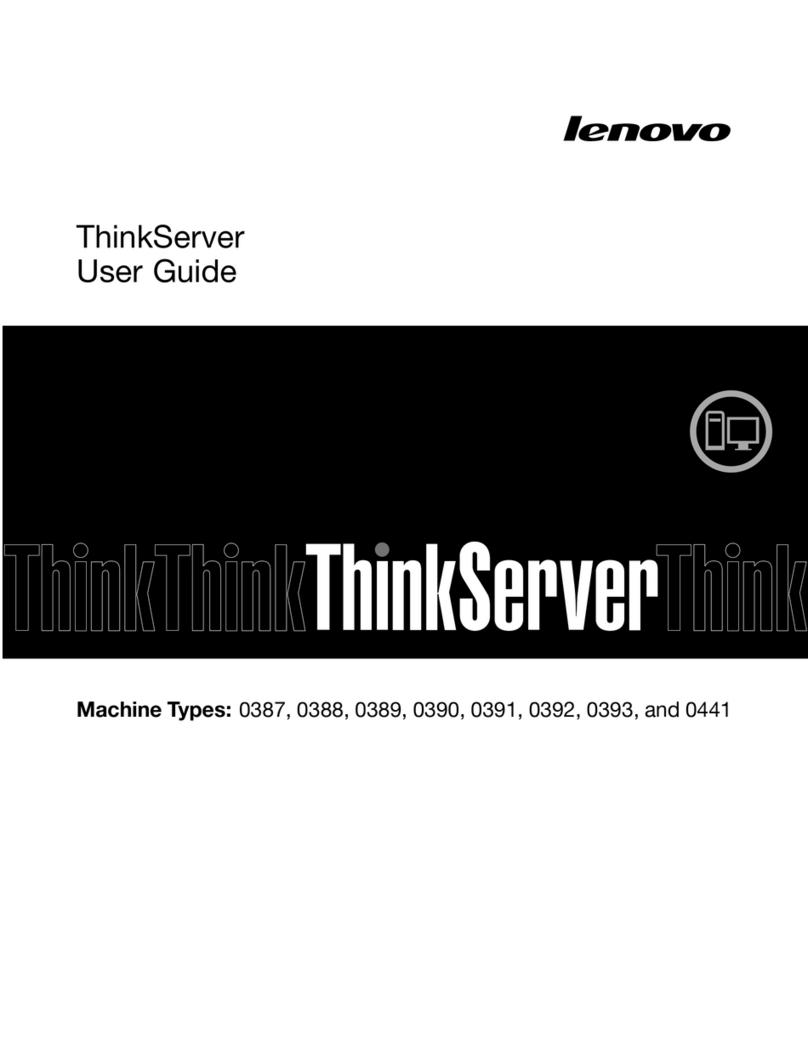
Lenovo
Lenovo ThinkServer User manual