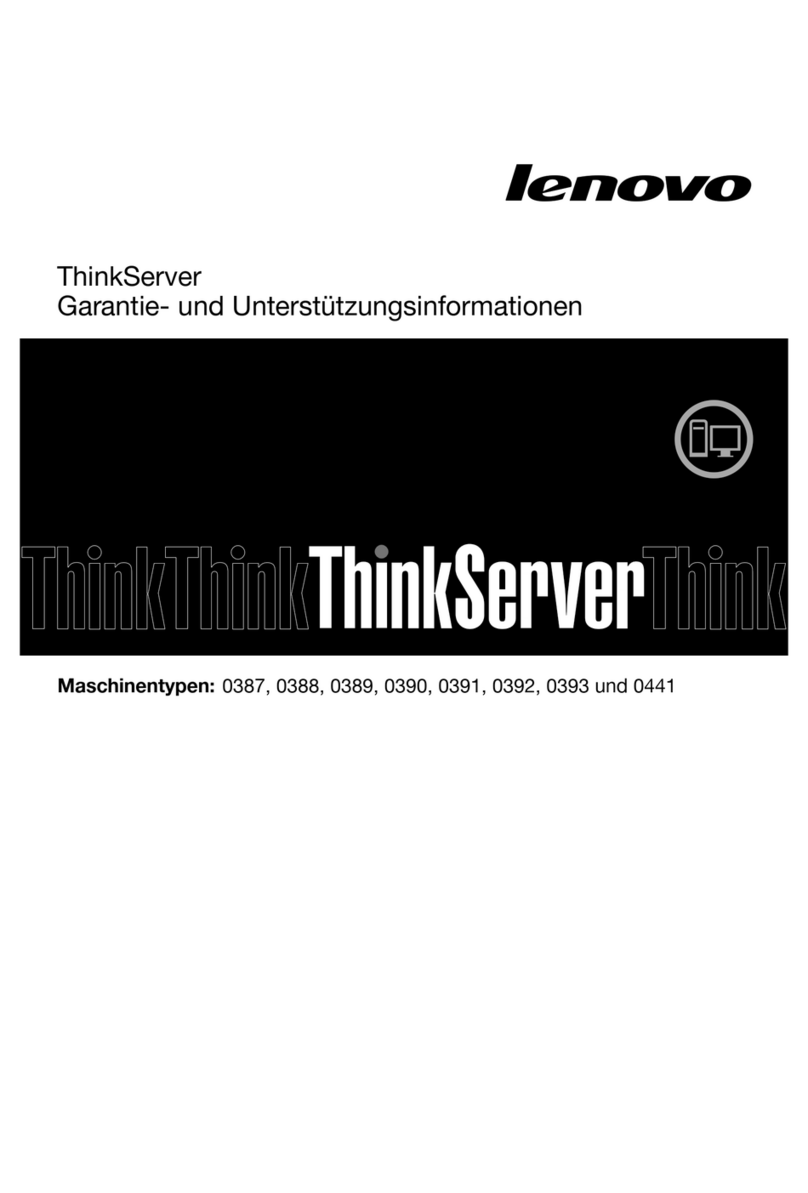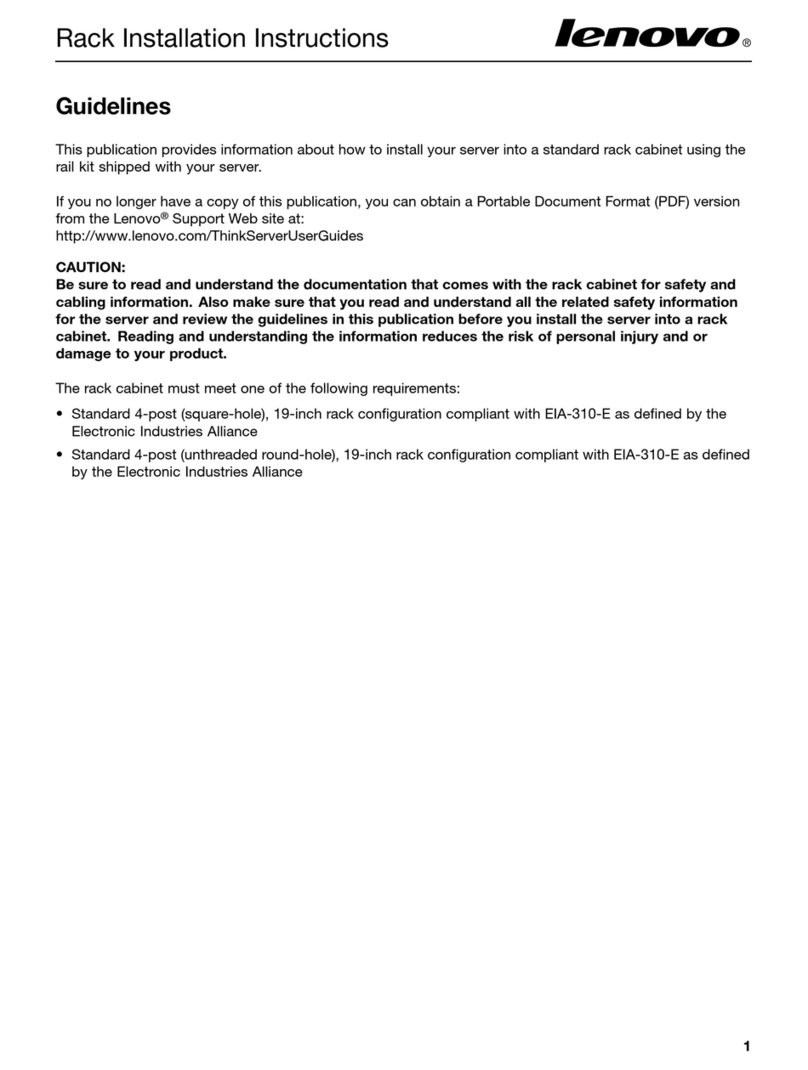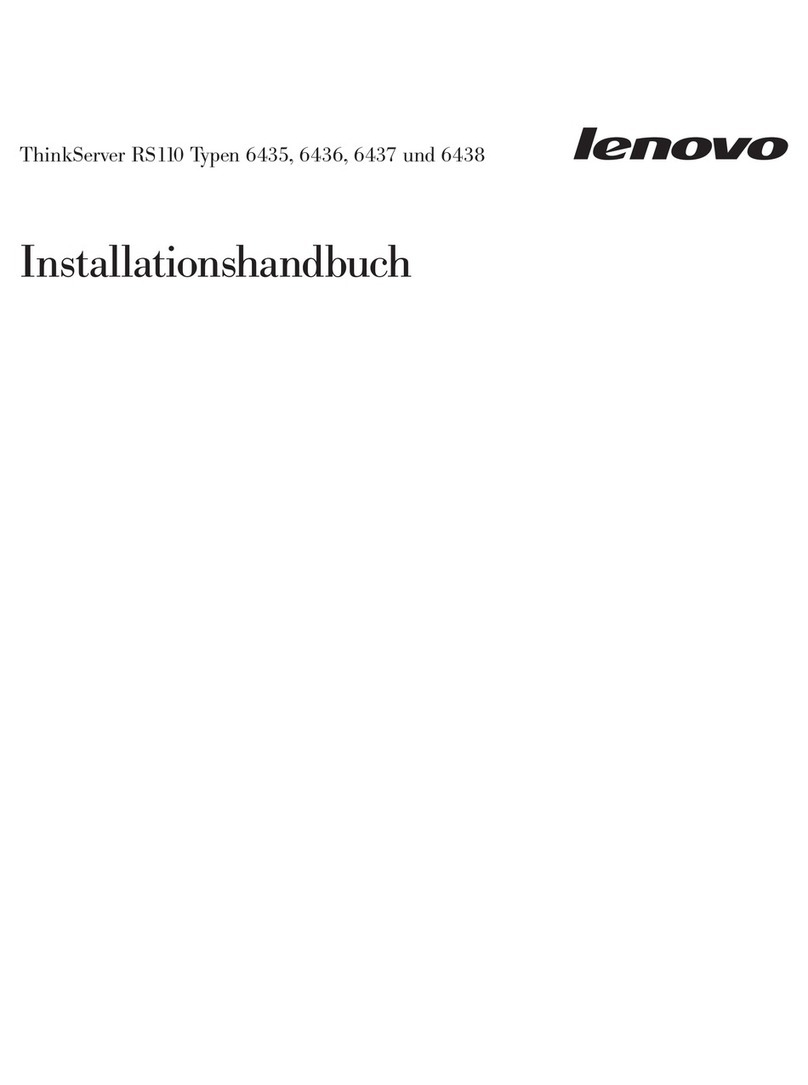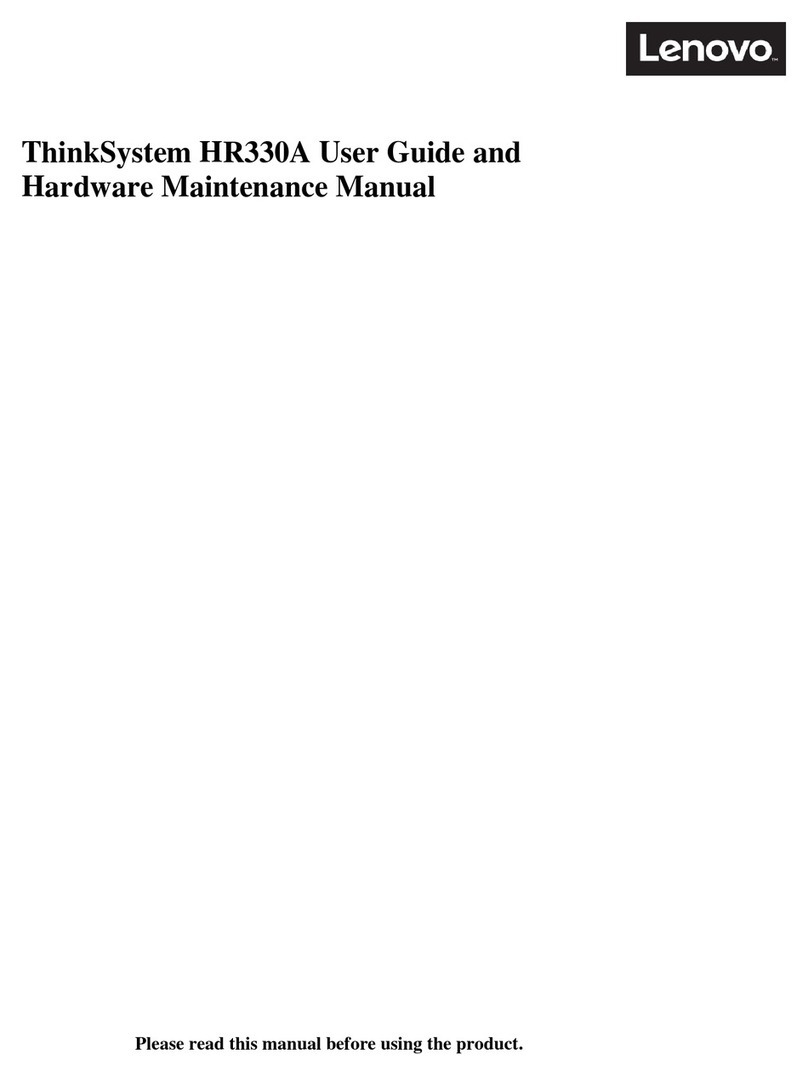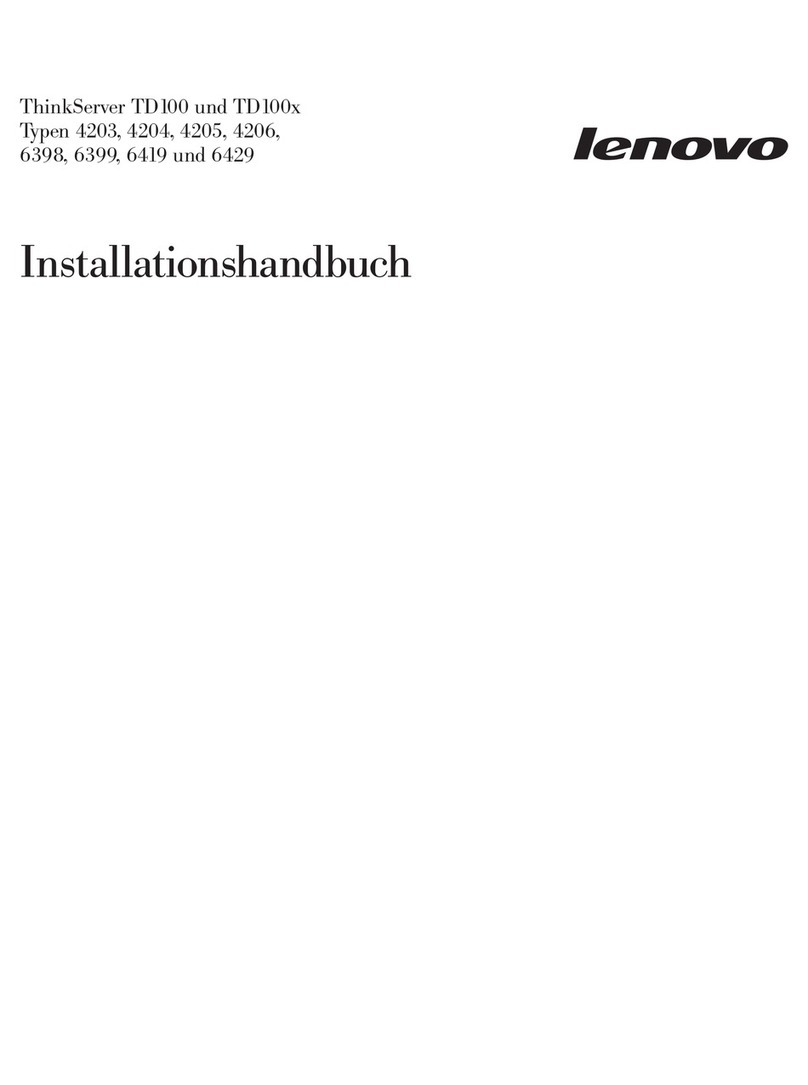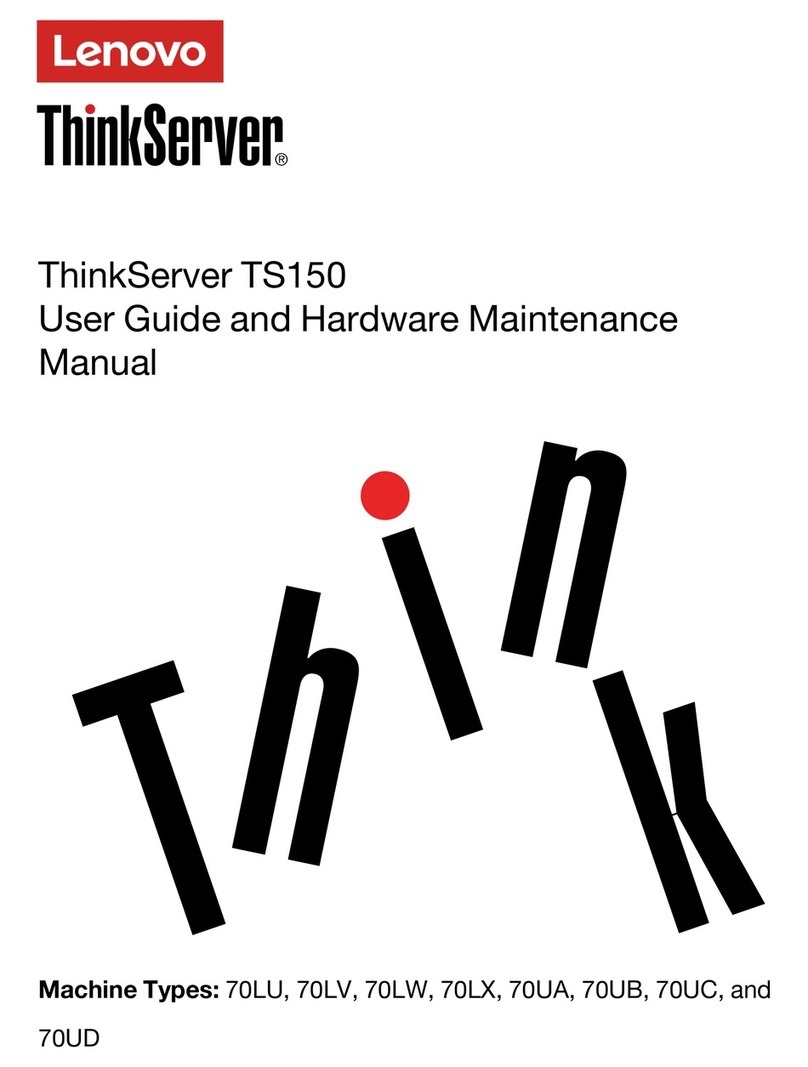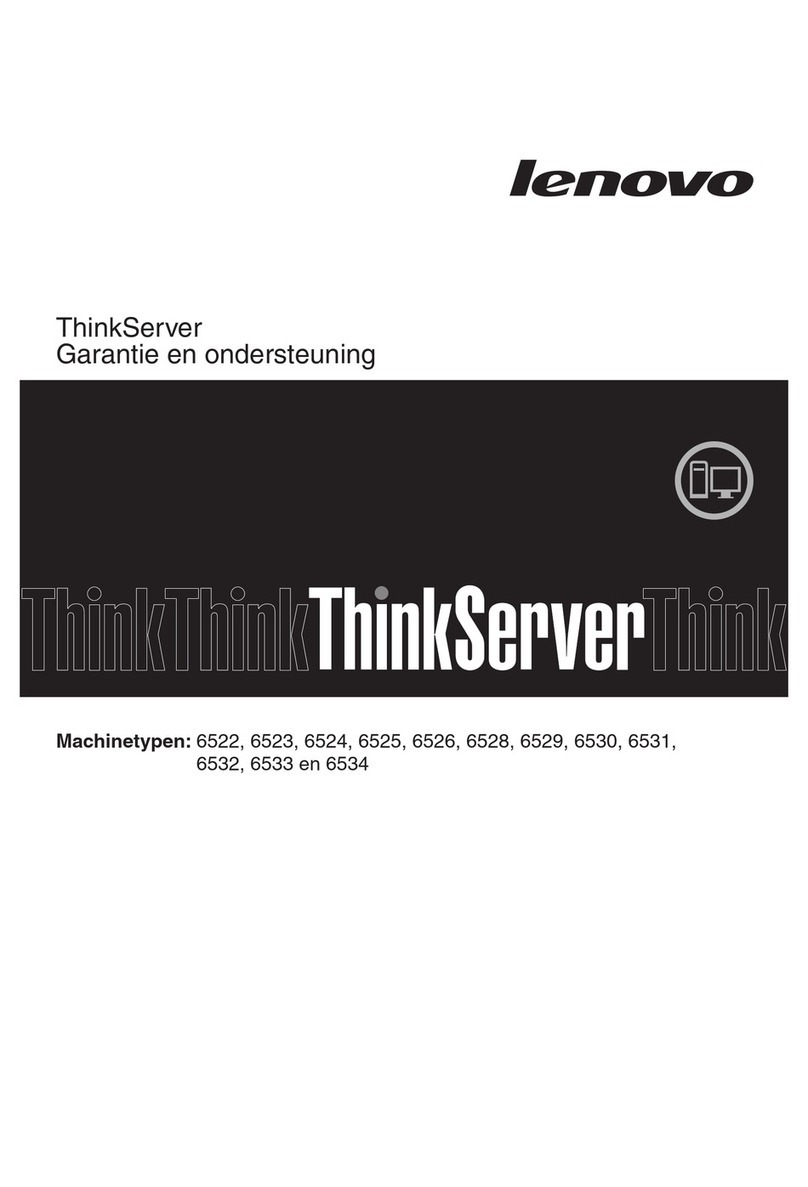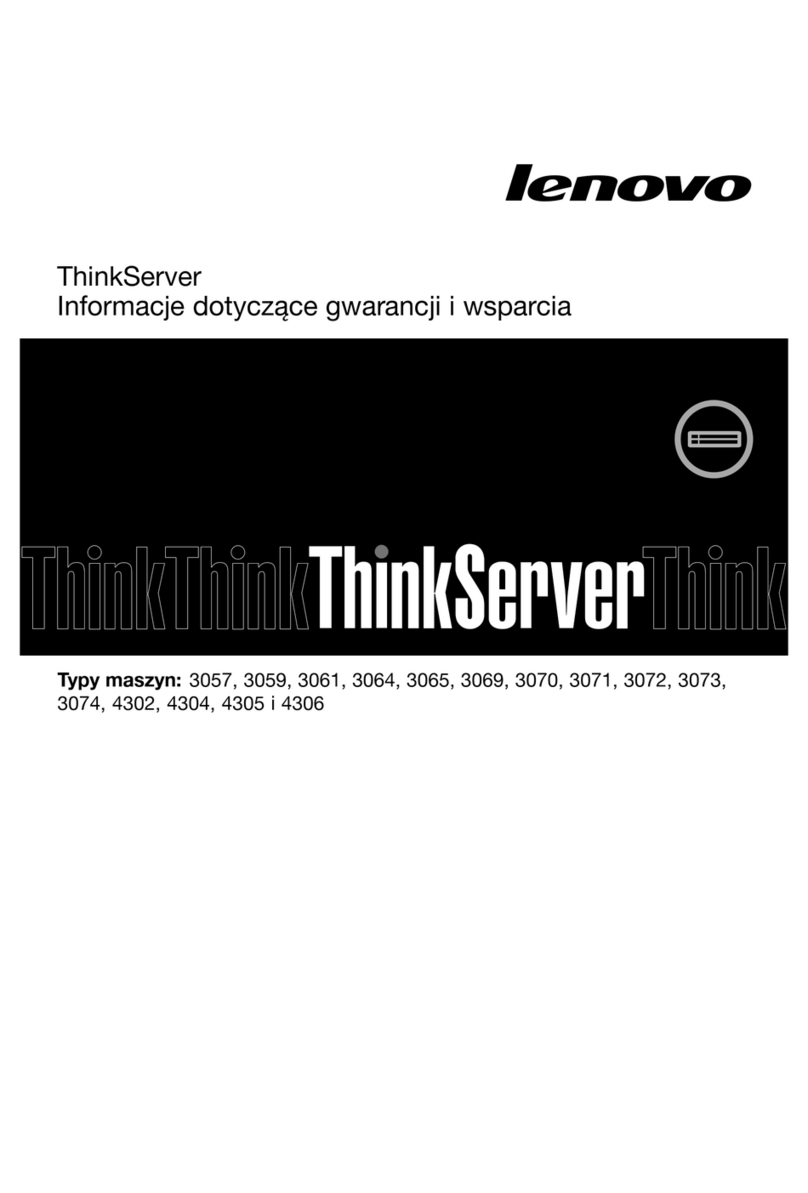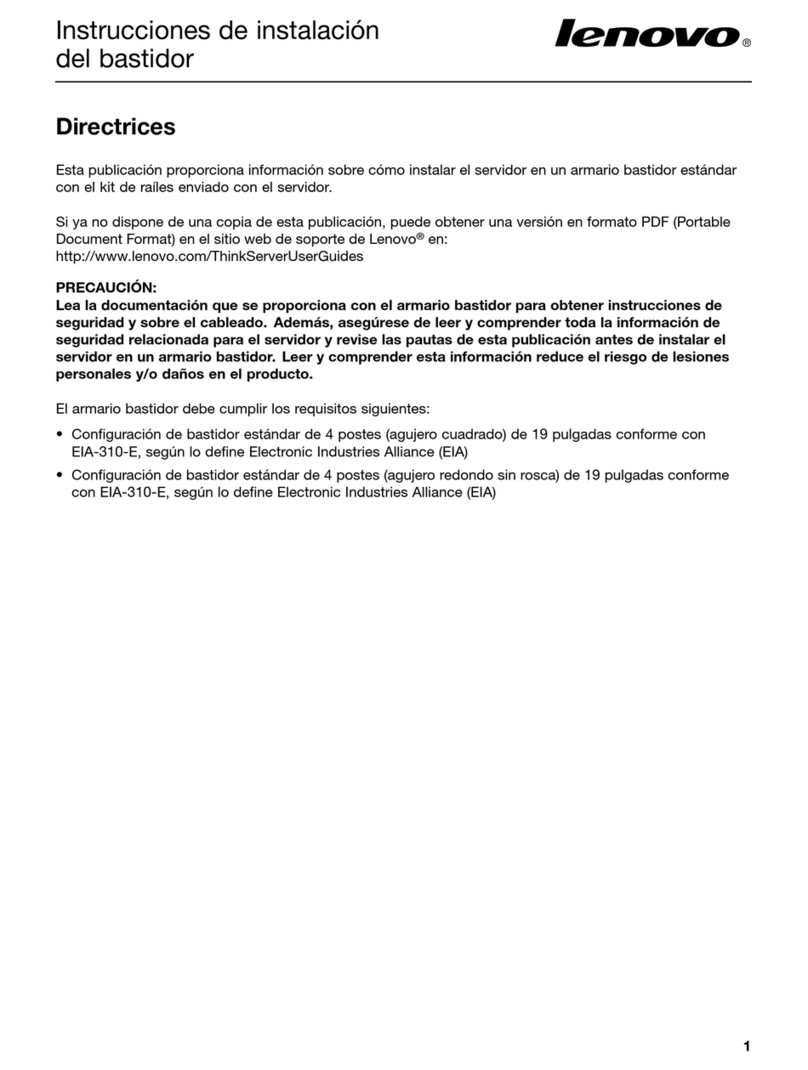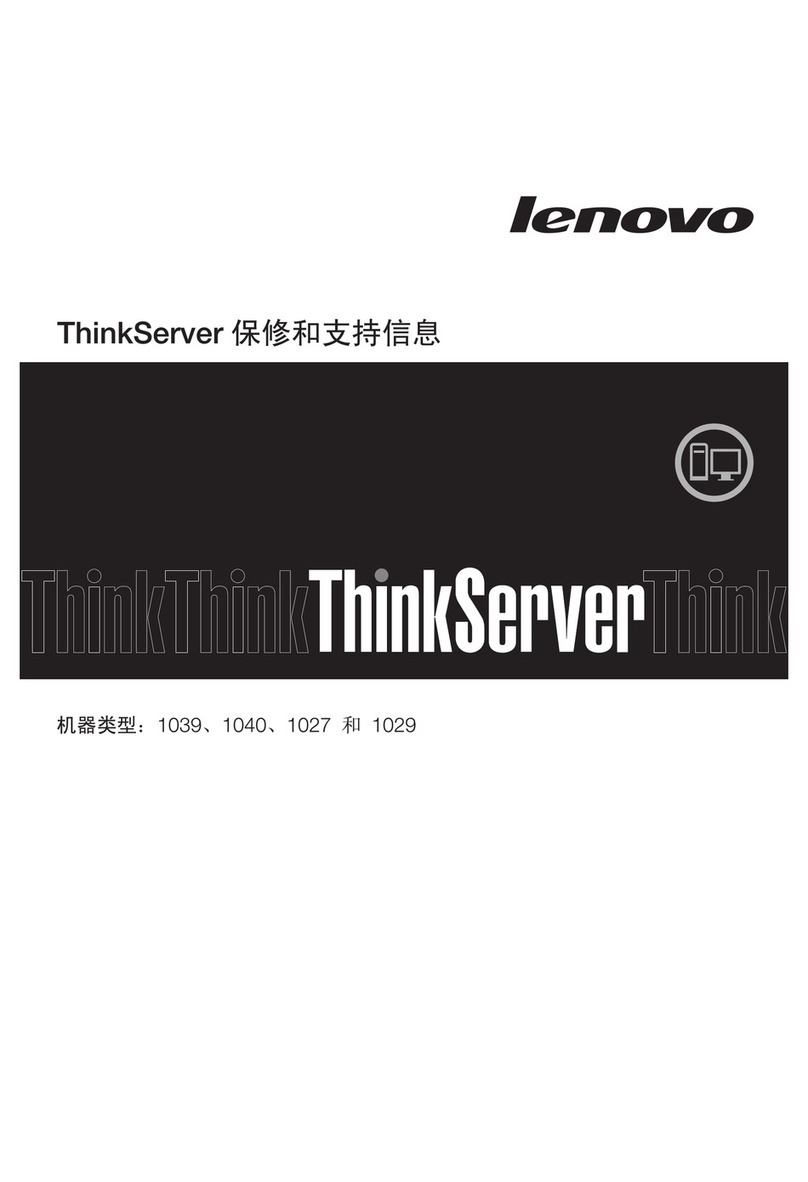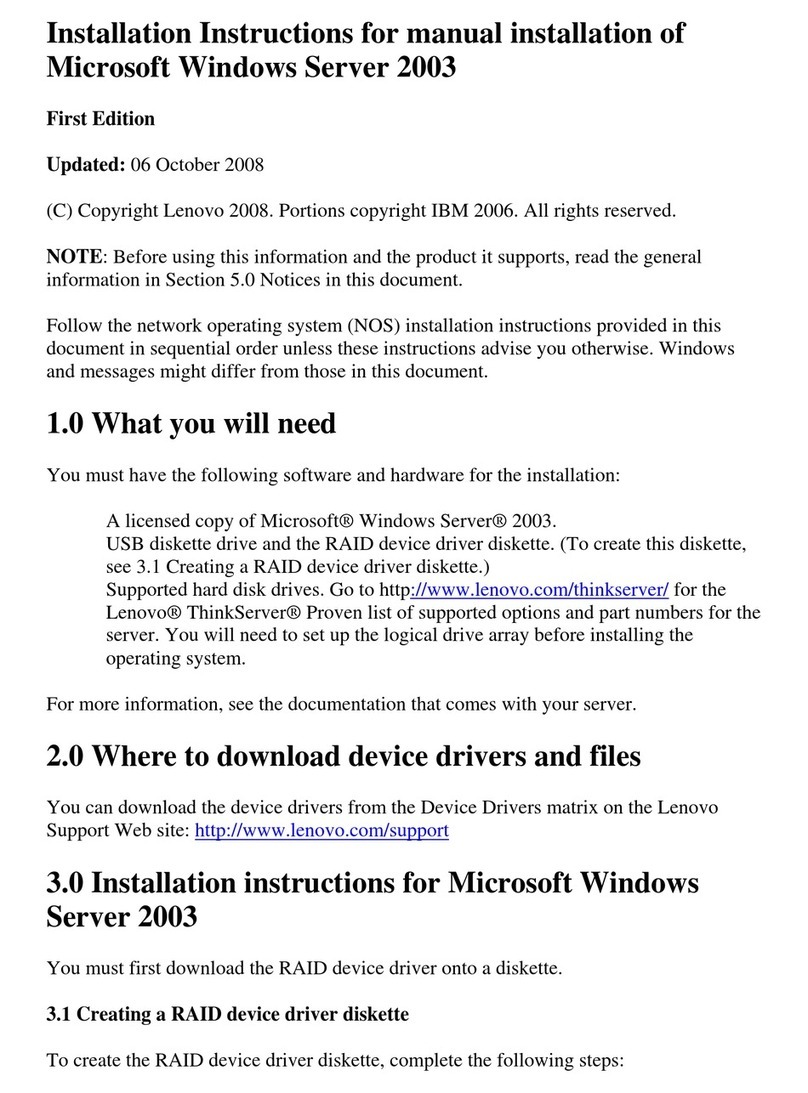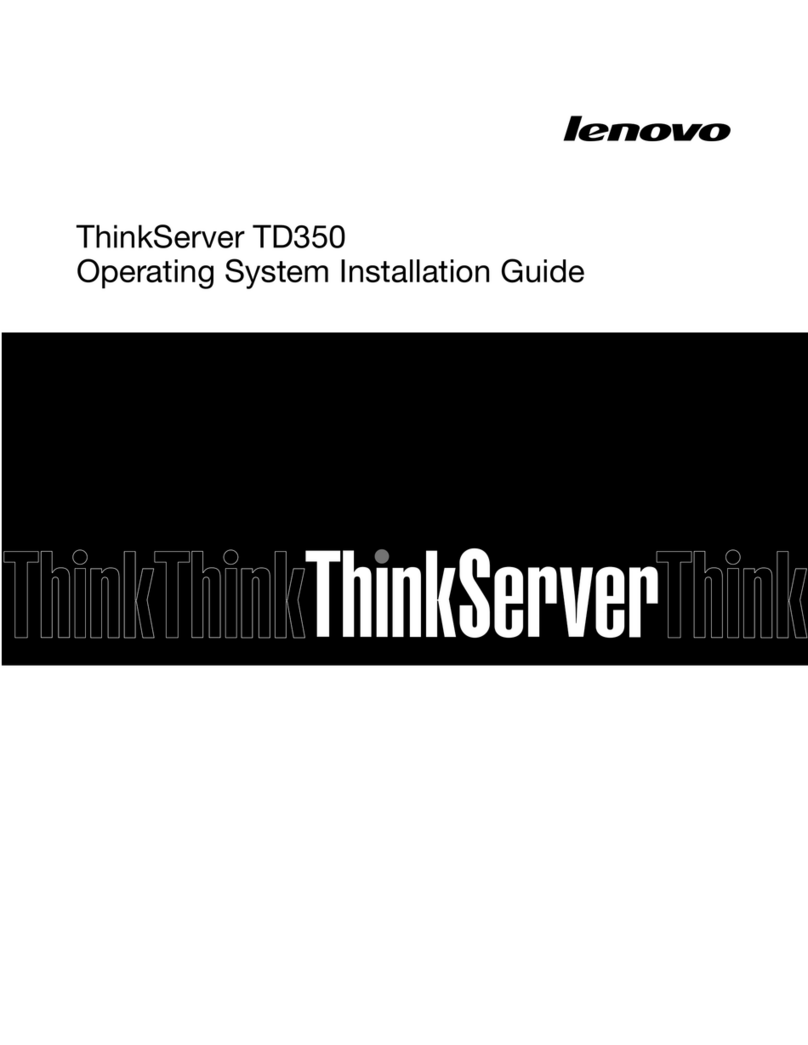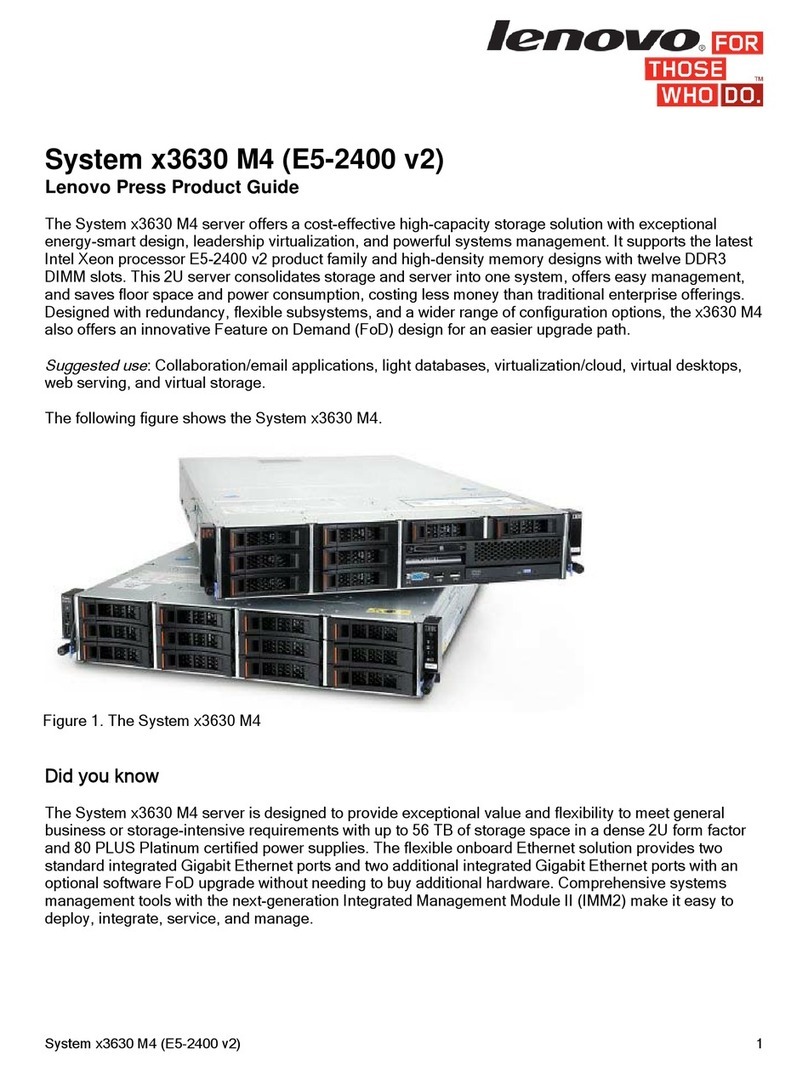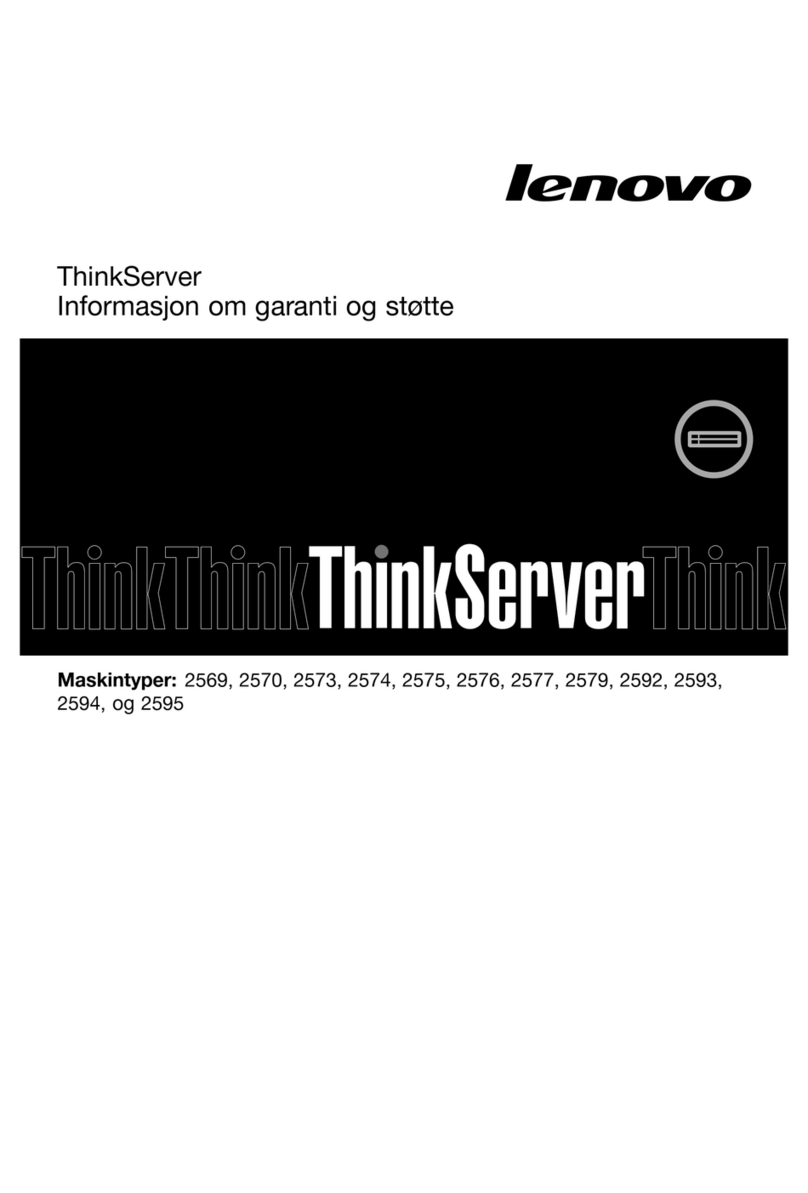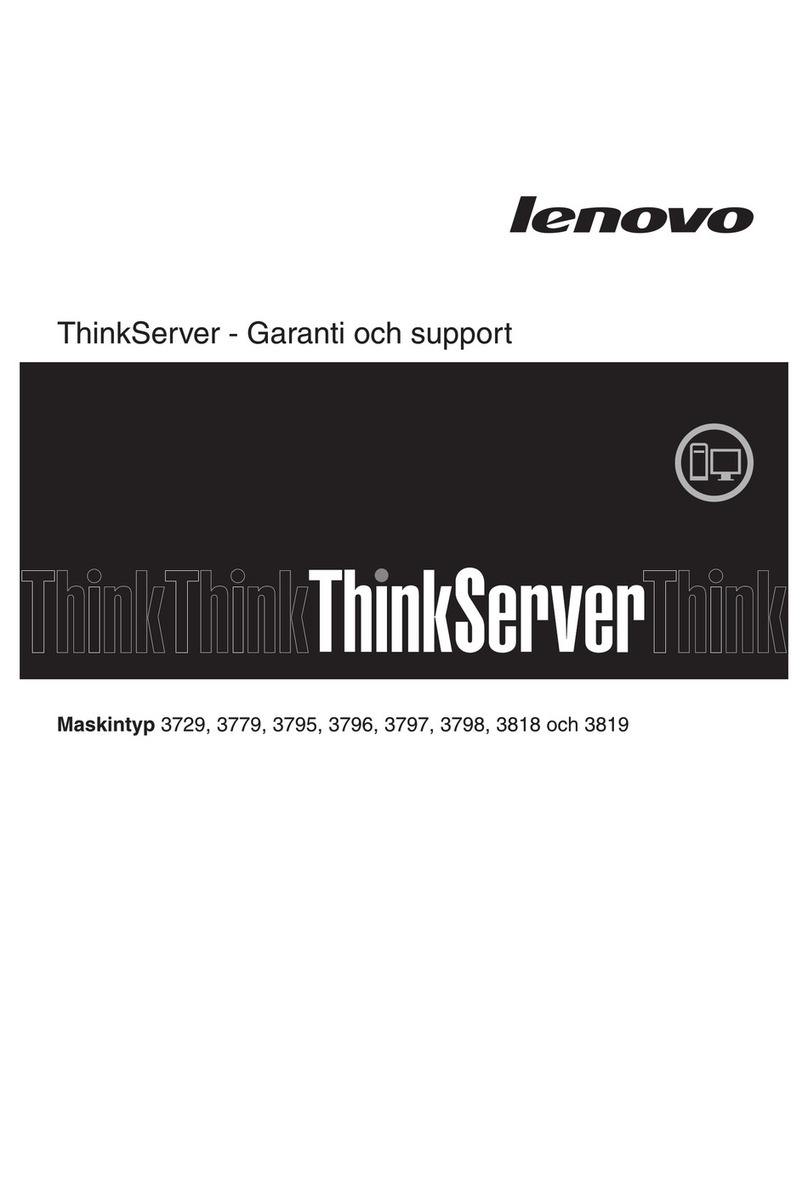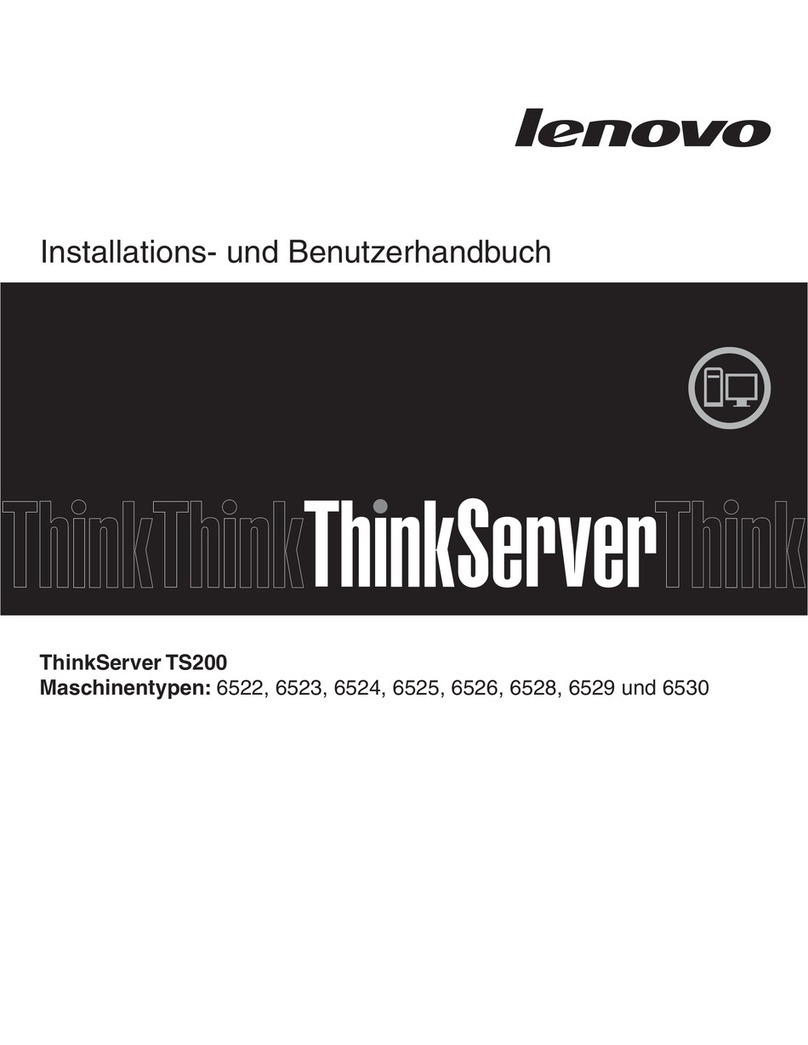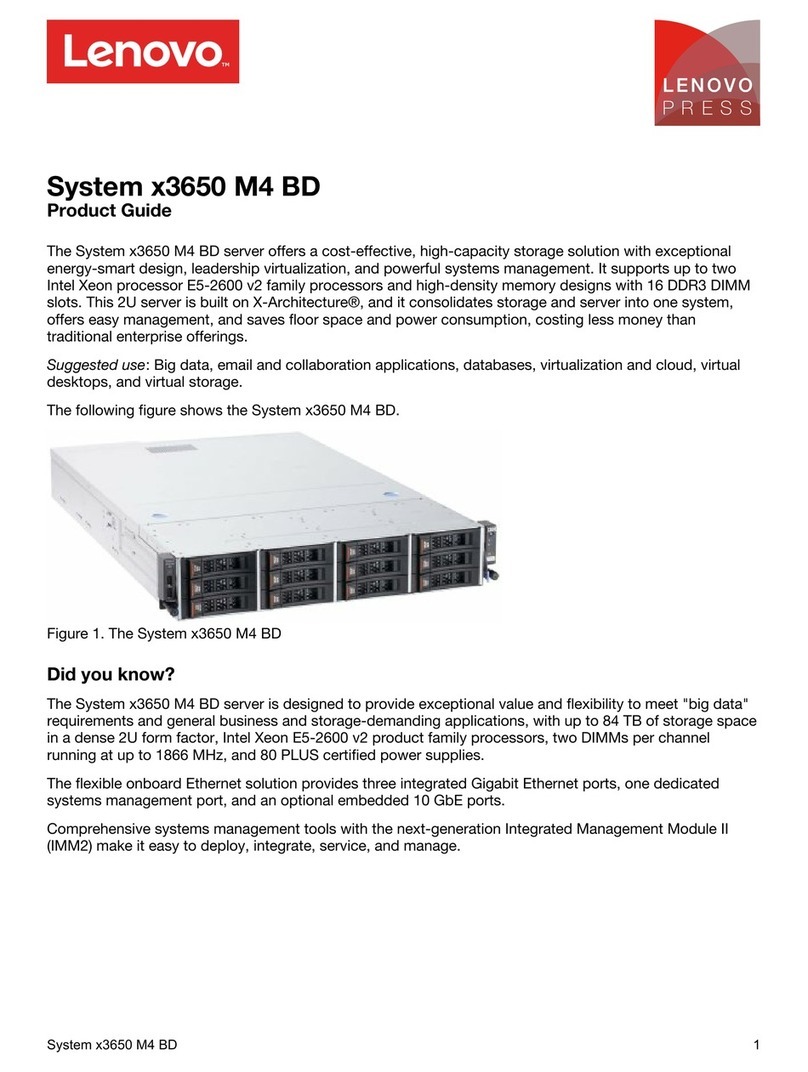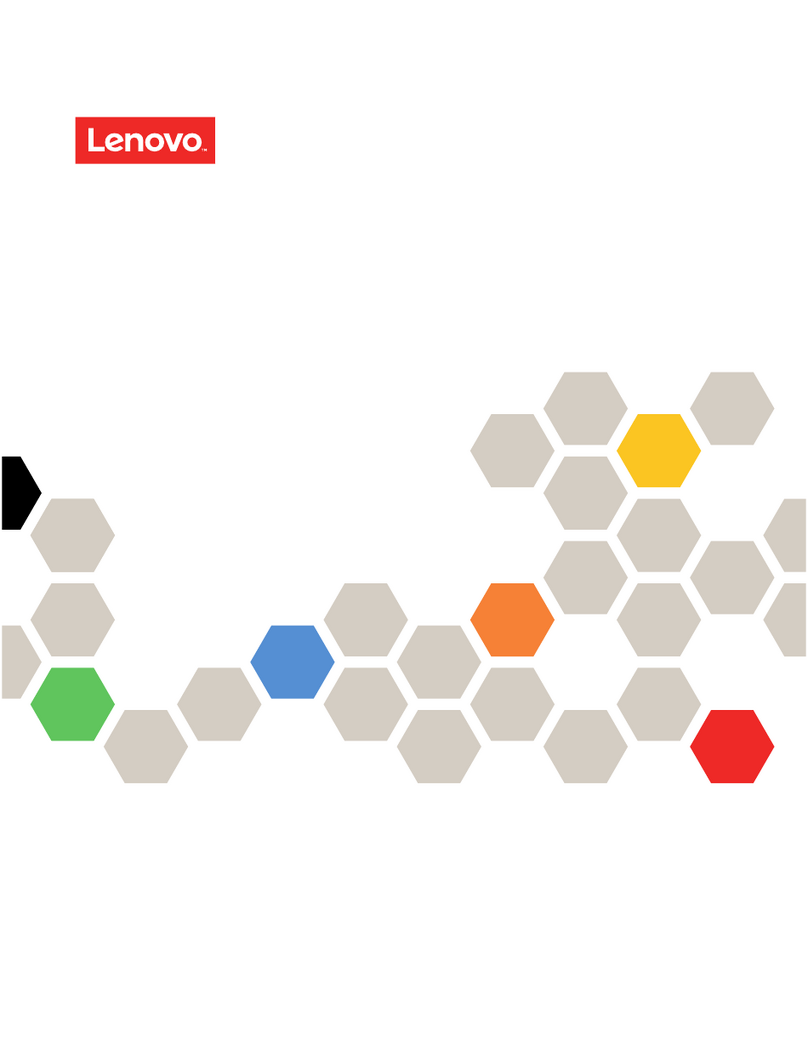Solving undetermined problems ............................110
Problem determination tips ..............................111
Chapter 5. Locating Server Controls and connectors ...............113
Front view ...................................113
Operator information panel..............................115
Rear view ...................................116
System-board internal connectors............................118
System-board external connectors............................119
System-board switches and jumpers ...........................120
System-board LEDs ................................121
Server power features ...............................124
Turning on the server ..............................124
Turning off the server ..............................125
Chapter 6. Replacing FRUs ..........................127
Guidelines for trained service technicians .........................127
Inspecting for unsafe conditions ...........................127
Guidelines for servicing electrical equipment .......................127
Working inside the server with the power on........................128
Handling static-sensitive devices ............................129
Server components ................................129
Removing the side cover ..............................130
Installing the side cover ...............................131
Removing the two-piece bezel .............................131
Installing the lower bezel ..............................133
Installing the upper bezel ..............................134
Replacing a memory module .............................134
Unbuffered DIMMs (UDIMMs) ...........................135
Registered DIMMs (RDIMMs) ............................136
Removing a memory module ............................137
Installing a memory module ............................138
Replacing internal drives ..............................140
Removing a DVD drive ..............................142
Installing a DVD drive ..............................142
Removing a tape drive ..............................144
Installing a tape drive ..............................145
Removing a hot-swap hard disk drive .........................146
IDs for hot-swap hard disk drives ..........................147
Installing a hot-swap hard disk drive .........................148
Removing a simple-swap hard disk drive ........................150
Installing a simple-swap hard disk drive ........................151
Power and signal cables for internal drives .......................151
Replacing an adapter ................................152
Removing an adapter...............................152
Installing an adapter ...............................153
Replacing the ServeRAID-BR10il v2 SAS/SATA controller ...................156
Removing a ServeRAID BR10-il controller ........................156
Installing a ServeRAID BR10-il controller ........................157
Removing an optional ServeRAID-MR10i SAS/SATA controller ................158
Installing an optional ServeRAID-MR10i SAS/SATA controller .................158
Removing an optional ServeRAID-MR10is VAULT SAS/SATA controller .............159
Replacing a PCIe adapter card.............................160
Removing a PCIe adapter card ...........................160
Installing a PCIe adapter card ............................160
Replacing a USB embedded hypervisor flash device .....................161
Removing a USB embedded hypervisor flash device ....................161
Installing a USB embedded hypervisor flash device ....................161
Replacing the virtual media key ............................162
Removing the virtual media key ...........................162
iv ThinkServer TS200 Types 6522, 6523, 6524, 6525, 6526, 6528, 6529, and 6530: Hardware Maintenance Manual