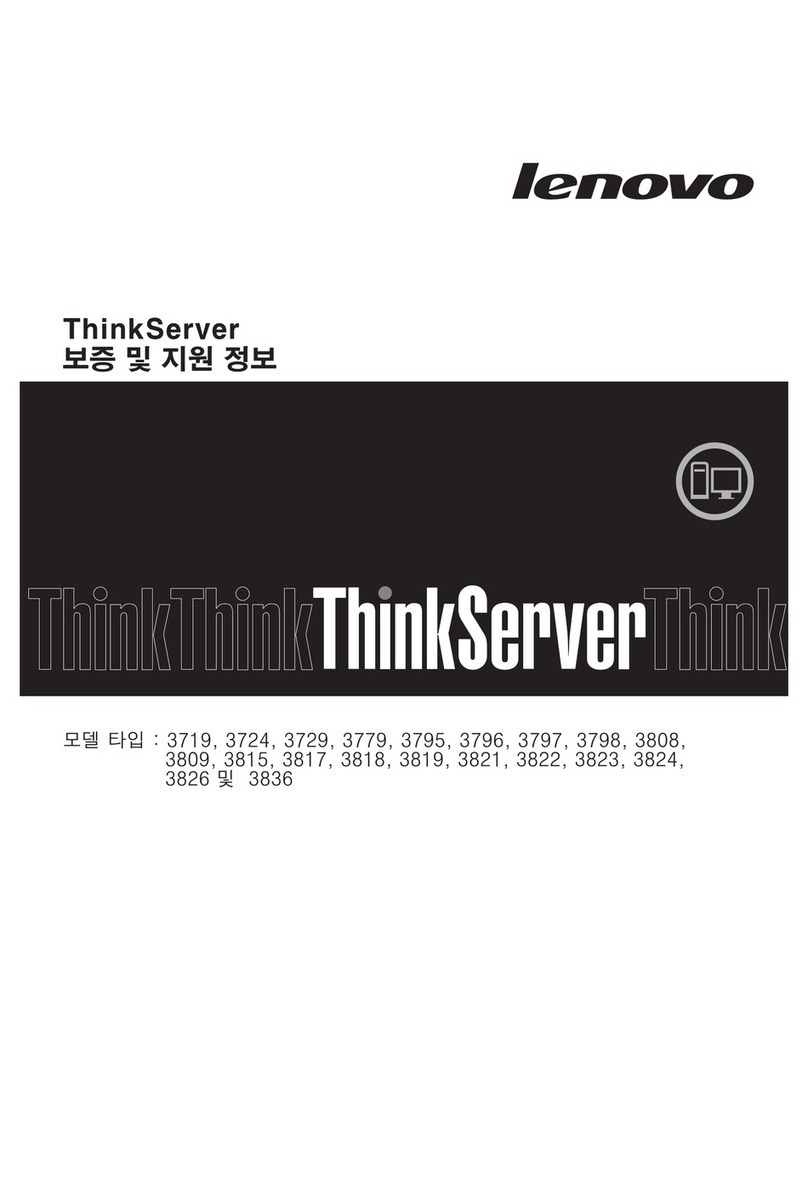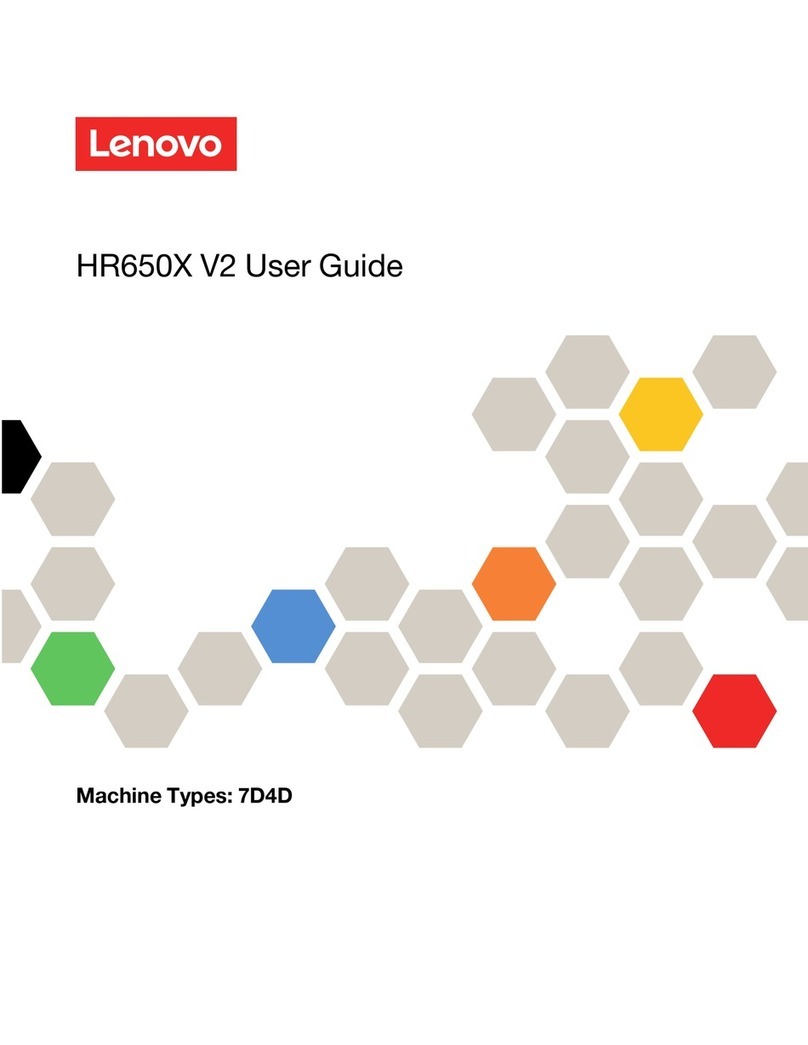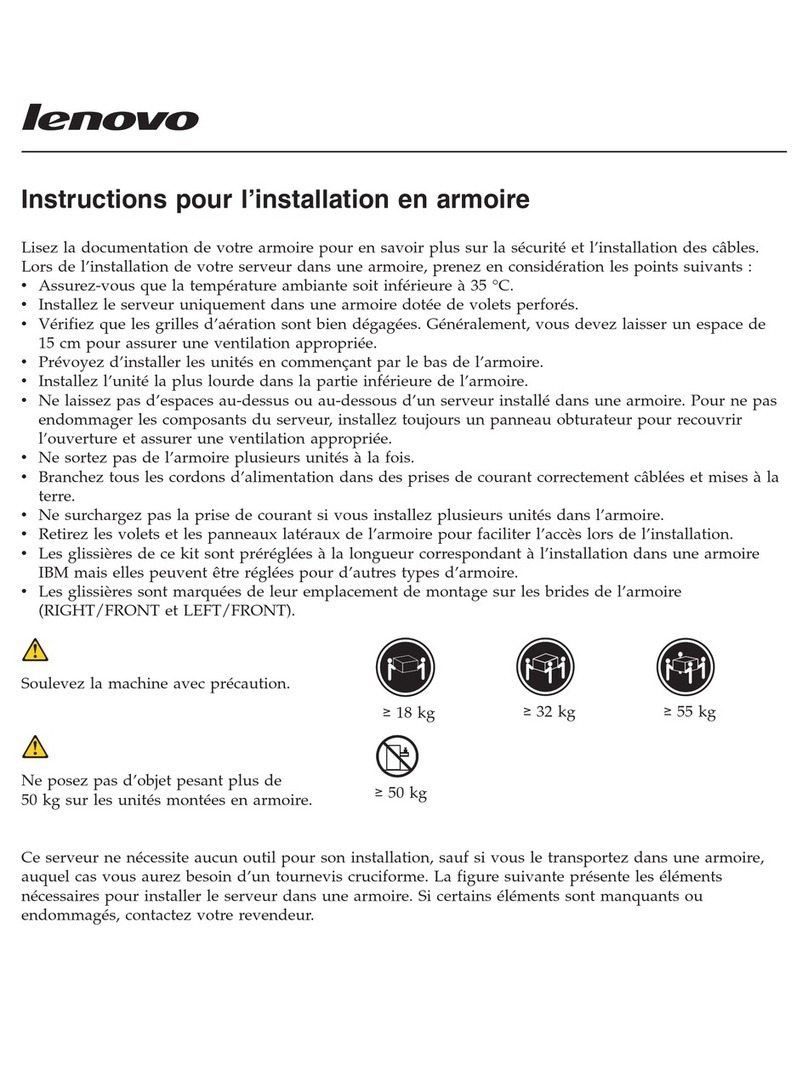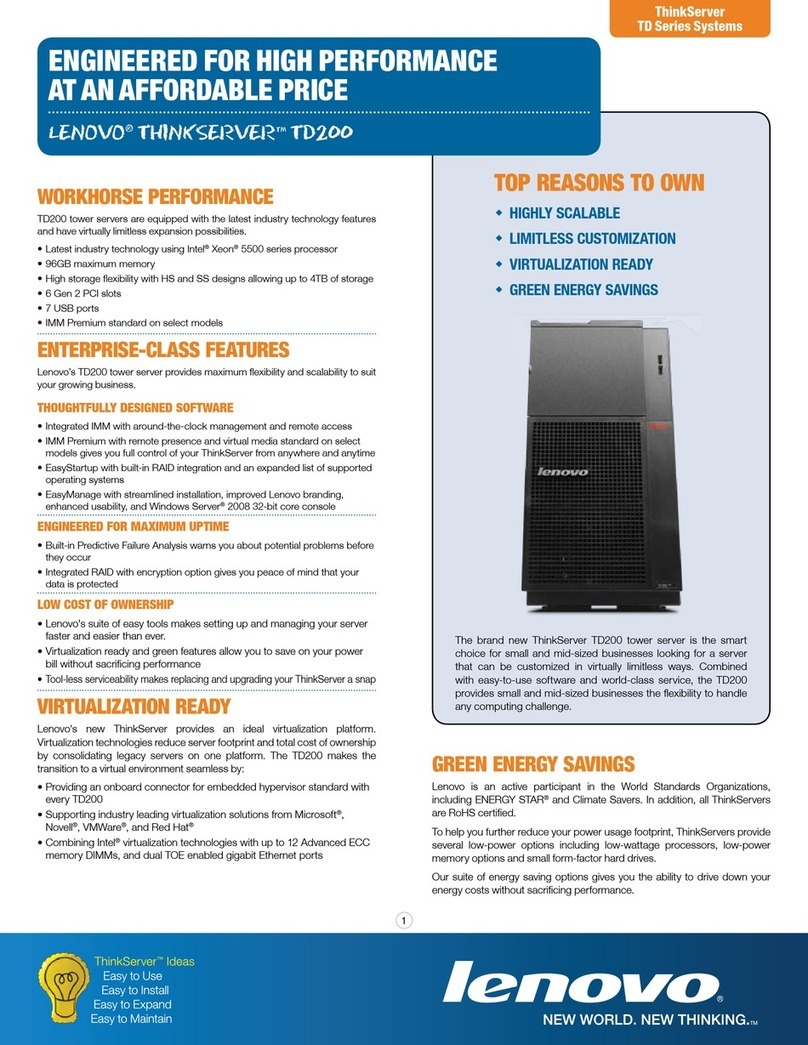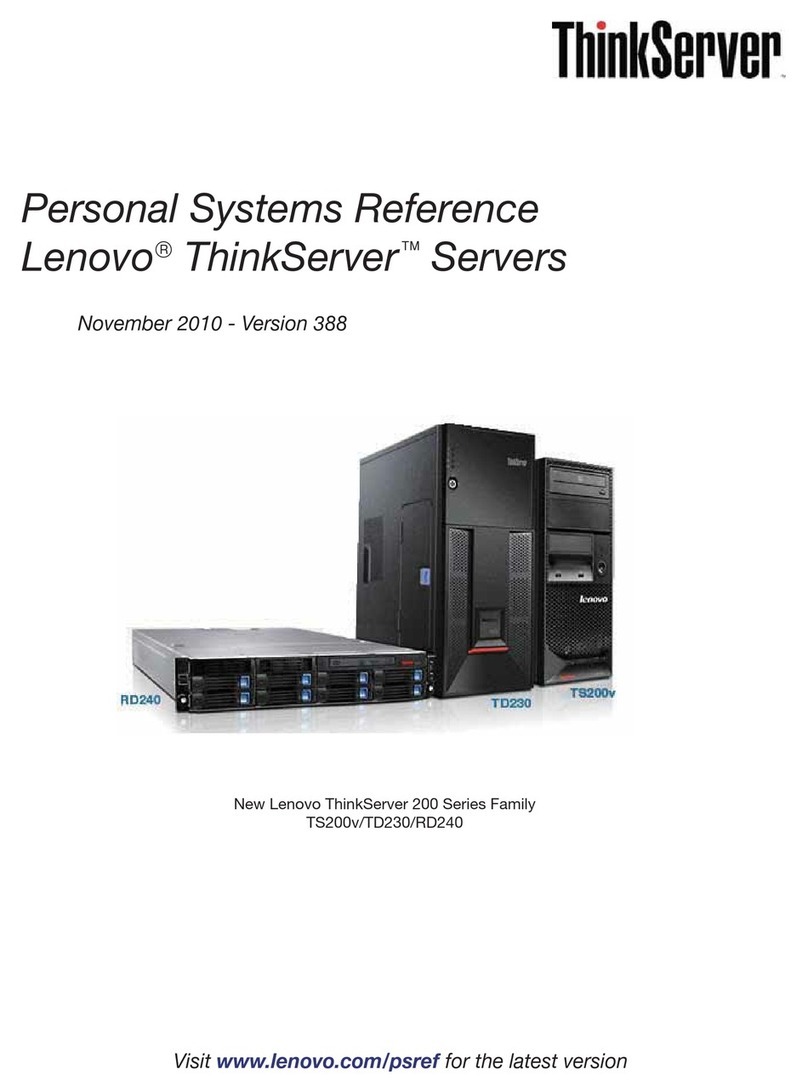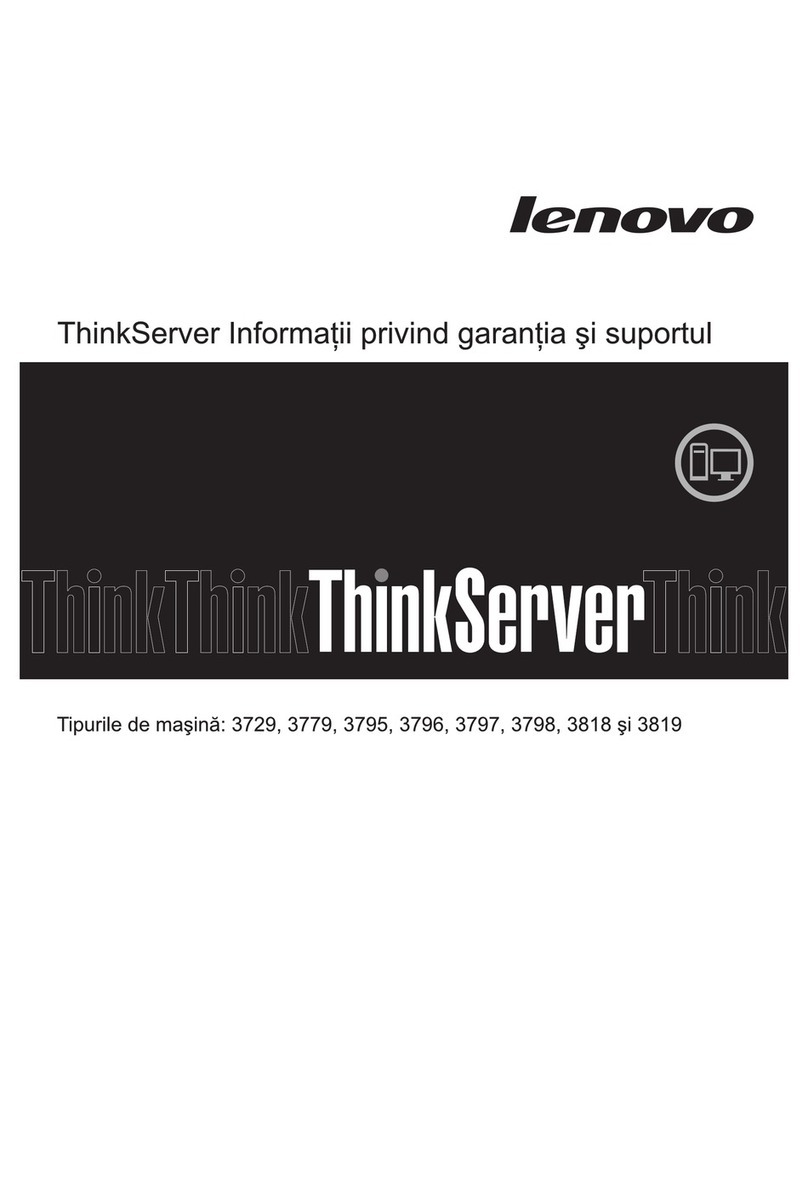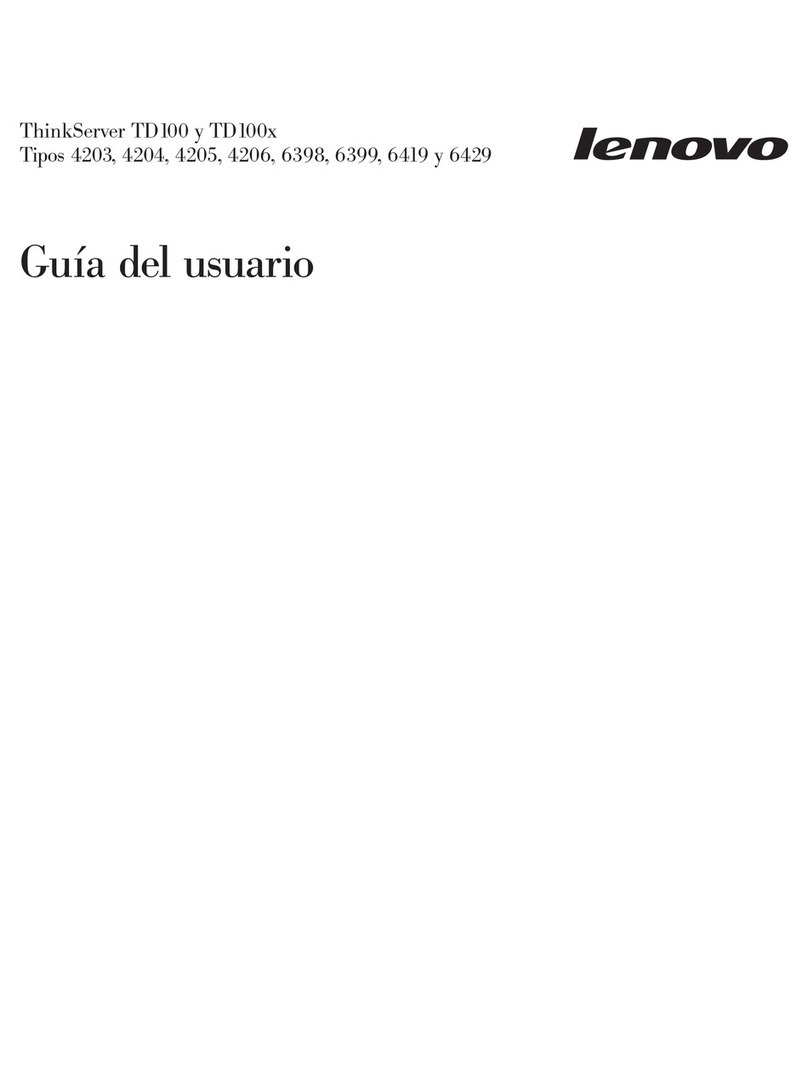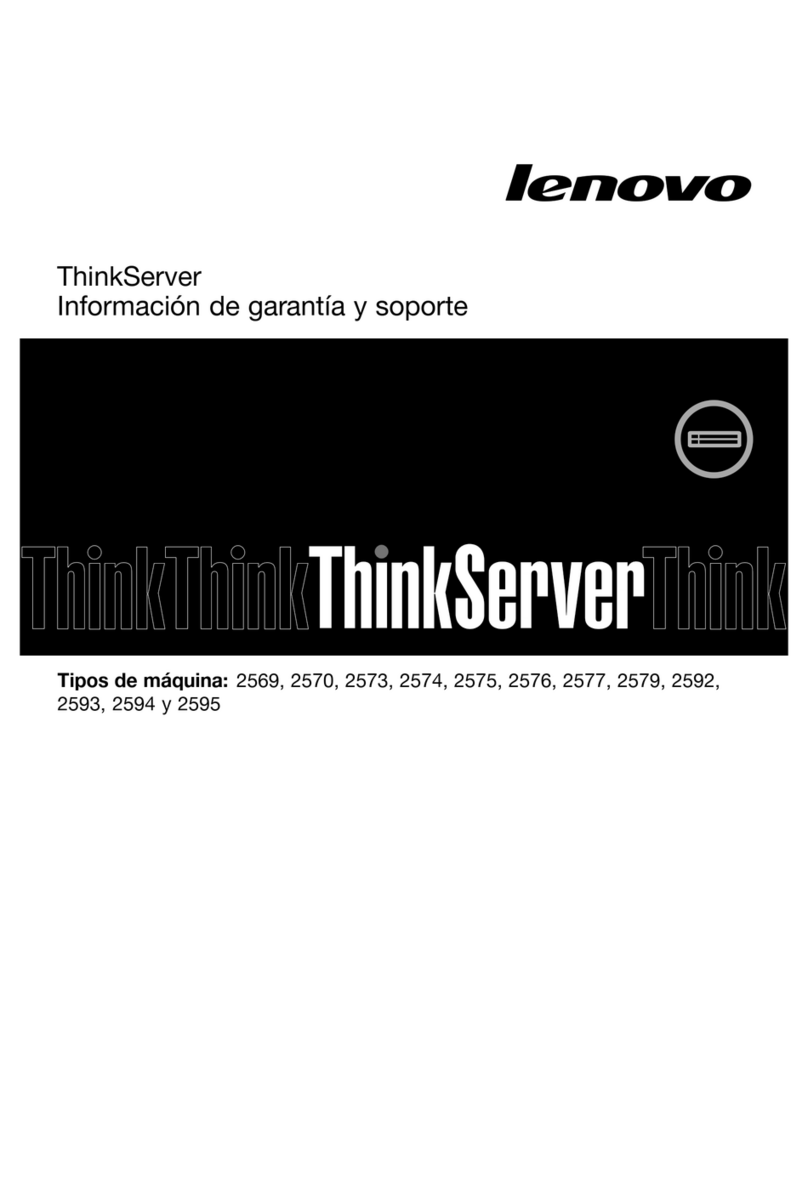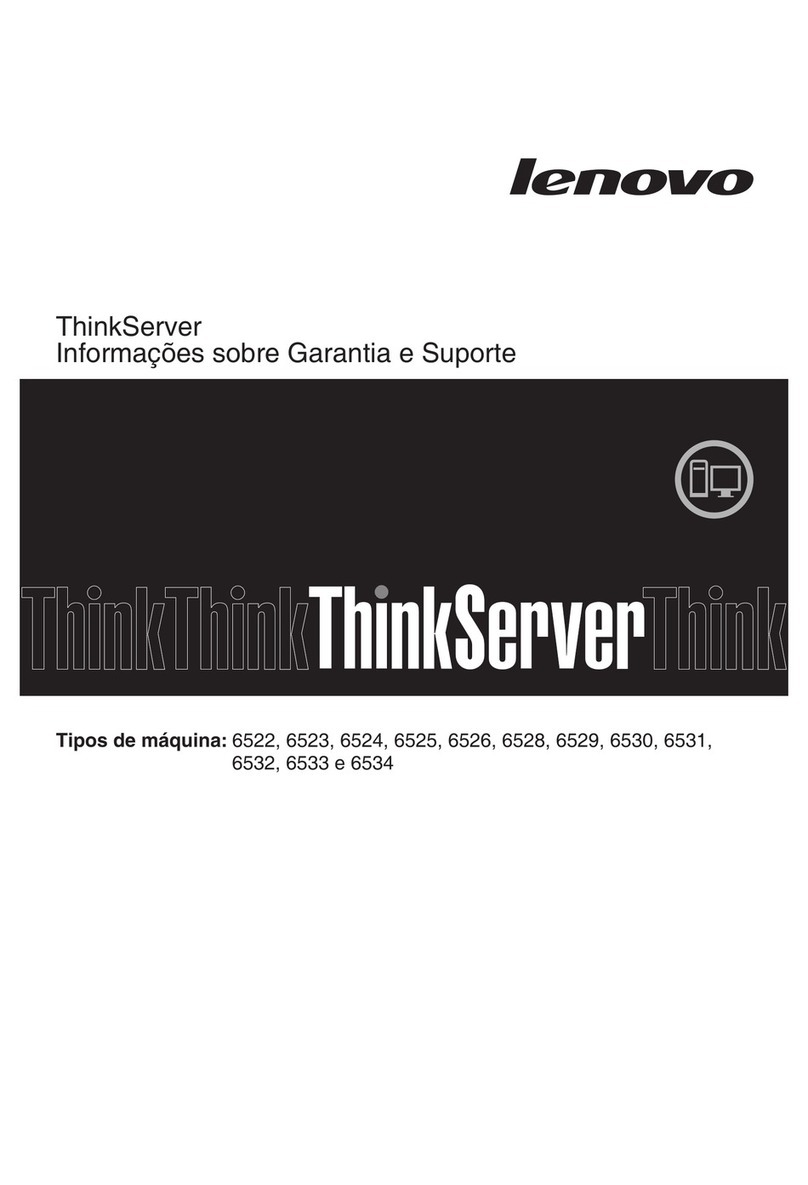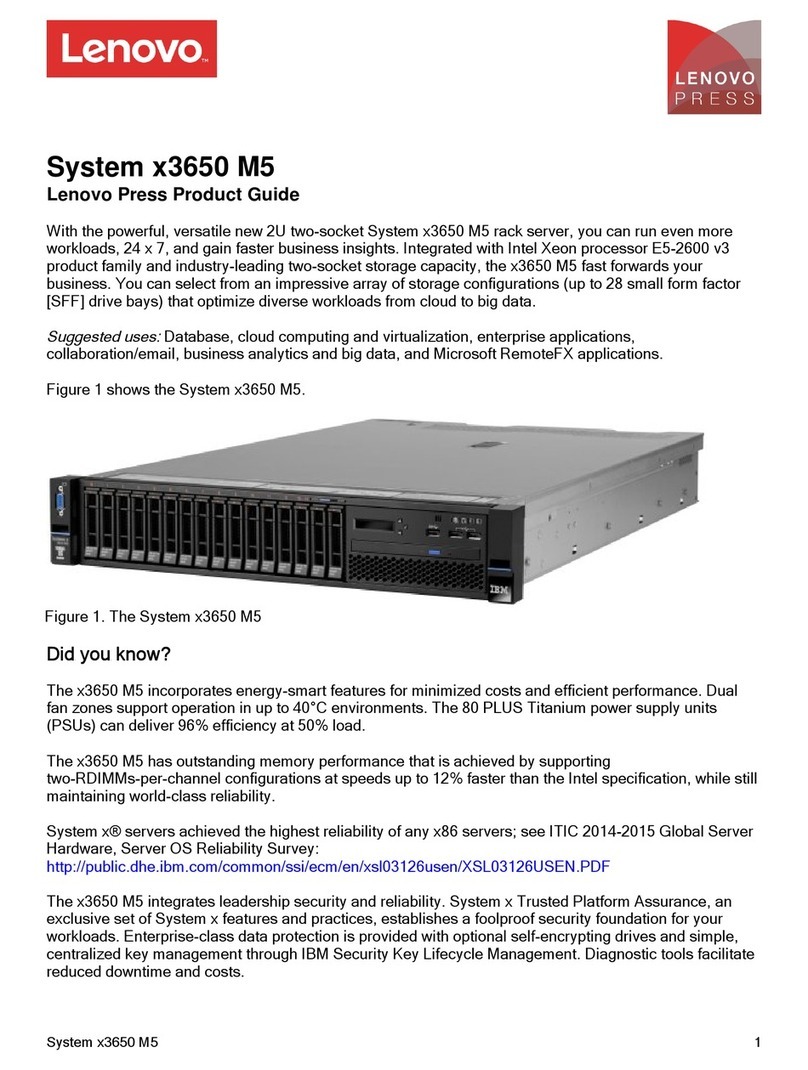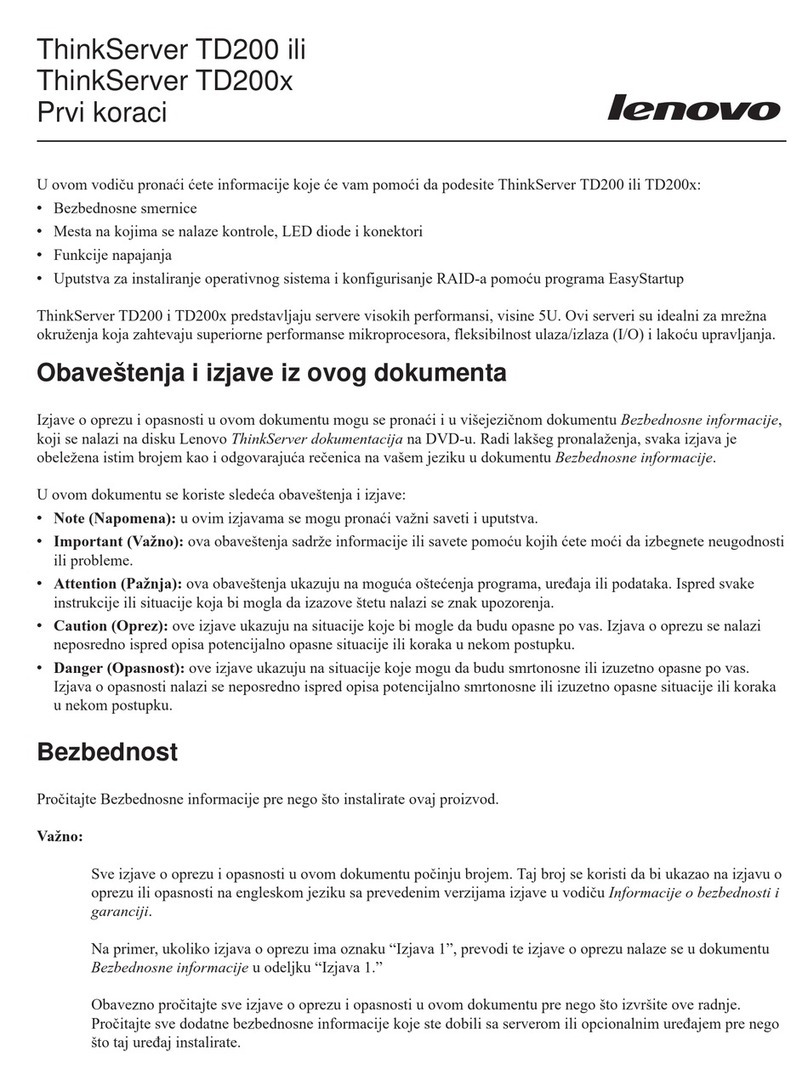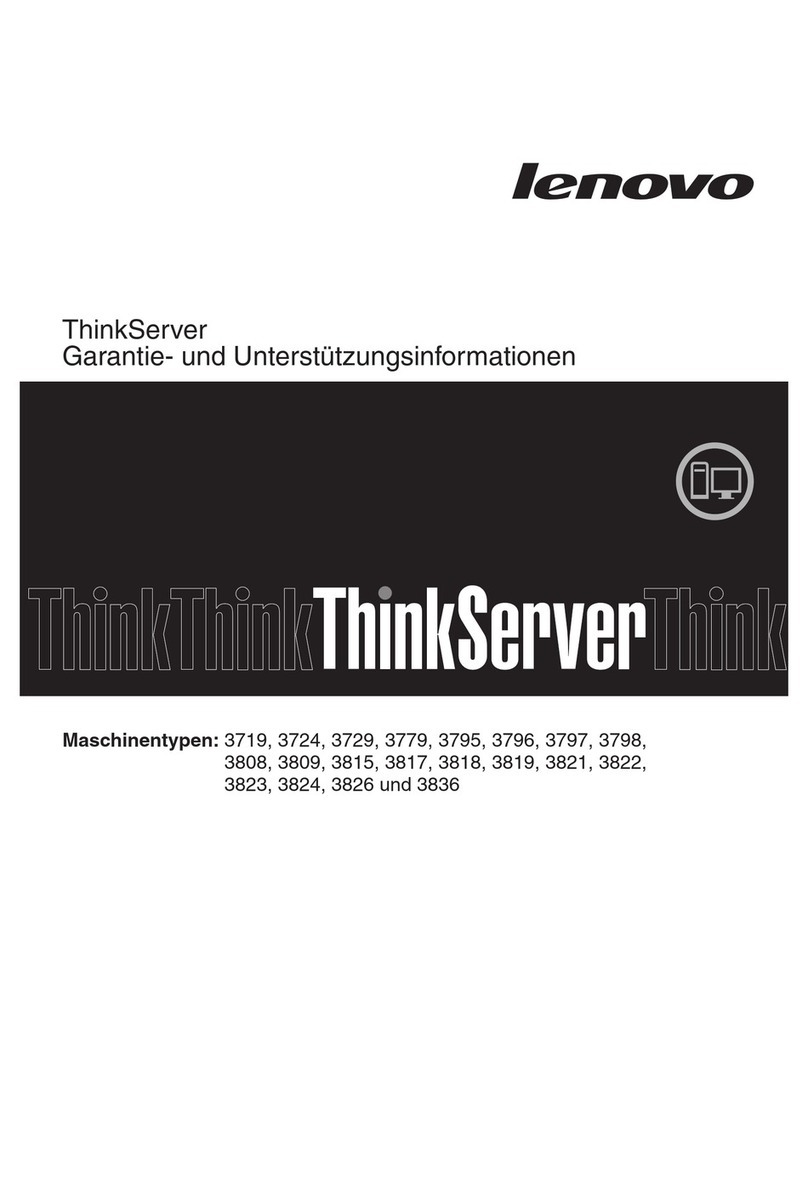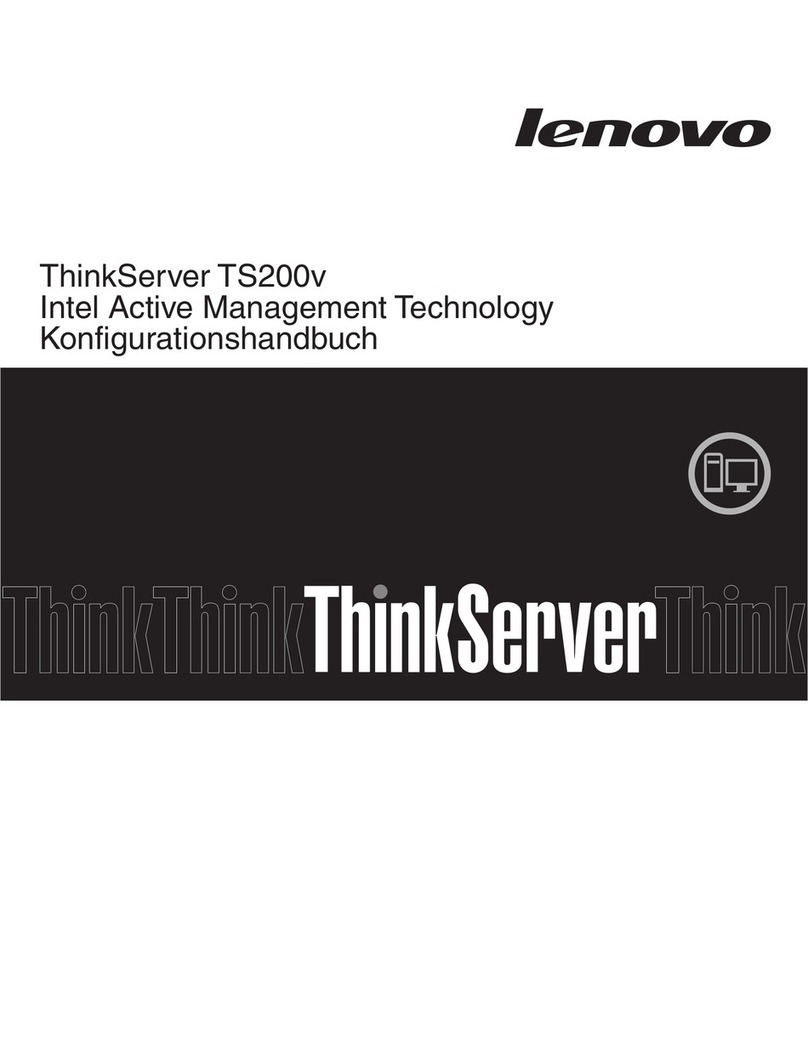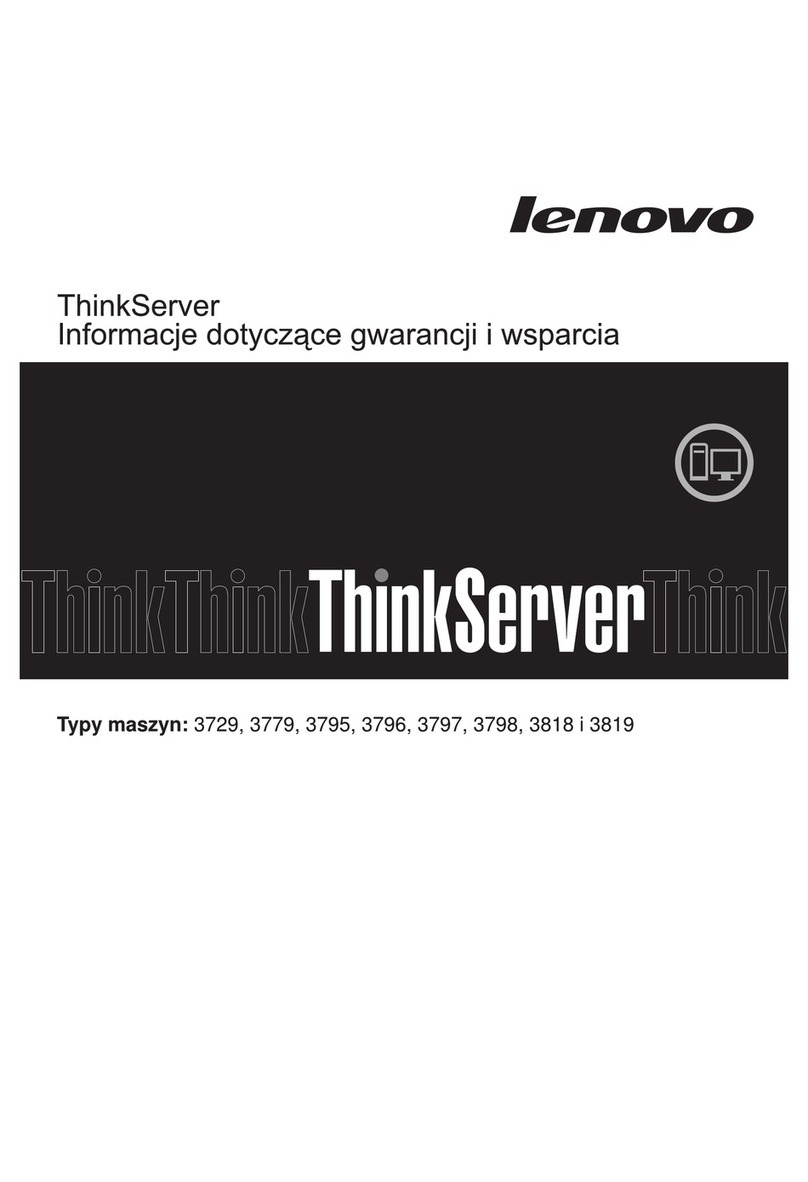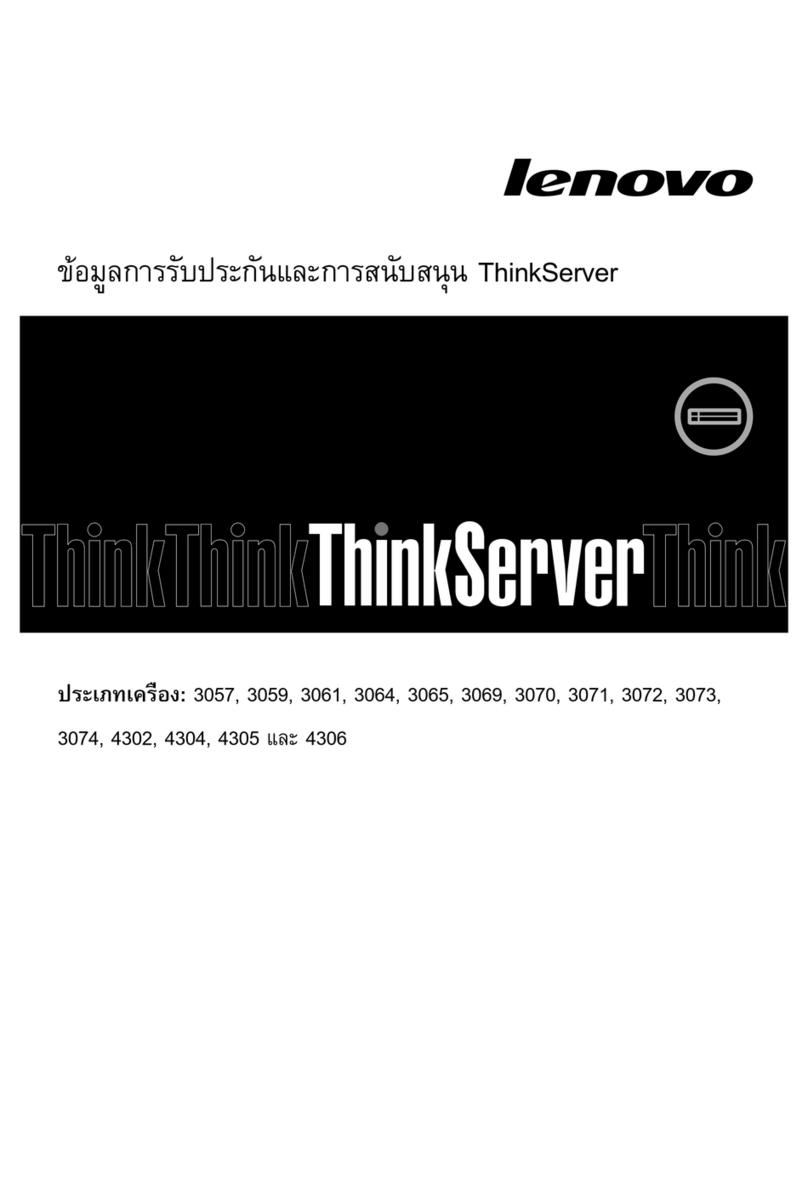Contents
Safety . . . . . . . . . . . . . . . . . . iii
Safety inspection checklist . . . . . . . . . . . iv
Chapter 1. Introduction . . . . . . . . . 1
Specifications . . . . . . . . . . . . . . . . 2
Pa ticulate contamination . . . . . . . . . . 7
Fi mwa e updates . . . . . . . . . . . . . . . 8
Configu ing the LAN ove USB inte face
manually. . . . . . . . . . . . . . . . 11
Installing the LAN ove USB Windows device
d ive . . . . . . . . . . . . . . . . . 11
Tech Tips . . . . . . . . . . . . . . . . . 12
Secu ity adviso ies . . . . . . . . . . . . . 12
Powe on the se ve . . . . . . . . . . . . . 12
Powe off the se ve . . . . . . . . . . . . . 12
Chapter 2. Server components . . . . 13
F ont view . . . . . . . . . . . . . . . . . 15
Exte nal LCD diagnostics handset. . . . . . 17
Rea view . . . . . . . . . . . . . . . . . 23
Identifying connecto s . . . . . . . . . . . . 27
System boa d connecto s . . . . . . . . . 28
P ocesso and memo y expansion t ay
connecto s . . . . . . . . . . . . . . . 30
Powe backplane connecto s. . . . . . . . 31
2.5-inch 8-bay d ive backplane connecto s . . 31
PCIe ise ca d connecto s. . . . . . . . . 33
Switches, jumpe s, and buttons . . . . . . . . 36
System boa d LEDs . . . . . . . . . . . . . 37
P ocesso and memo y expansion t ay
LEDs . . . . . . . . . . . . . . . . . 38
Pa ts list. . . . . . . . . . . . . . . . . . 39
Powe co ds . . . . . . . . . . . . . . 43
Chapter 3. Internal cable routing . . . 45
Cable outing fo 2.5-inch d ives . . . . . . . . 45
Connecting cables to the p ocesso and
memo y expansion t ay . . . . . . . . . . 48
Connecting cables to the NVMe switch
ca ds . . . . . . . . . . . . . . . . . 50
SAS/SATA backplane combinations . . . . . 51
NVMe backplane combinations . . . . . . . 64
One-AnyBay-backplane combinations . . . . 71
Two-AnyBay-backplane combinations . . . . 89
Th ee-AnyBay-backplane combinations . . . 101
Chapter 4. Hardware replacement
procedures . . . . . . . . . . . . . . . 107
Installation Guidelines . . . . . . . . . . . . 107
Safety inspection checklist. . . . . . . . . 108
System eliability guidelines . . . . . . . . 109
Wo king inside the se ve with the powe
on . . . . . . . . . . . . . . . . . . 109
Handling static-sensitive devices . . . . . . 110
Replace components in the se ve . . . . . . . 110
2.5-inch hot-swap d ive and backplane
eplacement . . . . . . . . . . . . . . 110
7mm d ive and d ive cage eplacement. . . . 115
CMOS batte y (CR2032) eplacement . . . . 121
Exte nal LCD diagnostics handset
eplacement . . . . . . . . . . . . . . 126
Fan and fan cage eplacement . . . . . . . 130
Flash powe module eplacement . . . . . . 136
Heat sink To x T30 nut eplacement . . . . . 140
Int usion switch eplacement . . . . . . . . 145
Memo y module eplacement . . . . . . . 147
OCP Ethe net adapte eplacement . . . . . 155
PCIe ise assembly and adapte
eplacement . . . . . . . . . . . . . . 157
Powe backplane eplacement . . . . . . . 167
Powe supply unit eplacement . . . . . . . 171
P ocesso and heat sink eplacement . . . . 177
P ocesso and memo y expansion t ay
eplacement . . . . . . . . . . . . . . 190
Secu ity bezel eplacement . . . . . . . . 198
System boa d ai baffle eplacement . . . . . 200
System boa d eplacement (t ained technician
only) . . . . . . . . . . . . . . . . . 202
Top cove eplacement . . . . . . . . . . 214
Complete the pa ts eplacement . . . . . . . . 218
Chapter 5. Problem
determination . . . . . . . . . . . . . 221
Event logs . . . . . . . . . . . . . . . . . 221
Light path diagnostics . . . . . . . . . . . . 222
Powe supply LEDs . . . . . . . . . . . 224
System boa d LEDs . . . . . . . . . . . 227
Gene al p oblem dete mination p ocedu es . . . . 229
Resolving suspected powe p oblems . . . . 230
Resolving suspected Ethe net cont olle
p oblems . . . . . . . . . . . . . . . 230
T oubleshooting by symptom . . . . . . . . . 231
D ive p oblems . . . . . . . . . . . . . 231
Fan p oblems . . . . . . . . . . . . . . 235
Inte mittent p oblems. . . . . . . . . . . 235
Keyboa d, mouse, o USB-device
p oblems . . . . . . . . . . . . . . . 236
© Copy ight Lenovo 2020, 2021 i