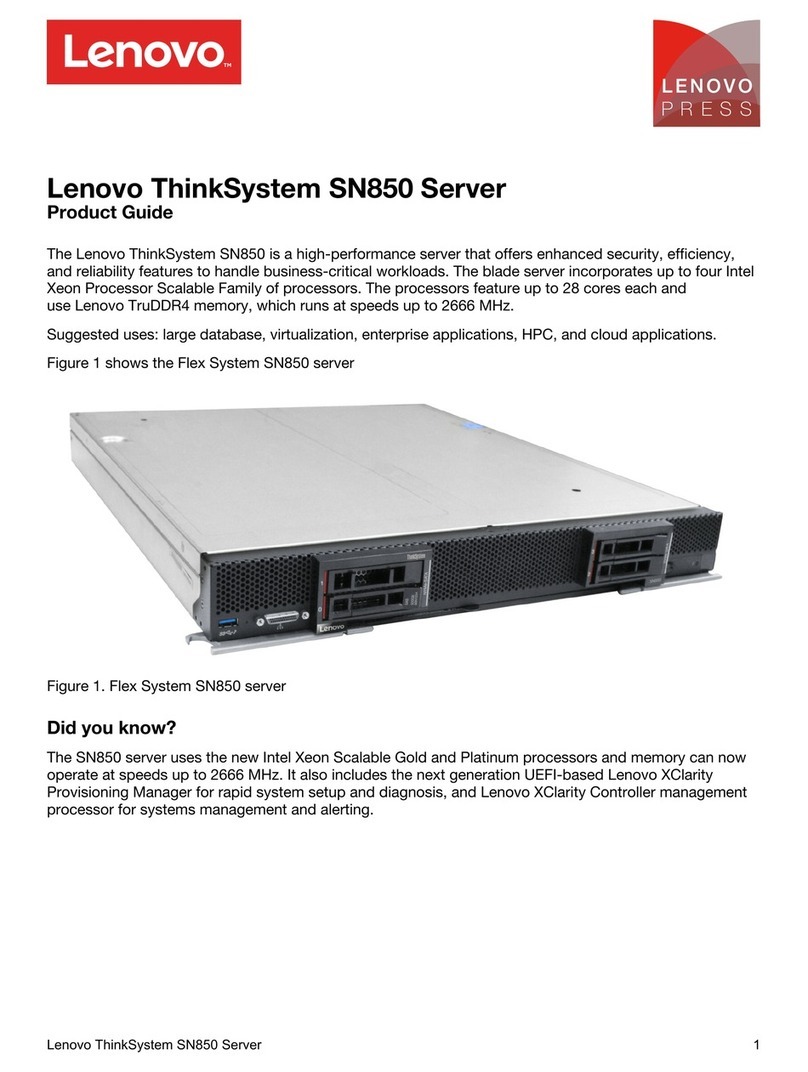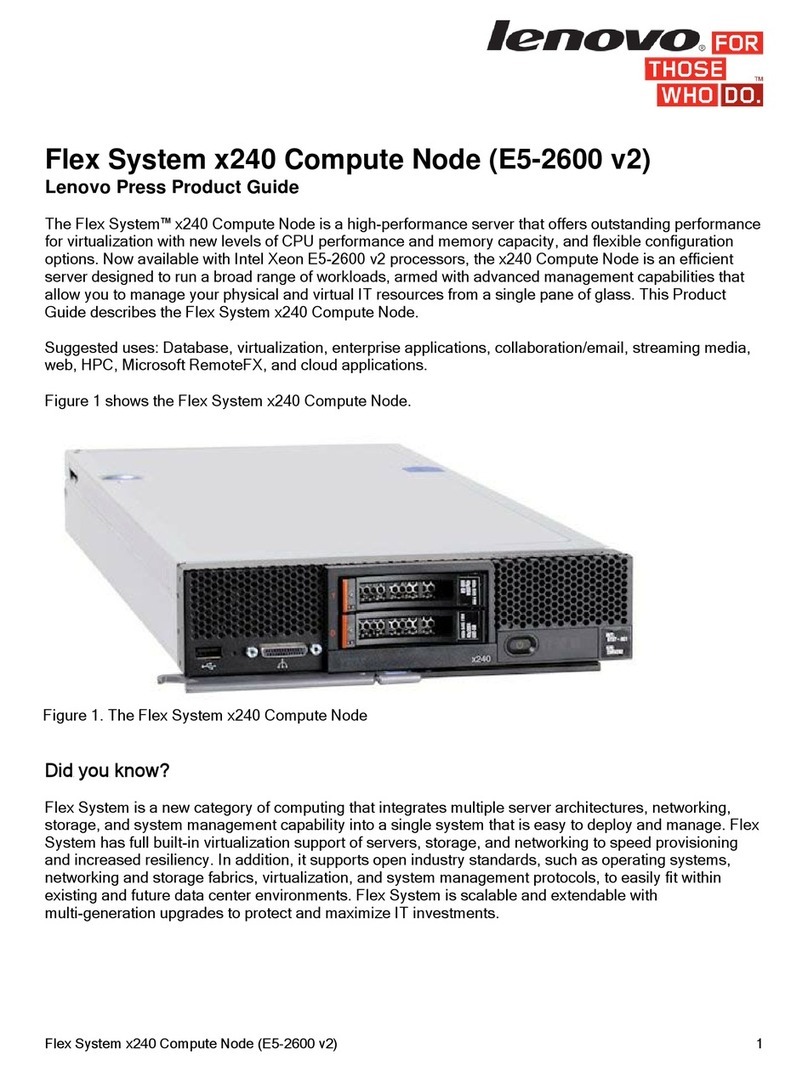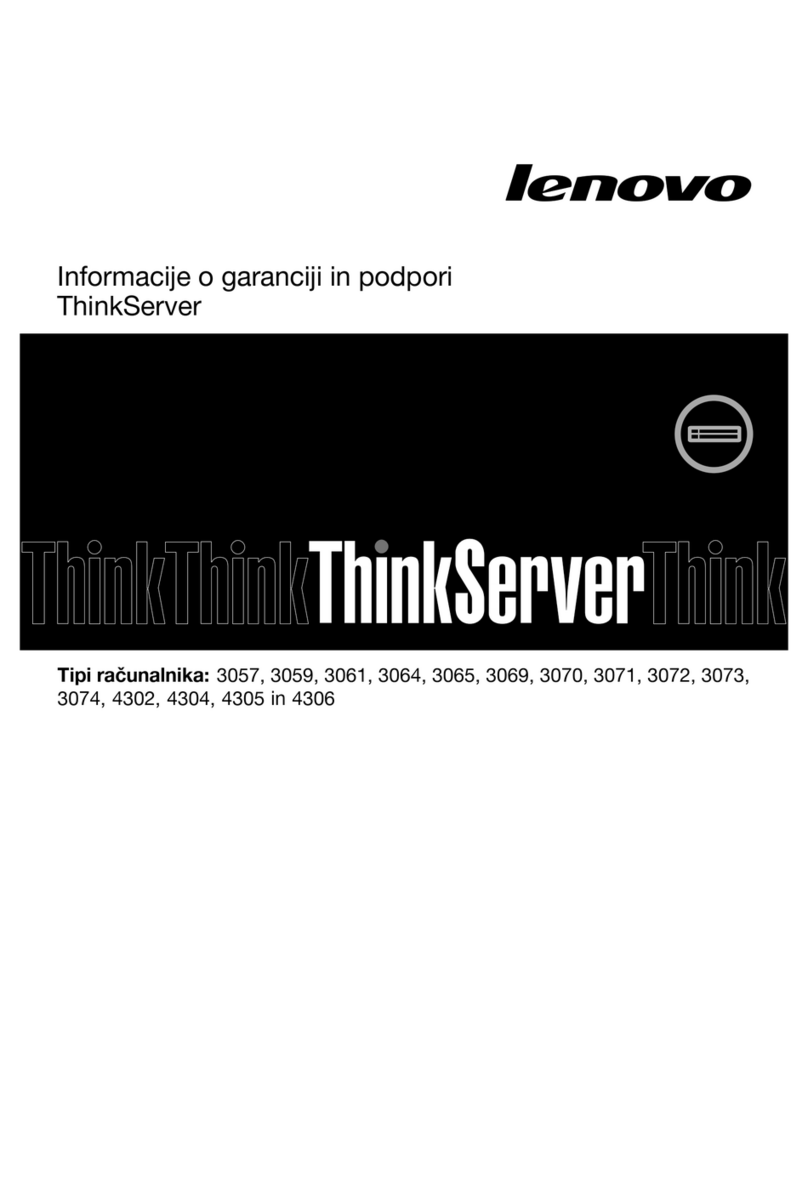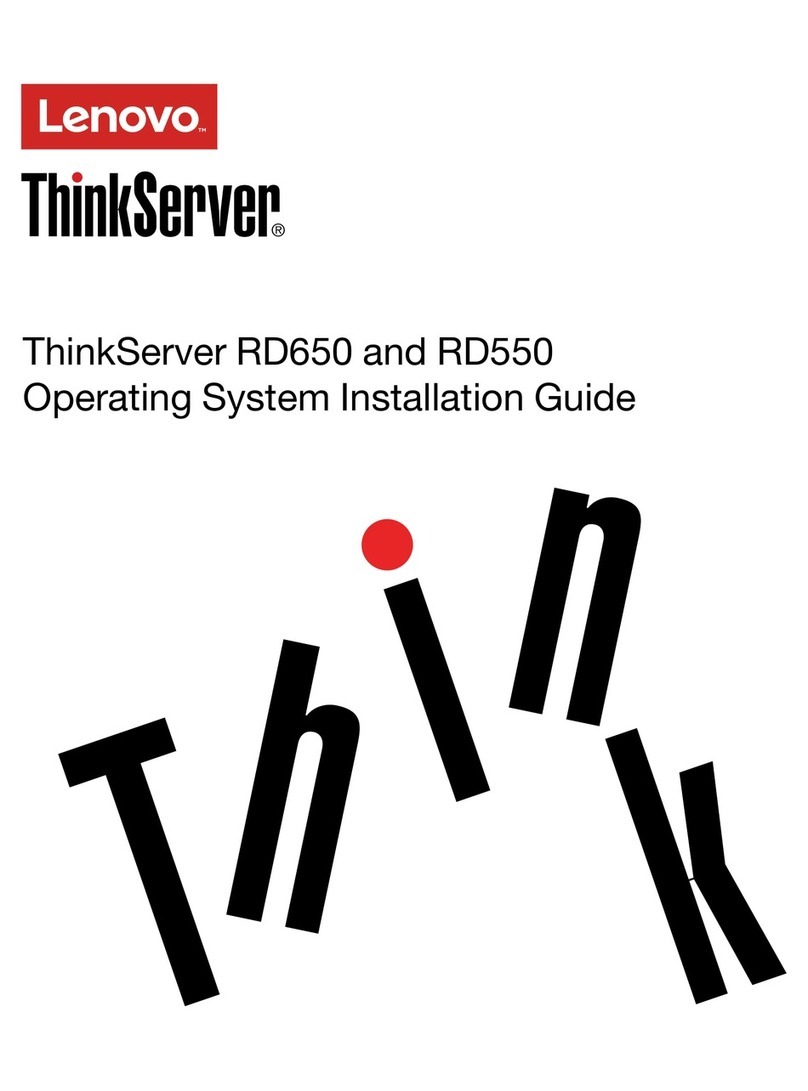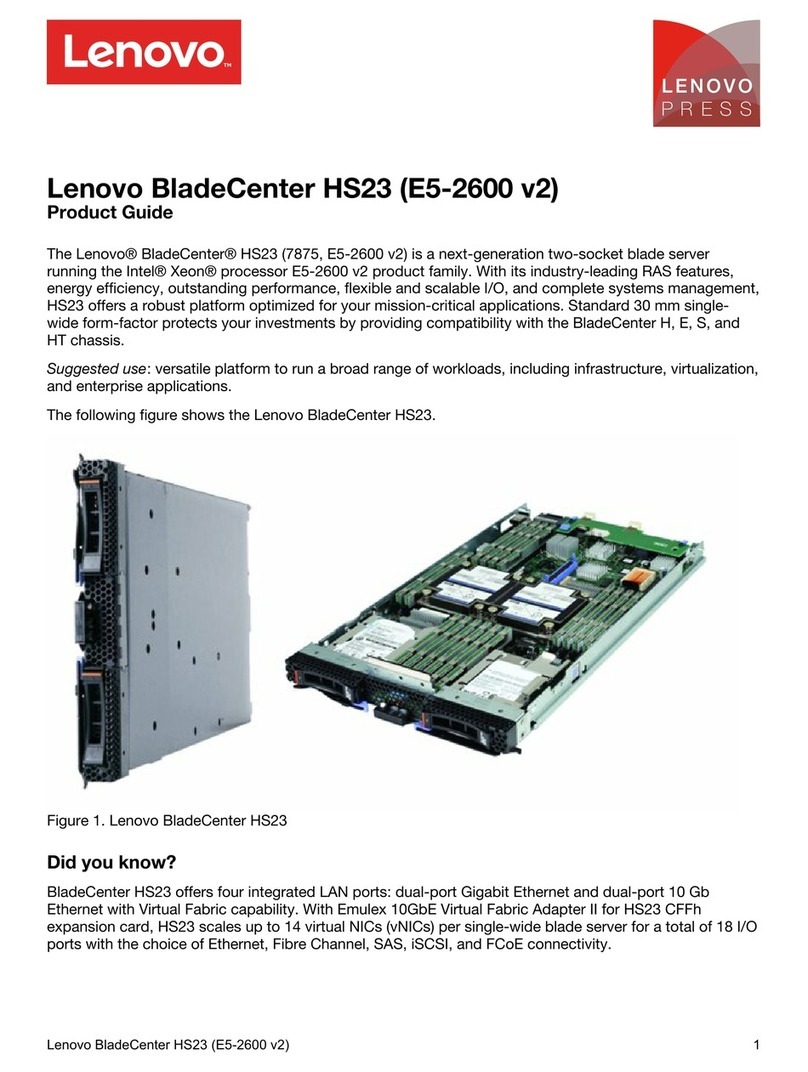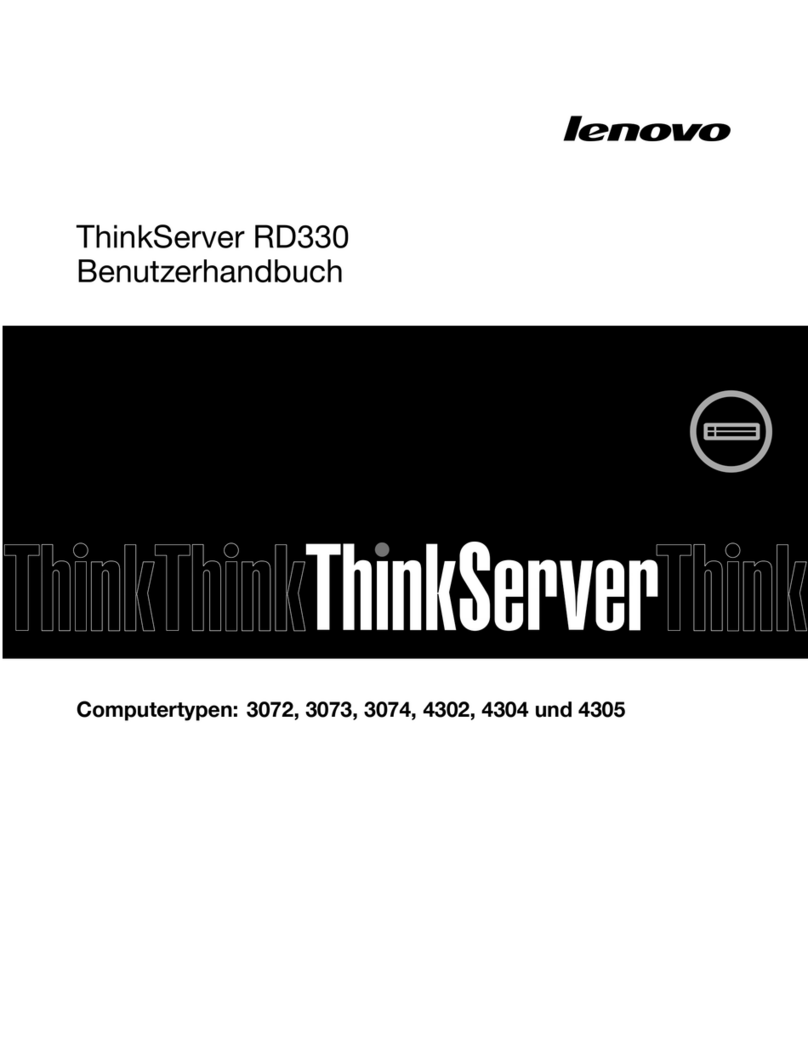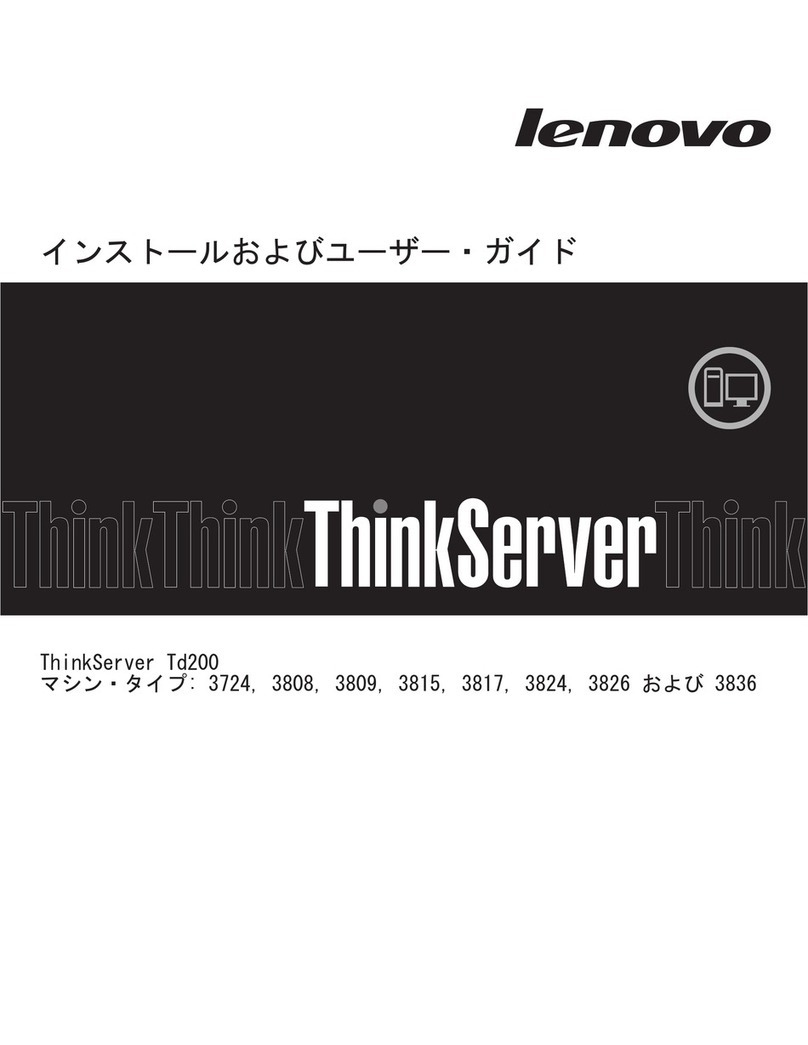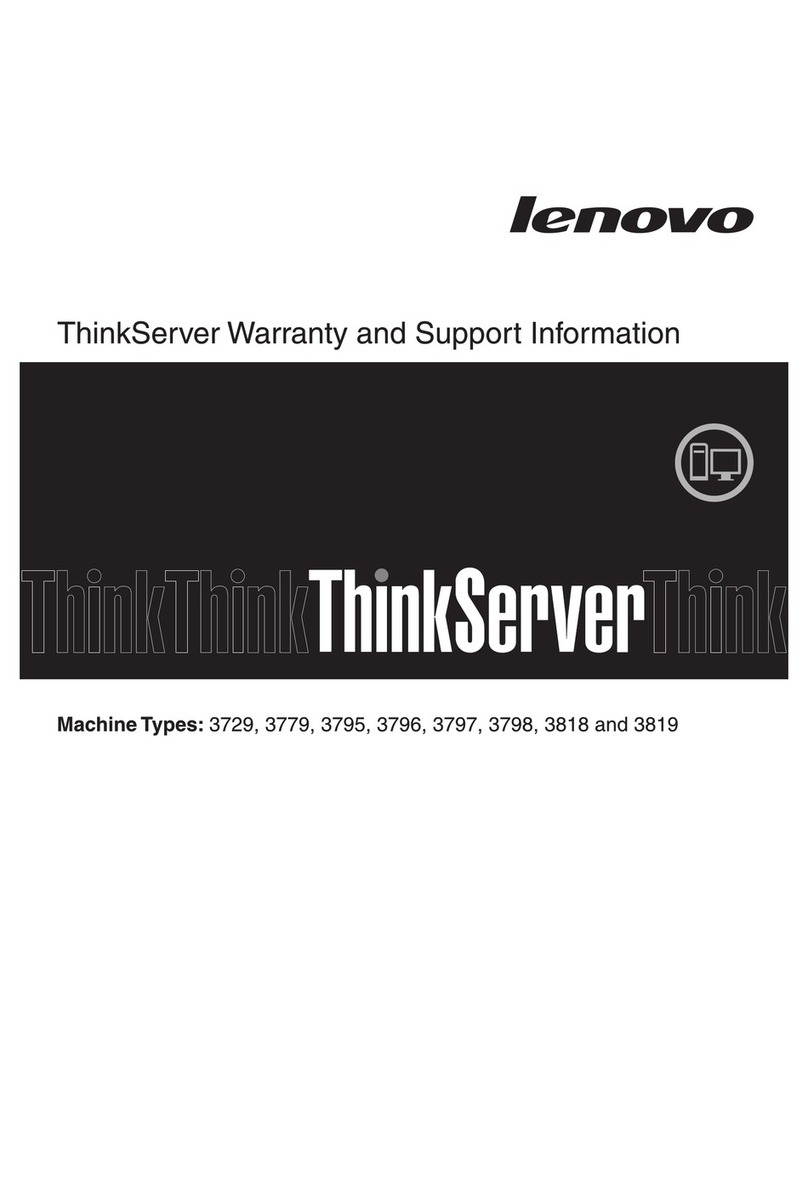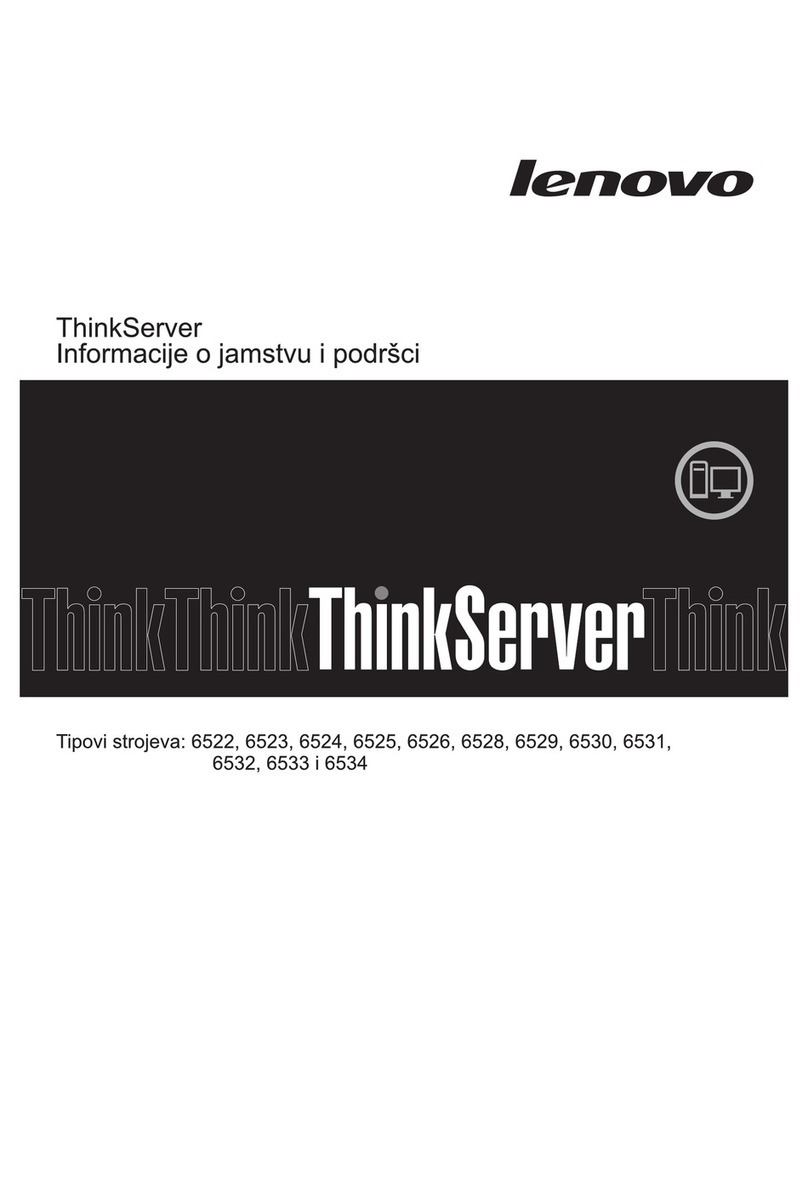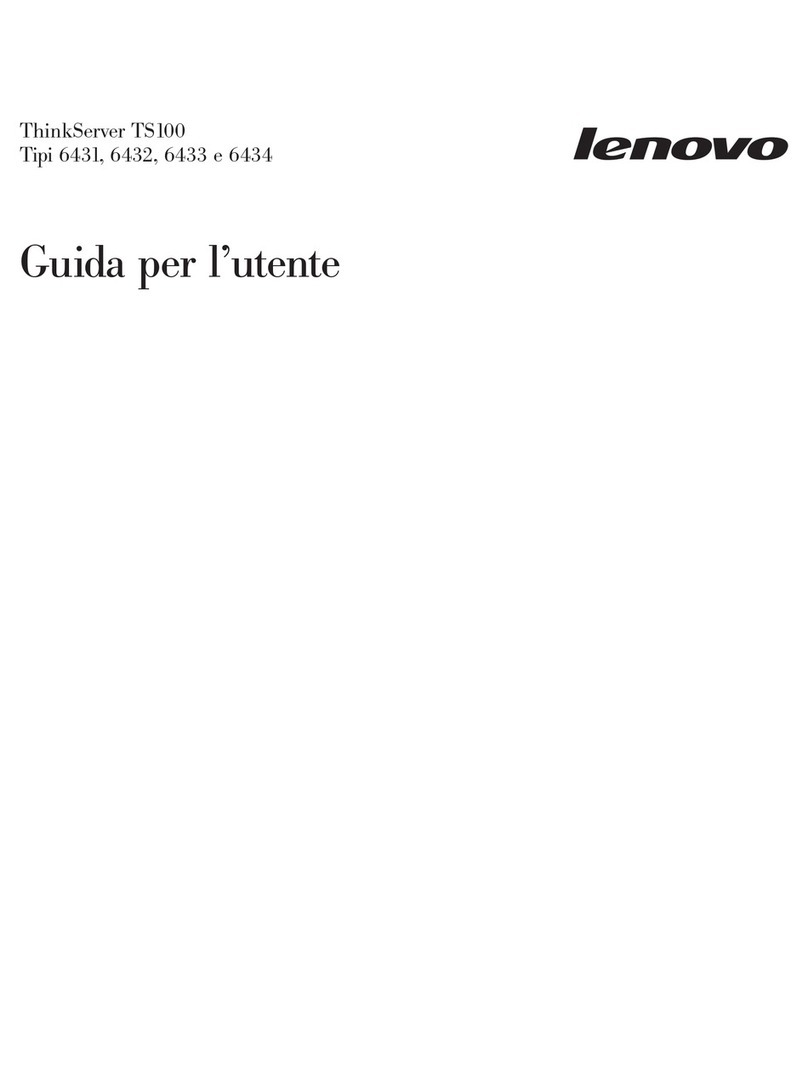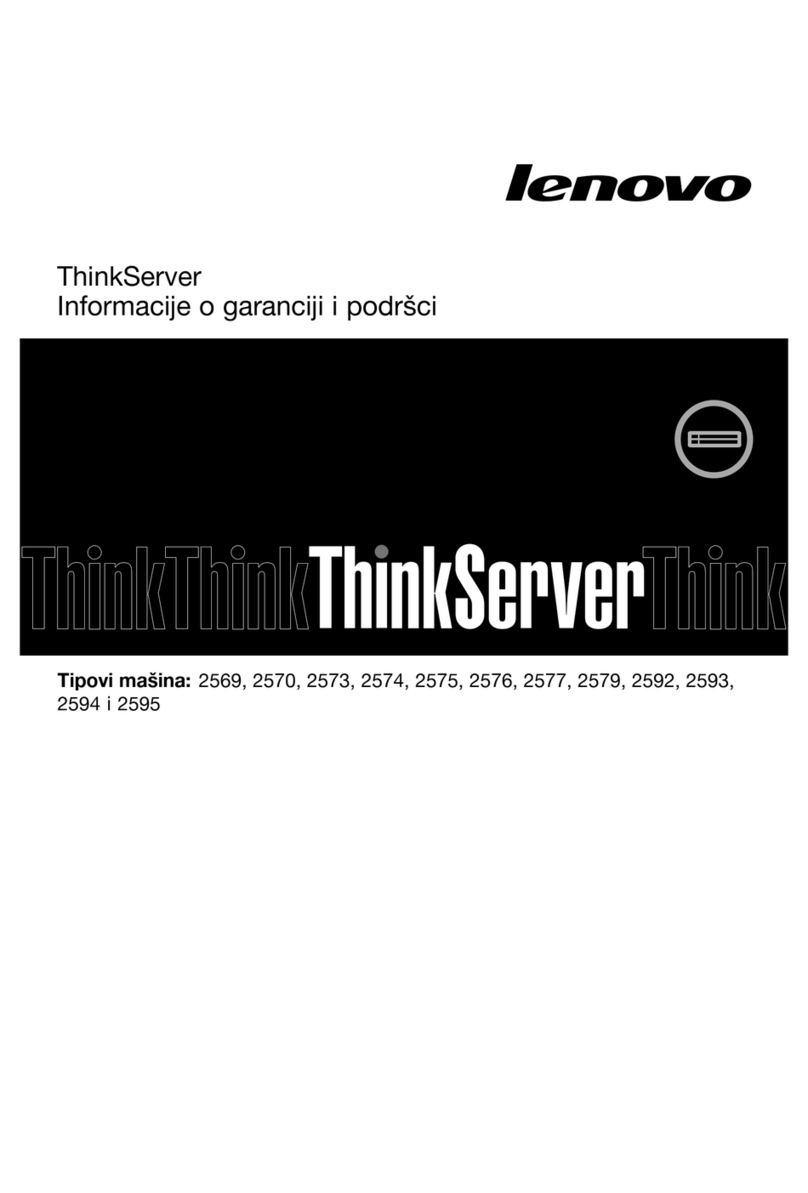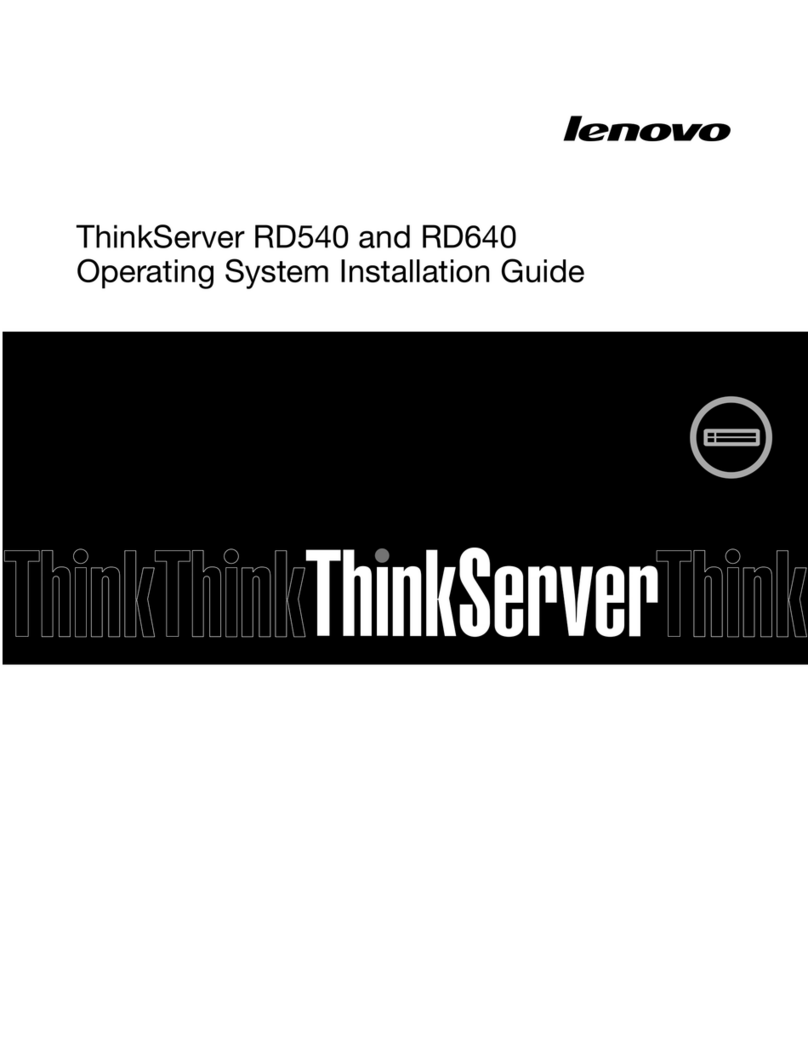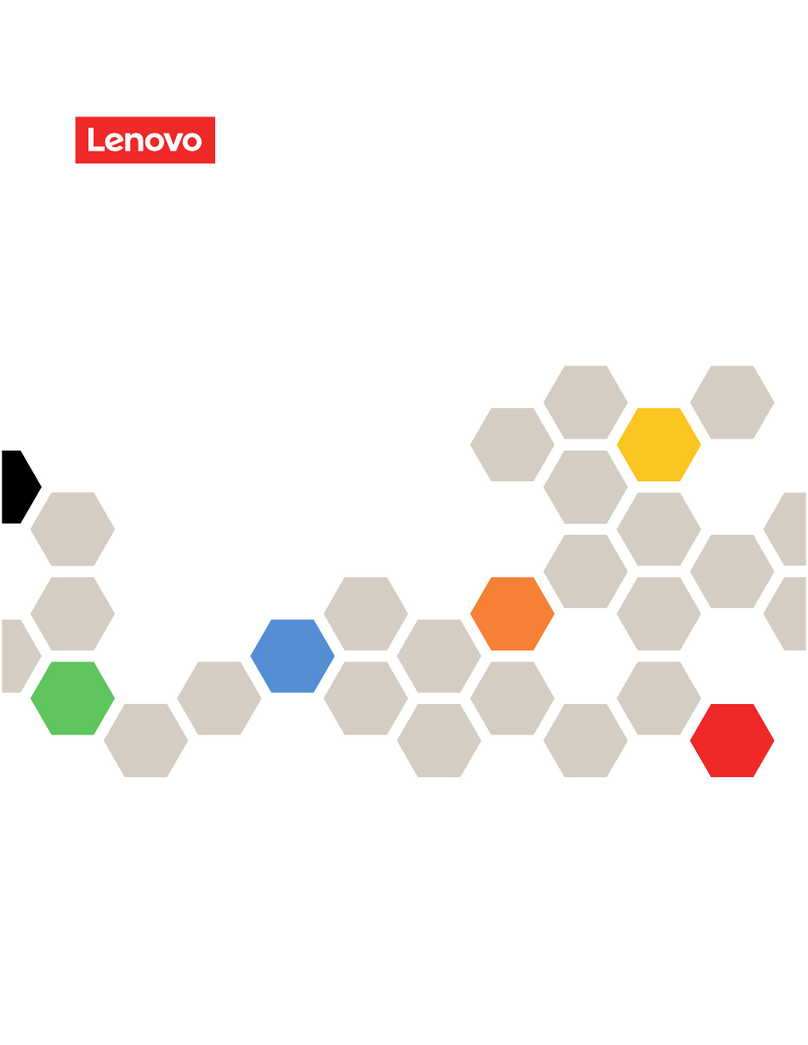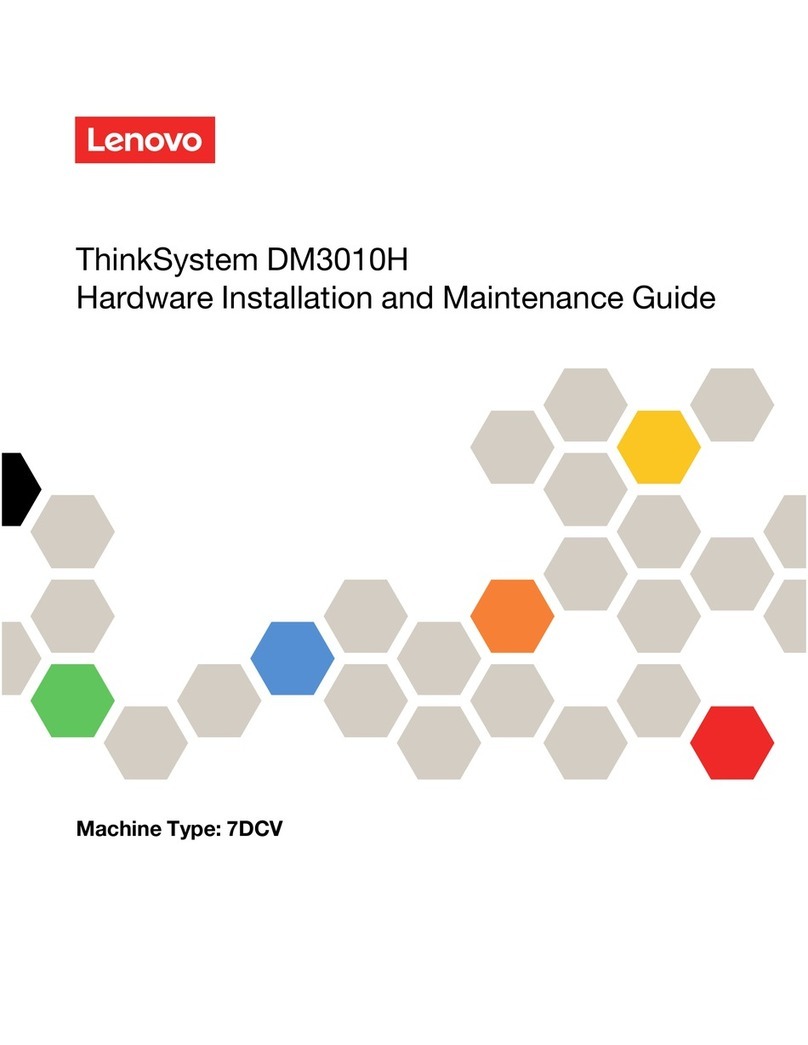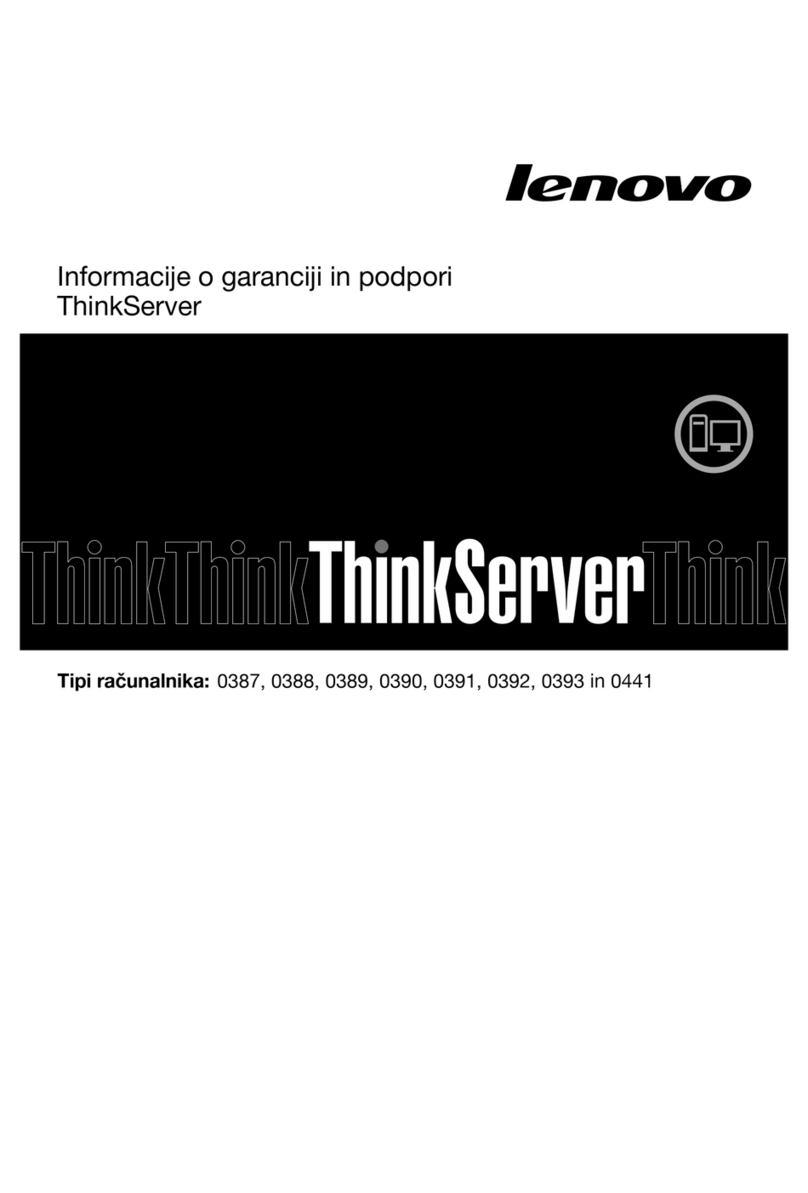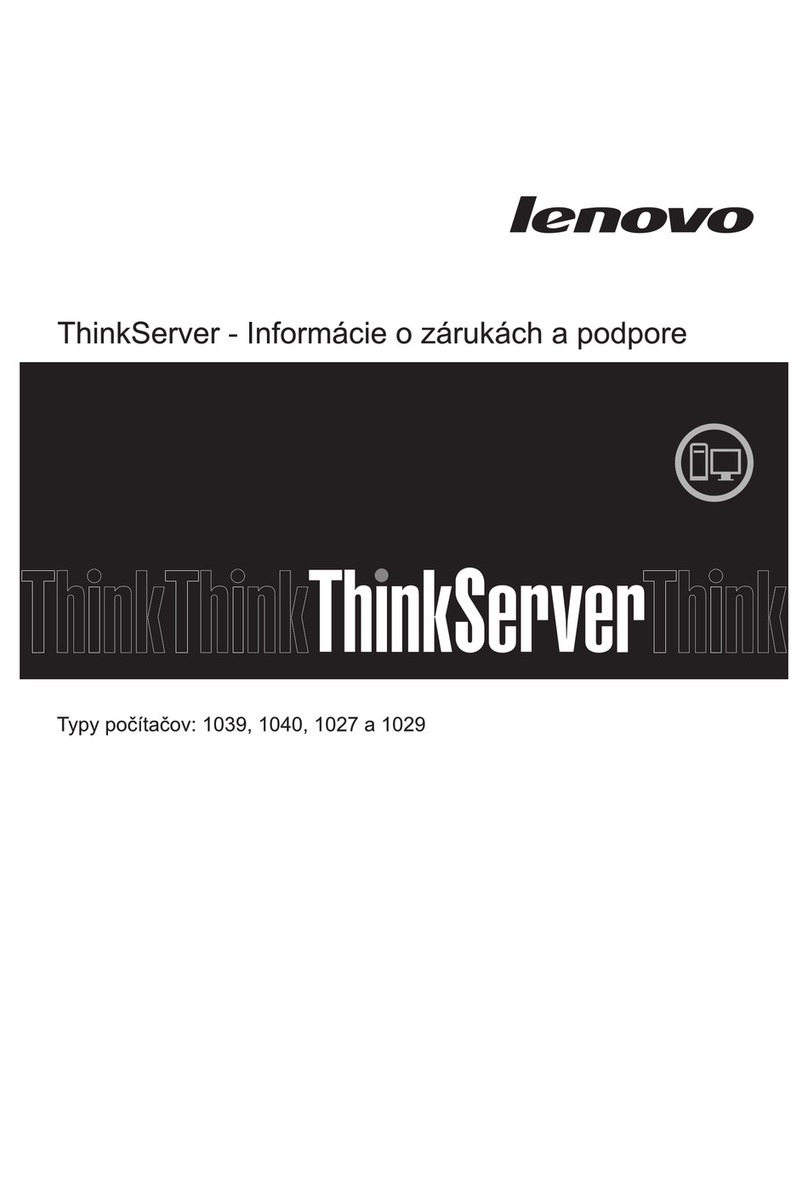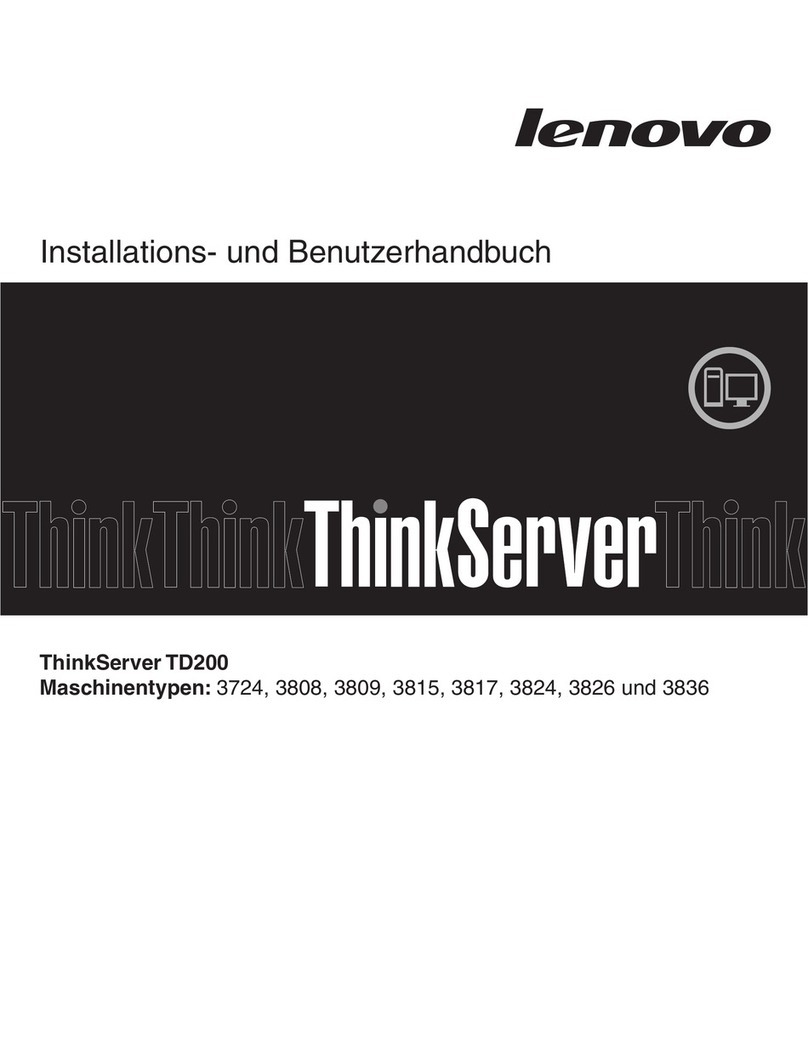Removing aPCI adapter .....................54
Installing aPCI adapter......................56
Installing the full-length-adapter bracket ................60
Storing the full-length-adapter bracket ................60
Removing avirtual media key ...................61
Installing avirtual media key ....................62
Removing amemory module (DIMM).................62
Installing amemory module ....................64
DIMM installation sequence ...................66
Memory mirroring .......................66
Installing aDIMM .......................68
Removing ahot-swap power supply .................69
Installing ahot-swap power supply .................70
Removing ahot-swap fan .....................72
Installing ahot-swap fan .....................73
Removing the fan bracket .....................74
Installing the fan bracket .....................76
Removing the SAS riser card and controller assembly ..........77
Installing the SAS riser card and controller assembly ...........78
Removing aSAS controller from the SAS riser card ...........79
Installing aSAS controller on the SAS riser card ............81
Moving the SAS-controller retention bracket ..............82
Removing aSAS controller battery from the remote battery tray .......84
Installing aSAS controller battery on the remote battery tray ........86
Removing ahot-swap hard disk drive ................87
Installing ahot-swap hard disk drive .................87
Removing aCD-RW/DVD drive ...................89
Installing aCD-RW/DVD drive ...................90
Removing atape drive ......................90
Installing atape drive ......................91
Removing amicroprocessor and heat sink...............92
Installing amicroprocessor and heat sink ...............94
Thermal grease........................96
Removing the battery ......................97
Installing the battery .......................98
Completing the installation .................... 100
Connecting the cables..................... 101
Updating the server configuration................. 101
Chapter 6. Configuring the server................. 103
Using the Setup Utility program .................. 104
Starting the Setup Utility program ................ 104
Setup Utility menu choices ................... 104
Passwords ......................... 107
Using the Boot Manager program ................. 109
RAID controllers ........................110
Using the LSI Configuration Utility program .............110
Using the WebBIOS utility ...................112
Using the ThinkServer EasyStartup DVD ...............114
Before you use the ThinkServer EasyStartup DVD ..........115
Configuring RAID ......................115
EasyStartup overview .....................115
Installing your operating system without using EasyStartup .......117
Enabling the Broadcom Gigabit Ethernet Utility program .........118
Configuring the Gigabit Ethernet controller ..............118
Updating the firmware ......................118
iv ThinkServer RD220 Types 3729, 3779, 3797, and 3798: Installation and User Guide