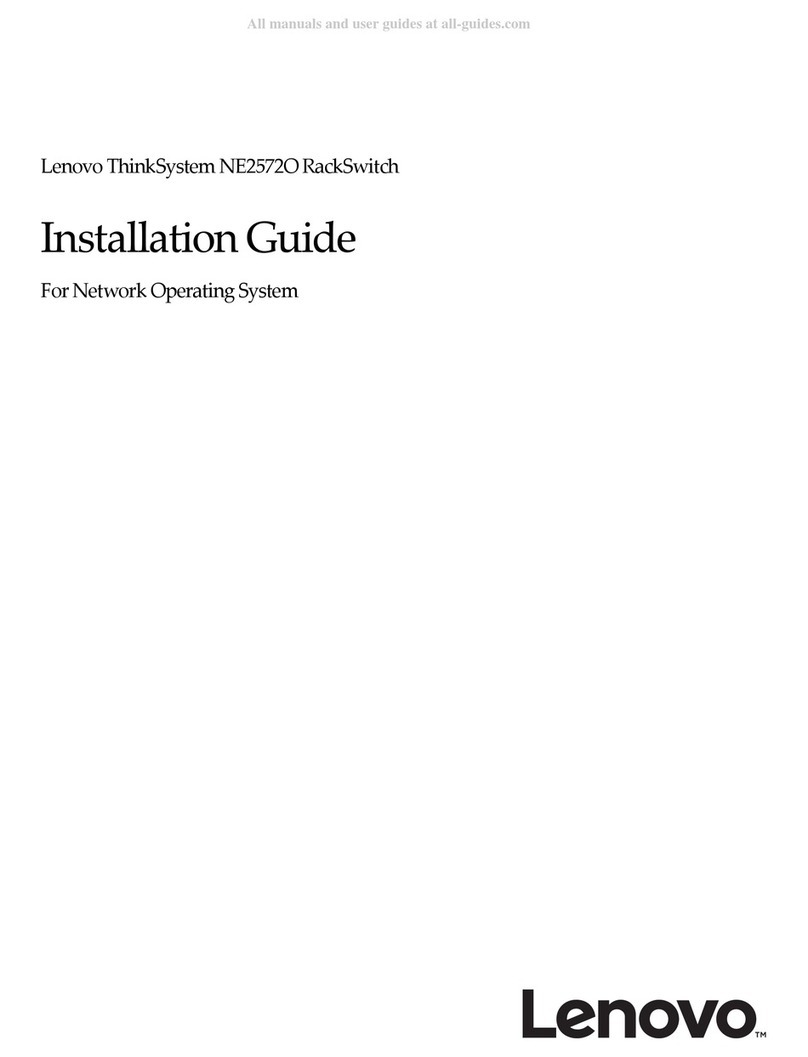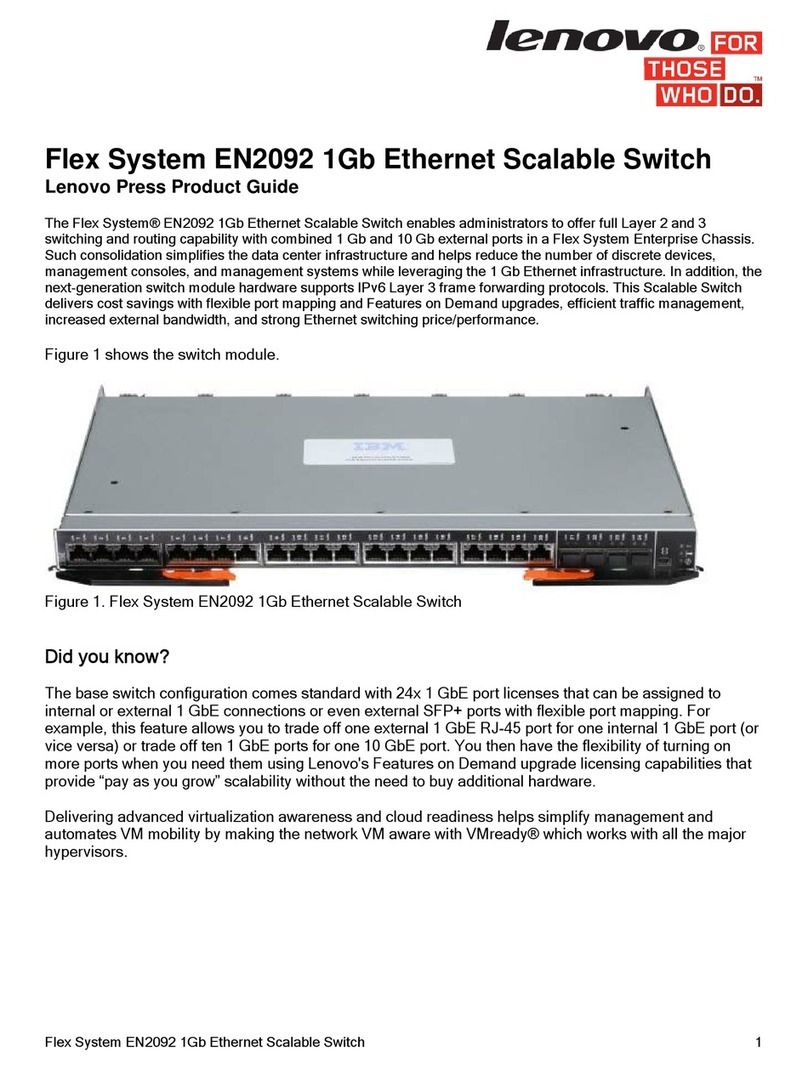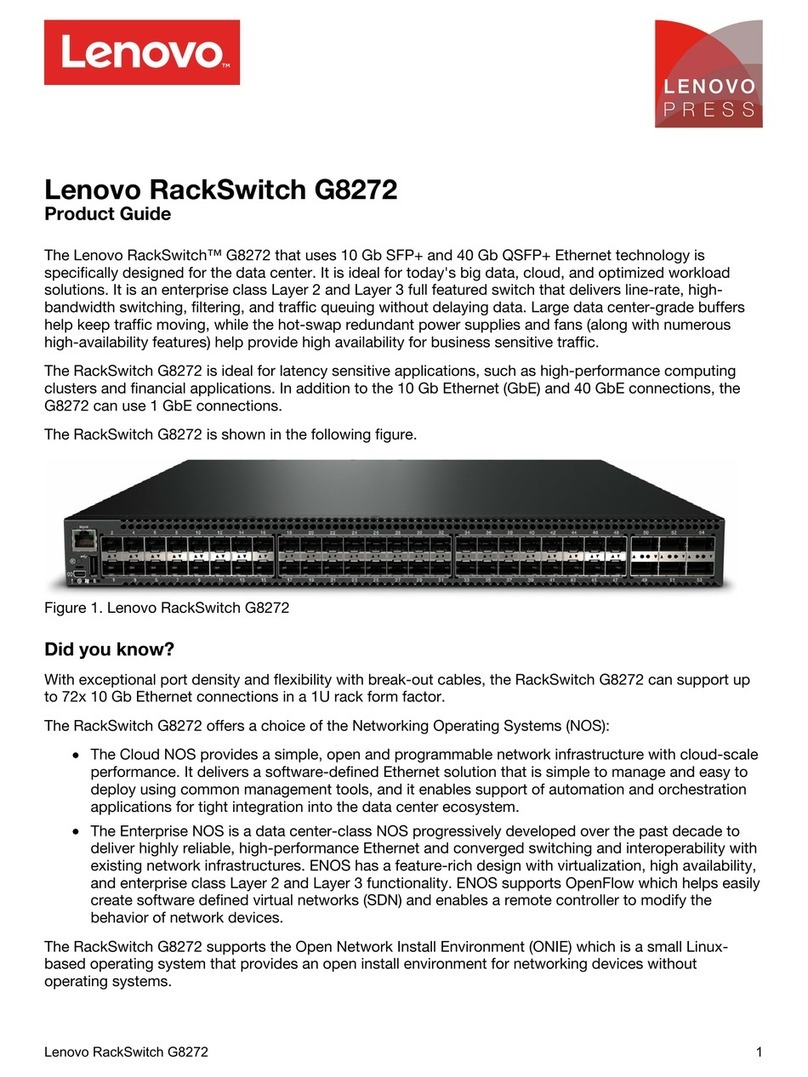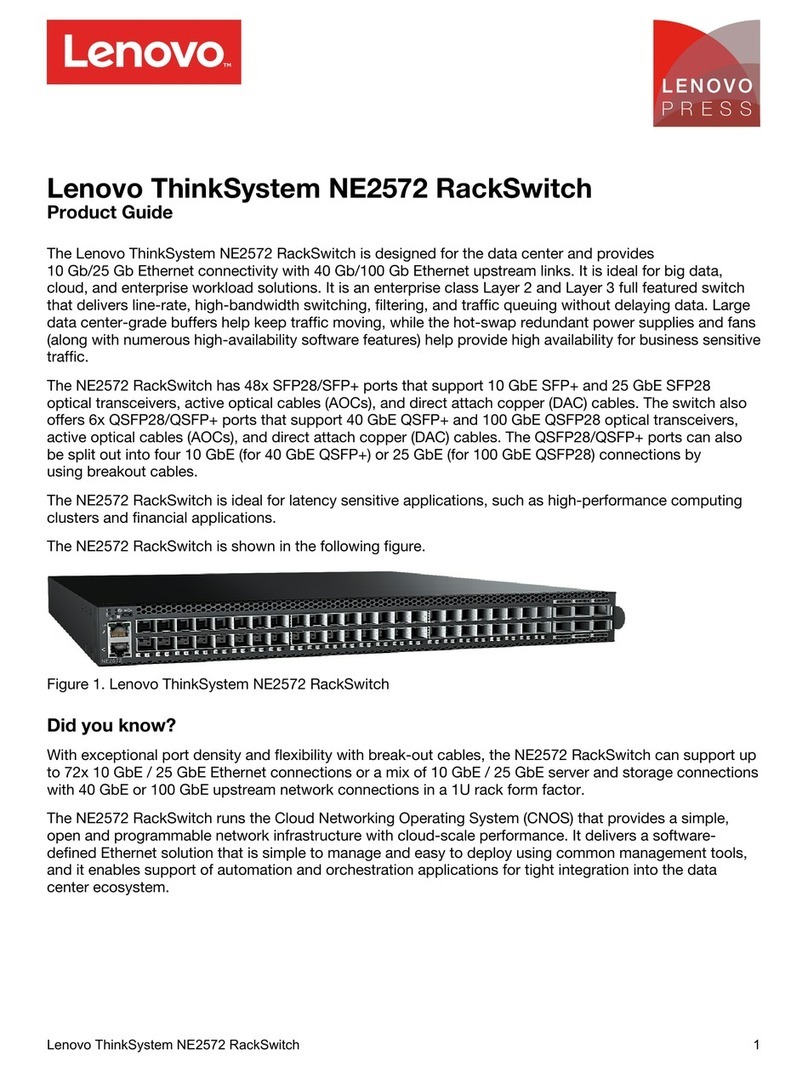© Copyright Lenovo 2017 : Contents 3
Contents
Safety Information . . . . . . . . . . . . . . . . . . . . . . . .7
ReadtheSafetyInformation.......................7
SafetyStatements ............................9
OtherImportantSafetyNotices ......................14
Chapter 1. The RackSwitch G8264 . . . . . . . . . . . . . . . . . 15
Introduction ..............................15
G8264Documentation..........................16
AboutthisInstallationGuide .....................16
NoticesandStatementsinthisDocument ...............16
TheDocumentationCD .......................17
RelatedDocumentation .......................17
Chapter 2. Switch Components . . . . . . . . . . . . . . . . . . 19
SwitchUnit..............................19
ManagementPanel ...........................20
Mini‐USBSerialConsolePort .....................20
RJ‐45ManagementPort .......................21
ResetButton............................21
SystemStatusLEDs .........................22
USBPort ..............................22
SwitchingPorts.............................23
SFP+Ports.............................23
QSFP+Ports ............................24
RearPanel...............................26
Fans ................................26
PowerSupply ...........................27
Chapter 3. Installing G8264 Hardware and Options . . . . . . . . . . 31
BeforeInstallingtheG8264........................32
RecordingImportantProductInformation...............32
RequiredTools ...........................33
PackageContents..........................33
EnvironmentalRequirements .....................33
PreventingElectricShock ......................34
HandlingStatic‐SensitiveDevices...................36
CablingGuidelines .........................36
InstallingtheG8264inaRack ......................37
InstallingtheG8264inaStandardEquipmentRack...........37
InstallingtheG8264inaLenovoSystemxorPowerRack.........39
InstallingtheG8264inaLenovoiDataPlexRack.............44
InstallingtheAir‐DuctOption......................47
InstallingPortTransceivers.......................51
InstallinganSFPCopperTransceiver.................51
InstallinganSFPOpticalTransceiver.................51
InstallinganSFP+OpticalTransceiver.................53
InstallingaQSFP+OpticalTransceiver .................54