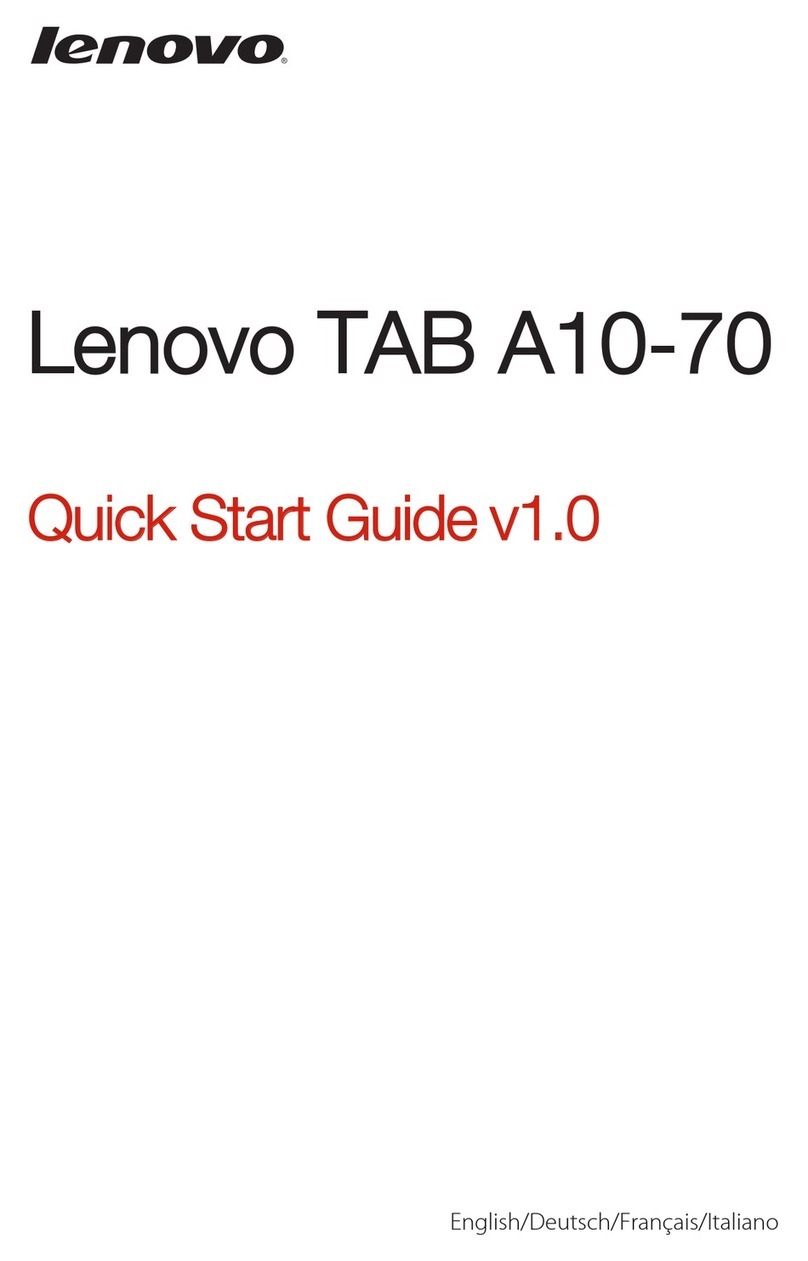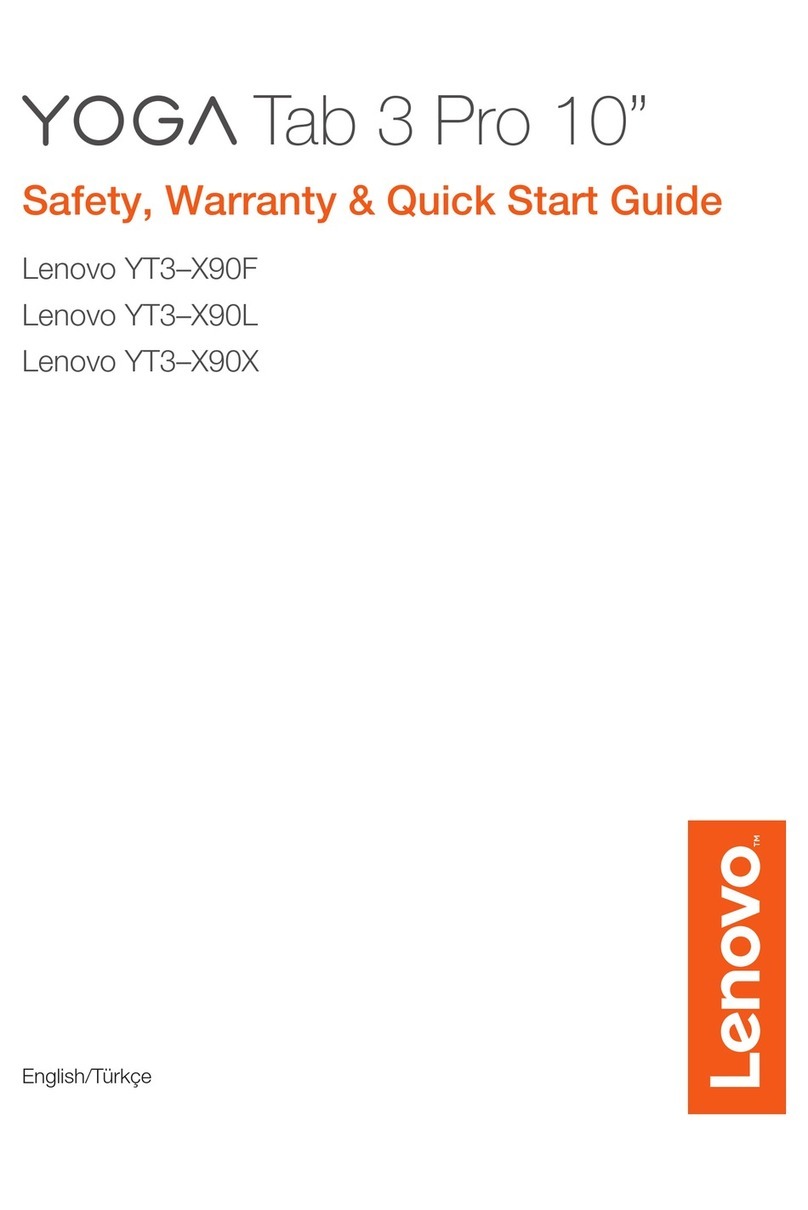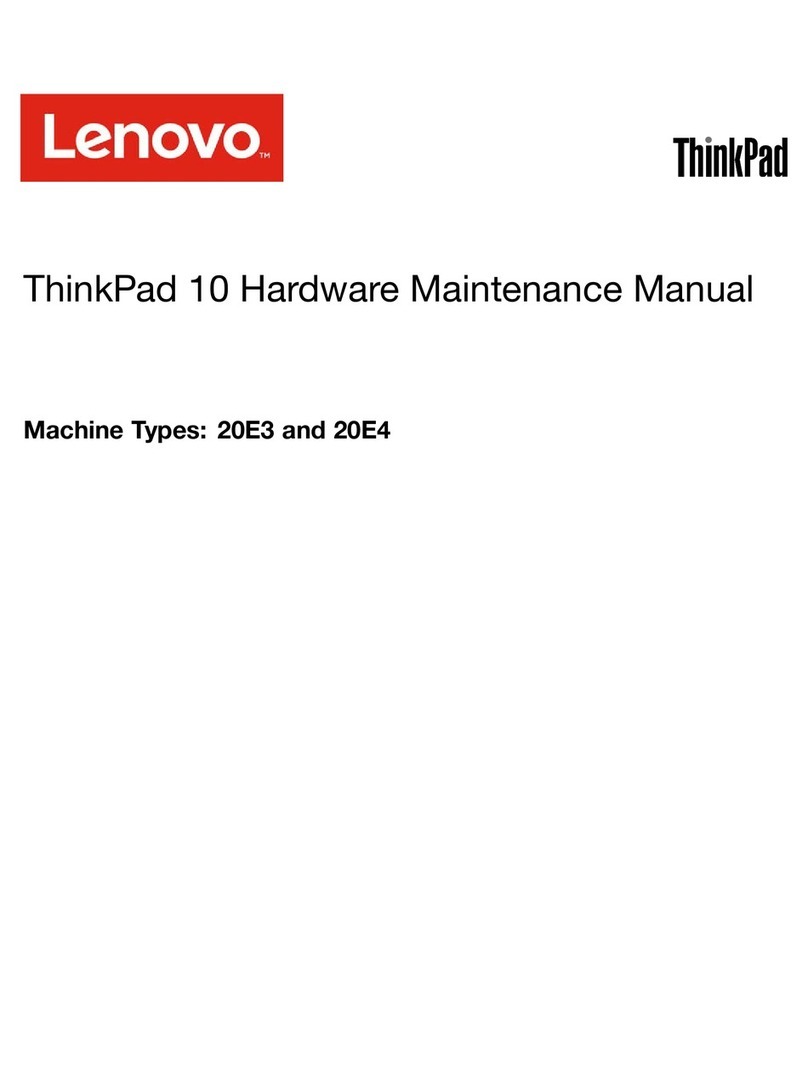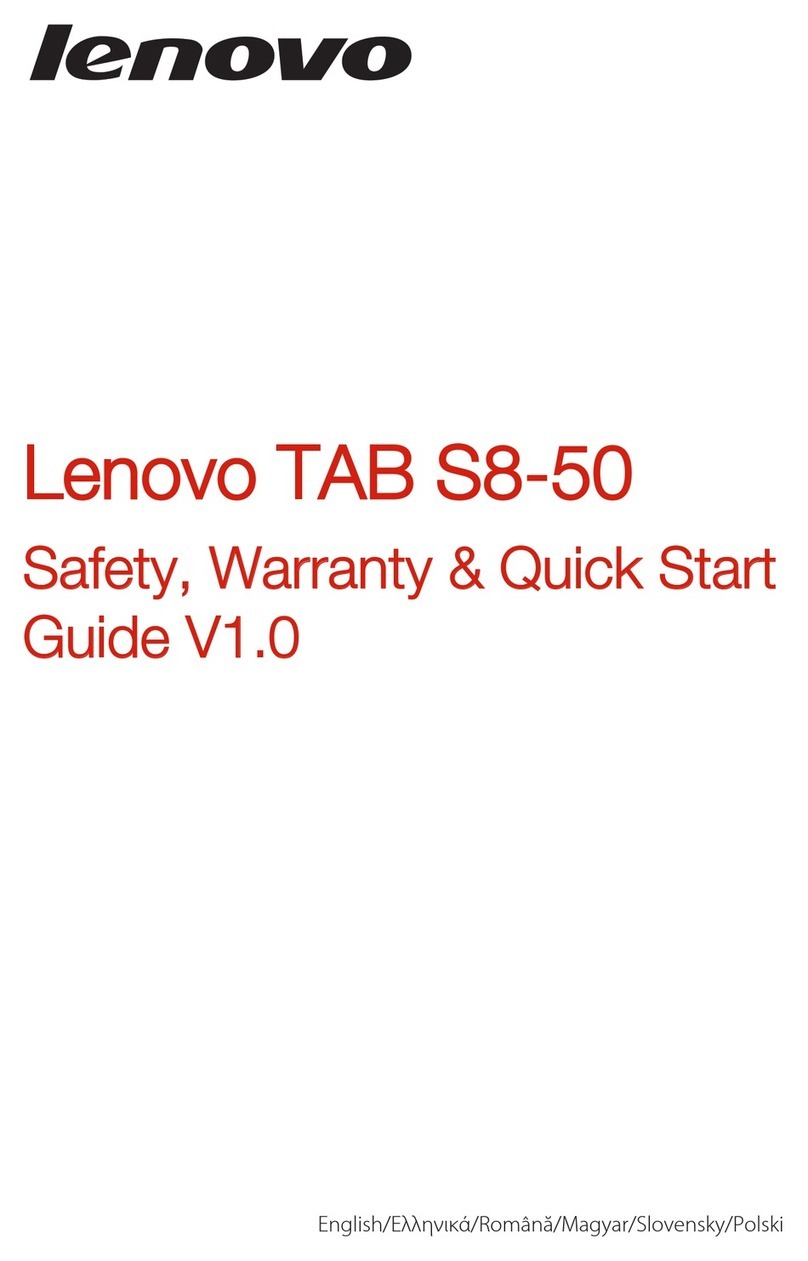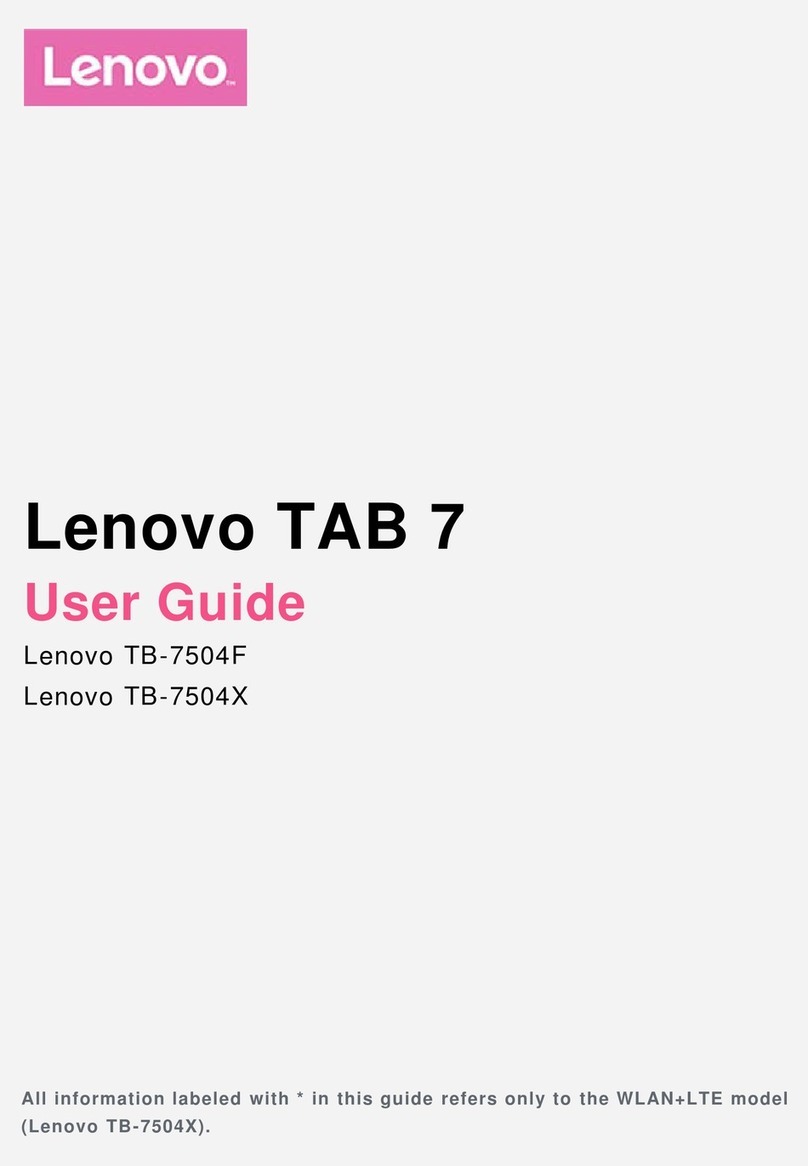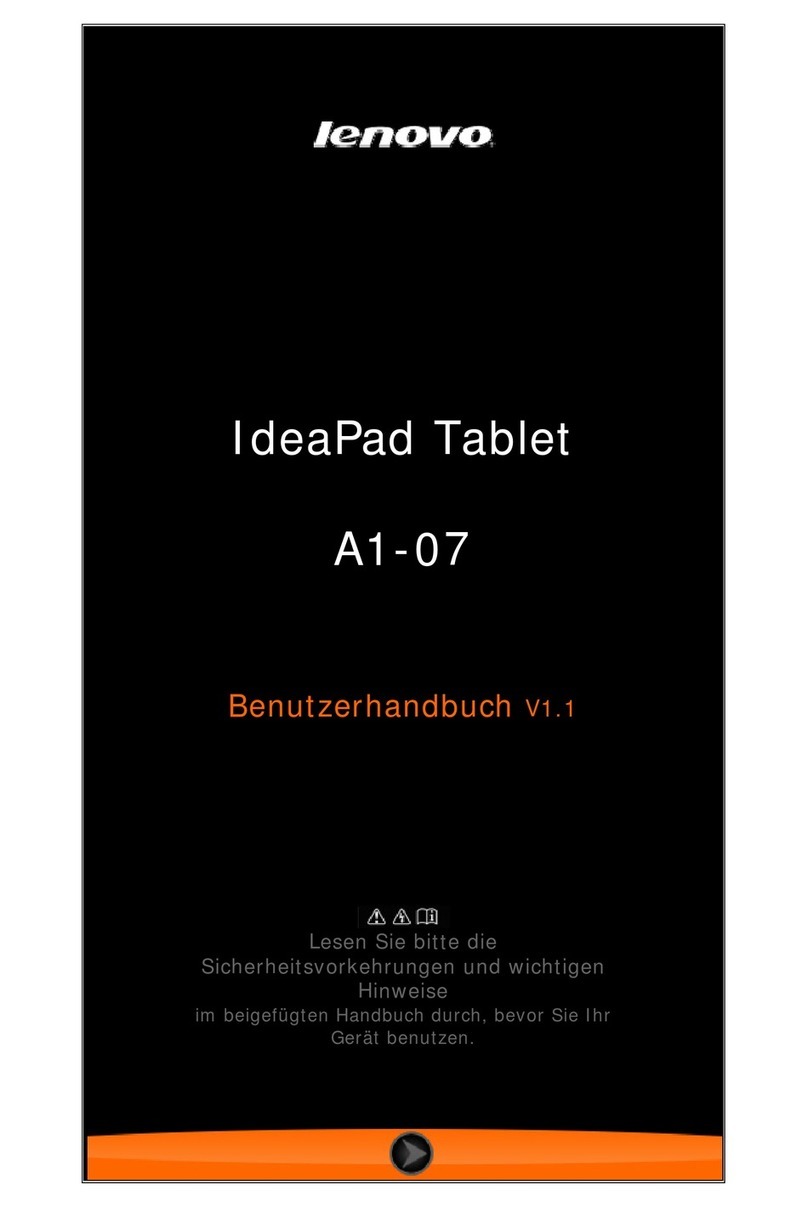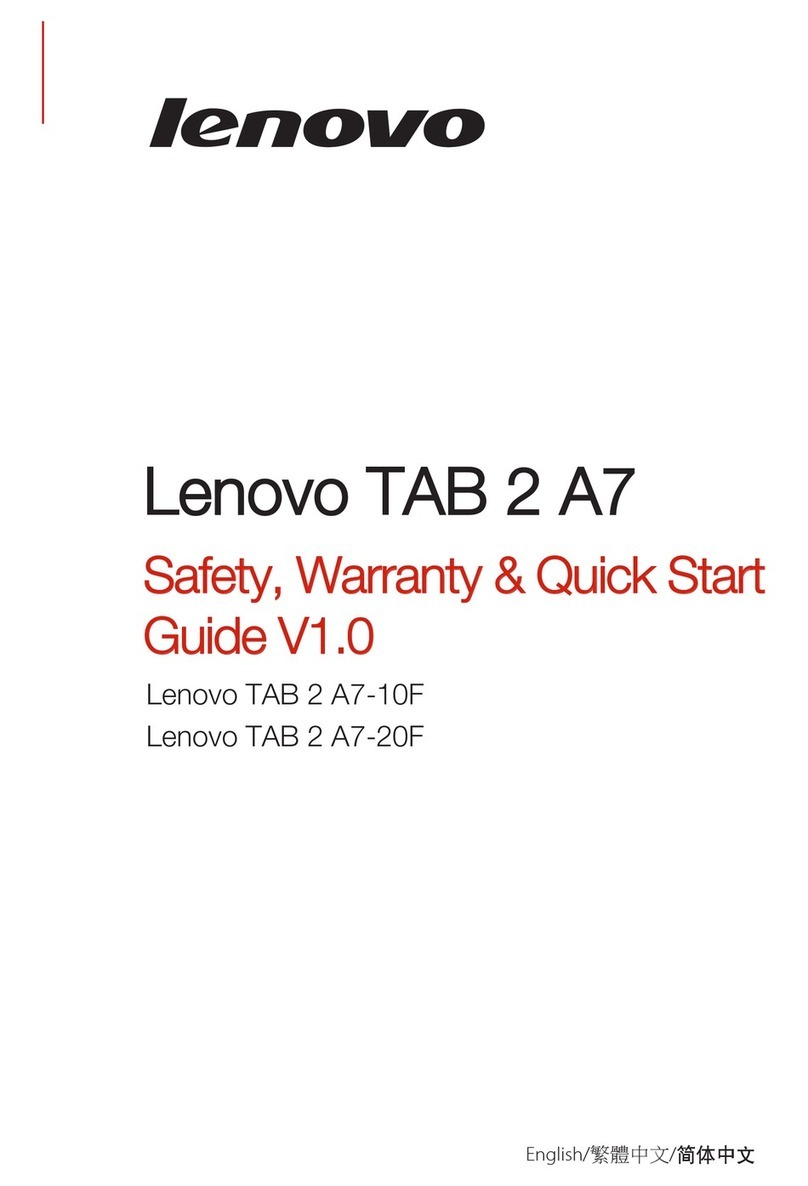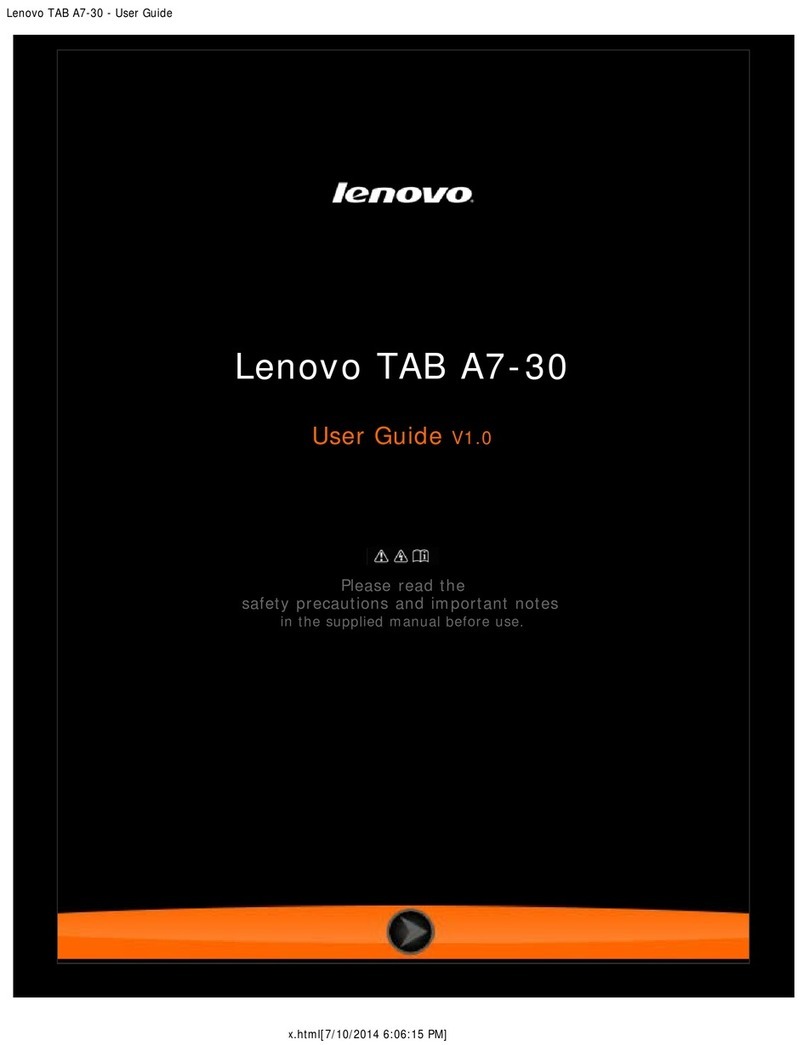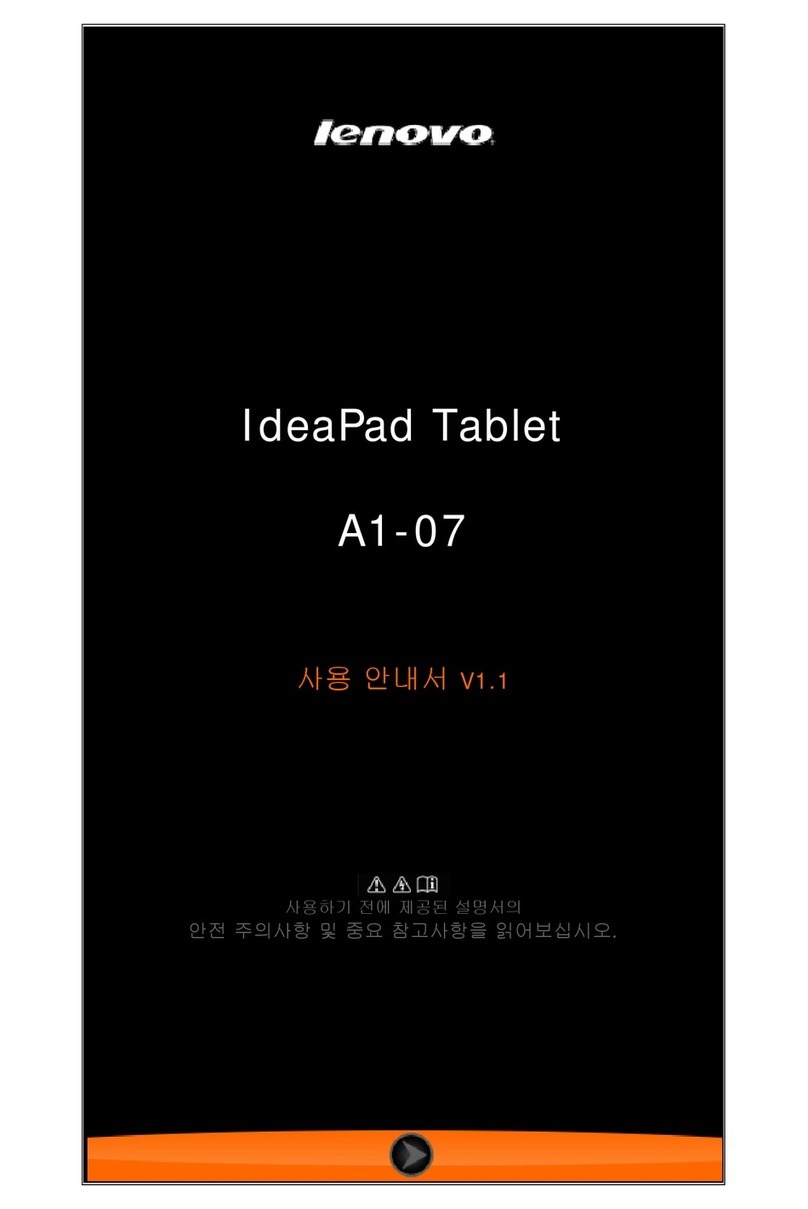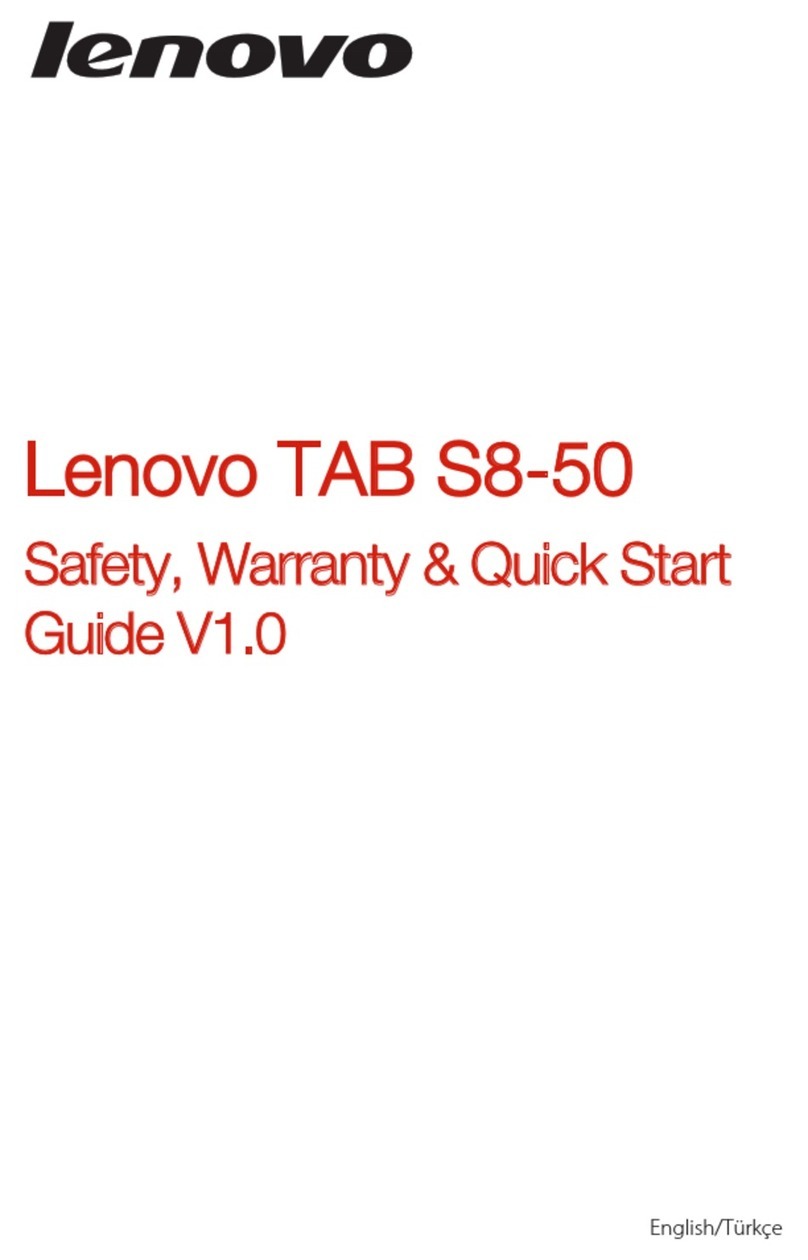i
Contents
Welcome............................................................................... 1
Basics..................................................................................... 2
Set up and get started....................................................................................2
Prepare for setup.........................................................................................2
Initial setup.....................................................................................................2
Learn about gestures ......................................................................................4
Basic gestures...............................................................................................4
More gestures................................................................................................5
Customize your home screen.......................................................................6
Home settings...............................................................................................6
Widgets ...........................................................................................................7
Wallpaper........................................................................................................7
Use your apps.....................................................................................................8
Search for an app ........................................................................................8
Move an app to another screen .............................................................8
Manage the open apps..............................................................................8
Uninstall an app............................................................................................8
Entertainment Space.......................................................................................9
Open the Entertainment Space .............................................................9
Disable the Entertainment Space..........................................................9
Notifications and Quick settings.................................................................9
Control center style ....................................................................................9
Notifications panel ......................................................................................9
Quick settings panel..................................................................................10
Factory reset, update and force shutdown ........................................... 10
Factory reset ................................................................................................10
System update.............................................................................................10
Force shutdown............................................................................................11