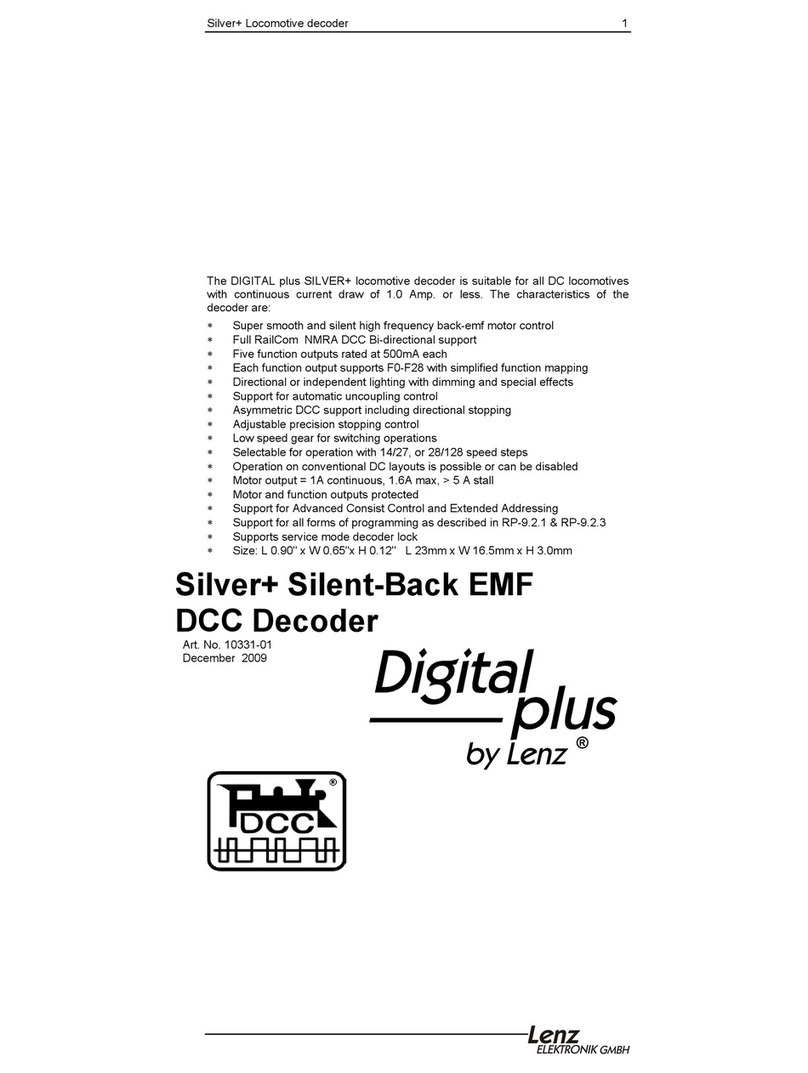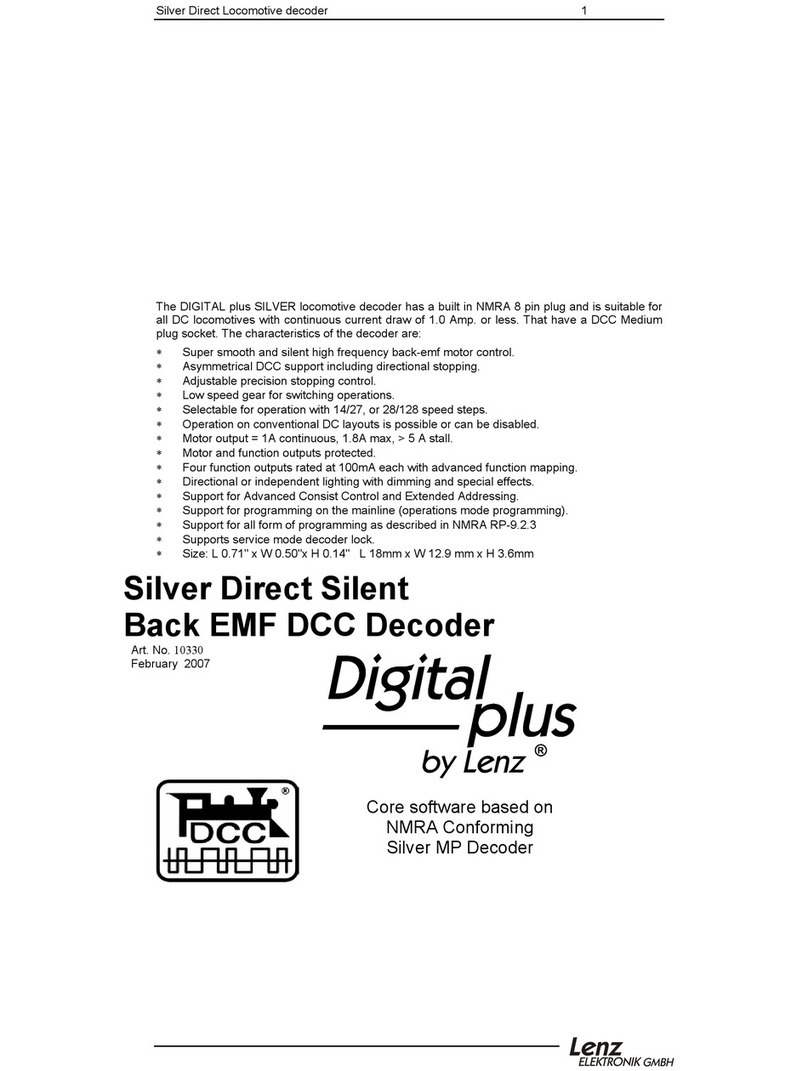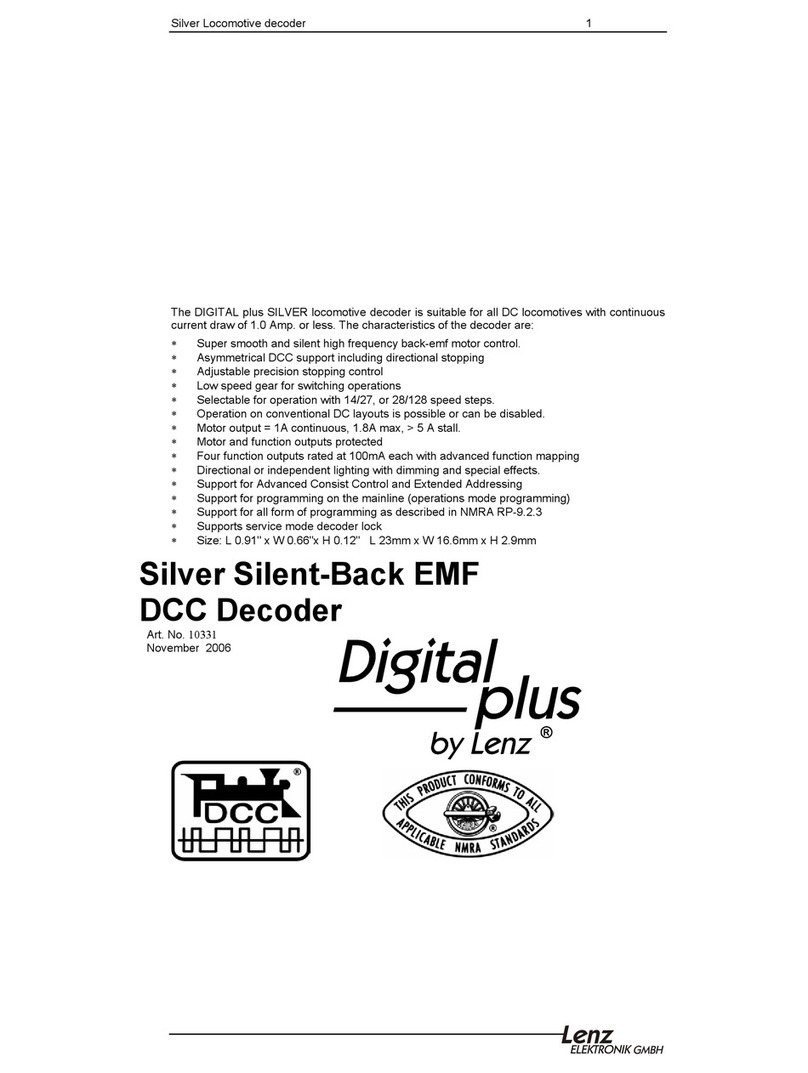LE1000 Value-line Decoder 5
Testing the installation
Place the locomotive on the programming track (without its shell)
and read the address. If you have installed the decoder correctly,
you should now be able to read the address (3= factory default). If
you are not able to do so, it is possible that you have made a
mistake when connecting the cables.
Do not subject the loco to full running track power until you
obtain the correct "03" address read-out.
If you can not read the decoders address, check the cable
connections and change them as required. Once you have read
the address, you can send your locomotive on its first test run on
your layout.
Remember: check and program the address after the shell is
replaced, since a wire could be pinched.
Programming the decoder.
The locomotive address, acceleration and deceleration delay, and
other features of the locomotive decoder can be changed as often
as desired by programming. The features are "stored"
permanently and remain the same even when the track voltage is
switched off. These settings are called "configuration variables" or
simply CV. The configuration of the values is done electronically,
which means that it is not necessary to open the locomotive again
after the decoder has been installed.
The LE1000 supports all NMRA DCC programming modes and
can be programmed by any NMRA DCC programmer. With some
entry level systems only a few CVs (such as CV #1, the
locomotive address) can be set unless you use a separate
programmer. Specific details for reading and writing the decoder’s
configuration variables can be found in the manuals of the
appropriate equipment used for programming.
As delivered, the decoder is programmed for operating with the
basic address 03, 28 speed steps and an internal speedtable.
The decoder can be used immediately on purchase with these
basic configurations. Address, acceleration rate, deceleration, etc
can all be configured to your preferences.
1.1 The configuration variables and their meaning
The following table lists the various CVs supported in the LE1000
decoder. Both the NMRA DCC CV numbers and the older
Register numbers are provided for cross reference.