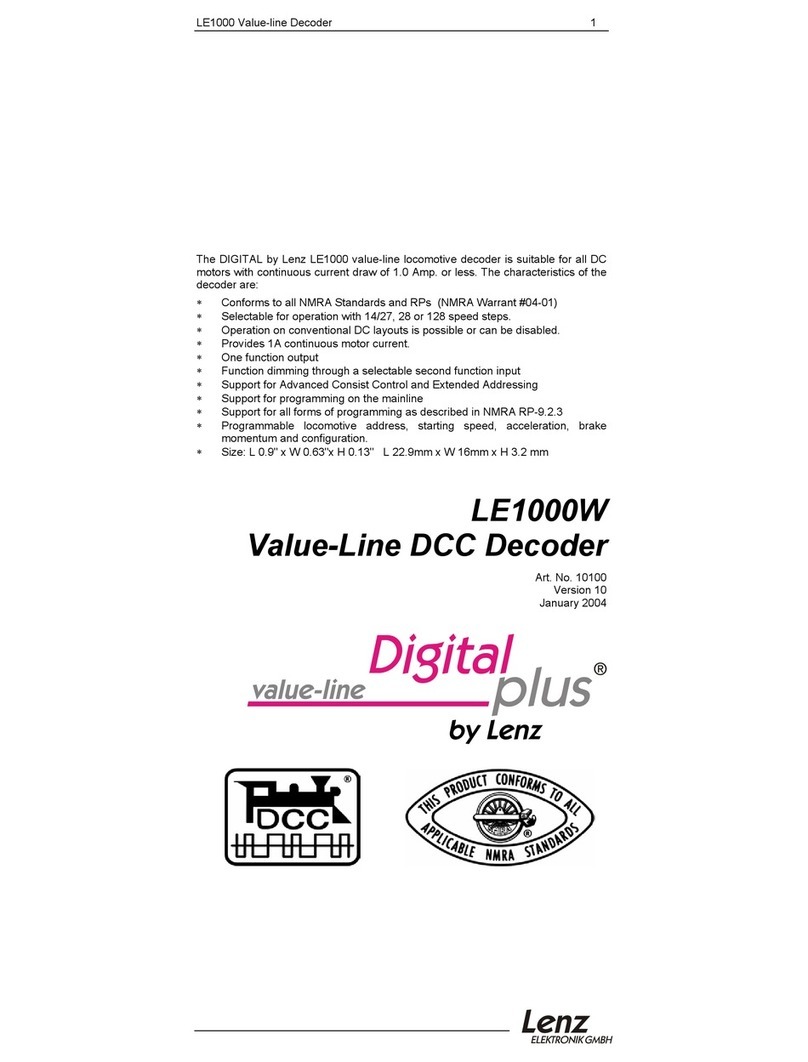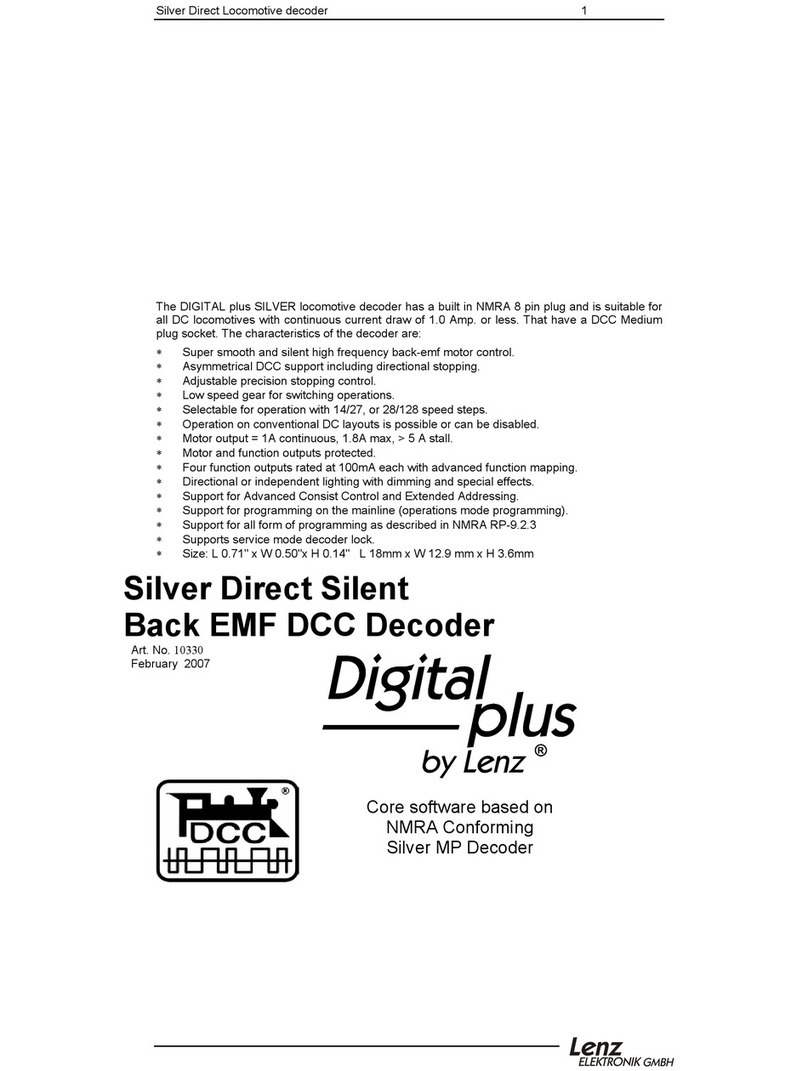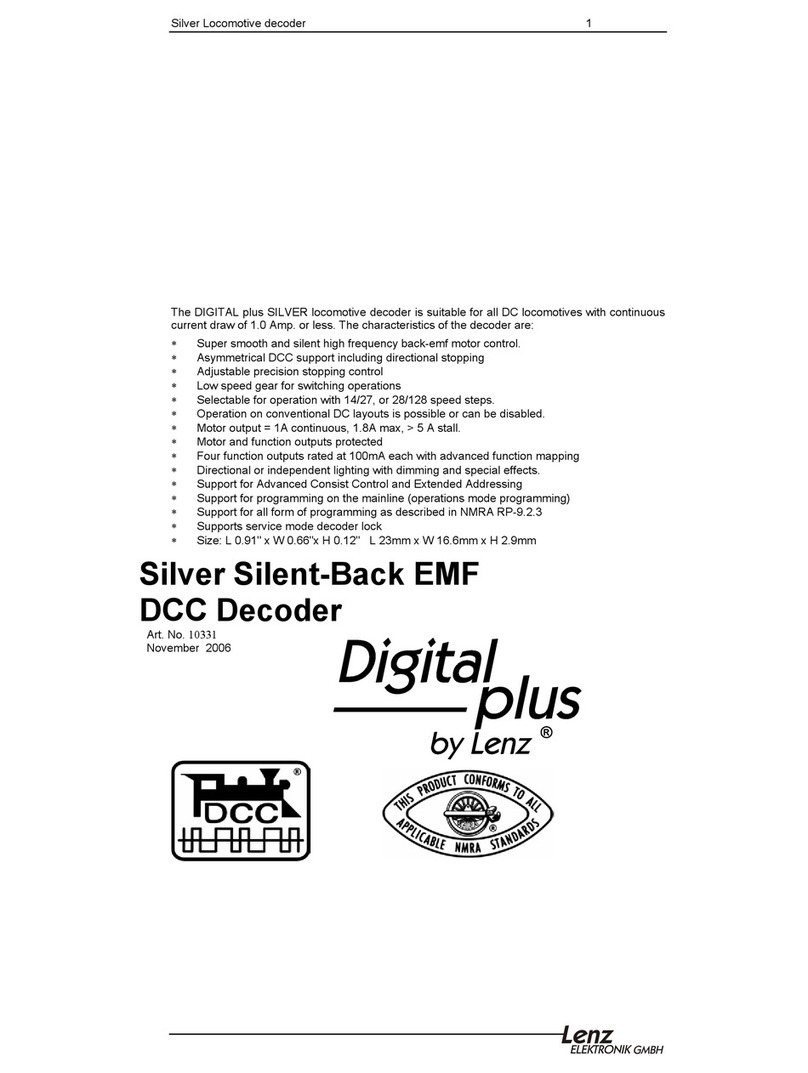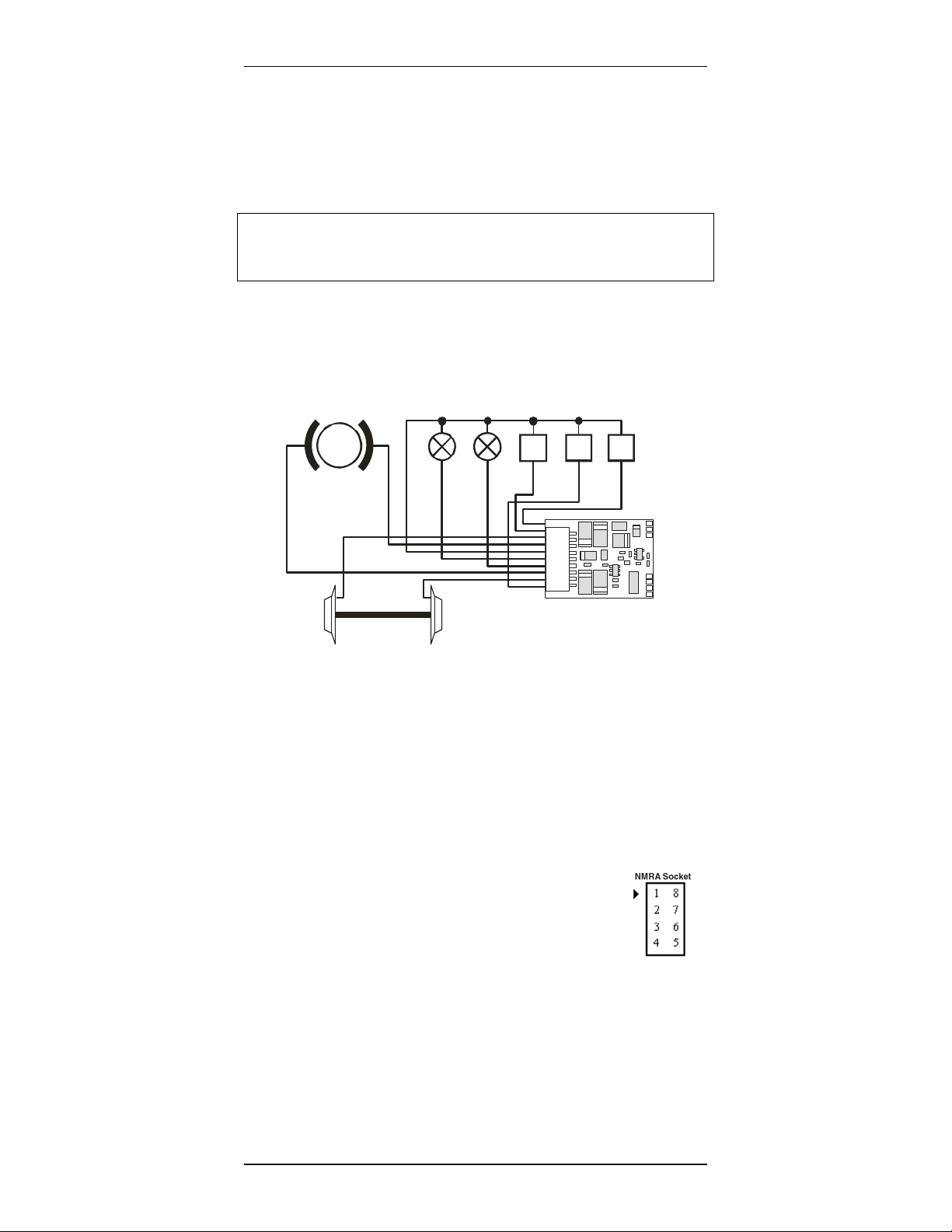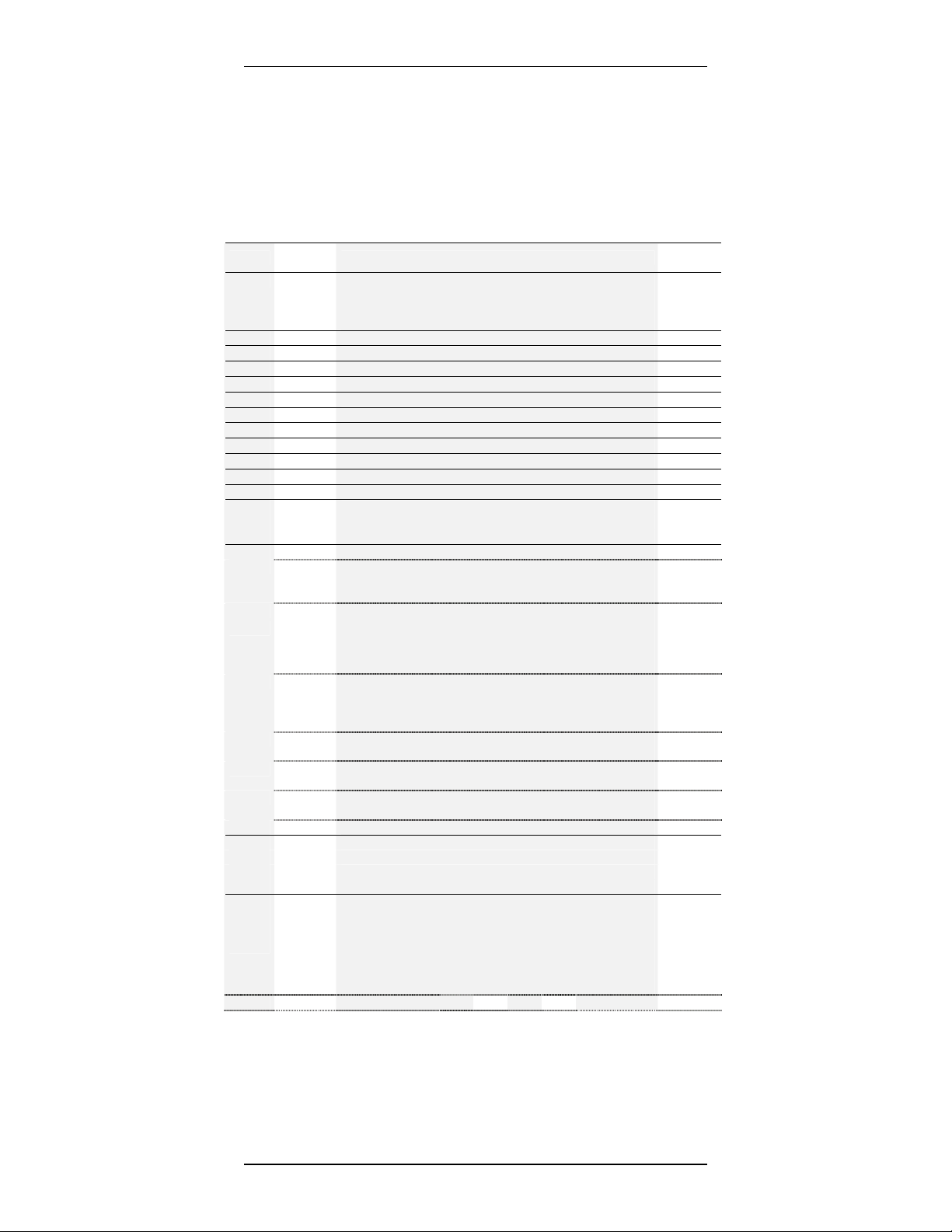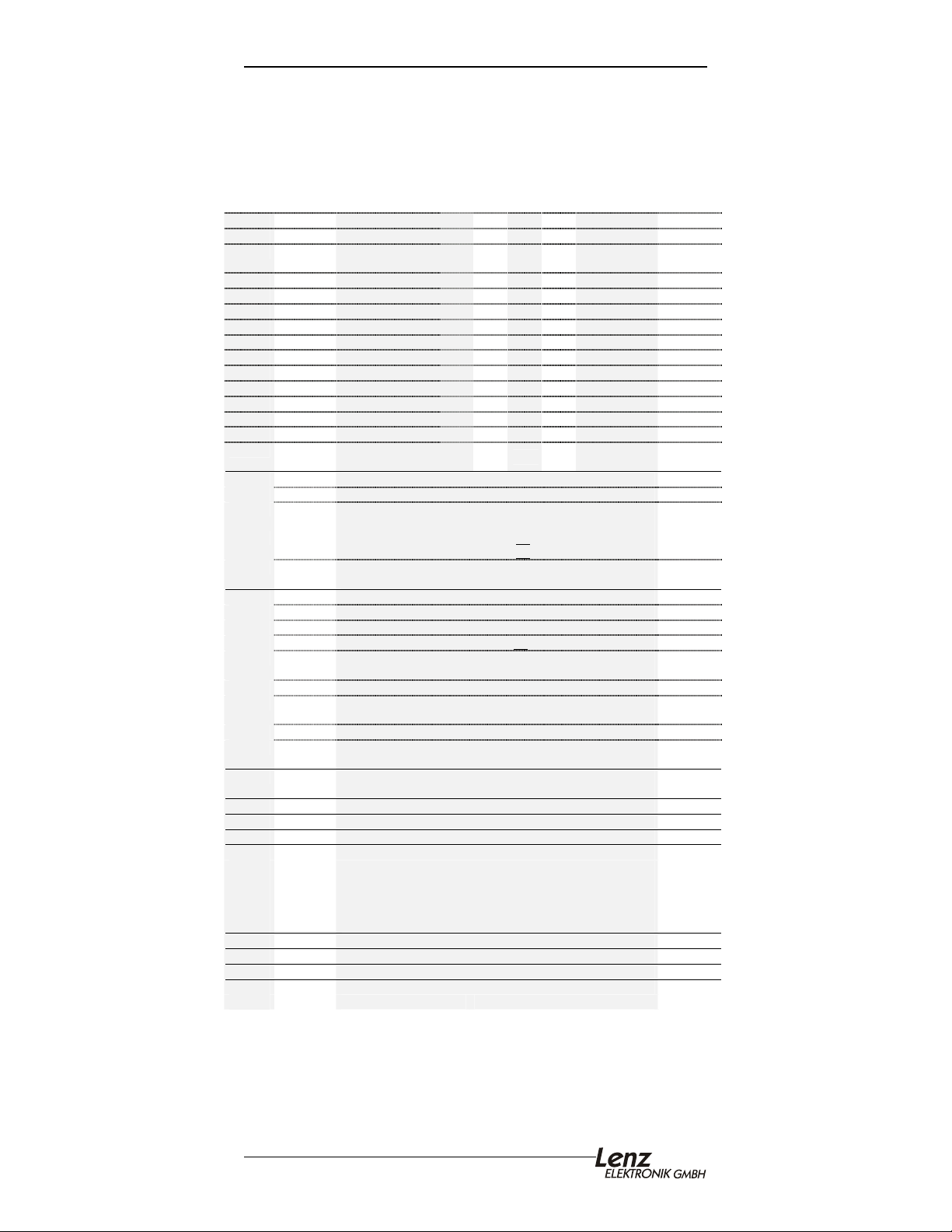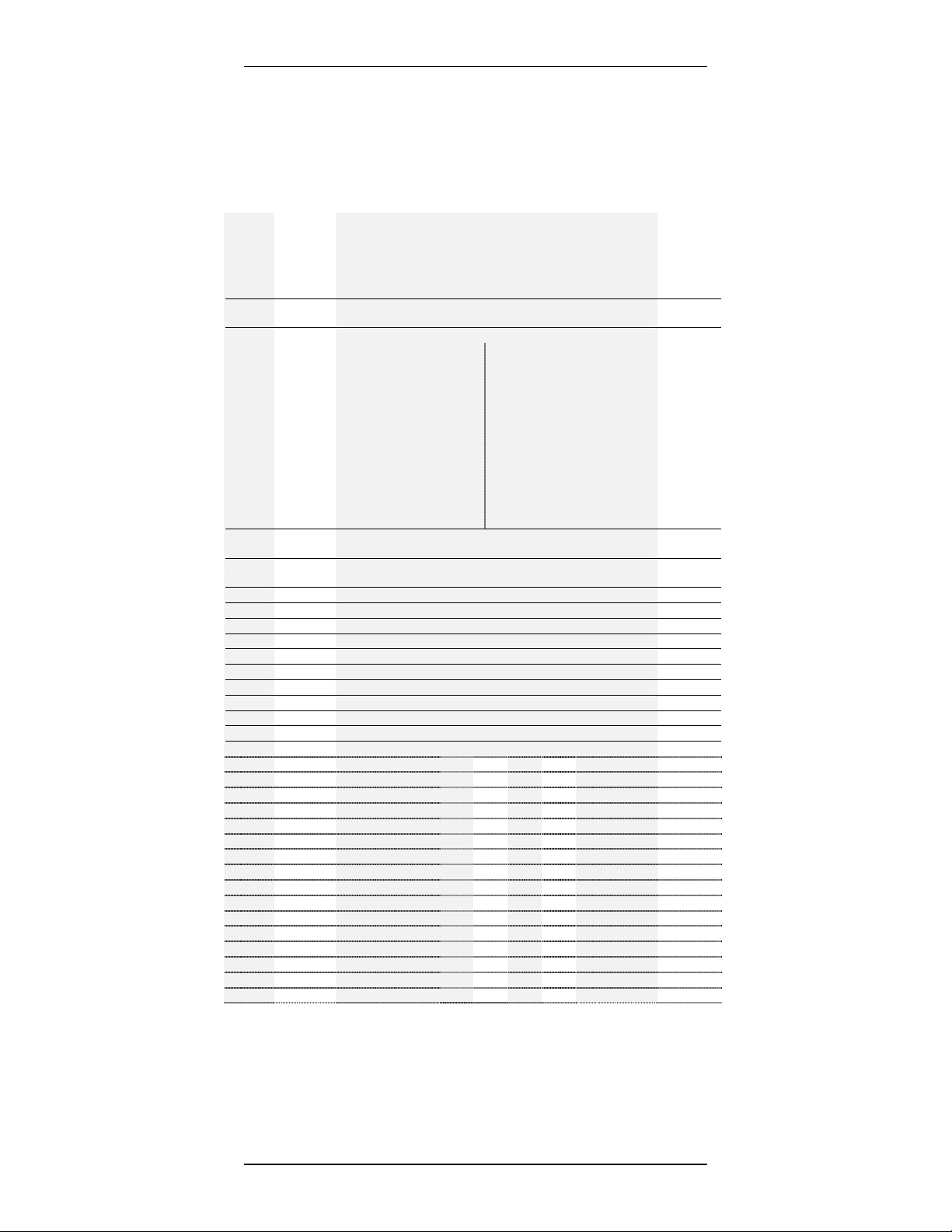Silver+ Locomotive decoder 9
33 0-31 F0 forward 1 2 4 8 16 1
34 0-31 F0 backward 1 2 4 8 16 2
35 0-31 Function 1
forward 1 2 4 8 16 4
36 0-31 Function 2 1 2 4 8 16 8
37 0-31 Function 3 1 2 4 8 16 0
38 0-31 Function 4 1 2 4 8 16 0
39 0-31 Function 5 1 2 4 8 16 16
40 0-31 Function 6 1 2 4 8 16 0
41 0-31 Function 7 1 2 4 8 16 0
42 0-31 Function 8 1 2 4 8 16 0
43 0-31 Function 9 1 2 4 8 16 0
44 0-31 Function 10 1 2 4 8 16 0
45 0-31 Function 11 1 2 4 8 16 0
46 0-31 Function 12 1 2 4 8 16 0
47 0-31 Function 1
backward 1 2 4 8 16 4
50 Bit Motor configuration 0 (dec)
1-4 (0-3) Select motor type 0-5, enter as decimal number
6 (5) 0 = Normal Back EMF Control
1 = Back EMF control for high efficiency motors
0
7 (6) 0 = Back EMF control switched on
1 = Back EMF control switched off
0
8 (7) 0 = High-frequency motor control (approx. 23 kHz)
1 = Low-frequency motor control (approx. 19 Hz)
0
51 Bit Braking configuration 0 (dec)
1 (0) 1 = Constant braking distance with ABC activated 0
2 (1) 1 = ABC activated 0
3 (2) 1 = ABC direction-dependency deactivated 0
4 (3) 1 = Activate push-pull operation without intermediate
stop
0
5 (4) 1 = Activate push-pull operation with intermediate stop 0
6 (5) 1 = Stopping with DC independent of the polarity (only if
Bit 3 is deleted in CV29).
0
7 (6) Not used
8 (7) 1 = Constant braking distance with speed step 0
activated
52 0-255 Braking distance with activated constant braking
distance
50
53 0-255 Slow approach with ABC 48
54 0-255 Stopping time in push-pull operation, 1 to 256 sec 4
55 0-255 Sets brightness at function outputs A 255=max 255
56 0-255 Sets brightness at function outputs B 255=max 255
57..59
61
64
Function mapping for special effects
Each bit of the CV stands for a function of the digital
system: Bit 1(0) for function 1, Bit 2(1) for function 2 and
so on up to Bit 8(7) for function 8. If you wish to allocate
a function to the dimming, the respective bit must be set.
57 0-255 Mapping of Dimming for Function-Outputs A to D 0
58 0-255 Switching speed (factory setting F3) 4
59 0-255 Switching off the delay (factory setting F4) 8
60 0-255 Lighting effect at function outputs A and B: 0
The tens digit for The units digit of the value