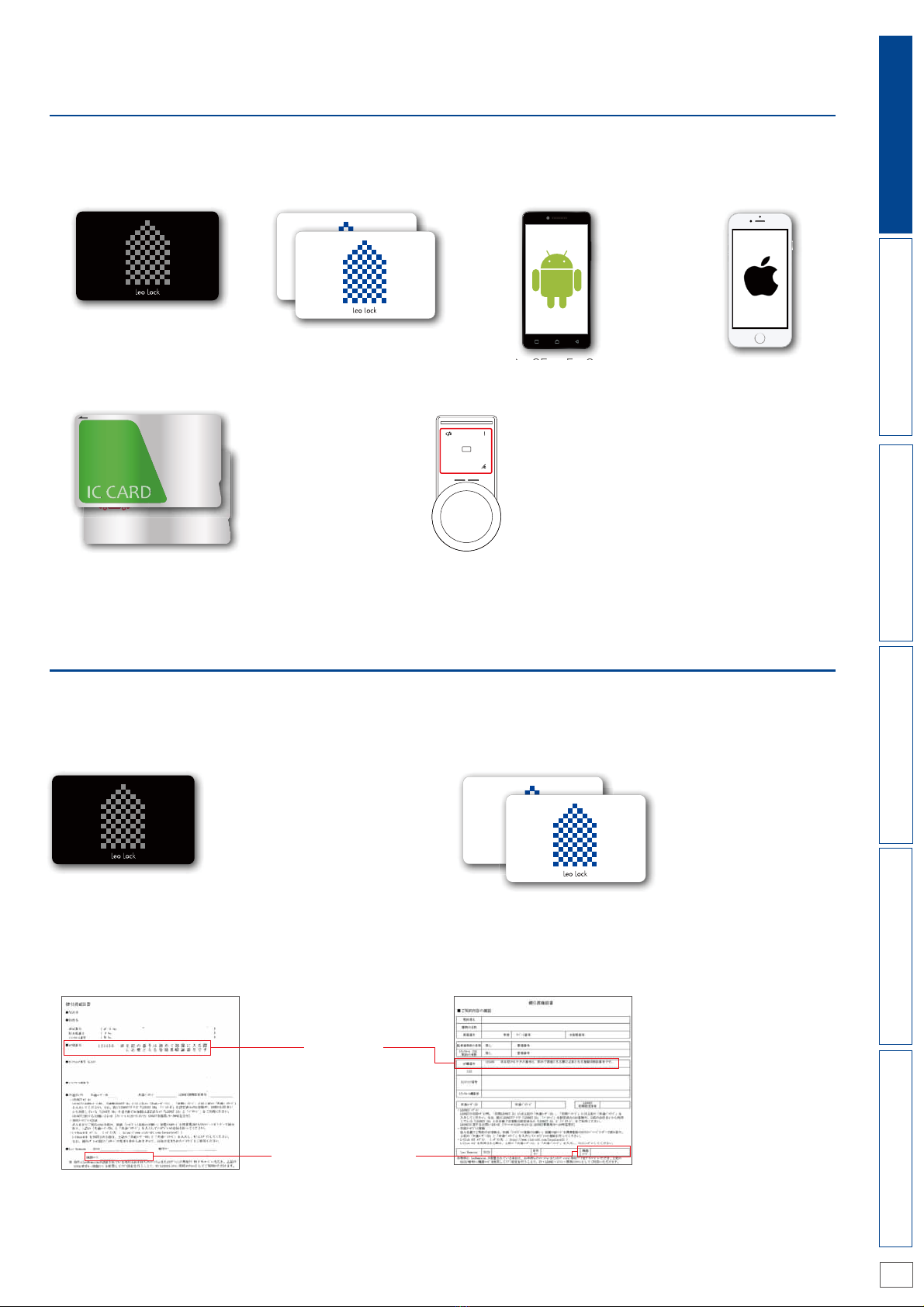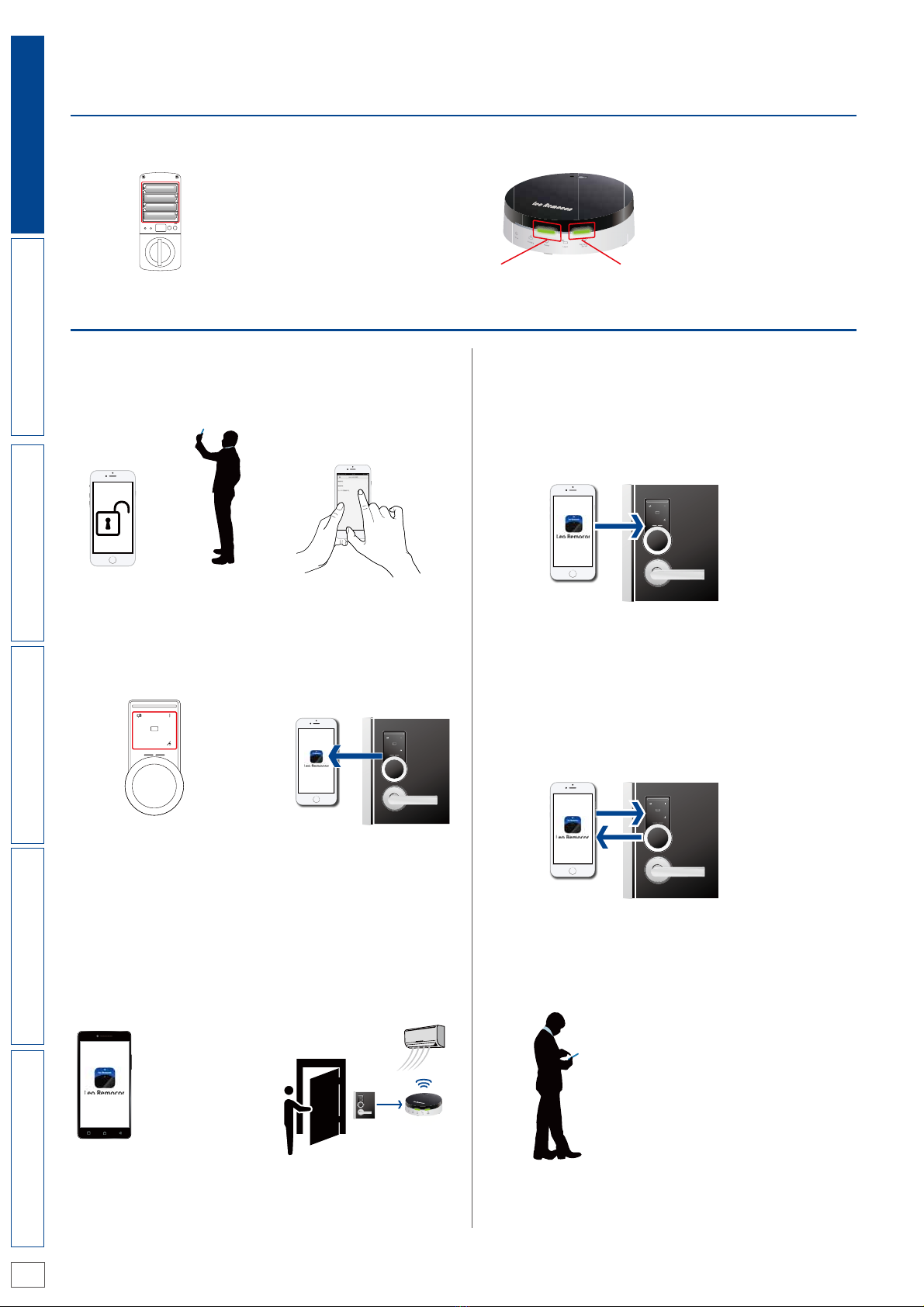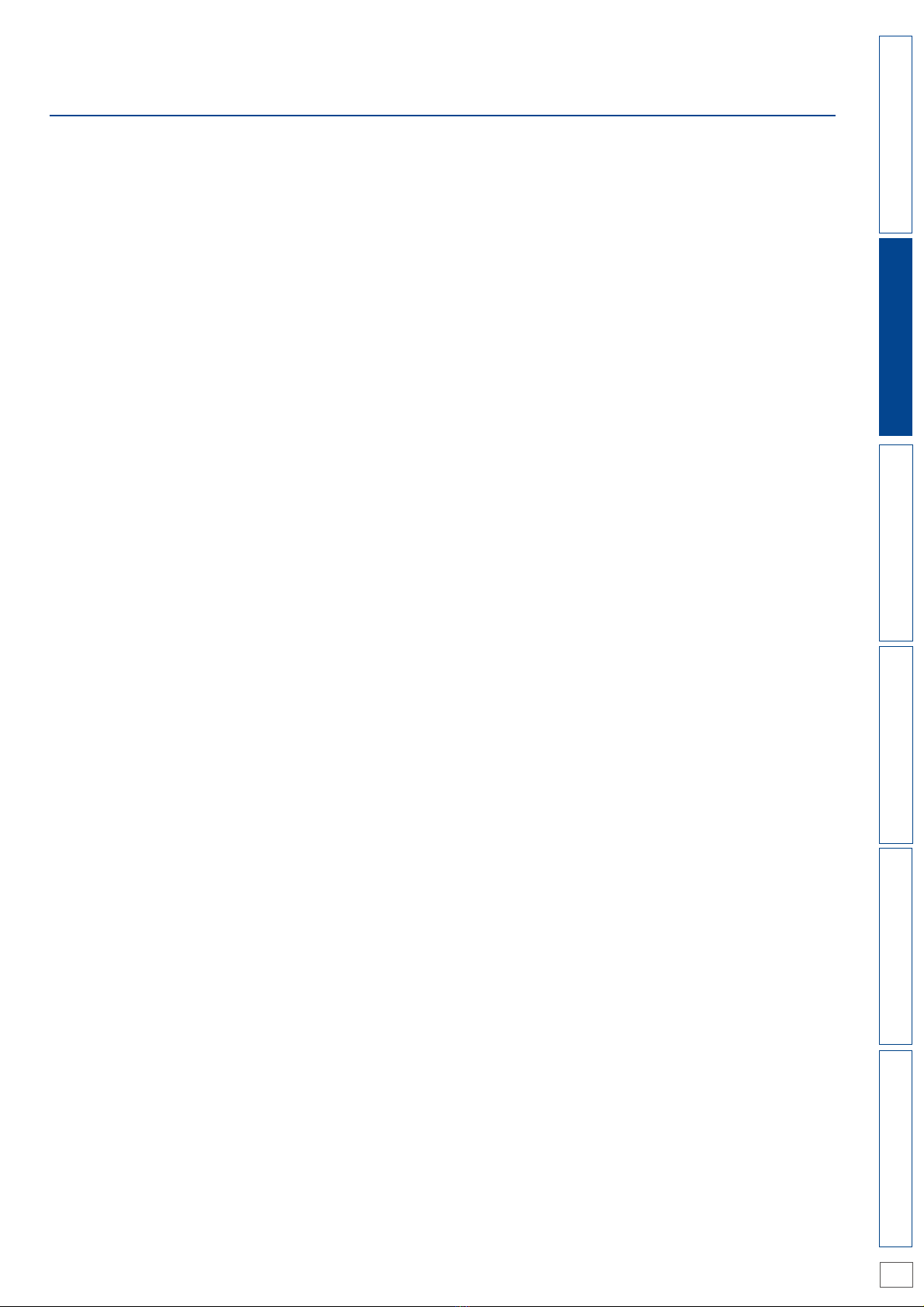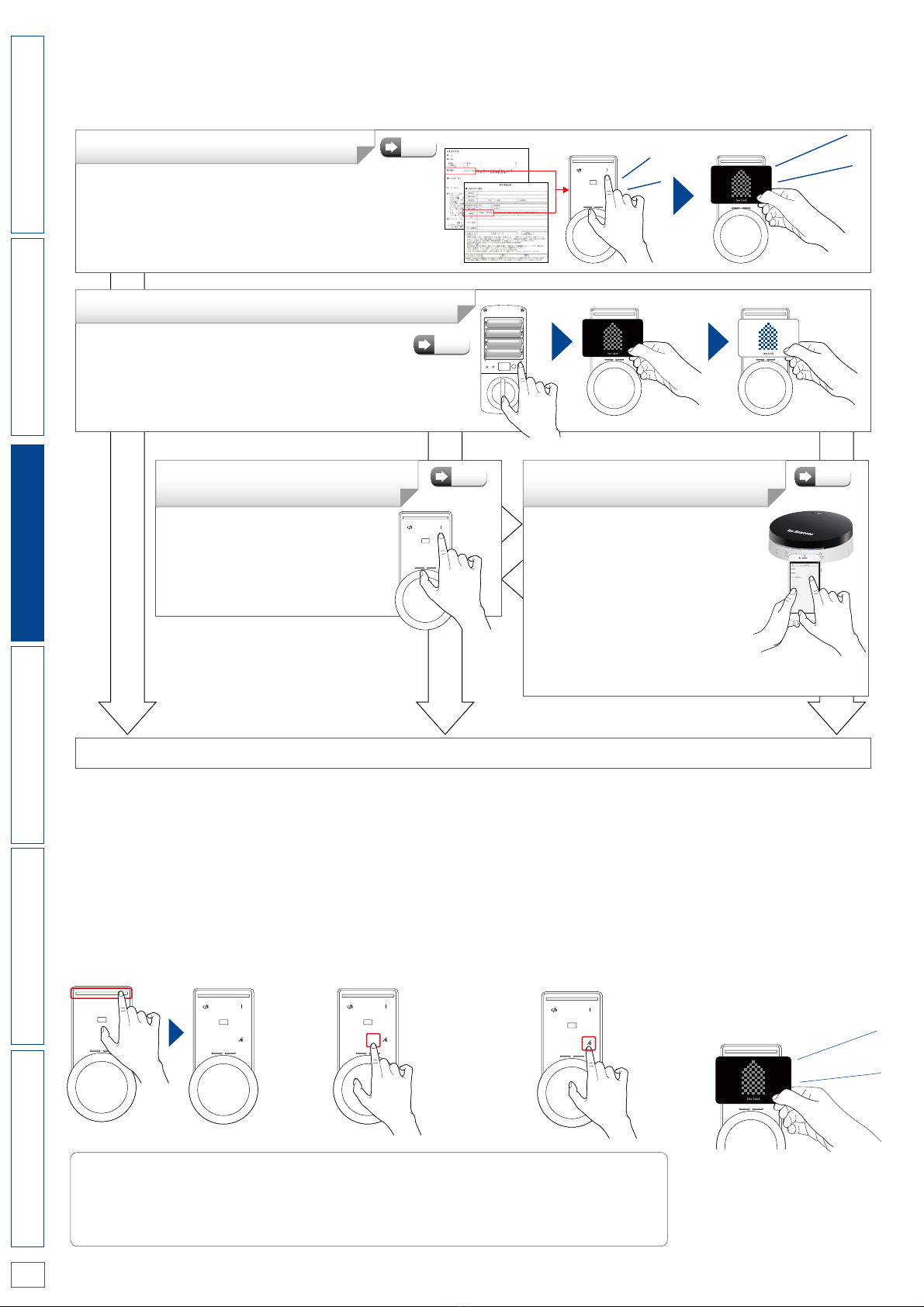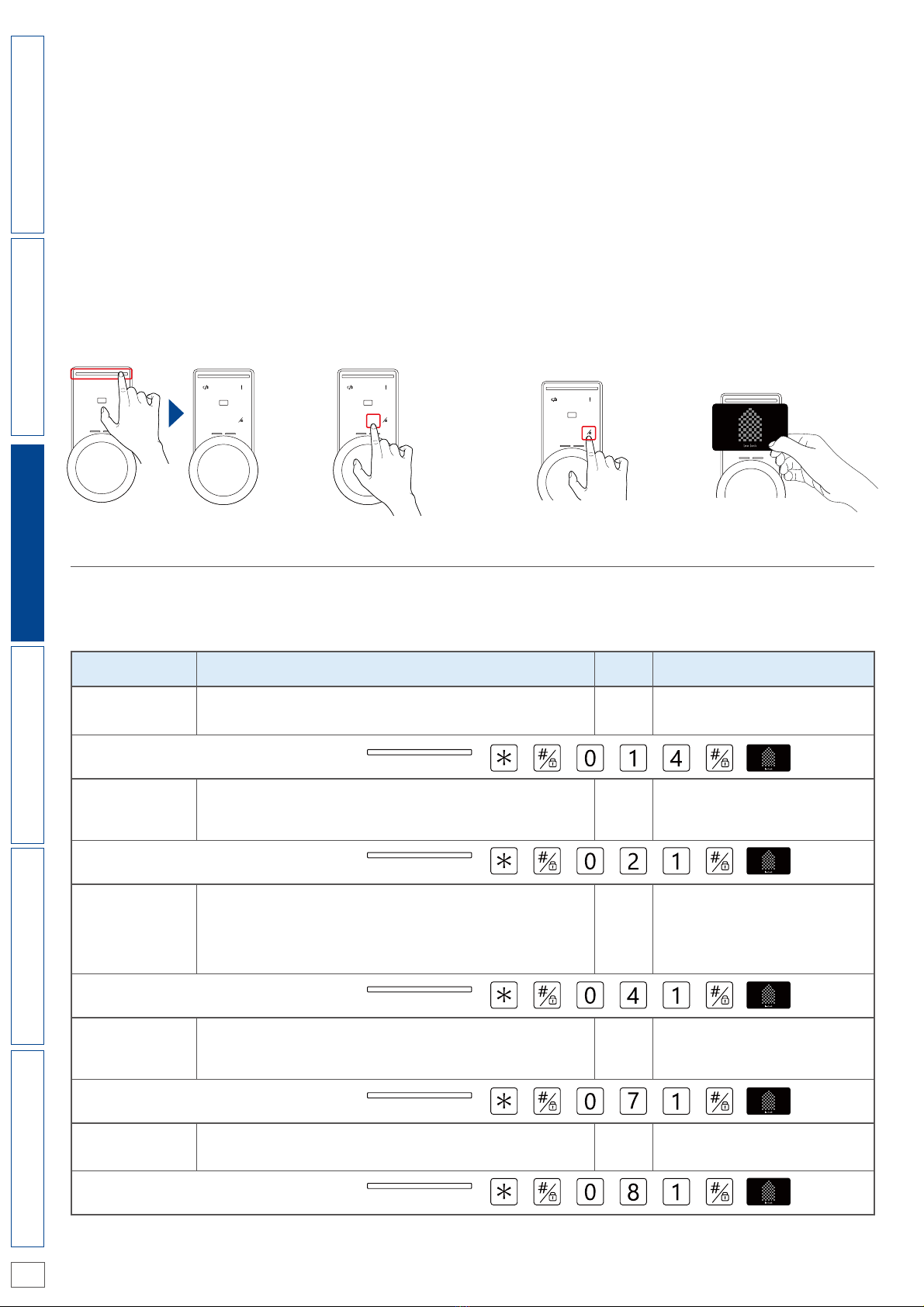P.4 LeoLockManual
1234
567
CARD
8
90*#
Preparation
WhatyoucandowiththeLeoRemoconApp
ThefollowingdescribespreparationsbeforeusingLeoLock.
Operations
[Checkingoperationhistory]
YoucancheckwhenLeoLock
waslockedorunlockedand
whichkeywasregisteredand
when.
[DisplayingLeoLockunitstatus]
YoucancheckthecommunicationstatusbetweenLeoLockandLeo
Remocon,LeoLockunitbatterycondition,anduniterrorontheapp.
[ChecktheLeoLockstatus]
YoucancheckifLeoLockis
lockedorunlocked.
[IssuingaPIN]
YoucanissueaPINthat
expiresin24hours.Youcan
sharethePINwithsomeone
else.
[Linkingoperationswithlocking
andunlocking]
Youcanautomaticallycontrol
householdapplianceswhen
lockingandunlockingLeoLock.
(Supportedfromthenextversion)
[Displayingtheregisteredkeylist]
Youcancheckthekeysregistered
toLeoLock.
・ Whenyouhaverealizedyouhave
forgottentolockthedoorwhileyou
areout.
*LockingfromtheAppconsumesmore
batterypowerthanmanualoperation.
・ Youcanassignnamestokeysto
checkwhetheryourfamilymembers
areathomebyusingtheunlocking
information.
・ Youcancheckwhattimethe
anomalyoccurredwhenyoureceive
analertfromLeoLock.
・ Youcanturnontheairconditioner
whenyouareback.
・ Youcanturnoffalllightswhenyou
aregoingout.
- Whenyouarenotsureifyouhave
lockedthedoor.
・ Ifyouareoutwhenyouare
expectingyourfamily'svisit,youcan
issueaPINtoletthemin.
・ YoucanissueanemergencyPIN
whenyouhavebeenlockedout.
・ YoucanissueaPINwhenyour
friendsneedtemporaryaccessto
yourhome.
Recordedhistory
・ Lockingand
unlocking
・ Registeringand
deletingkeys
・ Alert
・ Changingsettings
・ Connection
information
Turnontheairconditioner
whenunlockingthedoor.
・Youcanassignnamestotheregistered
keystomanagethem.
・YoucanchecktheregisteredPIN.
(1) Checkthatbatteries
(AAx4)areinstalledin
theLeoLockunit.
(2)Checkthatthe[Power]
lampand[Connecting
Server]lamponthefront
sideofLeoRemoconare
bothlit.
Reset Clear
1234
567
CARD
8
90
*#
Oops!
Forgottolock!
Icanalwayskeepaneye
onthelock!
1234
567
CARD
8
90*#
Management
[Firmwareupgrade]
YoucanupgradeLeoLockfirmware(see5-2(7)“HowtoupgradeLeo
Lockunitfirmware"onp.18).
YoucanchecktheLeoLocksettingsandstatusfromtheApp.
[CheckingandchangingLeoLockunitsettings]
YoucancheckLeoLocksettingitems.
・Ensuringstableoperations.
* Whenupgradingthefirmware,LeoRemocon'sfirmwareisupgradedaswellasthe
LeoLock's.Thefirmwareupgradetakes20to50minutes.Notethatyoucannotlock
andunlockfromoutsideduringtheupgrade.
Settableitems
・ Beepvolume
・ PINentryprotection
mode
・ Autounlockintheevent
offire
・ Anomalyalert
・ Mischiefprevention
function
1234
567
CARD
8
90*#
1234
567
CARD
8
90*#
[Power]lamp [ConnectingServer]lamp
[Lockingthedoorfromwhere
youare]
YoucancheckiftheLeoLock
islockedwhileyouareout
andlockfromwhereyouare.
LockingandUnlockingTableofContentsAboutLeoLock InitialSettings LeoRemoconApp FAQ