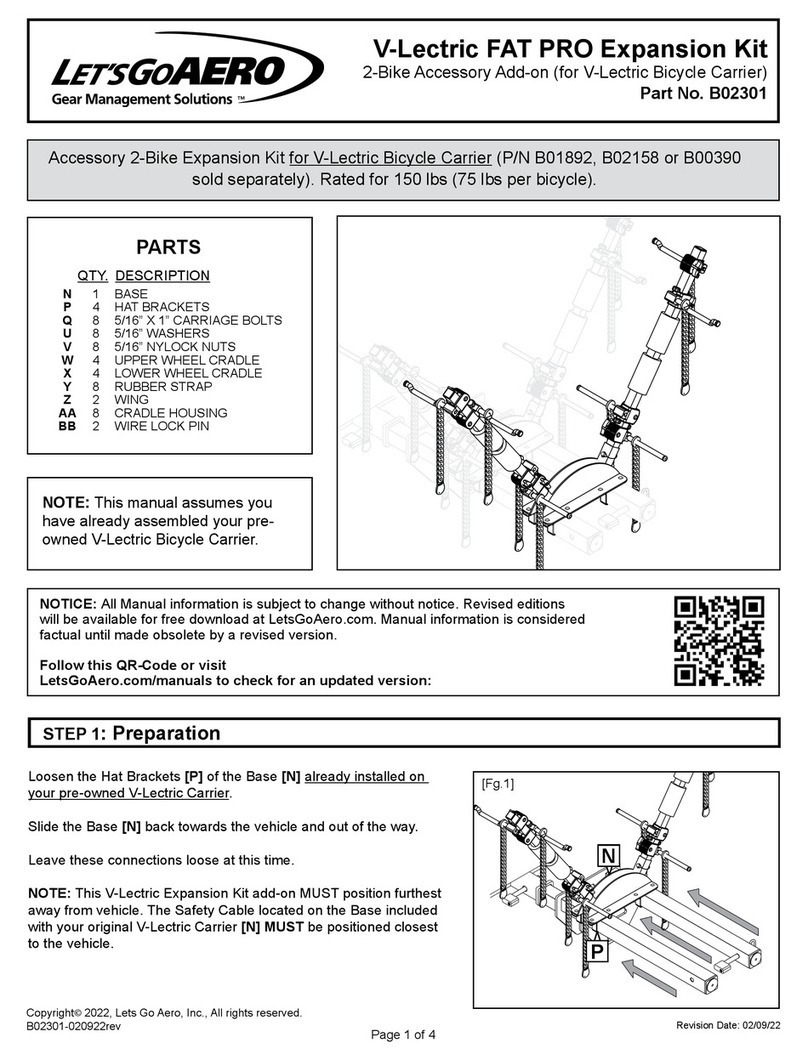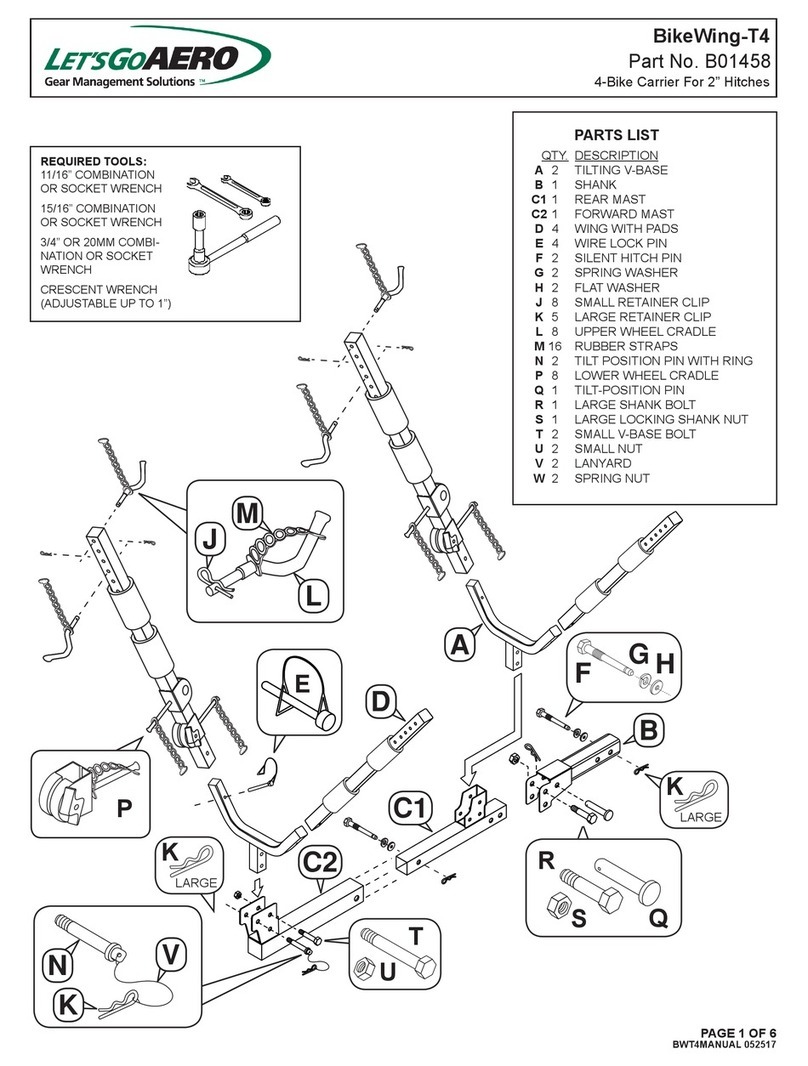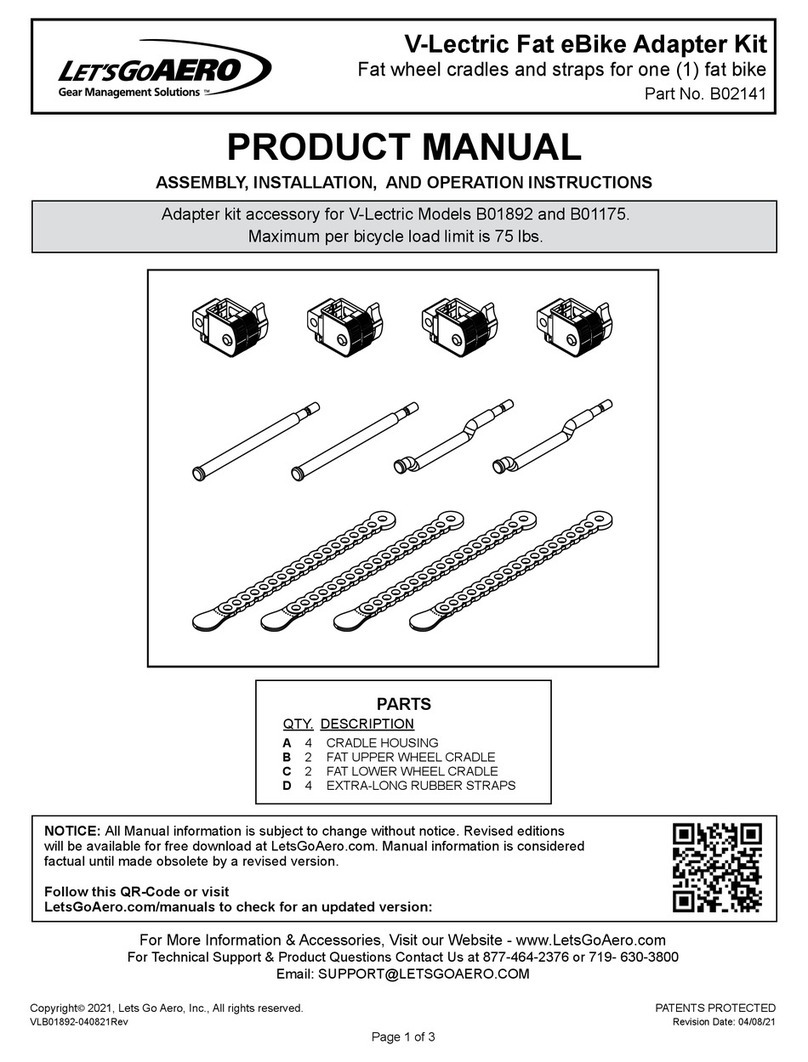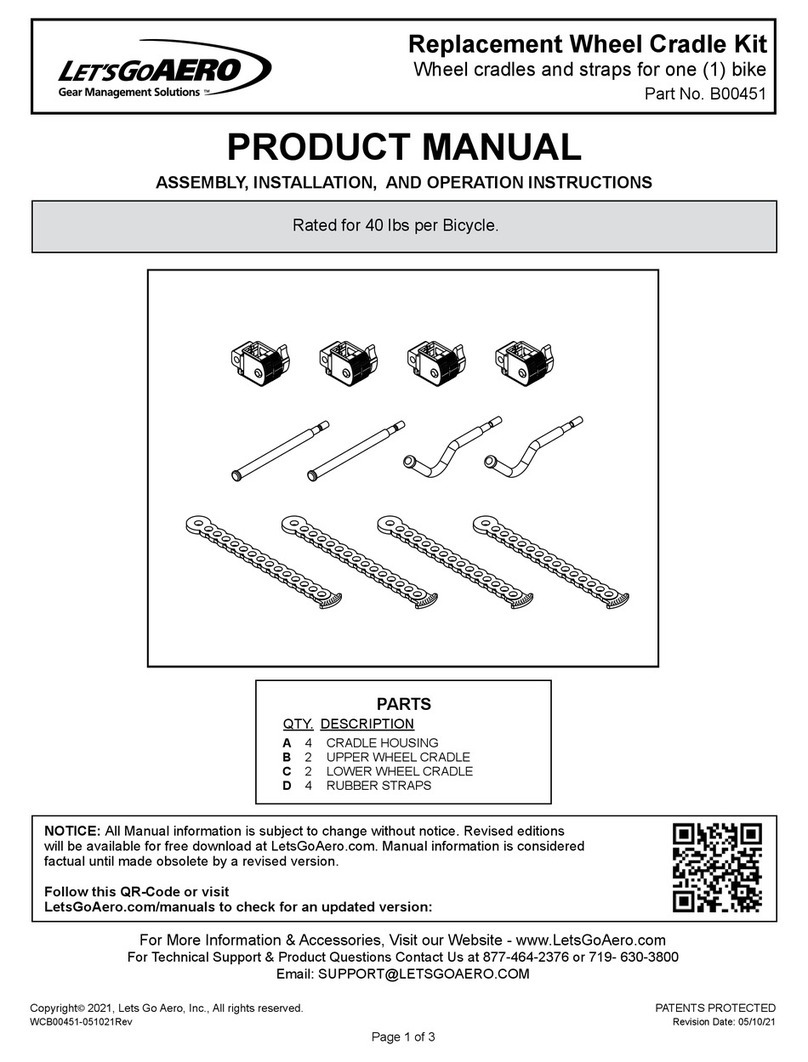PAGE 1 OF 5
AerBike™ Bicycle Mount Kit For One Bike
3D Bike Mount System; Fits Standard Bikes With Removable Wheels
Custom Accessory For Use In Let’s Go Aero’s Black Box Enclosed Carriers
Part No. H00925
ASSEMBLY AND OPERATION
NOTE: The AerBike is a universal bicycle mounting system created to
accommodate and transport bikes of any size within the Black Box™
Cargo Carrier. In order to achieve a custom t for your bicycle, the
AerBike can be assembled in many different congurations. The steps
below outline some common AerBike arrangements; for some bicycles,
simple built-in adjustments will be required for a secure t.
The AerBike attaches to the carrier using the existing Button Head Bolts
located on the BlackBox attaching the Floor Panels of the rack to the U-tubes [see your BlackBox Manual if
you are unsure or need clarication on these locations].
Prepare your BlackBox by choosing either drivers side or passenger side of the vehicle (this the direction that
the handle bars of the bicycle will face) and then remove four (4) existing Button Head Bolts from the rack
oor. Wipe down the area with a damp cloth. [Fg. 1]
PARTS LIST
Qty Description
C-CHANNEL
SPRING NUT
HEX BOLT
FLAT WASHER
HEX NUT
D-RING
ADJUSTABLE BUNGEE
U-BRACKET
FORK BIKE MOUNT
A
B
C
D
E
F
G
H
J
3
4
6
6
2
1
1
2
1
[Fg. 1]
Install two (2) C-Channels [A] bars in the prepared locations on
the BlackBox Carrier using the existing Button Head Floor Bolts,
as shown [Fg. 2].
[Fg. 2]
Preparation
Step 1:
TOOL: METRIC ALLEN TOOL #5, 13mm SOCKET WRENCH
TOOL: METRIC ALLEN TOOL #5, 13mm SOCKET WRENCH
Copyright© 2019, Lets Go Aero, Inc., All rights reserved.
H01663-062619rev
Revision Date: 06/26/19
A
H
FB
G
D
E
C
J
BUTTON HEAD
BOLT
BUTTON HEAD
BOLT
BLACKBOX
CARRIER
BLACKBOX CARRIER
A
A