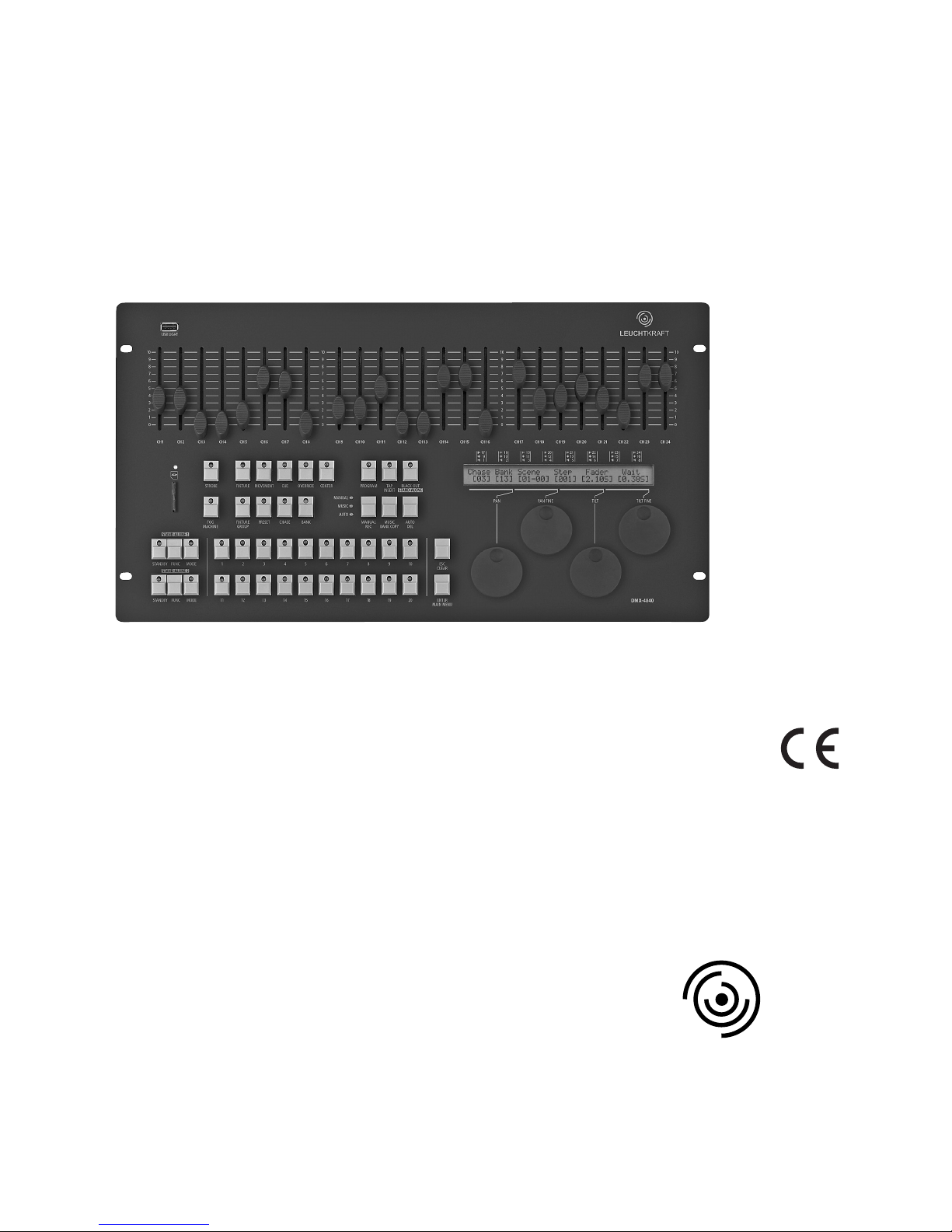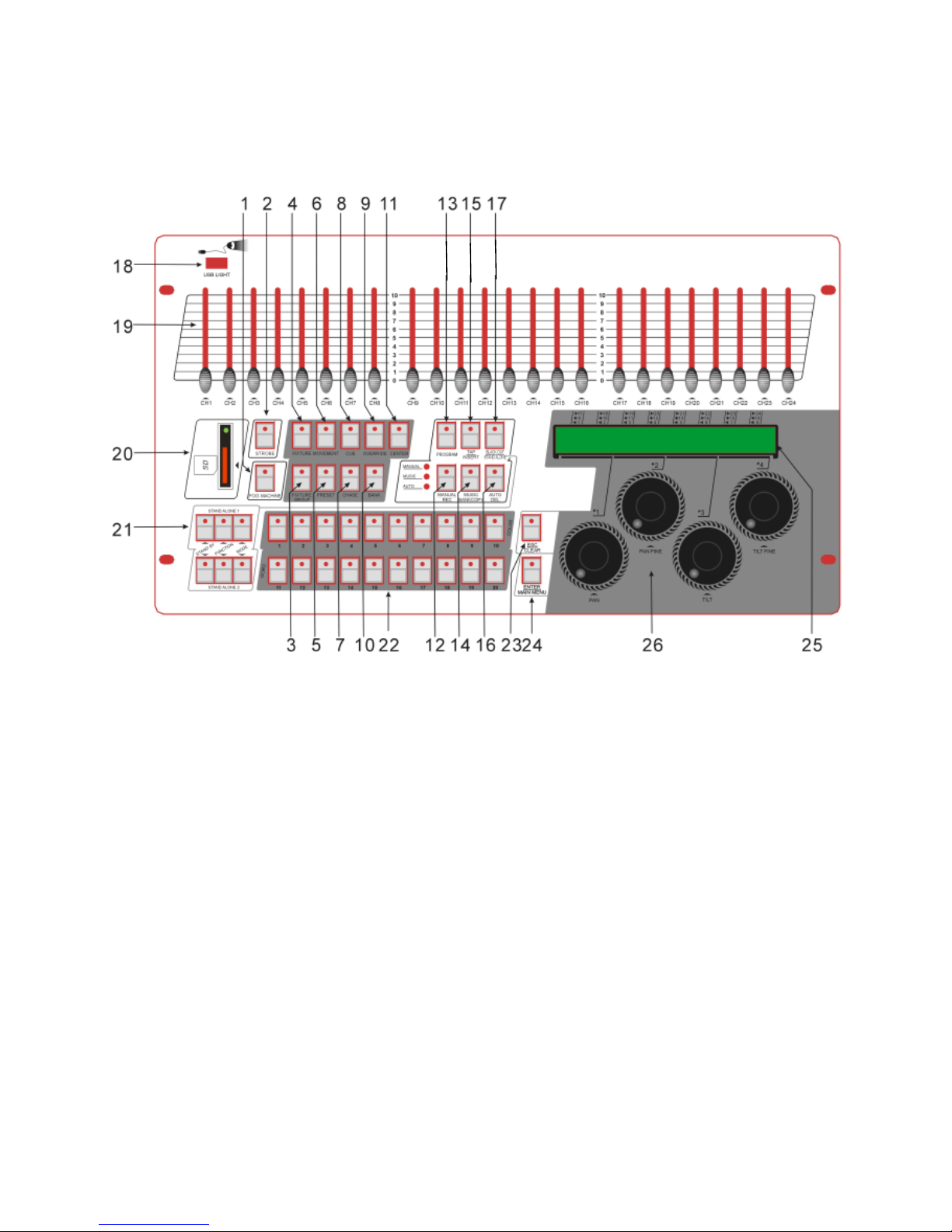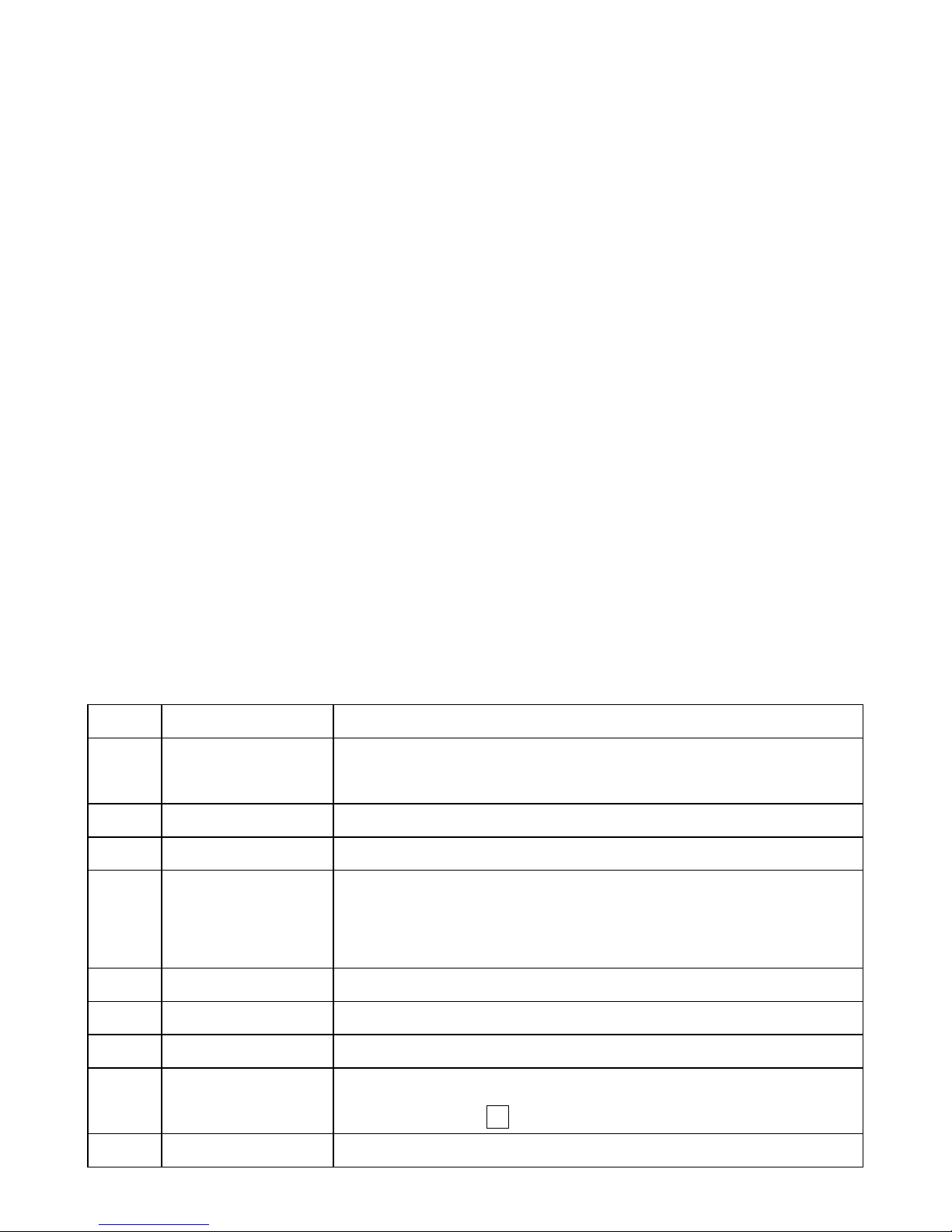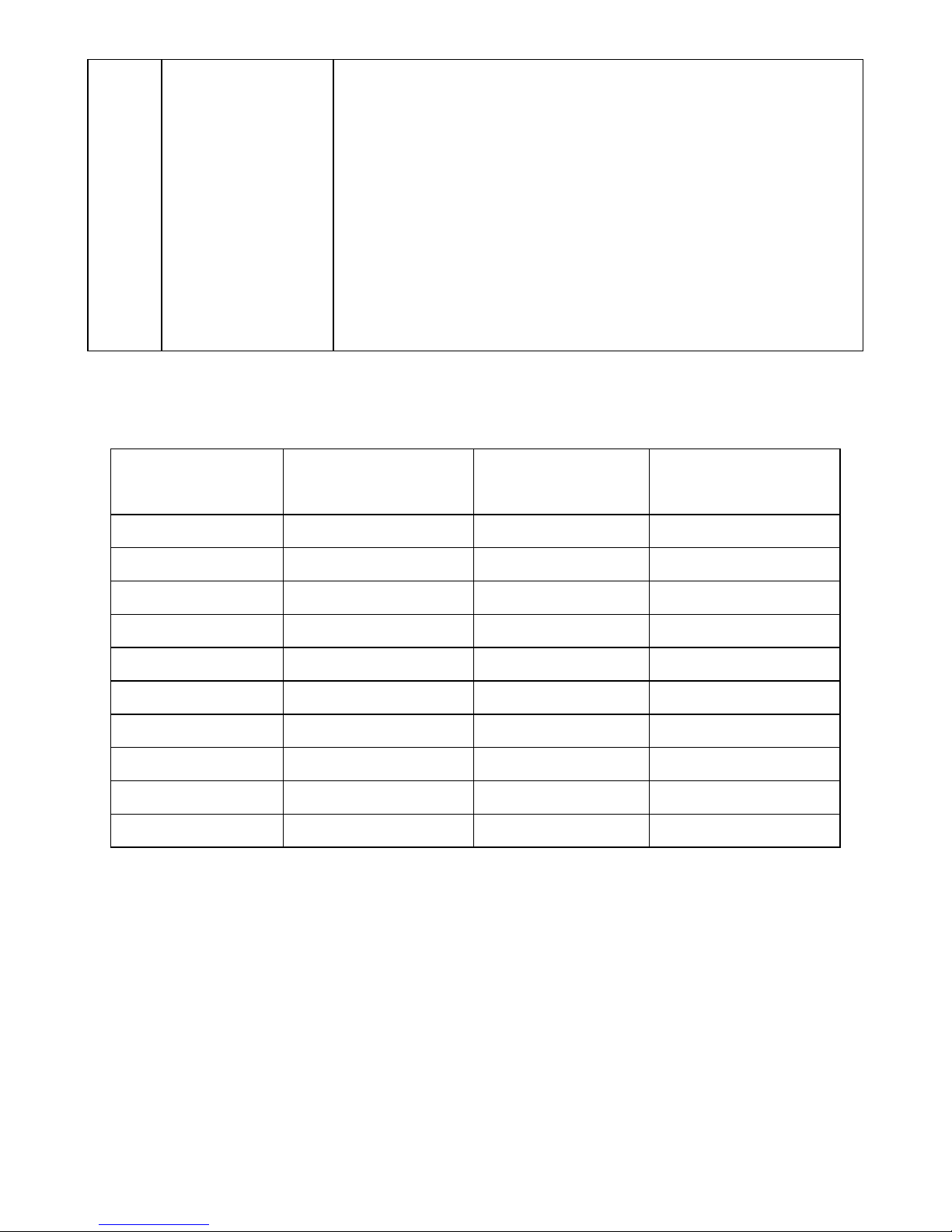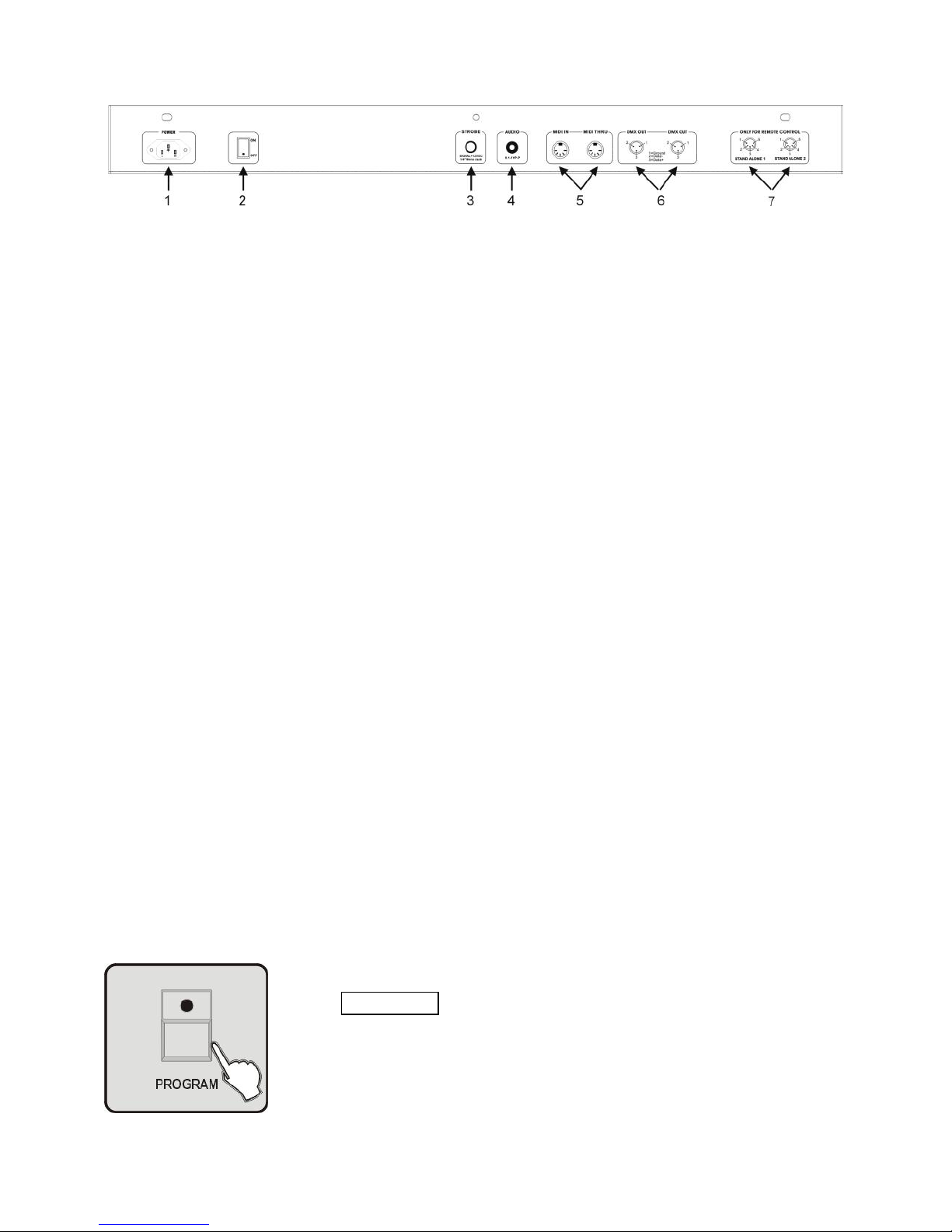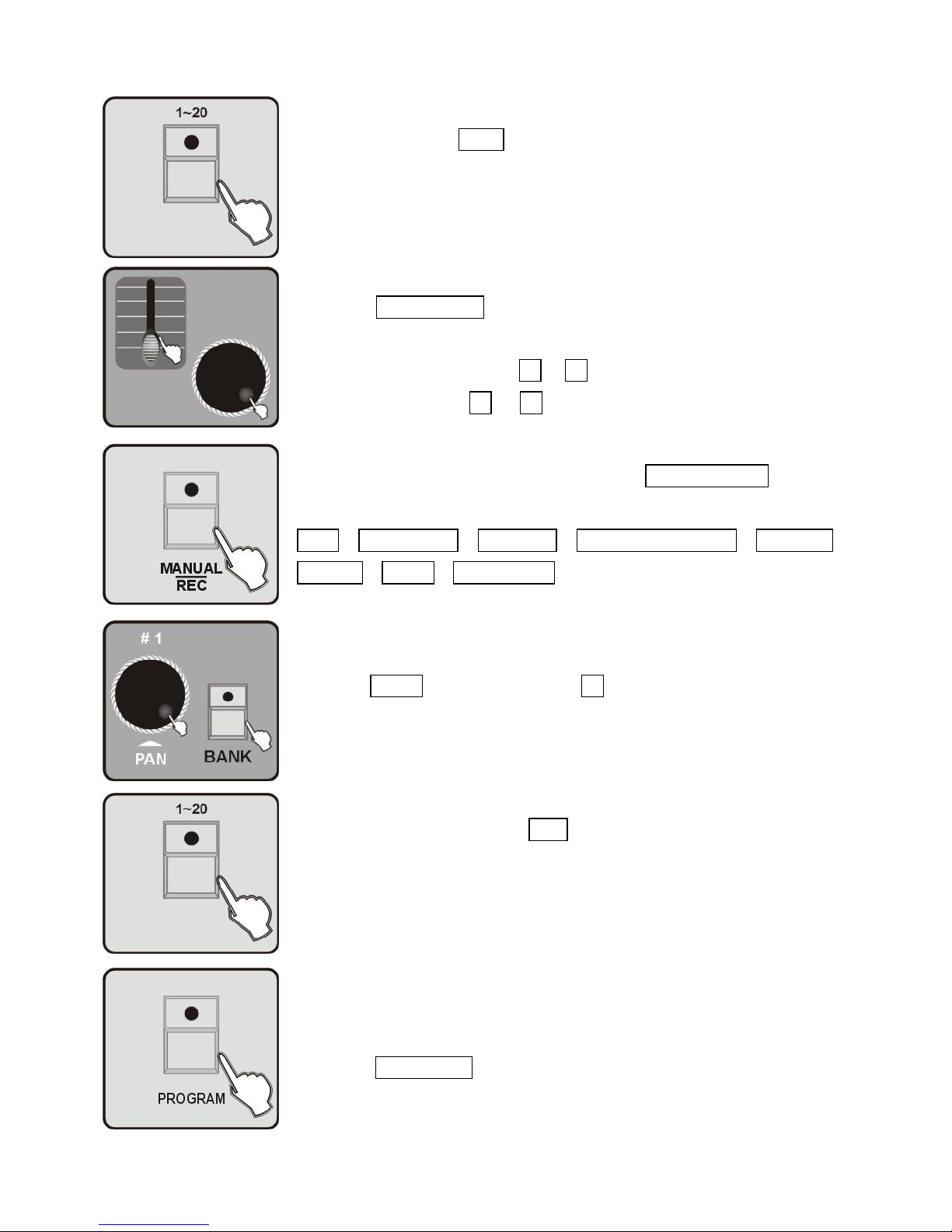LEUCHTKRAFT DMX-4840 2
CONTENTS
1. Features...................................................................................................................4
2. General Instructions...............................................................................................5
3. Overview..................................................................................................................6
3.1. Front View....................................................................................................6
3.2 Rear View......................................................................................................9
4. Operation Guide.....................................................................................................9
4.1 Programming Mode.....................................................................................9
4.2 Setting a scene...........................................................................................10
4.3 Program a Scene with Movement ...........................................................11
4.4 Program a Scene.......................................................................................12
4.5 Copy a Scene.............................................................................................13
4.6 Delete a Scene...........................................................................................14
4.7 Bank copying..............................................................................................15
4.8 Program a Chase.......................................................................................16
4.9 Program all the Scenes in a Bank...........................................................18
4.10 Program a step.........................................................................................19
4.11 Insert Steps into a Chase........................................................................20
4.12 Delete Steps from Program....................................................................22
4.13 Delete a CHASE ......................................................................................23
4.14 Program a Preset.....................................................................................24
4.15 Preset Editing...........................................................................................25
4.16 Program a Fixture Group........................................................................27
4.17 FIXTURE GROUP Editing......................................................................28
4.18 Program a Center....................................................................................29
4.19 Center Editing...........................................................................................30
4.20 Program an Override...............................................................................32
4.21 Override Editing .......................................................................................33
4.22 Program a CUE........................................................................................35
4.23 CUE Editing..............................................................................................36
4.24 Delete a CUE............................................................................................37
4.25 Store a Blackout Scene. .........................................................................37
5. Setting Menu.........................................................................................................38