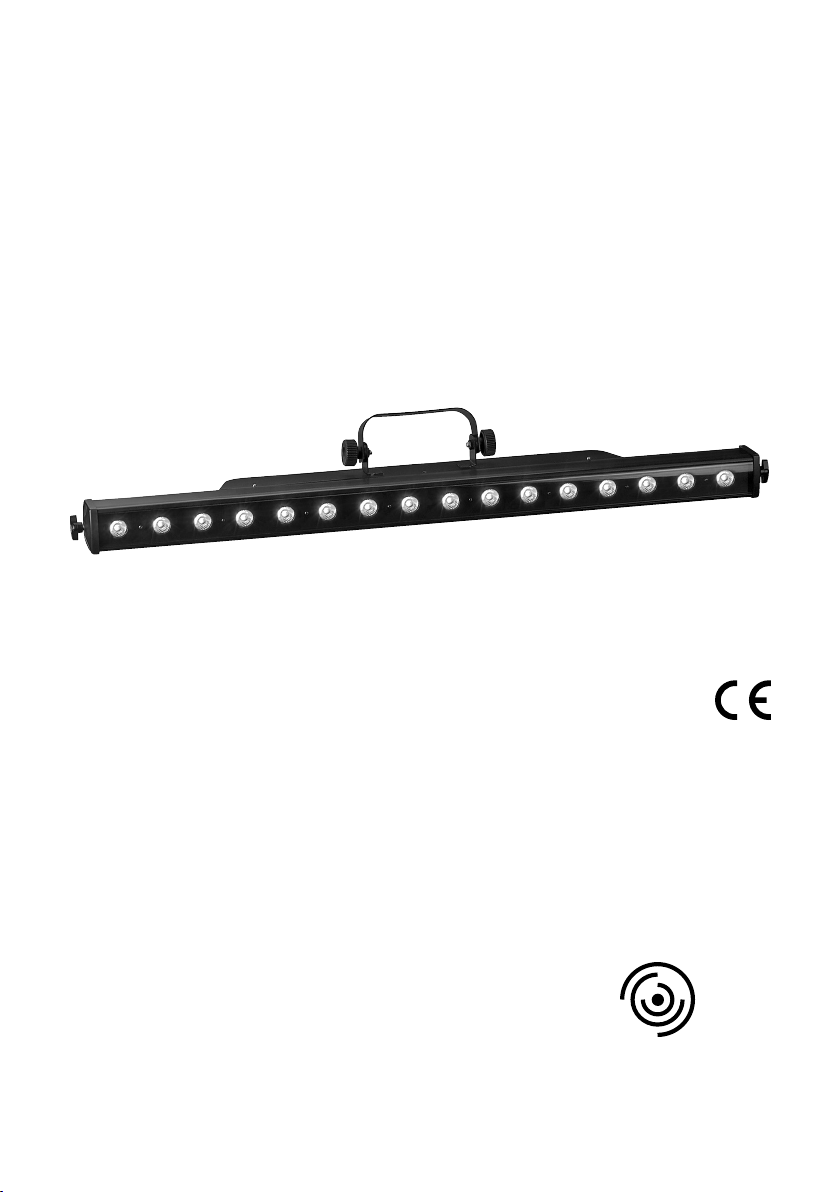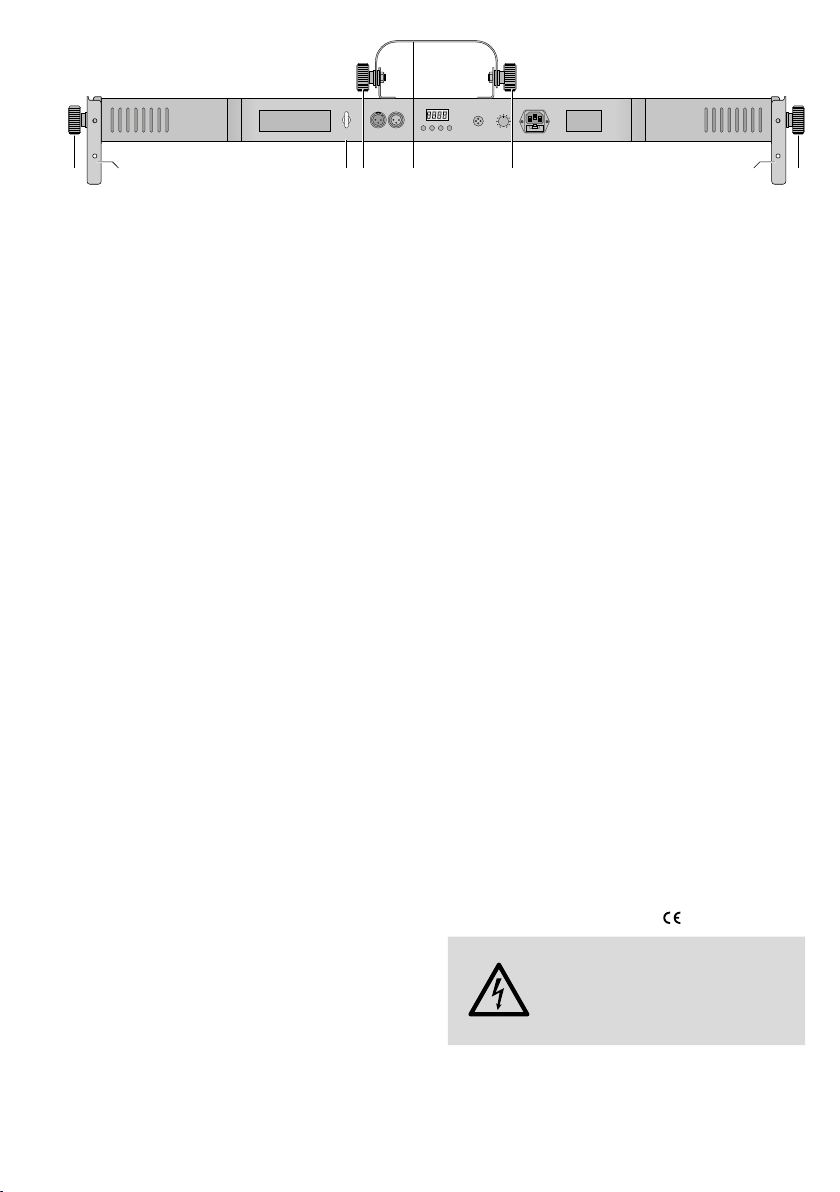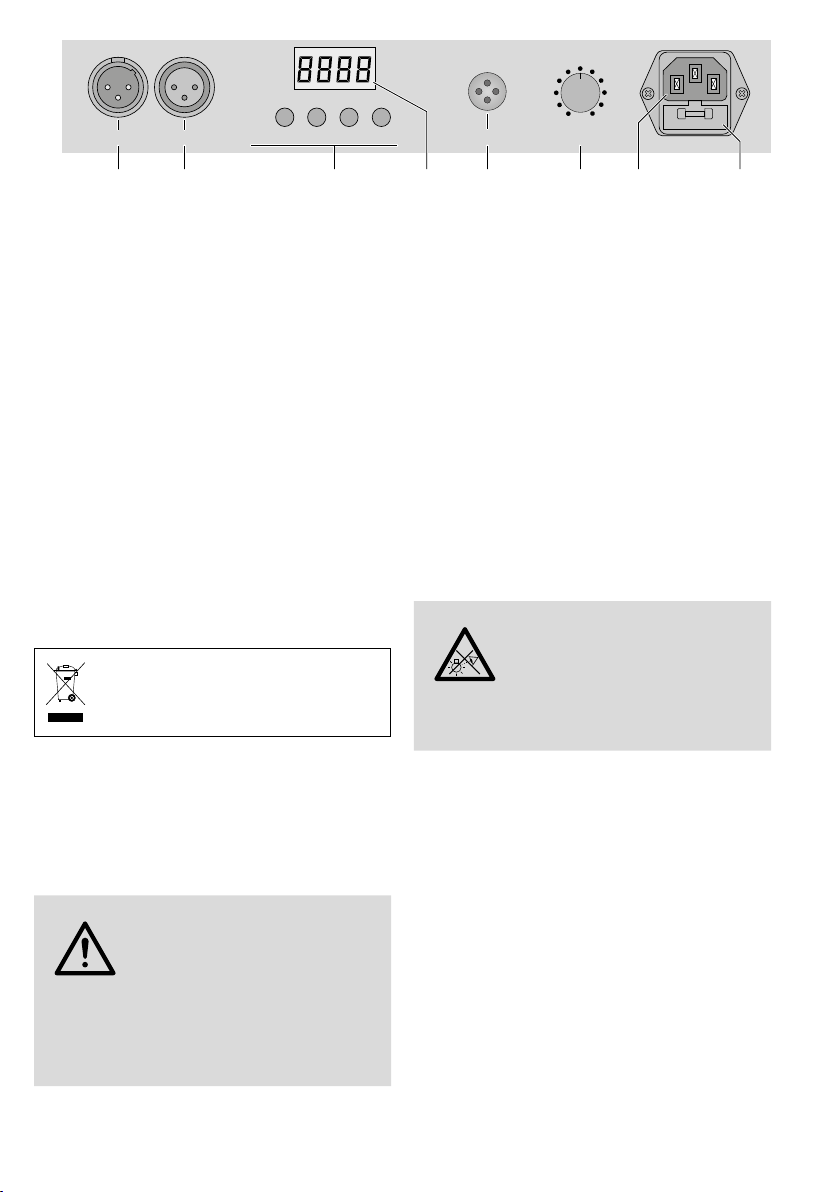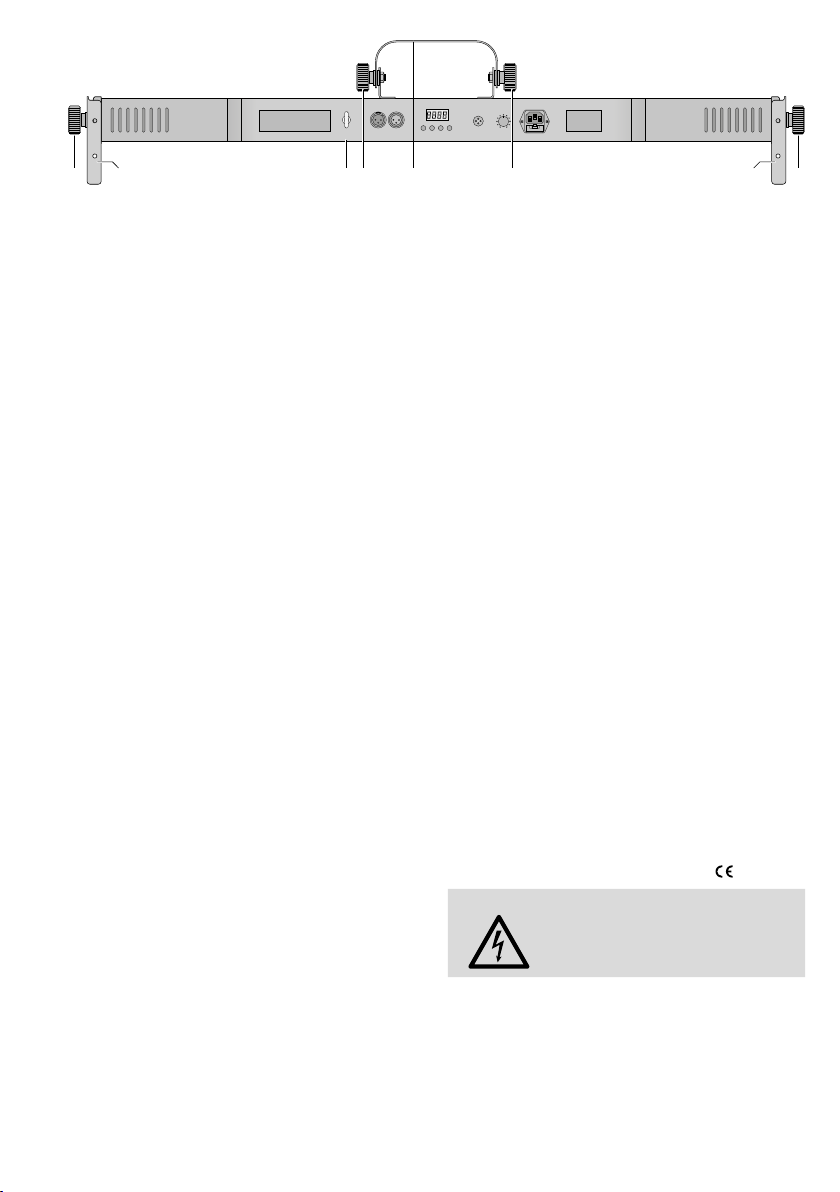7
Deutsch
6.5 Synchrone Steuerung mehrerer
RGBL-412DMX
(Master-Slave-Modus)
Es lassen sich mehrere RGBL-412DMX zusammen-
schließen. Das Hauptgerät (Master) kann dann alle
Nebengeräte (Slave) synchron steuern.
1)
Die Geräte über die DMX-Anschlüsse mitei-
nander zu einer Kette verbinden. Siehe dazu
Kapitel 6.6.1 „DMX-Anschluss“, jedoch ohne
den Bedienschritt 1 zu beachten.
2)
Das erste Gerät der Kette (dessen Eingang
DMX IN nicht angeschlossen ist) dient als
Hauptgerät und steuert die Nebengeräte. Die
Nebengeräte auf den Slave-Modus einstellen:
a)
Die Taste MENU/ESC so oft drücken, bis sich
die Anzeige im Display nicht mehr ändert.
b)
Die Taste UP oder DOWN so oft drücken, bis
das Display anzeigt.
c) Die Taste ENTER drücken. Das Display schal-
tet auf um.
6.6 Betrieb mit einem DMX-Steuergerät
Zur Bedienung über ein DMX-Lichtsteuergerät
(z.B. DMX-1440 oder DMX-510USB von IMG
STAGELINE) verfügt das Lichteffekt-Panel über 34
DMX-Steuerkanäle. Er lässt sich je nach Bedarf aber
auch über nur 32, 18, 10, 6 oder 4 Kanäle steu-
ern. DMX ist die Abkürzung für Digital Multiplex
und bedeutet digitale Steuerung von mehreren
DMX-Geräten über eine gemeinsame Steuerlei
-
tung. Die Funktionen der Kanäle und die DMX-
Werte sind im Kapitel 6.6.4 angegeben.
6.6.1 DMX-Anschluss
Zum Anschluss sollten spezielle Kabel für die
DMX-Signalübertragung verwendet werden (z.B.
Kabel der CDMXN-Serie von IMG STAGELINE). Bei
Leitungslängen ab 150m wird grundsätzlich das
Zwischenschalten eines DMX-Aufholverstärkers
empfohlen (z.B. SR-103DMX).
1) Den Eingang DMX IN mit dem DMX-Ausgang
des Lichtsteuergerätes verbinden.
2)
Den Ausgang DMX OUT mit dem DMX-Ein-
gang des nächsten DMX-Gerätes verbinden.
Dessen Ausgang wieder mit dem Eingang des
nachfolgenden DMX-Gerätes verbinden usw.,
bis alle DMX-gesteuerten Geräte in einer Kette
angeschlossen sind.
3)
Um Störungen bei der Signalübertragung
auszuschließen, sollte bei langen Leitungen
bzw. bei einer Vielzahl von hintereinander-
geschalteten Geräten der DMX-Ausgang des
letzten DMX-Gerätes der Kette mit einem
120-Ω-Widerstand (> 0,3 W) abgeschlossen
werden: In die DMX-Ausgangsbuchse einen
entsprechenden Abschlussstecker (z.B. DLT-123
von IMG STAGELINE) stecken.
6.6.2 Anzahl der DMX-Kanäle einstellen
Um das RGBL-412DMX mit einem Lichtsteuergerät
bedienen zu können, müssen die DMX-Startadresse
(☞Kap. 6.6.3) und die Anzahl der DMX-Kanäle
eingestellt werden. Die Anzahl der DMX-Kanäle
hängt von den benötigten Funktionen ab und
eventuell auch von der Anzahl der verfügbaren
Steuerkanäle am Lichtsteuergerät. Informieren Sie
sich bitte im Kapitel 6.6.4 über die Funktionen,
die jeweils möglich sind und wählen Sie danach
die Anzahl aus:
1)
Die Taste MENU/ESC so oft drücken, bis sich die
Anzeige im Display nicht mehr ändert.
2)
Die Taste UP oder DOWN so oft drücken, bis
das Display anzeigt.
3) Die Taste ENTER drücken. Das Display zeigt die
momentane Einstellung an:
… = 4 … 34 Kanäle
4) Die Anzahl mit der Taste UP oder DOWN ein-
stellen und zum Speichern die Taste ENTER
drücken.
6.6.3 DMX-Startadresse einstellen
Um alle am Lichtsteuergerät angeschlossenen
DMX-Geräte separat bedienen zu können, muss
jedes Gerät eine eigene Startadresse erhalten.
Soll der erste DMX-Kanal des RGBL-412DMX vom
Lichtsteuergerät z.B. über die DMX-Adresse 17
gesteuert werden, am RGBL-412DMX die Start-
adresse 17 einstellen. Alle weiteren DMX-Kanäle
des RGBL-412DMX sind dann automatisch den
darauffolgenden Adressen zugeordnet. Beispiele
mit verschiedenen Startadressen:
Anzahl der
DMX-
Kanäle
Start-
adresse
vom RGBL-
412DMX belegte
Adressen
nächstmögliche Start-
adresse für das nachfol-
gende DMX-Gerät
411 – 4 5
17 17 – 20 21
611 – 6 7
17 17 – 22 23
10 1 1 – 10 11
18 25 25 – 42 43
32 73 73 – 104 105
34 13 13 – 46 47
479 479 – 512 –
➄DMX-Adressenbelegung des RGBL-412DMX