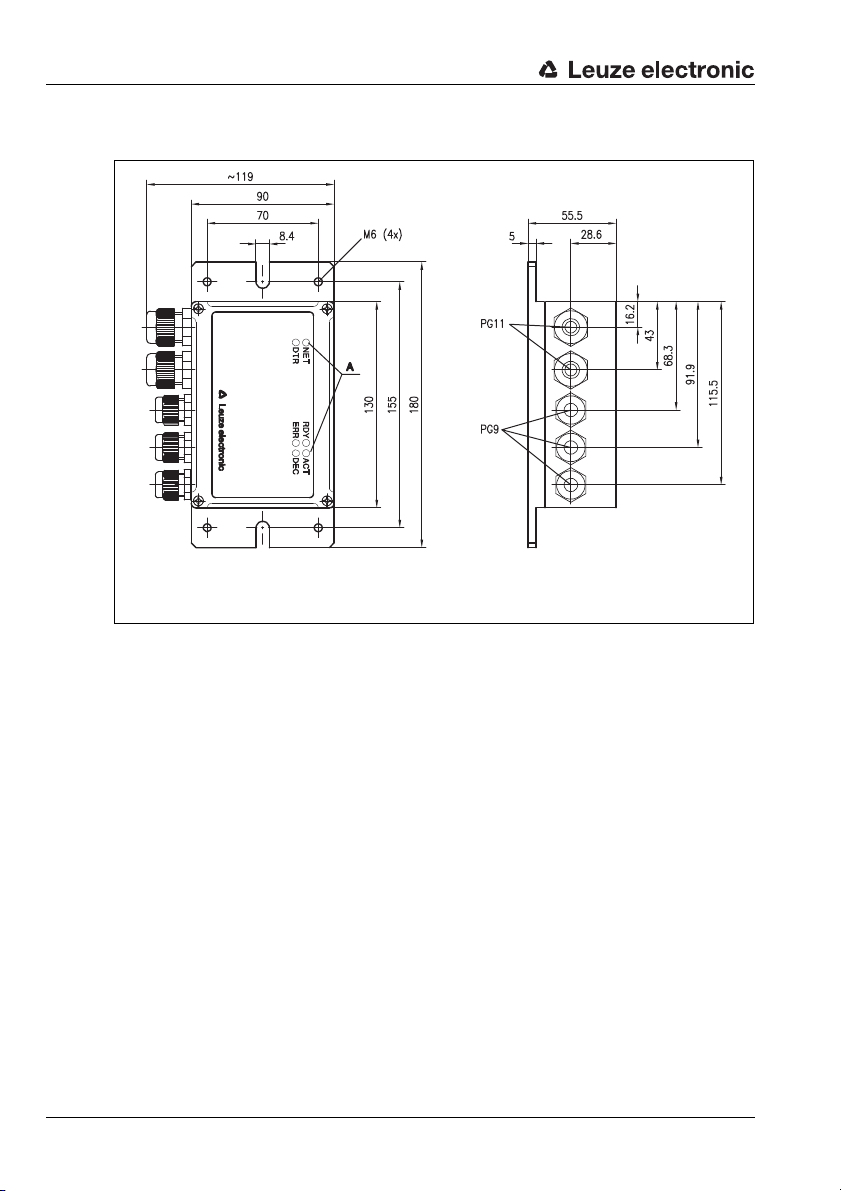Nortécnica S. R. L.
Tel. Int. + 54 1147 57-3129
Fax Int. + 54 1147 57-1088
Tel. Int. + 43 732 76460
Fax Int. + 43 732 785036
Balluff-Leuze Pty. Ltd.
Tel. Int. + 61 3 9720 4100
Fax Int. + 61 3 9738 2677
Leuze electronic nv/sa
Tel. Int. + 32 2253 16-00
Fax Int. + 32 2253 15-36
ATICS
Tel. Int. + 359 2 847 6244
Fax Int. + 359 2 847 6244
Leuze electronic Ltda.
Tel. Int. + 55 11 5180-6130
Fax Int. + 55 11 5181-3597
Leuze electronic AG
Tel. Int. + 41 44 834 02-04
Fax Int. + 41 44 833 26-26
Imp. Tec. Vignola S.A.I.C.
Tel. Int. + 56 3235 11-11
Fax Int. + 56 3235 11-28
Leuze electronic Trading
(Shenzhen) Co. Ltd.
Tel. Int. + 86 755 862 64909
Fax Int. + 86 755 862 64901
Componentes Electronicas Ltda.
Tel. Int. + 57 4 3511049
Fax Int. + 57 4 3511019
Schmachtl CZ s.r.o.
Tel. Int. + 420 244 0015-00
Fax Int. + 420 244 9107-00
Desim Elektronik APS
Tel. Int. + 45 7022 00-66
Fax Int. + 45 7022 22-20
SKS-automaatio Oy
Tel. Int. + 358 20 764-61
Fax Int. + 358 20 764-6820
Leuze electronic sarl.
Tel. Int. + 33 160 0512-20
Fax Int. + 33 160 0503-65
Leuze Mayser electronic Ltd.
Tel. Int. + 44 14 8040 85-00
Fax Int. + 44 14 8040 38-08
UTECO A.B.E.E.
Tel. Int. + 30 211 1206 900
Fax Int. + 30 211 1206 999
Sensortech Company
Tel. Int. + 852 26510188
Fax Int. + 852 26510388
Leuze electronic OOO
Tel. Int. + 7 495 933 75 05
Fax Int. + 7 495 933 7505
Leuze electronic AB
Tel. + 46 8 7315190
Fax + 46 8 7315105
Ingermark (M) SDN.BHD
Tel. Int. + 60 360 3427-88
Fax Int. + 60 360 3421-88
Leuze Lumiflex México, S.A. de C.V.
Tel. Int. + 52 8183 7186-16
Fax Int. + 52 8183 7185-88
Leuze electronic BV
Tel. Int. + 31 418 65 35-44
Fax Int. + 31 418 65 38-08
LA2P, Lda.
Tel. Int. + 351 214 447070
Fax Int. + 351 214 447075
Balluff Sp. z o. o.
Tel. Int. + 48 71 338 49 29
Fax Int. + 48 71 338 49 30
O`BOYLE s.r.l
Tel. Int. + 40 2 56201346
Fax Int. + 40 2 56221036
Elteco A/S
Tel. Int. + 47 35 56 20-70
Fax Int. + 47 35 56 20-99
Great Cofue Technology Co., Ltd.
Tel. Int. + 886 2 29 83 80-77
Fax Int. + 886 2 29 85 33-73
Countapulse Controls (PTY.) Ltd.
04/2008
Tel. Int. + 27 116 1575-56
Fax Int. + 27 116 1575-13
Schmachtl SK s.r.o.
Tel. Int. + 421 2 58275600
Fax Int. + 421 2 58275601
Tipteh d.o.o.
Tel. Int. + 386 1200 51-50
Fax Int. + 386 1200 51-51
Industrial Electrical Co. Ltd.
Tel. Int. + 66 2 6426700
Fax Int. + 66 2 6424249
Balluff Sensör Ltd. Sti.
Tel. Int. + 90 212 3200411
Fax Int. + 90 212 3200416
Balluff Asia pte Ltd
Tel. Int. + 65 6252 43-84
Fax Int. + 65 6252 90-60
Leuze electronic, Inc.
Tel. Int. + 1 248 486-4466
Fax Int. + 1 248 486-6699
SV Altera OOO
Tel. Int. + 38 044 4961888
Fax Int. + 38 044 4961818
C. illies & Co., Ltd.
Tel. Int. + 81 3 3443 4143
Fax Int. + 81 3 3443 4118
Profa-Tech Ltd.
Tel. Int. + 254 20 828095/6
Fax Int. + 254 20 828129
Leuze electronic Co., Ltd.
Tel. Int. + 82 31 3828228
Fax Int. + 82 31 3828522
KazPromAutomatics Ltd.
Tel. Int. + 7 7212 50 11 50
Fax Int. + 7 7212 50 11 50
Leuze electronic S.A.
Tel. Int. + 34 93 4097900
Fax Int. + 34 93 4903515
Logoprom ODO
Tel. Int. + 375 017 235 2641
Fax Int. + 375 017 230 8614
Schmachtl GmbH
SABROW HI-TECH E. & A. LTD.
Tel. Int. + 234 80333 86366
Fax Int. + 234 80333 84463518
Tipteh d.o.o. Beograd
Tel. Int. + 381 11 3131 057
Fax Int. + 381 11 3018 326
Leuze electronic S.r.l.
Tel. Int. + 39 02 26 1106-43
Fax Int. + 39 02 26 1106-40
Kvalix Automatika Kft.
Tel. Int. + 36 272 2242
Fax Int. + 36 272 2244
P.T. Yabestindo Mitra Utama
Tel. Int. + 62 21 92861859
Fax Int. + 62 21 6451044
Galoz electronics Ltd.
Tel. Int. + 972 3 9023456
Fax Int. + 972 3 9021990
Global-Tech (India) Pvt. Ltd.
Tel. Int. + 91 20 24470085
Fax Int. + 91 20 24470086
Tavan Ressan Co. Ltd.
Tel. Int. + 98 21 2606766
Fax Int. + 98 21 2002883
Tipteh Zagreb d.o.o.
Tel. Int. + 385 1 381 6574
Fax Int. + 385 1 381 6577
Tipteh d.o.o. Skopje
Tel. Int. + 389 70 399 474
Fax Int. + 389 23 174 197
Leuze electronic GmbH + Co. KG
P.O. Box 1111, D- 73277 Owen /Teck
Tel. +49(0) 70 21/ 573-0,
Fax +49(0)7021/ 57 3-199
• www.leuze.com
Sales Region East
Phone 035027/629-106
Fax 035027/629-107
Postal code areas
01000-19999
39000-39999
98000-99999
Sales Region North
Phone 07021/573-306
Fax 07021/9850950
Postal code areas
20000-38999
40000-65999
97000-97999
Sales Region South
Phone 07021/573-307
Fax 07021/9850911
Postal code areas
66000-96999
Sales and Service
Worldwide
AT (Austria)
AR (Argentina)
AU + NZ (Australia + New Zealand)
BE (Belgium)
BG (Republic of Bulgaria)
BR (Brasil)
CH (Switzerland)
CO (Colombia)
CZ (Czech Republic)
CL (Chile)
CN (People’s Republic of China)
DK (Denmark)
FI (Finland)
GB (United Kingdom)
GR (Greece)
HK (Hong Kong)
IT (Italy)
HU (Hungary)
ID (Indonesia)
IL (Israel)
IN (India)
IR (Iran)
FR (France)
RU (Russian Federation)
SE (Sweden)
MY (Malaysia)
MX (Mexico)
NL (Netherlands)
PT (Portugal)
PL (Poland)
RO (Romania)
NO (Norway)
TW (Taiwan)
ZA (South Africa)
SK (Slowakia)
SI (Slovenia)
TH (Thailand)
TR (Turkey)
SG + PH (Singapore +
Philippines)
US + CA (United States +
Canada)
UA (Ukraine)
JP (Japan)
KR (South Korea)
KZ (Republic of Kazakhstan)
ES (Spain)
BY (Republic of Belarus)
Germany
KE (Kenia)
NG (Nigeria)
RS (Republic of Serbia)
HR (Croatia)
MK (Macedonia)