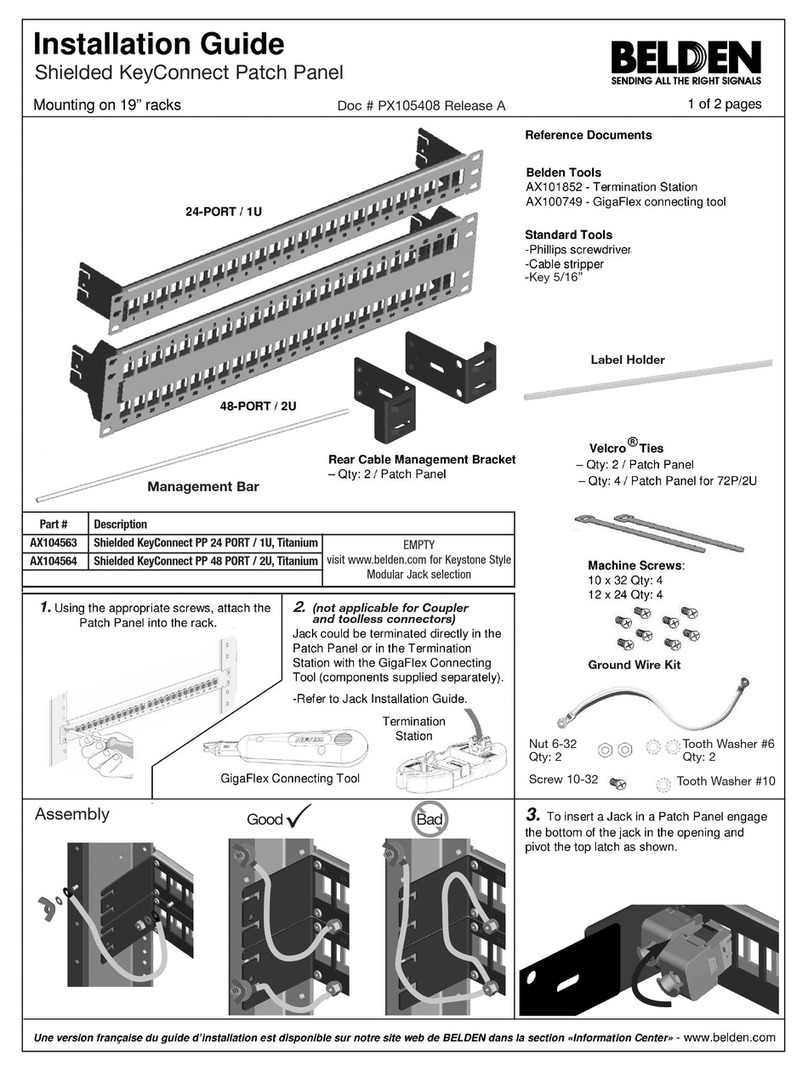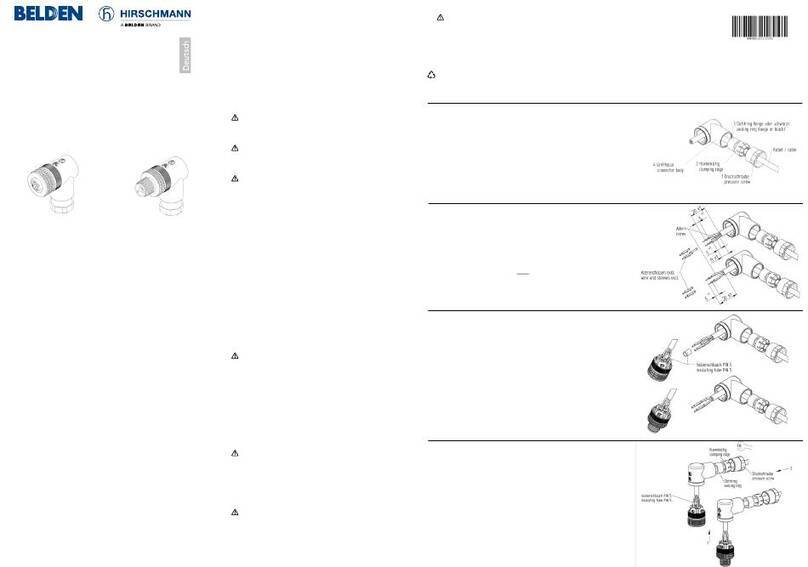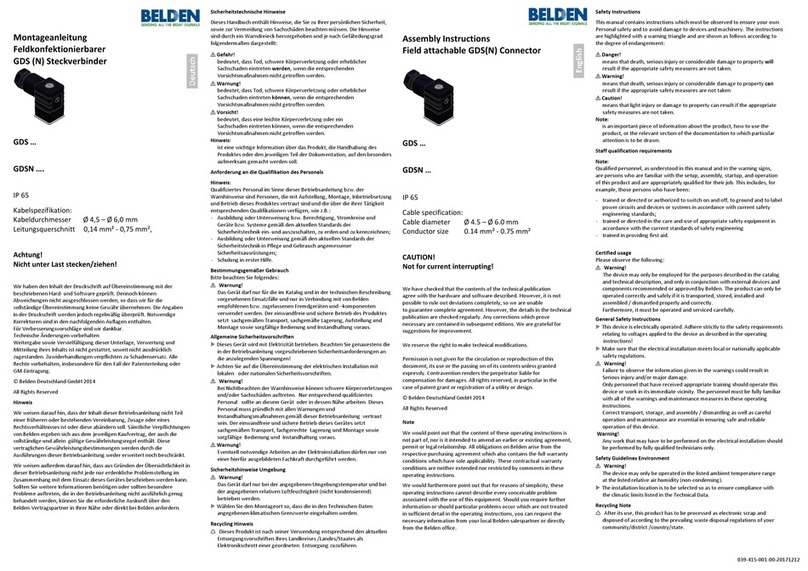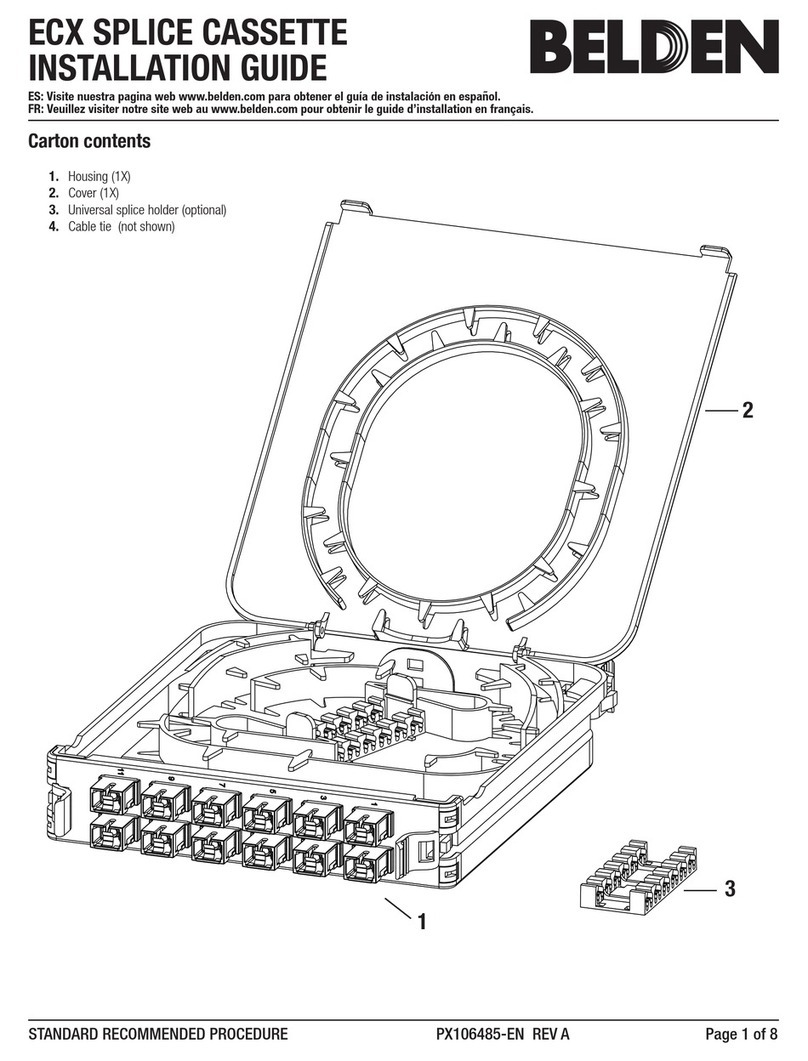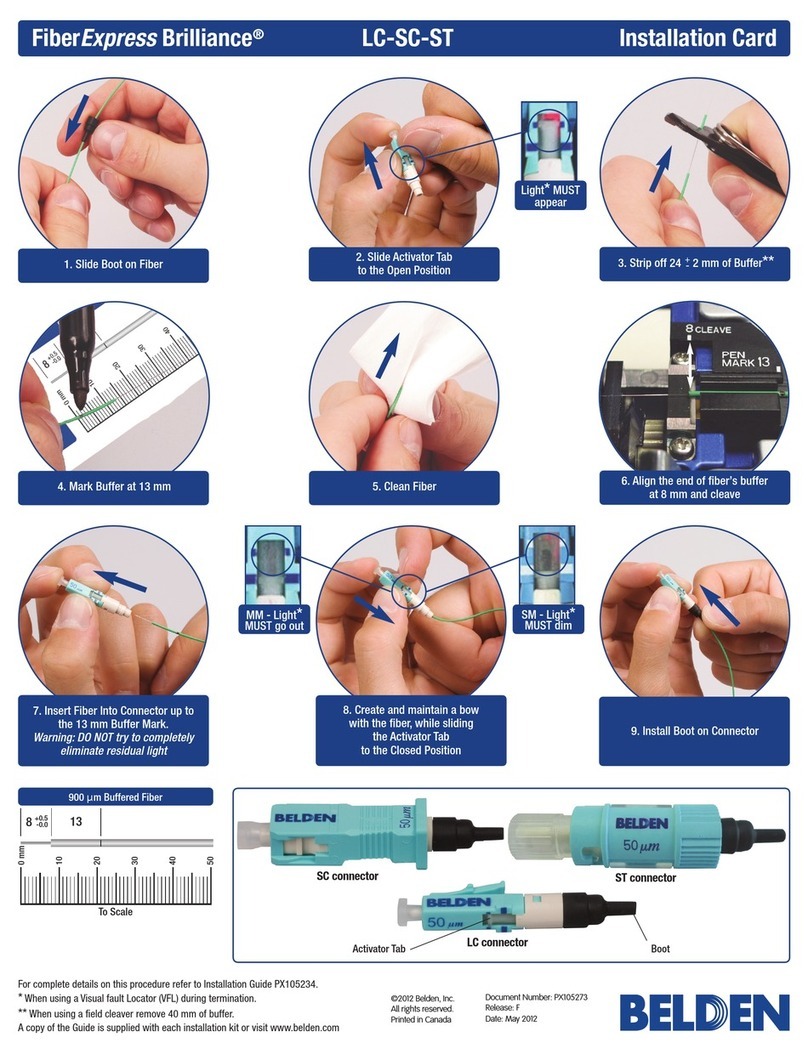FX FUSION LC CONNECTOR PX106498-EN REV C Page 2 of 8
900µm TIGHT BUFFER/250µm - INSTALLATION GUIDE
NOTE: Select preprogrammed heat settings and edit the temperature/time as shown.
For additional fusion splicer models and cable holders, refer to document AEN available at:
www.belden.com/splice-on
Security precautions:
When installed on a live
system, invisible laser
radiation may be present.
Do not stare into connector
end face or view directly with
optical instruments.
Wear safety glasses when
working with optical fiber.
Dispose of all scrap fiber in the
waste bottle to avoid getting
fiber slivers.
Do not touch cleaver blade.
Materials cleanliness and maintenance:
• Keep the dust cap on and avoid
dust creating activities.
• Maintain the fiber components
clean as your working area.
• Clean end face with alcohol
wipes and then dry wipe as
cleaning procedures.
Instructions for Cleaver:
• If the cleaver does not work
properly rotate the blades
by following the cleaver
manufacturer instructions.
• Clean the cleaver blade with
alcohol wipes.
= This symbol indicates risks and hazards that may cause eye injuries.
= This symbol indicates the presence of a risk that can cause personal injuries, property or components
damages.
Fusion Splicer Heat Settings Prepro-
grammed
heat setting
Splice
Holder Part
Number
Model Temp. Time
Belden FXFSTOSPL 150°C 20 sec. FX LC Fusion FXFSSHFM2
Sumitomo Q101-CA 180°C 30 sec. 60mm 0.9
FXFSSHFM1
AFL/Fujikura 70S 150°C 25 sec. 60mms/FP-03
AFL/Fujikura 62S 150°C 35 sec. 60mms/FP-03
Fiber Fox Mini 6S 150°C 30 sec. Long
Greenlee 910FS 150°C 30 sec. 60mm FXFSSHFM3
Fitel SA °C 35 sec. SOC FXFSSHFM4