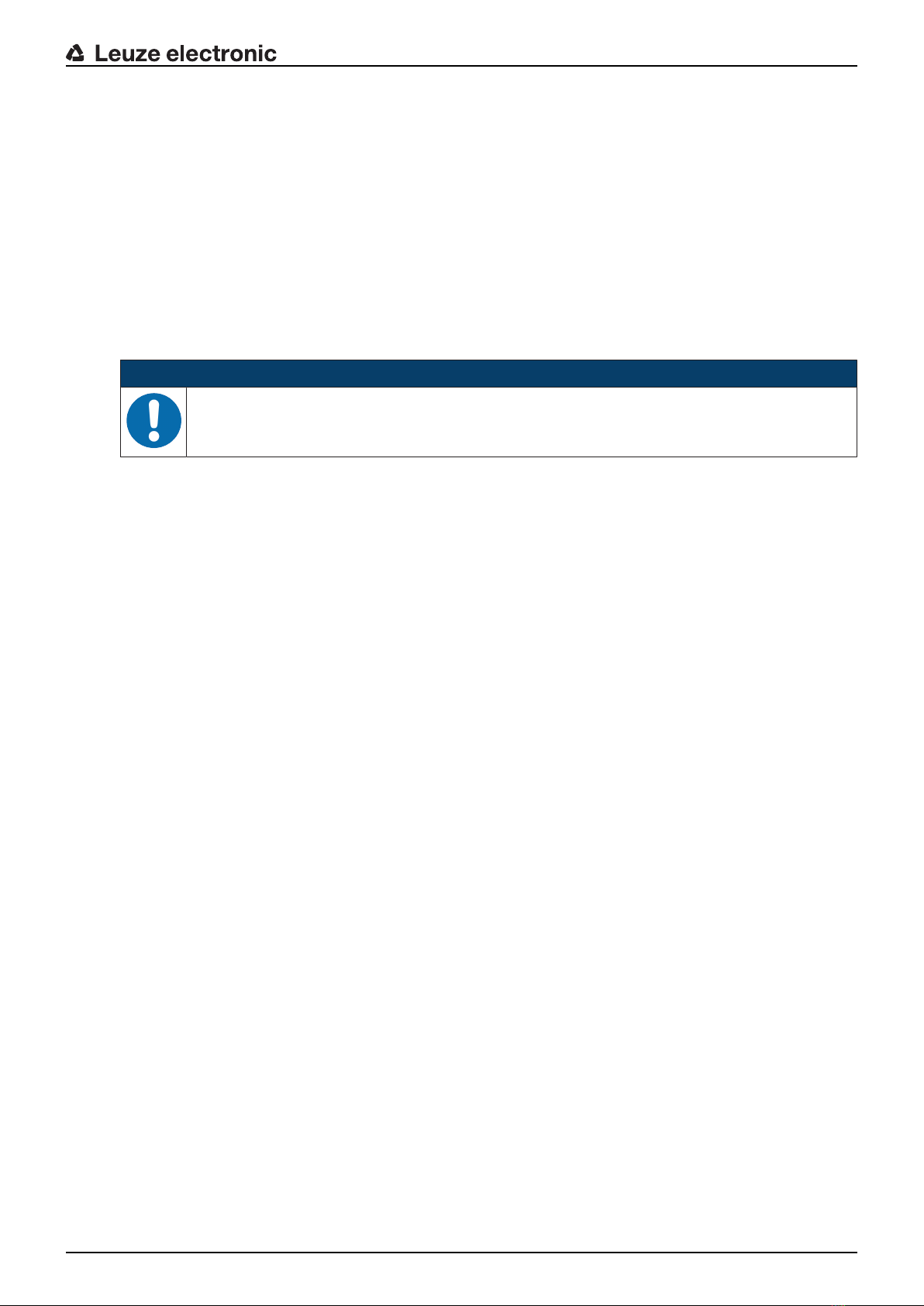Table of contents
Leuze electronic MSI-MD-FBX 3
Table of contents
1 About this document ............................................................................................5
1.1 Checklists................................................................................................................................ 5
1.2 Downloading the diagnostics software from the Internet ........................................................ 5
1.3 Used symbols and signal words ............................................................................................. 5
2 Safety .....................................................................................................................7
2.1 Intended use and foreseeable misuse....................................................................................7
2.1.1 Intended use........................................................................................................................7
2.1.2 Foreseeable misuse ............................................................................................................8
2.2 Necessary competencies........................................................................................................ 8
2.3 Responsibility for safety..........................................................................................................9
2.4 Disclaimer ............................................................................................................................... 9
3 Device description ..............................................................................................10
3.1 Device construction .............................................................................................................. 11
3.2 Display elements .................................................................................................................. 12
3.3 Connection technology ......................................................................................................... 13
4 Functions.............................................................................................................14
4.1 Timing controlled 2-sensor muting........................................................................................ 14
4.1.1 Timing controlled 2-sensor muting with Muting-enable .....................................................15
4.2 Overriding and muting restart ............................................................................................... 15
4.3 Error reset............................................................................................................................. 16
4.4 Restart .................................................................................................................................. 17
4.5 Acknowledging/resetting ....................................................................................................... 17
5 Applications ........................................................................................................18
5.1 Access guarding with timing controlled muting..................................................................... 18
6 Mounting..............................................................................................................19
6.1 Mounting the muting controller ............................................................................................. 19
6.1.1 Mounting in the UDC device column .................................................................................19
6.1.2 Mounting on the UDC device column................................................................................20
6.1.3 Mounting on the system ....................................................................................................20
6.2 Arrangement of the muting sensors...................................................................................... 20
6.2.1 Basic information...............................................................................................................21
6.2.2 Selecting optoelectronic muting sensors...........................................................................21
6.2.3 Minimum distance for optoelectronic muting sensors .......................................................21
6.2.4 Arrangement of the muting sensors for timing controlled 2-sensor muting ....................... 22
7 Electrical connection..........................................................................................25
7.1 Connecting the muting controller .......................................................................................... 25
7.2 Pin assignment of the machine interface.............................................................................. 27
7.3 Pin assignment of safety sensor........................................................................................... 27
7.4 Pin assignment of the acknowledgment unit ........................................................................ 28
7.5 Pin assignment of muting indicator....................................................................................... 28
7.6 Pin assignment of muting sensors........................................................................................ 29
7.7 Circuit diagram examples ..................................................................................................... 29
7.7.1 Timing controlled 2-sensor muting ....................................................................................29