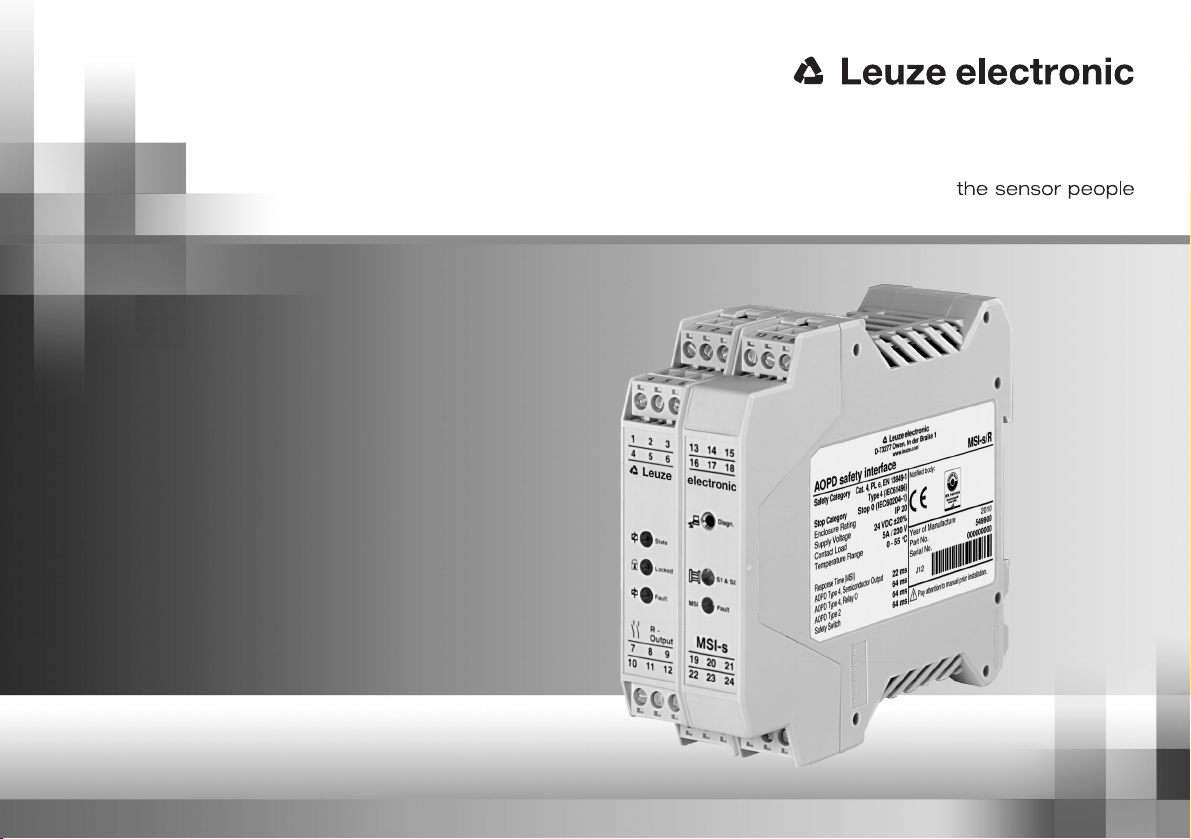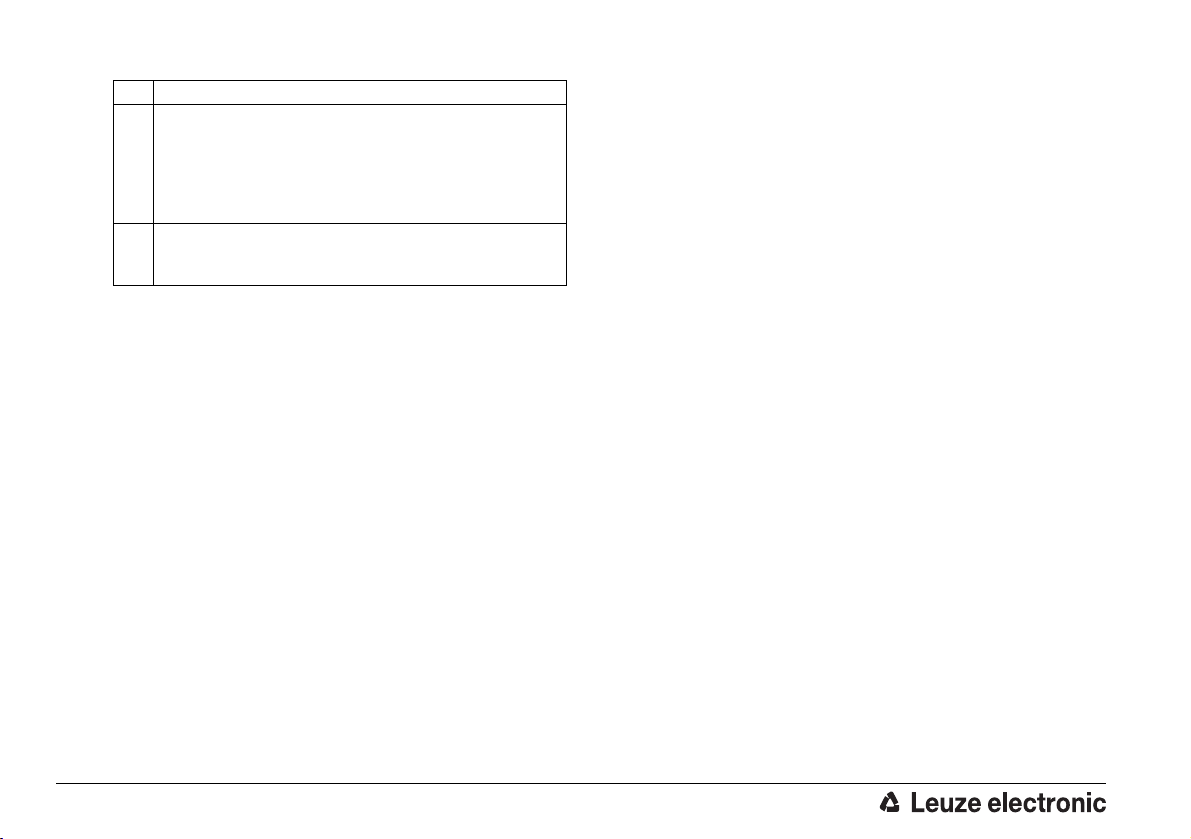MSI-s 9
SPANISCH ITALIENISCH FRANZÖSISCH ENGLISCH DEUTSCH
• The Safety Interface Device is used in combination
with one or more Multiple Light Beam Safety Devices
or Safety Light Curtains to safeguard danger or hazard
areas.
• The control of the machine or system that is to be
safeguarded must be electrically influenceable. A
switch-off command initiated by an MSI must result in
an immediate shutdown of the dangerous movement.
• The "Reset" acknowledgment button for unlocking the
start/restart interlock must be mounted in such a way
that the entire danger zone can be seen from its
mounting location.
• Message outputs (state outputs) must not be used for
switching safety-relevant signals.
• The Safety Interface Device is designed for installation
in a cabinet or a protective housing with a protection
rating of at least IP 54.
• The 24 V DC ±20% power supply must guarantee safe
isolation from the mains voltage and be able to bridge
a power outage period of 20 ms.
• Depending on external wiring, dangerous voltages may
be present at the switching outputs. In addition to the
power supply, these must be switched off and safe-
guarded against being switched back on prior to all
work on the MSI-s.
• These operating instructions must be included with the
documentation of the machine on which the protective
device is installed so that they are available to the
operator at all times.
• In the event of changes to the MSI-s, all warranty
claims against the manufacturer of the Safety Interface
Device are rendered void.
• The safety distance between the AOPD and the point
of operation is to be maintained. It is calculated accor-
ding to the formulas for machine-specific C standards
or given in the general B1 standard ISO 13855. Both
the reaction time of the Test Monitoring Unit and the
braking time of the machine must be taken into ac-
count.
• Two switching contacts must always be looped into the
switch-off circuit of the machine. To prevent welding,
relay switching contacts must be fused/protected exter-
nally according to the technical data.
• The Safety Interface Device must be exchanged after a
maximum of 20 years. Repairs or the exchange of
parts subject to wear and tear do not extend the
service life.
• The Safety Interface Device satisfies the requirements
of safety category 4 acc. to ISO 13849-1. If, however,
an AOPD of a lower safety category is connected, the
total category for the given path of the control cannot
be higher than that of the connected AOPD.
• Cross connections between S1 and S2 are only detec-
ted by the MSI safety device if both time-staggered test
signal outputs, T1 and T2, are used for the connected
protective device(s) with relay output. AODPs of type 4
with safety-relevant transistor outputs and their own
cross circuit monitoring can be directly connected to S1
and S2.