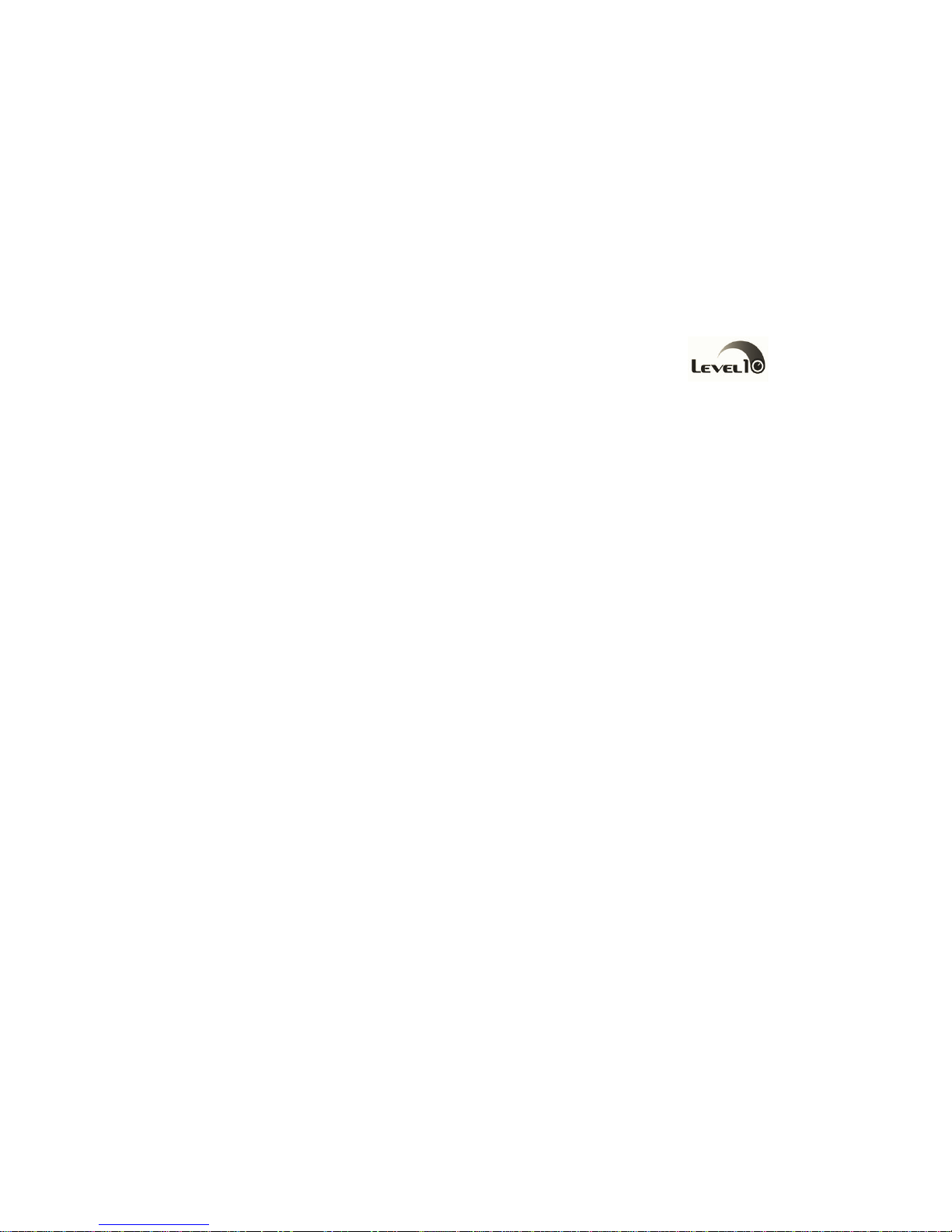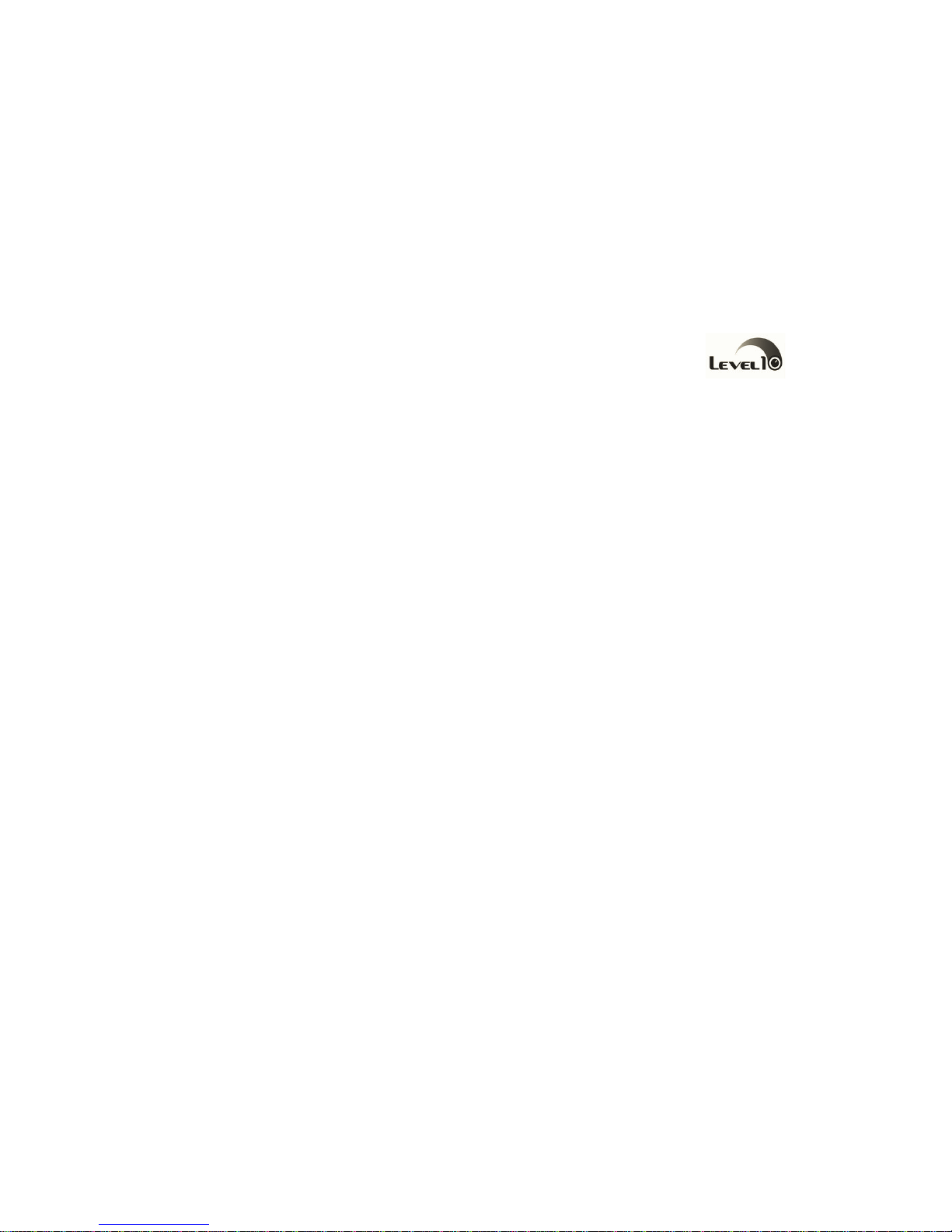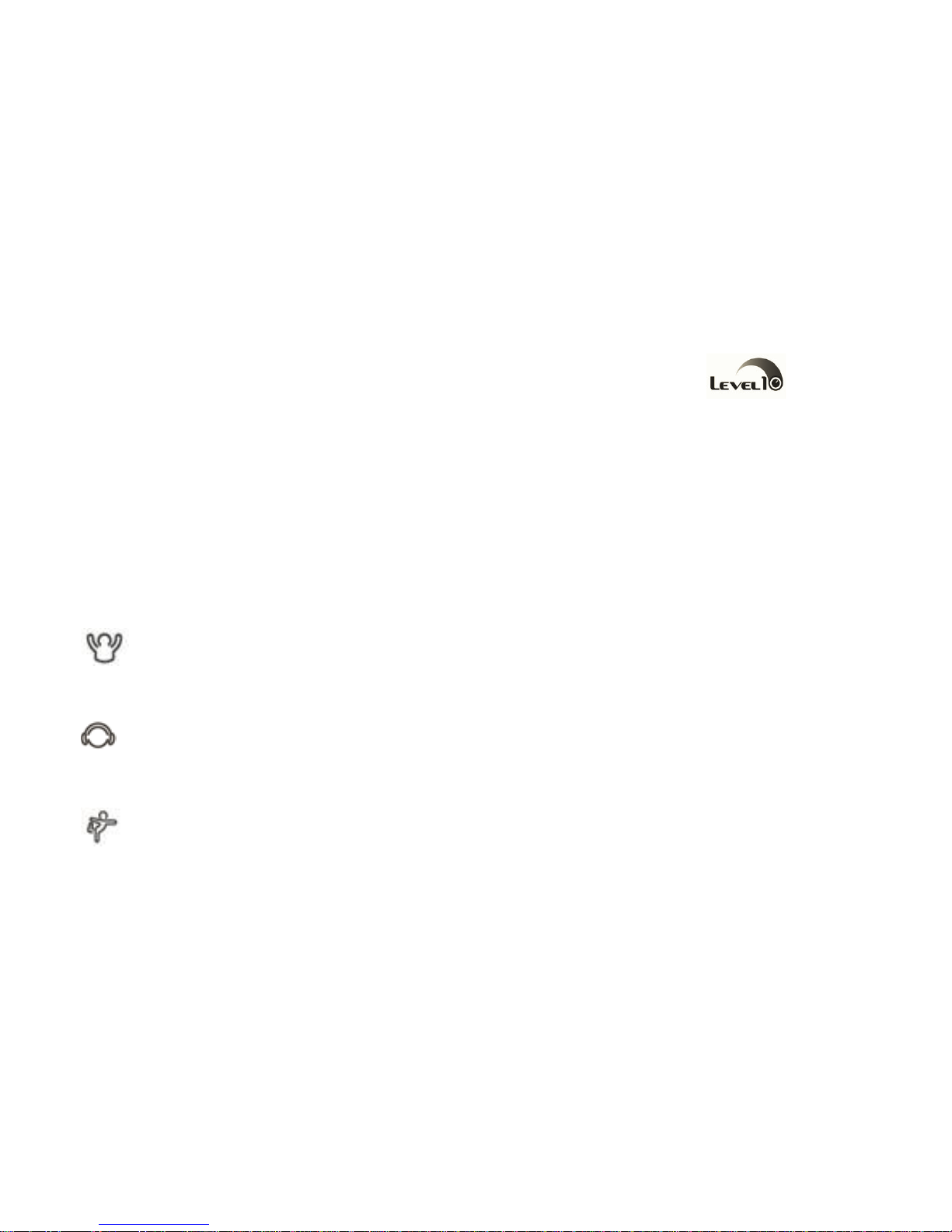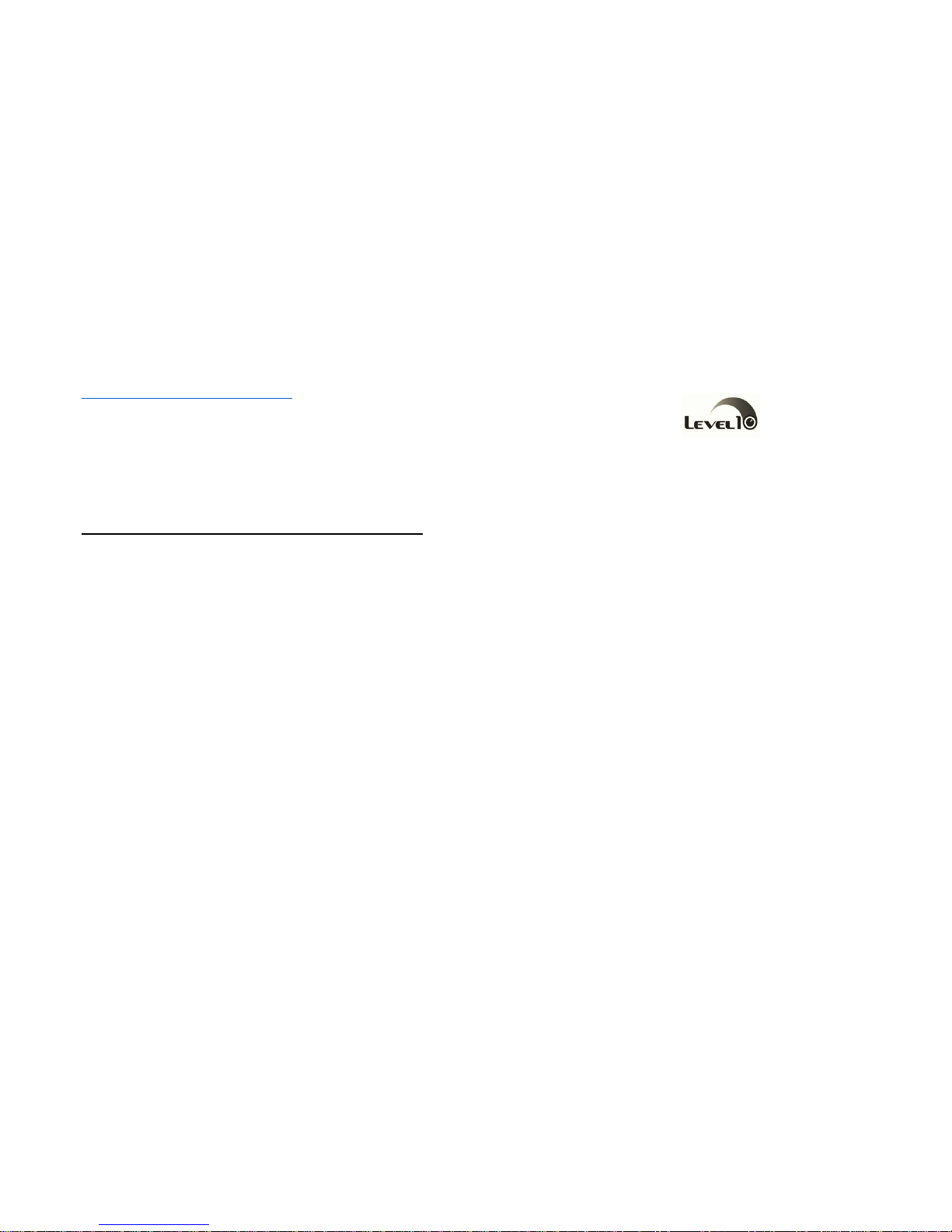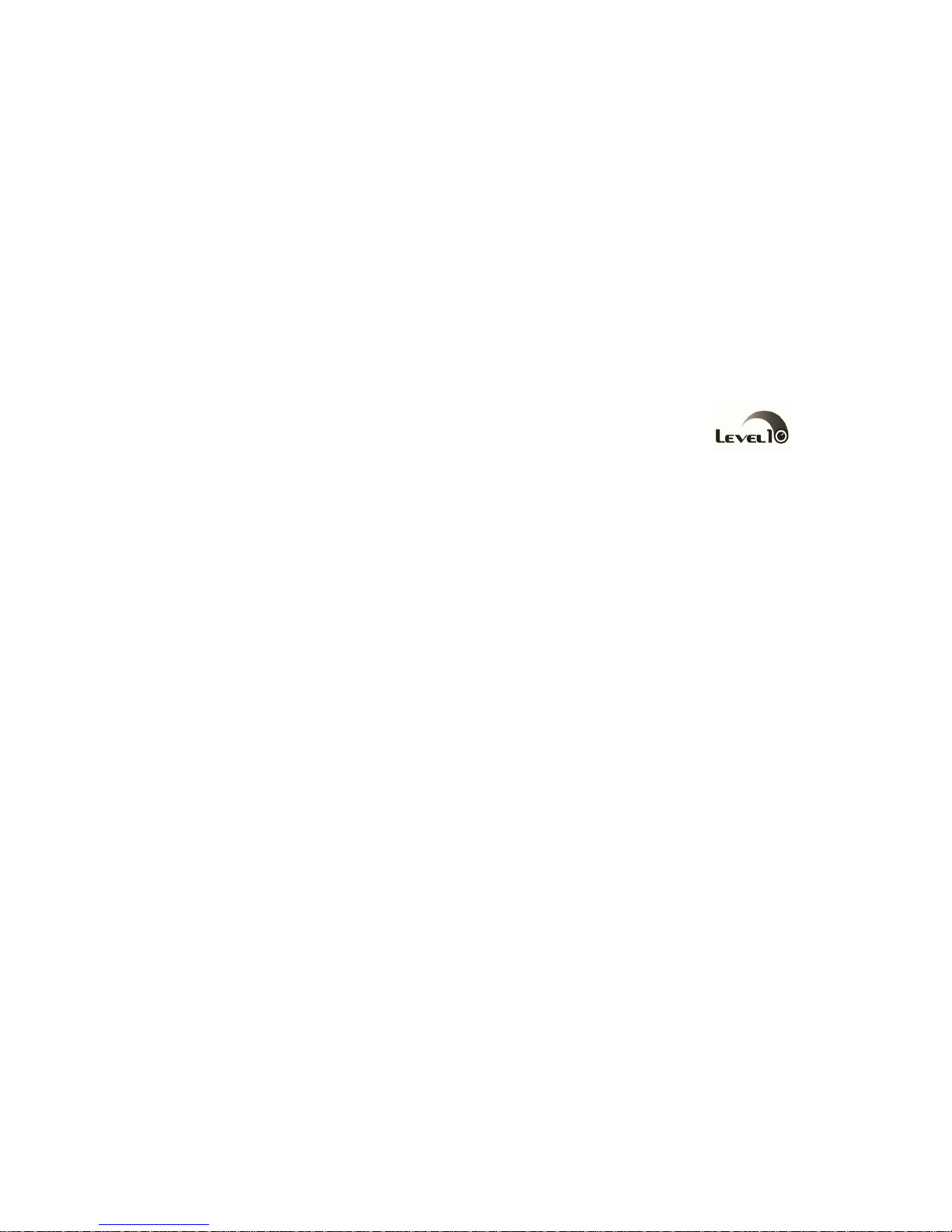Weight: 6.95 lbs. (3.16kg)
Limited
Level10 I c. warra ts Upstage360 to the origi al co sumer purchaser to be free from defects i materials
a d workma ship for a period of o e (1) year after the date of purchase.
IMPORTANT -Keep your origi al sales receipt. Be sure the retail dealer has writte o it the date, model
umber, a d serial umber of the product. This i formatio is required for warra ty service. Be sure to
obtai a d retai proof of shipme t.
This warra ty does ot cover:
- Damage that is the result of misuse, abuse, accide t (i cludi g but ot limited to damage by
water), faulty hookup, defective or maladjusted associated equipme t, or the use of the product
with equipme t for which it was ot i te ded.
- Cosmetic defects that appear more tha thirty (30) days after the date of purchase.
- Cosmetic damage caused by improper ha dli g is also excluded.
- Damage that occurs while the product is bei g shipped to whoever will service it.
This warra ty is void if:
- The product ide tificatio or serial umber label is removed or defaced i a y way.
- The product is serviced or repaired by a yo e other tha Level 10 or a authorized Level 10
dealer or service age cy.
UP tage360