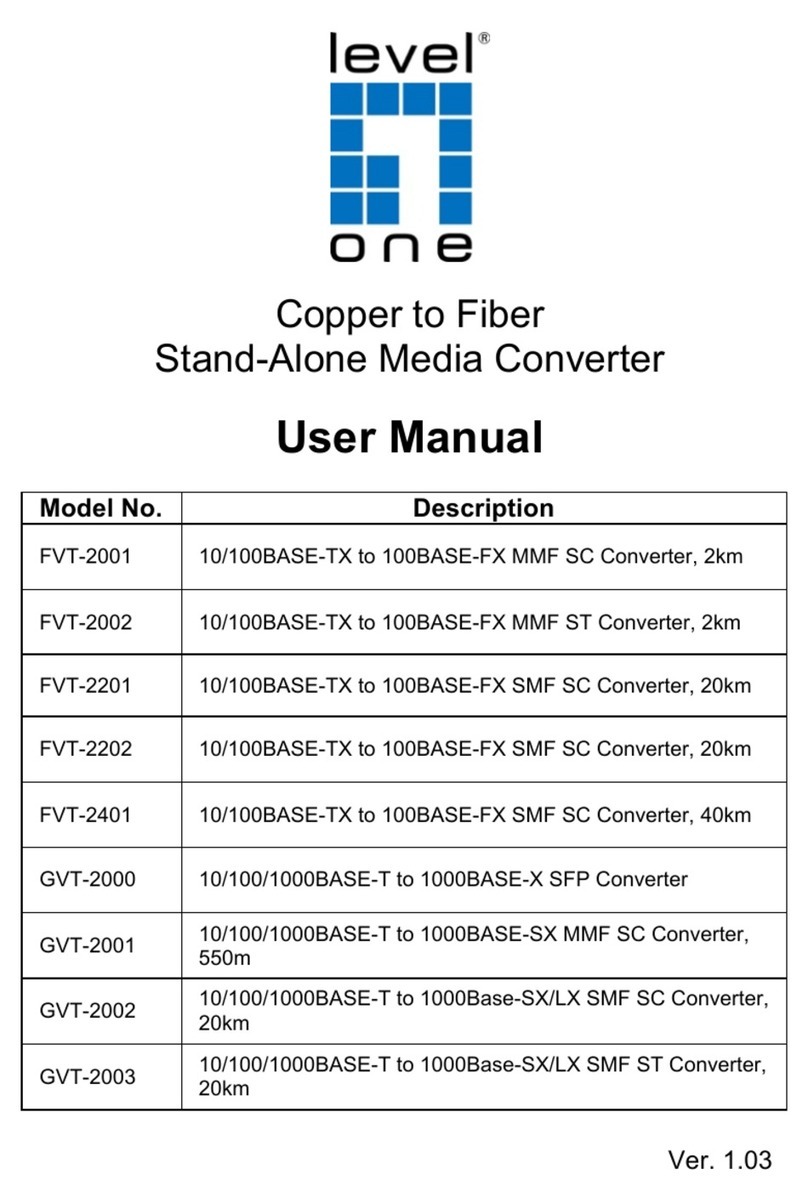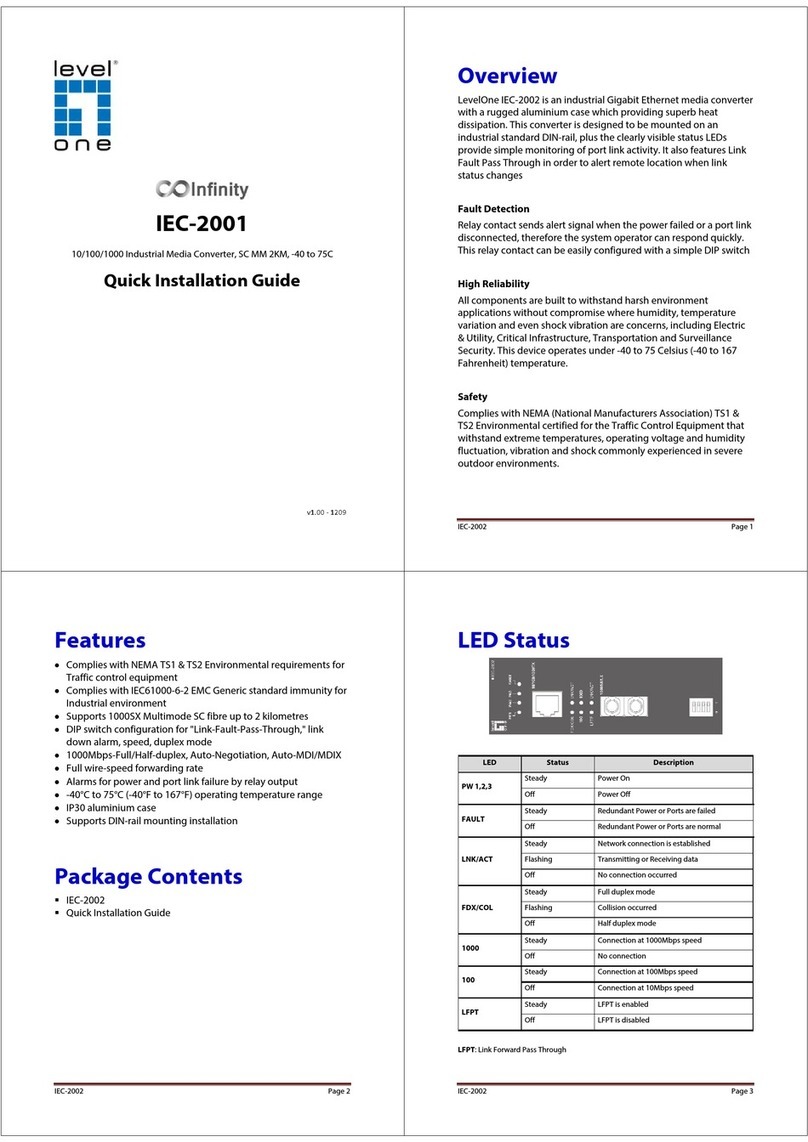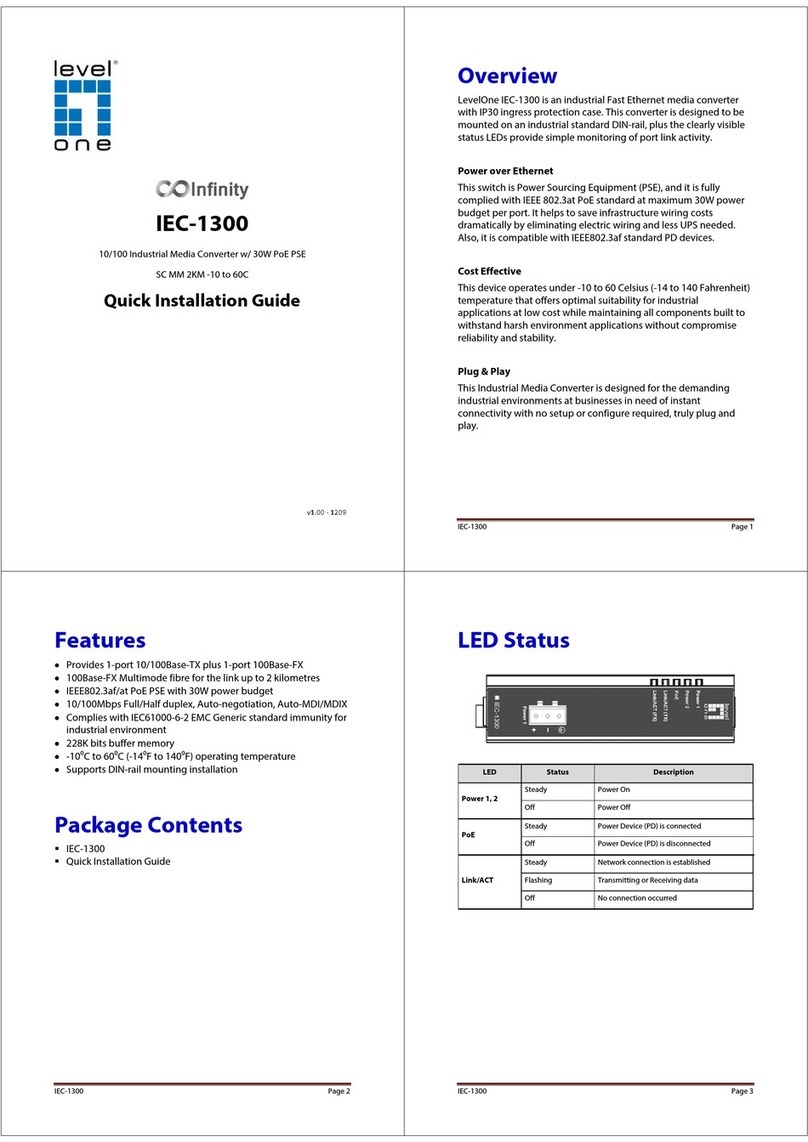Briefintroduction
Many thanks for purchasing Gigabit Ethernet optical Media
Converter! This product supports IEEE802.3
10/100/1000Base-Tx and 1000Base-X protocol, as well as full
duplex and half duplex mode. This manual is for adaptive
10M/100M/1000M Media Converter. The following guide is
for customer’s reference. Comply with IEEE 802.3af/at, its
advanced auto-sensing algorithm enables taking power from
IEEE 802.3af/at Power Source Equipment (PSE) or Power
over Ethernet (PoE) injector. It also supports high safety with
short circuit protection and power-in auto-detection (power
fromAC/DCpoweradapter or PSEdevice).
Purchasing guidefor LevelOne opticaltransceivers
10/100/1000Madaptive with SFPslot
Packing list
Please check the following items in the package before
installingthe transceiver.
ThePoE PD GE MediaConverter 1set
AC/DCadaptor (optional) 1pc
User manual 1copy
Please contact the dealer immediately for any loss or damage
to the above items.
Installation
1. Interface
RJ-45 interface
The transmission media adopts CAT5e twisted-pair with
typical length of 100 meter. It features the function of
automatically identifying the through line and cross wire
(10/100M).
Fiberinterface
LC/SC fiber interface is of duplex mode type, including two
interfaces, namely TX and RX. When the two sets of optical
transceiver are interfaced or connected to switch with fiber
interface, the fiber is in cross connection, namely "TX-RX",
"RX-TX" (directbutting forsingleoptical fiber).
2. Connection
The power sourcing equipment (PSE) with RJ-45 interface is
connected to RJ-45 jack of media converter through
twisted-pair. And the multi/single mode fiber is connected to
LC/SC fiber interface of the SFP module. Then switch on. The
corresponding LED is on for correct connection. (See the table
below for the LED indicator lamp)
- Please make sure that the power of PSE device is turned
on, or else theconverterwillnot work.
- In case that no 802.3af/at PSE is available or PSE with
PoE power fails, you may install an AC-DC adapter for a
backup solution. Do not connect PSE TP port and AC-DC
adapterata time.
Figure 1 Schematicdrawingofconnection
Explanation for LED indicator lamp
LED indicator lamps serve as device monitoring and trouble
display. The following is the explanation for each LED
indicator lamp.
Connection status displayforfiber link.
“ON”indicates that Fiber link is in correct
connection.
Activestatusdisplay of fiberlink.
“Blink”whenfiber data is present.
Connection status displayforelectriclink.
“ON”indicates that electric link is in correct
connection.
Activestatusdisplay of fiberlink.
“Blink” when TP dataisreceiving.
The connected device of media converter is
workingatfull duplexmode.
The connected device of media converter is
workingathalf duplexmode.
Power is on and normal or taking power from
PSE device normal.
Power is abnormal or taking power from PSE
device abnormal.
Transfer rate of electric interface is 100Mbps.
Transfer rate of electric interface is
1000Mbps.
Note: when both TP 100 and TP 1000 LED indicator is OFF,
the transferrateofTPportis10Mbps.