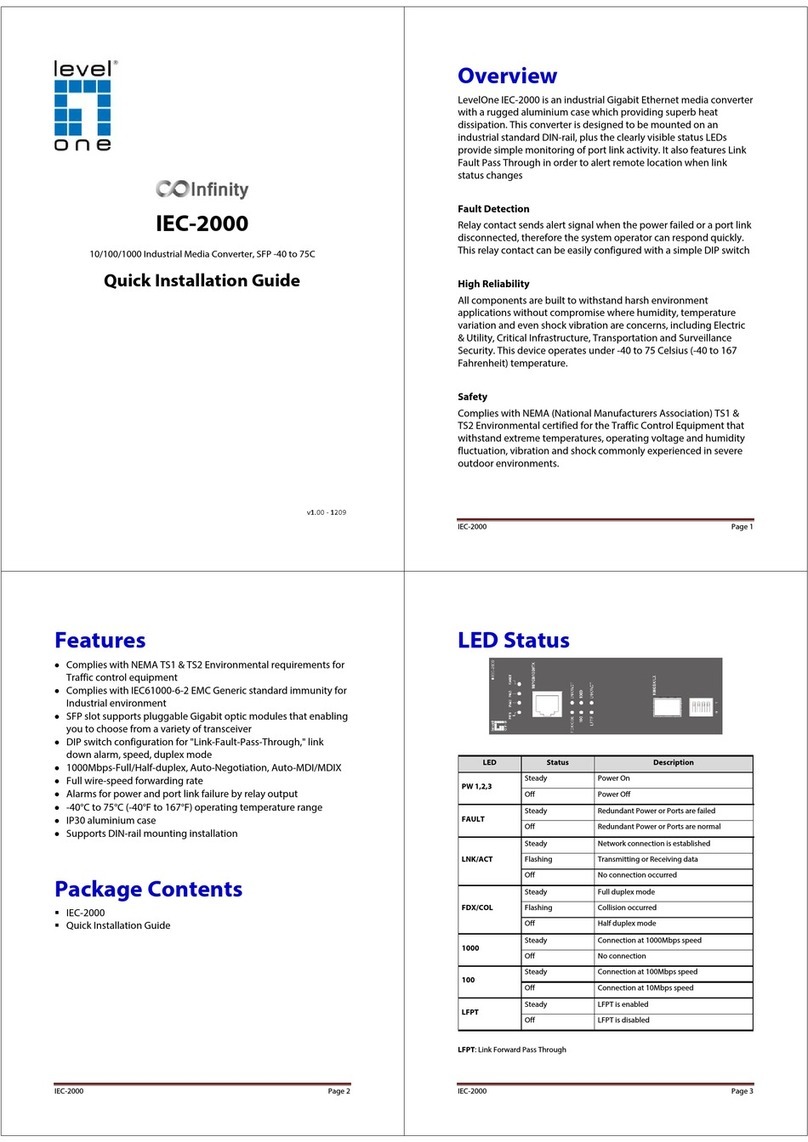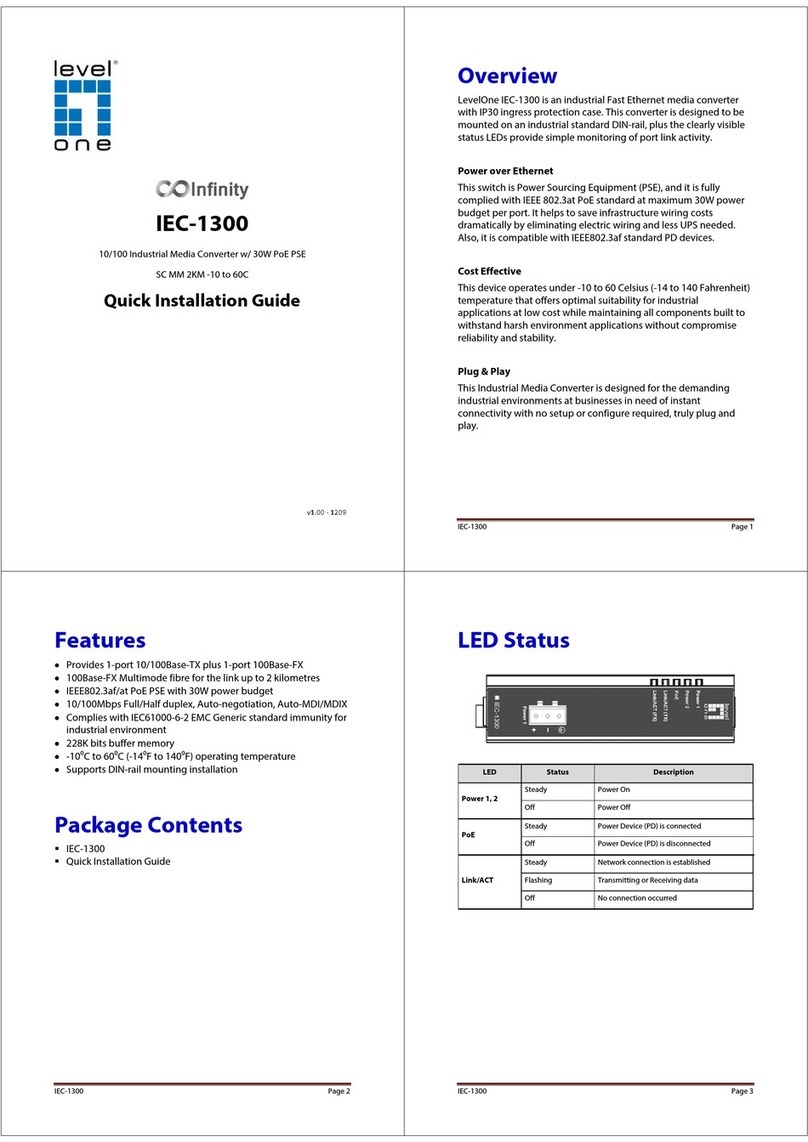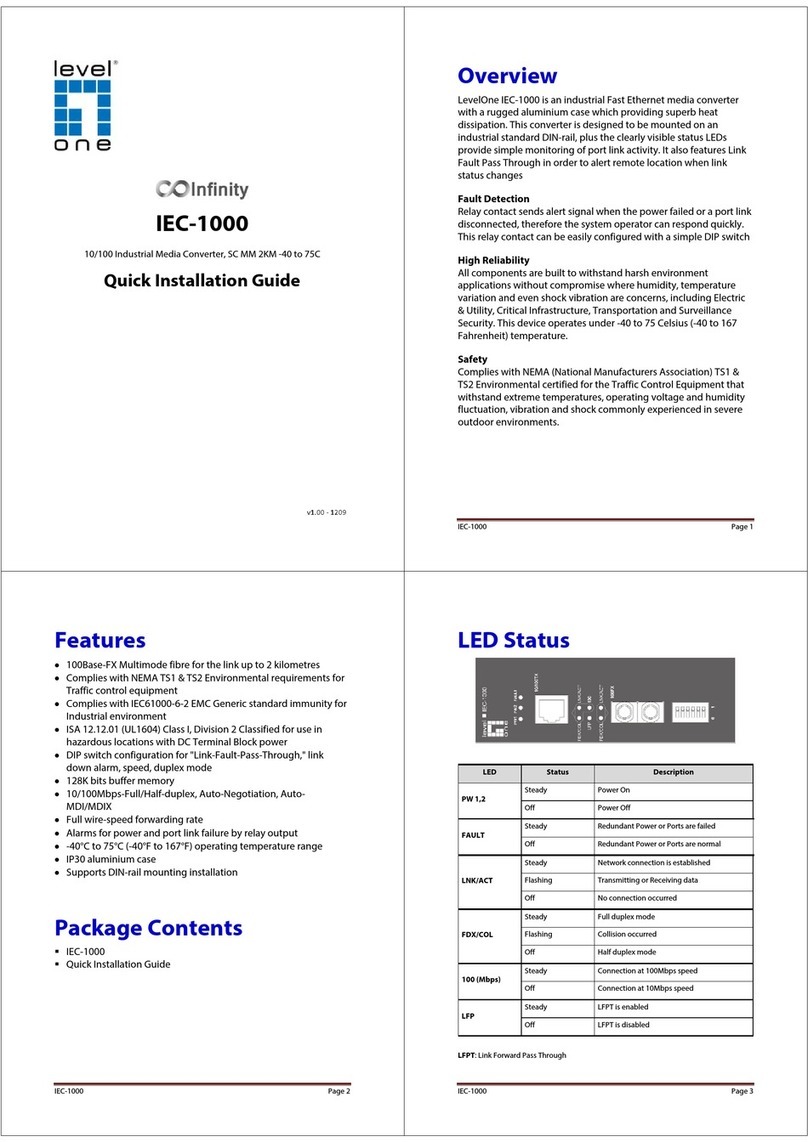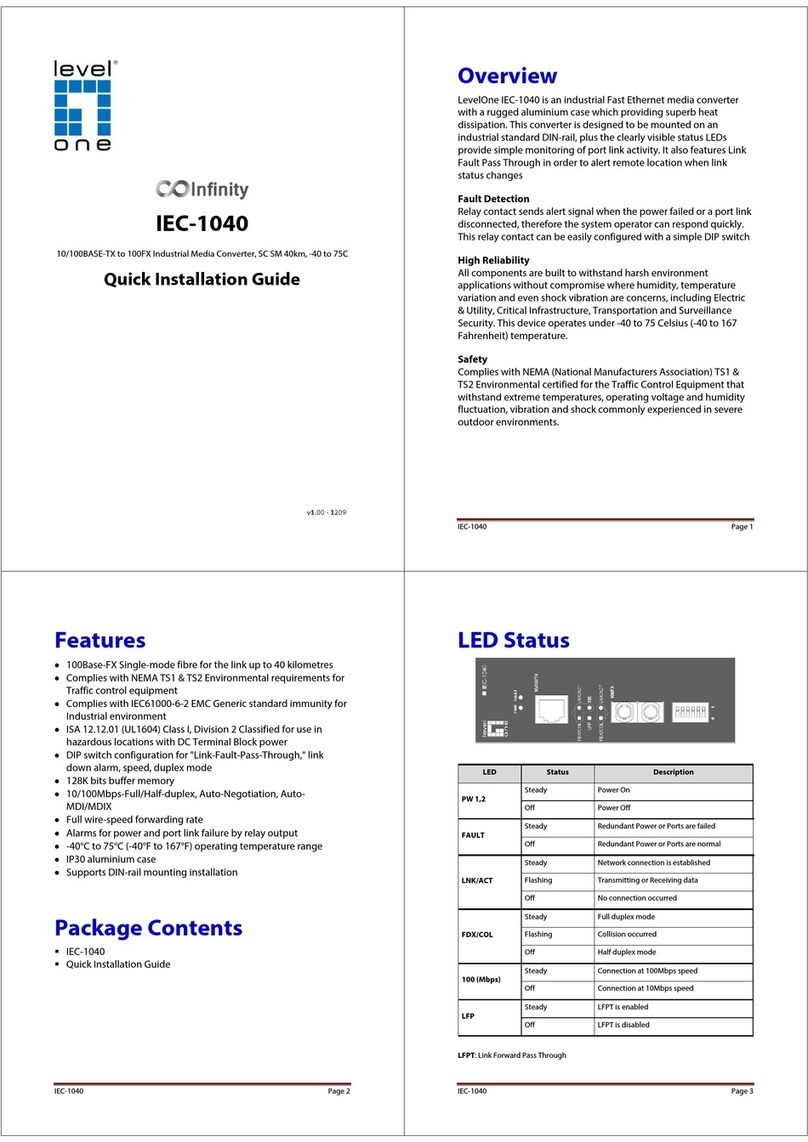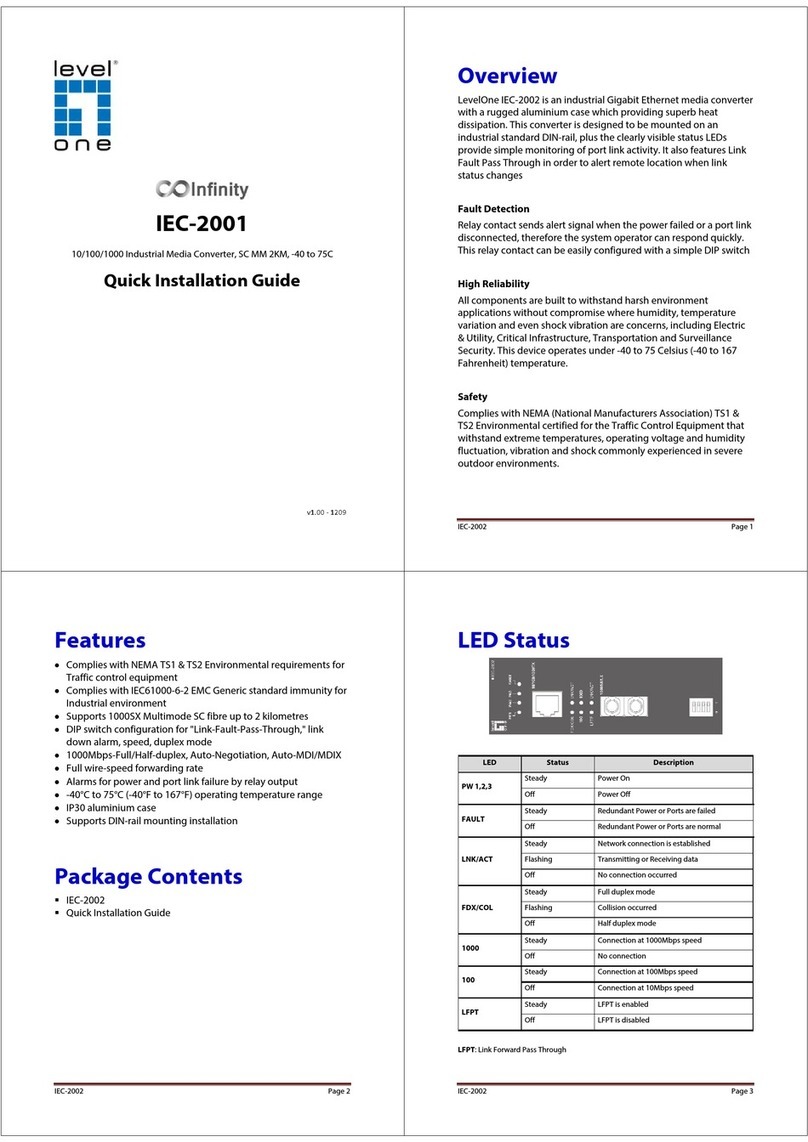DSS-1000 User Manual
The Camera Setup Page .........................................................................52
Adding Cameras .....................................................................................53
Searching Cameras to Add .......................................................53
Adding Cameras Manually ........................................................55
Adding ONVIF-Compliant Cameras Manually...........................57
Adding Cameras Manually via RTSP........................................58
Modifying Camera Settings....................................................................61
Reconnecting Cameras ...........................................................................64
Deleting Cameras....................................................................................64
2.9 Managing Network Loss Event..................................65
Scheduling Network / Video Loss Trigger.............................................65
Enabling Beep Sound Trigger................................................................67
Copying Event Schedule Settings...........................................................68
2.10 Rebooting the Device ................................................69
Chapter 3: Remote Management.....................................70
3.1 Accessing DSS-1000 Remotely ...................................71
How to Access DSS-1000?.......................................................................71
Accessing From a Network with DHCP Server..........................71
Accessing From a Network without DHCP Server.....................73
The Login Screen....................................................................................74
The Setup Wizard...................................................................................75
3.2 The Live View Page ....................................................78
Viewing the Cameras..............................................................................80
Changing the Window Layout ...............................................................82
Patrolling Channels ................................................................................83
Syncing Remote and Local Live View Display ......................................84
Reconnecting the Cameras.....................................................................84
Removing Video Stream from Live View ..............................................84
Using Optical / Digital PTZ....................................................................85
Taking Snapshots....................................................................................86
Using the PTZ Control Panel .................................................................87
Viewing by Preset Point and Tour .........................................................88
Using the Toolbar ...................................................................................89
7