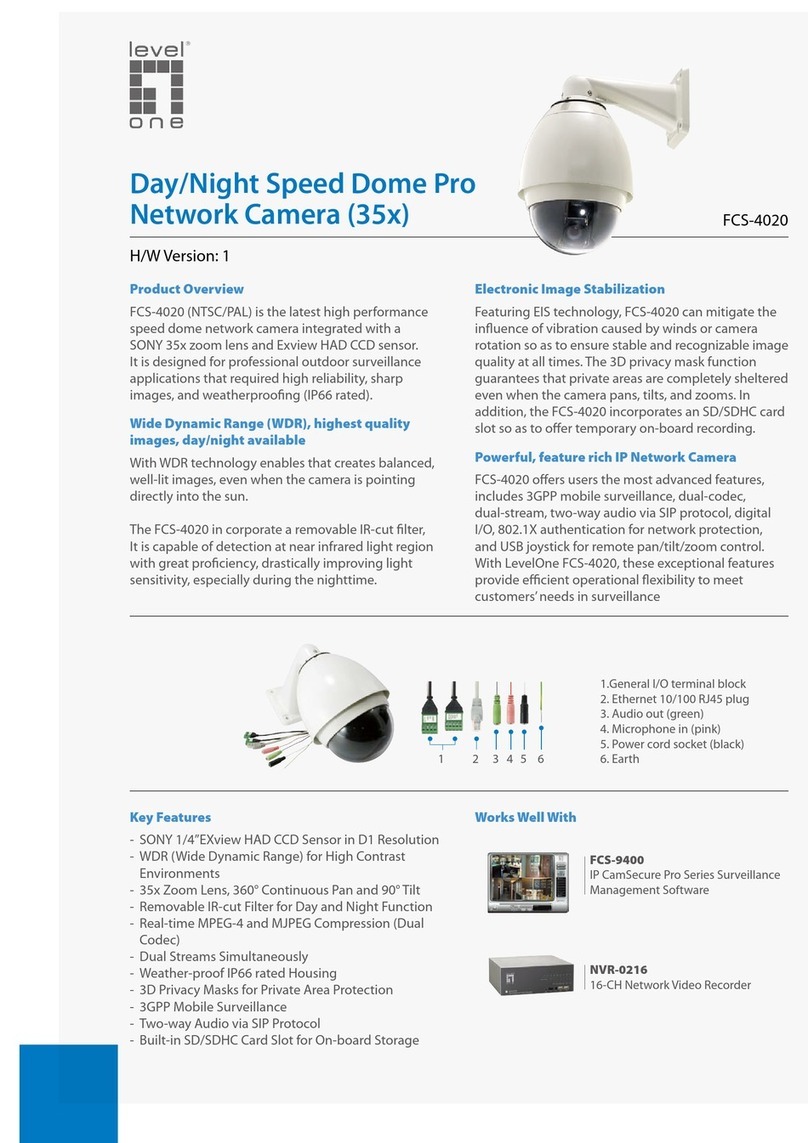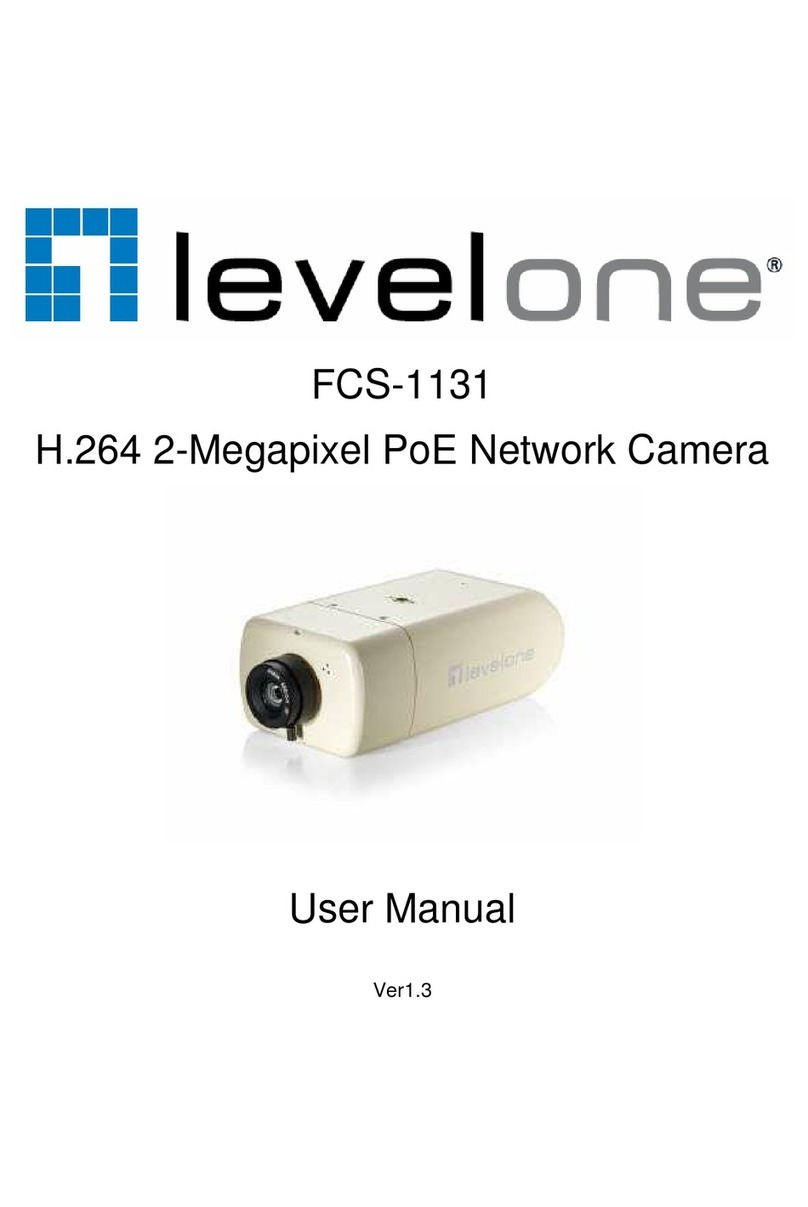Table of Contents
Before You Use This Product ......................................................................2
Package Contents .......................................................................................2
Functions and Operation directory ..............................................................2
Hardware Installation...................................................................................4
Installation Notice ...................................................................................... 4
FCS-4300/4400/4500Housing installation ................................................. 4
FCS-4000/4100/4200Housing installation ................................................. 5
Camera installation .................................................................................... 7
Bracket installation .................................................................................... 9
Software Installation ..................................................................................12
Install “IP CamLocator” .............................................................................12
Install “IP CamSecure”..............................................................................13
How to Use IP CamLocator.......................................................................15
Initial use IP Cam Locator.........................................................................15
Configuration of Main Console .................................................................15
How to Access to the Network Camera .....................................................24
Initial accessing the network camera........................................................24
Configuration of Main Console .................................................................25
Adjusting the Monitor Image .....................................................................27
Basic Setting .............................................................................................31
System .....................................................................................................31
Camera.....................................................................................................34
Network ....................................................................................................37
Account ....................................................................................................42
Advance Setting ........................................................................................43
PTZ Control ..............................................................................................43
Preset Position .........................................................................................44
Patrol ........................................................................................................46
FTP Client.................................................................................................48
SMTP .......................................................................................................52
Schedule...................................................................................................56
Alarm Input ...............................................................................................57