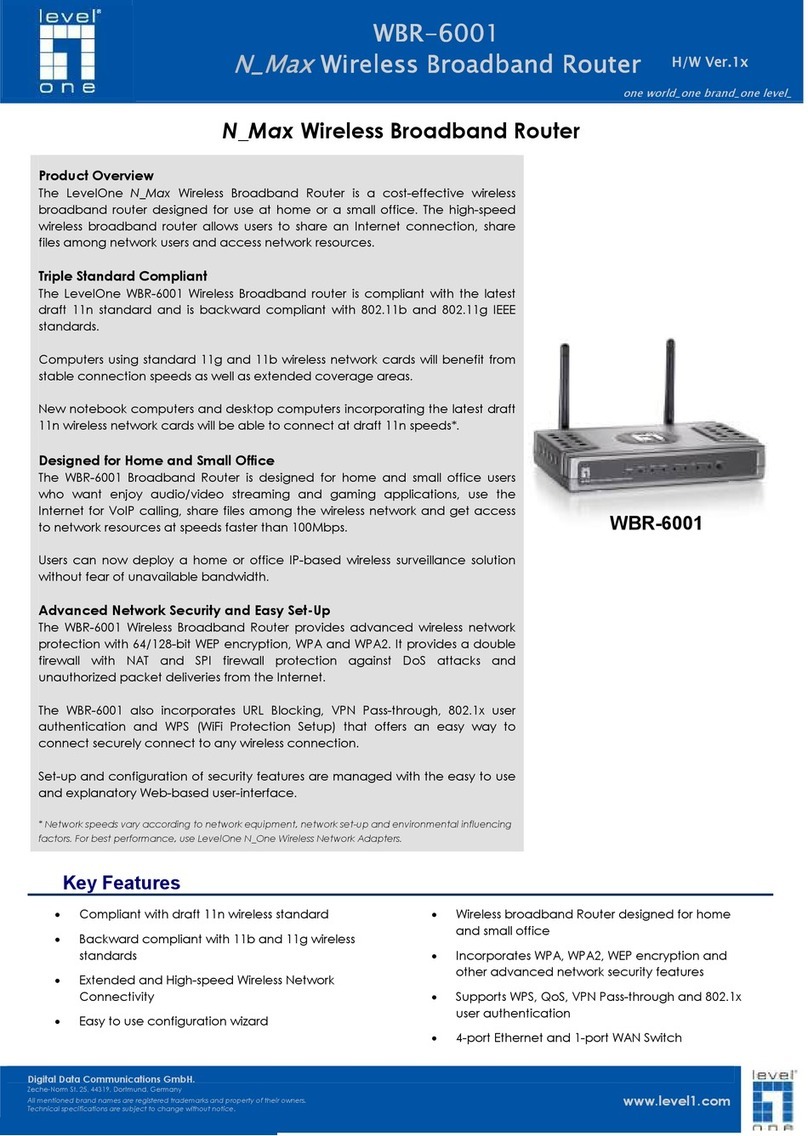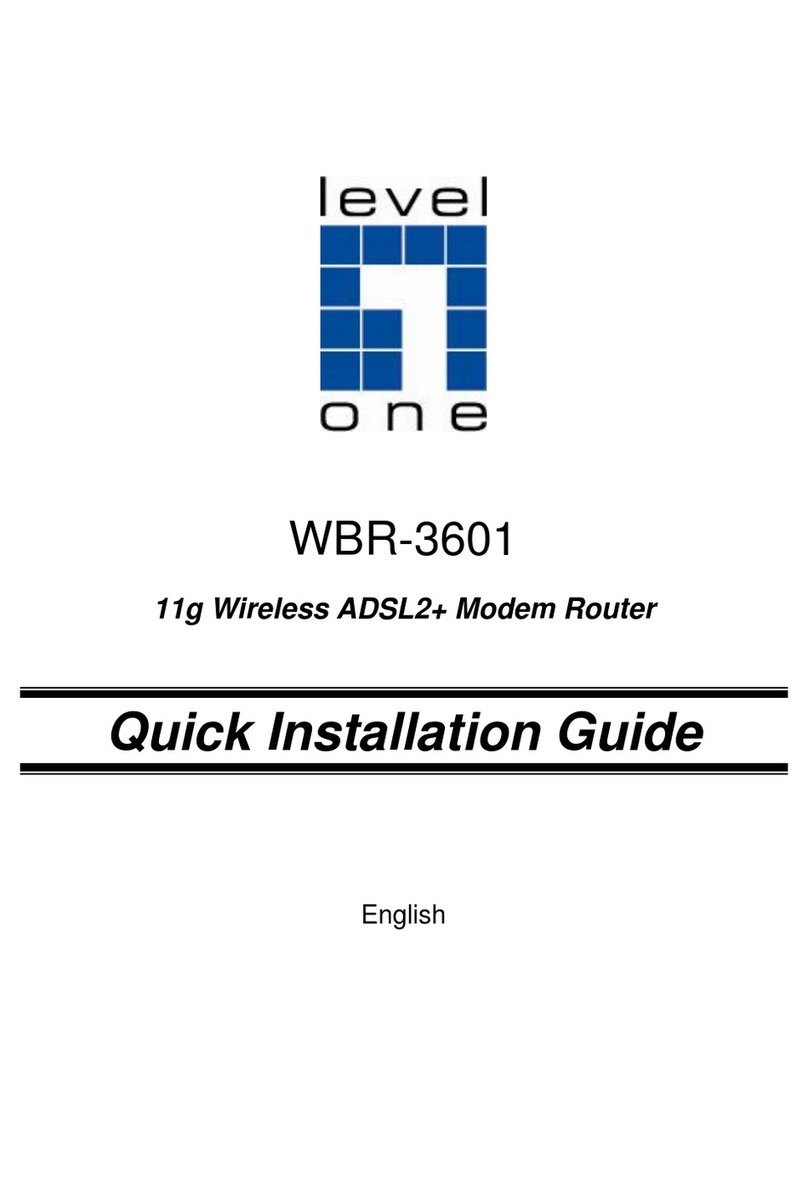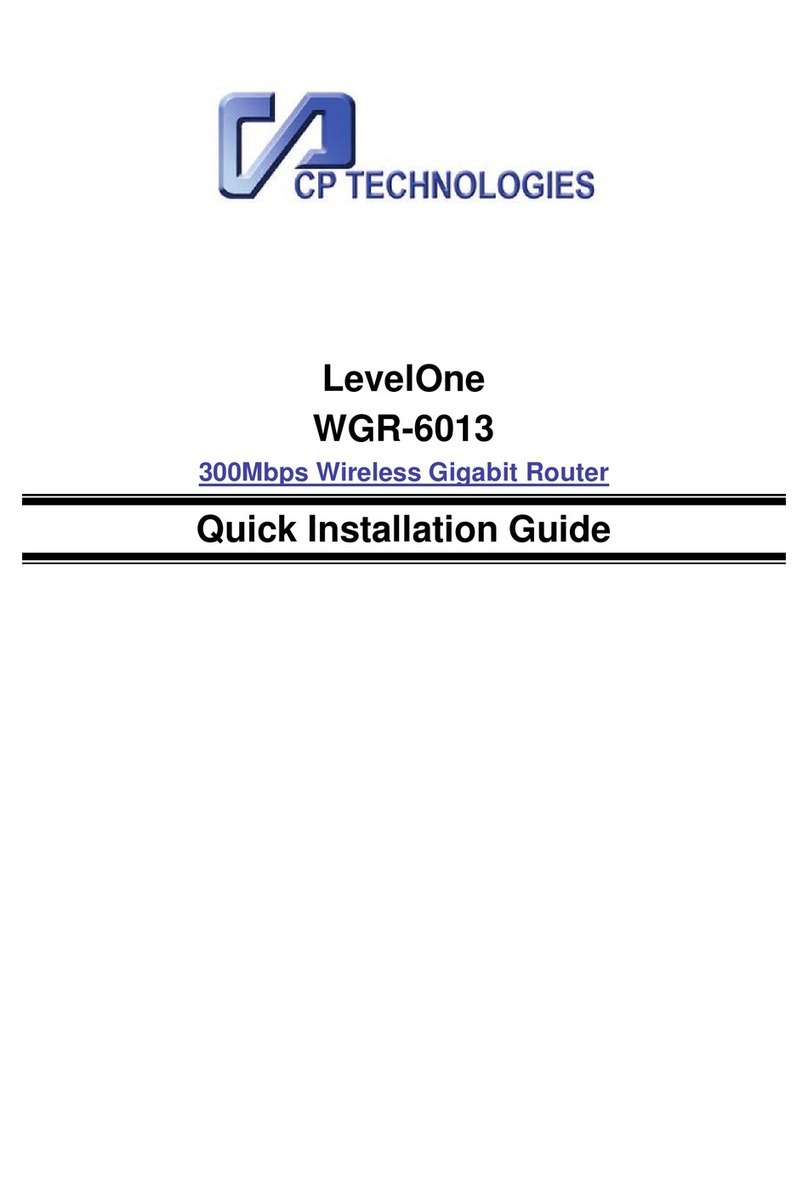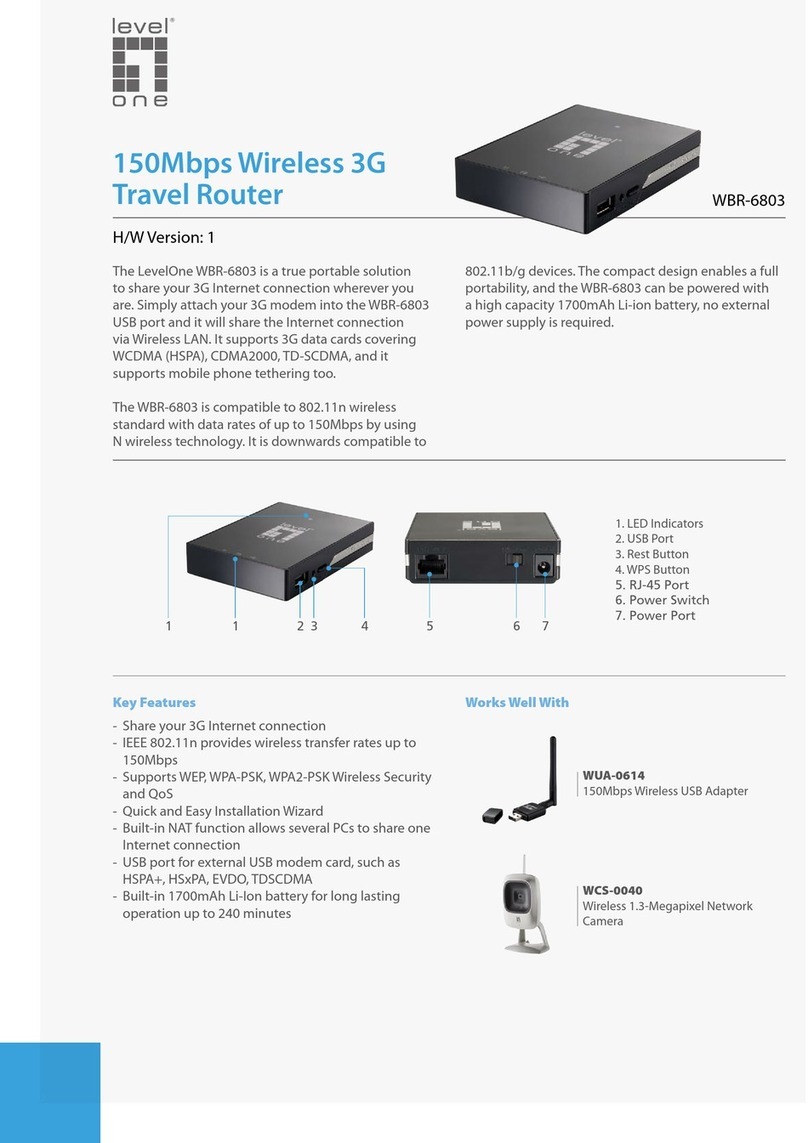Table of Contents
CHAPTER 1 INTRODUCTION...................................................................................... 4
Wireless ADSL2/2+ Modem Router Features..................................................... 4
Package Contents................................................................................................. 7
Physical Details..................................................................................................... 8
CHAPTER 2 INSTALLATION ..................................................................................... 10
Requirements...................................................................................................... 10
Procedure............................................................................................................ 10
CHAPTER 3 SETUP.................................................................................................... 12
Overview.............................................................................................................. 12
Configuration Program ...................................................................................... 13
Setup Wizard....................................................................................................... 14
Configuring VC2, VC3 and VC4......................................................................... 17
Home Screen....................................................................................................... 19
LAN Screen.......................................................................................................... 20
Wireless Screen.................................................................................................. 22
Wireless Security................................................................................................ 25
Trusted Wireless Stations.................................................................................. 27
Password Screen................................................................................................ 29
Mode Screen ....................................................................................................... 30
CHAPTER 4 PC CONFIGURATION ........................................................................... 31
Overview.............................................................................................................. 31
Windows Clients................................................................................................. 31
Macintosh Clients............................................................................................... 39
Linux Clients ....................................................................................................... 39
Other Unix Systems............................................................................................ 39
Wireless Station Configuration......................................................................... 40
Wireless Configuration on Windows XP .......................................................... 40
CHAPTER 5 OPERATION AND STATUS .................................................................. 50
Operation - Router Mode ................................................................................... 50
Status Screen...................................................................................................... 50
Connection Status - PPPoE & PPPoA .............................................................. 54
Connection Details - Dynamic IP Address ....................................................... 55
Connection Details - Fixed IP Address............................................................. 57
CHAPTER 6 ADVANCED FEATURES....................................................................... 58
Overview.............................................................................................................. 58
Internet................................................................................................................. 58
Dynamic DNS (Domain Name Server)............................................................... 63
Firewall Rules...................................................................................................... 65
User-defined Services........................................................................................ 70
Options ................................................................................................................ 72
Schedule.............................................................................................................. 73
Virtual Servers .................................................................................................... 75
VPN Setup ........................................................................................................... 78
CHAPTER 7 ADVANCED ADMINISTRATION ........................................................... 88
Overview.............................................................................................................. 88
PC Database........................................................................................................ 89
Config File ........................................................................................................... 93
Logs ..................................................................................................................... 94
E-mail................................................................................................................... 96