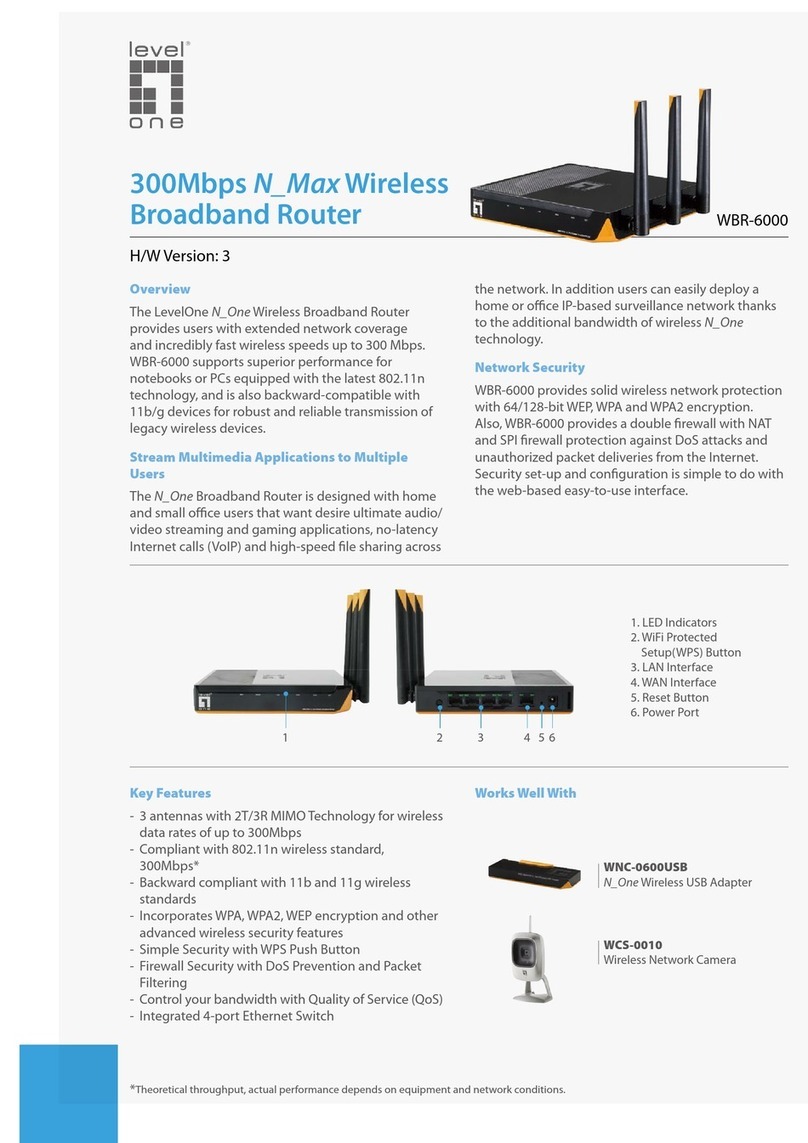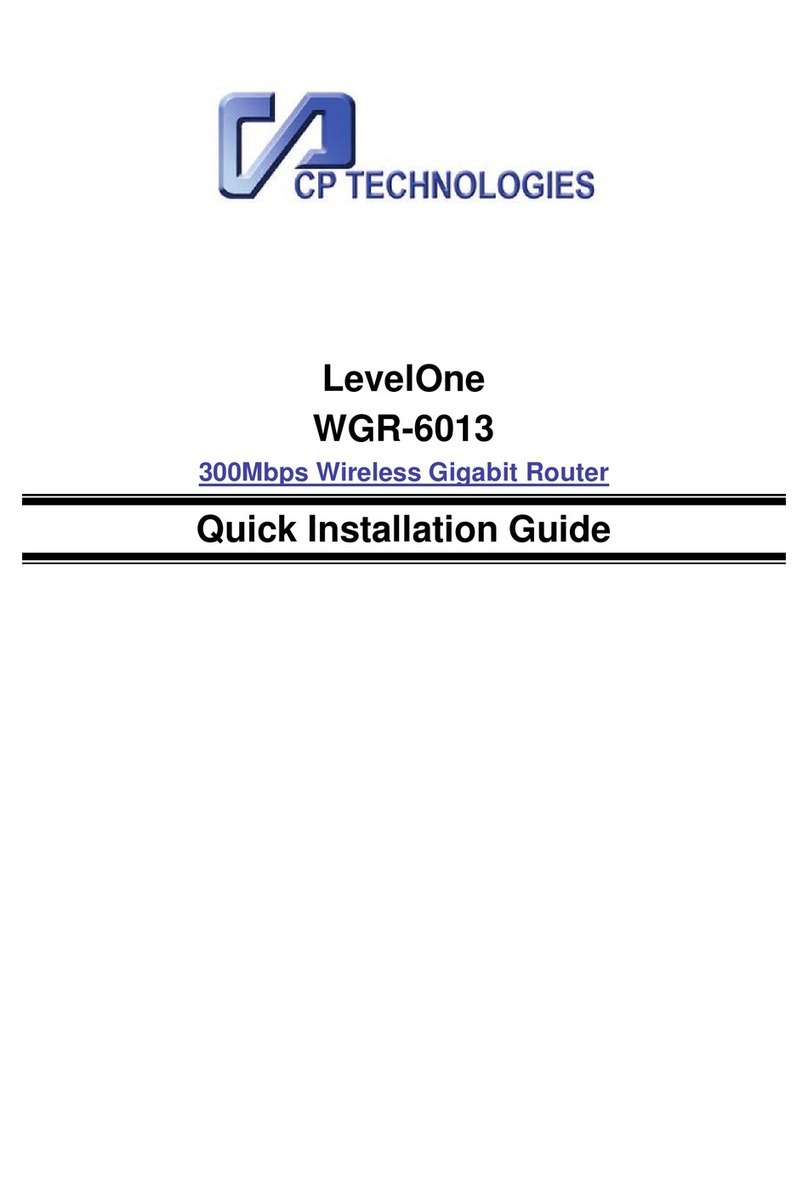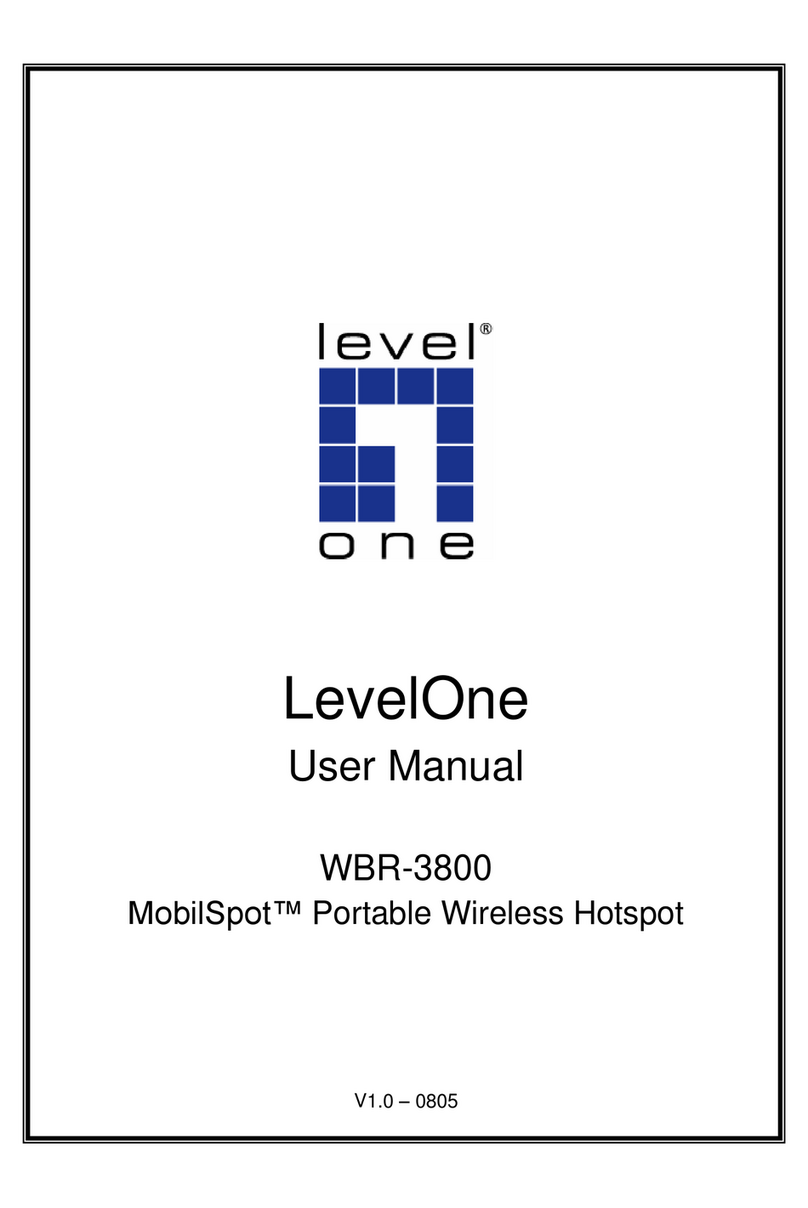Contents
Unpacking Information························································································ 5
Chapter 1 Introduction to the Wireless Router ····················································· 6
1.1 General Description ········································································· 6
1.2 Key Features·················································································· 6
1.3 The Front Panel ·············································································· 7
1.4 The Rear Panel··············································································· 8
Chapter 2 Installation and Basic Configuration····················································· 9
2.1 Operation Mode ·············································································· 9
2.2 Connect This Router to Your Network·················································· 9
2.3 Configure the IPAddress of Your Computer·········································10
Chapter 3 Web-Based Management·································································13
3.1 Start the Web-Based Management Interface········································13
3.2 The Graphic User Interface ······························································14
3.3 Setup Wizard·················································································17
3.4 Wireless ·······················································································20
3.4.1 Basic Settings ··············································································20
3.4.2 Advanced Settings ········································································23
3.4.3 Security·······················································································24
3.4.4 Access Control ·············································································28
3.4.5 Wireless Site Survey······································································29
3.4.6 WPS Settings···············································································33
3.5 TCP/IP Settings··············································································35
3.5.1 LAN Interface Setup ······································································35
3.5.2 WAN Interface Setup·····································································36
3.6 Firewall Settings·············································································41
MAC Filtering·················································································41
3.7 Management ·················································································42
3.7.1 Status·························································································42
3.7.2 Statistics······················································································43
3.7.3 Log ····························································································43
3.7.4 Upgrade Firmware ········································································44
3.7.5 Save/Reload Setting······································································45
3.7.6 Password ····················································································45
3.7.7 Logout ························································································46
Appendix A: Product Specifications ······································································47
Appendix B: Glossary························································································48