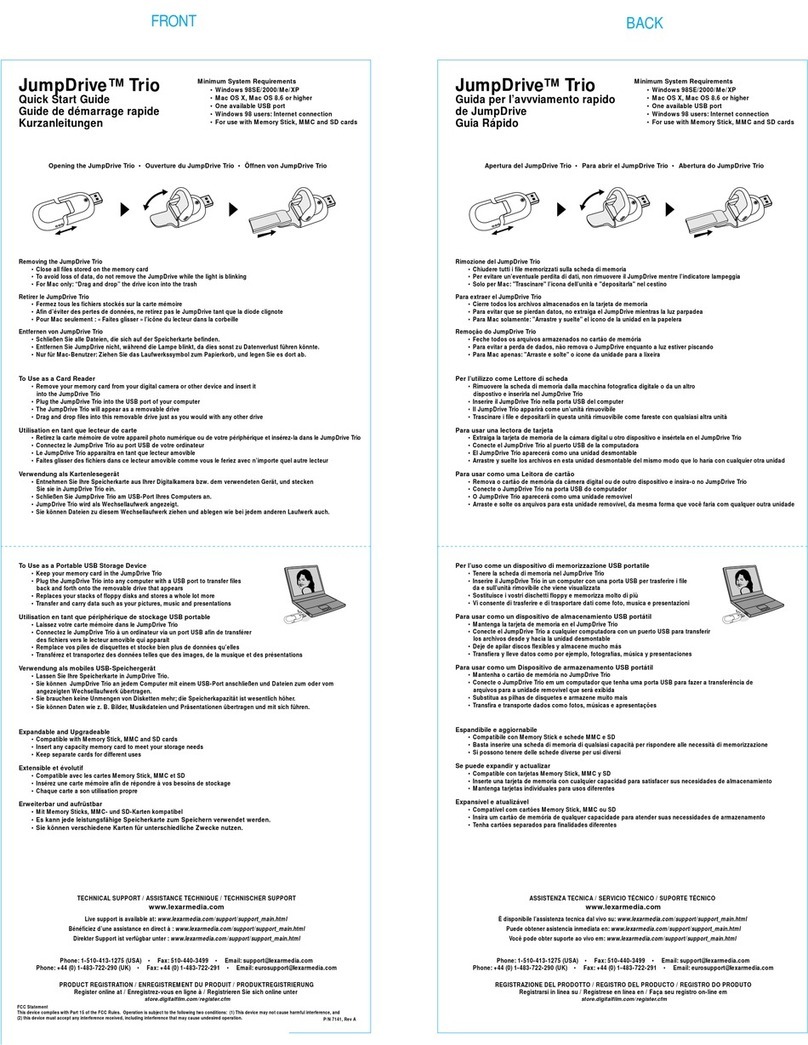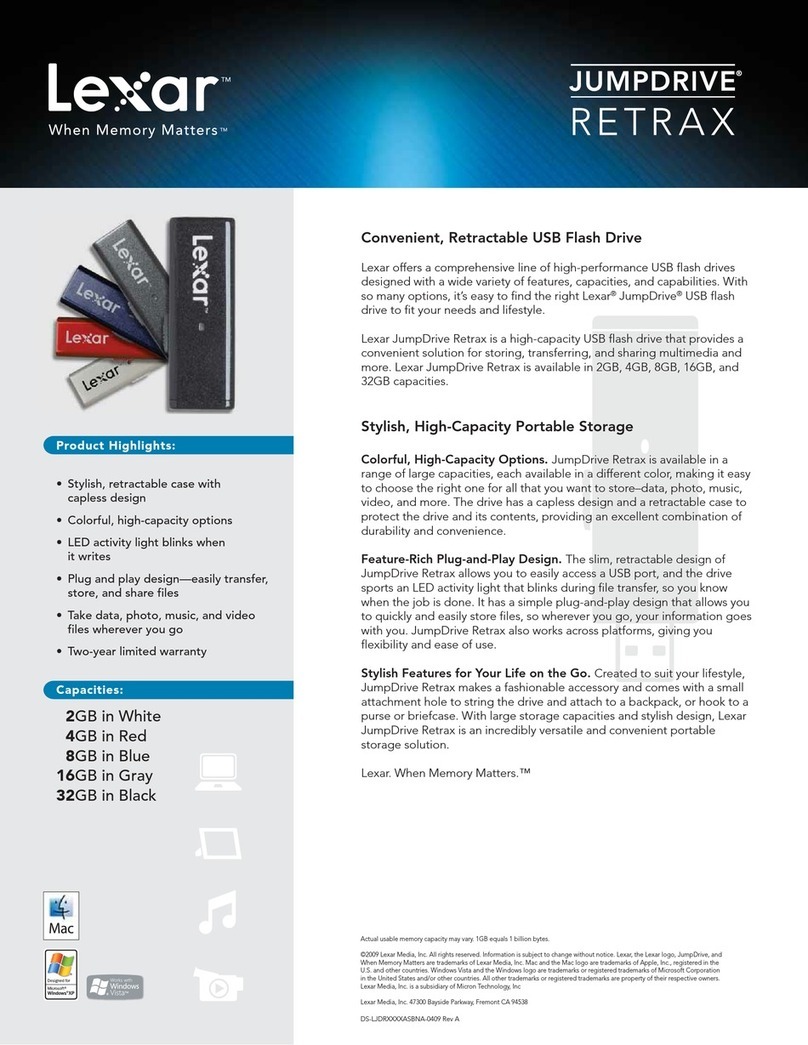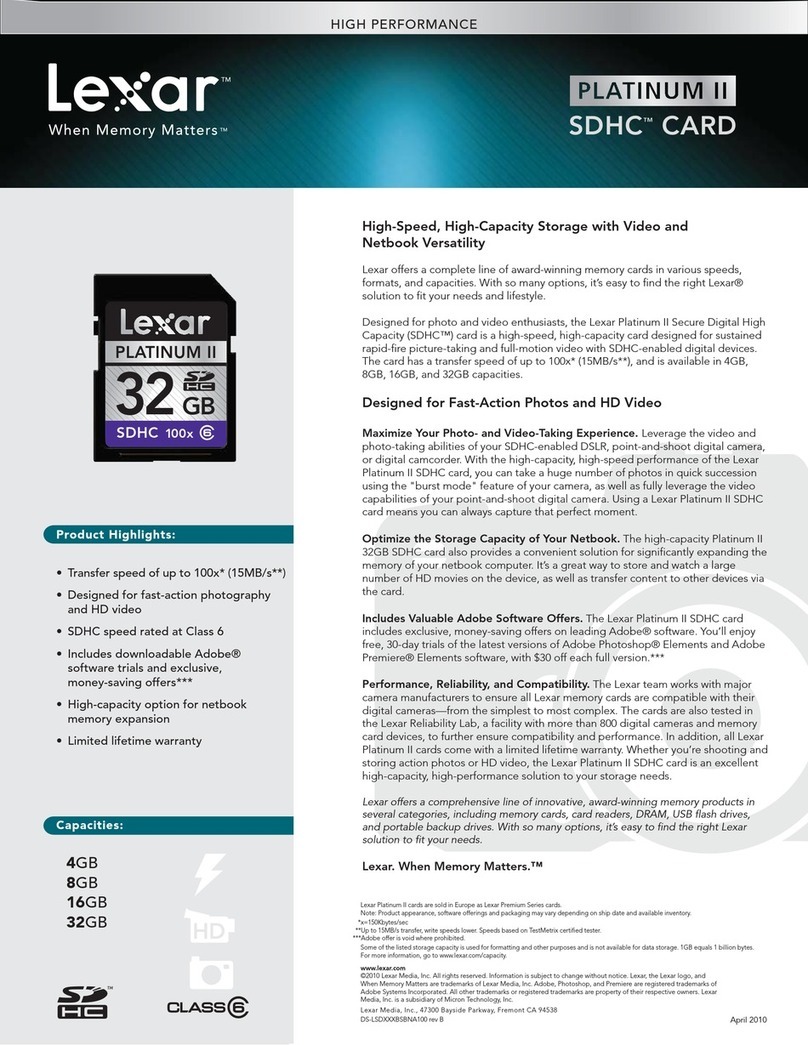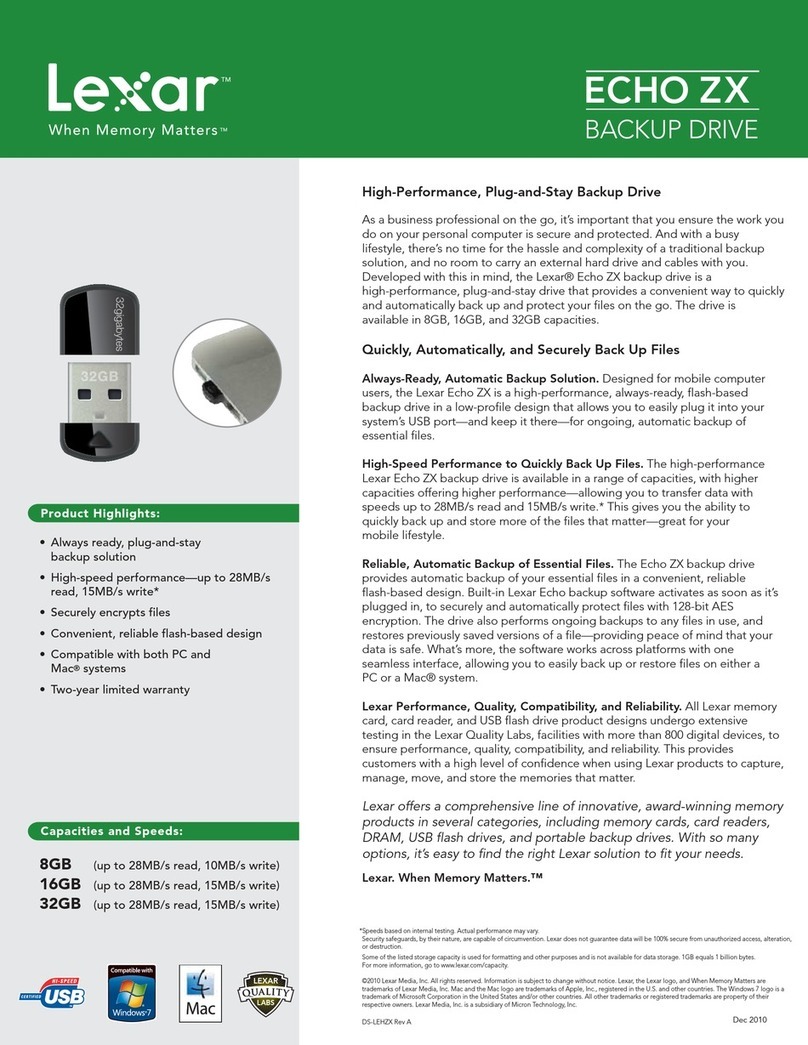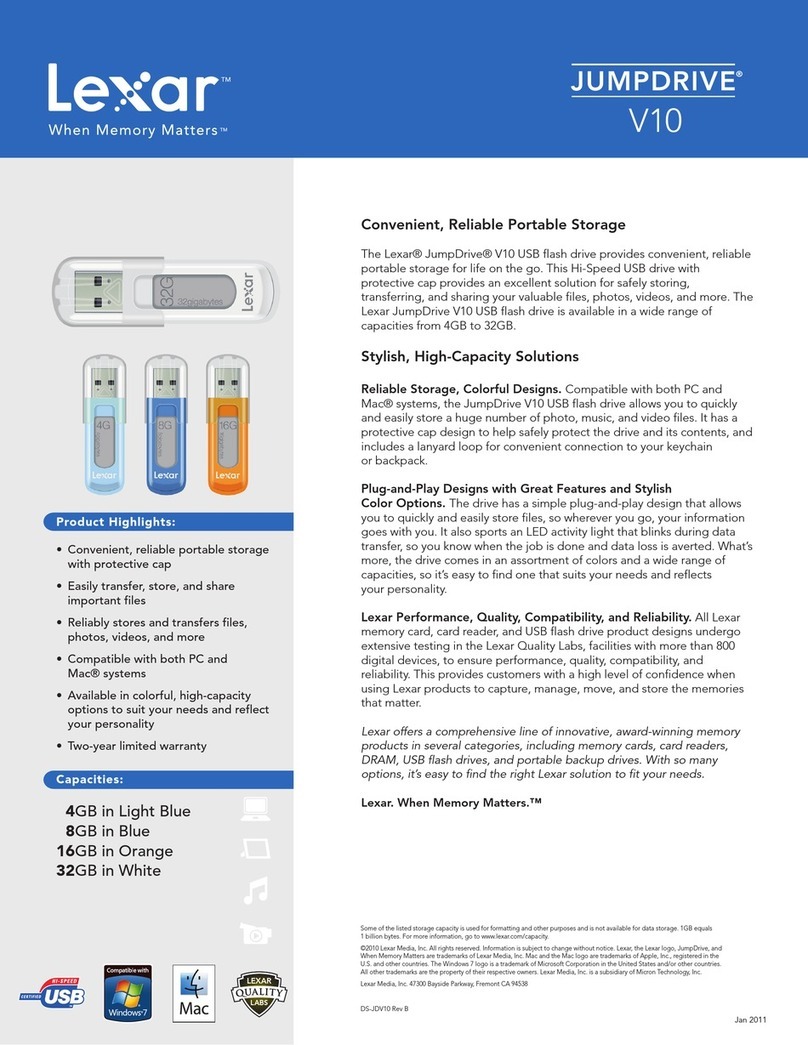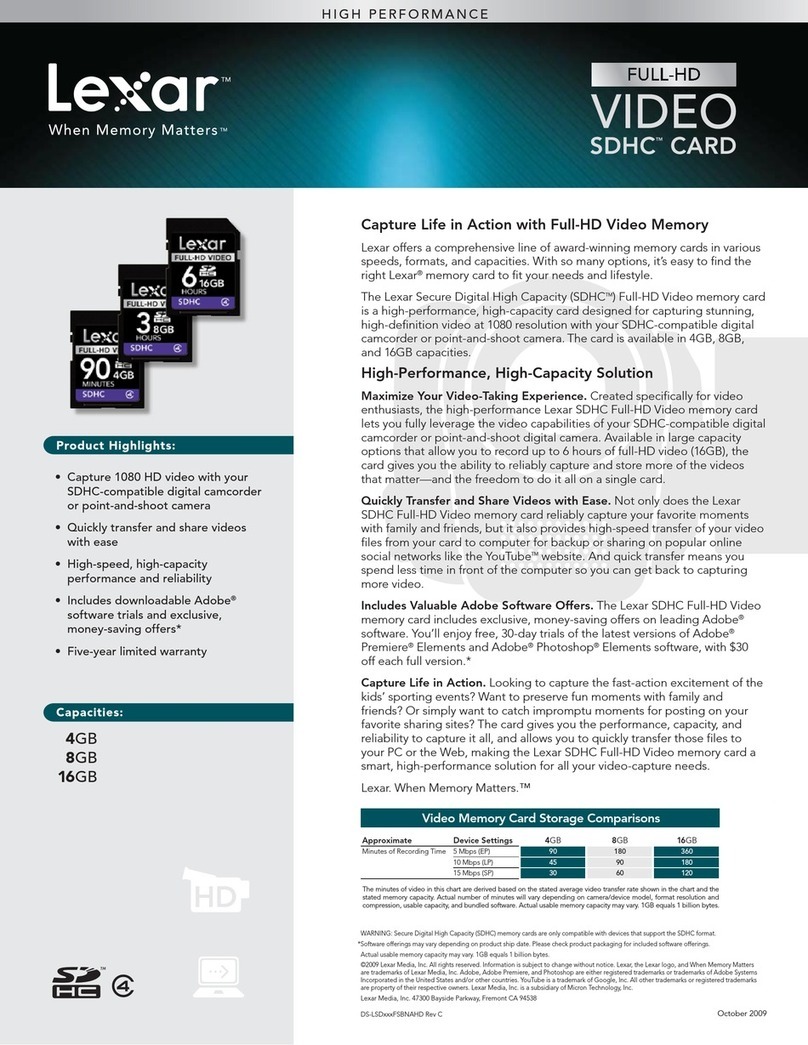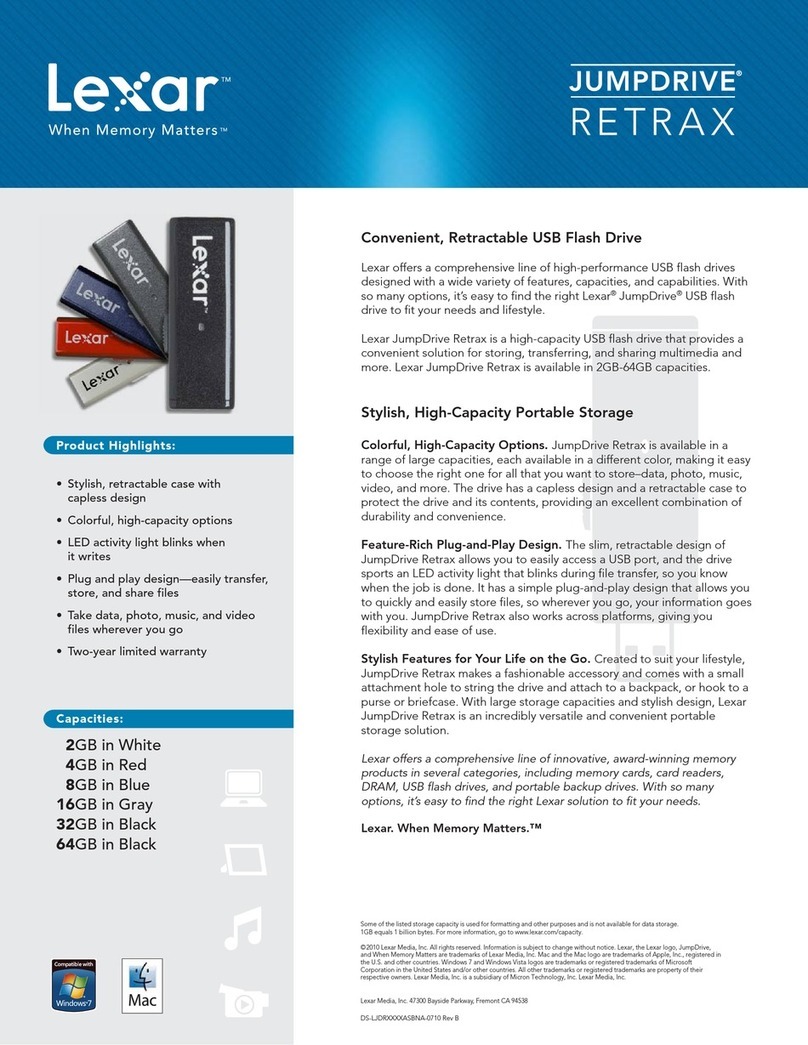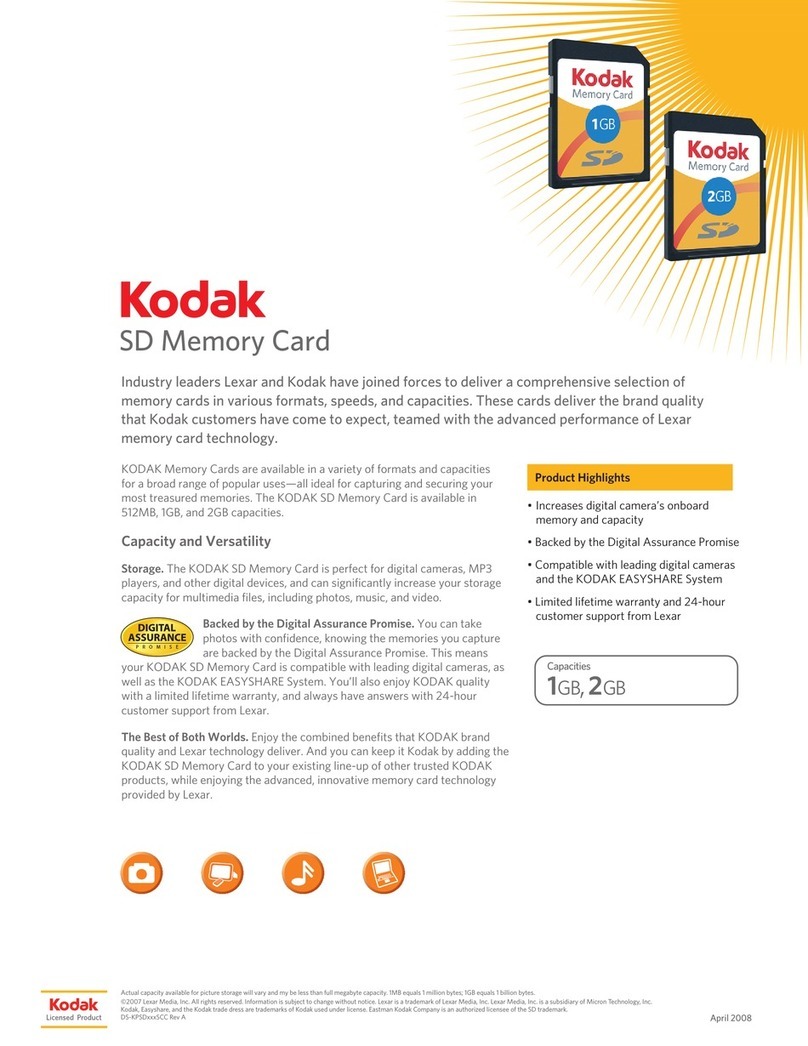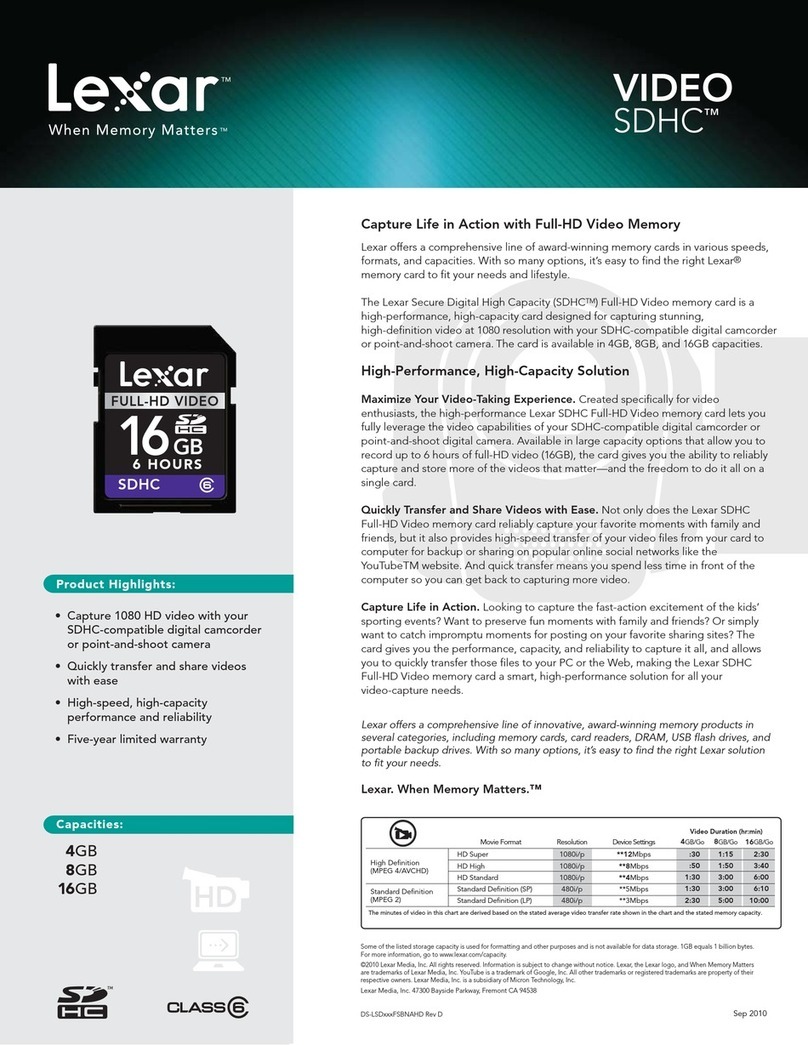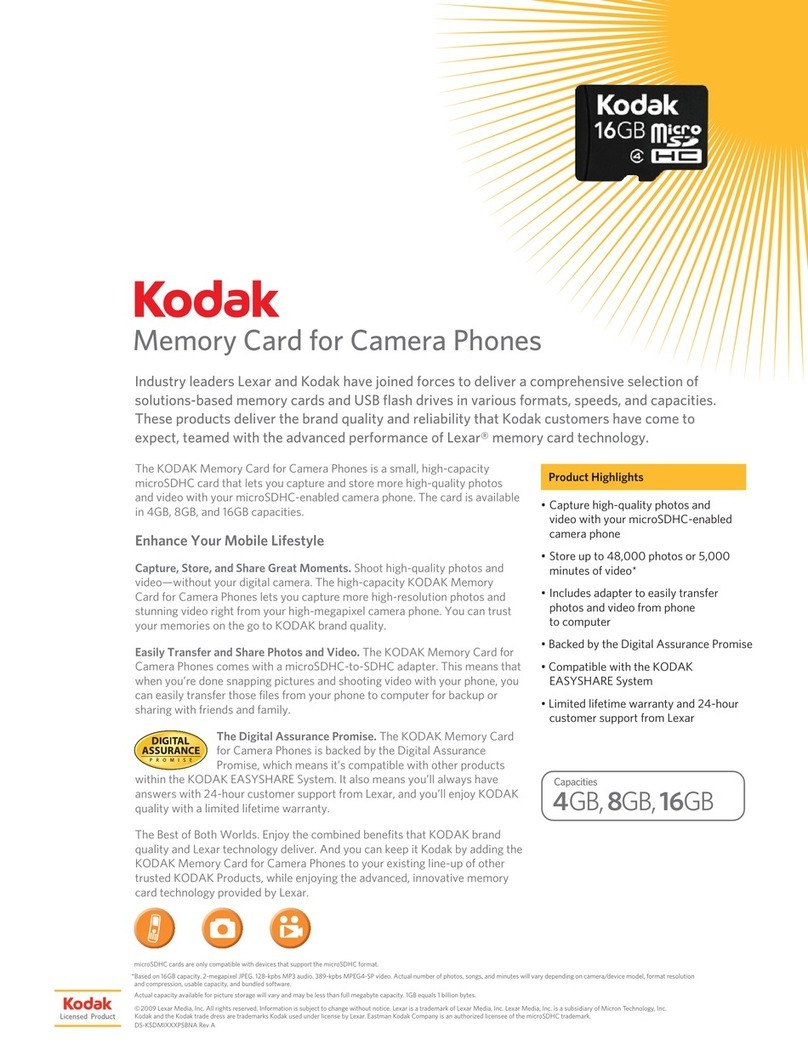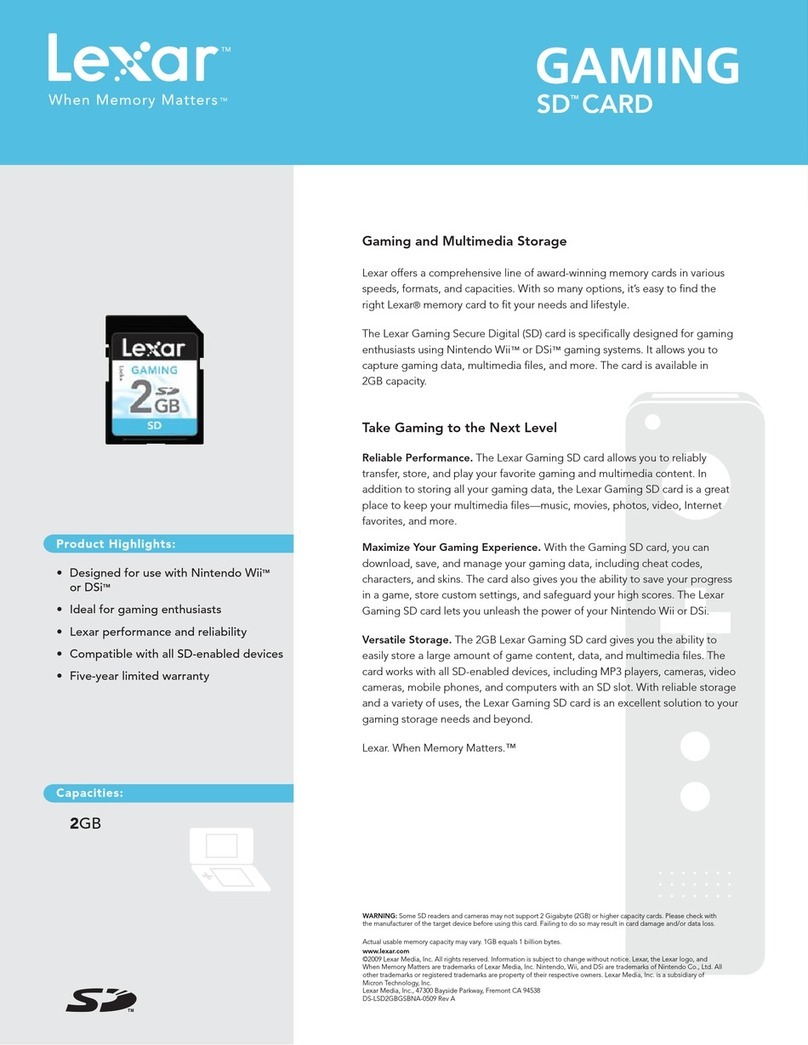*Speeds based on internal testing. Actual performance may vary.
Security safeguards, by their nature, are capable of circumvention. Lexar does not guarantee data will be 100% secure from unauthorized access,
alteration, or destruction.
Actual usable memory capacity may vary. 1GB equals 1 billion bytes.
©2010 Lexar Media, Inc. All rights reserved. Information is subject to change without notice. Lexar, the Lexar logo, and When Memory Matters are
trademarks of Lexar Media, Inc. Mac and the Mac logo are trademarks of Apple, Inc., registered in the U.S. and other countries. Windows Vista and the
Windows logo are trademarks or registered trademarks of Microsoft Corporation in the United States and/or other countries. All other trademarks or
registered trademarks are property of their respective owners. Lexar Media, Inc. is a subsidiary of Micron Technology, Inc.
DS-LEHSExxGBSBNA-1209 Rev B
ECHO SE
• Easily accessible, ultra portable
backup solution
• Activates when plugged in, providing
automatic, continuous backup
• High-capacity options to back up and
store more files on the go
• High-performance—up to 28MB/s read
and 10MB/s write*
• Securely encrypts files
• Convenient, reliable flash-based design
• Compatible with both PC and
Mac® systems
• Five-year limited warranty
16GB
32GB
64GB
128GB
Capacities:
Product Highlights:
Easily-Accessible, Ultra-Portable Backup Drive
As a business professional on the go, it’s important that you ensure the
work you do on your netbook or notebook is secure and protected. And
with a busy lifestyle, there’s no time for the hassle and complexity of a
traditional backup solution, and no room to carry an external hard drive
and cables with you. Developed with this in mind, the Lexar®Echo SE
backup drive is an easily-accessible, ultra-portable drive that provides a
convenient way to automatically back up and protect your files on the
go. The drive is available in 16GB, 32GB, 64GB, and 128GB capacities.
Automatically and Securely Back Up Files
Easily-Accessible Solution. The Lexar Echo SE backup drive is an
ultra-portable backup solution that easily plugs into your system’s USB
port for automatic backup of your files.
Automatic Backup of Files. The backup function of the Lexar Echo SE
drive activates as soon as it’s plugged into your USB port. Built-in Lexar
Echo backup software securely and automatically encrypts files and
performs ongoing backups to any files in use, helping to protect your
data. It also easily restores previously saved versions of a file, preventing
you from accidentally overwriting or deleting files. And the software
works across platforms with one seamless interface, allowing you to
easily back up or restore files on either a PC or a Mac®system.
High-Capacity Options. The Lexar Echo SE backup drive comes in a
range of high-capacity options—from 16GB to 128GB—so you can back
up and protect large volumes of data while on the go.
High-Performance for Users on the Go. The high-performance Lexar
Echo SE backup drive provides convenient, reliable flash-based storage
on the go. With speeds up to 28MB/s read and 10MB/s write, the drive
lets you quickly back up and protect more of the files that matter—great
for your mobile lifestyle.*
Lexar offers a comprehensive line of innovative, award-winning
memory products in several categories, including memory
cards, card readers, DRAM, USB flash drives, and portable
backup drives. With so many options, it’s easy to find the right
Lexar solution to fit your needs.
Lexar. When Memory Matters.™