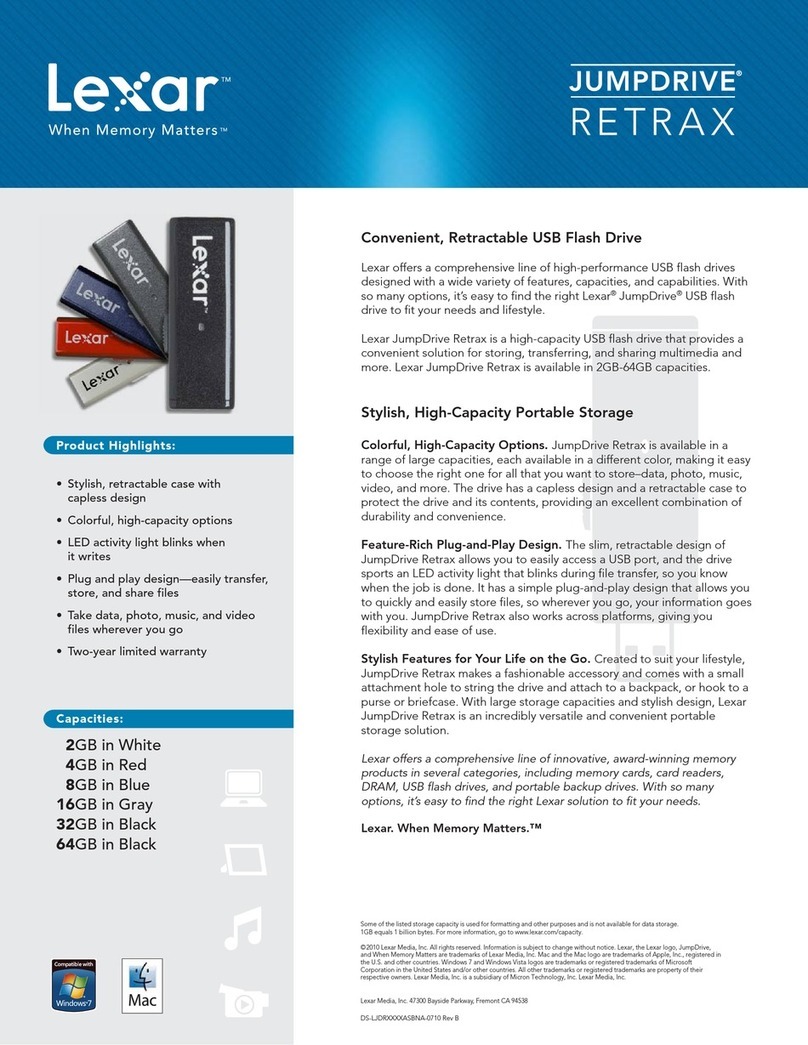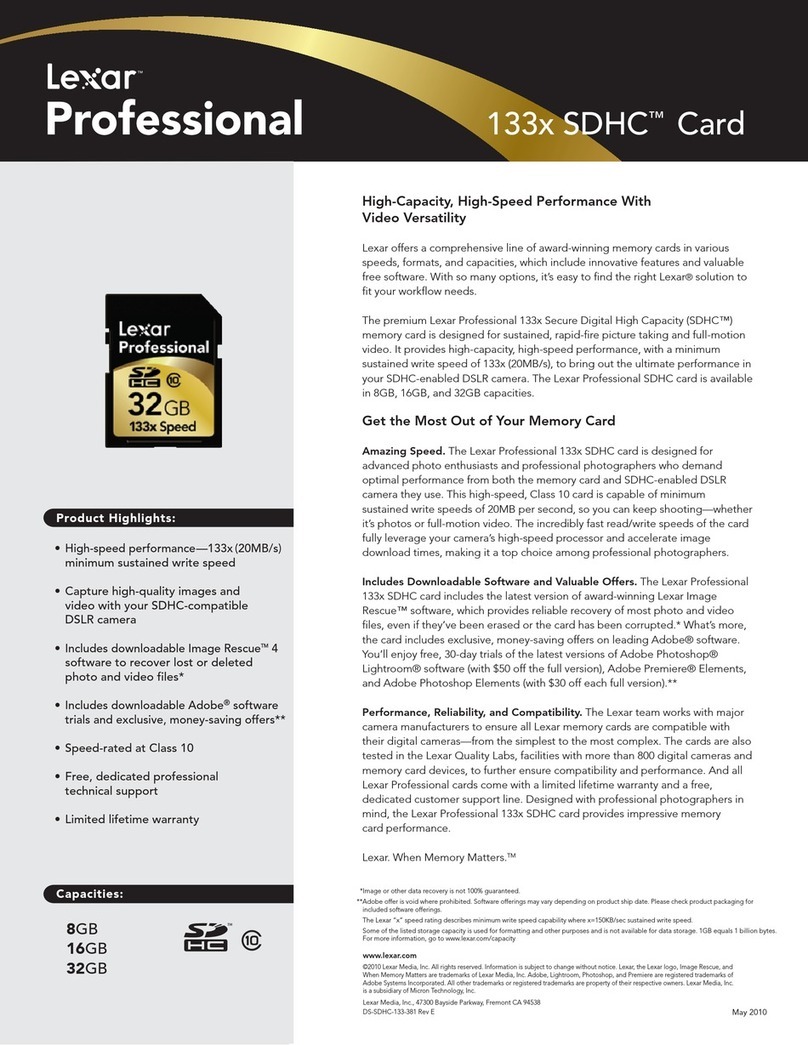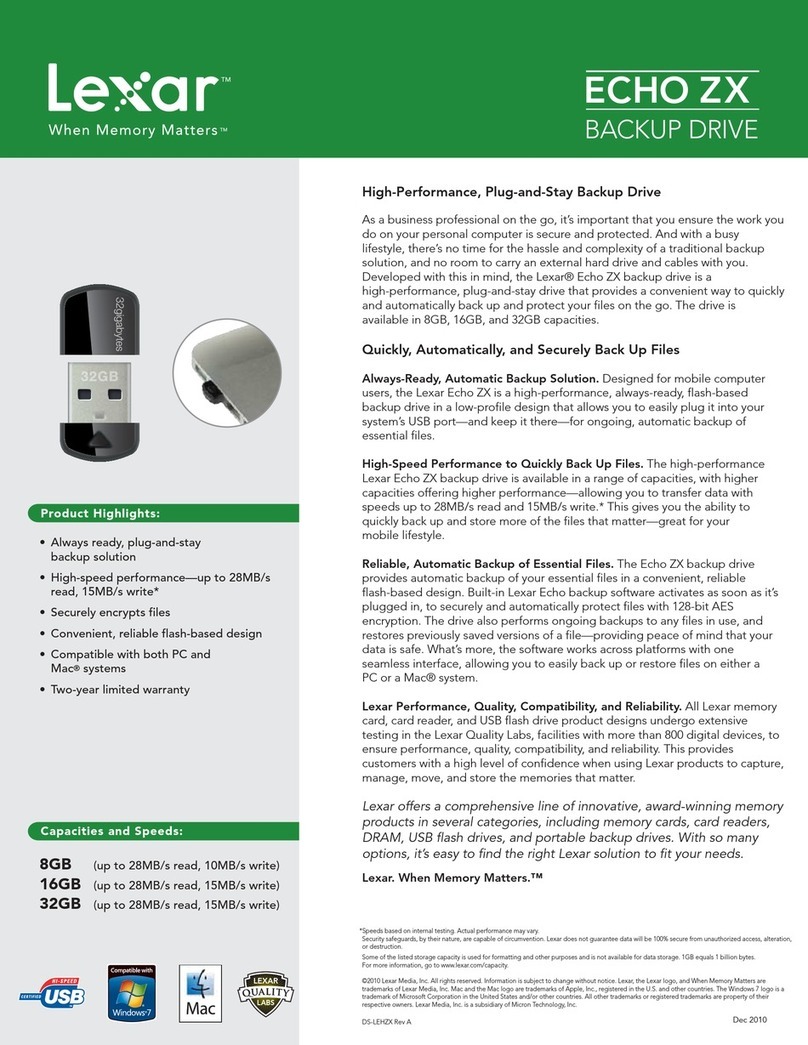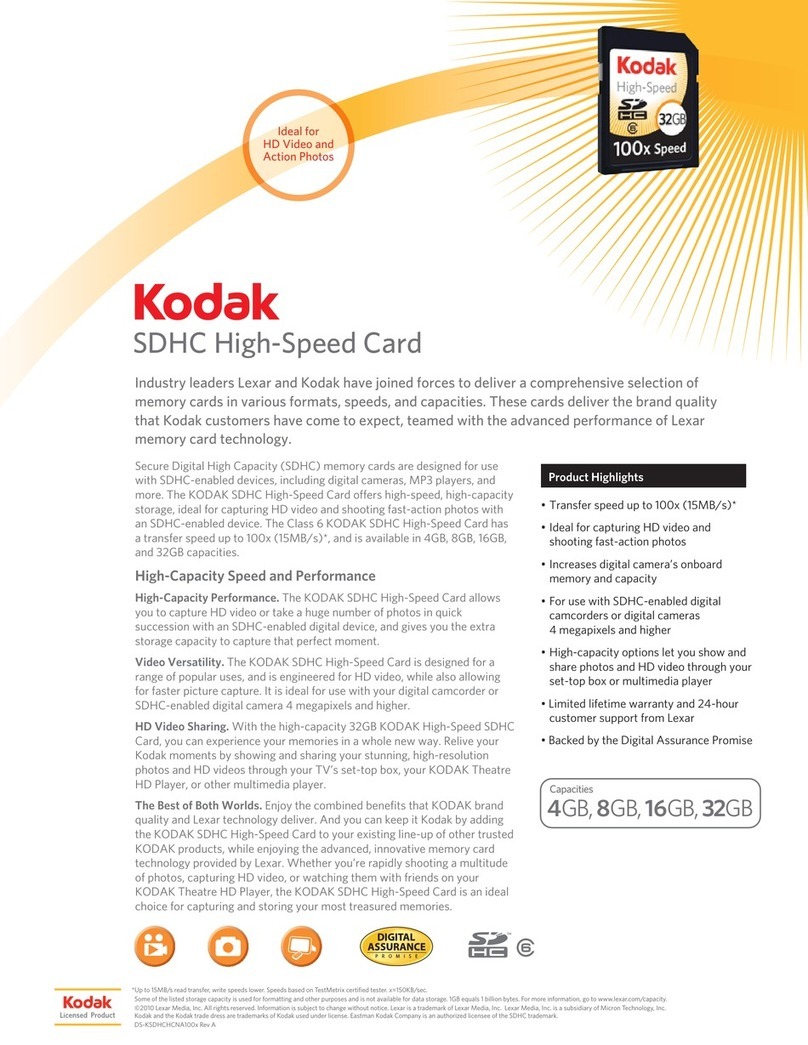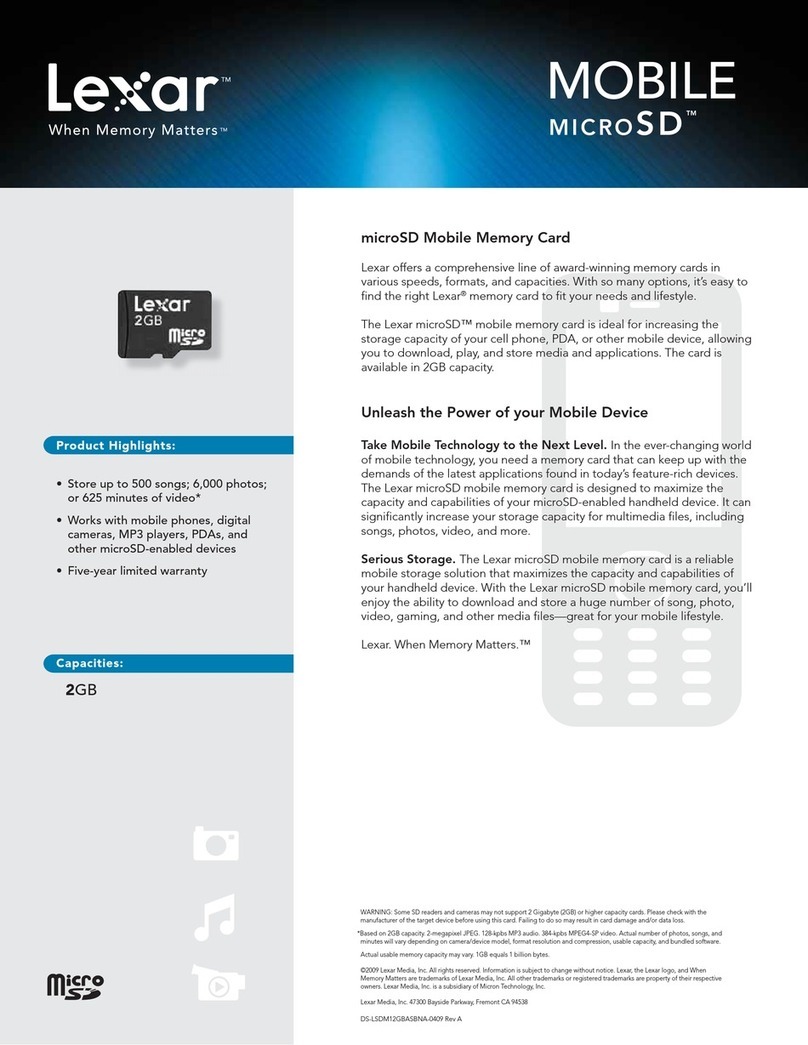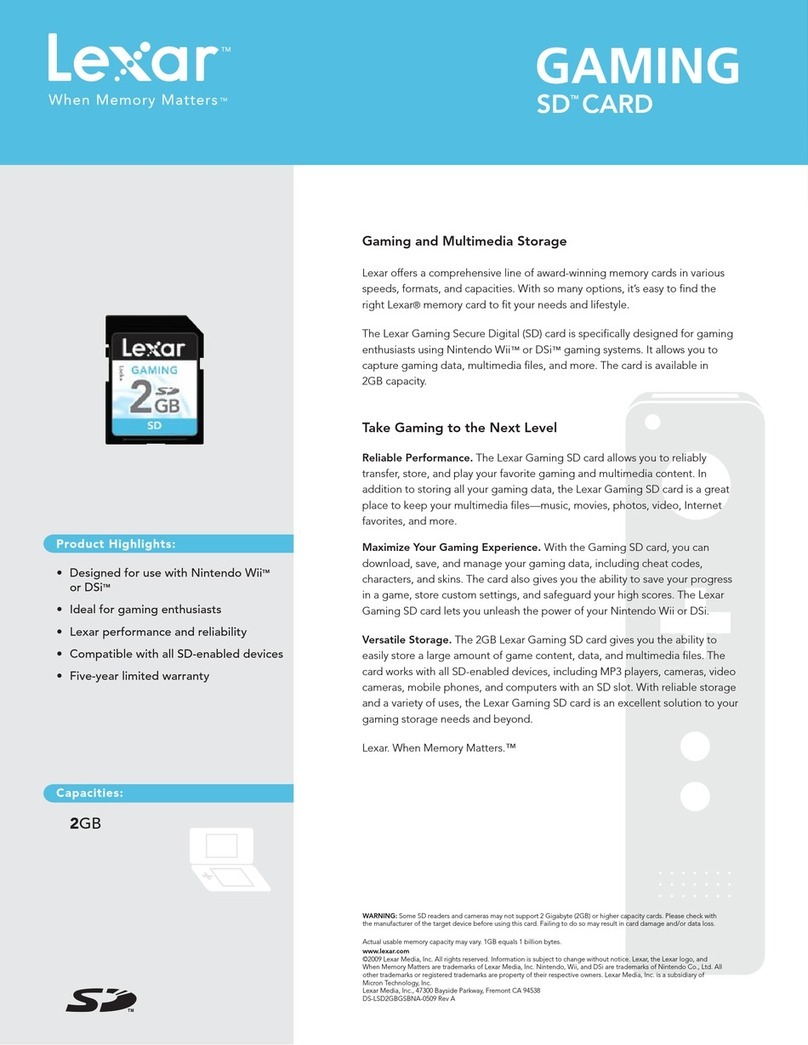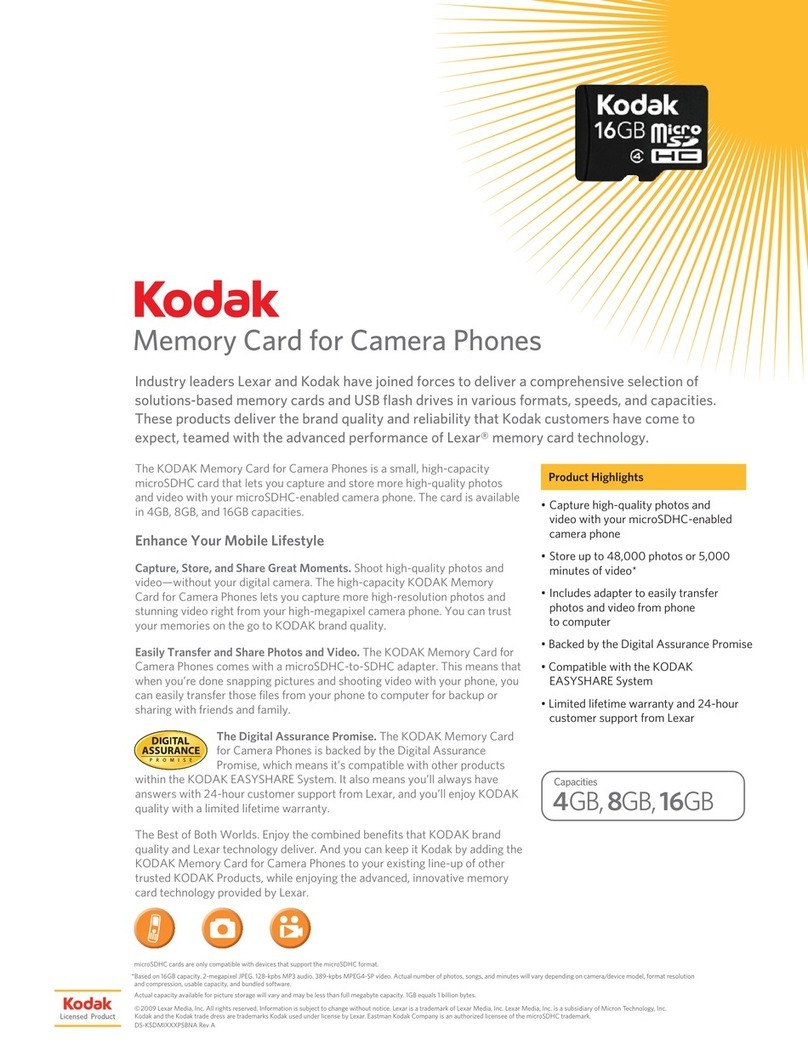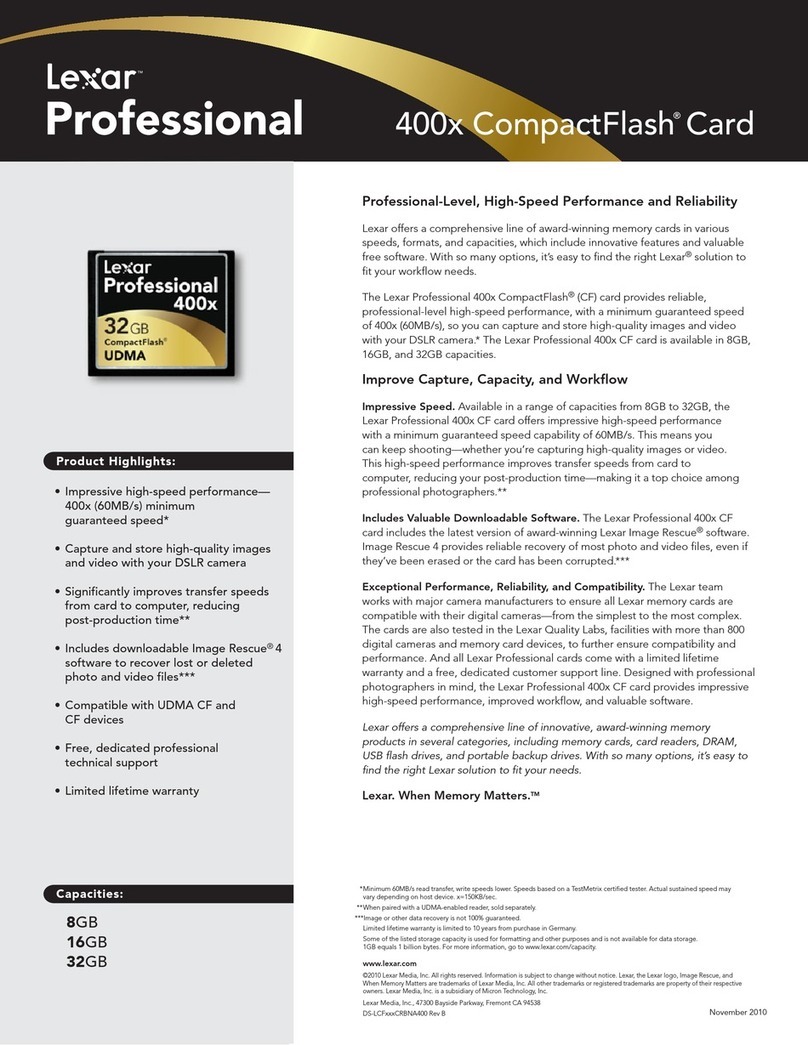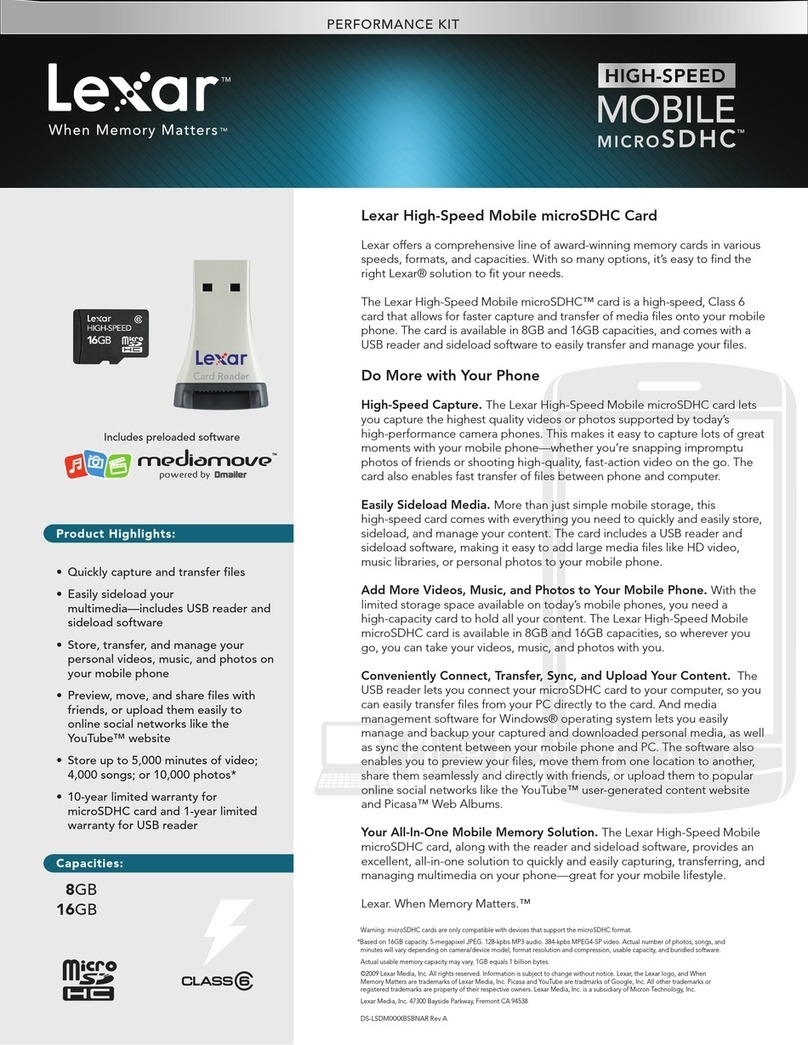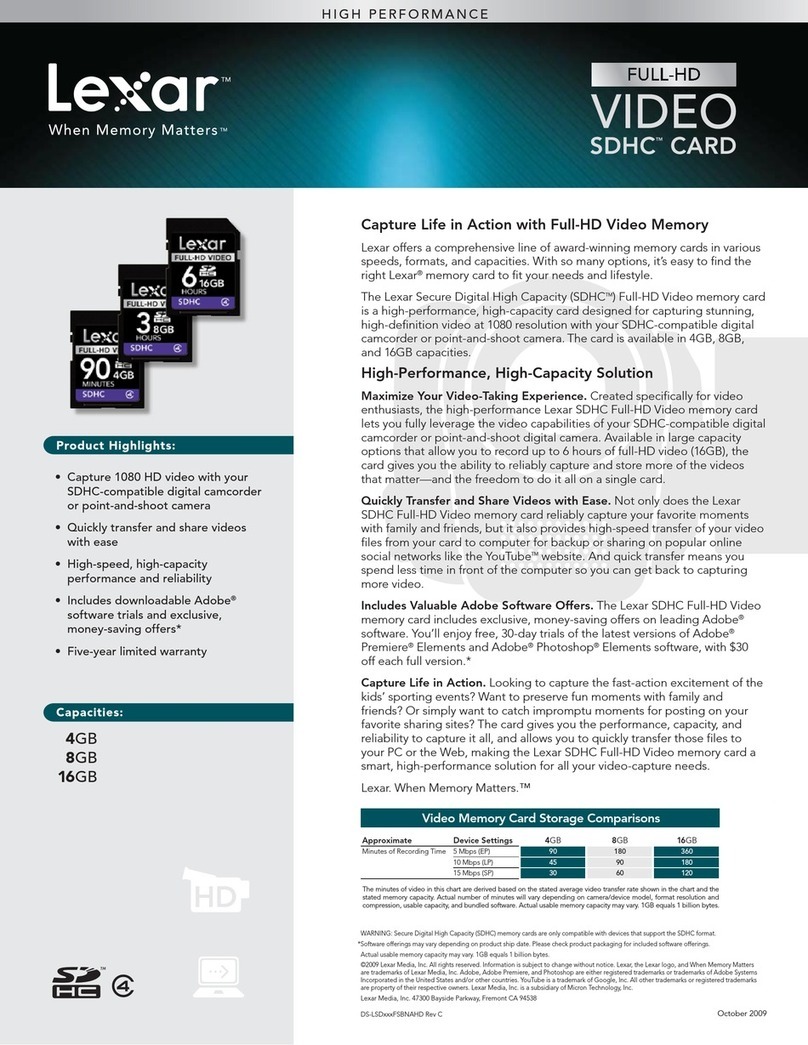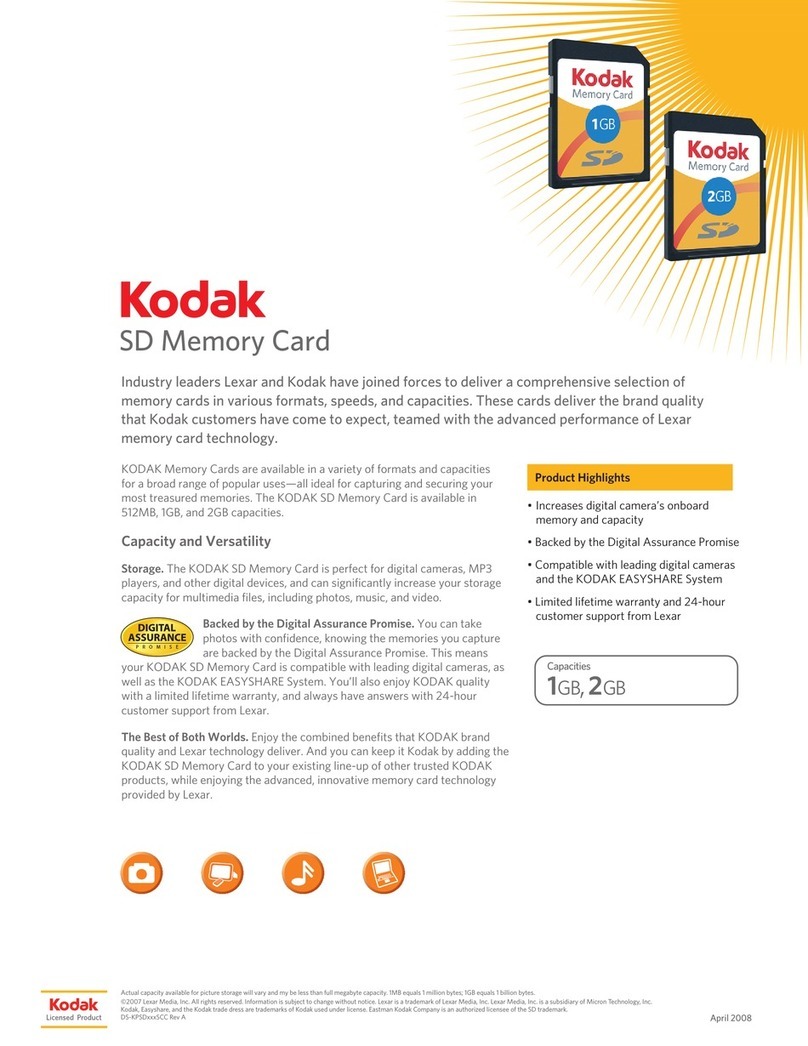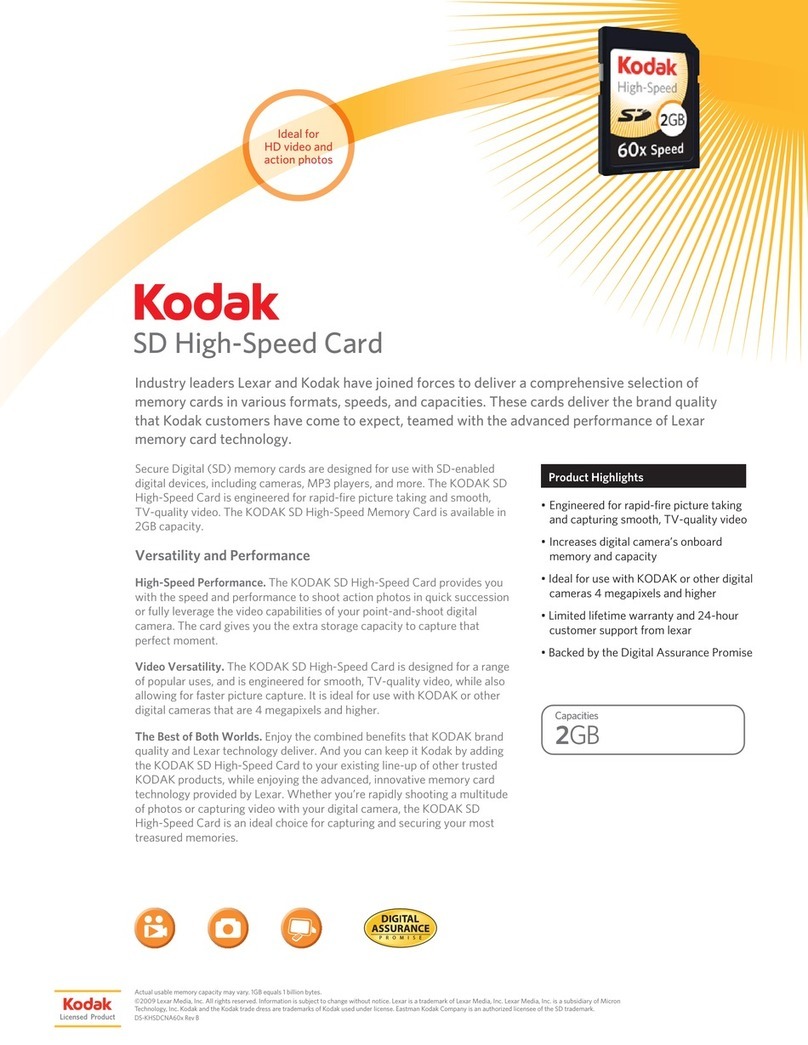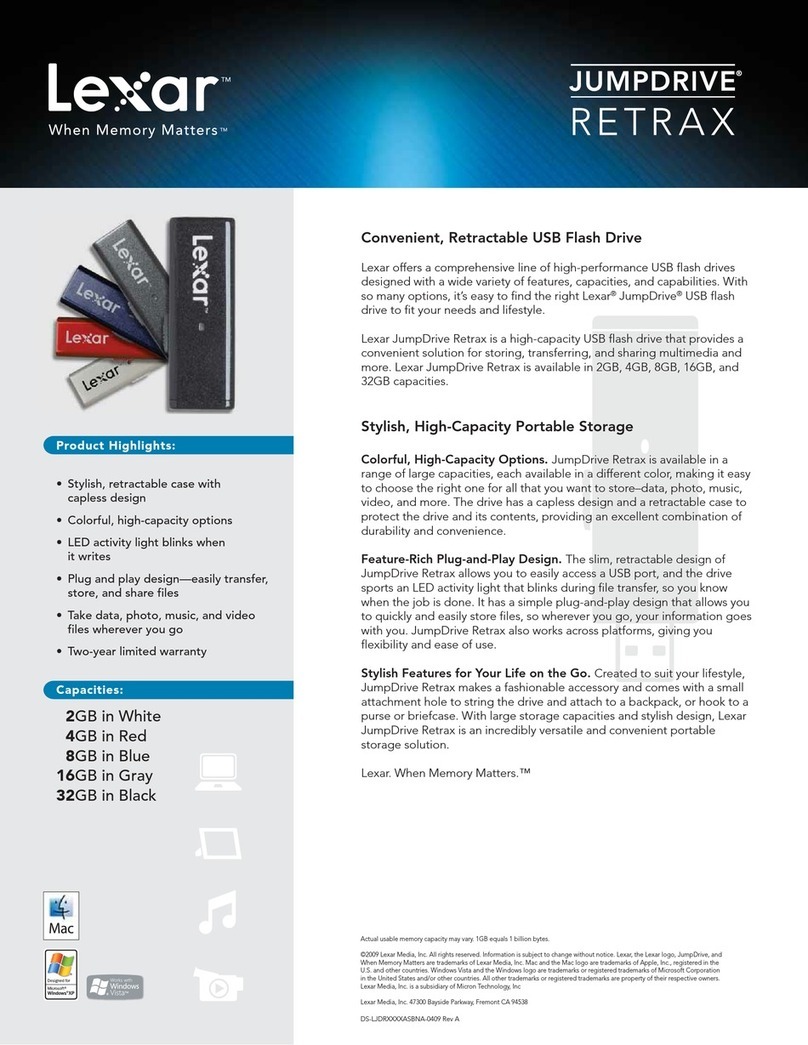JUMPDRIVE®
V10
LABS
LEXAR
• Convenient, reliable portable storage
with protective cap
• Easily transfer, store, and share
important files
• Reliably stores and transfers files,
photos, videos, and more
• Compatible with both PC and
Mac® systems
• Available in colorful, high-capacity
options to suit your needs and reflect
your personality
• Two-year limited warranty
Capacities:
Product Highlights:
Some of the listed storage capacity is used for formatting and other purposes and is not available for data storage. 1GB equals
1 billion bytes. For more information, go to www.lexar.com/capacity.
©2010 Lexar Media, Inc. All rights reserved. Information is subject to change without notice. Lexar, the Lexar logo, JumpDrive, and
When Memory Matters are trademarks of Lexar Media, Inc. Mac and the Mac logo are trademarks of Apple, Inc., registered in the
U.S. and other countries. The Windows 7 logo is a trademark of Microsoft Corporation in the United States and/or other countries.
All other trademarks are the property of their respective owners. Lexar Media, Inc. is a subsidiary of Micron Technology, Inc.
Lexar Media, Inc. 47300 Bayside Parkway, Fremont CA 94538
DS-JDV10 Rev B
Convenient, Reliable Portable Storage
The Lexar® JumpDrive® V10 USB flash drive provides convenient, reliable
portable storage for life on the go. This Hi-Speed USB drive with
protective cap provides an excellent solution for safely storing,
transferring, and sharing your valuable files, photos, videos, and more. The
Lexar JumpDrive V10 USB flash drive is available in a wide range of
capacities from 4GB to 32GB.
Stylish, High-Capacity Solutions
Reliable Storage, Colorful Designs. Compatible with both PC and
Mac® systems, the JumpDrive V10 USB flash drive allows you to quickly
and easily store a huge number of photo, music, and video files. It has a
protective cap design to help safely protect the drive and its contents, and
includes a lanyard loop for convenient connection to your keychain
or backpack.
Plug-and-Play Designs with Great Features and Stylish
Color Options. The drive has a simple plug-and-play design that allows
you to quickly and easily store files, so wherever you go, your information
goes with you. It also sports an LED activity light that blinks during data
transfer, so you know when the job is done and data loss is averted. What’s
more, the drive comes in an assortment of colors and a wide range of
capacities, so it’s easy to find one that suits your needs and reflects
your personality.
Lexar Performance, Quality, Compatibility, and Reliability. All Lexar
memory card, card reader, and USB flash drive product designs undergo
extensive testing in the Lexar Quality Labs, facilities with more than 800
digital devices, to ensure performance, quality, compatibility, and
reliability. This provides customers with a high level of confidence when
using Lexar products to capture, manage, move, and store the memories
that matter.
Lexar offers a comprehensive line of innovative, award-winning memory
products in several categories, including memory cards, card readers,
DRAM, USB flash drives, and portable backup drives. With so many
options, it’s easy to find the right Lexar solution to fit your needs.
Lexar. When Memory Matters.™
4GB in Light Blue
8GB in Blue
16GB in Orange
3 2 GB in White
Jan 2011