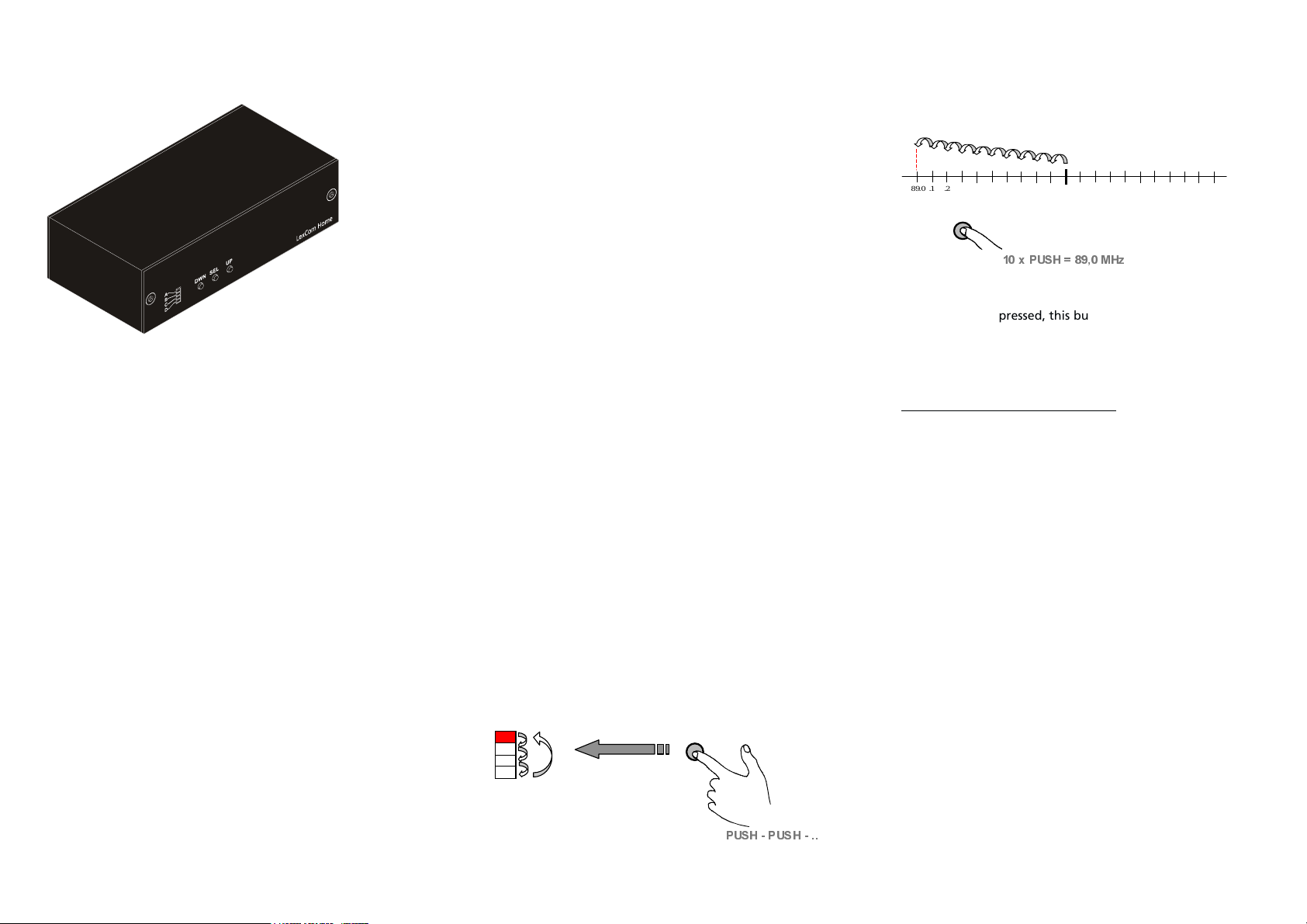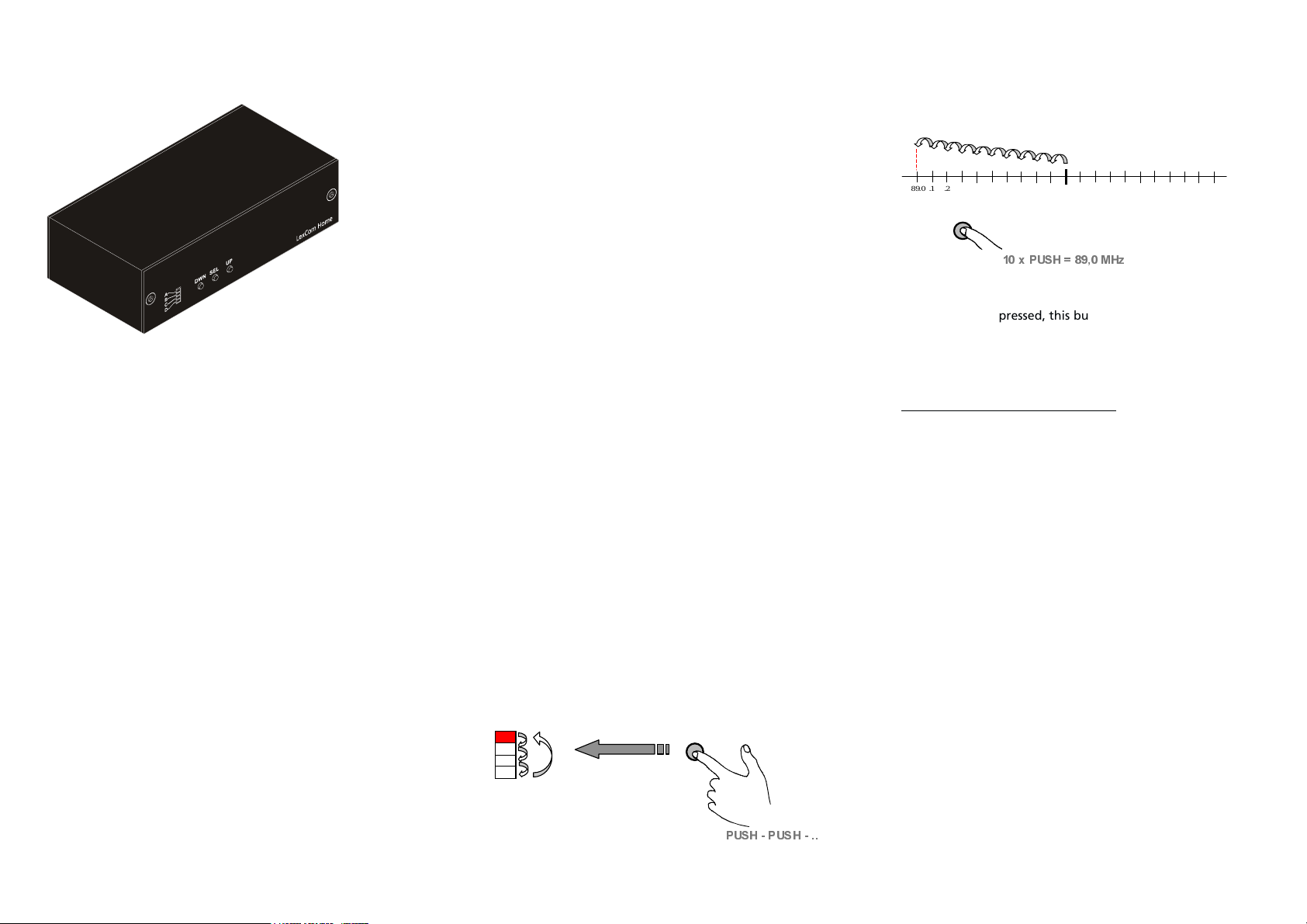
LexCom®Home
Instructions for PC Player PCP110
The power adapter is connected to the 12 VDC power input.
Further an IR link output is available on the PCP110 in case
the Audio source can and shall be operated from a remote
control (requires installation of LexCom Home IR link system).
Included in this package:
1 Pcs PC Player PCP110
1 Pcs 230 VAC / 12 VDC Power Adapter
1 Pcs Stereo Audio Cable (2xRCA - 3,5mm jack)
Application
The PC Player PCP110 is a single channel FM stereo modulator
with balanced outputs dedicated for the LexCom Home system.
The PCP110 can be connected to any audio source and creates
from the LF signal a FM radio channel that can be distributed
with in the LexCom Home system, which can be received at any
radio or stereo Hi Fi unit, connected to the system.
The PCP110 is especially dedicated to distribute stereo audio
signals from your home PC (such as MP3 music, Internet radio,
movie sound etc.). The principal illustration on the back shows
how the individual units are installed in the system.
Installation
Configuration
The PC Player PCP110 modulates the incoming LF Stereo signal
to a Stereo FM radio channel.
The PCP110 has a chart of 84 pre-programmed radio channels
(frequencies) that can be set as output. The radio frequency to
be selected (programmed) depends on which frequencies
already are occupied and which are free (not used by existing
radio stations) in the FM band of the antenna signals.
In the PCP110, 4 main frequencies can be selected, these are 90
MHz, 95 MHz, 100 MHz and 105 MHz. Around these main
frequencies, in steps of 0,1 MHz, another 10 channels above
and 10 channels below can be selected.
The total range of possible frequencies is:
89,0 - 91,0 MHz (21 channels)
94,0 - 96,0 MHz (21 channels)
99,0 - 101,0 MHz (21 channels)
104,0 - 106,0 MHz (21 channels)
Once a suitable radio channel (frequency) has been determined,
this has to be set in the PCP110.
The 3 push buttons marked "UP", "SEL" and "DWN" are used
for the programming purpose. Pressing the "SEL" button for
min. 2 seconds starts the programming - and having not pressed
any button for 10 seconds exits the programming again.
"SEL"
This push-button both enables the programming mode and
afterwards shifts between the 4 main frequencies at each time
being pressed.
First, keep the button pressed for more than 2 seconds to
enable programming. Secondly, press the button a number of
times until the desired main frequency is reached.
"DWN"
Each time being pressed, this button shifts 1 channel down (of
0,1 MHz) from the main frequency selected. 10 steps are
available moving 1 MHz down in total.
When pressed more than 10 times no action is caused and an
indication of this is shown by flashing 2 times the LED.
●
●
The PCP110 has two input jacks (RCA) for the audio line
(marked "L" and "R"). These are connected to the PC sound
card (audio output) or to the audio equipment in question.
The PCP110 has an RJ45 output supplying the FM radio
channel (marked "AV link"). The output is connected to a
separate wall outlet using a STP patch cord (min cat. 5).
Further, the output signal is distributed into the AV link
port of the multimedia amplifier mounted in the distribu-
tion centre.
●
[386+ 0+]
9.0 .1 .2 .3 .4 .5 .6 .7 .8 .9 90.0 .1 .2 .3 .4 .5 .6 .7 .8 .9 91
MHz
DWN
90
95
105
386+386+
"UP"
Each time being pressed, this button shifts 1 channel up (of 0,1
MHz) from the main frequency selected. 10 steps are available
moving 1 MHz up in total.
When pressed more than 10 times no action is caused and an
indication of this is shown by flashing 2 times the LED.
The radio channel is set to 90,0 MHz.
The PCP110 will always memorise the radio channel
programmed while powered off, and will continue to send out
the latest programmed channel when powered up again.
All stereo Hi Fi receivers connected to the system can now
receive the stereo signal from i.e. the home PC, once these are
tuned in to the radio channel of the PCP110.
●
●