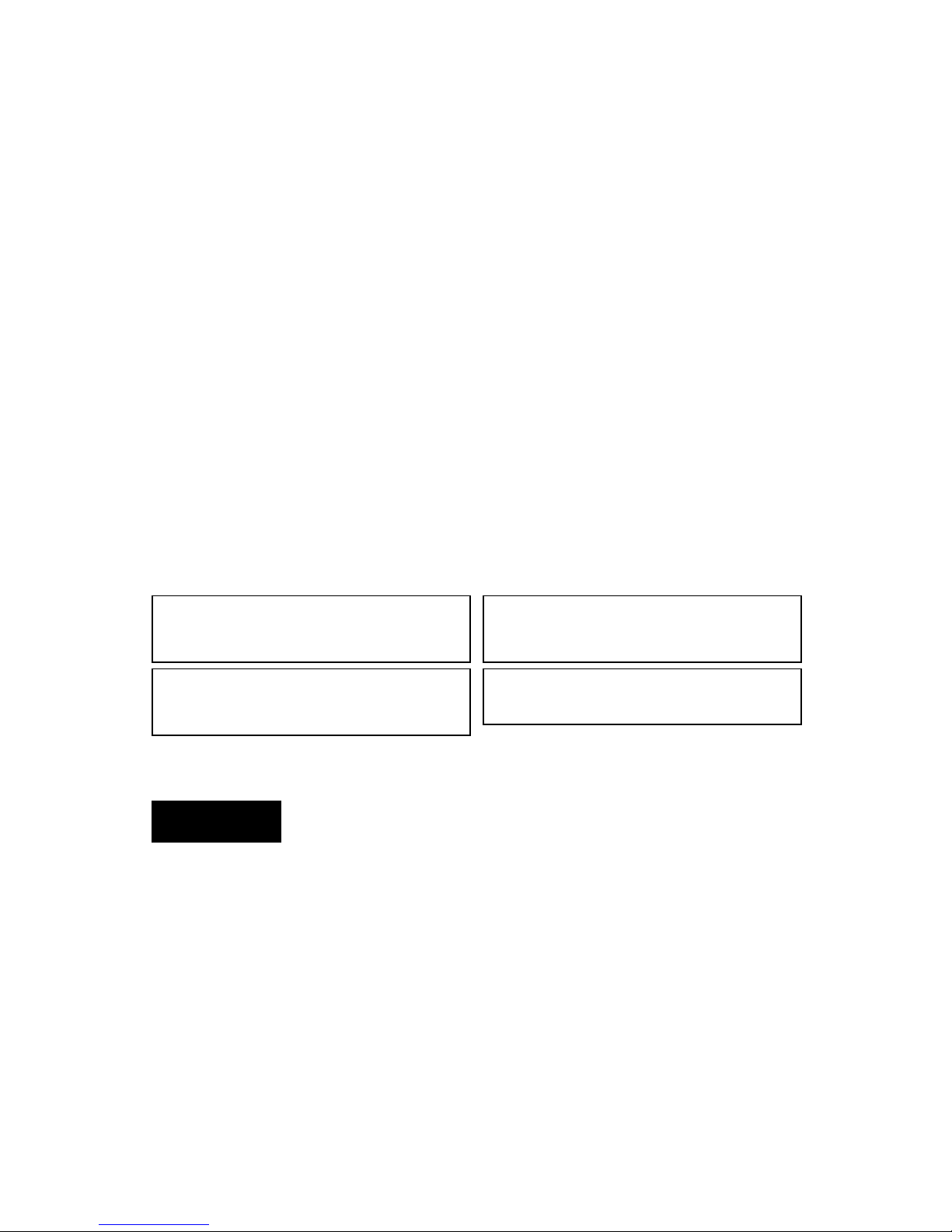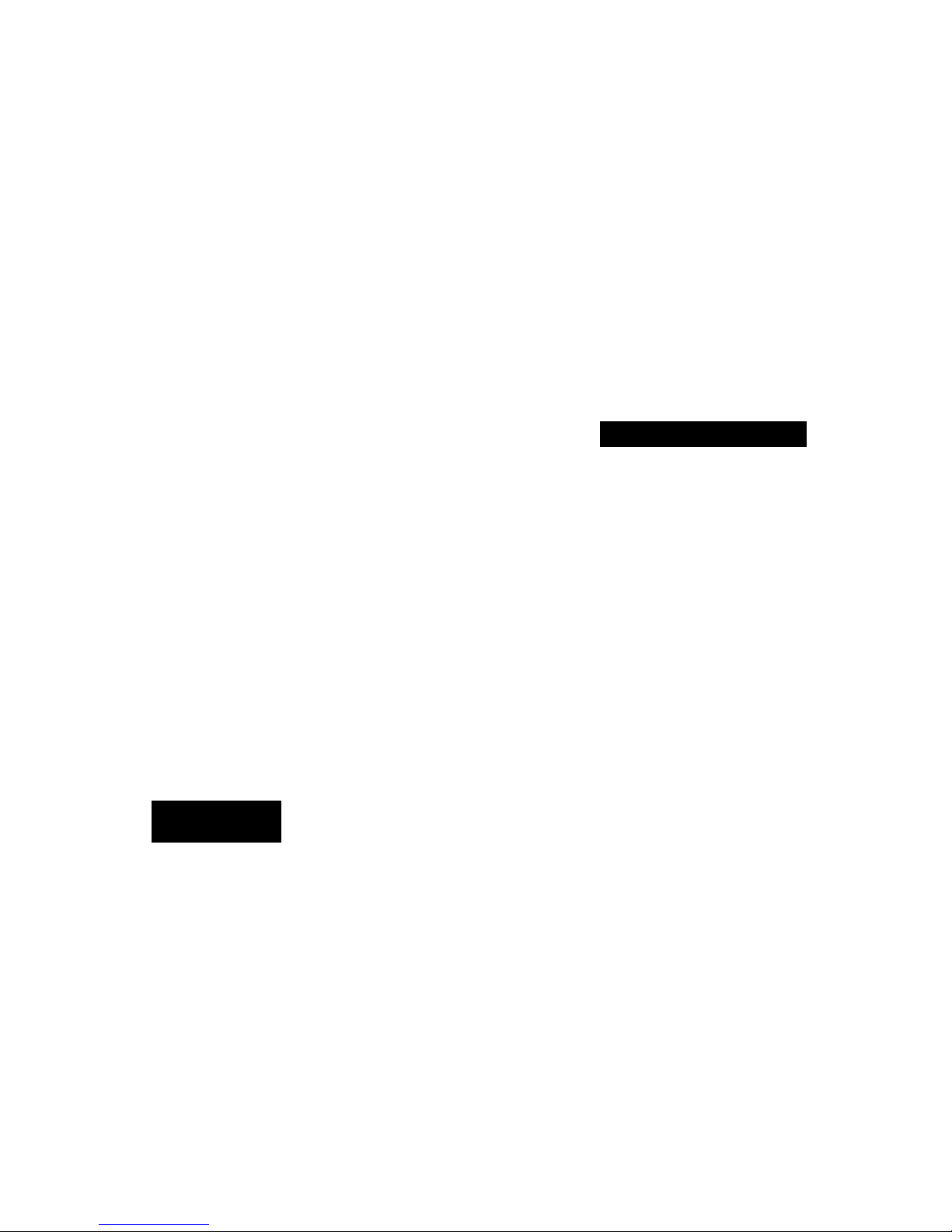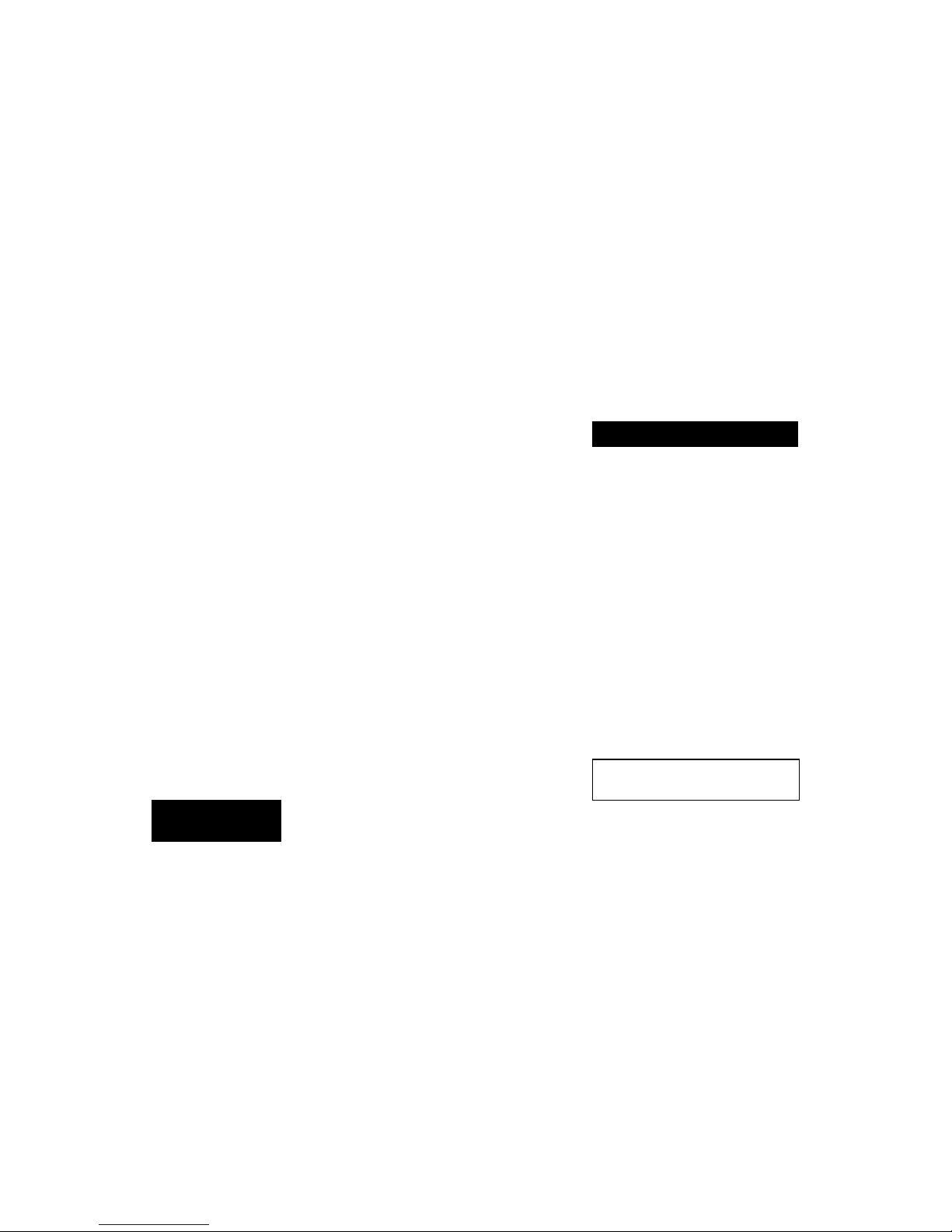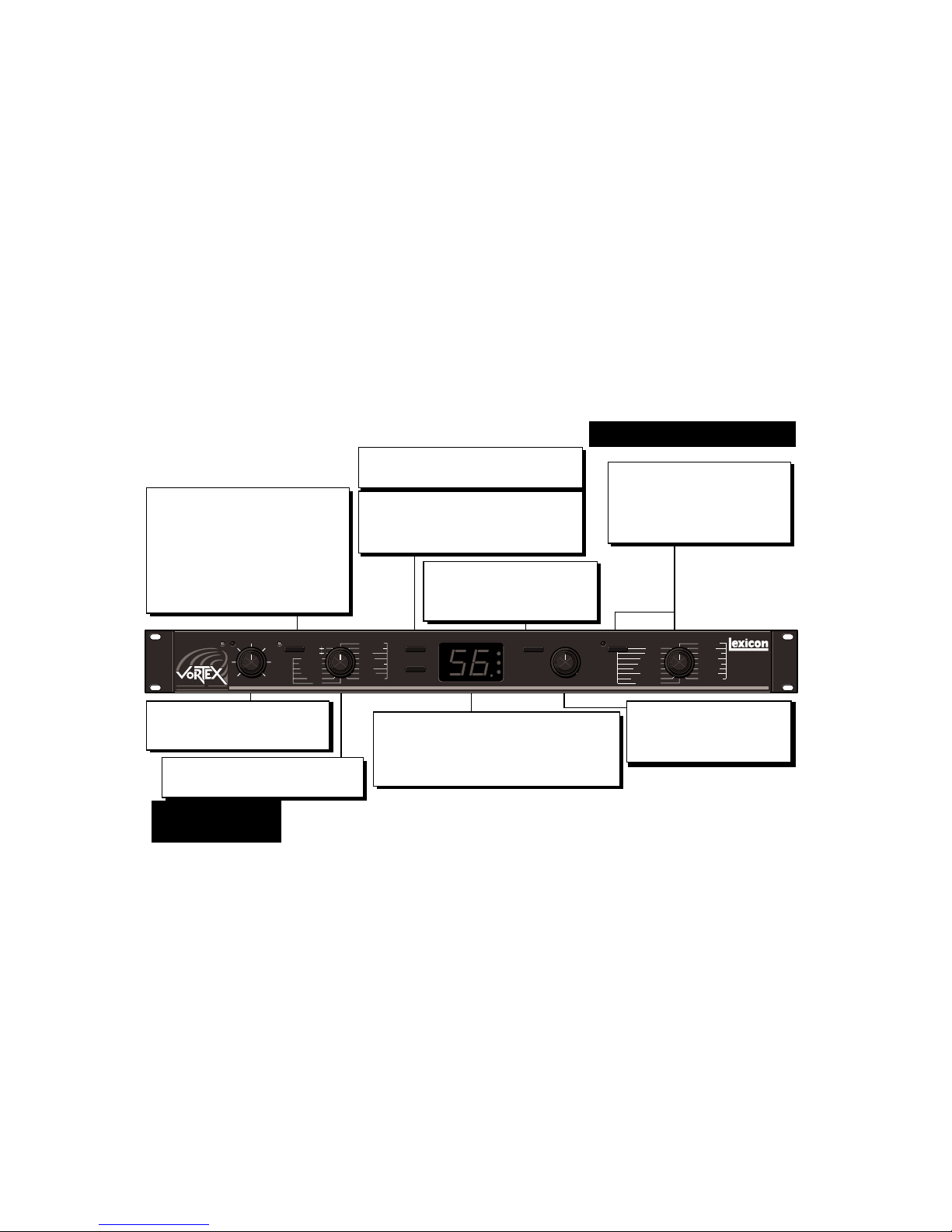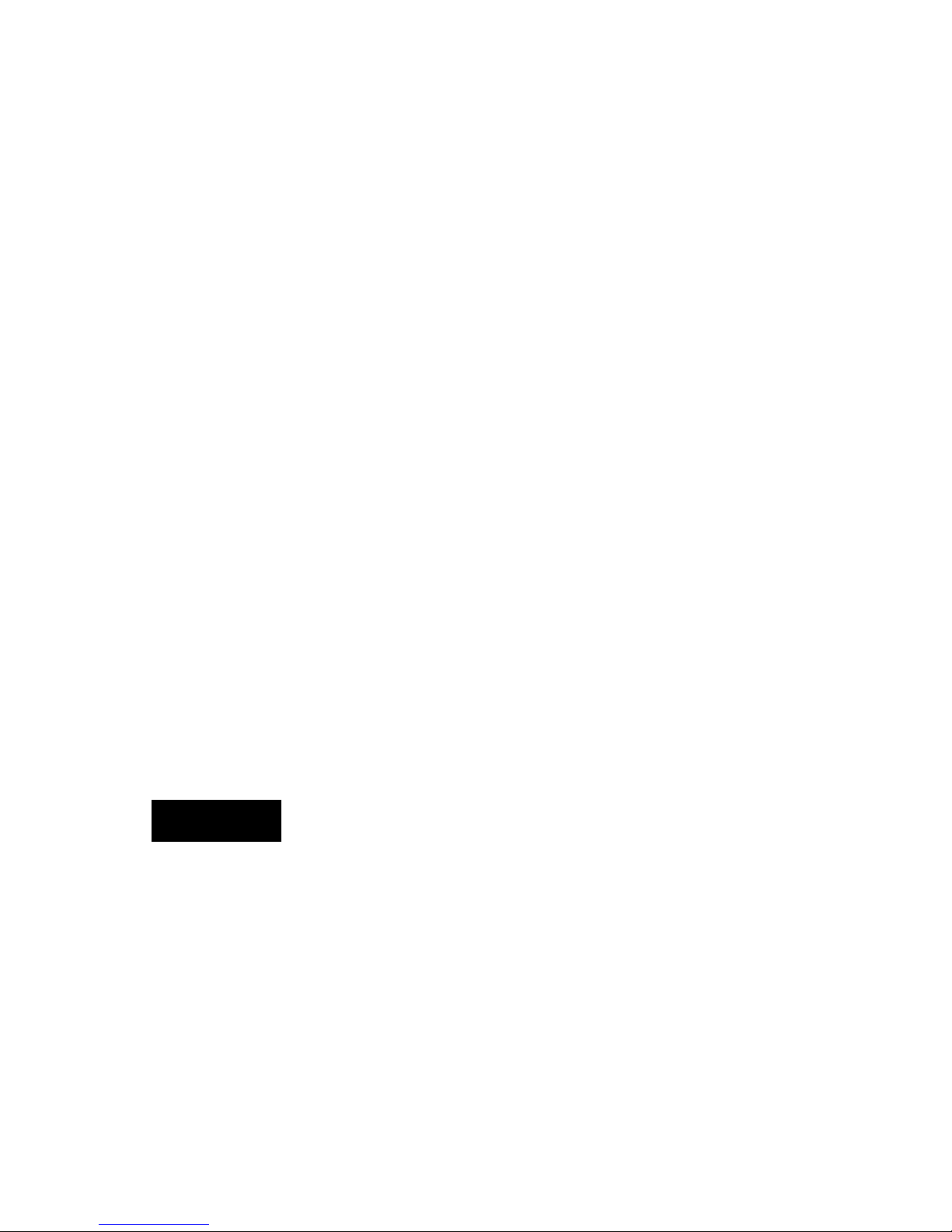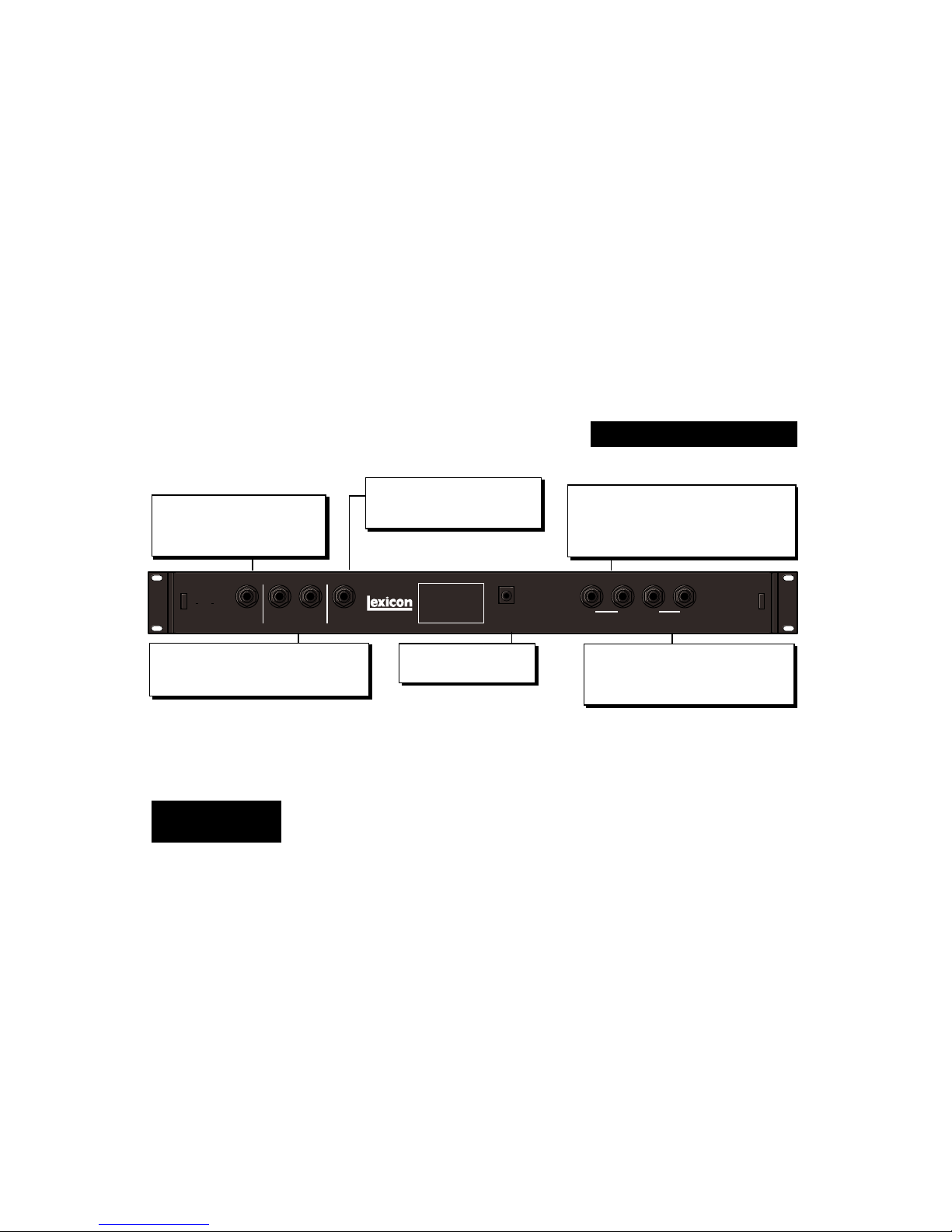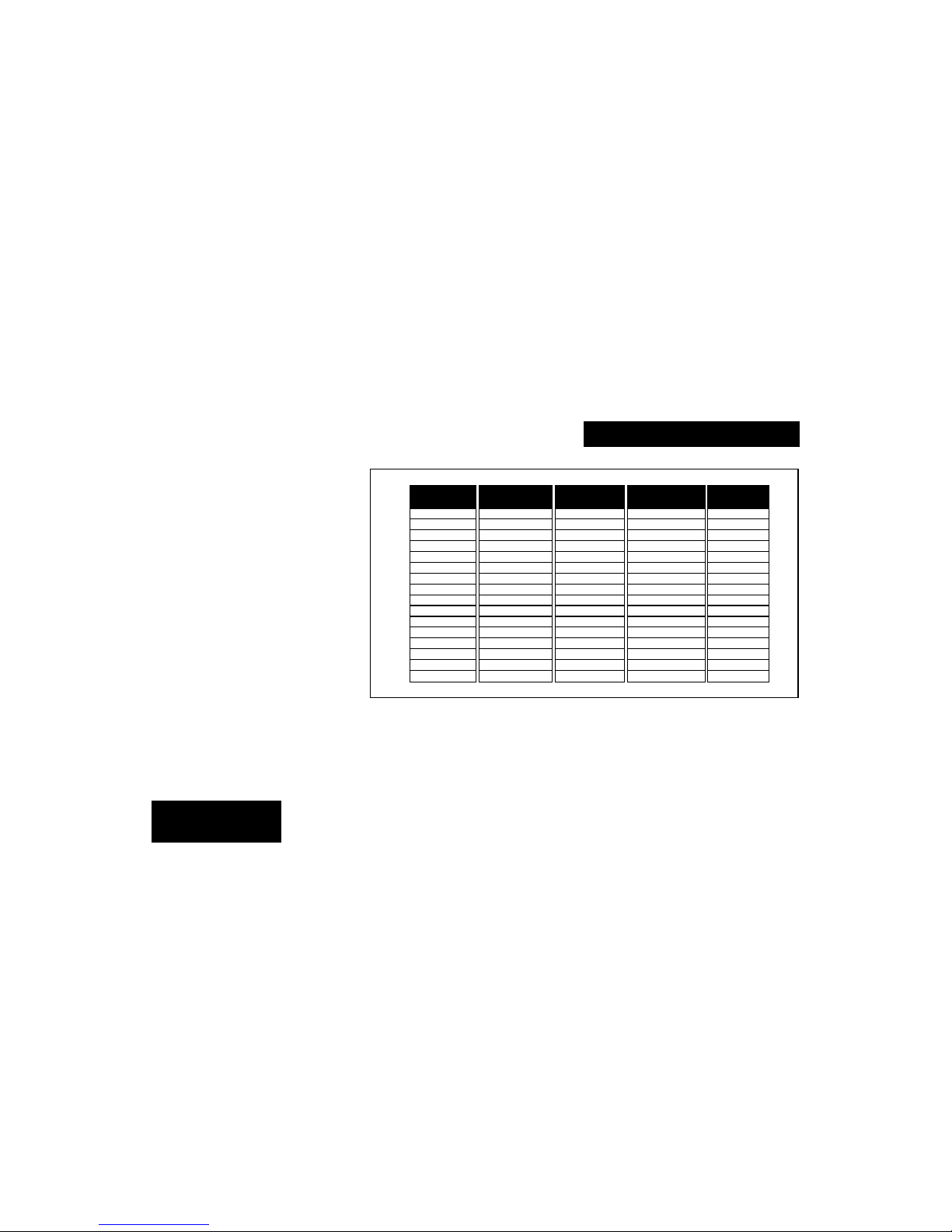English
Lexicon Part #070-10646 Printed in the U.S.A.
Lexicon Inc. • 3 Oak Park • Bedford, MA 01730 • USA • Telephone 781-280-0300 • Fax 781-280-0490
Copyright 1995, Lexicon Inc.
All Rights Reserved.
Déballage et inspection
Après avoir déballé l’appareil, conservez-en l’emballage pour le cas où vous seriez
amené à devoir l’expédier. Inspectez soigneusement l’appareil, ainsi que son carton
d’emballage, afin d’y déceler tout signe extérieur de dommage. Signalez
immédiatement au transporteur les dégâts survenus pendant l’expédition; les
problèmes de fonctionnement doivent, eux, être communiqués à votre revendeur.
Desempaquetado e inspección
Luego de desempacar la unidad, guarde todos los materiales de embalaje por si
acaso tiene que enviarla de vuelta en el futuro. Inspeccione a fondo la unidad y los
materiales de embalaje para ver si hay signos de daños. Notifique inmediatamente
altransportistasobrecualquierdañodetransporte;reportecualquierdesperfectodel
equipo a su vendedor.
Ispezione
Dopo essersi assicurati che il prodotto non abbia subito danni causati dal trasporto
accettateilpacco,apriteloeconservateilcartonepereventualirispedizioni.Rispedite
la cedola inclusaallaGRIBYMusic professional inmododaavere la convalidadella
garanzia tramite la LEXICON card.
Auspacken und Überprüfen
Nach dem Auspacken des Geräts bewahren Sie bitte das Verpackungsmaterial für
einen etwaigen zukünftigen Versand auf. Untersuchen Sie das Gerät und das
Verpackungsmaterial auf sichtbare Beschädigungen. Schäden, die möglicherweise
aufdenVersandzurückzuführensind,meldenSiebitteunverzüglichdemanliefernden
Spediteur. Über Fehlfunktionen des Geräts sprechen Sie bitte mit Ihrem Händler.
Le présent appareil numérique n'émet pas de bruits radioélectriques dépassant les limites applicables aux appareils numériques de la class B prescrites dans le Règlement sur le brouillage radioélectrique
édicté par le ministère des Communications du Canada.
Thisequipmentgeneratesanduses radio frequency energy and if not installed and used properly, that is, in strict accordance with the manufacturer'sinstructions,maycauseinterferencetoradioand television
reception. It has been type tested and found to comply with the limits for a Class B computing device in accordance with the specifications in Subpart J of Part 15 of FCC Rules, which are designated to provide
reasonable protection against such interference in a residential installation. However, there is no guarantee that interference will not occur in a particular installation. If this equipment does cause interference
to radio or television reception, which can be determined by turning the equipment OFF and ON, the user is encouraged to try to correct the interference by one or more of the following measures: reorient the
receivingantenna; relocatethe computerwithrespect tothe receiver;movethecomputeraway fromthereceiver;plugthe computerintoadifferentoutlet sothatthecomputerand receiverare ondifferentbranch
circuits.If necessary,the usershould consultthedealeroran experiencedradio/television technicianforadditionalsuggestions.The usermay findthefollowingbookletprepared bythe FederalCommunications
Commission helpful: "How to identify and Resolve Radio/TV Interference Problems." This booklet is available from the U.S. Government Printing Office, Washington, DC 20402, Stock No. 004-000-00345-4.
Notice
Unpacking and Inspection
After unpacking the unit, save all packing materials in case you ever need to re-ship. Thoroughly inspect the unit and packing materials for signs of damage. Report any shipment
damage to the carrier at once; report equipment malfunction to your dealer.