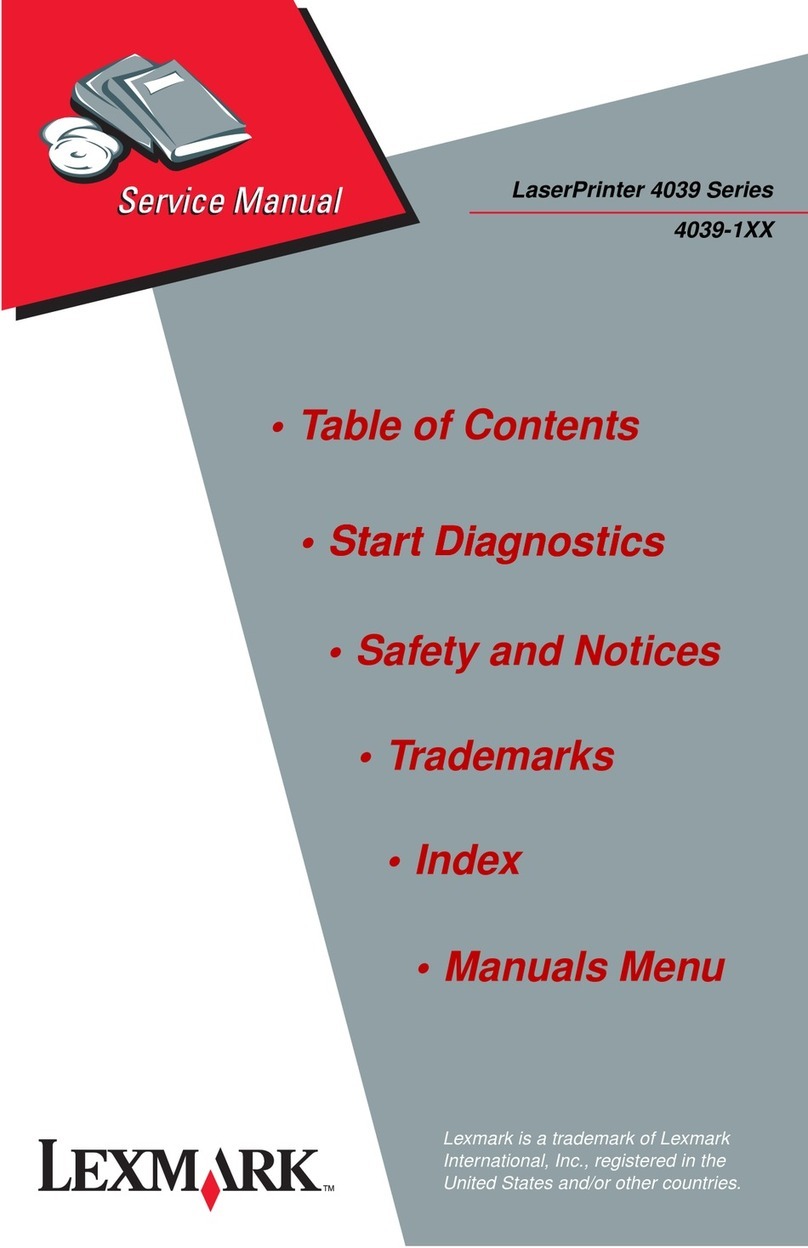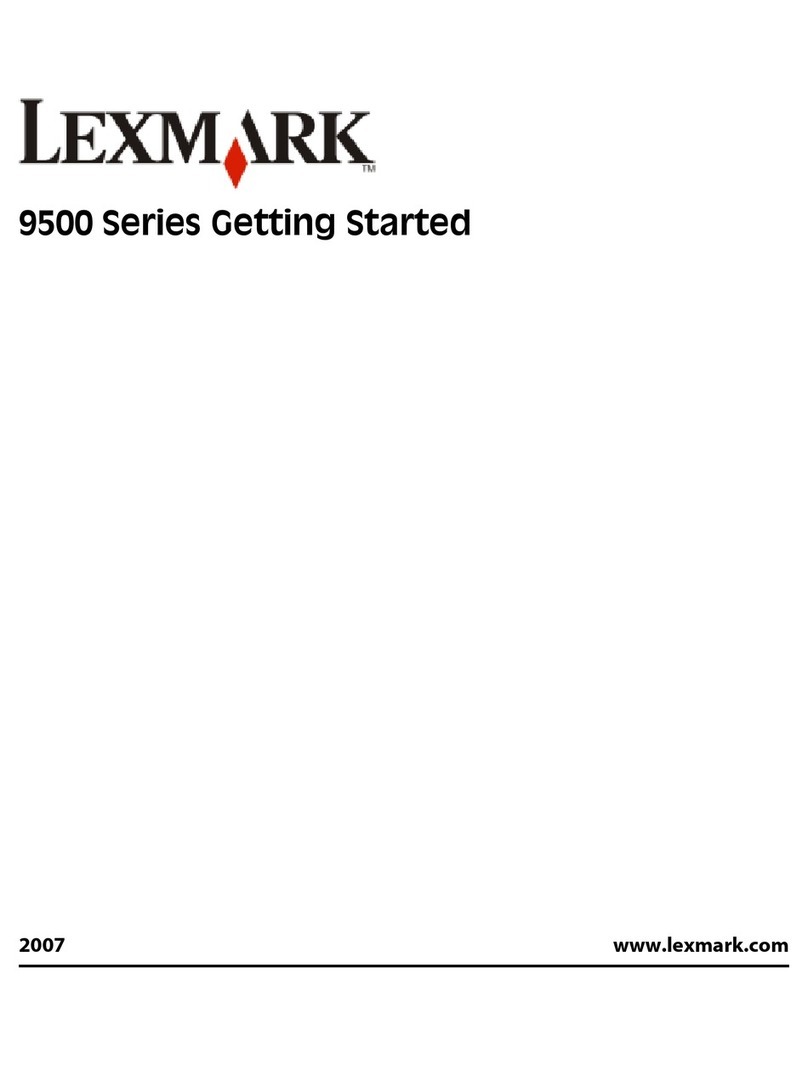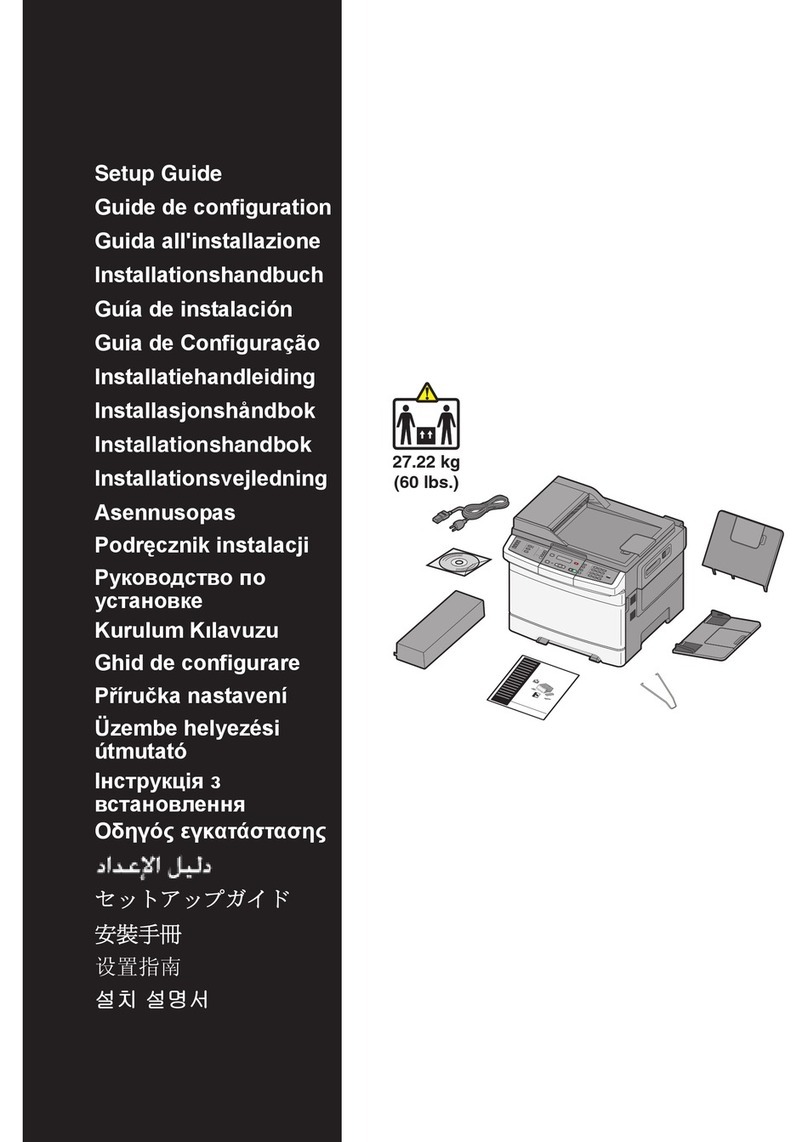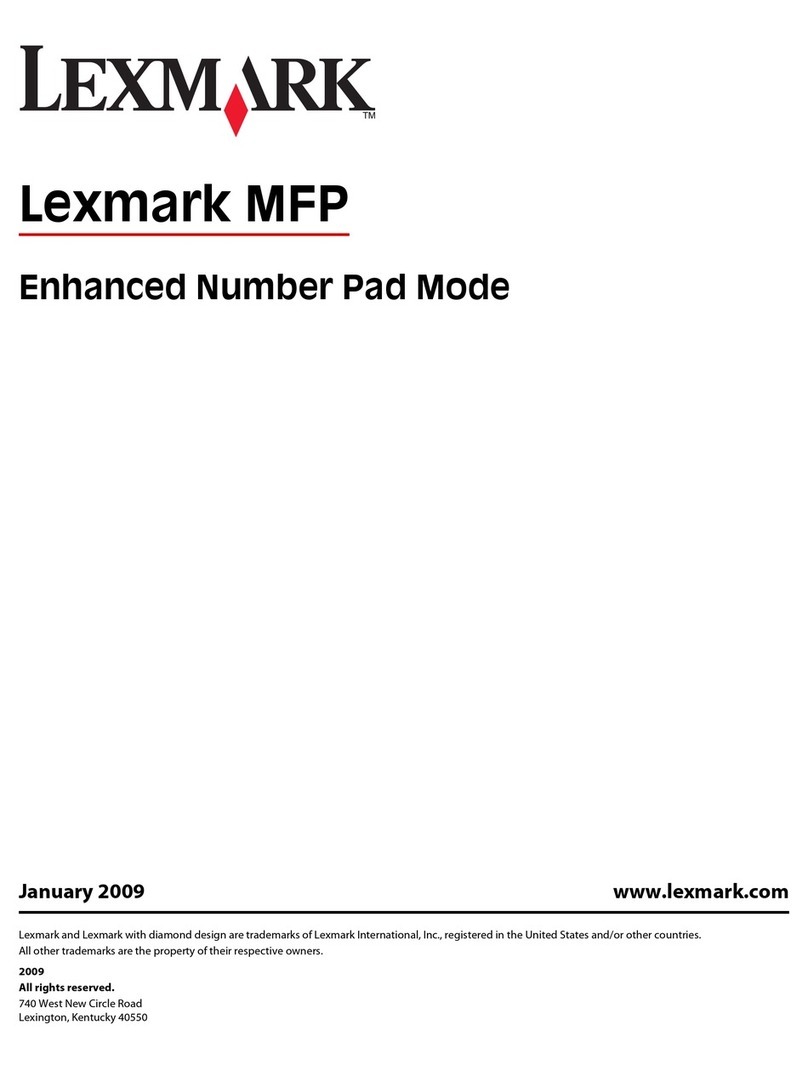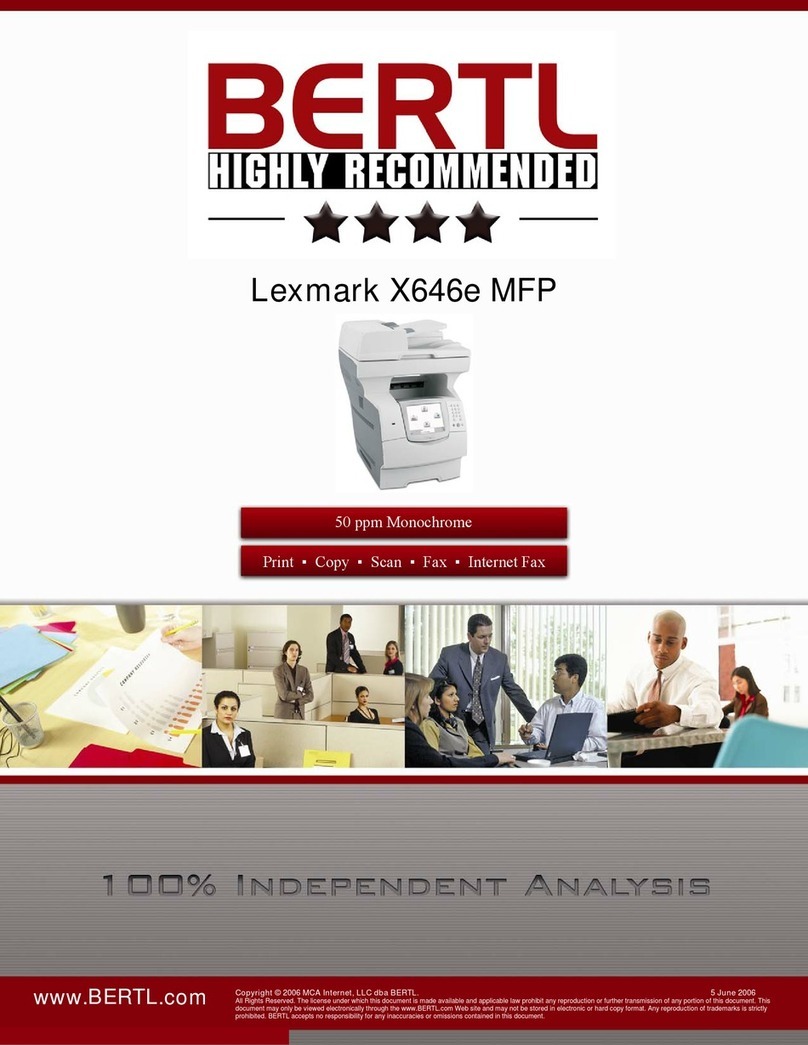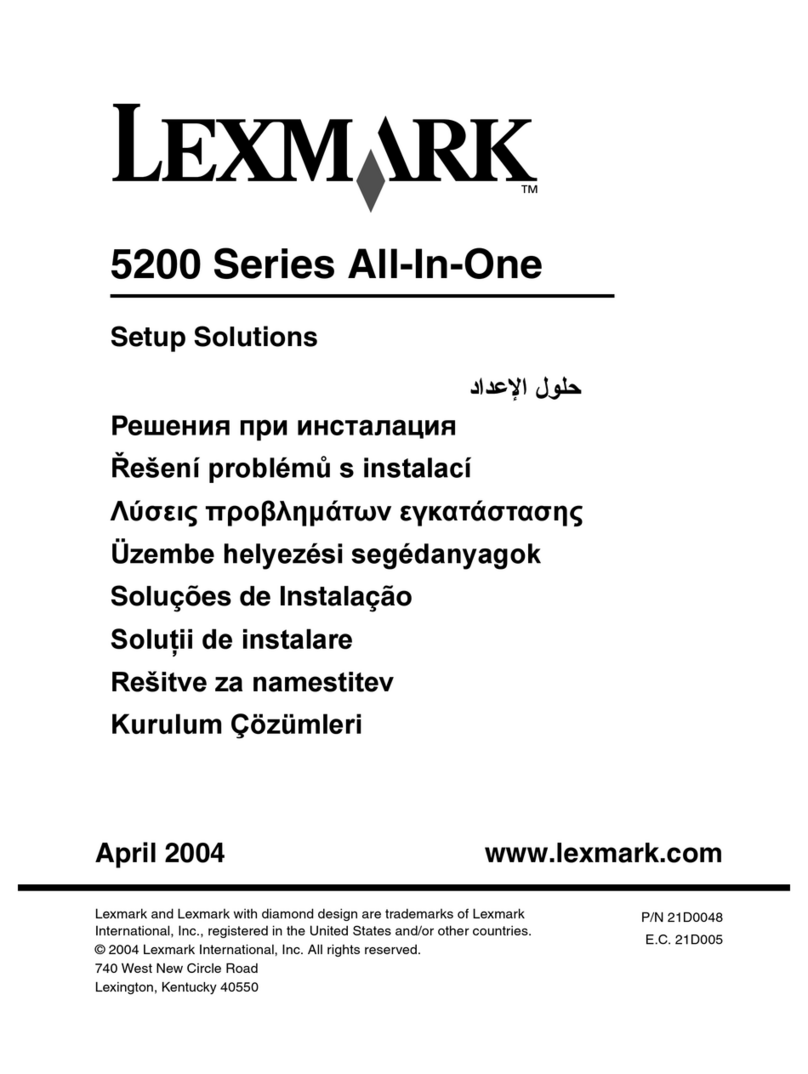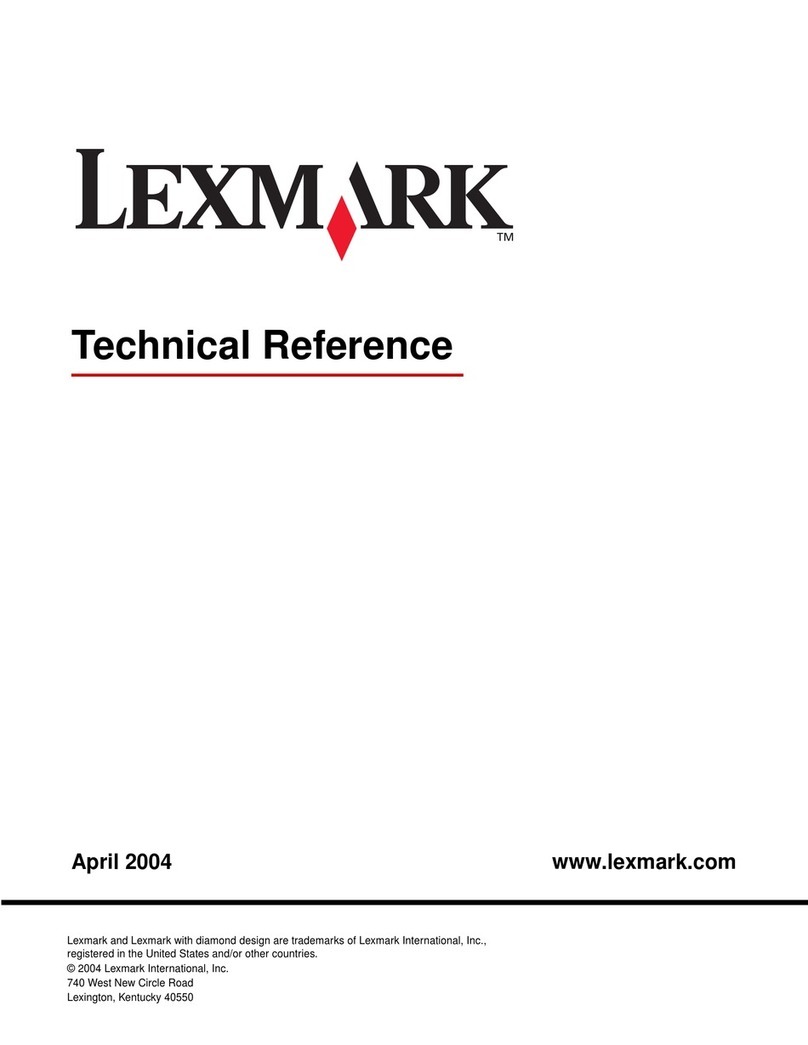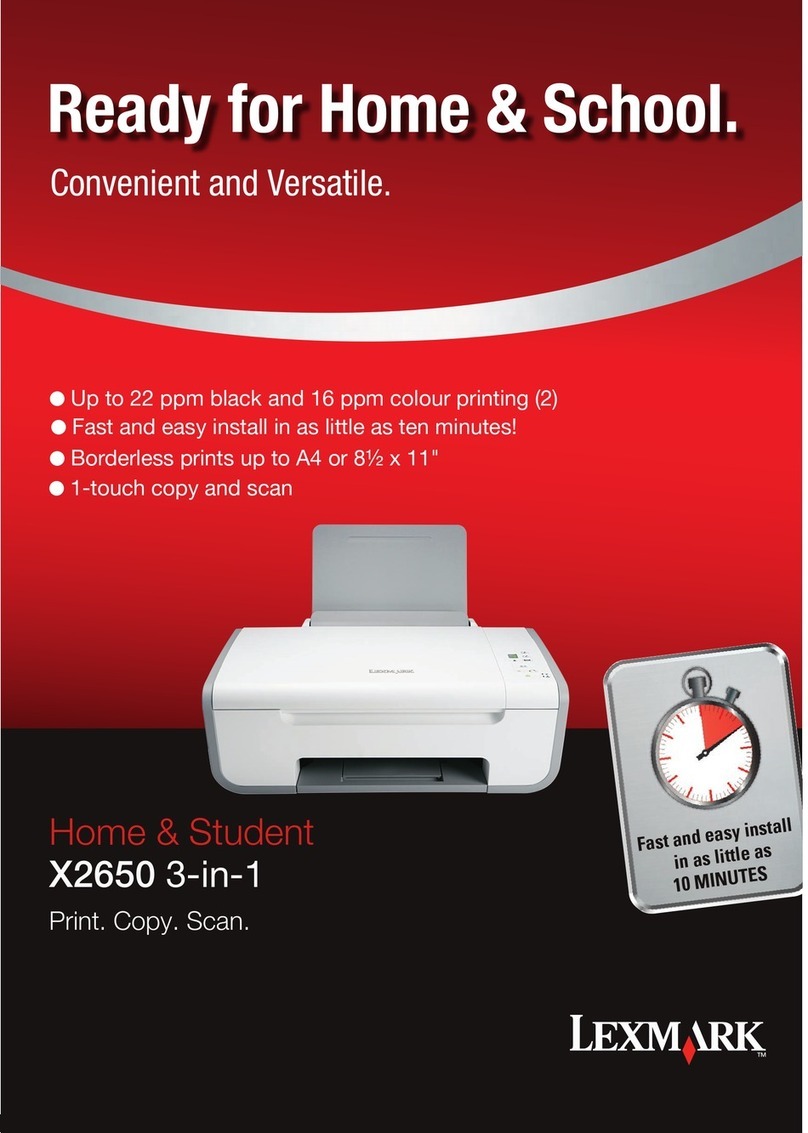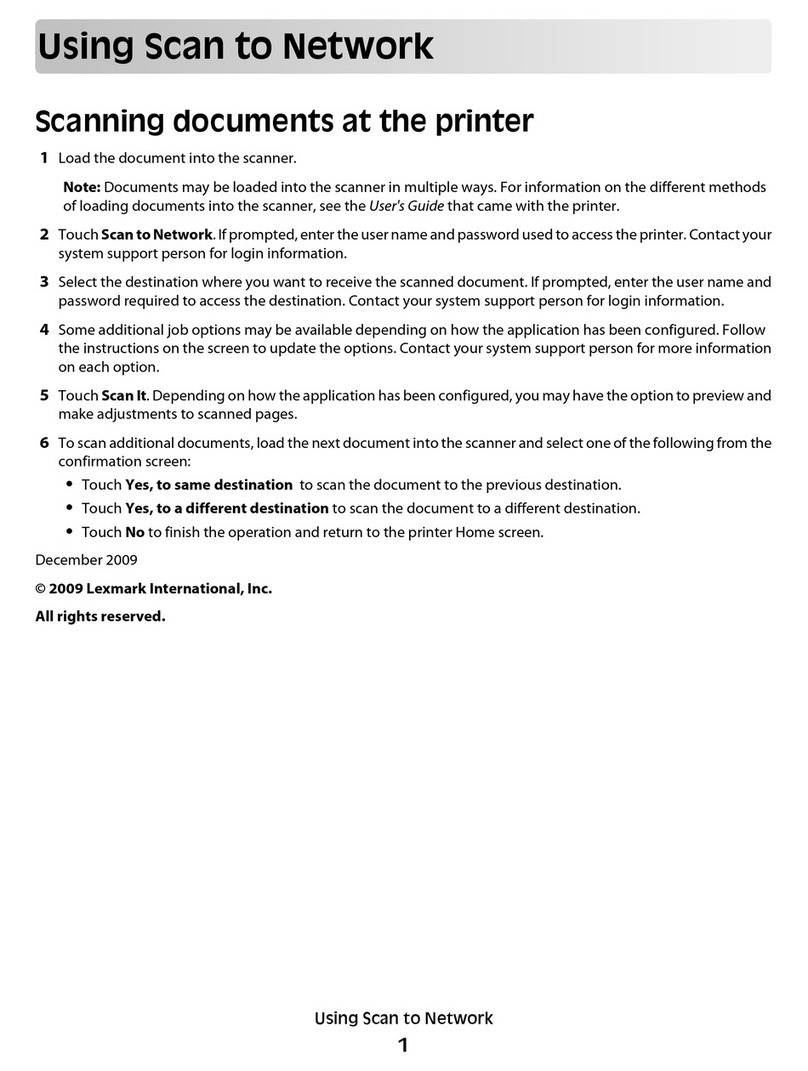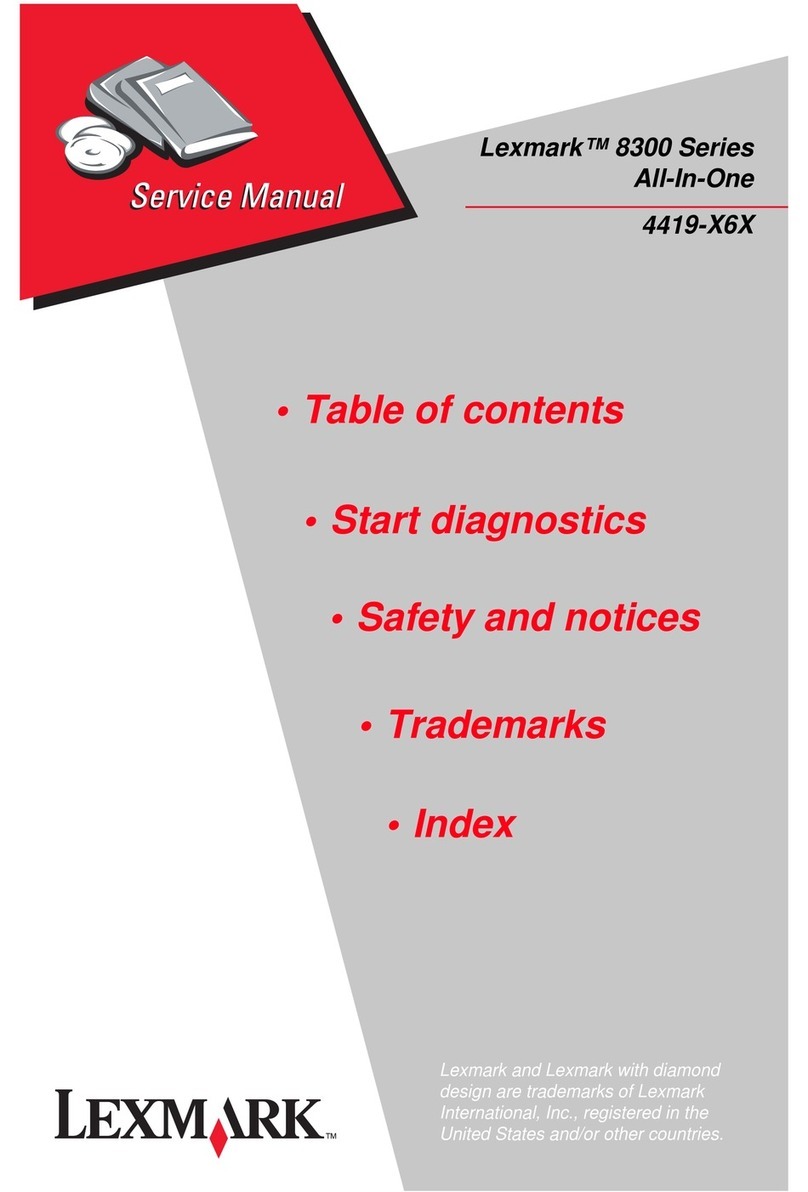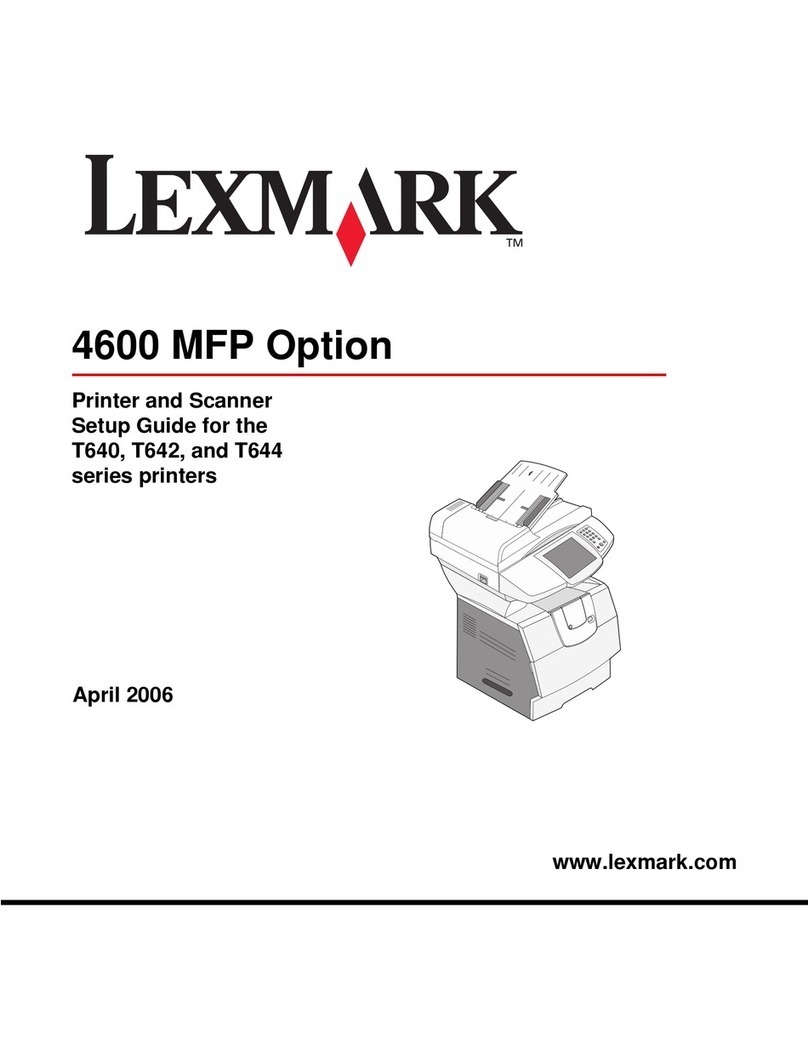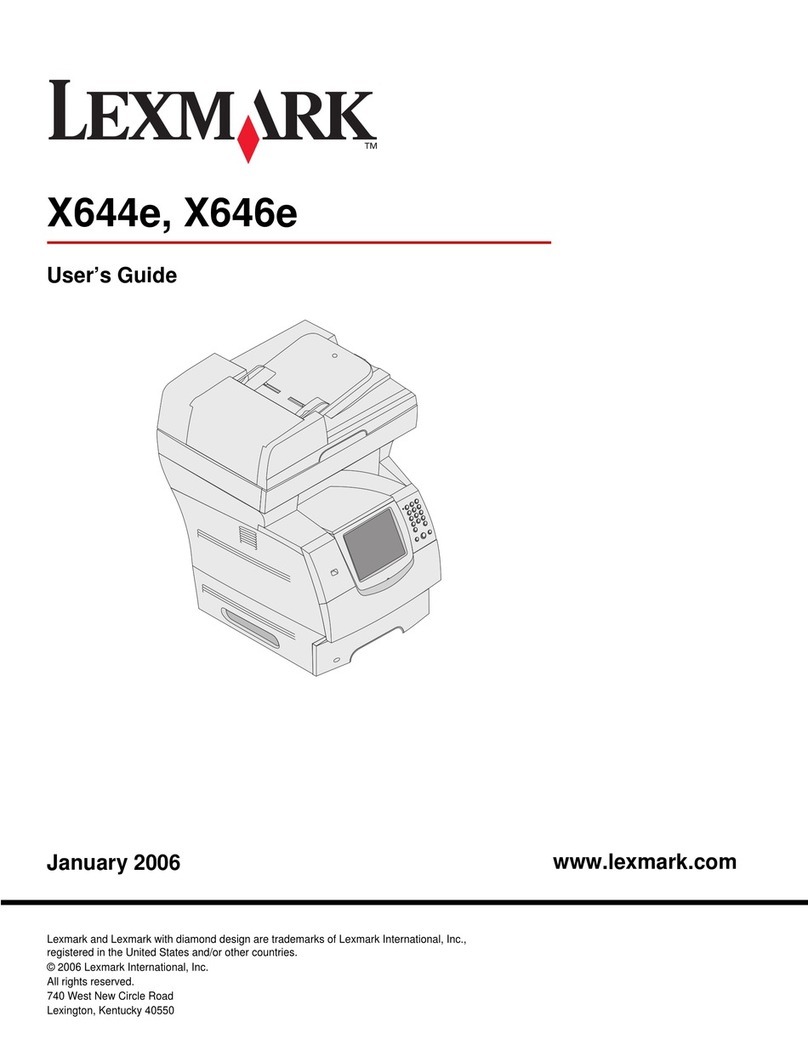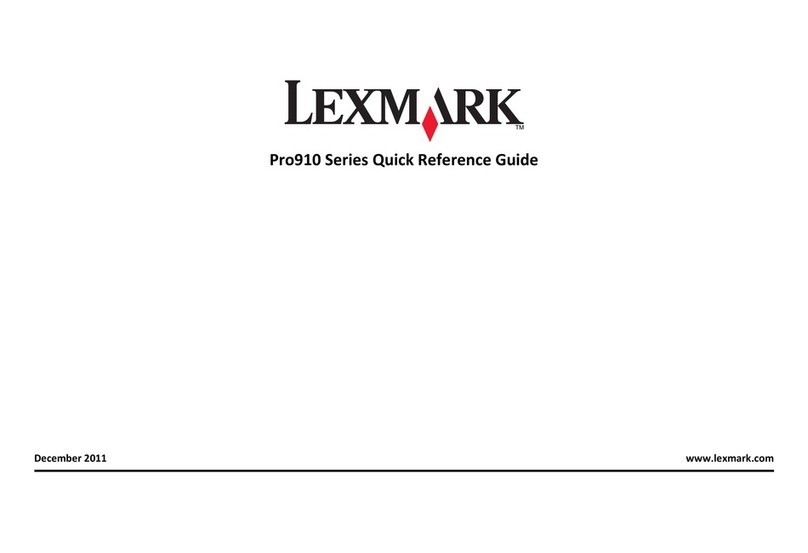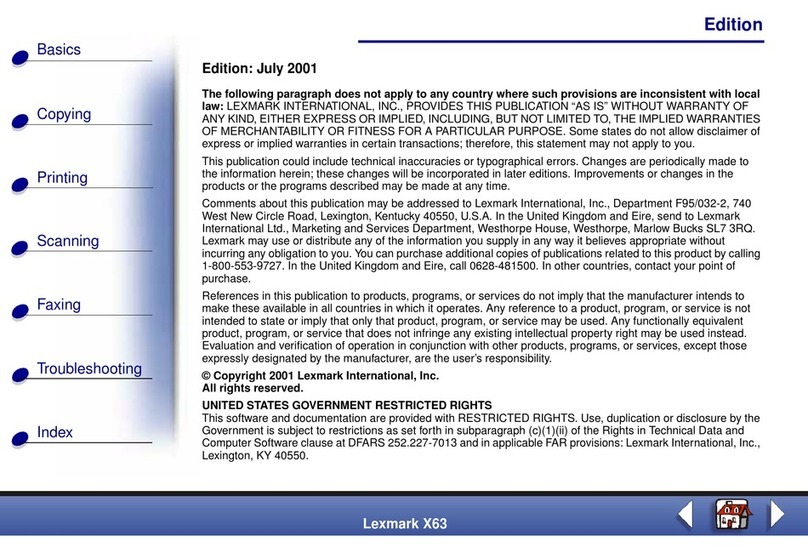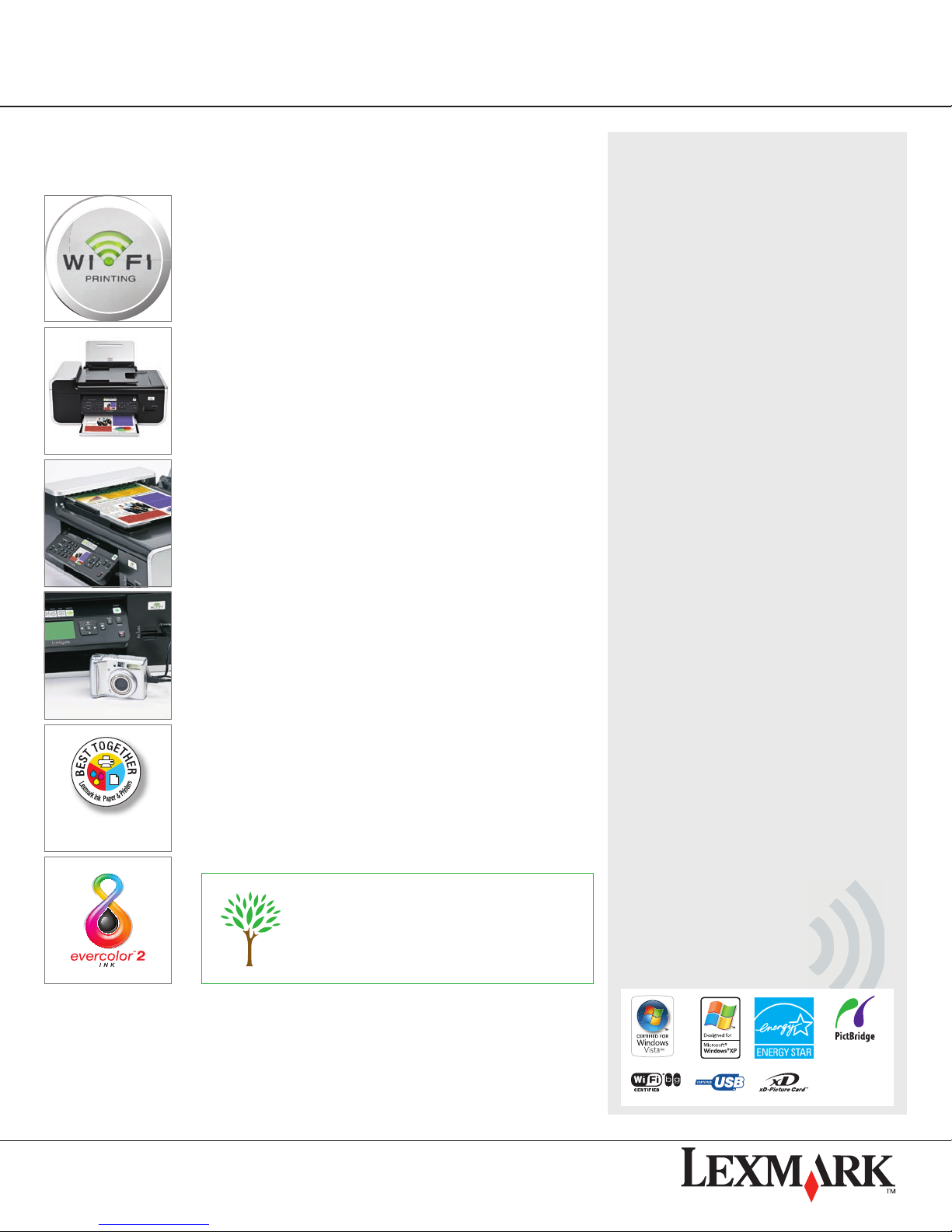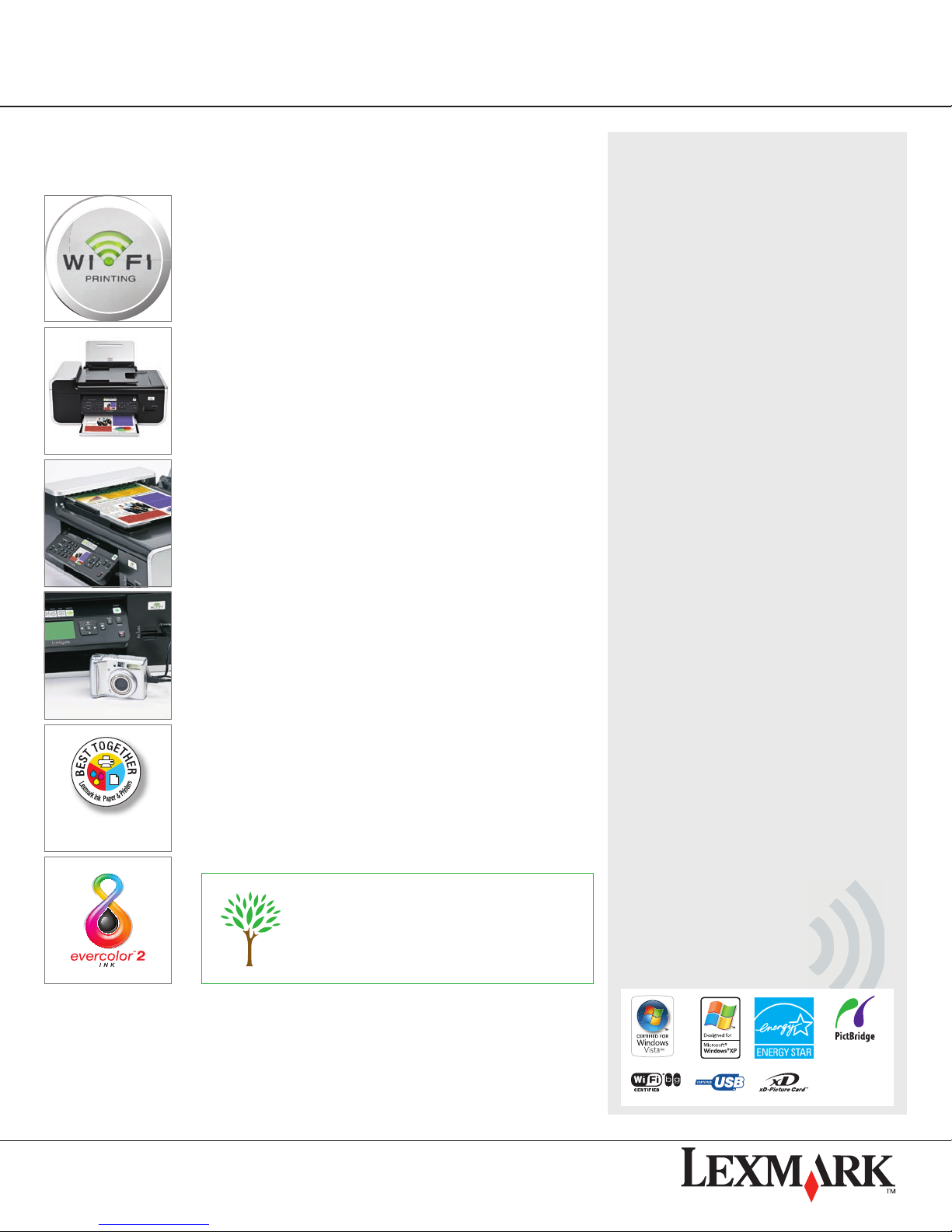
www.lexmark.com
Product Functionality
All other trademarks are the property of their respective owners. Information in this document is subject to change without notice. © 2008
Lexmark International, Inc. 740 West New Circle Road, Lexington, KY 40550. As of 06/08.
Lexmark and Lexmark with the diamond design are trademarks of Lexmark International, Inc., registered in the United States and/or other countries. All other trademarks are the property of their
respective owners. AppleTalk, Mac and Macintosh are trademarks of Apple Computer, Inc., registered in the United States and other countries. Accu-Feed and PerfectFinish are trademarks of Lexmark
International, Inc. The USB-IF logos are trademarks of Universal Serial Bus Implementers Forum, Inc. ENERGY STAR® is a U.S. registered mark. Microsoft, Windows, the Windows logo, Windows
Vista, and the Windows Vista logo are trademarks or registered trademarks of Microsoft Corporation in the United States and/or other countries. evercolor is a trademark of Lexmark International, Inc.
Wireless Printing
l
Gain freedom and flexibility with built-in 802.11b/g wireless technology and Ethernet. (Compatible with
802.11n) (2)
l
Share the Lexmark X7675 among multiple computers
l
Wireless printing made simple with Lexmark installation software
l
Connect wireless or with USB cable or Ethernet
Print
l
Fast! Up to 32 ppm black and 27 ppm color printing (1)
l
Save time, money and paper with built-in, two-sided printing
l
Superior quality printing up to 4800 x 2400 dpi resolution on glossy paper
Copy
l
1-touch PC-free copying (color or black)
l
1-99 copies at time
l
Reduction/enlargement capacity from 25%-400%
Scan
l
Flatbed scanner with 48-bit color depth; 16-bit grayscale
l
Scan to multiple laptops or PCs over your secure wireless network
l
Up to 600 x 1200 dpi optical resolution
l
Flatbed scanner easily handles thick books, reports and more
l
Easily scan to USB Flash drive
Fax
l
Up to 25 page capacity auto document feeder (ADF) for multiple page faxing and copying
l
Standalone black and color faxing with 33.6 Kbps modem speed
l
99 speed dials, automatic redial, junk fax block, and supports caller ID
Photo Printing
l
Print directly from digital memory card, PictBridge™ compatible digital cameras or USB Flash drive
l
View and edit photos with large 2.4" (6 cm) color display
l
Produce lab-quality borderless photos up to 4800x2400 dpi resolution (5)
l
Brilliant 6-color printing with optional photo cartridge
l
Print with confidence! evercolor™2 inks are fade, humidity, highlighter and water resistant (4)
Software
l
Lexmark Productivity Studio Software makes it easy to manage documents; plus the scan to PDF function
allows 1-touch color fix and red eye reduction
l
Lexmark Toolbars make your printing more efficient with features such as text-only web page printing
l
Optical Character Recognition (OCR) software allows you to easily scan hard copy text documents into a soft
copy format
l
On the go? Schedule automatic prints of your favorite news, stock or other websites
Cartridge Compatibility
l
Get 2X more pages with included XL cartridges!!(6)
l
Black: 42(3), 42A, 44XL High Yield
l
Color: 41(3), 41A, 43XL High Yield
l
Photo: 40
Paper Compatibility
l
Lexmark PerfectFinish™ Photo Paper
l
Buy Lexmark Genuine Ink and Paper for Best Results!
Technical Specificiations
Lexmark X7675 Wireless All-in-One with Fax
Printing in draft mode and excluding time to first page print. Visit www.lexmark.com for details.
(1)
Operating Systems Supported
l
Microsoft Windows XP, XP Professional x64, Vista, 2000 5.00.2195
or later, Vista x64
l
Apple Mac OS X (10.4.4-10.5.x Intel, PowerPC), OS X (10.3.9 Power
PC)
Digital Media Memory Card Compatibility
l
CompactFlash I & II l Sony Memory Stick~ Memory Stick PRO l
Secure Digital (SD) Card l MultiMediaCard (MMC) l Microdrive l xD
Card l Sony Memory Stick Duo (with adapter) l Mini Secure Digital
(Mini SD) Card (with adapter) l Sony Memory Stick PRO Duo (with
adapter) l SanDisk TransFlash Memory Module (with adapter) l
RS-MMC (with adapter) l xD Card Type M~ Type H l MultiMediaCard
(MMC) Mobile (with adapter) l Micro Secure Digital (Micro SD) Card
(with adapter) l Secure Digital High Capacity (SDHC) Card (with
adapter)
Print Noise Level, Operating
l
47 dBA
Duty Cycle, Maximum
l
5000 Pages per month
Product Warranty
l
Five years. Must register for four additional years.
Connectivity
l
Standard Ports : Ethernet 10/100BaseTX (RJ-45), USB 2.0 Specifica-
tion Hi-Speed Certified, PictBridge Certified Port, USB pass-through
via PictBridge port, 802.11g/b Wireless
Print (ASF) Paper Input Capacity (Maximum)
l
100 pages 20 lb or 75 gsm bond
Print (ASF) Paper Output Capacity (Maximum)
l
25 pages 20 lb or 75 gsm bond
Media Sizes Supported
l
10 Envelope, 7 3/4 Envelope, 9 Envelope, A4, A5, B5 Envelope, C5
Envelope, DL Envelope, 6 3/4 Envelope, A2 Baronial, A6 Card, B5,
C6 Envelope, Custom, Hagaki Card, Index Card, Executive, Legal,
Letter, 4 x 6", Statement, L, 2L, Chokei 3, Chokei 4, Chokei 40,
Kakugata 3, Kakugata 4, Kakugata 5, Kakugata 6, 5 x 7", 13 x 18 cm,
10 x 15 cm, 10 x 20 cm, 4 x 8"
Borderless Printing Media Sizes
l
4" x 6", A4, Letter, A6, Hagaki Card, L, 2L, A5, 5" x 7", Legal, 3.5" x
5" or 89 mm x 127 mm, 10 x 15 cm, 13 x 18 cm, B5
Dimensions
l
Size (in. - H x W x D) : 8.15 x 18.8 x 14.1 in.
l
Size, Trays Extended (in. - H x W x D) : 11.5 x 18.8 x 20.3 in.
l
Weight (lb.) : 18.8 lb.
l
Packaged Size (in. - H x W x D) : 18.4 x 22.3 x 11.65 in.
l
Packaged Weight (lb.) : 22.32 lb.
l
Pallet Size (H x W x D) : 41.27 x 48 x 40 in.
l
Pallet Weight : 298 lb.
l
Pallet Quantity : 12
Standard Box Contents
l
Lexmark X7675 Printer
l
One high yield XL color cartridge
l
One high yield XL black cartridge
l
Setup sheet
l
User’s Guide and installation CD
l
Power supply and line cord
l
Statement of Limited Warranty
l
(1) 2 meter cable for wireless setup/ USB connection
l
Network and fax guide
Buy Lexmark genuine ink
and paper for best results!
Non-refillable cartridge licensed for single use only. Return empty cartridge only to Lexmark for remanufacturing, refilling or recycling. A variable amount of ink remains when this
cartridge must be replaced. Replacement cartridges (41A, 42A) sold without these terms are available through www.lexmark.com.
(3)
(4) Using Lexmark PerfectFinish™ Photo Paper
On glossy media in photo mode.
(5)
Printer designed to utilize your network’s security (WEP, WPA and WPA2) and broadcast range.
(2)
MAC OS
X Support
10.3,9
10.4 -10.4.X
10.5 -10.5.X
The Lexmark™ X7675 Wireless All-in-One with Fax offers the convenience of
wireless technology combined with efficient two-sided printing and business
class speeds for increased productivity.
Compared to one standard black and one standard colour cartridge for this printer.
(6)
l
Save paper with built-in two-sided printing and the WebToolbar, which fits web
pages to print without runoff.
l
Reduce e-waste using this wireless all-in-one which reduces the need for
multiple devices in your home and office. Plus, this professional grade printer is
built to last and backed by a 5 year warranty.
l
Operate Efficiently. With this Energy Star Qualified All-In-One save up to 61% of
operating power in automatic power saving mode.
l
Remember, Lexmark recycles returned Lexmark printers and cartridges for free.